In a nutshell: The minimum QR Code size depends on how it’s being scanned, close up or from far away. The ISO 18004 standard says you need a quiet zone (white space) that’s at least 4 modules wide on all sides. For most cases, stick with 1 x 1 inch (2.5 x 2.5 cm). However, for simple QR Codes, the smallest usable size is about 1 cm x 1 cm. It’s best to use the 10:1 rule for distance: 1 meter of scanning distance = 10 cm of code. Print at 300 dpi to avoid blurriness. The more data you add, the bigger your QR Code needs to be.
You’re probably planning to add a QR Code to your print material, maybe to drive people to your website, offer a discount, or grow your social media following.
And you’re thinking, what size should the QR Code be for print? Don’t worry, that’s a very common question.
Many people run into the same concern when using QR Codes. We often get asked things like:
- “I am putting a QR Code on the label of my clothing range. How small can the size be?”
- “What is the ideal size of a QR Code to put on a business card?”
- “I need to add a QR Code on the packaging of my product. Is there a QR Code minimum size I need to use?”
- “I tested my QR Code but when I printed a copy for my magazine it didn’t scan. What’s the problem?”
If you’re here, you’re probably asking the same thing. That’s why we wrote this post, to help you figure out the minimum QR Code size that actually works.
There’s no one-size-fits-all answer to this. That’s because QR Codes don’t have a fixed standard size. The minimum QR Code size really depends on where and how you’re going to use it.
The good part? You can figure out the ideal size based on your specific use case.
But before we get into that, let’s quickly understand why QR Code size even matters.
A. Why QR Code size matters for scannability?
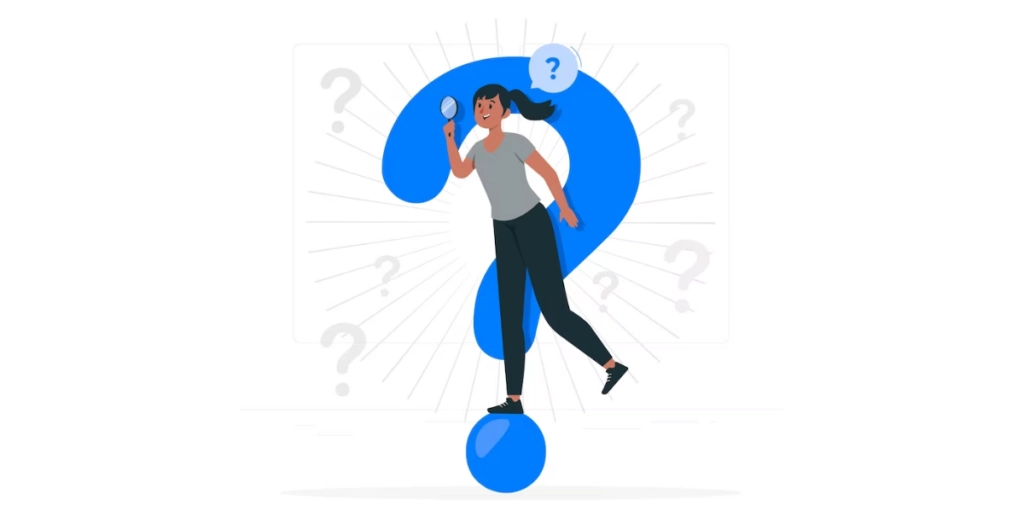
QR Code size matters, big time. That’s because QR Codes are scanned using a smartphone, and for that to work, the camera needs to clearly see each tiny square in the code.
But not all phones have great cameras. Some can scan tiny QR Codes with no problem, while others really struggle.
The goal of a QR Code is to make things easy. If the code is too small, it might be blurry, hard to scan, or not scan at all. And that means your audience misses out, whether it’s a discount, a website, or anything else.
Think of it this way: A QR Code on a billboard can’t be the same size as one on a business card. It won’t scan from a distance. You need to match the size to where people will scan it from.
Also, QR Codes use a pattern of small squares to store data. If they get too cramped, the scanner can’t read them properly.
So, make sure your QR Code is big enough for most smartphones to scan. A safe minimum size? Try 1 x 1 inch (or 2.5 x 2.5 cm, or 115 x 115 pixels). You can compress images without losing the quality of the image using online tools like Tiny-IMG
Now that you know why size matters, let’s help you find the perfect size for your use case. No magnifying glass needed, just keep reading!
B. Technical guidelines for minimum QR Code size
Let’s get straight to the point. If you want your QR Code to scan well, you need to get the size right. Here are the basics:
1. ISO 18004 says:
- Each tiny square (called a module) should be at least 0.25 mm.
- The smallest QR Code size is 21 x 21 modules (Version 1).
- For print, don’t go below 1 x 1 inch or 2.5 x 2.5 cm.
- On screens, keep it at least 115 x 115 pixels.
2. Golden rules for QR Code Size
I. Use the 10:1 Scan Distance Rule
- Simply put: Think about where you will put your QR Code. And what will be the scanning distance approximately?
- If someone is scanning from 1 meter away, your code should be at least 10 cm wide.
- Example: For a QR Code on a flyer scanned from 1 foot, the code should be around 1.2 inches.
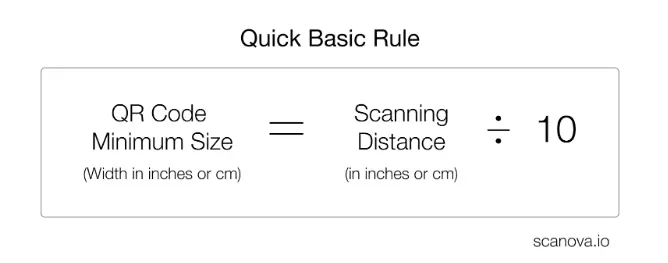
The ratio of the scanning distance to the size of the QR Code should be close to 10:1.
II. More Data = Bigger Code
- The more content you pack in, the more squares it needs.
- That means: Smaller codes = less data.
- Tip: Use a URL shortener like Bit.ly to keep things light.
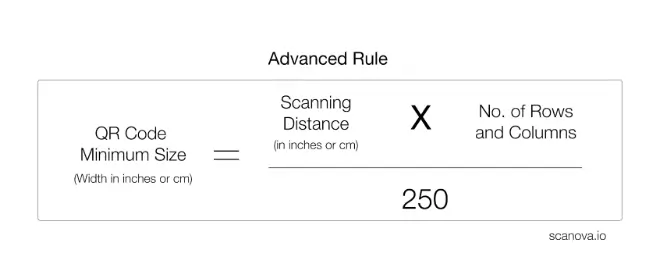
III. Static vs Dynamic Codes
- Static QR Codes get dense fast. Try not to overfill them.
- Dynamic QR Codes are cleaner. If you’re linking to lots of stuff, go dynamic.
In fact, if you want to create a static QR Code for a link, you can use a URL shortener tool such as Bit.ly.
However, unlike static QR Codes, are less dense. Hence, if you want to encode detailed content, you must create a dynamic QR Code.
IV. Design Needs More Space
- If you want to add a design to QR Codes or add your logo? Go for it, but also boost the error correction level.
- More error correction = more rows and columns = bigger code.
- High customization needs more space. So, if you want to make your QR Codes customized, go for it but keep these rules in mind while desiging.
V. Print Like a Pro
If you’re printing big (like posters or billboards), you must export the QR Code in a vector format, use vector formats like SVG, EPS, or PDF. They don’t pixelated.
Always make sure your code has good contrast. Dark QR Code, light background or the other way around.
Leave enough white space around your QR Code (about 4 modules wide). It helps scanners detect the code.
3. A quick example
Let’s say you’re putting a vCard QR Code on a business card.
- Distance from scanner: ~6 inches
- Rows in a business card QR Code: About 57
- Using the rule: You’ll need a QR Code size of 1.37 inches, or 3.5 cm, or 132 pixels
On the other hand, say you want to add the QR Code on a large billboard. Here the scanner will be about a hundred meters away from the QR Code image.
That’s it. You now know everything about QR Code minimum size. You can now go ahead to create a QR Code for your use case. To do that, you will need a QR Code generator.
Now, there are many QR Code generators online, and a Google search will give you pages of results.
Don’t worry. You will not have to compare all of them individually to find the best one for your use case.
To make it easier for you, we have compiled a detailed comparison chart for the best QR Code generator. You can go through it to find the best one for your use case.
C. What’s the smallest QR Code size that will still be Effective?
You might wonder – How small can a QR Code be and still work?
- A QR Code can technically be as small as 1 x 1 cm (Version 1 with low data and high contrast).
- This is suitable only for close-up scanning like mobile screens or short-distance POS systems.
- However, anything under 2 x 2 cm runs a high risk of scan failure, especially with low-res prints or curved surfaces.
- For better results, avoid dense data and choose higher error correction levels when downsizing.
Practical Minimums by Distance:
- Close up (business cards): 0.8 x 0.8 inches minimum
- Arm’s length (flyers): 1 x 1 inch minimum
- Across the room (posters): 1.5 x 1.5 inches minimum
- Far away (billboards): 2+ feet minimum
The QR code minimum dimensions really depend on how you’ll use them. But when in doubt, go bigger. Nobody ever complained about a QR code being too easy to scan.
C. Best practices for QR Code minimum size
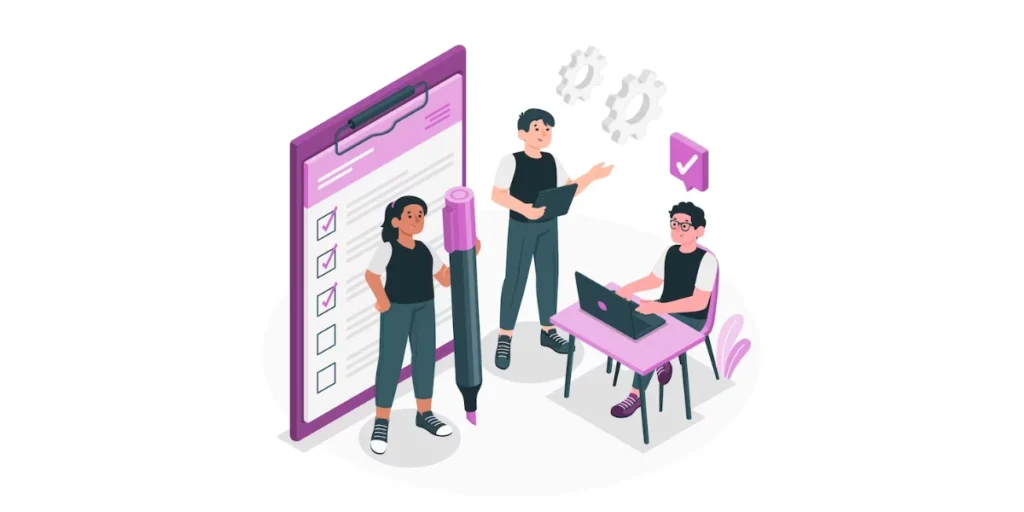
1. General guidelines for different use cases
- Close-up Scans: If the QR Codes are meant for close-range scans like the ones on business cards or magazines, 1 x 1 inch (2.5 x 2.5 cm) is a safe minimum size. People will likely be holding the code close to their phones for scanning. Think of it like a whisper – clear and effective at a short distance.
- Mid-range Scans: If the QR is for a poster or a flyer, aim for at least 1.5 x 1.5 inches (3.8 x 3.8 cm). This provides a comfortable buffer zone for users scanning from an arm’s length or further. Imagine it as a conversation volume – loud enough to be heard clearly without shouting.
- Long-distance Scans: Go big or go home! 2 inches (5 cm) or more is ideal to ensure readability even from afar. This is particularly useful for QR Codes that are meant for billboards or walls. Think of it like a bullhorn – needs to be large and bold to grab attention across a distance.
2. Optimizing for different devices and environments
- Consider the Audience: If your target audience uses older smartphones with less powerful cameras, go for a larger code. Just like a larger font size makes text easier to read for those with slightly weaker eyesight, a bigger QR Code caters to devices that might need a little extra clarity.
- Lighting Conditions: In bright sunlight or low-light environments, a larger code with higher contrast (think black and white for maximum differentiation) will be easier to scan. Imagine a sunny day at the beach – you need sunglasses to see things clearly, just like a QR Code might need a higher contrast to stand out in bright light.
- Surface Texture: Avoid placing QR Codes on bumpy or reflective surfaces, as they can distort the code and hinder scanning. Think of a funhouse mirror – it warps your reflection, and a distorted QR Code is just as confusing for a smartphone camera! Opt for smooth, matte surfaces for optimal scannability.
| Use Case | Recommended Minimum Size | Notes |
|---|---|---|
| Business Cards | 2.5 x 2.5 cm | Compact but readable |
| Product Packaging | 2 x 2 cm | Depends on surface and label quality |
| Billboards & Posters | 10 x 10 cm (for 1m distance) | Follow 10:1 scan ratio |
| Mobile App Screens | 2 x 2 cm | Works well on modern smartphones |
| Brochures & Flyers | 3 x 3 cm | Allows design flexibility |
| Retail POS | 1.5 x 1.5 cm (close scan) | Use basic content only |
| TV & Digital Ads | 4–5 cm at least | For viewer scanning at a distance |
Remember: Always test your QR Code in real-world conditions before deploying.
D. Common mistakes and how to avoid them

1. Underestimating the minimum size
A tiny QR Code might look cute on a business card, but it won’t be functional if people can’t scan it. Remember, the purpose of a QR Code is to be a bridge to digital information, and a bridge that crumbles underfoot isn’t very helpful! Stick to the recommended minimum sizes to ensure smooth scanning and a frustration-free user experience.
2. Ignoring environmental factors
Don’t forget about lighting and surface texture! Just like a photographer considers light and background for a good picture, QR Code placement needs to take its environment into account. Choose a size and placement that considers the lighting and surface where the code will be used.
E. Unleash the power of QR Codes with Scanova
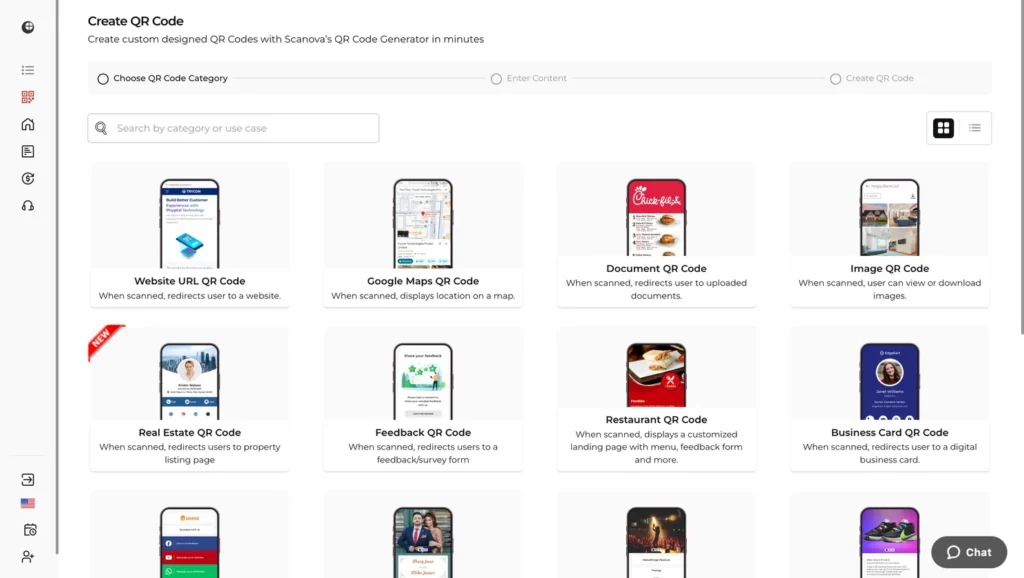
Looking to create QR Codes that are not only scannable but strategically designed to elevate your marketing game?
Look no further than Scanova! Our user-friendly platform offers a variety of features to transform your QR Codes from static squares into dynamic marketing tools:
Easy Customization: Design your QR Code with your brand colors, logos, and a clear call to action to grab attention and make a lasting impression. Think of it like a shop window – an attractive display that entices people to come inside.
Scanova is a perfect QR Code generator for Dynamic QR Codes. The best part of Scanova is their useful options to generate dynamic QR Codes with brand identity including adding logo, color codes of the brand, etc. Also, they have easy-to-use templates for QR Codes for a quick implementation of any sort of needs.
Muthaian Prakash K, Director, Olam Information Services Pvt. Ltd.
Dynamic QR Codes: Update the information linked to your code anytime, without needing to reprint it.
They’re perfect for menus that change seasonally, promotions with limited-time offers, or landing pages that evolve over time. It’s like having a living website within your QR Code, adaptable and fresh.
Scan Tracking and Analytics: Gain valuable insights into how many people are scanning your code, where they’re coming from, and even what time of day they’re scanning.
This data is like gold for marketers, allowing you to refine your strategy and target your audience more effectively.
We love that Scanova provides us with demographics/location information when we use their QR Codes in a magazine ad. This allows us to gauge interest in multiple distribution areas. Scanova allows us to access data that we can directly correlate with other analytics we have, to help deliver customers with a more accurate ROl on the service.
Marie Zecca, Advisory Board Chair, Colorado Women’s Lacrosse Officials Association (CWLOA)
Multiple File Formats: Download your QR Code in various formats (JPG, PNG, SVG) for optimal use in print or digital media.
Versatility is key, and Scanova provides the tools to seamlessly integrate your QR Codes into any marketing campaign.
Free option: If you’re looking for a QR Code generator that offers a free service as well, Scanova’s free tool allows you to create basic QR Codes with no expiration, that too, 100% free.
Security: Scanova ensures that the data associated with your QR Codes remains safe. Your data is safe as it abides by international data privacy and security standards like GDPR, SOC2, and ISO 27001:2022.

Scanova provides a comprehensive, reliable, and user-friendly solution for all your QR Code requirements, making it a top choice for businesses.

FAQs: QR Code Minimum Size
1. What’s the absolute QR Code minimum size?
Technically, the smallest possible QR Code is 21 x 21 modules (squares), which translates to roughly 0.4 x 0.4 inches (1 x 1 cm).
However, this size is not recommended for most uses as it might be difficult to scan reliably, especially with older smartphones or in less-than-ideal conditions.
2. What’s a safe minimum size for different situations?
Here’s a general guideline:
- Close-up scans (business cards, magazines): 1 x 1 inch (2.5 x 2.5 cm) is a good minimum.
- Mid-range scans (posters, flyers): Aim for at least 1.5 x 1.5 inches (3.8 x 3.8 cm).
- Long-distance scans (billboards, walls): Go big! 2 inches (5 cm) or more is ideal.
3. Should I consider anything else besides size while using QR Codes?
Absolutely! There are some other factors to consider if you want the most out of QRs.
- Target audience: If you expect people with older phones to scan your code, stick to a larger size for better readability.
- Lighting conditions: In bright sunlight or low light, a larger code with high contrast (black and white) will be easier to scan.
- Surface texture: Avoid placing QR Codes on bumpy or reflective surfaces that can distort the code and hinder scanning.
4. How can I ensure my QR Code is scannable?
Use a reputable QR Code generator like Scanova that allows you to adjust the size and offers high-quality downloads.
Test your code before printing or publishing it! Scan it with your phone from different distances and in various lighting conditions to ensure readability.
Consider adding a call to action around the code, like “Scan to learn more!” to guide users.
5. What happens if my QR Code is too small?
A scanner might struggle to recognize the code, leading to a frustrating user experience. People might give up trying to scan it all together.
Still have any queries? Ask them in the comments.
