While keeping up with the digital world, you’ve come across these little square boxes filled with black and white patterns.
These are called QR Codes, an abbreviation for Quick Response codes. They’ve become a staple in information-sharing and marketing strategies, but what exactly are they?
QR Codes are 2D barcodes that can store a good deal of data. You can instantly access that information with a quick scan from your Android or iPhone device. It could be a website link, a digital business card, a Wi-Fi password – you name it!
Read this guide to know All About QR Codes
Also read- QR Code Scanner: How to scan QR Codes with your camera phone
A. What are the benefits of using QR Codes for information sharing and marketing
QR Codes make sharing and accessing information as easy as pie. For businesses, these are marketing gems. With a simple scan, customers can be led directly to online stores, special offers, or product information. Now that you know these tiny, mysterious codes, let’s dive into how you can scan them.
B. Scanning QR Codes on Android devices

Got an Android device? You’re in luck. Scanning QR Codes with Android is a breeze. And you don’t need to be a tech whiz to do it. Here’s a quick guide to get you started.
Related : How To Make QR Code For App Link
1. A handy guide to scanning QR Codes using an Android device
To scan a QR Code with your Android, go to the default camera app on your phone and point it at the QR Code. It’s as simple as taking a picture! A notification will pop up with the QR Code’s content. Give it a tap, and you’re good to go.
2. Discussing built-in QR Code scanner apps and their features
Most Android devices have built-in QR Code scanners. These handy features can detect QR Codes automatically, making the process effortless. But what if your Android doesn’t have a built-in scanner? Don’t worry; we’ve got you covered in the next section.
C. Scanning QR Codes on iPhone devices

If you’re an iPhone user, you’ll be happy to know your device is QR-ready too. Apple’s native camera app has got you covered.
1. A handy guide to scanning QR Codes using an iPhone
Step one in scanning a QR Code on your iPhone needs you to open the camera app and point it at the code. Wait for a notification to appear at the top of your screen. That’s your cue to tap and unveil the QR Code’s content. Voila! You’ve successfully scanned a QR Code.
2. Exploring the native QR Code scanning capabilities of the iPhone camera app
Your iPhone camera is more than just a tool to capture memories. It’s a built-in QR Code scanner! It automatically recognizes QR Codes and prompts you to open the link.
Generate a QR Code For Your Unique Case
START TODAY!
D. Third-party apps for scanning QR Codes

While built-in QR Code scanners are super handy, third-party apps can take your scanning game up a notch. Let’s explore some of the best ones out there.
1. List of popular third-party apps for scanning QR Codes on Android and iPhone devices
Several top-notch QR Code scanner apps can make scanning more effortless and secure. Some notable ones include ‘QR Code Reader by Scan,’ ‘Free QR Scanner by Avira,’ and ‘Kaspersky QR Scanner’. Each of these scanner apps offers unique features and top-grade security to protect you from malicious links.
2. Reviewing their features, user ratings, and compatibility
While choosing a QR Code scan app, look for features like privacy protection, scan history, and easy sharing. User ratings can also help you decide which app to download. Do make sure the app you download is compatible with your device.
E. Creating QR Codes with Scanova
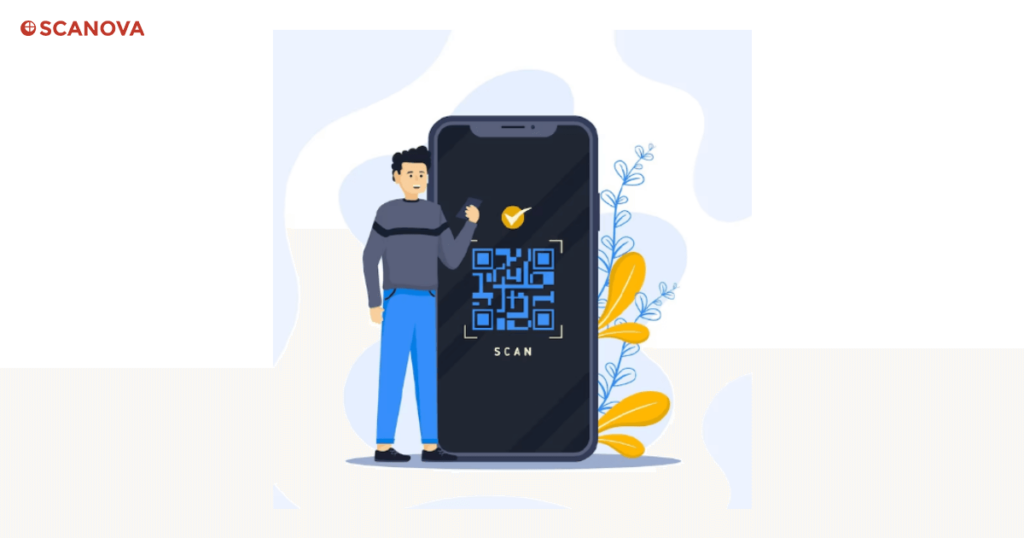
Now that you’re a pro at scanning QR Codes, why not try creating one yourself? Let’s walk you through how to generate a QR Code with Scanova.
1. Detailed explanation of how to create QR Codes using Scanova, an online QR Code generator
Creating a QR Code with Scanova is an intuitive and user-friendly process.
First, visit our website and select the type of QR Code you want to make. These types could be simple ones like a text or URL or more complex ones like a vCard or an email.
Once you’ve entered the necessary information, you can then personalize the design of your QR Code. Choose colors and patterns (or even a custom background) that align with your brand image. After hitting generate, your QR Code is ready to be downloaded and used.
2. Customization options, data types, and tracking features
Scanova offers a wealth of customization options for your QR Codes. From various data types to eye-catching designs, you can craft your QR Codes to perfectly fit your marketing goals.
The data type of your QR Code can be as simple as just a basic text or as interactive as a vCard, allowing users to save your contact details directly to their phones.
In addition, you can customize the design of your QR Codes. To do it, you get to incorporate your logo and brand colors in the QR Code.
Lastly, with Scanova’s tracking feature, you can monitor how often your QR Code is scanned. This gives crucial insights to evaluate the effectiveness of your campaign.
F. Use cases for QR Codes
From small businesses to giant corporations, QR Codes are everywhere. They have found their place in countless industries and scenarios.
1. Various industries and scenarios where QR Codes are widely used
QR Codes have found their niche in several sectors, including retail, hospitality, education, and healthcare.
In retail, they are often used to provide additional product information or special discounts. Restaurants might use them for menu access and contactless ordering. Schools and universities may use QR Codes for quick access to learning resources. In contrast, hospitals and clinics can use them for easy appointment booking or patient record access.
2. Real-world examples and success stories
Let’s take the example of Starbucks, which uses QR Codes as part of its rewards system. You can easily scan the QR Code at the point of purchase to earn points which can later be redeemed for drinks or food.
This not only simplifies the rewards process but also enhances customer engagement. Another example is the healthcare sector, where QR Codes are used for:
- Easy patient check-in,
- Reducing waiting times,
- Improving patient experience
G. QR Code maintenance and tracking
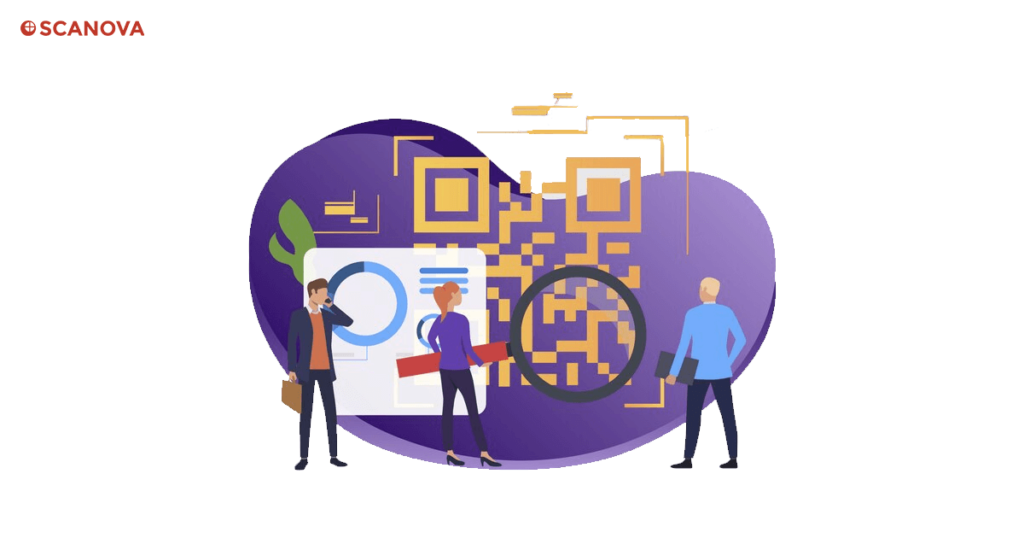
Like any other marketing tool, it’s crucial to maintain your QR Codes and track their performance.
1. Tips for maintaining QR Codes to ensure their usability and longevity
Keeping your QR Codes scannable is critical to their success. For physical QR Codes, this means considering where the code is placed. It should be in a location that is easily visible and accessible.
Also, the QR Code shouldn’t be scratched or faded, as this can impair scannability. For digital QR Codes, make sure it’s not embedded in images or designs that disrupt the code’s pattern, making it unscannable.
2. QR Code tracking and analytics for campaign performance evaluation
Tracking and analytics are essential aspects of QR Code usage, especially for businesses. Tracking allows you to see how many times the QR Code was scanned, when, and even where it was scanned. These metrics can help you understand the effectiveness of your QR Code campaign, providing insights that can be used to optimize future campaigns.
H. QR Code security and privacy

While QR Codes are handy, being aware of security and privacy concerns is essential.
1. Addressing concerns related to QR Code security and privacy
While QR Codes can simplify transactions and information sharing, they also carry certain security risks. Users should be careful not to scan the ones from untrusted sources as they may link to malicious websites.
Also, QR Code creators should prioritize user privacy. This means only collecting necessary data and ensuring that data is securely stored and processed.
2. Providing best practices for safe QR Code usage
Users should always verify the source of a QR Code before scanning it. They can also use security apps to check the safety of a QR Code’s link before it’s opened.
On the creator’s side, ensuring the website linked to a QR Code is secure (HTTPS) is a good practice. This helps reassure the end-users that the QR Code is safe to scan.
Generate a QR Code For Your Unique Case
START TODAY!
I. Going deeper: advanced QR Code features
QR Codes have come a long way since their invention. They now offer advanced features that add even more functionality.
1. Advanced features of QR Codes, such as dynamic QR Codes, design options, and embedded actions
QR Codes have evolved beyond their black-and-white grid origins. Dynamic QR Codes allow you to change their destination URL without changing the QR Code image, making them ideal for businesses.
With Best QR Code generators, you can customize the QR Code design to make it visually appealing.
2. Benefits and use cases for these advanced QR Code features
With advanced features, you can make your QR Code more interactive and engaging. Whether it’s directing users to your latest YouTube video or providing discounts, the possibilities are endless.
For instance, a restaurant might use a dynamic QR Code for its menu. As their menu changes, they can simply update the URL linked to the QR Code, avoiding the need to generate a new code each time.
In conclusion, QR Codes have revolutionized the way we share information. So whether you’re an Android or iPhone user, start scanning today! And why stop scanning? Create your own QR Code and take your marketing to the next level. Happy Scanning!
