QR Code Stories: Engage Readers Better
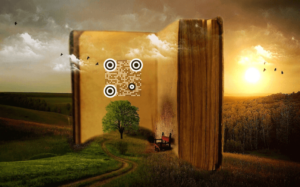
Earlier only books, brochures, posters, and flyers, used to be the medium to share stories. But now people own smartphones, tablets, e-readers, and computers.
This has transformed the way people consume media. That’s because many people now prefer smart devices to read.
But does that mean the future of print media for sharing stories is bleak? Of course not.
Many people will still choose print media to learn about new things. That’s simply because printed books are tangible and give readers a sense of pleasure.
So you want to offer them the best book-reading experience. You want to give them a tangible book that’s hi-tech enough to make them use smartphones too. Hence, you want to explore the utility of QR Codes for the same.
For the uninitiated, QR Codes are 2D barcodes that store alphanumeric information. They connect people from offline media to online content and are easily scannable with a smartphone.
When scanned, end-users can view content encoded in the QR Code such as a PDF, website link, video, and pictures.
Keep reading to know how you can use a QR Code to share stories and engage readers better.
Read this ultimate guide to learn all about QR Codes
A. How QR Codes are useful in stories
QR Codes can help bring stories to life in many different ways. Here are some of them:
1. Share text-based stories
Say you have written a beautiful story but the limited printing constraint is keeping you from printing all of it.
In such cases, you’ll look for a solution that can help you overcome this roadblock. Don’t worry. QR Codes have got you covered.
You can create a Text QR Code or Rich Text QR Code. Rich Text QR Code allows you to create a mobile-optimized landing page with all the details you’d like to add. It is useful in cases where you don’t have a website.
These QR Codes would help you add the story details that couldn’t be printed. Once you create this QR Code, you can add it to the magazine, book, or any print media creative. Your audience will be able to scan it to view the detailed information.
Generate a QR Code For Your Unique Case
START TODAY!
2. Redirect to the web version of your story
QR Codes are not limited to sharing textual stories only. In fact, they can help share your stories available on a website.
Just encode the website link to the story into the QR Code. And paste it onto your print media creatives. People can then scan it to read the story on the go while using their smartphones.
3. Share audio recordings
This use case will help you keep people glued. How?
Well, you can add audio pronunciations wherever you’d want to. Or you can even supplement the textual dialogs in the book with an audio file that would give the readers a wholesome experience.
All that you need to do is—create an Audio QR Code and add it to your stories with a suitable instruction statement. It could be anything such as ‘Scan here to listen to the dialogs‘.
4. Share pictorial representations
You know that pictures such as sceneries, infographics, and visual representations of characters, can help people understand the storyline better. And QR Codes can help you make this process even easier. How? They can help you share the images without having to print them.
Just add an Image QR Code along with the text. And this QR Code will link to the picture(s) you’d want to share. People can scan it to see all the images without much effort.
5. Share videos
Videos are another means to help people understand the story. But they need to follow a series of steps to access it via print media. That means, they need to open the browser, type the video link, and finally watch it.
However, QR Codes can help you do it seamlessly. Just go to a Video QR Code generator and link the required video to the QR Code. When scanned, it will take the end-users to the encoded video on their smartphone in no time.
6. Leverage AR
Do you know you can make your stories come to life? Wondering how? Well, QR Codes with AR markers are up for the job.
They can especially be helpful in explaining the games, scenery, or superheroes that need visualization for a better understanding. For example, a rare beautiful flower. You can put up an AR-based QR code beside the text or images to help people see a 3D interactive of the same.
B. Perks of using QR Code for stories
Now you know how QR Codes can help make stories better for you. But QR Codes offer various additional benefits while enriching your stories. Here are some of them:
1. Help increase subscribers count
If you have a blog or newsletter, you’d like people to subscribe to it. After all, they are the ones for whom you will write the content.
QR Codes are here to make the process of subscriber acquisition easier. Just place a Website URL QR Code on your print promotions with a CTA such as ‘Scan here to subscribe to our reads’.
Your audience will then be redirected to the subscriber acquisition page where they can easily hit the subscribe button.
Easy, right? After all, the easier the process, the better are the conversions (subscriptions here).
2. Share complete author profile
Readers always love to know about the author they like. But the limited printing space on books and magazines often keeps you from sharing your detailed profile.
However, QR Codes can help you do it easily. You can create a Text QR Code or a Document QR Code containing the text you’d want them to see. Or you can even create a Website URL QR Code that would take them to your website to read more about you.
In addition, you can also get the readers to follow you on social media easily. Here’s how a Social Media QR Code can help you do it smoothly.
3. Gather feedback
Critical feedback is crucial for any writer. It helps determine what are your areas of strengths and weaknesses.
But getting feedback is not easy. That’s because your audience needs to type the feedback form URL to access it and finally fill it. And since this is a time-consuming process, many readers don’t bother doing it.
But a feedback QR Code can help you gather feedback easily. Just create it and print it on your print media creatives and books. When scanned, it will take the readers to the feedback form on their phones right away. Convenient, right?
C. Benefits
You now know QR Codes can help connect offline stories to online content. But that’s not where it ends. In fact, here are some other benefits of QR Codes:
1. Customizable
Since you are planning to use QR Codes on print media to promote stories, consider adding a design to them. You can do it by adding your brand’s colors and logo or a background image to them.
By doing so, it would easily grab the audience’s attention. It is a fact that custom QR Codes attract 50-200% more scans than plain black-and-white ones.
2. Trackable
You can also track QR Codes’ scanning activity. For example, how many people have scanned the QR Code, from where they’ve done it, and when they’ve done it.
In addition to this, you can also see how people engage with the content encoded in the QR Codes after scanning it. It could be clicking on a button that says ‘Read the Story Now‘.
This data gives you valuable insights into your target audience. And with this data, you can optimize your future campaigns better.
3. Editable
Say you have created a QR Code for a story. And you’ve used it on the promotional material.
But for some reason, you want to make some changes to the encoded content. Well, a dynamic QR Code can help you out here. That’s because it is editable. It allows you to edit the content encoded in the QR Code without the need to recreate an all-new one.
4. High-speed scannability
QR Codes come with a high-speed scannability. This means they come alive within seconds of holding your camera in front of them. Hence, better user experience.
5. Error correction
QR Codes also have a unique feature called error correction. It ensures that QR Codes scan well even after being damaged, distorted, or dirty. This comes quite handy in situations where wear and tear is quite common.
C. How to create a QR Code for stories
Now you know how QR Codes for stories are useful. The next question—how to create one?
1. Decide on your QR Code category
An appropriate QR Code category depends on what you’d want your end-users to see.
For example, if you want to share your audio stories, you’d need to create an Audio QR Code. Or if you want to take them to your website, you can create a Website URL QR Code.
Once decided on the QR Code category, you can head on to your chosen QR Code generator. For your convenience, here is a detailed comparison chart on the best QR Code generator available online. You can go through it to find the best one for yourself.
2. Create a QR Code
Using Scanova QR Code generator for a demo, here is how you can create a QR Code for stories:
a. Go to Scanova
b. From the QR Code categories, select the most relevant one for your use case
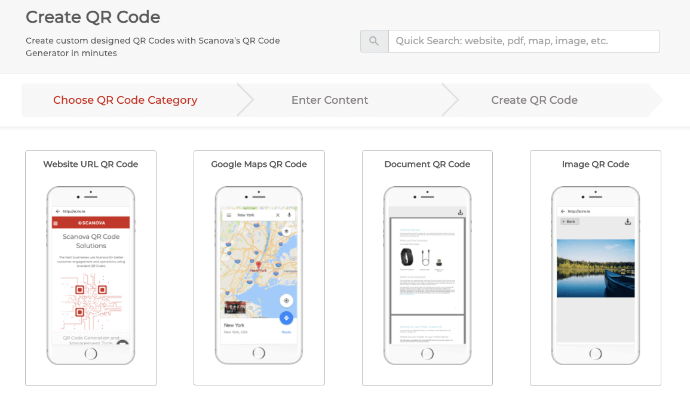
c. Now, add the content you want to encode in the QR Code and click Continue
d. On the page that loads, name the QR Code and click Create QR Code
e. Here, you’ll see the preview of the QR Code along with the Edit Design button. If you want to customize the QR Code, click on it
f. Once clicked, you’ll see two design options—Custom Logo Design and Custom Background Design. The custom logo design allows you to add a logo and colors to the QR Code. On the other hand, custom background design helps you place your QR Code on any image
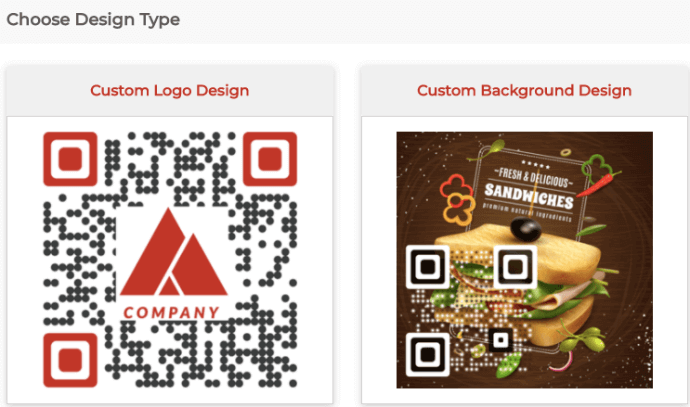
g. After finalizing the design, click Download. A window will open, prompting you to sign-up for a 14-day free trial. Once you’ve signed up, proceed to download the QR Code
h. Now, specify the QR Code image’s format and size and click Export
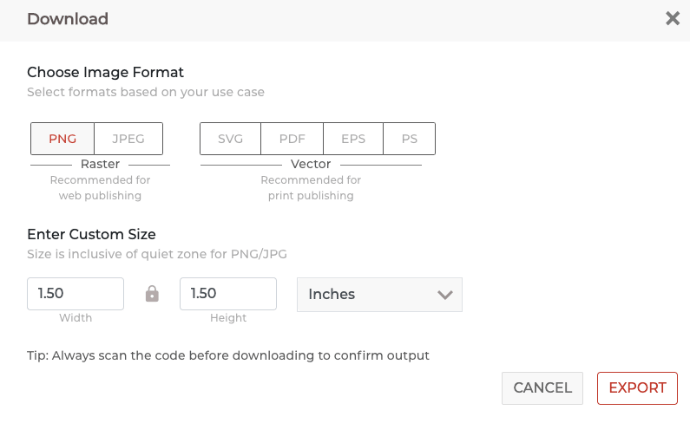
That’s it. Your QR Code will be downloaded. It is always advisable to test scan the QR Code before putting it out for the target audience.
That’s it. That is all you need to know about QR Codes in stories. You can create your own QR Code and share your precious writes with your audience.
Generate a QR Code For Your Unique Case
START TODAY!