You probably own or run a roofing business. And you are looking for ways to boost its success.
According to statistics, the global roofing market size is projected to reach $156.0 billion by 2030, registering a CAGR of 4.3% from 2021 to 2030.
And as a business person, you’d want to leverage this opportunity. And QR Codes can help you do it.
That’s right. QR Codes are a popular tool for marketing and promotions. Why? Because they make your campaigns both actionable and trackable.
And it’s not just roofing, how businesses across industries are putting QR Codes to smart use shows just how flexible and effective they can be.
In this article, we’ll see what exactly can you achieve with a QR Code for your roofing business.
A. How QR Codes can be used for roofing business
QR Codes can offer you high levels of customer engagement while driving your business to success. And here are some popular ways to go about it:
1. Get people to check out your services online
Since the world is going digital, so should you. And when you do that, you’d want people to check-out your services online.
This could be on your website or social media profiles. And QR Codes can help you drive traffic to both of these channels. How?
A Website URL QR Code can come in handy. The target audience will simply have to scan it with their smartphone to visit your website. That means they’ll not have to manually type the web link to visit it. A simple scan is all that they’ll have to perform. And the easier the process, the better is the engagement rate.
Generate a QR Code For Your Unique Case
START TODAY!
Similarly, you can also get them to follow you on social media with a Social Media QR Code. When scanned, they will see a landing page with buttons linking to all your social media accounts. They can then select their favorite one to follow you online.
2. Give away lucrative offers
Many businesses run promotional campaigns by offering discounts and coupons. They help to attract customers and, hence, generate better sales. And if you’re planning on using them for your roofing business to get the job done, QR Codes can help you again. How?
Just place a Coupon QR Code on your promotions. When scanned, it will allow your target audience to easily access the encoded coupon code and redeem it.
This not only ensures a hassle-free user experience but helps to increase conversions. After all, the easier the process, the better are the conversions.
3. Increase your business app downloads
If you have a mobile app for your business, you’d want people to download it. And to enable that, you’ll have to run promotions.
Here, a QR Code can help boost up your promotional effort. Simply add an App Store QR Code on your promotional materials. When scanned, it will redirect the end-users to your app on the relevant app store depending on their phone’s operating system.
In addition, if you’d like them to visit a particular page in your app, you can go for an App Deep Link QR Code.
Related : QR Code For Link
4. Generate leads
Lead generation is one of the most common and efficient ways to generate sales. And to collect leads, you need to use lead generation forms.
But here’s the problem—when you add the form link to marketing creatives, people have to open their devices, click the browser, type tediously the form link to access it, and finally fill it.
Now, this is a long process and it requires effort. While some people may go through it, others won’t bother.
However, QR Codes are up for the challenge. They offer the lead generation feature. When end-users scan the lead-generation-enabled QR Code, they will be prompted to fill the lead generation form. Once they do it, they will see the desired content. It could be text saying ‘Thank You’, a coupon code, or even a document (lead magnet).
Here’s how this works:
- You create the desired QR Code and enable lead generation with the information you’d like to collect
- You add this QR Code to the print media creatives
- Your audience sees the QR Code and scans it
- They see a form with the fields specified by you
- Once they fill the form, they submit it to see the content encoded in the QR Code
You can access these leads anytime you want via your QR Code service provider. Easy, right?
5. Help people know your business’ exact location
It’s common in the roofing business to have customer visit your store. And to inform your audience about the same, you will add the address to the promotional material.
Here, a Google Maps QR Code can help them visit your store. How? When scanned, it takes the end-users to see the encoded location on their phone’s maps application. No need for them to put manual effort into locating your business or asking for directions.
6. Grow your network
You know how important it is to share your contact details with your potential customers. It allows them to easily contact you whenever they need your services.
And a VCard QR Code helps you to do it. How? Just place it on your business cards or print media creatives. And people can then scan the QR code to see all your contact details. It could be your name, contact number, email, address, website, and even your social media handles. Along with these, they also see the option—Save as Contact.
That means they can save you as a contact with a single click. That’s it. No need for them to manually type your details to add you as a contact. Convenient, right?
B. Why use QR Codes
A QR Code can offer you various benefits while offering your audience a seamless experience. Here are some of them:
1. Editable content
Say you created a QR Code to provide details about your roofing services. But recently, you’ve made changes or upgrades to your services.
And you want to update this information in the QR Code. Here, dynamic QR Codes can help you do it. They are editable. That means you can edit the encoded content anytime you want without the need to recreate them.
Hence, no need to reprint them either. The same old QR Code will now show the updated information. Amazing, right?
2. Scan tracking
The second benefit of QR Codes is that they allow you to monitor their scanning activity. This means you can track details such as:
- How many people have scanned the QR Code
- Where did they scan it
- When did they scan it
- Which device they used to scan it
All this data can help you better optimize your magazine campaigns.
3. Event Tracking
Similar to scan tracking, event tracking tells you a lot about your customers. It provides information on how your customers are interacting with the content after scanning the QR Code. This can be anything such as hitting the sign-up or registration button.
4. Custom design
QR Codes are customizable. But why should you even consider customizing them? Well, because custom QR Codes attract 50%-200% more scans than basic black-and-white ones.
Hence, since your use case is promotional, consider adding a design to your QR Codes. It can be done by adding a logo and colors or a background image to the QR Code.
5. Error Correction
Error correction is a unique feature of QR Codes. It ensures that QR Codes remain scannable irrespective of damage, dirt, or distortion.
C. How to create a QR Code for the roofing business
Now you know how QR Codes in the roofing business are useful. The next question—how to create one?
1. Decide on your QR Code category
Depending on what you’d want your end-users to see, you’d need to select the relevant QR Code category.
For example, if you’d want to redirect them to your website, you’d need to create a Website URL QR Code. But to give them discount coupons, you’d have to create a Coupon QR Code.
Once you have decided on the QR Code category, you can head on to your chosen QR Code generator. In case you haven’t chosen one, here is a detailed comparison chart on the best QR Code generator available online. You can go through it to make a sound decision.
2. Create a QR Code
Using Scanova QR Code generator for a demo, here is how you can create QR Codes for your roofing business:
1. Go to Scanova
2. Select the most relevant QR Code category
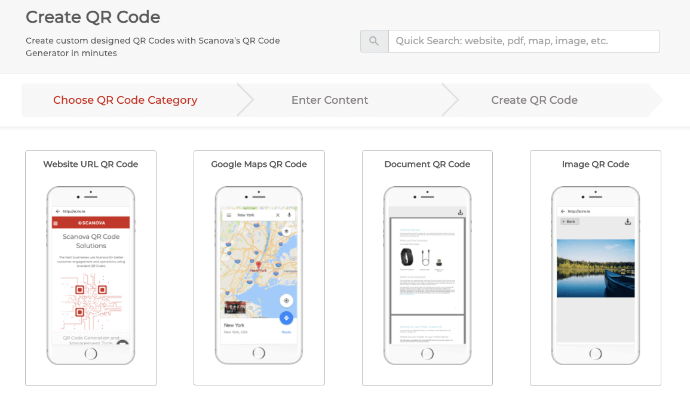
3. On the page that loads, add the content you want to encode in the QR Code and click Continue
4. Name the QR Code and click Create QR Code
5. Now, you’ll see the preview of the QR Code on the right. Under it, you’ll see the Edit design button. If you click on it, you’ll see two design options—Custom Logo Design and Custom Background Design
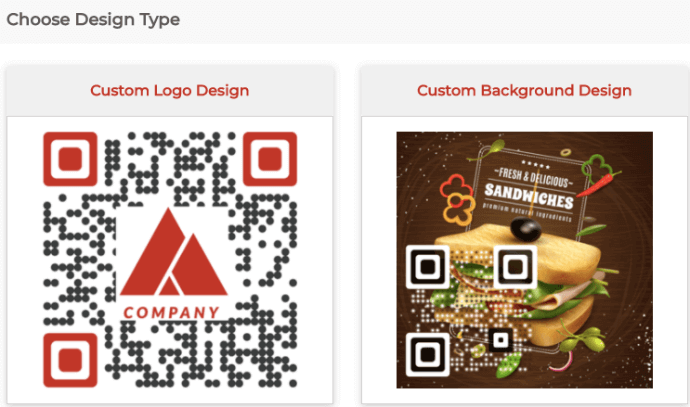
Custom logo design allows you to add your business’s logo and colors to the QR Code. On the other hand, custom background design helps you place your QR Code on any image.
6. Once you’ve decided on design or no design, click Download. A window will open, prompting you to sign-up for a 14-day free trial. Once you’ve signed up, proceed to download the QR Code
7. Now, you’ll be asked to specify the QR Code image’s format and size
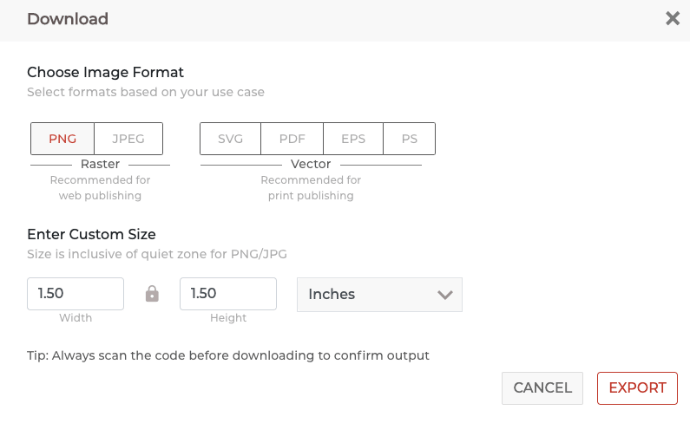
Note: If you’re going to use the QR Code for promotions, it’s recommended to download it in vector formats such as SVG, EPS, PS, and PDF. They ensure that the QR Code doesn’t get pixelated no matter how much resizing is done.
8. Specify these details and click on Export
That’s it. Your QR Code will be downloaded. It is always advisable to test scan the QR Code before putting it out for the target audience.
That is all you need to know about how QR Codes can be used for your roofing business. You can now create your own QR Code to attract customers and boost your business.
Generate a QR Code For Your Unique Case
START TODAY!
