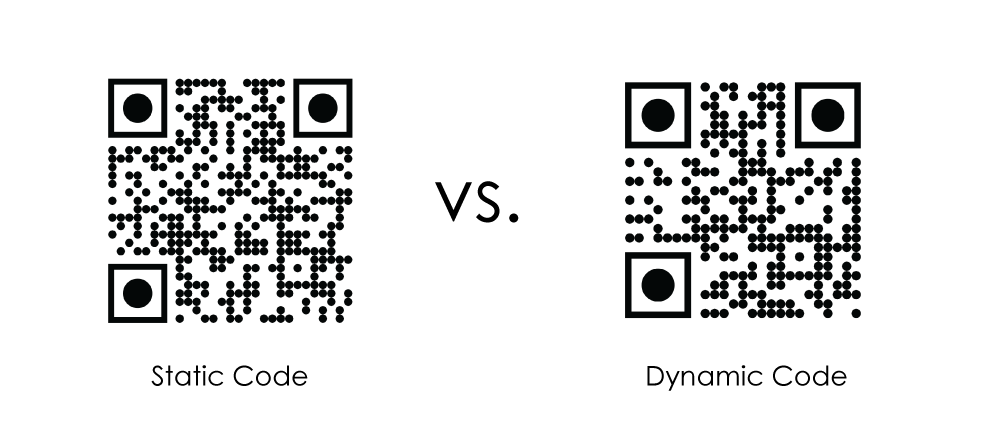You know the usage of QR Codes is growing every day across the globe. From pharmaceuticals to marketing, they are useful everywhere.
And you have decided to use QR Codes for one of your upcoming campaigns. This could be for any use case—promotional or operational.
So you’re looking for a suitable QR Code category for the same.
To do it, you probably went to the search engine to find a couple of suitable options. There, you came across both static and dynamic QR Codes.
This has caught you on the web and you’re wondering—which one should I choose? What’s the difference between the two?
Well, dynamic QR Codes are editable and trackable. This means you can edit the encoded content of dynamic QR Codes anytime you want. On the other hand, static QR Codes are non-trackable and permanent in nature.
But that’s not where it ends. In this article, we’ll see five major differences for static vs dynamic QR Codes.
Related: Types of QR Codes
A. Five differences for static vs dynamic QR Codes
Let’s compare both the categories in detail:
1. Permanence of content
Static QR Codes directly store the encoded content. That’s why once you create a static QR Code, you can’t edit the encoded content. Hence, they are permanent in nature.
On the other hand, a dynamic QR Code doesn’t directly store the target data. It stores a short URL that stores the targeted content. That’s why it’s possible for a dynamic QR Code to store pages of data and even multimedia content.
2. Flexibility of edits
As mentioned above, dynamic QR Codes don’t directly store the targeted content. They store a redirecting URL that takes you to the actual data. Hence, they allow you to edit encoded content anytime you want without the need to recreate them.
To do it, you just need to follow these simple steps:
- Login to your QR Code generator
- Go to your QR Code repository (the My QR Codes section in most situations)
- Click on the one which you want to edit
- Here, you can change the encoded content and save changes
That’s it. That is how simple it is.
Note this editability feature is unique to dynamic QR Codes only.
In addition, with some Best QR Code generators, editability also allows you to switch between QR Code categories. For example, say you are using an App Store QR Code to boost app downloads.
This QR Code, when scanned, redirects the end-users to the app in the respective app store based on the device’s operating system.
A month later, the campaign turns quite successful leading to a rise in app downloads. To leverage this, you decide to use the same QR Code for another campaign to, say, offer coupon codes.
Here, a dynamic QR Code will allow you to change the QR Code category from App Store QR Code to Coupon QR Code.
Generate a QR Code For Your Unique Case
START TODAY!
This QR Code will take your audience to a landing page with all the offer details and a button to redeem it. Hence, they no longer need to carry a coupon with them all the time.
However, this feature isn’t provided by all QR Code generators out there. So make sure your QR Code generator offers this feature.
3. Data trackability
If you are planning to use QR Codes for a campaign, you’d like to track their impact. It is crucial for any marketer to keep an eye on campaign performance after all.
But the static QR Codes don’t let you do that.
Hence, what you can rather do is—go for dynamic QR Codes. They help you monitor their scanning activity. For example:
- How many people scan the QR Code
- When did they scan it
- Where did they scan it
- Which device did they use to scan the QR Code
- Which browser did they use to see the encoded content
- What is the operating system of the device
Moreover, they also allow you to gain insights into how your audience interacts after scanning the QR Code. This could be anything such as clicking on the ‘Registration’ or ‘Sign-up’ button.
These analytics not only help you optimize future campaigns but also the user journey.
However, to track scans for a static one, end-users can leverage UTM parameters.
4. Advanced features
a. Password protection
Say you want to encode some confidential data in the QR Codes. It could be anything such as a business’s financial data. And you want only authorized personnel to access the encoded content.
But here’s the thing—for generic QR Codes, anyone with a smartphone can access the encoded information.
This can lead to a data breach. But don’t worry. Dynamic QR Codes can help you out. They can password protect the encoded data. When scanned, the end-users will be asked to enter the password. After submitting the right password, they will be able to access the encoded content.

b. Lead generation
Now you know that you can track QR Codes. But do you know exactly who scanned the QR Code? That means do you know their name, email address, and phone number?
To get this information, you need a feature called Lead Generation. It allows you to capture lead information of potential customers. With this data, you can target a highly targeted audience who has already shown interest in your content.
And if you want to capture lead information, you should select a dynamic QR Code. That’s because lead generation is a unique feature unique to dynamic QR Codes only.

Here’s how it works:
- Create a leads list. Here, you need to mention all the fields for details
- Once done, create a QR Code depending on what you’d want the end-users to see after submitting the lead form
- Next, you enable the lead generation by selecting the above-created lead list
- Now, you use this QR Code in your promotional campaigns and creatives
When scanned, your audience will be taken to a custom landing page. Here, they fill the required information in appropriate fields. Once they submit the required details, they see the encoded content in the QR Code.
c. Custom landing pages
Say you don’t have a website but still want to direct your target audience to a web landing page. To do it, you will probably hire a software developer. But it’ll be a bit too heavy on your pocket.
However, don’t worry. Dynamic QR Codes can help you out. They allow you to create customized mobile landing pages. And the best part is that you don’t even need to have a website for the same.
You can design the landing page by adding various elements. For example, text, images, videos, weblinks, etc. And end-users can scan the QR Code to visit this landing page.
Hence, no need for any developer. You can do it yourself in minutes with a QR Code.
d. GPS tracking
If you’re a marketer, you know how important it is to monitor the behavior of your audience. This holds true for their location too. While many QR Code generators help you track user location, not all of them help you see their exact GPS location coordinates.
But dynamic QR Codes by some players such as Scanova help you get that. That’s right. They allow you to record the end-users exact GPS location.
Here’s how it works:
- First, you select the QR Code category as per your use case
- Once selected, add the data you want to encode and enable GPS tracking
- Now, download the QR Code and add it to print media creatives (such as flyers, magazines, and brochures)
- Once added, you need to distribute them to your target audience
- Your audience sees the QR Code and scans it
- They see a pop-up will on their screen asking to access their GPS location
- They grant access to the location and see the target content
That’s it. That’s how you can track their GPS location and run future campaigns accordingly.
But note that this location data can only be collected if the end-users grant access to it.
e. White labeling
As mentioned above, static QR Codes directly store the encoded content. On the other hand, dynamic QR Codes store a redirecting URL that stores the content you want to encode.
This redirecting URL is provided by the QR Code generator and contains its name.
But say you want your target audience to see your domain name rather than that of your service provider.
To do it, you’d need the white label feature. It allows you to edit the URL and domain name as per your choice.
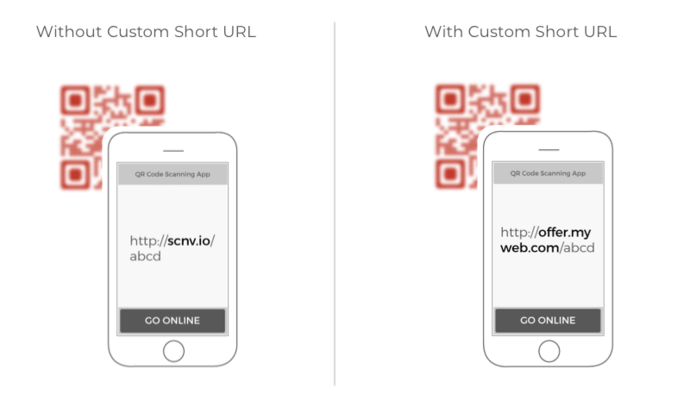
This feature is offered by dynamic QR Codes and is used by many businesses.
5. Need for subscription
You never know exactly what results the campaign will fetch before monitoring it for some time after the launch. Hence, you need to make sure that your QR Codes work fine after the launch.
But here’s the problem—dynamic QR Codes work only till you have an active subscription going on with your QR Code service provider. When the subscription ends, your QR Codes will also stop working.
So, you need to plan your campaign accordingly if you are using a dynamic QR Code.
However, this is not the case with static QR Codes. They remain functional forever after generation. Hence, you don’t have to worry about their functionality.
Note some QR Code generators also limit the number of scans as per your subscription. However, the others such as Scanova don’t place a limit on the same, offering you limitless success.
B. How to create QR Codes
Now you have understood the differences for static vs dynamic QR Codes. So the next question is—how to generate a QR Code as per your use case?
1. Create QR Codes one by one
If your use case doesn’t require hundreds or thousands of QR Codes, this can be the proper choice for you. It offers you various QR Code categories to settle on. For example, Document QR Code, Website URL QR Code, Rich Text QR Code, etc.
Here, you can create both static and dynamic QR Codes. To get started, you simply have to follow this step-by-step guide.
2. Create QR Codes in bulk
If you need hundreds or thousands of QR Codes, then go for this option.
Here, you’d need a bulk QR Code generation service such as QR Batch. It allows you to make up to 100,000 static QR Codes in one go.
To generate them, you just must upload a file with all the info to be encoded within the QR Codes in XLX, CSV, or XLSX formats. For more information, you can check out this detailed guide.
And if you want to generate dynamic QR Codes in bulk, you can refer to this guide on how to do it.
Related : QR Code For Link
3. Create QR Codes programmatically
Say you want to integrate QR Code generation into your own system. Then, QR Code API can help you out.
It allows you to create static QR Codes programmatically in real-time. Hence, there’s no manual work involved in creating QR Codes.
This is all you need to know about Static Vs Dynamic QR Codes. You can now select the right one as per your requirement.
Generate a QR Code For Your Unique Case
START TODAY!