Best QR Code Generators with Unlimited Scans: Features, Pricing & Expert Picks | Scanova
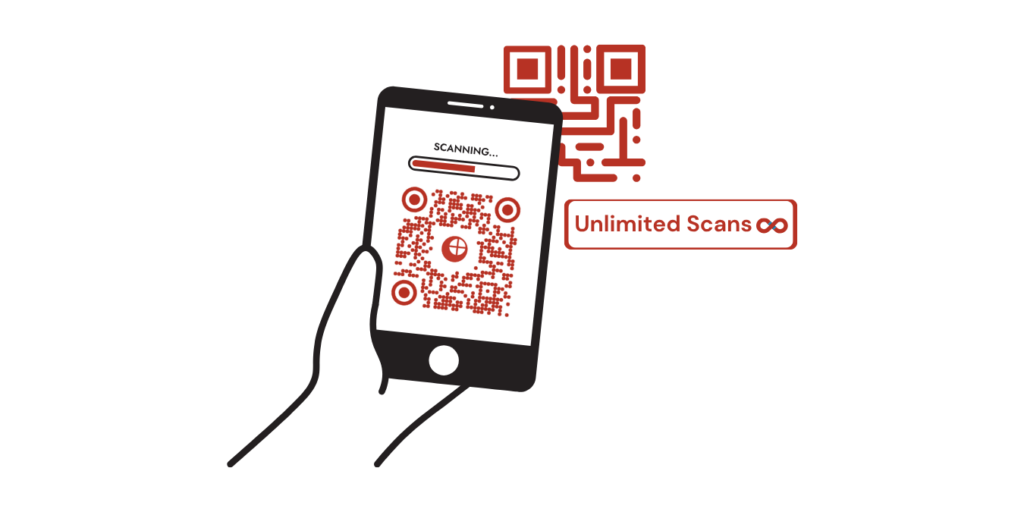
In a nutshell: Looking for QR Code generators that won’t limit your success? This guide covers the top unlimited scan QR Code generators available in 2025. “Unlimited scans” means your QR Codes can be scanned as many times as needed without hitting caps or extra fees. If your QR ode is successful, you don’t want it to stop working once scan limits hit. Unlimited scans ensure your marketing, payments, or product uses stay live. We review the best options, compare features, and help you choose the right tool for your budget and needs. Scanova leads our rankings with the highest overall score for features, pricing, and reliability.
QR Code technology has established itself as the best O2O technology. And why not? It helps connect people from offline media to digital content with a simple scan. No need for them to manually type anything on their phones.
In fact, three major factors have led to the massive adoption of QR Codes. The first is an increase in smartphone penetration globally. The second includes a massive increase in access to high-speed mobile internet.
Finally, the contactless nature of QR Codes amidst the pandemic has made them useful across industries.
No wonder QR Code usage has shot up in the last decade.
You’re planning to create QR Codes too! It could be for any use case, such as:
- Running promotional campaigns for your business
- Smooth and better inventory management operations
- Ensuring product transparency via their packaging
- Accepting payments digitally
- Hassle-free document sharing with your customers or colleagues
- Giving away discount coupons and vouchers
The use cases are endless. And you want a QR Code generator that offers the QR Code category of your choice. In addition, you also want a service that does not limit your campaign by the number of scans.
In this guide, we will discuss everything you should know about a QR Code generator with unlimited scans. Let’s get started.
A. What exactly is the meaning of a QR Code generator with unlimited scans?
Say you want to run a campaign for one of your products. This campaign would need people to come to your website. And to facilitate it easily, you want to create a QR Code that will redirect the audience to your website in no time.
So you create a QR Code and put it on all your marketing creatives. These may include flyers, posters, banners, or anything else!
As people see the QR Code, they pull out their smartphones and scan the QR Code.
While launching the campaign, you expected a reach of 500 people. However, when you launched it, it managed to surpass the 500 mark you had in mind.
As a marketer, you’d be elated, right? After all, achieving even better results than you originally planned is quite a big deal!
However, if your QR Code generator limits the number of scans, you’ll be stressed too!
That’s correct. Before you launch a campaign, you can only have some performance benchmarks in mind. But when the campaign actually goes live, the results can be starkly different.
And when this difference is positive, your QR Code generator should be supportive of it.
Hence, it’s always good to look for the best QR Code generator that offers unlimited scans. It won’t cap the number of scans, hence, you won’t have to worry about your campaign performing better than you expected!
B. The problem with limited scans and why unlimited scans matter
- Your campaign hits a wall. If you set a scan cap, what happens when your ad goes viral? Scans stop.
- Unpredictable traffic is normal. You might plan for 500 scans, but get 5,000. That deserves a tool that doesn’t gatekeep.
- You risk disrupting promotions. Nothing looks worse than a QR code that stops working mid-campaign.
- Maintenance cost & time. Running out of scans means constant resets or tech changes—wasted budget and effort.
- Future-friendly marketing. Unlimited scans mean your QR codes stay useful for years, even as traffic grows.
C. Top QR Code generators that offer unlimited scans
Finding a QR Code generator that doesn’t limit the number of scans is no big deal. You can simply head on to Google and type your query to come across pages of results.
But here’s the deal, besides unlimited scans, there are many features that you should evaluate your options for. Let’s look at the best options available:
1. Scanova – The complete solution
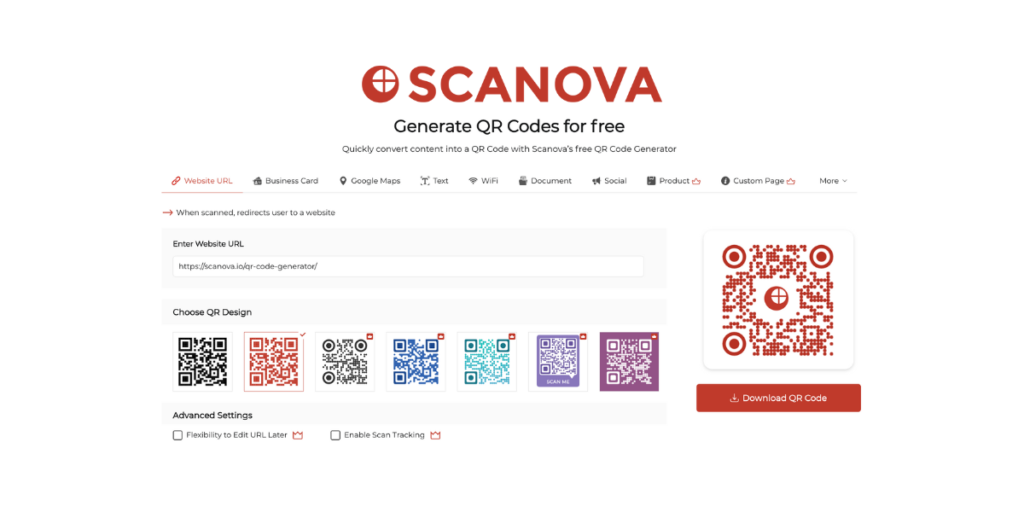
Overall Rating: 4.8/5
- Pricing Rating: 5/5
- General Features Rating: 5/5
- Advanced Features Rating: 5/5
- Niche Features Rating: 4/5
- Expert Score Rating: 5/5
Pros:
- True unlimited scans on all paid plans
- 20+ QR code types including advanced options
- Excellent customization tools with logo and color options
- Comprehensive analytics and tracking
- GDPR compliant and ISO certified
- Lead generation features built-in
- Bulk QR code creation
- White-label options available
Cons:
- Free plan has limited features
- Learning curve for advanced features
Scanova stands out as the most comprehensive QR code generator. It offers unlimited scans even on its basic paid plan. The platform shines with its advanced analytics, custom design options, and business-friendly features.
2. QR Code Generator – Simple and effective

Overall Rating: 4.2/5
- Pricing Rating: 4/5
- General Features Rating: 4/5
- Advanced Features Rating: 4/5
- Niche Features Rating: 3/5
- Expert Score Rating: 4/5
Pros:
- Easy-to-use interface
- Good customization options
- Reliable unlimited scanning
- Decent analytics
- Multiple QR code types
Cons:
- Limited advanced features
- Basic customer support
- Fewer integrations
A solid choice for small businesses. The interface is clean and user-friendly. While it lacks some advanced features, it covers the basics well.
3. QRStuff – Budget-friendly option

Overall Rating: 3.8/5
- Pricing Rating: 4/5
- General Features Rating: 3/5
- Advanced Features Rating: 3/5
- Niche Features Rating: 3/5
- Expert Score Rating: 3/5
Pros:
- Very affordable pricing
- Unlimited scans on paid plans
- Basic customization available
- Good uptime and reliability
Cons:
- Limited design options
- Basic analytics only
- Fewer QR code types
- No advanced features
Great for those on a tight budget. It gets the job done but don’t expect fancy features.
4. Beaconstac – Enterprise focus

Overall Rating: 4.1/5
- Pricing Rating: 3/5
- General Features Rating: 4/5
- Advanced Features Rating: 4/5
- Niche Features Rating: 4/5
- Expert Score Rating: 4/5
Pros:
- Strong enterprise features
- Good API support
- Unlimited scans on higher plans
- Advanced analytics
- Good customer support
Cons:
- Expensive for small businesses
- Complex pricing structure
- Limited customization options
Better suited for larger companies with specific enterprise needs.
The take: Comparison table of top QR Code generators!
| Feature | Scanova | QR Code Generator | QRStuff | Beaconstac |
|---|---|---|---|---|
| Overall Rating | ⭐ 4.8/5 | ⭐ 4.2/5 | ⭐ 3.8/5 | ⭐ 4.1/5 |
| Unlimited Scans | ✅ All free & paid plans | ✅ Paid plans | ✅ Paid plans | ✅ Higher plans |
| Starting Price | $15/month | $12/month | $8/month | $49/month |
| QR Code Types | 20+ | 15+ | 10+ | 15+ |
| Custom Design | Advanced | Good | Basic | Good |
| Analytics | Comprehensive | Good | Basic | Advanced |
| API Access | ✅ | ✅ | ❌ | ✅ |
| White Label | ✅ | ❌ | ❌ | ✅ |
| Lead Generation | ✅ | ❌ | ❌ | ✅ |
| Bulk Creation | ✅ | ✅ | ❌ | ✅ |
| Customer Support | 24/7 | Business hours | Email only | 24/7 |
| Free Plan | Limited features | Basic features | Very limited | Trial only |
| GDPR Compliant | ✅ | ✅ | ❌ | ✅ |
| Best For | All businesses | Small-medium | Budget-conscious | Enterprise |
Why choose Scanova?
After testing multiple QR code generators, Scanova consistently delivers the best overall experience. Here’s why it tops our rankings:
- Pricing Excellence: At $15/month for unlimited scans, it offers unbeatable value.
- Feature Completeness: From basic QR codes to advanced analytics, it covers everything.
- Reliability: 99.9% uptime ensures your campaigns never fail.
- Customer Support: 24/7 support means help when you need it.
- Security: GDPR compliance and ISO certification protect your data.
- Scalability: Plans grow with your business without breaking the bank.
- Plus you also have an option to use a completely free QR Code generator (unlimited scans)
D. Features to look for in a QR Code generator
Finding a QR Code generator that doesn’t limit the number of scans is no big deal. You can simply head on to Google and type your query to come across pages of results.
But here’s the deal besides unlimited scans, there are many features that you should evaluate your options for. Here are a couple of them:
1. Custom design feature
QR Codes can easily be customized by adding colors and a logo to them. You can also change the color of their background or even transparent.
Alternatively, you can even add a background image to the QR Code.
Such customized QR Codes help make your campaign a better success. How? They act as a point of engagement to grab the audience’s attention. When that happens, the likelihood of people scanning your QR Code increases!
It’s actually a fact that the customized QR Codes have 50% to 200% more scans than the black and white ones.
2. Lead generation
This is another incredible feature of many advanced QR Code generators. It helps you capture the details of your audience for lead generation campaigns.
And you don’t need to use two different tools to create the lead form and the QR Code. Just one QR Code generator takes care of both the tasks on its own.
3. Scan tracking
This is one of the most important features to look for in a QR Code generation service. QR Codes (dynamic ones) have the ability to let you monitor their performance statistics. For example, how many scans they’ve got, location and time of scans, devices used, etc.
In fact, some advanced services even let you see how the end-users interact with the content encoded in the QR Code. For example, out of the total scans, how many people actually clicked on the Visit Website button?
4. Multiple QR Code categories
While a Website URL QR Code helps you add a web link to it, a vCard QR Code helps you add contact details.
Depending on what content you want to encode, there can be over 20 different QR Code categories. For example:
● Text QR Code
● Landing Page QR Code
● Image QR Code
● Product QR Code
● Document QR Code
● Audio QR Code
So, make sure your QR Code offers you the QR Code category you need.
5. Data security
To create a QR Code, you need to enter the data to be stored in it. And while you do that, you’d like to ensure that your data is in safe hands.
Hence, as a best practice, make sure you go for the services that are GDPR compliant or ISO 27001:1300 certified.
Such certifications are great assurances that your data is in safe hands!
E. Affordability & budget planning
Choosing the right QR Code tool isn’t just about features, it’s also about smart spending. Here’s what you need to know:
1. Free vs Paid tiers
A lot of tools offer a free plan, but there’s a catch. Most limit the number of scans. It works fine at first – until your code gets popular.
That’s when you’re hit with an upgrade prompt or worse, your QR Code stops working.
Scanova skips the bait-and-switch. Its paid plans start reasonably and give you unlimited scans from day one. No surprise fees. No traffic panic.
2. Budget tips
- Estimate your scans. Think about how many people might see or use your QR Code.
- Plan for growth. Your first 100 scans might turn into 10,000 if your campaign works. Choose a tool that can grow with you.
- Look at real costs. A slightly higher plan that includes unlimited scans, analytics, and design tools often saves more in the long run.
3. Big-picture ROI
With unlimited scans, your QR Code works 24/7 – no blockers, no reprints, no disruptions. That’s a win for your budget, brand, and bottom line.
F. How to choose the right plan?
Not sure which plan fits? Here’s a quick guide:
- Small event or trial run? Go with an entry plan that offers unlimited scans and basic features.
- Running a business or frequent campaigns? Choose a mid-tier plan with branding, scan analytics, and multiple users.
- Large-scale campaigns or enterprise use? You’ll need advanced tools like bulk generation, API access, and user roles.
And remember: Don’t just look at price. Look at what’s included – like whether scans are unlimited and how much you can customize.
Now that we’ve talked about everything, here’s a detailed comparison of the best QR Code generators based on their elaborate features. Going through it will help you make a sound decision.
G. FAQs: QR Code generator unlimited scans
1. What happens if I get more scans than expected?
If your tool has scan limits, it may block access or show an error. That’s why unlimited scans are safer for serious campaigns.
2. Can I migrate my QR Codes later to a better tool?
Static QR Codes can’t be changed once printed. But dynamic QR Codes (like the ones Scanova offers) can be edited anytime even if you switch tools.
3. Will my QR Code expire?
Some platforms limit scan duration or freeze your code after a time. Scanova keeps it active as long as your plan is active.
4. Can I switch between plans later?
Yes, most platforms including Scanova allow upgrades or downgrades based on your needs.
That’s it. You now know everything about the QR Code generator with unlimited scans.
You can now go ahead to choose one for your use case and launch your campaign.
No need to worry about the number of scans being limited by the subscription plan you choose.

