Circle QR Code Generator: Everything You Need to Know in 2026!

In a nutshell: A circle QR Code is a stylish alternative to the usual square design. It offers all the functionality while giving your brand a unique edge. This article covers how to create one using tools like Scanova, why circular codes are gaining popularity, and what you need to keep in mind for the best results.
Did you know that over 94% of smartphone users have scanned a QR Code at least once? In 2023 alone, QR Code usage grew by 28% globally. But here’s the twist: brands are moving beyond the black-and-white square.
And with so many brands out there competing for attention, custom QR Codes, like circular ones, are taking center stage.
They’re clean, modern, and instantly boost brand appeal. So, whether it’s for product packaging, business cards, or restaurant menus, a circle QR Code can make you stand out, while still being 100% scannable.
Let’s explore what they are, how you can create one, and why it matters.
A. What is a Circle QR Code?

A circle QR Code is a regular QR Code that’s been designed in a circular shape. The data is the same, but the look is more brand-friendly.
It’s not a different type of QR Code. It’s just a custom design that fits inside or around a circle.
They can be used in various applications where the traditional square shape might not fit well.
B. How to create a circular QR Code using a Circle QR Code generator?

Step 1: Choose the right QR Code generator
To create a circle QR Code, you’ll first need an online generator that supports circular QR Codes.
I get that finding the right one for your needs can be tricky and time-consuming, but don’t worry. I’ve got you covered.
Here’s an awesome, in-depth guide comparing several QR Code generators. This will help you pick one swiftly.
Step 2: Creating circular QR Codes
1. Start by visiting Scanova’s Circle QR Code Generator and opt for a relevant QR Code category of your preference.
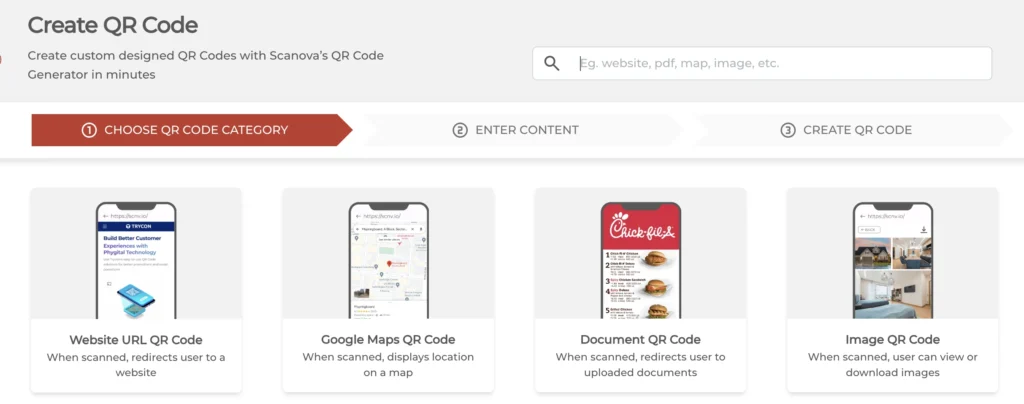
For example, select the “Website URL QR Code” option from the menu and enter the desired URL. This URL will be the destination when the QR Code is scanned.
2. You have the option to choose between a “static” or “dynamic” QR Code. By default, the dynamic option is selected.
3. You can start the QR Code generation process by clicking the “Generate QR Code” button. This action will create a basic black-and-white QR Code linked to your website.
4. Next, look for the “Edit Design” button beneath the QR Code on the right and click on it. You will be presented with two design choices; opt for the “Custom Logo Design” option.
5. On the page that loads, you will find various tabs for adding a logo, editing eyes, data, and background. Among these options, you will also see the “Frame” option.
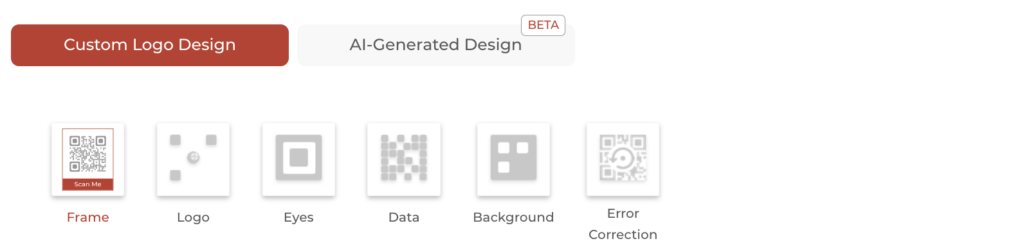
6. Select your preferred circular frame design from either the “Suggested” or “All” options based on your preference.
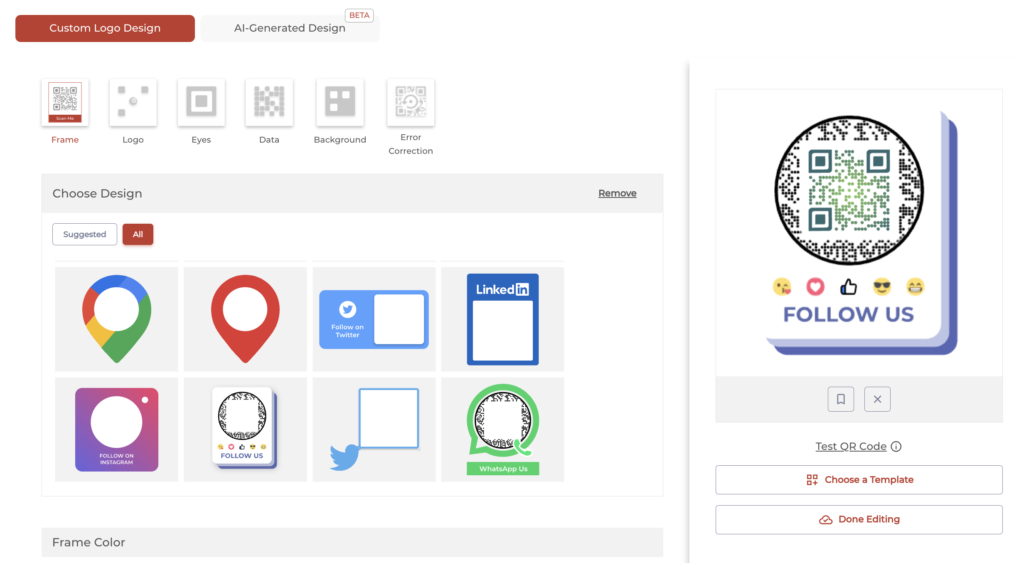
Apart from adding a circular frame to your circle QR Code, you can also change other elements of the QR Code, such as adding a logo to the QR Code.
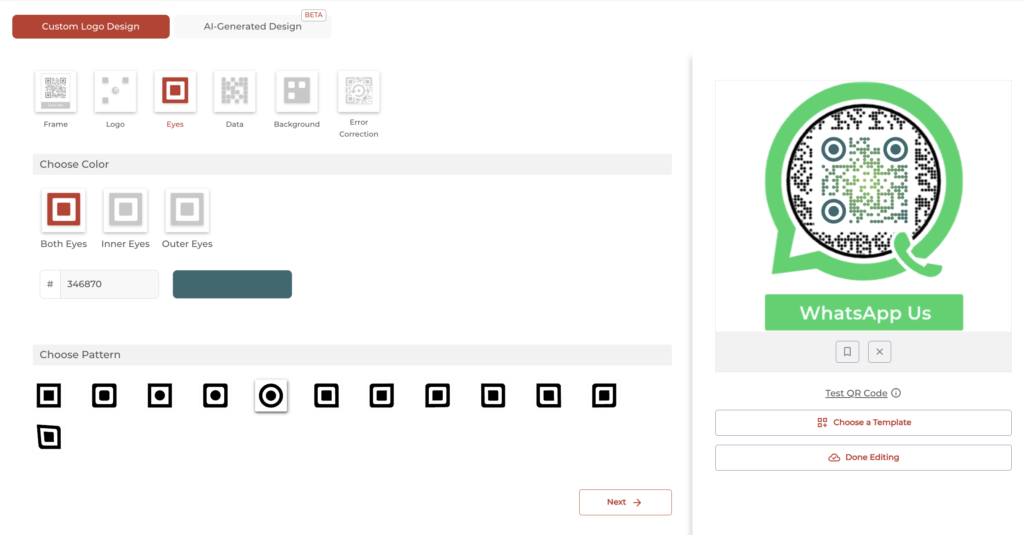
Using these settings, you can even change the shape of the eyes and data pattern (you can even go for circular eyes and data blocks)
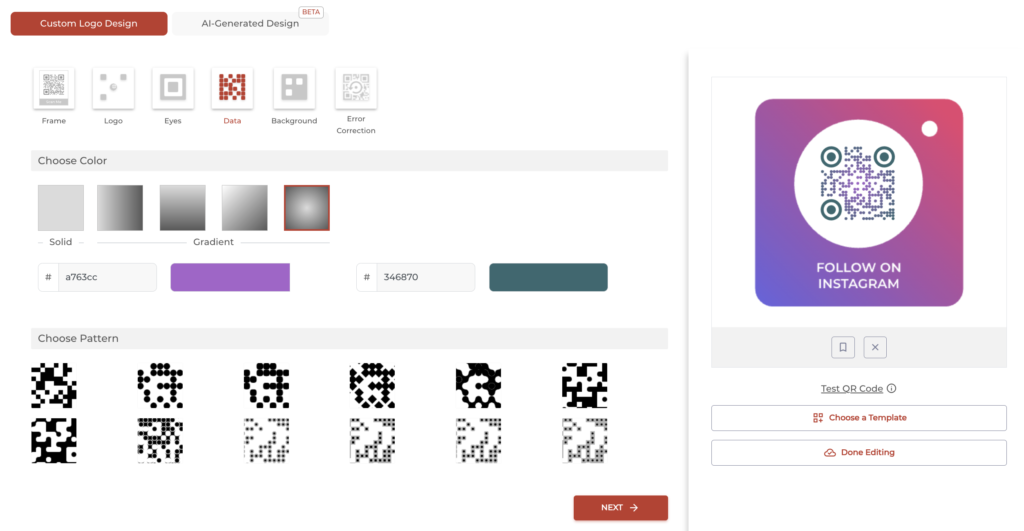
7. After completing all design modifications, proceed to the next step for downloading your QR Code by clicking on “Done Editing.”
Pro Tip: Before downloading and using the QR Code, test it using various devices and QR Code scanning applications. This ensures that it works correctly and directs users to the intended URL accurately.
8. Scanova offers the flexibility to download your QR Code in multiple formats suitable for both print and digital applications. Choose the image format and size, and click “Expor.t”
Note that clicking on the download button will prompt you to sign up for a 14-day free trial (Don’t worry, no card details are required); you can then proceed to download your QR Code.
Cheers! You’re done creating your circular QR Code using a genuine circular QR Code generator.
You are now ready to add your QR Code to your marketing materials. Position it prominently where it can be easily noticed and scanned by your target audience
C. What makes circle QR Codes different from traditional ones?
While standard QR Codes use hard-edged squares, rounded QR Codes use dots or custom shapes in a circular layout. They:
- Match round logos and design themes better
- Appear more modern and less intrusive in packaging or print
- Can be fully branded without affecting scanability
In short, they’re aesthetic QR codes that don’t compromise performance. These designs offer a subtle but impactful advantage in branded communications, appealing to visually driven customers while ensuring compatibility with any QR scanning device.
The circular motif gives marketers greater freedom to experiment with layout, placement, and visual hierarchy, especially in print media, product labels, and promotional materials, where traditional square designs may clash with brand aesthetics.
For example, luxury skincare brands often use round labels for jars and containers. A circular QR Code blends seamlessly into this packaging without disrupting the visual balance.
Similarly, wedding invitation designers incorporate circular QR Codes into elegant templates so guests can scan for RSVP or directions without the code looking out of place.
Even food delivery services like high-end meal kits place rounded QR Codes on packaging inserts for easy reordering or instructional videos, matching the minimal, upscale presentation of their brand.
D. Why should I use a Circle QR Code instead of a square one?

While circular QR Codes might not be as common, they can offer several benefits. Here are some potential advantages of using circular QR Codes:
1. Aesthetic appeal
Circular QR Codes can enhance the visual appeal of marketing materials, products, and designs.
They stand out from the standard square QR Codes and can be integrated more seamlessly into branding efforts.
2. Brand differentiation
Circular QR Codes can help brands differentiate themselves by using a unique design element. This can contribute to brand recognition and memorability.
3. Design flexibility
Circular QR Codes offer more creative freedom in terms of incorporating them into various designs and layouts.
They can be placed on curved surfaces or integrated into circular logos without disrupting the design’s flow.
4. Artistic and creative projects
Circular QR Codes can be used in artistic and creative projects. They can be integrated into artworks, installations, or multimedia presentations.
5. Luxury and high-end branding
For luxury or high-end brands, circular QR Codes can convey a sense of exclusivity and sophistication.
They can be seen as a premium design element that resonates with the brand’s identity.
6. Event marketing
Circular QR Codes can be used in event marketing, such as on event posters, tickets, or promotional materials.
Their unique shape can attract attention and encourage attendees to scan them for more information.
7. Product packaging
Circular QR Codes can be integrated into product packaging more seamlessly.
This allows brands to provide additional information or engage customers directly from the packaging.
8. Customization
The central area of a circular QR Code can be customized with branding elements. They will still retain the scanning functionality in the surrounding area.
9. Social media and online content
Circular QR Codes can be used in digital contexts, such as on websites or social media.
They can offer a visually engaging way to link users to online content or promotions.
10. Niche marketing
In specific industries or markets, circular QR Codes can serve as a distinguishing feature that caters to a particular audience’s preferences.
E. Applications of Circle QR Codes
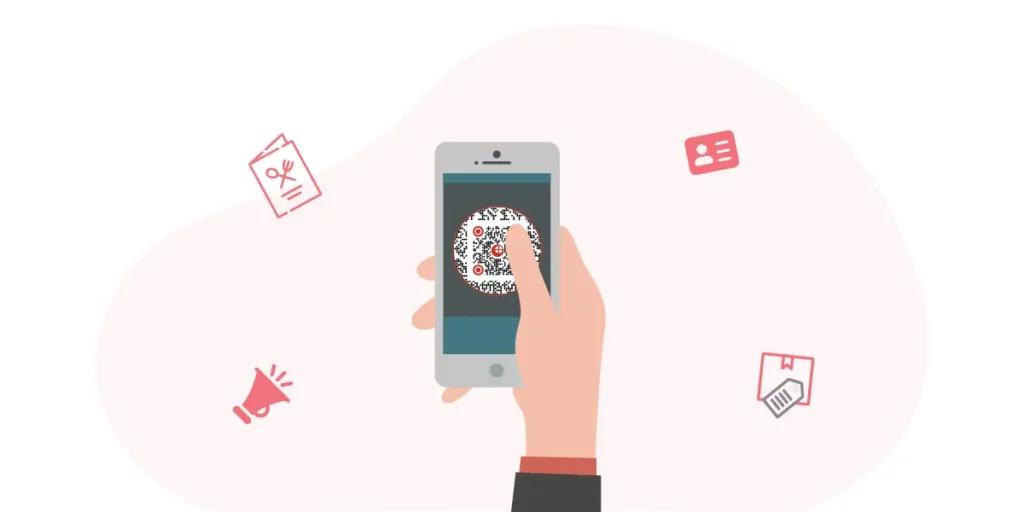
Circular QR Codes can find applications in various industries and contexts. Here are some potential applications of circular QR Codes:
1. Product packaging and labels
Circular QR Codes can be integrated into product packaging, labels, and tags.
They will enhance the visual appeal and provide a convenient way for customers to access product information and more.
2. Marketing and advertising
Circular QR Codes can be used in marketing campaigns, advertisements, and promotional materials.
They can direct users to specific landing pages, videos, or online content related to the campaign.
3. Event promotion
Circular QR Codes can be used on event posters, flyers, and tickets to provide event details and more.
4. Business cards
Integrating circular QR Codes into business cards is a modern and tech-savvy way.
Individuals can share their contact information or link to their professional profiles.
5. Art and creative projects
In the world of art and design, circular QR Codes can be integrated into artworks.
They can also provide interactive elements on installations or creative projects.
6. Luxury and high-end brands
High-end brands can use circular QR Codes to maintain their aesthetic appeal.
It also helps them reinforce their premium image while still offering digital engagement.
7. Interactive signage
Circular QR Codes on signage, banners, or displays can provide more information about exhibits, tourist attractions, or historical sites.
8. Restaurant menus and food packaging
Restaurants can use circular QR Codes to link customers to digital menus and more.
9. Educational materials
Circular QR Codes can be used in educational materials like textbooks or interactive learning resources.
They can provide students with supplementary content, references, or study guides.
10. Real estate and property listings
Circular QR Codes can be used in property listings to provide virtual tours, floor plans, and additional property details.
11. Fashion and apparel
Circular QR Codes can be integrated into fashion products or clothing tags. It can provide styling tips, care instructions, and links to related products.
12. Social media integration
Brands can use circular QR Codes to direct users to their social media profiles. This will encourage engagement and increase their online presence.
13. Healthcare and medical information
In healthcare, these QR Codes could provide patients with access to medical records, appointment scheduling, or prescription information.
F. Real-life use cases: QR Code with circles
1. Kik – Circular codes for social connections
Kik Codes” are circular QR Codes introduced by the messaging service Kik. These codes enable users to quickly connect with friends, join groups, and communicate with chatbots. Networking was made as easy as scan-and-chat because of this capability.
2. Facebook Messenger – Instant profile sharing
Circular QR Codes are used for user profiles on Facebook Messenger. You can connect immediately with a scan without usernames or phone numbers. It’s a friendlier and quicker method to communicate.
3. WeChat – Mini programs made easy
“Mini Program” codes are circular QR Codes used by WeChat, China’s super-app. Users can quickly access mini-apps within WeChat, such as gaming and commerce, by scanning them without downloading anything more.
4. Snapchat – Unlock fun with snapcodes
Snapchat is well-known for its entertaining “Snapcodes,” round QR Codes that enable users to access unique content, add friends, and unlock filters.
It’s an imaginative, communal method of sharing and interacting.
5. Apple – App clips on demand
Apple reimagined app experiences with App Clip Codes. These circular QR Codes quickly activate App Clips, condensed app versions without requiring downloads. Consider using a quick scan to rent a scooter or order coffee.
6. Petaluma reusable cup project – Sustainability in every scan
The city of Petaluma, California, started a reusable cup initiative, and each cup has a circular QR Code. Consumers may track returns and participate in a citywide sustainability effort by scanning the code, reducing waste one scan at a time.
G. Best practices for circular QR Codes

When searching for a circular QR Code maker, not all tools are the same. Here are some important things to think about:
1. Customization Options: Make sure the generator offers the creation of QR Codes in a circular shape with your own designs and frames.
Scanova has numerous design choices, including circular frames that help your QR Codes look different.
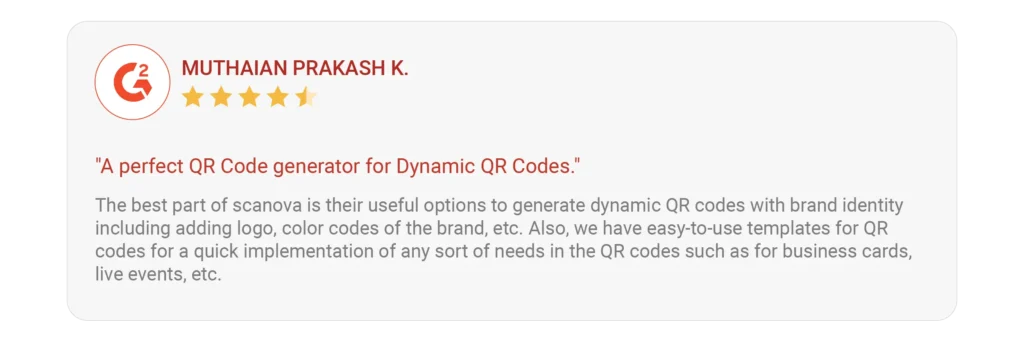
2. Ease of use: The most excellent tools are user-friendly and don’t require design skills.
Scanova’s circle QR Code generator features an intuitive interface that will make it very easy to generate circular QR Codes in just a few clicks.
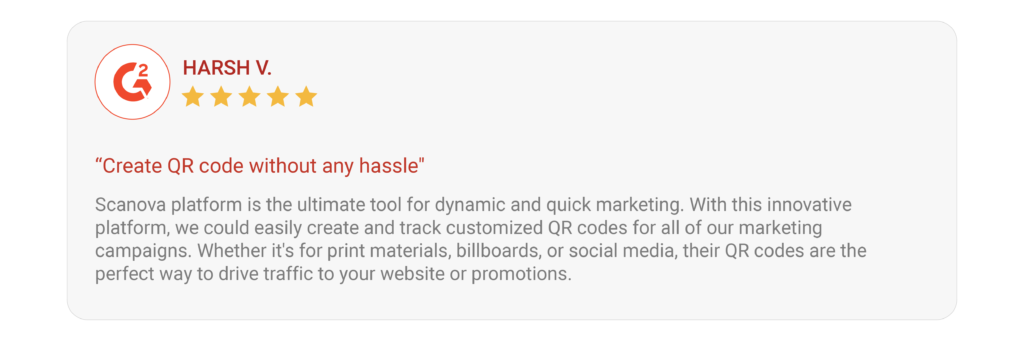
3. High-Quality Outputs: You need clear QR Codes that scan well every time.
Scanova gives high-quality outputs in formats like SVG and PNG, making sure your QR Codes are always clear and trustworthy.
4. Advanced Features: A good circular QR Code generator should have extra features like analytics, tracking, and dynamic QR Code options.
Scanova is great at these things, providing advanced tools that do more than just make QR Codes.
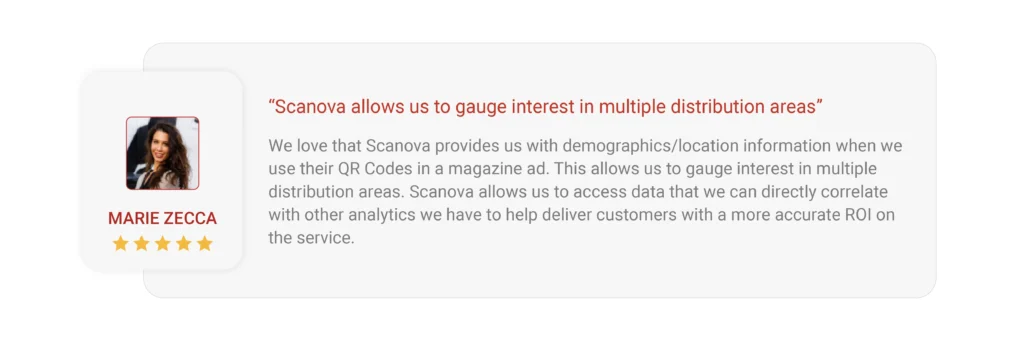
5. Data Privacy Features: Data privacy is very important for businesses and customers, especially now when everything is online.
Scanova cares about data privacy; therefore, it ensures that all information garnered through QR Codes is secure.
The platform abides by significant data protection policies such as GDPR, SOC 2, and ISO 27001:2022, meaning you can feel safe about your customers’ data.

6. Excellent Support: If at all something goes wrong, good customer support means so much.
You get great support from Scanova, guiding you through each step.
Choosing the right tool is vital to making good and attractive circular QR Codes.
Scanova can be considered to be the best for any kind of circle QR Code generator based on the available design and quality options.

Improving user experience with QR Codes requires an attractive design and smooth, intuitive functionality.
Here are some strategies to enhance user experience with QR Codes:
1. Clear design integration
Integrate the QR Code seamlessly into the design of the material, whether it’s packaging, posters, or digital content.
Ensure the QR Code doesn’t disrupt the overall aesthetic but complements it.
2. Visual contrasts
Ensure there’s enough contrast between the QR Code and its background to make it easily recognizable and scannable.
A clear contrast helps QR Code scanning apps distinguish between the code and the surroundings.
3. Testing scanability
Thoroughly test the scannability of the QR Code using various QR Code scanning apps and devices. Make sure it’s scannable from different angles and distances.
4. Branding integration
Incorporate branding elements, logos, or colors within the circular area of the QR Code. This helps reinforce your brand identity while still maintaining scanability.
5. Educational prompts
These QR Codes might not be commonly recognized. Include a small text or graphic prompt near the QR Code to inform users that it’s scannable and how to use it.
6. Mobile responsiveness
Ensure that the linked content is mobile-responsive. This will provide a smooth experience for users who access it via smartphones.
7. Value-added content
Link the QR Code to valuable content that enhances the user experience.
H. Future trends and innovations

Here are some possible future trends and innovations related to circular QR Codes:
1. Standardization and compatibility
As these QR Codes gain popularity, efforts could be made to standardize their design and encoding methods.
This would make it easier for users to scan circular QR Codes reliably.
2. Advanced QR code readers
QR Code scanning apps and devices could evolve to handle non-standard QR Code shapes better.
Advanced image recognition algorithms might be developed to scan circular QR Codes accurately from different angles and distances.
3. Augmented reality integration
These QR Codes could be integrated into augmented reality (AR) experiences. Users could scan a circular QR Code to trigger immersive AR content or animations.
4. Dynamic and customizable content
These QR Codes might lead to the integration of dynamic content.
Marketers could change the linked content over time, allowing for real-time updates, promotions, or seasonal campaigns.
5. Interactive branding
Brands might use circular QR Codes as interactive branding elements.
Scanning the QR Code could lead to personalized experiences, loyalty programs, or exclusive offers.
6. Biometric integration
With advancements in biometric technology, circular QR Codes could incorporate biometric authentication.
Users might need to scan their fingerprints or use facial recognition to access linked content securely.
7. Wearable technology integration
These QR Codes could find a place in wearable technology. Users might scan QR Codes on smartwatches or other wearables to quickly access information on their connected devices.


I. FAQs: Circle QR Code Generator

1. Can I make a circle QR Code?
Yes, several QR Code generators allow you to create circular QR Codes.
Tools like Scanova, Hovercode, and QRCodeChimp offer advanced customization options to design QR Codes in various shapes, including circles.
2. What is a circular QR Code?
It is a type of QR Code with a rounded or circular shape, deviating from the traditional square or rectangular design.
It is designed for aesthetic purposes or branding considerations while maintaining scalability.
3. How do I create a circular QR Code?
Creating QR Codes, such as circular ones, involves customizing the design of a traditional QR Code to have a circular shape.
Scanova QR Code generator helps you do this. Ensure that the QR Code remains scannable and follows design best practices.
4. Are circular QR Codes scannable from any angle?
Circular QR Codes can be slightly less forgiving when it comes to scanning angles compared to traditional square QR Codes.
Thorough testing ensures they remain scannable from various angles and distances.
5. Can any QR Code reader scan circular QR Codes?
Not all QR Code readers are optimized for scanning these QR Codes.
While many modern QR Code scanning apps can handle them, testing across different apps and devices is essential to ensure compatibility.
6. What content can be encoded in a circular QR Code?
Similar to traditional QR Codes, these QR Codes can encode various types of information.
These include URLs, text, contact details, or links to multimedia content like videos or images.
7. How do I ensure the contrast for scanability in circular QR Codes?
Maintain a clear contrast between the QR Code and its background.
Using dark modules on a light background, or vice versa, helps ensure that the code is easily distinguishable for scanning.
8. Can I customize the design of a circular QR Code?
Yes, these QR Codes can be customized with branding elements, logos, and colors within the circular area.
However, ensure that customization doesn’t compromise the QR Code’s scannability.
9. Are circular QR Codes more aesthetically pleasing?
These QR Codes are often considered more visually appealing. They can enhance the overall design of materials like packaging, posters, and marketing materials.
10. Is MyQRCode free?
MyQRCode offers both free and premium plans. The free version allows users to generate basic QR Codes, while premium plans provide advanced features like analytics, customization, and dynamic QR Codes.
11. How to make a QR Code a shape?
To create a QR Code in a specific shape, choose a QR Code generator that offers shape customization.
After selecting your desired content (like a URL or text), look for design or customization options within the tool to modify the QR Code’s shape, color, and other design elements.
12. What QR Code tools let you create Circle QR Code designs?
| Tool | Circle Shape | Free Plan | Dynamic QR | Analytics |
| Scanova | ✅ | ✅ (trial) | ✅ | ✅ |
| MyQRCode | ✅ | ✅ | ✅ | ❌ |
| QRCodeChimp | ✅ | ✅ | ✅ | ✅ |
| Uniqode | ❌ (no circle) | ✅ | ✅ | ✅ |
Summing Up
A circle QR Code blends functionality with design. It’s a great choice if you want your brand to look fresh and professional.
With tools like Scanova, creating one is quick and easy. 👉 Ready to try?
You’ve learned everything about Circle QR Code Generator and circular QR Code frames if you’re still reading. If you have any questions, let us know in the comments.

