Digital Business Card: Everything That You Need To Know
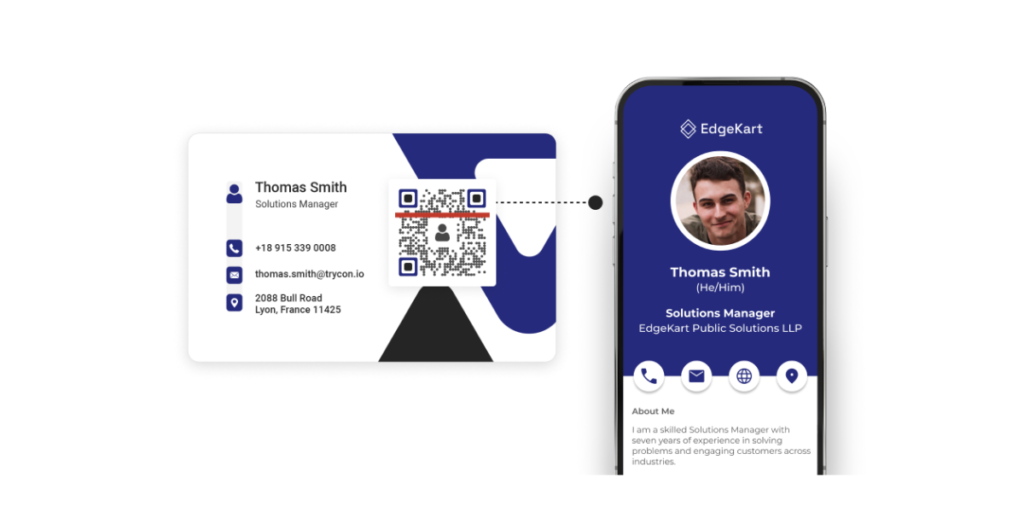
Business cards have always been a trusted way to share contact details quickly. They let you continue conversations and nurture potential connections.
Did you know that 72% of prospects make an impression of an organization based on their business cards? Source: Statista
However, traditional business cards have their own limitations. In today’s digital age, why not opt for a more innovative, efficient, and environmentally friendly option—a digital business card?
In this article, we will cover everything you need to know about digital business cards, how they help you to share contact information easily, and what their future looks like.
Let’s begin!
A. The problem with traditional business cards

Think about it: how many times have you taken a traditional business card, then placed it in your wallet or in the bottom of a purse, only to forget about it?
Or perhaps it ended up in the bottom of a drawer or, worse yet, in the trash. That’s the fate of most business cards: lost or, worse, in the trash because the recipient has to remember how to input your contact information. Let’s face it; who has the time anymore?
Did you know that people throw away approximately 88% of business cards within a week of receiving them?
So, to answer the question: Why should you choose digital business cards? Well, instead of giving someone a piece of paper, you get to digitally share your contact information with them. With just one tap or scan, your information is saved instantly on their phone—no typing, no hassle.
For a premium feel and better durability, people have started opting for a metal business card with a QR Code over traditional paper cards.
It’s a seamless experience people appreciate and makes it so much easier for them to reach out later on.
This quick and easy process will give you a better chance of getting a follow-up because your contact information is right there saved in their contacts-not lost in a pile of old business cards.
And then, of course, there’s the cost. Printing hundreds of business cards can be very expensive, not to mention the impact on the environment.
Imagine all that paper waste! Well, switching to a digital version of a business card not only saves you money but also helps protect the environment.
It’s two-in-one: you save print costs, and you represent a progressive, earth-friendly professional.
In the digital day and age, being paperless is not a trend; it is the new order of things. So, why not now? It is faster, more convenient, and will always leave a message saying, “I’m up-to-date with the latest tech.”
B. What is a digital business card?
A digital business card serves the same purpose as the traditional one. It helps you connect with your potential clients, partners, and co-workers.
Using one, you can share your you can share your information via email, social media, messaging apps, or even a QR Code.
Digital business cards are sustainable and save printing costs, too. Furthermore, you can also get useful insights to track sales management.
Digital business cards can be easily exchanged or shared via email, messaging applications, or social media platforms.
An ideal digital business card should have:
- Name and Company Information: It carries the same information as you would on a traditional card-your name, job title, and company.
- Contact Info: Your email, phone number, and address so they can reach you straight away.
- Social Media Profiles: Links to your LinkedIn, Twitter, Instagram, or other relevant profiles.
- Website and Portfolio Links: List the links to your personal website or online portfolio.
- Media Content: Some digital business cards even contain video introductions or have portfolios.
- Actionable Button: The recipient can save your contact with a single tap on the actionable button.
It is very easy to design a digital business card through a mobile application or website. People can even share it through website URLs, NFCs, or QR Codes.
A QR Code-based business card is also known as the VCard QR Code. Later in the article, we will discuss each of these sharing methods in detail.
C. Ways in which you can share your digital business cards

There are many ways in which you can share your contact details digitally with the recipients.
Whichever alternative you choose, the bottom line is that they make it easier for people to add you as a contact. And that’s just what you want, right?
Let’s take a look at all the methods now:
1. Email
Email is one of the most common channels through which people communicate.
You can simply attach your digital business card to an email as a clickable link or file. This is ideal for follow-ups or reaching out to people you haven’t met in person.
You can create a landing page with your contact details. Then copy the shareable link to this page and share it in your email signatures.

On clicking this link, the recipients will be able to access all your contact details and even save them.
Or you can use third party email signature templates. With this, you can share an electronic form of your digital business card.
The template will include all your contact details, such as name, designation, phone number, and social media accounts.
Famous Vendors: Various tools, such as Haystack and Inigo, help you create the type of digital business card you want.
Outlook and Gmail offer attachment and inline linking capabilities for your digital business card so everyone can share it easily.
You can download these apps from both Google Play Store and App Store. Using these apps, you just need to set up a definite style. And specify your contact details. Once done, the app will quickly create your e-business card.
Pros:
- Sharing your digital business card via email guarantees that recipients can refer to it whenever needed.
- This is also a professional means and suitable for follow-ups.
Drawbacks:
- Emails may get buried in the clutter of inboxes, which can make them go unnoticed.
- The recipient may also need to dig out and personally open and save the contact information which can be time-consuming.
2. QR Codes
QR Codes combine the strengths of all other methods while overcoming their drawbacks.
They are independent of any platform, so no special applications or compatibility are required.
Recipients just scan the QR Code with the camera on their smartphone and reach your contact information.
QR Codes can be shared digitally and can also be printed on various physical items, making this solution suitable for any context.
The only drawback here is that QR Codes need a scanner. However, since most smartphones nowadays include QR Code reader apps, this is not a big issue at all.
Well-known Vendor: Scanova is an awesome QR Code generator that provides editable digital business card QR Codes that can be shared easily.
3. Messaging Apps
Messaging apps make sharing of digital business cards quick and easy. Using this method, the recipient will get an instant notification, which makes your business card seen right away.
Now, here’s the problem: Messaging apps depend on the fact that both parties have the same application. A person who doesn’t have the WhatsApp link will not be able to view it. Also, the recipient might need to click through and manually save details.
Famous Vendors: WhatsApp Business is a famous messaging app that lets you attach contact information directly or share clickable links.
4. Social media sites
Benefits: When you share your digital business card via social media sites, you will be visible and accessible to a larger audience.
You can also reach out directly to potential clients or collaborators through those sites.
Disadvantages: The sharing through social media is an activity provided by the recipient only. Not every professional connection may be active in using the same social network so that’s a problem.
Famous Vendor: LinkedIn, Facebook, and Instagram, all of them, facilitate users with adding contact information or attaching links to e-business cards from their profile or messages.
5. NFC or Near Field Communication
With the NFC tech, your digital business card can be shared quickly and in a contactless manner. A simple tap between two devices is all it requires. This makes it a modern and seamless sharing.
Disadvantages: NFC is only possible if both devices are NFC-enabled. This sometimes might present compatibility problems, as not all recipients have devices that accept NFC.
Popular Vendors:
- Scube: Specializes in NFC business cards that enable instant contact sharing with a tap.
- 1card: Offers NFC-based cards and a digital platform for creating and managing contact information.
6. Website Links
The most basic and direct way for you to share your digital business card is by embedding the links inside other sites or even in an email signature. It’s always accessible and universally acceptable.
The problem here is that recipients have to click a link to access the card. In busy communication channels, like in some email communications or messages, these links may get lost.
Famous Vendor: Linktree is one of the most popular applications for creating link pages that can include your digital business card.
7. File Sharing
Your digital business card can be shared as a PDF or VCF file, which can be downloaded and saved by the recipient. This method offers offline accessibility so thats a perk.
The problem? Files can get lost in the pile of downloads. Large files also have limitations when sharing on platforms.
Famous Vendor: CamCard allows you to create digital business cards and export them as shareable files.
8. Airdrop (for iOS Devices) or Bluetooth (Android)
Airdrop enables fast and secure sharing of digital business cards between Apple devices.
Similarly, the Bluetooth sharing feature offers the same benefit to Android devices. It’s especially useful for one-on-one interactions.
Drawbacks: The sharing capability depends on both the sender and receiver devices’ OS.


9. Taking a look at what we learned
- While emails get lost in someone’s spammy inbox, QR Codes are never going anywhere.
- Unlike messaging apps, QR Codes do not depend on the recipient’s platform for a successful operation.
- QR Codes do not depend on social activity, like social networks.
- They work at all times without the need for a recipient’s device to be NFC-enabled.
- They do not demand downloads and or need to manage files.
- QR Codes are not limited to Apple users, such as Airdrop.
D. Why QR Codes are ideal for sharing digital business cards
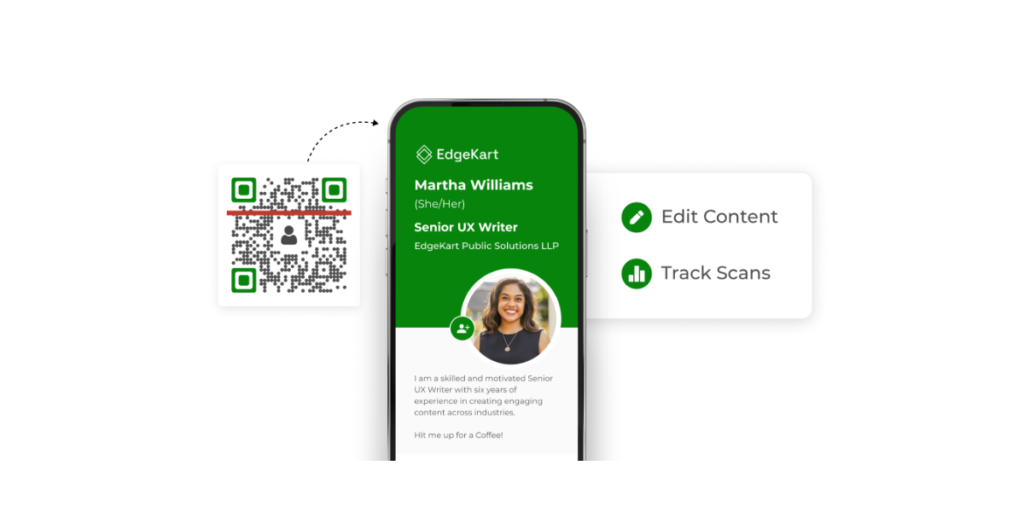
A digital business card/VCard QR Code links to a profile page with all your contact details.
This type of digital business card eliminates the need for manual typing. As people view it on their phones, it prompts them to save you as a contact with a single click. This makes your business card actionable.
All that you need to do is—create a VCard QR Code. And print it on your business cards. This QR Code, when scanned, brings your contact information to the viewer’s phone.
Plus, by adding a QR Code to your business card, you can make it tech-savvy. This will give an impression to your clients that you are open to innovation. And hence, lead to a positive impact.
Another advantage is that a QR Code can act as a point of engagement on your business card.
You can actually add designs such as a logo, background color, or background image. And make it look completely branded.
Besides, you can track the scanning activity of the QR Code placed on your business card.
In addition to this, QR Codes also offer a feature called event tracking. It provides you valuable insights into how your target audience reacts to the encoded content such as buttons on the landing page once they scan the QR Code.
A button here can be anything. For example, one that helps end-users visit your website, fill a form, or even visit your social media handle.
This is all done by creating a Dynamic VCard QR Code. Read the next section to know more about it.
1. Types of VCard QR Code

These are the two main types. These are:
I. Dynamic VCard QR Code
Dynamic VCard is both editable and trackable in nature. This means you can make changes in the encoded information anytime, without changing the QR Code.
And as mentioned, you can also monitor the scanning activity of a Dynamic VCard QR Code. You get analytical data based on the number of scans and date, city, country, and browser from which the QR Code was scanned.
Plus, you can also enable GPS location tracking. With this feature, you can get the exact GPS location from which your QR Code was scanned.
Lastly, with the option of Lead Generation, you can capture potential leads. That is, you can get contact details and build a list of highly targeted potential customers.
Your clients just need a smartphone and good internet connections to scan the QR Code and save you as a contact.
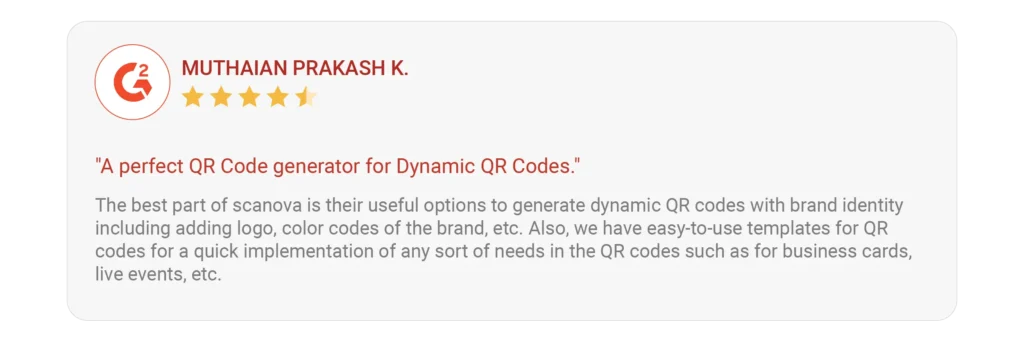
II. Simple VCard QR Code
Static VCard is permanent and non-trackable in nature. This means you cannot change the information encoded in the QR Code once it has been created.
Also, it encodes your contact information within the QR Code itself. Hence, your clients do not necessarily require an internet connection to see your contact details.
When someone scans this QR Code, the scanning device gets a prompt to save you as a contact.
This makes it a free QR Code business card, offering a simple and cost-effective way to share your information.
You can also create Static QR Codes in bulk effortlessly. For example, say you want to create visiting cards for all your employees. In this case, you will need a bulk QR Code generator such as QR Batch.
2. Benefits of using a VCard QR Code
Wondering why should you use a VCard QR Code? Don’t worry. We’ve got you covered. Here are some of the applications of the VCard QR Code:
I. Easy networking
Say you’re at a networking event such as a seminar or a conference. You come in contact with people with whom you want to build a connection.
What would you do? Probably talk to them for a while and give them your business card in the hope that they’ll contact you later, right?
But here’s the thing—giving them your business card is one thing and getting saved on your phone is another.
Why? Because they have to pull out their smartphone, open their contacts app, and tediously type your contact details.
Now that needs both time and effort. And while some people do it, others simply don’t. This is why most of the business cards end up in the trash.
However, with a VCard QR Code, recipients can simply scan the QR Code and hit the ‘Add to Contacts’ button to save your contact details.
Another example of this is the digital business card for Apple Wallet, which is widely used for networking.
It’s that simple. And the easier the process, the better your chances of hearing back from them.
II. Great adaptability
VCard QR Codes are easily scannable. All that your end-users need is—a camera-enabled smartphone. Most smartphones now come with an in-built QR Code scanning feature in their native camera app.
Hence, all they need to do is—open the camera and hold it in front of the QR Code.
A pop-up will appear notifying you about the scan. Even if their smartphone doesn’t have this feature by default, they can install a free QR Code scanning app to get started.
III. Crisp and organized business card
There’s a limit to the contact details that you can add in the limited space on a paper-based business card. But a VCard QR Code allows you to add as much detailed contact information as you want.
IV. Custom-Design
VCard QR Codes can be customized as per your wish. You can do it by adding your business’s logo and colors or a background image to it. This helps you increase your business’s visibility and brand recognition. It is a fact that custom QR Codes attract 50%-200% more scans than generic black-and-white ones.
| Method | Benefits | Drawbacks | Famous Vendor | Industries Most Relevant |
|---|---|---|---|---|
| Professional, ensures recipients can access it anytime. | Can get lost in crowded inboxes; manual saving of details required. | Gmail, Outlook | Corporate, Consulting, Legal | |
| Messaging Apps | Instant and direct; high visibility due to notifications. | Platform dependency; requires recipient to manually save details. | WhatsApp Business | Freelancers, Creative Agencies, Startups |
| Social Media | Increases visibility and access to a larger audience. | Depends on recipient’s platform activity; not suitable for all audiences. | Marketing, Influencers, Networking Professionals | |
| NFC | Quick and contactless; easy to use for in-person sharing. | Requires NFC-enabled devices; not universally supported. | Popl | Events, Exhibitions, Technology |
| Website Links | Accessible globally; can be embedded in emails, signatures, or websites. | Can get lost in communication threads; requires a click to access. | Linktree | E-commerce, Content Creators, Digital Marketing |
| File Sharing | Offline access once downloaded; no compatibility issues across platforms. | Files may get misplaced; size limitations on some platforms. | CamCard | Real Estate, Healthcare, IT |
| Airdrop | Fast, secure, and direct sharing for Apple users. | Limited to Apple devices; no cross-platform compatibility. | Apple | Design, Media, Film Production |
| QR Codes | Universal; no platform or device restrictions; works digitally or physically. | Requires scanning device (available on most smartphones). | Scanova | Restaurants, Retail, Education, Hospitality, Real Estate |
E. Industry-specific applications of digital business cards

1. Lawyer business card
Digital Business cards for lawyers help manage client communication efficiently while maintaining a professional image.
What it should include:
- Include contact information such as email, phone number, and address of office.
- Include case studies or articles written by the attorney.
- Add QR Codes that can be scanned to add appointments or consultations instantly.
- Include credentials and bar association memberships (if any).
Benefits:
- Shows credibility through achievements and professional history
- Convenient for prospects to save contact information
- Saves on re-printing cards with real time updates
2. Real estate business card
Real estate agents can share digital business cards with their customers to establish their professionalism.
What it should include:
- Publication of Property portfolios or recent sales.
- Videos or virtual tours on the listed properties.
- QR Codes linking to viewing appointment or to listing websites.
- Social media links for updates.
Benefits:
- Helps agents stand out in a busy real estate business.
- Provides easy access to property information without paperwork.
- Improves client convenience, increasing trust and engagement.
3. Healthcare professional business card
Medical practitioners can use digital cards to connect with patients and colleagues.
What it should include:
- Clinic location with Google Maps integration.
- Links to book appointments online.
- QR Codes for accessing medical blogs or patient education content.
Benefits:
- Simplifies the appointment scheduling process.
- Enhances accessibility for patients seeking medical expertise.
- Provides an eco-friendly alternative to paper cards.
4. Food blogger business card
Food bloggers can use digital business cards to grow their audience and engage with brands.
What it should include:
- Links to blogs, recipe pages, or YouTube channel.
- QR Codes for direct access to social media platforms like Instagram or Pinterest.
- Embedded media showcasing popular recipes or food photography.
Benefits:
- Provides a convenient way for followers or brands to connect.
- Showcases work in an appealing and professional manner.
- Encourages collaboration with other food bloggers or businesses.
5. Restaurant business card
Restaurant business cards can add a personal feel to their service and make it even more loyal.
What it should include:
- Online menus, delivery options, or reservation portals
- QR Code for discount coupons, loyalty programs, and feedback forms
- Social media profiles to post updates or offers.
Benefits:
- Keeps customers entertained and coming back
- Saves on physical menus and loyalty cards
- Gives an impression of professionalism
6. Freelance business card
Digital business cards can help freelancers to market themselves effectively.
What it should include:
- Portfolio links with their previous work.
- Links to gigging platforms such as Fiverr or Upwork.
- QR Codes to schedule consultations or access services.
Benefits:
- Builds credibility by an accessible portfolio
- Simplifies the process of on-boarding new clients
- Builds visibility in a competitive market
7. Event planner business card
Event planners use digital cards to display their portfolio and offerings.
What it should include:
- Link to galleries of work done previously
- Social media links to connect and get updates with clients
- QR Codes to package details or to request a quotation.
Benefits
- Build trust by showing experience and professionalism.
- Streamlines communications with prospective customers.
- Sharing is easy at networking events.
8. E-Commerce business card
E-commerce businesses can use digital cards to connect with customers and boost sales.
What it should include:
- Links to online stores, product catalogs, or discount pages.
- QR Codes for accessing promotional offers, exclusive deals, or newsletters.
- Social media handles for ongoing engagement and updates.
Benefits
- Drives traffic to the e-commerce store.
- Simplifies the process of sharing deals and promotions.
- Provides an eco-friendly alternative to printed promotional materials.


F. How to create a digital business card QR Code
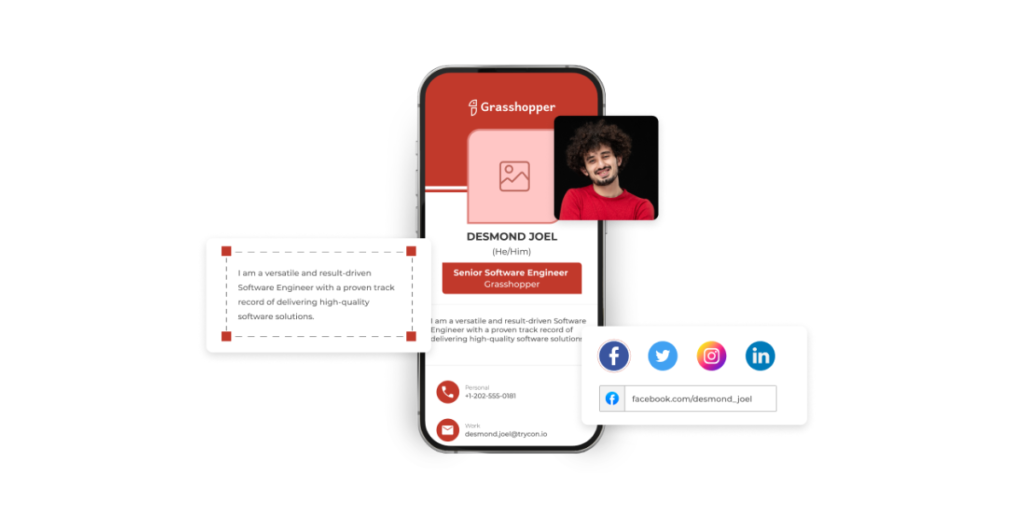
Now that you know why it makes sense to use a QR Code for an digital business card, the next question is—how to create one?
Step 1: Find a QR Code generator
You’d need a QR Code generator that allows you to create an digital business card QR Code. It could be dynamic or static.
You can head on to any search engine and look for a relevant service. It will fetch you many options to choose from.
But going through all the search results to find the best one is a tedious process.
For your convenience, here is a detailed comparison of the best QR Code generator available online. This will help you make a sound decision smoothly.
Step 2: Create a digital business card QR Code
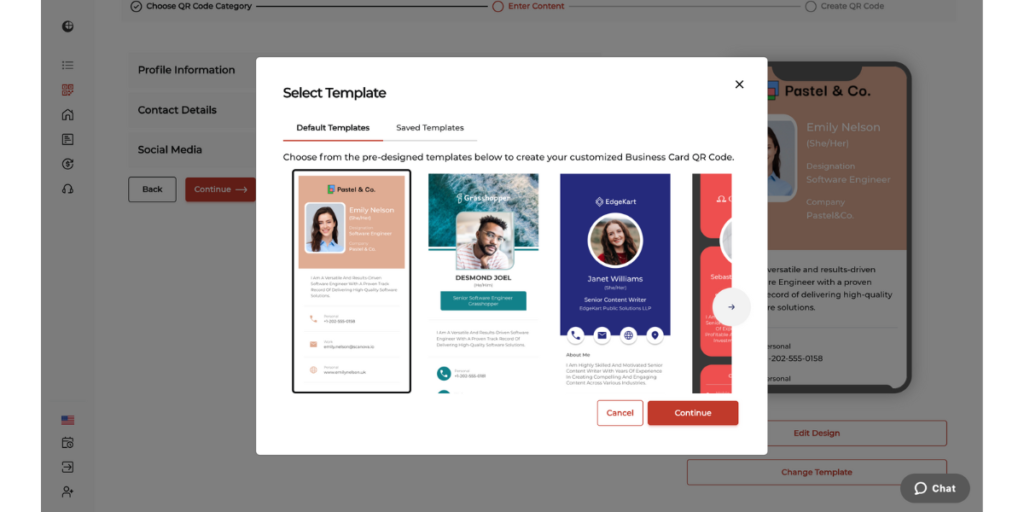
Using the Scanova QR Code generator for demo purposes, here’s a step-by-step guide on how to create an Digital Business Card/VCard QR Code:
1. Go to Scanova’s business card QR Code creation page.
Here, you’ll be asked to select a template.
You can choose from a number of design templates that suit your needs
You can select your preferred template and click on continue to move to the next step. Or, if you already have a design in mind you can click cancel and you can start designing from scratch.
2. The next step would be to start customizing the landing page. You can do so by adding your details, such as name, company, email, and phone number.
You can also add additional fields such as an address, social profiles, or even a description box
You can click on the Edit Design button here to change the colors and style of the landing page. Once done, click Continue.
3. Now, name the QR Code and click Create QR Code
4. Now, you’ll see the preview image of the QR Code. Below it, you will find the Edit Design button
5. If you click on this Edit Design option, you’ll see the QR Code design options.
6. After deciding on the design, click Download. A window will open, prompting you to sign up for a 14-day free trial. Once you sign up, you can proceed to download the QR Code
7. Now you’ll have to specify the QR Code image’s format and dimensions. Once you do that, click Export
That’s it. Your digital business card/VCard QR Code will be downloaded. It is advisable to test scan the QR Code before putting it out for the target audience.

That’s it. That is all you need to know about the digital business card. Now the next step is to use this QR Code on your digital business cards. Keep reading.
G. How to implement this QR Code to your digital business card design
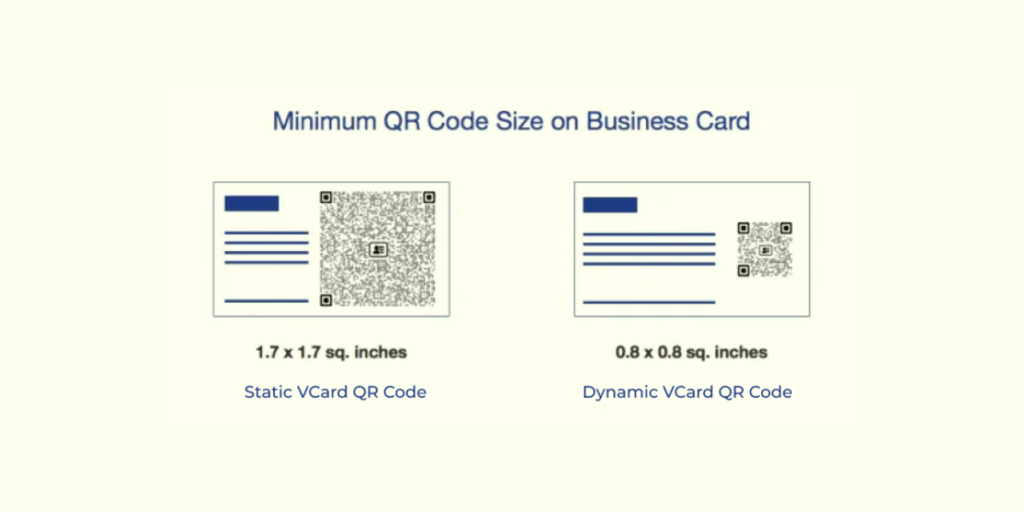
1. Don’t Clutter the Design:
Keep your business card clean and easy to read. A crowded design may confuse viewers and reduce the QR Code’s scannability.
2. Use Logos and Brand Colors:
Add your brand’s logo or color scheme into the QR Code design to make it visually appealing and aligned with your branding.
Tools like Scanova allow you to create custom-branded QR Codes effortlessly. However, if you’re creating a free digital business card, customization options are not available.
3. Add Quiet Space Around the QR Code:
Also, remember that it is very important to leave adequate white space (quiet zone) around the QR Code.
This ensures easy scanning and avoids interference from other design elements.
4. Test Before Printing:
Always scan the QR Code from different devices to ensure it works smoothly before printing your business cards.
5. Choose the Right Size:
The size of the QR Code should be at least 1 x 1 inch to be easily scannable but shouldn’t dominate the card’s design.
H. Best practices for maximizing digital business card impact
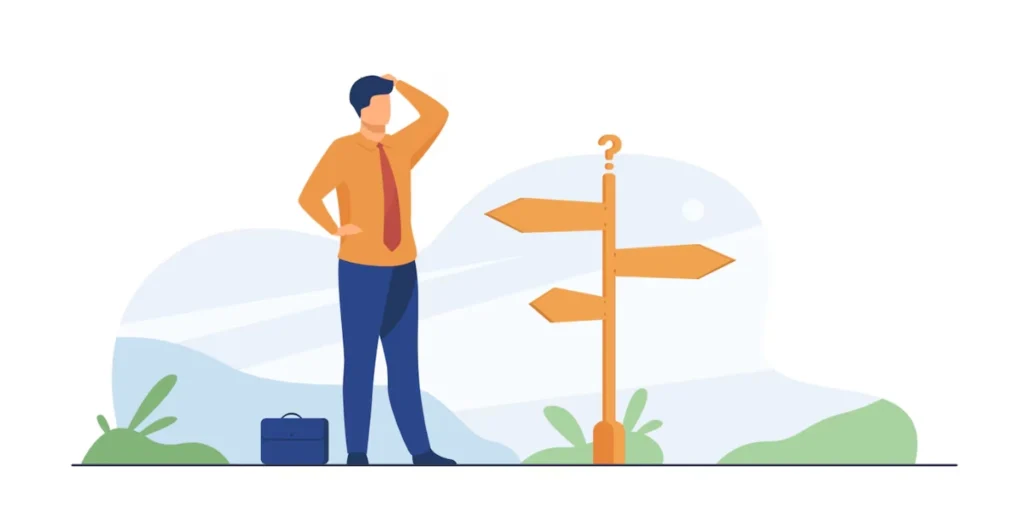
Follow these best practices to create VCard QR Code cards flawlessly:
1. Add a design to QR Code
A custom-designed QR Code will attract the recipient’s eyes. Plus, it will also give a personalized touch to your digital business card.
Fun fact: Custom-designed QR Codes attract 50-200% more scans as compared to simple black-and-white ones.
2. Add a CTA element
As you print the QR Code, add a simple help note beneath it. This can be a simple line such as ‘Scan to save as contact’.
This will act as a CTA element and guide your clients on what actually needs to be done.
3. Include multiple contact options
While the QR Code offers digital convenience, don’t omit traditional contact details like email or phone numbers for non-tech-savvy users.
4. Update content regularly
If your QR Code links to a dynamic page, ensure the information is always up-to-date.
Nobody likes looking for your contact information and finding out that it’s outdated.
5. Track scans (If possible)
Some tools allow tracking of QR Code usage. Use this data to refine your marketing strategy.
That’s it. That’s all you need to know before getting started with a digital business card. Create your digital business card today and network with your clients better.

