QR Code in Mall: Making Malls Better and Smarter

You probably run a mall with various shops offering a wide variety of products. These may include clothes, electronics, food, beverages, and household products. You want to upgrade the operations at your mall.
To do it, you not only need to follow best business practices but also ensure a safe shopping and visiting experience for your customers. But the question is—how?
With QR Code technology. While QR Codes have been around for more than 2 decades now, they have picked up very well over the last few years. From payments to marketing, they are being used across different use cases.
In this article, we’ll see seven use cases of how a QR Code can be used to make the mall better.
A. How QR Codes are useful in malls
Here are the seven ways a QR Code can be useful for your customers while making your mall business processes better:
1. Employee ID verification
Forgery and duplication of employee IDs are a menace. Their fake copies can put your business’ revenue, security, image, and customers at risk.
But QR Codes help prevent that. QR Codes can be useful on IDs in two ways. Forst is by adding the employee details directly into the QR Code which, when scanned will give away all the details.
The second is by having employee details on the employer’s website and then creating a QR Code for each of them. And you don’t need to install any high-cost set-up. Here’s how it will work:
Each ID card will have a QR Code on it. This QR Code takes the responsible person to the cardholder’s encoded credentials or details. Thus, there is no scope for tampering.
These ID Cards with QR Codes can give the management better visual security and control.
2. Assists in navigating the mall
Customers often have a hard time finding stores in large malls. And if that’s the case with your mall too, then you need to assist your customers.
And to do that, QR Codes can help you out. Just create a Google Maps QR Code. This QR Code, when scanned, will lead the customers to the encoded location of a specific store.
Hence, they can rescue your mall customers who can’t find their way.
Generate a QR Code For Your Unique Case
START TODAY!
3. Promotions
You probably use print media such as flyers, brochures, or banners for marketing purposes. While they have a good attention span, they are non-actionable. That means once your audience sees your ad, they can’t take an action as easily as with digital media.
But not anymore. QR Codes are here to save the day. They make print media actionable and trackable. That means you can easily connect your offline audience to digital content with a simple scan.
4. Share details of an upcoming event
You probably organize events at the mall regularly. After all, it is a great way to attract customers. Hence, you know how important it is to provide event details to potential attendees. And to do it, you’d run various promotions.
Also, giving complete event details would be an important part of your campaigns. This is where an Event QR Code would come in handy.
It can encode pictures, videos, textual information, maps location of the venue, event schedule, website, and even social sharing buttons. In addition to it, it also allows the guests to RSVP without having to call you or send you an email. How?
When your audience scans the QR Code, they will see all the event details with an option to RSVP to confirm their presence. And for each response, you get a notification on your email. You can then make event arrangements accordingly.
That means you get an idea of how many people could turn up for your event and prepare accordingly. Great, isn’t it?
5. Provide product details via tags
Did you know that tags of the products kept on shelves can help you provide as detailed information as you want? It’s done via Product QR Code.
Using it, you can add text, images, video, weblinks, and even files (documents). It‘s like creating a whole landing page for your customers.
No need to be limited by printing space constraints on the packaging. Neither will you have to appoint staff members to help relay the product details.
And the best part is—the QR Code occupies only a little space and can be added to the tags easily. Customers can then scan it to see all the encoded details in no time.
6. Manage inventory
Generally, barcodes are used for inventory management purposes. However, they come with their own share of limitations:
a. They store limited information
b. Barcodes don’t get scanned once damaged (which is quite common during inventory handling)
c. You cannot edit them with new information once you’ve created them
However, there is a new sheriff in the town—QR Codes. QR Codes are efficient and reliable in eliminating all these problems.
Across various industries, QR Codes are currently replacing barcodes for inventory tracking. Thus, it makes sense to generate them. And you can do it via a QR Code bulk generation service that allows you to create multiple QR Codes smoothly in no time.
7. Give coupons and discounts
You know the importance of coupons and discounts. They do not only help attract new customers but also keep the existing ones coming back. And in locations such as malls that have a lot of competition, it makes a huge difference.
And Coupon QR Codes help businesses offer coupons and discounts easily. It serves two benefits:
a. QR Codes make the entire coupon redemption process contactless. You can simply put them on the promotional creative for people to scan. When they do it, they see a landing page with all the offer details and a button to redeem it. No need for them to carry a coupon all the time
b. Also, people no longer need to remember the coupon code. A simple scan is all they need to do
8. Offer contactless payments
Contactless payment is one of the most common use cases of QR Codes. They can save your customers from standing in long queues to pay their bills.
And the benefits of QR Code payments don’t end at the customer’s end. Businesses also get benefitted from them.
For example, they do away with the need for you to install any expensive set-up to accept payments. You simply need to create the QR Code and place it at the billing desk. And customers need nothing more than an internet-connected smartphone to pay their bills.
Generate a QR Code For Your Unique Case
START TODAY!
9. Gather feedback
It is quite important for any business to get regular customer feedback. That’s how you can determine whether your customers are enjoying your services or not. It even gives valuable insights into your areas of improvement.
But getting customer feedback is not an easy job. When you give them the link to your feedback form, they have to tediously type it in the browser to access the form and finally fill it.
A QR Code can make this entire process easier. You can create one for your feedback forms and put it out. You can add it to the store premises, at the checkout counter, or even on the bills.
Customers will simply have to scan it to fill out the form. No need to manually type the form link.
10. Drive web traffic or social media followership
Do you have a website for your business? It could be to give the latest discounts and deals, evoke awareness about your business, or even help customers order online. Then you’d want the customers to visit you online.
And a Website URL QR Code can help you do that. Just create one and place it inside your store premises. When scanned, it will take people to your website in no time.
Similarly, you can also increase your social media following with a Social Media QR Code. As customers can scan it, they will see a custom page containing buttons with links to all your social media accounts. They can then select their favourite one to follow you online.
11. Increase app downloads
If you have a mobile app for your business, you’d want people to download it.
And an App Store QR Code can make the whole process easier. Just place it on your print promotions or in-store premises. When scanned, it will redirect the end-users to your app on the relevant app store depending on their phone’s operating system.
In addition, if you’d like them to visit a particular page in your app, you can go for an App Deep Link QR Code.
Related : QR Code For Link
B. Example of businesses using QR Codes
Here are some businesses leveraging QR Codes for their benefits:
1. Amazon
In 2016, Amazon launched Amazon Go, a retail store with the ‘most advanced shopping technology’ in the US. It is also known as ‘Just Walk Out’ technology.
To enter the store, customers could simply scan a QR Code via the Amazon Go app. It allowed them to simply browse, pick, and take the products they want and then leave. The amount of the purchase would be debited directly from their Amazon account.
2. Zara
Zara, a global retail brand, opened a pioneer store in Stratford Mall, London on May 18, 2018. This store has two dedicated online order collection points.
At each pick-up point, a scanner was present. Its task was to scan QR Codes or PIN codes. These codes got generated when Zara’s customers shop online.
At the collection point, there was a robotic arm that sorts packages according to their sizes. Shoppers can collect their packages in seconds.

3. Tesco
In 2011, Tesco used a big screen displaying a wide range of products. A QR Code was placed with each product. Customers could simply scan the QR Code next to the product they wanted to purchase. This added the product to their virtual cart in the Tesco Homeplus app on their smartphone. The products were then delivered to their doorstep.

C. How to create a QR Code for mall
Now you know why it makes sense to take advantage of a QR Code for the mall and its stores. Next question is—how to create one?
1. Decide on a QR Code category
Depending on what content you want your end-users to see, you’ll need to select a relevant QR Code category.
For example, if you want to provide coupons and discounts, you’d need a Coupon QR Code. On the other hand, if you want to increase your app’s downloads you’d create an App Store QR Code.
Once you’ve decided on the QR Code category, head on to find a suitable QR Code generator. For your convenience, here is a detailed comparison chart of the best QR Code generator available online. You can go through this to find the best one for your use case.
2. Create a QR Code
Using Scanova for demo purposes, here’s how you can create a QR Code for your mall:
a. Go to Scanova
b. Select the relevant QR Code category
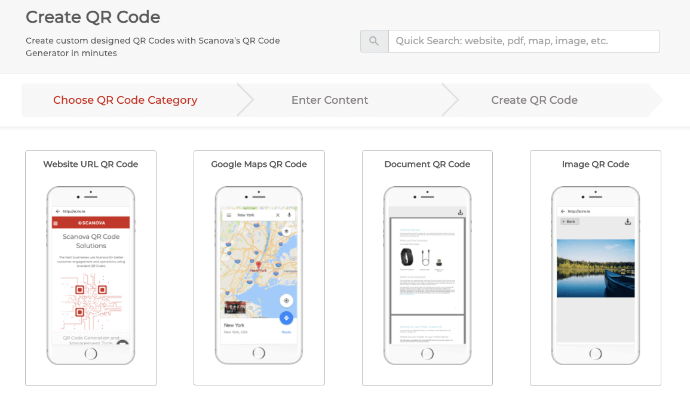
c. Enter the content you want to encode and click Continue
d. On the page that loads, name the QR Code and click Create QR Code
e. Now, you’ll see the preview of the QR Code along with the Edit Design option
f. If you click on the Edit Design option, you’ll then see two design options to choose from—Custom Logo Design and Custom Background Design
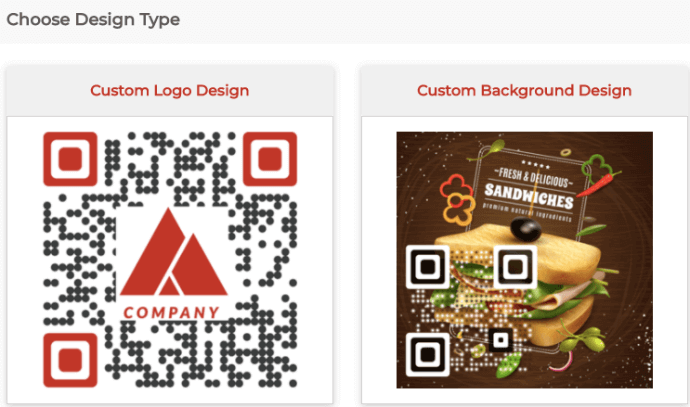
Custom logo design: It allows you to add your company’s logo and colors to the QR Code. A logo can be an image or text.
Custom background design: It helps you place your QR Code on an image.
g. Once you’ve decided on the design or no design, click Download. A window will open prompting you to sign-up for a 14-day free trial. Once you’ve signed up, proceed to download the QR Code
Note that no credit card information is required for sign-up.
8. Now you’ll be asked to specify the QR Code image’s size and dimensions. Once you submit the details, click Export
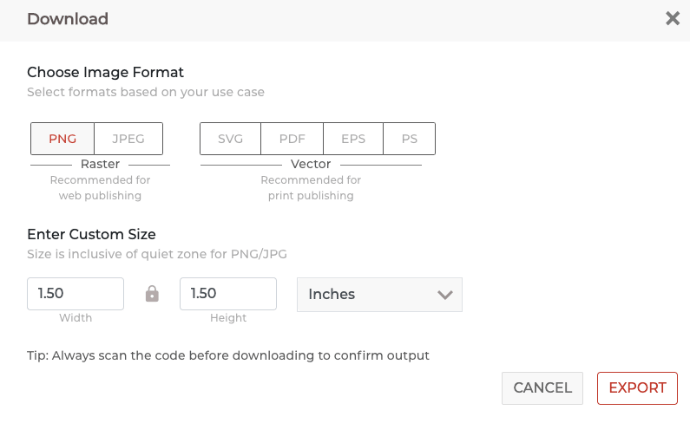
That’s it. Your QR Code will be downloaded and ready for use. It is always advisable to test scan the QR Code before putting it out for your customers.
That is all you need to know about how a QR Code can revamp your entire mall business. You can now go ahead to create a QR Code and make your mall business processes better.
Generate a QR Code For Your Unique Case
START TODAY!