Say you’re a marketer and you’re doing print media promotions to market a product.
Before starting the campaign, you made some goals. And you want to analyze whether you’ve met them or not. Gauging conversions is important to understand your audience after all.
But how do you track conversions for a print media campaign? Can you track how many people saw your ad or responded to it by taking action?
Well, you can actually do that. You just need a QR Code tracking feature. Keep reading to know-how.
A. What is QR Code tracking
QR Code tracking refers to the use of QRs to monitor and trace various activities or items. QR codes are two-dimensional barcodes that can store information such as text, URLs, or other data.
QR Code tracking utilizes these codes to gather and manage data related to the movement, location, or status of objects or processes.
QR Code tracking provides you with detailed analytics. And here are the two types of tracking QR Code offers:
1. Scan tracking
QR Code scan tracking provides you meaningful insights. For example—the number of scans, scans by time, GPS location, device, and browser.
You can then understand where your target audience is. What is the best time to reach out to them? Which mobile and browser do they use?
2. Event tracking
Event tracking helps you gain valuable insights into your target audience. It tells you how people interact with the content encoded in the QR Code after scanning it. For example, it could be clicking on a button that says ‘Sign-up’ or ‘Register Now’.
This feature allows you to track the number of clicks and engagement rate on actionable elements. They are available on QR Codes that offer customized landing pages. For example:
- Social Media QR Code
- Custom Page QR Code
- Product QR Code
- VCard QR Code
B. How does QR Code tracking work?
When a QR Code created using a dynamic QR Code generator is scanned, the scanning device sends a request to the linked server or database, retrieving real-time information associated with the code.
This interaction is logged and tracked, capturing data such as the time, location, and device information of each scan.
The tracking feature is instrumental for businesses and organizations seeking to understand user engagement, measure the success of marketing campaigns, or monitor the movement of assets.
Through detailed analytics, organizations can make informed decisions based on user behavior and preferences, enhancing the overall effectiveness of QR Code implementations.
C. How to track conversions for print media
When you hand out promotional material to your target audience, you want them to take action. It could be anything such as visiting a website, following you on social media, or downloading an app.
And there are two ways to track how many people actually responded to your promotions:
1. Via a weblink and Google Analytics
Say your end goal is to get the target audience to visit your website. Here you can just add your website link on promotional material such as flyers, brochures, and banners.
To track how many people actually took action, you can customize the link. How? By adding tracking parameters. Tools such as Campaign URL Builder help you do this.
You can then set up Google Analytics to monitor exactly how many people visited your website.
Though you’ll be able to track your conversions this way, there’s a problem. To visit your website, people will have to pull out their phones to open the browser, tediously type the entire link, and finally visit the website.
This is a long process and needs effort. And to be honest, many people will simply not put in the effort.
So what you should do here is—make it easier for them to respond.
Related : QR Code For Link
2. Via a QR Code
You know what a QR Code is. It is a 2D barcode that stores alphanumeric information.
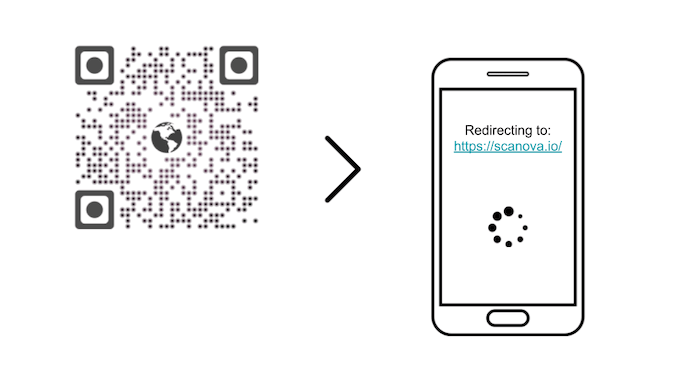
You can use it for multiple use cases. For example—getting people to visit your website, watch a video, see an image, listen to an audio via QR Code, download a PDF, or download an app.
Did you know? A Document QR Code lets you link not just PDFs, but also DOCX, XLSX, PPTX, CSV files, and more.
A QR Code is actionable too. People just need to scan it using their smartphone and they’re good to go.
And it also helps you monitor your conversion. How? By QR Code tracking. Yes, that means you can track how many people have scanned it, when they scan it, and what device they used to do it.
A dynamic QR Code helps you do it.
Here’s a quick video guide to give you a snapshot of all that QR Code tracking can do:
D. How do I set up QR Code tracking?
To set up QR Code tracking for your campaign, you’ll have to follow these steps:
1. Create a QR Code
First, you’ll have to create a dynamic QR Code. And for that, you’ll need an online QR Code generator that allows scan tracking.
Now to find the best QR Code generator for your use case, you’ll have to compare the top ones. And that will take a lot of time.
Don’t worry. Here’s a detailed comparison chart of the top QR Code generators. You can go through it to find the best one for your use case.
Once you decide on which QR Code generator you’ll use, go ahead to create a QR Code.
2. Reach out to your target audience
Now that you’ve created the QR Code, add it to your promotional material. It could be flyers, banners, brochures, or magazines.
And make sure you follow QR Code best practices such as adding an appropriate instruction (call-to-action statement) with it. For example—Scan here to visit our website. It will convey to the audience what they need to do or what to expect after scanning the QR Code.
Finally, hand out the promotional material to your target audience. And wait for some time to gather the data.
3. Track analytics
To track the scanning activity, you’ll have to log in to your QR Code generator’s website.
Using Scanova for a demo, here’s how you can do it:
a. Login to your Scanova account
b. Go to the dashboard and click Analytics
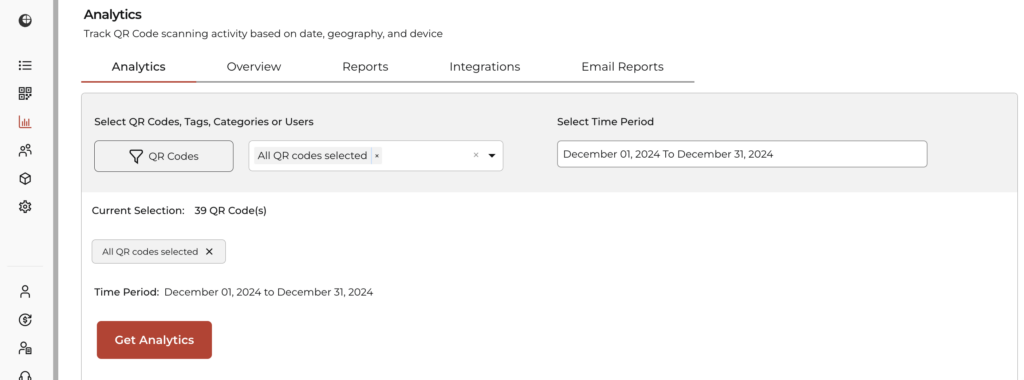
c. Select the QR Code(s) along with the time period for which you want to monitor the analytics
d. Once done, click Get Analytics
That’s it. You’ll then be able to view the tracking data.
E. What data can I get via QR Code tracking?
QR Code tracking tools usually provide data based on parameters such as:
- Number of scans
- Date and time of scan
- Location of the scan
Using Scanova QR Code generator for a demo, here’s what all the data you can monitor:
1. Analytical data via your Scanova account
It allows you to monitor the data based on the following parameters:
a. Total Visits
It helps you see the total number of times your QR Code has been scanned for a specified time frame.
b. Scans by time period
It is a much more comprehensive analysis. Here you can see the number of visits for a day, a week, or a month for a specified time period.
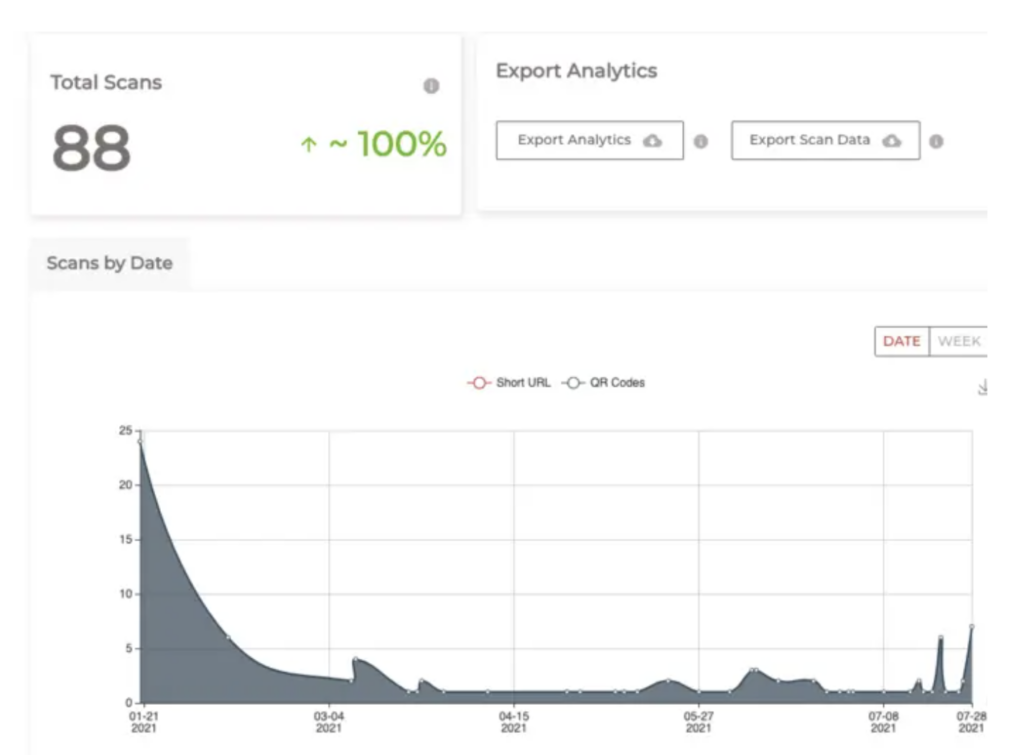
This data will help you know what you’re doing right and what improvements you need to make in the future.
Using Scanova QR Code generator for a demo, here’s what all data you can monitor:
c. Scans by QR Code/ tags
Say you’re using different QR Codes as a part of a single campaign. To help you distinguish between their individual performance, you can assign them different names and tags. Doing this will help you monitor their scanning activity individually without any hassle.
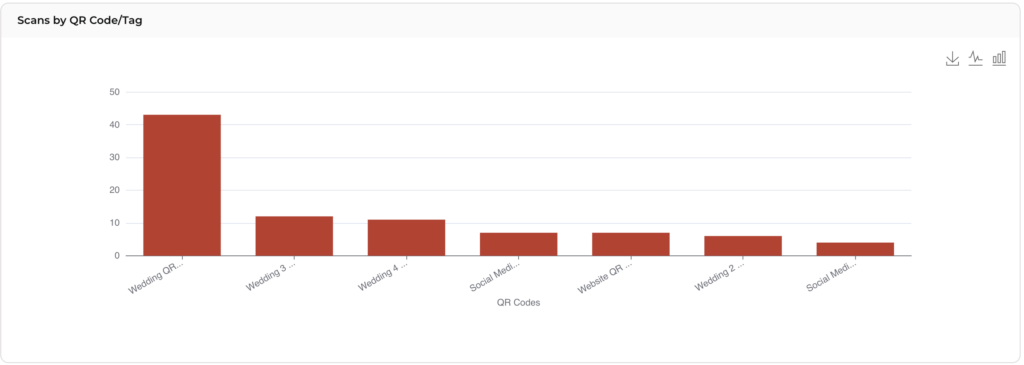
d. Demographics
Demographics help you to see where your QR Code has been scanned from. Here you can get details such as nation, state, and city of scans.
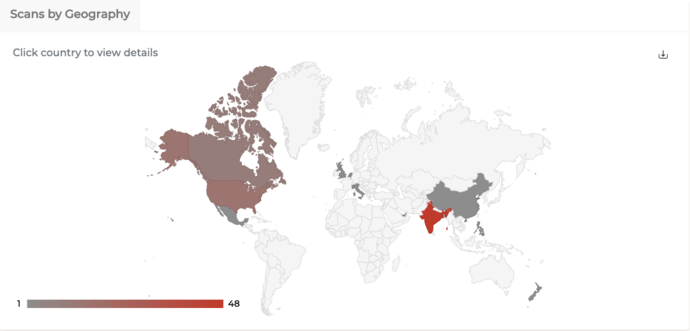
e. Visits by exact geolocation
It helps you track the exact GPS location of each scan. That means you’ll get to know the location coordinates, full address, and zip code information for every scan. So, location QR Codes are now frequently used in shipping and logistics to keep an eye on the movement of goods.
Note that this data will only be available if the end-user grants access to her location.
f. Visits by device
Here you can monitor which all devices were used to scan your QR Code. For example— mobiles, tablets, and PCs.

g. Operating system and browser
This option helps you track the operating system of the device used to scan the QR Code. It includes iOS, Android, Linux, and others.

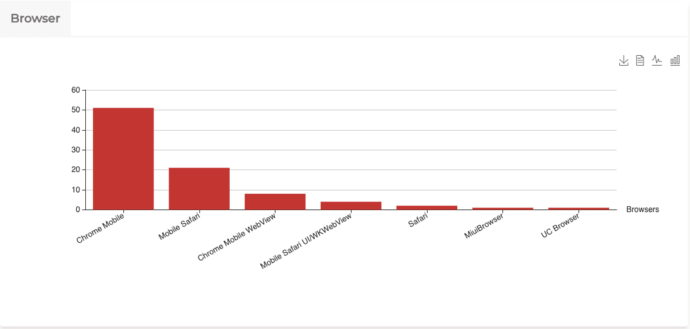
Further, you can also track which browser was used to scan the QR Code. For example— Mobile Safari, Chrome Mobile, Chrome, and Twitterbot.
As the name suggests, it allows you to see which handsets your target audience use. For example—iPhone, Samsung Galaxy, and Nokia.
h. Handset
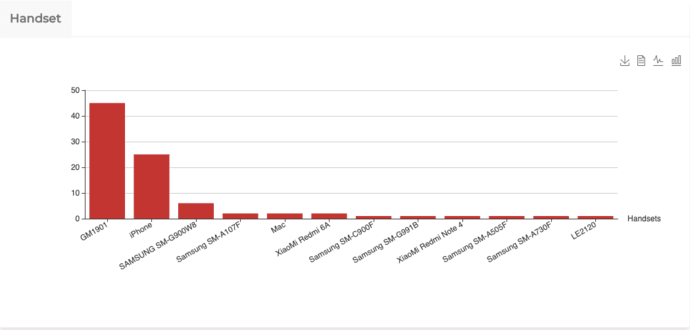
You can get this data by logging in to your Scanova account. And you can also export it in XLS and PDF formats.
2. Analytical event tracking data
It allows you to monitor the data based on the following parameters:
a. Engagement rate
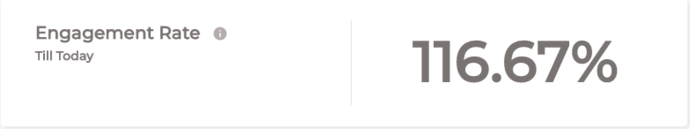
The engagement rate gives you a brief insight into your audience. It is the percentage of total actions (clicks) to the total scans received on all selected QR Codes within a particular period.
b. Total engagement
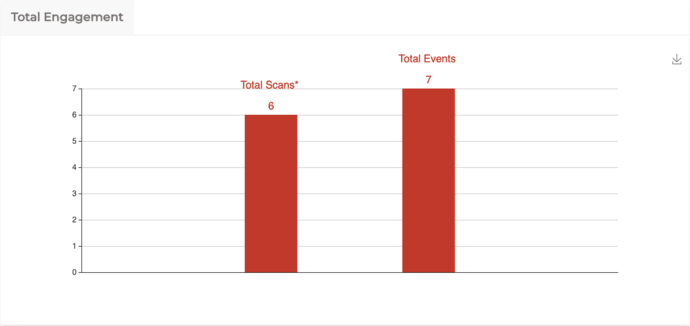
This option helps you track the total number of scans and the total number of events. Events are clicks on buttons such as ‘Sign-Up’, ‘Register Now’, or ‘Click Here’. On the other hand, the total number of scans includes only those that had event tracking enabled.
c. Engagement by QR Code
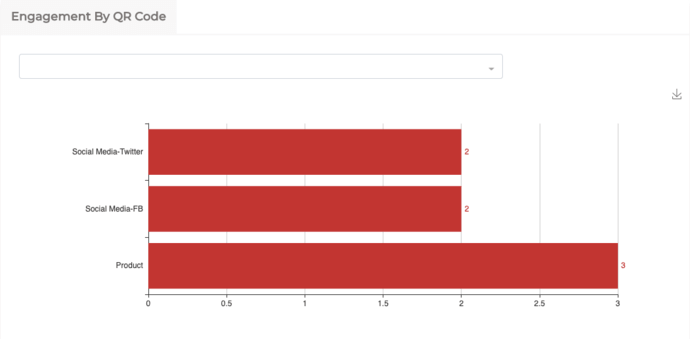
This option helps keep track of a particular event via Tracking ID. You can set up a tracking ID on your own when creating the QR Code.
3. Data tracking using integrations
It helps you make the tracking process easier. How?
You don’t have to log in to your Scanova account each time you want to monitor analytics.
You can simply use a third-party tool of your interest to do that. And Scanova allows you to integrate your data with two such tools:
a. Google Analytics
As discussed above, integrating the data with Google Analytics is quite convenient.
Just go to your Google Analytics account and get all the details that you need. No need to login to Scanova separately.
b. Webhooks
This option helps you define the target URL where you’d want to save the data. So we can say that Webhooks act as a bridge between the data and the software where you wish to save it.
For example, say your data is in JSON format. You can command it to a specific URL like Zapier.
You now know what QR Code tracking is and how it works. And now the question is—
G. Benefits of using QR Code tracking feature
F. Use Cases for QR Code Tracking
1. Marketing campaigns
QR Codes are like the secret sauce of modern marketing, and they’re popping up everywhere – from ads to flyers to billboards. They’re not just cool tech; they’re game changers for tracking how people are vibing with your campaigns in real-time.
a. Track engagement across platforms
When you add QR codes to digital ads, posters, or social media posts, you can instantly track how many people are engaging with your campaign.
For instance, say you’re launching a product. Placing QR Codes in your Instagram posts or online ads shall allow you to see how many scans you’re getting, where they’re coming from, and when they’re happening.
These data points will explain what’s working and what’s not so you can adjust your strategy for better results.
b. Measure return on investment (ROI)
QR Codes make it easier to measure the return on investment (ROI) of your campaigns.
By tracking how many people scanned the code linked to a special offer, you can assess how effective your campaign is at driving sales, conversions, or leads.
If the numbers are good, you know the campaign is successful; if not, it’s time to rethink your approach.
c. Target audience analysis
QR Codes provide valuable insights into your audience. You can gather data on who’s scanning (age, gender, location) and when they’re engaging.
With this information, marketers can create ads that are tailored to the right people at the right time, ensuring more targeted and effective campaigns.
2. Retail & location-based tracking
QR Codes are taking retail to the next level by tracking customer behavior and improving the in-store vibe. When placed on products, displays, or shelves, they give businesses live data on foot traffic, popular items, and customer preferences.
a. Monitor foot traffic
Stores can place QR Codes in different sections to see which areas are buzzing. By tracking which codes get scanned the most, businesses can figure out where people are hanging out and what products are catching their eye.
b. Product interaction insights
Stick QR Codes on product labels or displays, and they can lead shoppers to more info, reviews, or promos. This lets retailers see which products are getting the most scans, helping them optimize product placement and deals.
3. Education and engagement
QR Codes are changing the game in education, making learning more interactive and fun.
a. Surveys and feedback forms
Teachers, schools, and companies can add QR Codes to slides, handouts, or walls. When people scan them, they’re sent straight to surveys or feedback forms. Tracking the scans shows how many engaged with the content and shared their thoughts. This helps improve future sessions!
b. Learning materials access
Place QR Codes next to textbooks, slides, or in-class materials. Students can scan them to get extra resources–videos, readings, or assignments–instantly. Tracking these scans shows which resources are being used most and gives teachers insight into student engagement.
c. Interactive learning tools
For a more hands-on experience, QR codes can link to educational apps, quizzes, or even VR content. Educators can track which codes are getting the most love and adjust lessons or activities based on what’s working.
G. Benefits of using QR Code tracking feature
QR Code tracking features offer several benefits across various industries and applications. Here are some key advantages:
1. Real-time analytics
QR Code tracking provides real-time data on user interactions. Organizations can gain insights into user behavior, such as the time, location, and frequency of scans.
This information is valuable for assessing the effectiveness of marketing campaigns, promotions, or event attendance.
2. Adaptability and editability
Dynamic QR Codes, with their editable nature, allow for easy updates to the linked content without changing the physical appearance of the code.
This adaptability is useful for scenarios where information needs to be modified regularly, ensuring that the QR Code remains a relevant and up-to-date tool.
3. Enhanced marketing strategies
By tracking QR Code scans, businesses can evaluate the success of marketing strategies and tailor their approaches based on user engagement.
Tracking helps you figure out what works and what doesn’t when it comes to conversion rate improvement. Campaign outcomes from various time periods, styles, marketing channels, and locations can be compared.
A/B testing allows you to determine which of two similar campaigns is more successful by comparing them. Comparing various marketing channels, graphic designs, marketing language, locations, colors, and even minor details like font type is possible.
Generally speaking, minor adjustments can result in significant advancements.
This data-driven approach helps in refining campaigns, optimizing content, and improving overall marketing effectiveness.
4. Inventory and asset management
QR Code tracking is beneficial for inventory and asset management. Each scan can update the status, location, or maintenance history of assets.
This streamlines processes, reduces manual efforts, and provides a comprehensive view of inventory movements.
5. Improved user engagement
For events or promotions, QR Code tracking helps organizations understand attendee or customer engagement.
This information allows for personalized follow-ups, targeted promotions, and improved customer relationship management based on individual interactions.
6. Efficient document and workflow management
In business environments, QR Code tracking assists in efficient document and workflow management.
Scans can indicate the progress of a document through various stages, enhancing collaboration and ensuring that processes remain streamlined.
7. Cost-efficiency and automation
By automating tracking processes through QR Codes, organizations can reduce manual efforts and associated costs.
This is particularly beneficial in industries where streamlined processes and efficiency are critical.
8. Customer feedback and surveys
QR Codes can link to surveys or feedback forms, allowing organizations to gather customer opinions or feedback easily.
The tracking feature provides insights into the response rates and helps in making data-driven decisions for product or service improvements.
Here is a stunning use case:
A shopping mall in Singapore hired four life-sized QR Code mascots under its QR Code-based crusade. When scanned, it took people to a contest promo page. Their task was to like the Facebook page of the mall, VivoCity.
They used QR Code tracking to see the impact of their campaign. And they saw that the QR Code mascots received 8,618 scans. And the new likes generated on the mall’s Facebook page were 4,400. That means a conversion rate of 51%.
This helped them answer some questions easily. For example—Did we achieve our target? Did we meet the expectations or went beyond them? Which day was the conversion highest? From which handset were the maximum scans recorded.
H. Best practices: QR Code tracking
QR Code tracking refers to the practice of monitoring and collecting data on the usage of QR Codes. This data can be valuable for marketing, analytics, and user engagement purposes.
Here are some best practices for QR Code tracking:
1. Select a reliable QR Code generator
Start by choosing a reputable QR Code generator that offers tracking features. Ensure it provides detailed analytics and data on QR Code scans.
2. Set clear objectives
Before creating QR Codes, define your goals and what you want to achieve with tracking. Are you interested in measuring engagement, assessing campaign success, or gathering user information? Knowing your objectives will guide your tracking efforts.
3. Use UTM parameters
Incorporate UTM (Urchin Tracking Module) parameters into the URLs linked to your QR Codes. This enables you to track traffic sources, mediums, and campaigns more effectively using tools like Google Analytics.
4. Create unique QR Codes
Generate unique QR Codes for different campaigns, locations, or purposes. This allows you to track each QR Code’s performance individually and gather specific insights.
5. Customize QR Codes
Customize your QR Codes with labels or descriptions to help you easily identify them in your tracking reports. This is especially useful when managing multiple QR Codes simultaneously.
6. Use shortened URLs
Long URLs can make QR Codes more complex and difficult to scan. Use URL shorteners to create compact and scannable QR Codes, and keep track of them easily.
7. Securely store data
Ensure that any data collected from QR Code tracking is stored securely and complies with data privacy regulations, such as GDPR or CCPA.
8. Analyze user behavior
Examine the data collected from QR Code scans to understand user behavior. Track metrics like scan location, time of day, device type, and conversion rates to gain insights into user engagement.
9. Backup QR Code content
Always maintain backups of the content linked to your QR Codes. This ensures that even if there are issues with tracking data, you can still access and provide the intended content.
10. Respect user choice
If you collect user information through QR Code tracking, allow users to opt-out or provide consent in accordance with data protection laws.
11. Comply with legal regulations
Familiarize yourself with and adhere to local and international regulations regarding data collection, tracking, and user privacy.
I. FAQs: QR Code tracking
1. Can QR Codes be tracked?
Absolutely, QR Code, especially dynamic ones, can be tracked to monitor scanning activity.
2. How to use the tracking data?
QR Code tracking is the process of monitoring and collecting data on the usage of QR Codes.
The tracking data gives you valuable insights into:
1. How well your campaign has performed. Or simply—your conversion rate
2. The geographical location with maximum scans. It helps you focus on these regions for your future campaigns
3. Browser, operating system, and the handset commonly used by your audience. It helps you optimize your landing pages accordingly
4. Days and months when the scans were the highest. Using this data, you can schedule your campaigns at an appropriate time in future
5. How your audience interacts with the encoded content after scanning the QR Code
So, through tracking, you can analyze the output of your performance.
3. Why should I track QR Codes?
Tracking QR Codes provides valuable insights into user engagement, helps assess the success of marketing campaigns, and allows you to optimize your QR Code strategies based on real-time data.
4. How does QR Code tracking work?
QR Code tracking typically involves using a QR Code generator that offers tracking features. These generators generate unique QR Codes for different purposes and provide analytics on scans, including scan location, time, and device used.
5. What data can I track with QR Code tracking?
Common data tracked with QR Code tracking includes the number of scans, scan location, time of scan, device type, operating system, and the success rate of scans (whether they led to desired actions).
6. Is QR Code tracking secure and compliant with data privacy regulations?
QR Code tracking can be secure if proper data protection measures are in place. It’s important to comply with data privacy regulations like GDPR and CCPA by collecting only necessary data, obtaining user consent when required, and ensuring data security.
7. What tools or software do I need for QR Code tracking?
You’ll need a QR Code generator that offers tracking features. Scanova’s QR Code Generator offers tracking features and more for all your needs.
8. Do I need technical expertise to set up QR Code tracking?
While some technical knowledge may be helpful, many QR Code generators with tracking features offer user-friendly interfaces that make it relatively easy to set up and use tracking.
9. Can I track multiple QR Codes simultaneously?
Yes, you can track multiple QR Codes simultaneously by generating unique QR Codes for different purposes or campaigns and monitoring them separately in your tracking reports.
10. What can I do with the data collected from QR Code tracking?
You can use the data to measure the success of your QR Code campaigns, understand user behavior, optimize marketing efforts, and make data-driven decisions to improve engagement and conversions.
11. Are there any privacy concerns with QR Code tracking?
Yes, privacy concerns can arise if you collect and store data without the user’s knowledge or consent. It’s important to be transparent about data collection practices and respect user privacy.
12. How to track location using a QR Code?
Tracking location with a QR Code follows some simple steps. Here’s a basic rundown of how you can achieve location tracking through a QR code:
1. Create a Dynamic QR Code using Scanova
2. Enable “Get Exact GPS Location of Scan”
3. At last, monitor results
13. How do I track and trace a QR Code campaign?
To track and trace QR codes, you need to use a QR code generator that offers real-time tracking and analytics like Scanova. By using dynamic QR Codes linked to a URL with tracking enabled, you can trace details such as the number of scans, the locations of scans, and even the devices used.
14. Can I track QR Codes on different devices?
Yes, with the Scanova QR Code generator and tracker, you can track scans from different devices, whether it’s a smartphone, tablet, or desktop. This helps you understand the devices your audience uses and optimize your campaigns accordingly.
15. Is QR Code tracking suitable for non-marketing purposes?
Yes, QR Code tracking isn’t limited to marketing. It can also be used in other fields such as inventory management, ticketing systems, or even educational applications, where tracking QR Code scans helps monitor engagement or movement.


