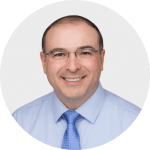Código QR en formato PDF
Codifique documentos en un código QR con el generador de códigos QR en formato PDF gratuito de Scanova. Al escanear este código QR, se muestra al usuario un documento o una lista de documentos.
El generador de códigos QR ideal para documentos de Word, PDF y más
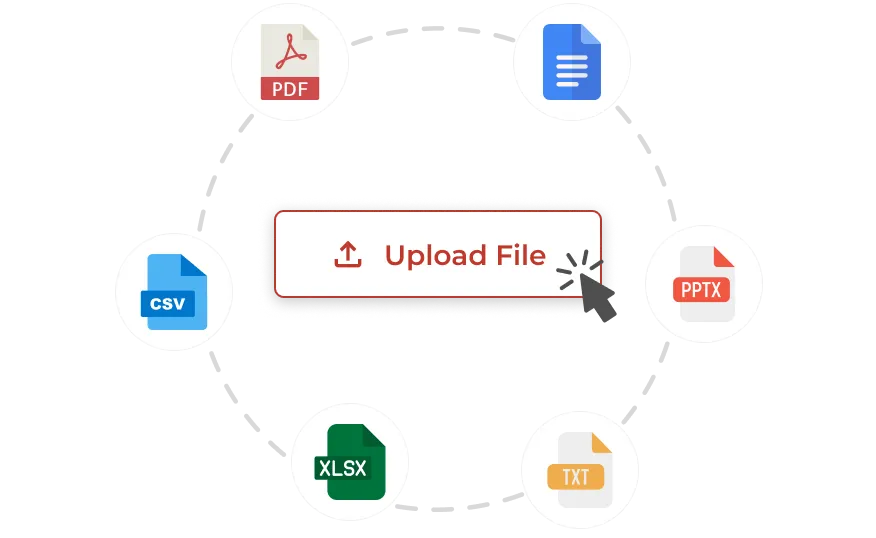
Sube y edita fácilmente
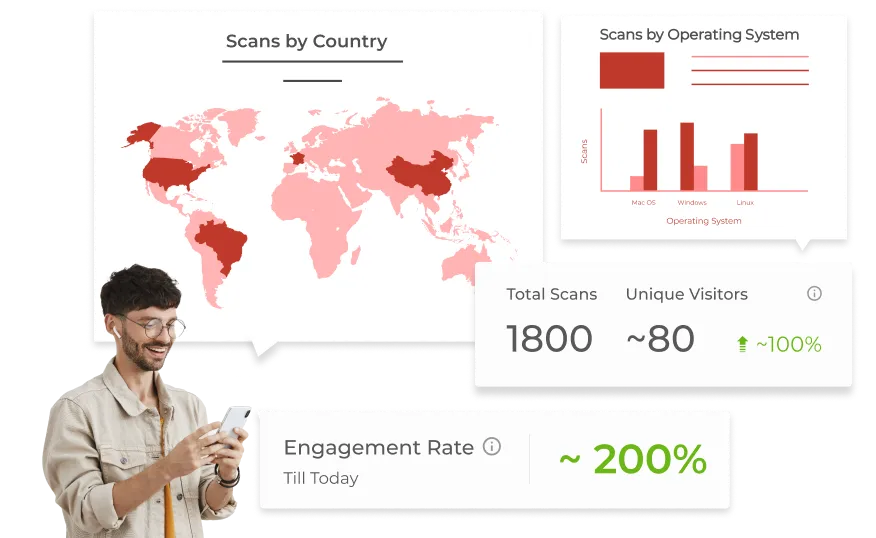
Analítica

personalización
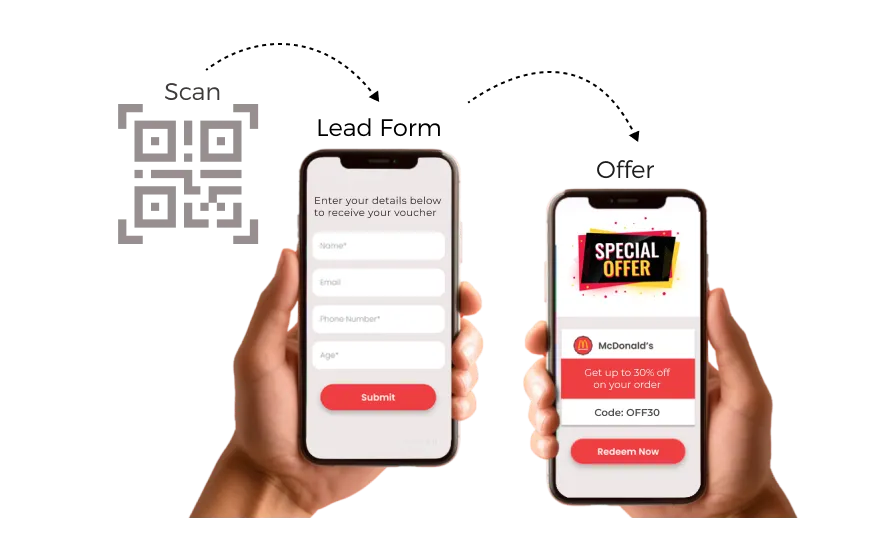
Captar clientes potenciales
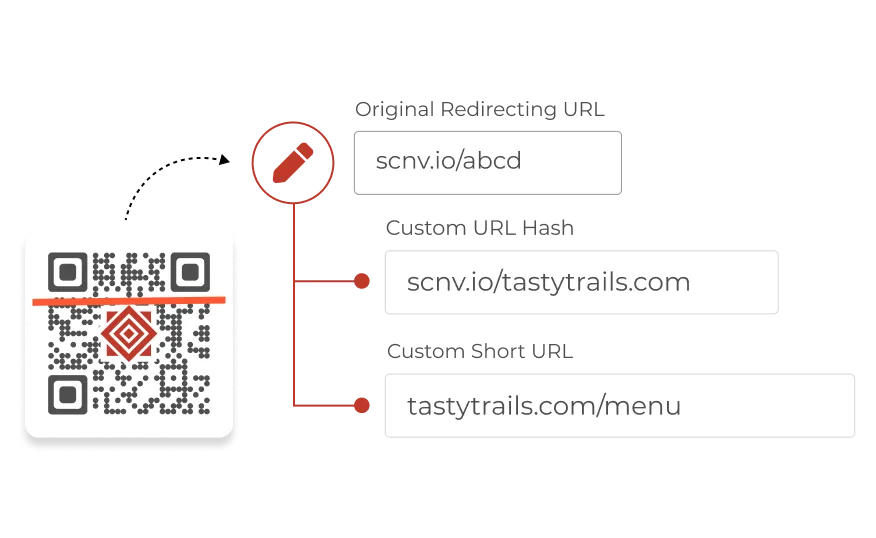
Personalizar URL corta
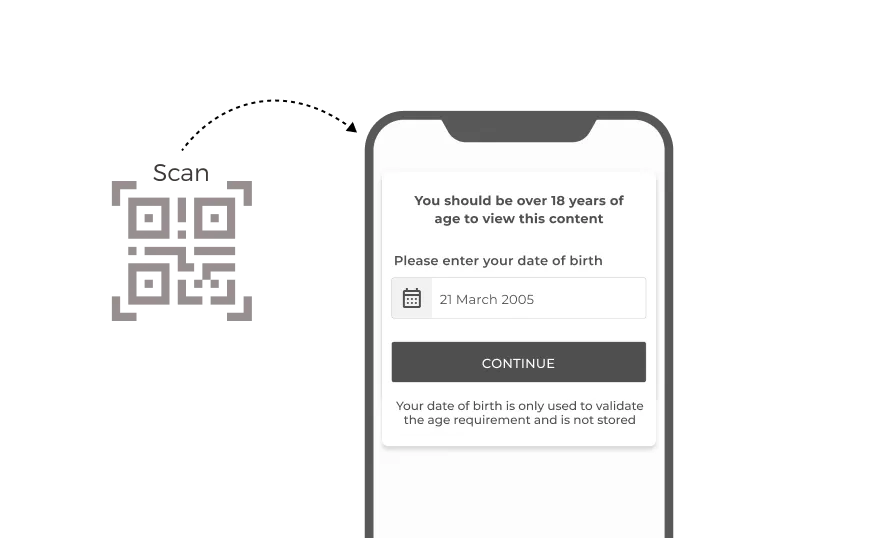
Restricción de edad
Creación de códigos QR de documentos dinámicos
Siga estos sencillos pasos para crear códigos QR en formato documento o PDF
Seleccionar categoría
Inicie sesión en Scanova . Vaya a Crear código QR y seleccione la categoría Código QR de documento.
Documentos de ascenso
Sube hasta 20 documentos en cualquiera de los formatos admitidos. Haz clic en continuar.
Crear código QR
Proporciona el nombre y las etiquetas del código QR (opcional). Puedes habilitar configuraciones avanzadas como la desactivación automática y la generación de clientes potenciales. Una vez hecho esto, haz clic en Crear código QR.
Personalizar y descargar
Una vez que haya creado el código QR, pruébelo y descárguelo directamente. También puede personalizar el código según las necesidades de la marca y luego descargarlo.
La mejor opción de marcas globales como Amazon, AT&T, Nestlé y Walmart


Beneficios de utilizar códigos QR PDF dinámicos
Los códigos QR en formato PDF son extremadamente útiles tanto para particulares como para empresas.
Acceso instantáneo a la información
Los códigos QR de documentos o PDF permiten a los clientes acceder a contenido digital fácilmente. Cuando se colocan en materiales físicos, estos códigos permiten a los usuarios escanear y recuperar instantáneamente información relevante, lo que aumenta la participación.
Mayor visibilidad de marca
Al incorporar códigos QR de documentos en los materiales promocionales, las empresas pueden mejorar la visibilidad y el reconocimiento de su marca. Estos códigos se pueden personalizar para que se adapten a la identidad de la marca y resulten visualmente atractivos.
Seguimiento y análisis de datos
Los códigos QR en formato PDF o documento brindan análisis valiosos al rastrear los datos escaneados. Al analizar estos datos, las empresas pueden obtener información sobre el comportamiento, las preferencias y los patrones de interacción de los usuarios, lo que les permite refinar sus estrategias.
Acumulable
Dado que los códigos QR de documentos pueden vincularse a contenido digital, las empresas pueden ahorrar en costos de impresión y, al mismo tiempo, brindar información detallada a sus clientes. Este enfoque digital también respalda los esfuerzos de sustentabilidad al reducir el desperdicio de papel.
Experiencia del cliente mejorada
El escaneo de un código QR suele llevar a los usuarios a los documentos pertinentes. Este acceso rápido alienta a los usuarios a interactuar con la marca, lo que aumenta la probabilidad de conversión y fomenta una conexión sólida entre la marca y sus clientes.
Aplicación versátil
La versatilidad de los códigos QR de documentos los hace útiles en diversas industrias, desde el comercio minorista hasta la hostelería. Se pueden utilizar para compartir información sobre productos o incluso mejorar las experiencias de los eventos mediante elementos interactivos.
Códigos QR en formato PDF: una forma eficaz de compartir información y aumentar la participación
Según los datos internos de Scanova, el código QR de documento o PDF es una de las categorías de códigos QR más utilizadas
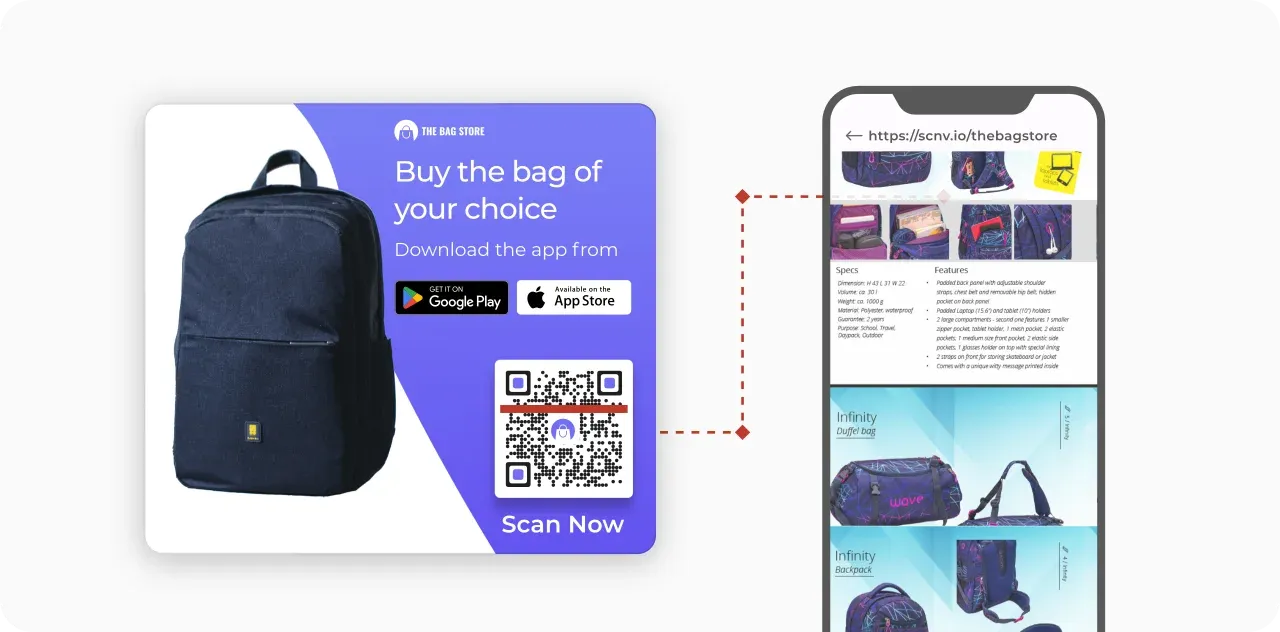
Materiales de marketing
La incorporación de códigos QR de documentos en los materiales de marketing permite a las empresas vincular folletos, catálogos de productos y más. Al escanearlos, estos códigos pueden dirigir a los usuarios a información detallada sobre productos o servicios.
La incorporación de códigos QR de documentos en los materiales de marketing permite a las empresas vincular folletos, catálogos de productos y más. Al escanearlos, estos códigos pueden dirigir a los usuarios a información detallada sobre productos o servicios.
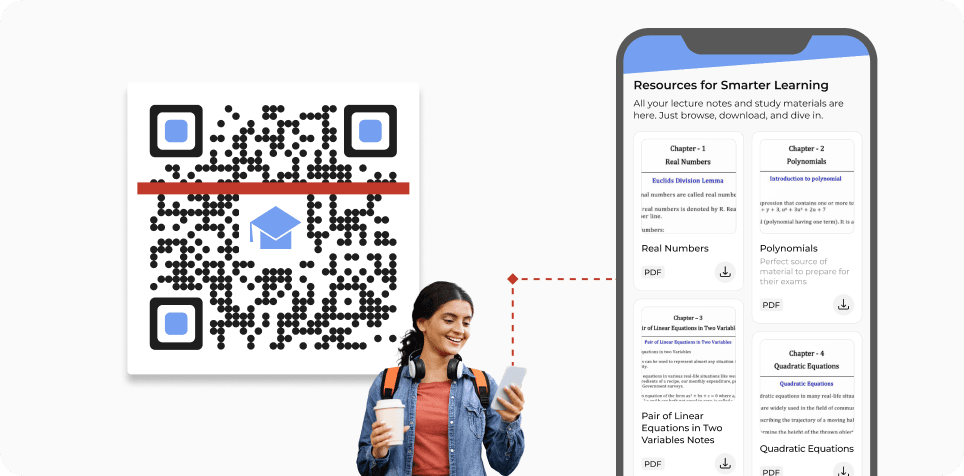
Intercambio de recursos educativos
Los códigos QR de documentos pueden facilitar el acceso a materiales complementarios, como notas de clase, artículos de investigación, libros electrónicos y más. Estos códigos QR mejoran la experiencia de aprendizaje de los estudiantes.
Los códigos QR de documentos pueden facilitar el acceso a materiales complementarios, como notas de clase, artículos de investigación, libros electrónicos y más. Estos códigos QR mejoran la experiencia de aprendizaje de los estudiantes.

Información del producto
Las marcas pueden utilizar los códigos QR de Document en los envases de los productos para proporcionar a los consumidores información detallada. Al escanearlos, estos códigos pueden llevar a los clientes a documentos como listas de ingredientes, características del producto y más.
Las marcas pueden utilizar los códigos QR de Document en los envases de los productos para proporcionar a los consumidores información detallada. Al escanearlos, estos códigos pueden llevar a los clientes a documentos como listas de ingredientes, características del producto y más.
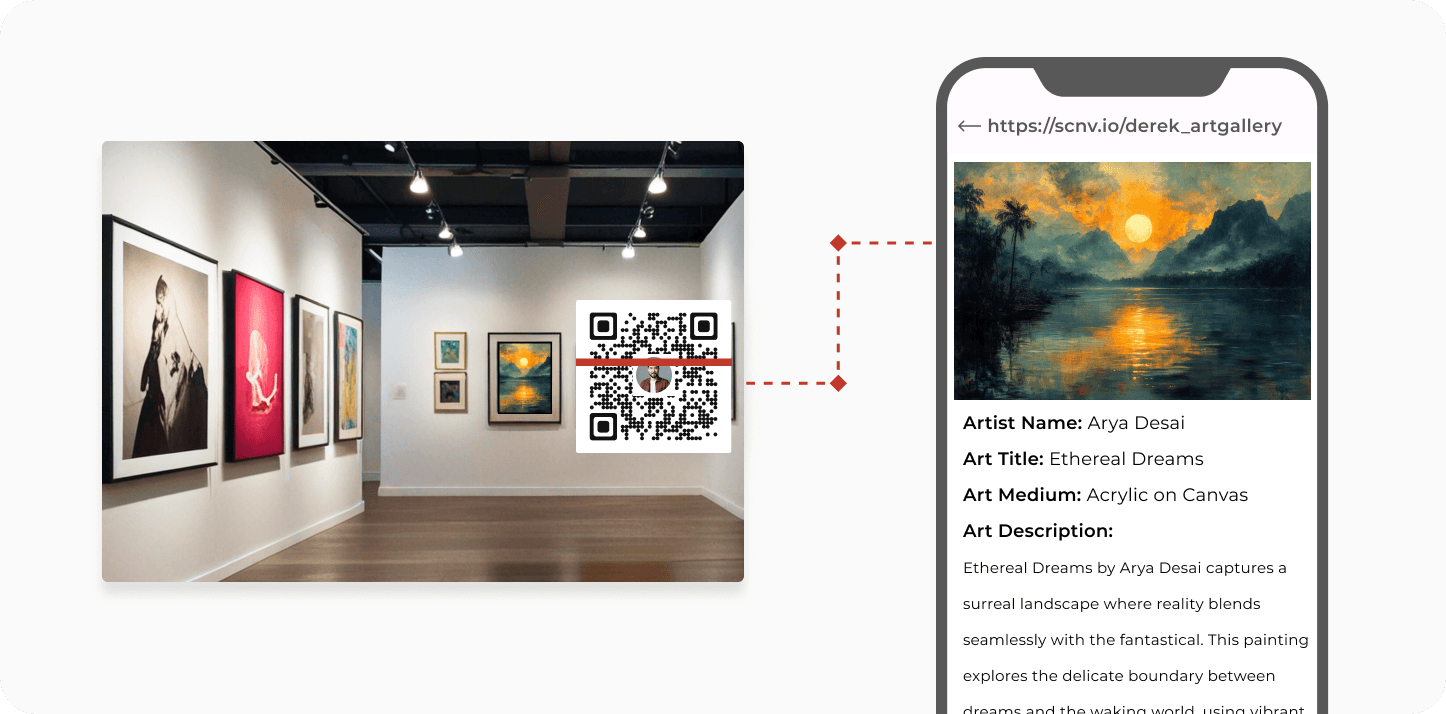
Exposiciones del museo
Los museos y galerías pueden mejorar la experiencia de los visitantes incorporando códigos QR de documentos junto a las exhibiciones. Al escanearlos, estos códigos pueden brindar información adicional relacionada con la obra de arte o el artefacto en exhibición.
Los museos y galerías pueden mejorar la experiencia de los visitantes incorporando códigos QR de documentos junto a las exhibiciones. Al escanearlos, estos códigos pueden brindar información adicional relacionada con la obra de arte o el artefacto en exhibición.
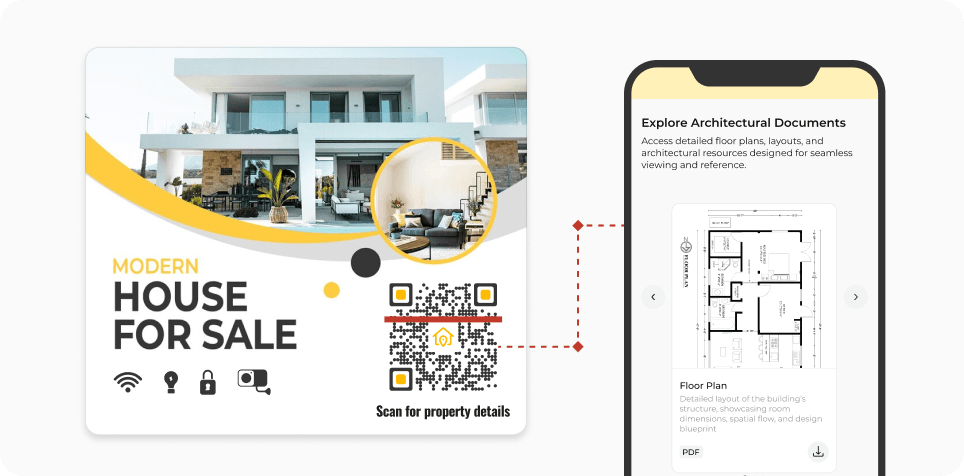
Listados de bienes raíces
Los agentes inmobiliarios pueden colocar Códigos QR de documentos en los carteles de las propiedades o en folletos que pueden llevar a los compradores potenciales a listados detallados de propiedades, planos de planta, precios, etc. Este acceso rápido a la información agiliza el proceso de consulta.
Los agentes inmobiliarios pueden colocar Códigos QR de documentos en los carteles de las propiedades o en folletos que pueden llevar a los compradores potenciales a listados detallados de propiedades, planos de planta, precios, etc. Este acceso rápido a la información agiliza el proceso de consulta.
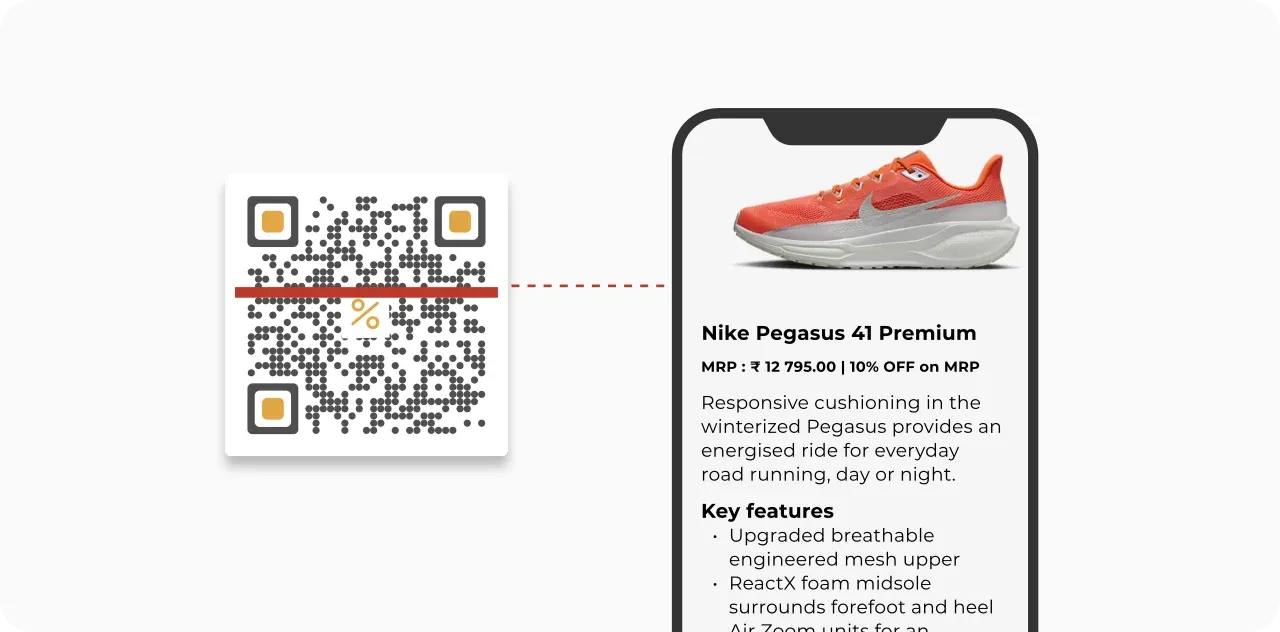
Cupones de descuento promociones
Las tiendas minoristas pueden aprovechar los códigos QR de documentos para crear experiencias interactivas para los clientes. Al colocar códigos QR en las etiquetas o exhibidores de productos, las tiendas pueden compartir información detallada sobre los productos, ofertas promocionales y más.
Las tiendas minoristas pueden aprovechar los códigos QR de documentos para crear experiencias interactivas para los clientes. Al colocar códigos QR en las etiquetas o exhibidores de productos, las tiendas pueden compartir información detallada sobre los productos, ofertas promocionales y más.
Obtenga los resultados deseados para su negocio con Scanova
Las mejores marcas del mundo confían en el generador de códigos QR de Scanova
En Scanova, su seguridad y privacidad son importantes
Disfrute de una protección de datos excepcional con el cumplimiento de las normas ISO/IEC 27001:2022, GDPR y SOC2



Preguntas frecuentes
Obtenga respuestas a preguntas frecuentes sobre códigos QR en formato PDF

¿Cuándo debo optar por un Código QR de Documento?
Opte por códigos QR de documentos o PDF cuando desee brindar acceso rápido a recursos como folletos, manuales, artículos de investigación, libros electrónicos o cualquier documento que su audiencia pueda necesitar descargar o ver.
¿Cómo creo códigos QR de documentos?
Inicie sesión en su cuenta de Scanova o regístrese para obtener una prueba gratuita de 14 días. Una vez que haya terminado, seleccione Código QR del documento y cargue su documento.
¿Puedo crear códigos QR de documentos en mi prueba gratuita?
Sí, puedes crear códigos QR de documentos durante tu prueba gratuita. Nota: los códigos QR de documentos son dinámicos y dejarán de funcionar después de la prueba gratuita. Estos códigos QR requieren una suscripción continua a Scanova para funcionar.
¿Cuántos códigos QR de documentos puedo crear en mi prueba gratuita?
Durante la prueba gratuita de 14 días, puede crear hasta 3 códigos QR dinámicos de cualquier categoría que prefiera (incluidos los códigos QR de documentos). Estos códigos QR se podrán editar y rastrear. Para seguir utilizando estos códigos QR después de la prueba gratuita, se necesitará una suscripción.
Crear y vincular páginas diseñadas a medida
Cree códigos QR según sus necesidades con facilidad