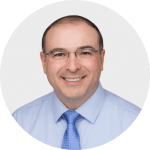Generador de código Vector QR
Use los códigos Vector QR de Scanova en sus campañas para impulsar el compromiso
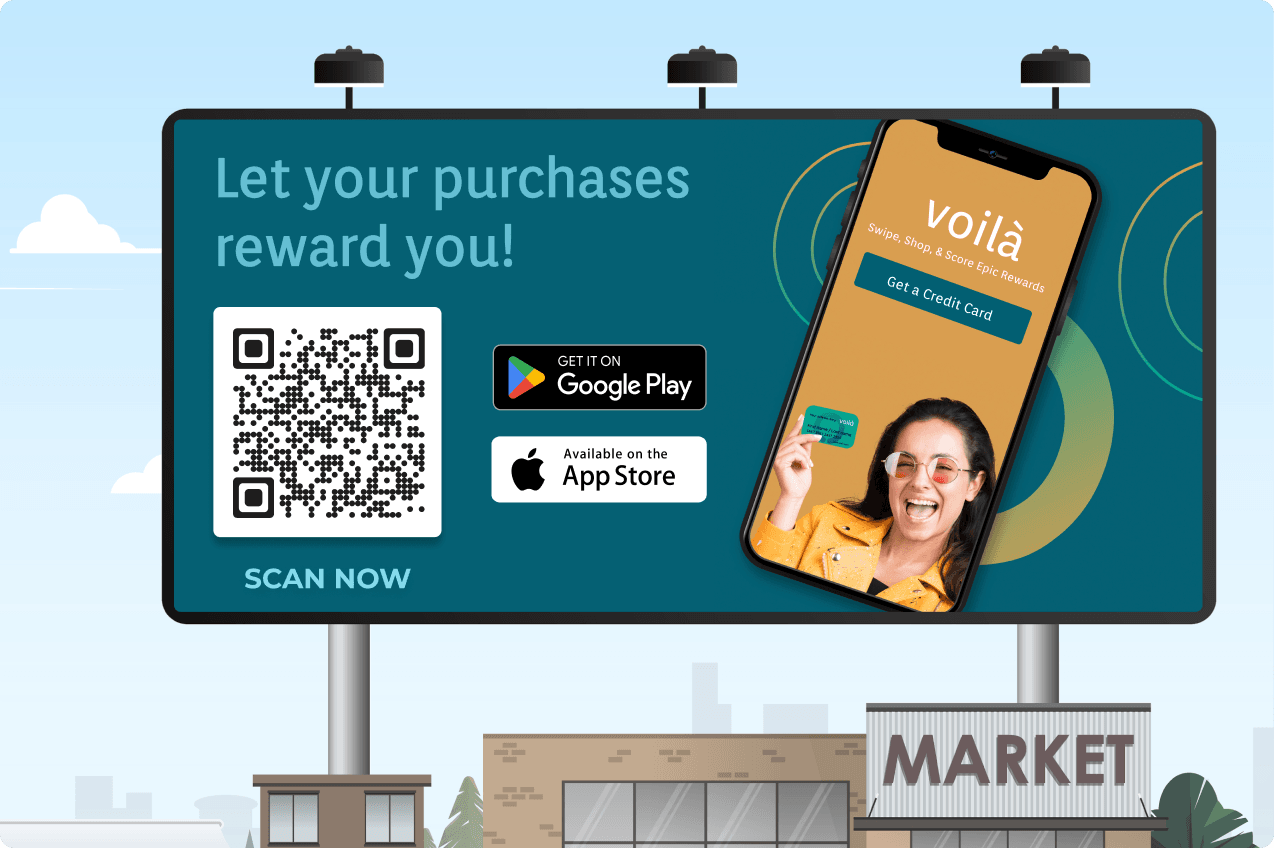
Códigos Vector QR: donde la calidad cumple con la escalabilidad
Los códigos Vector QR se crean utilizando gráficos vectoriales, que permiten imágenes infinitamente escalables sin pérdida de calidad. Los gráficos vectoriales se definen mediante ecuaciones matemáticas, lo que los hace ideales para aplicaciones de alta resolución. Ya sea que necesite un pequeño código QR para tarjetas de visita o uno grande para vallas publicitarias, un código Vector QR mantiene su claridad y escaneabilidad.
Los códigos QR vectoriales se pueden exportar en varios formatos como SVG, EPS, PS y PDF, lo que los hace adecuados para medios digitales e impresos.
Cómo crear un código Vector QR
Siga pasos simples para crear códigos utilizando el fabricante de código Vector QR de Scanova
Seleccionar categoría
Vaya a Escaneo y seleccione una categoría de código QR según su caso de uso
Ingrese el contenido
Después de seleccionar una categoría, ingrese la información requerida (como ubicación o documentos) y haga clic en Continuar
Crear código QR
Agregue el nombre de código QR y las etiquetas (opcionales). Elija un tipo de código QR: estático o dinámico. Si selecciona el código Dynamic QR, puede habilitar la configuración avanzada. Una vez hecho esto, haga clic en Crear código QR.
Personalizar y descargar
Después de la creación del código QR, descargue su código QR en un formato vectorial de su elección. Puede probarlo y descargarlo o Personalizar el código y luego descargarlo.
Códigos QR de Raster vs Vector
Esta comparación lo ayudará a comprender la diferencia entre los códigos QR Raster y Vector
Parámetro
Códigos Vector QR
Códigos QR Raster
Códigos Vector QR
Códigos QR Raster
Los códigos Vector QR se pueden cambiar el tamaño a cualquier dimensión sin perder calidad debido a su construcción matemática
Los códigos QR Raster, compuestos de píxeles, pueden quedarse pixelados cuando se amplían más allá de su tamaño original
Los formatos vectoriales incluyen SVG, EPS, PS y PDF. Adecuado para impresión y diseño profesional.
Los formatos de trama como PNG y JPG son más comunes para el uso web, pero pueden perder calidad cuando se escalan
Los archivos vectoriales se pueden editar fácilmente en software de diseño gráfico como Adobe Illustrator o Figma
Los archivos de trama son menos flexibles en términos de edición sin degradar la calidad de la imagen
Unirse a más de 10,000 empresas que usan el mejor generador de código QR
Hacer más con el archivo vectorial QR Code Generator
Los códigos de Vector QR ofrecen una amplia gama de características para cada caso de uso
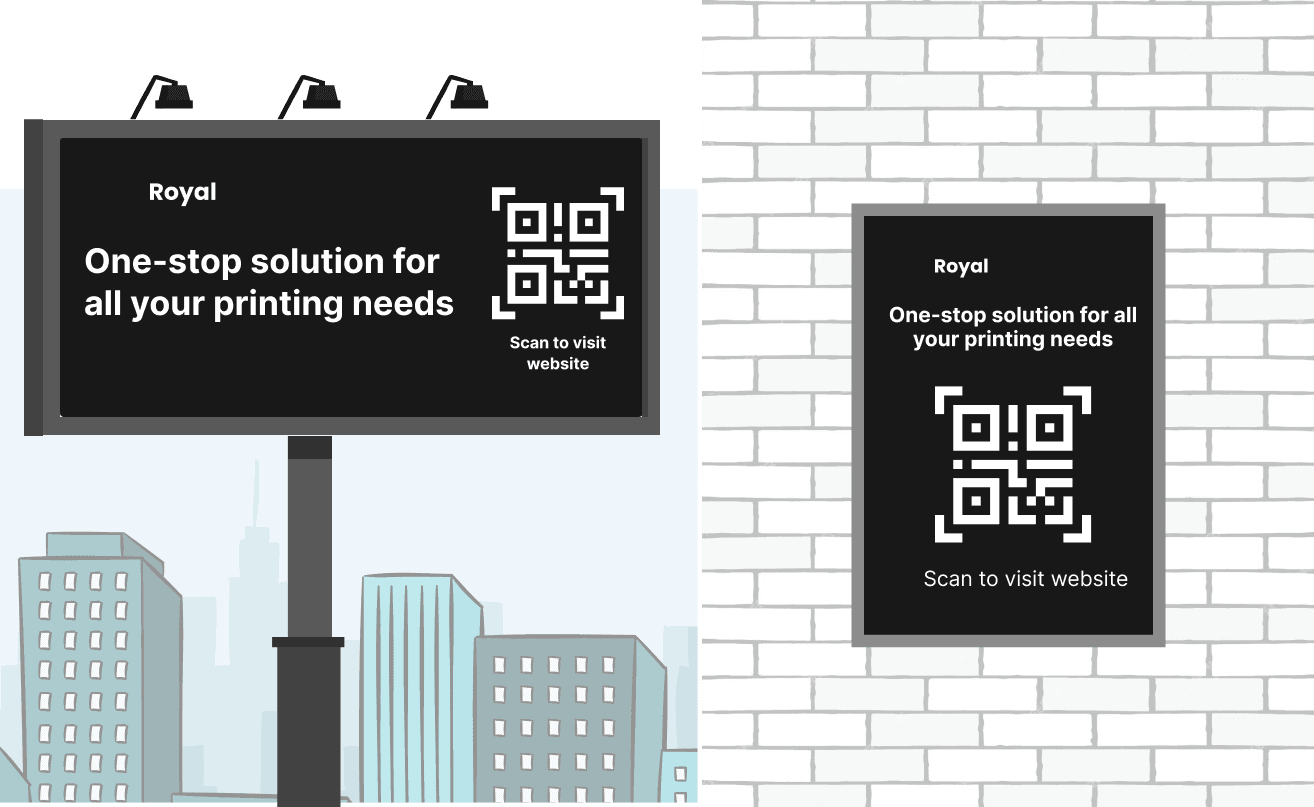
De alta resolución
Los códigos Vector QR están diseñados para mantener una claridad impecable en cualquier tamaño, lo que los convierte en una excelente opción para una variedad de aplicaciones. Ya sea que necesite un pequeño código QR para una tarjeta de presentación o una masiva para una valla publicitaria, los formatos vectoriales aseguran que los códigos QR sigan siendo nítidos y escaneables. Esto de alta resolución es crucial en entornos profesionales donde la calidad de imagen refleja la integridad de la marca.
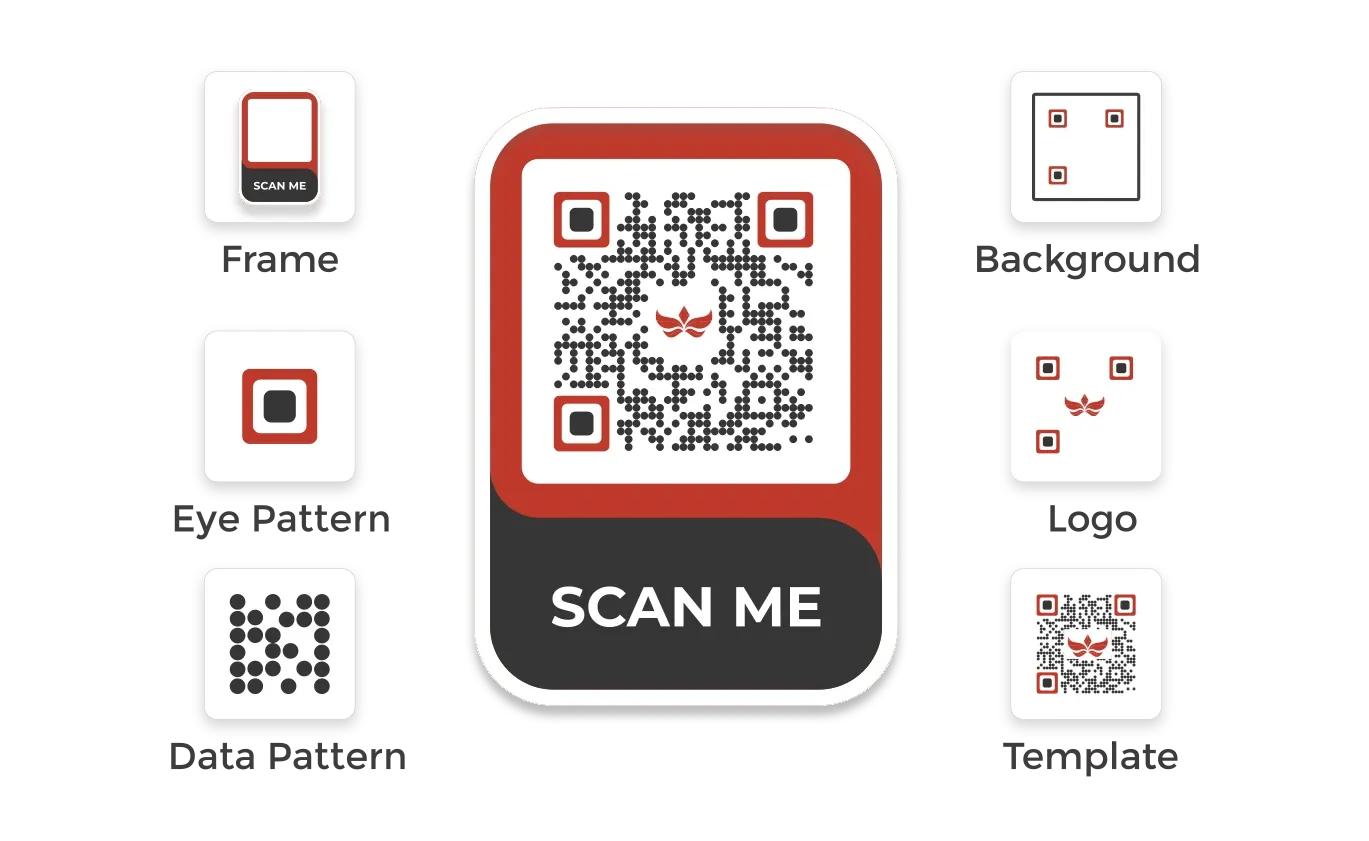
Diseño personalizable
Una de las características más destacadas de los códigos QR vectoriales es su alto grado de personalización . Los usuarios pueden incorporar fácilmente logotipos, colores de marca y formas únicas para crear un código QR que se alinee con su marca. Esta personalización mejora el reconocimiento de la marca y hace que el código QR sea visualmente atractivo.
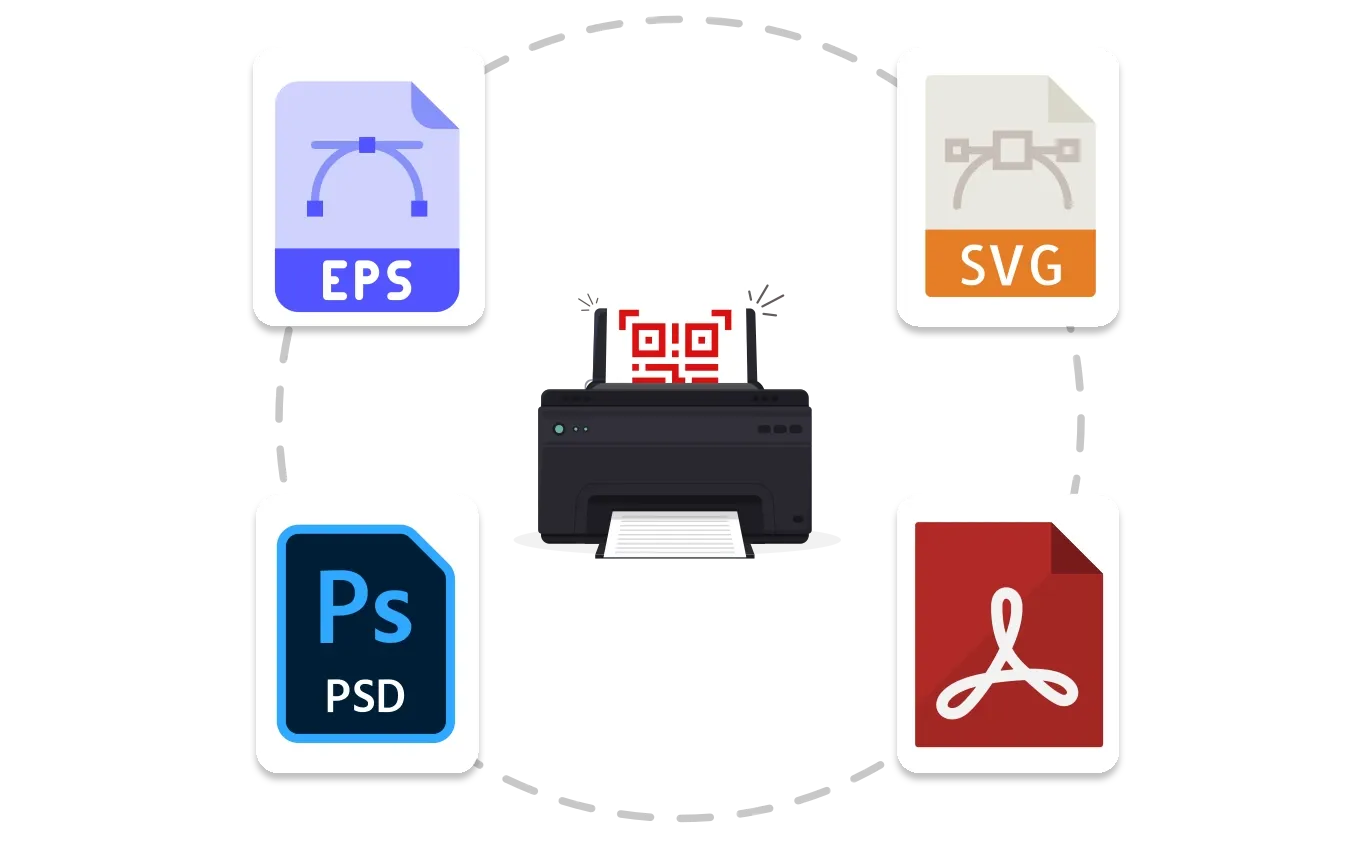
Formatos de exportación múltiples
Los códigos Vector QR están disponibles en varios formatos de exportación como SVG, EPS, PS y PDF, que se establecen a diferentes necesidades, sin comprometer la calidad. Por ejemplo: SVG es ideal para uso web, mientras que PDF es perfecto para compartir e imprimir. Esta versatilidad garantiza que las empresas puedan usar sus códigos QR en múltiples medios.
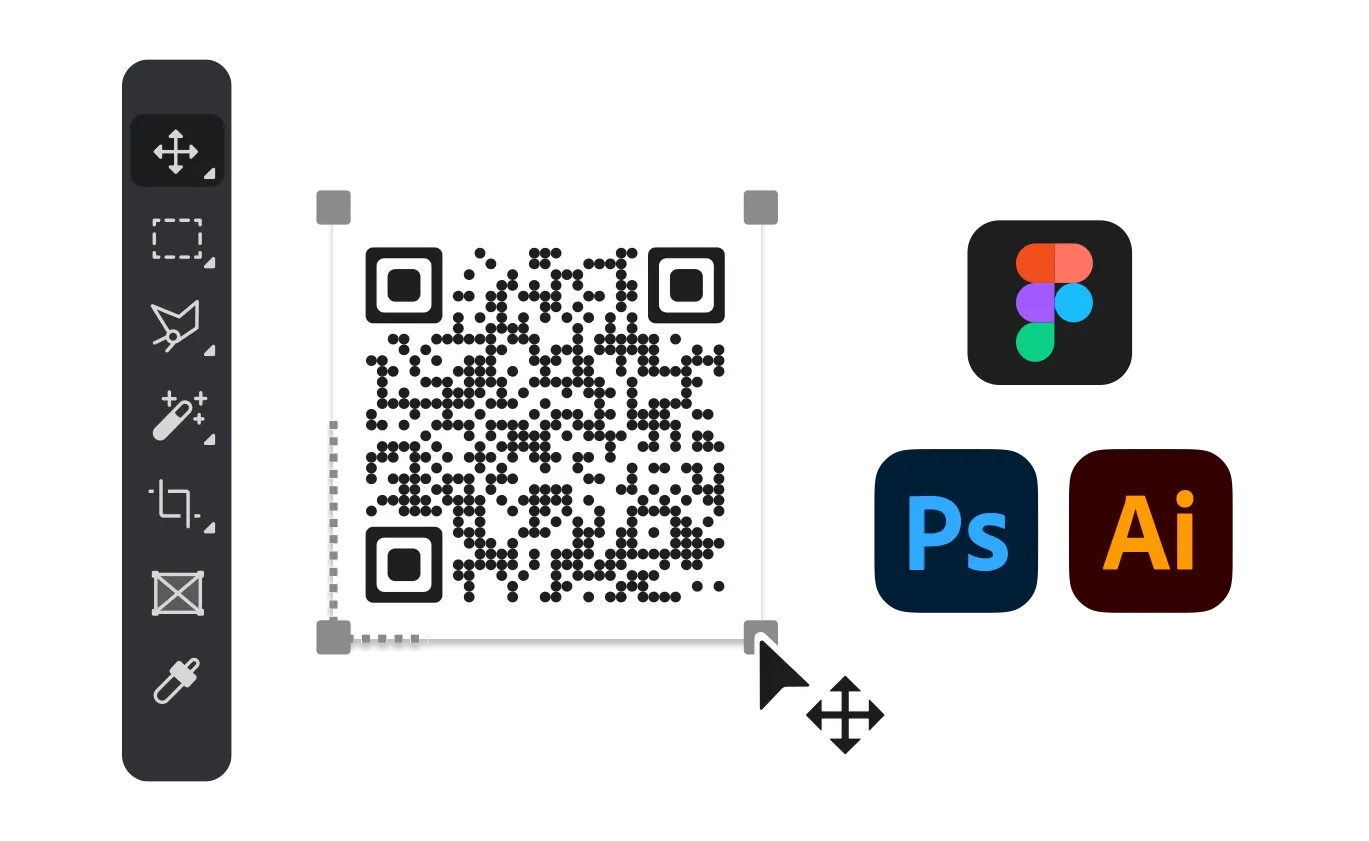
Integración fácil
Los códigos Vector QR están diseñados para una integración perfecta con un software de diseño gráfico popular como Adobe Illustrator, Sketch 3 y Figma. Esta facilidad de integración permite a los diseñadores importar el código QR directamente a sus proyectos para una mayor personalización o mejora. Los usuarios pueden manipular los elementos vectoriales, ajustar los colores y agregar gráficos adicionales sin perder calidad.
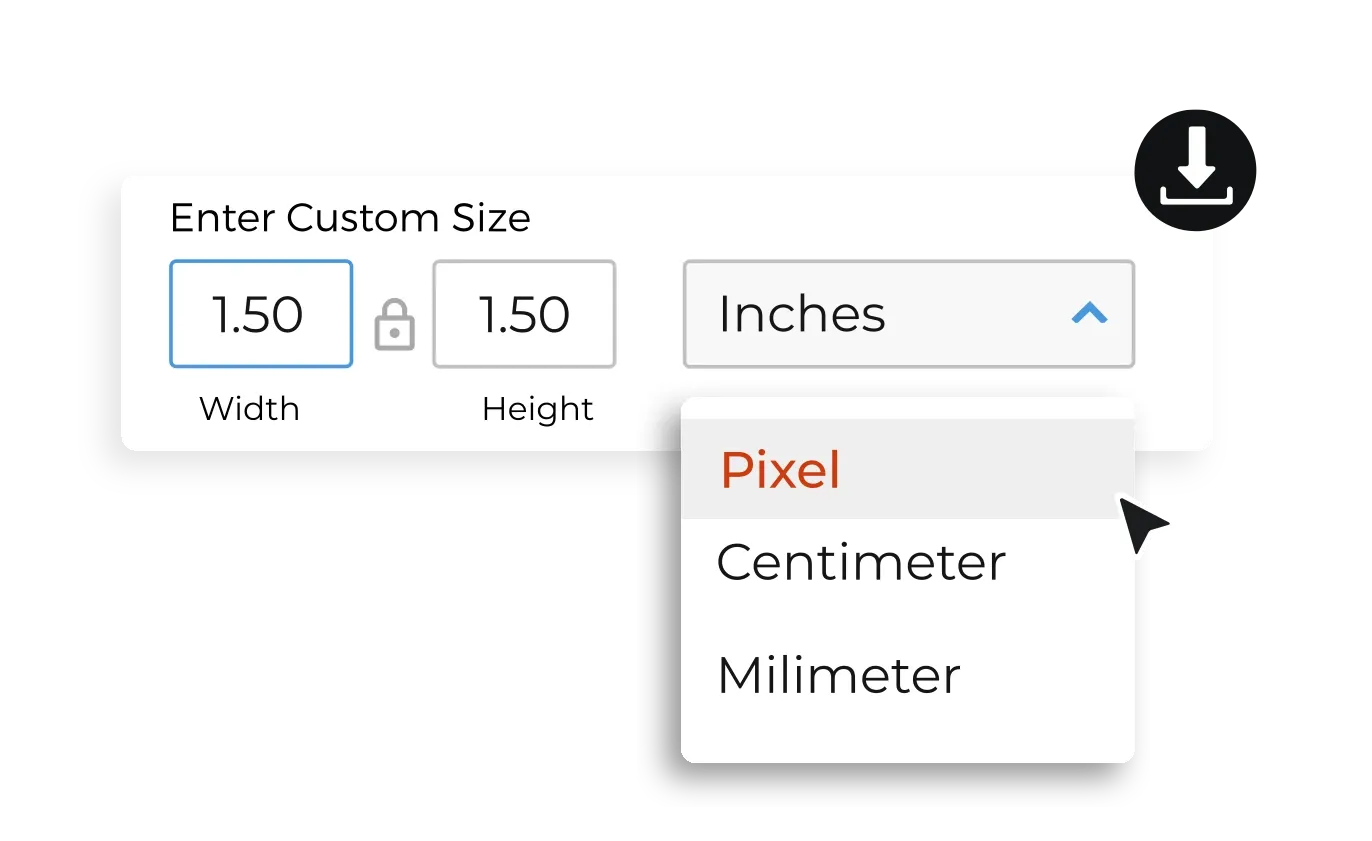
Tamaño de imagen personalizado
Con la capacidad de definir las dimensiones del código QR en pulgadas, centímetros, milímetros o píxeles, los usuarios pueden crear códigos perfectamente adecuados para su aplicación prevista. Esto asegura que el código se genere con el tamaño exacto necesario sin comprometer su escaneabilidad.
La mejor opción de marcas globales como Amazon, AT&T, Nestlé y Walmart


Generador Vector QR: una herramienta poderosa para diferentes industrias
Los códigos Vector QR son versátiles y beneficiosos en varios sectores
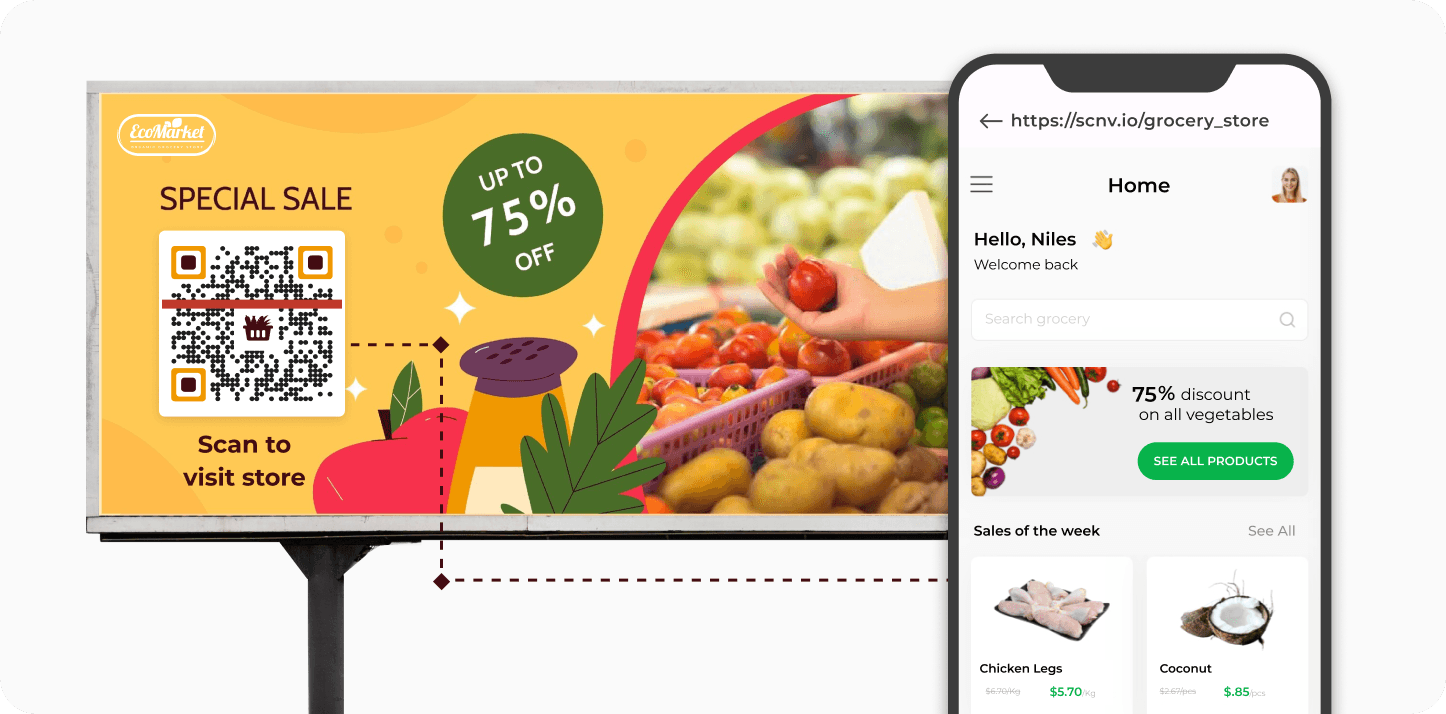
Materiales de marketing
Según los datos internos de ScanOva, las empresas de marketing y publicidad utilizan activamente códigos QR para apoyar diversas estrategias de participación del cliente. Uno de los clientes de ScanOVA en la industria de marketing y publicidad creó más de 29,000 códigos QR para sus clientes.
Según los datos internos de ScanOva, las empresas de marketing y publicidad utilizan activamente códigos QR para apoyar diversas estrategias de participación del cliente. Uno de los clientes de ScanOVA en la industria de marketing y publicidad creó más de 29,000 códigos QR para sus clientes.
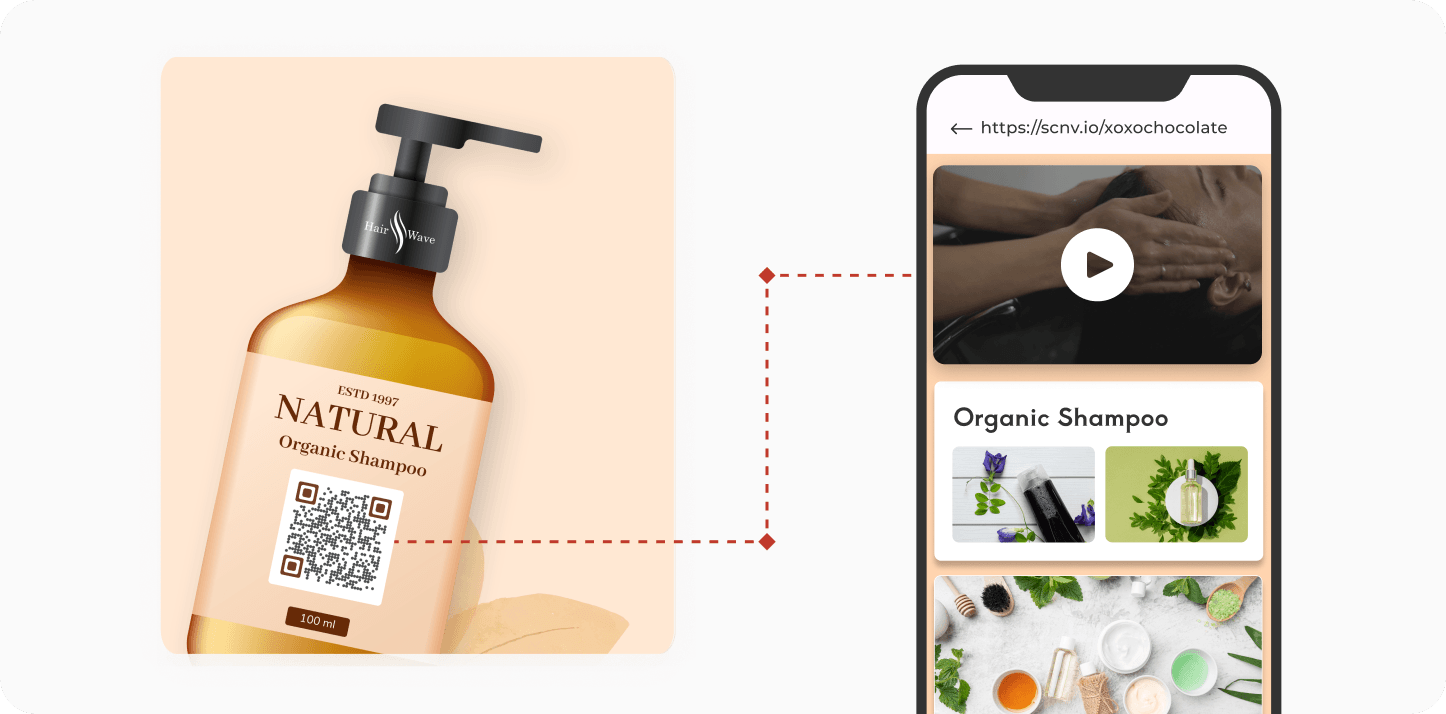
Diseño de envasado
Incorporación de códigos QR vectoriales en envasado de productos es una forma innovadora de proporcionar a los consumidores información adicional o ofertas promocionales. La alta resolución de los gráficos vectoriales asegura que el código QR permanezca claro y funcional, incluso en pequeñas superficies de empaque.
Incorporación de códigos QR vectoriales en envasado de productos es una forma innovadora de proporcionar a los consumidores información adicional o ofertas promocionales. La alta resolución de los gráficos vectoriales asegura que el código QR permanezca claro y funcional, incluso en pequeñas superficies de empaque.
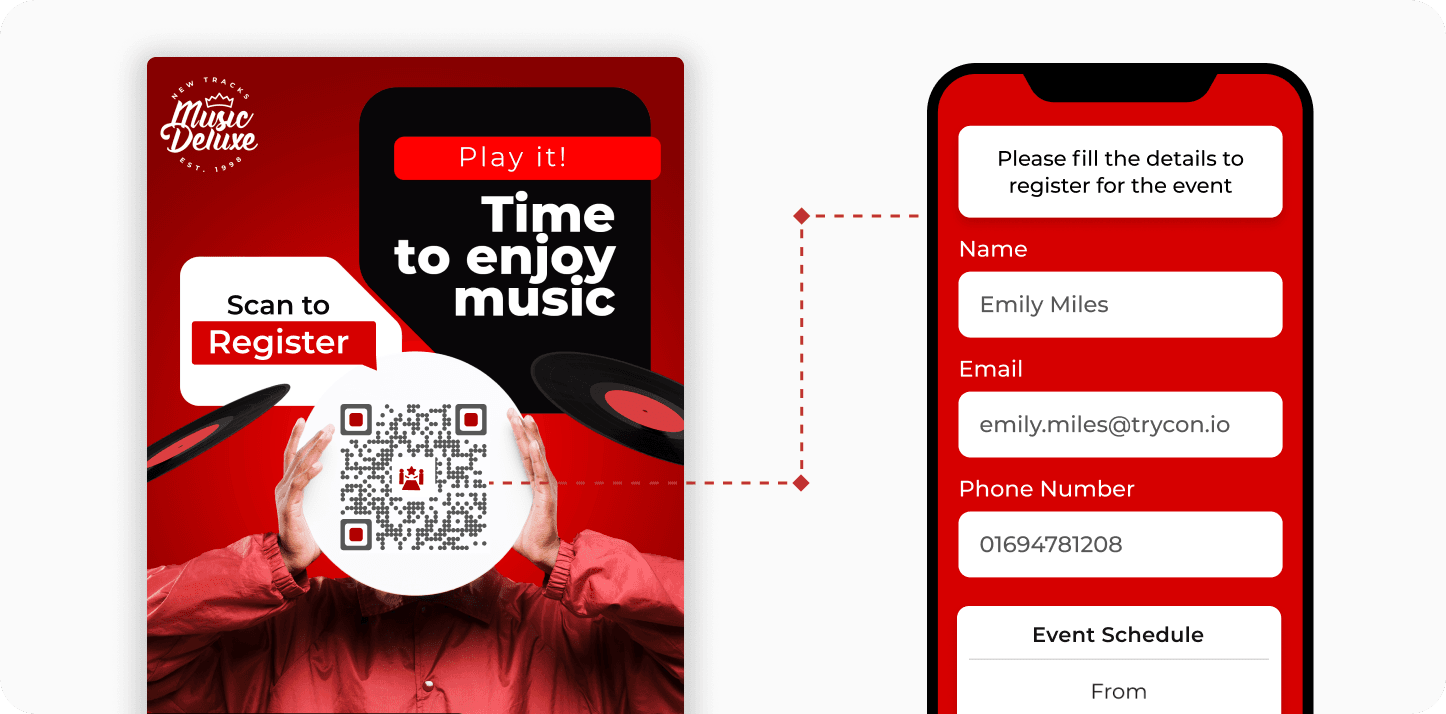
Promociones de eventos
Los códigos Vector QR son particularmente adecuados para los eventos porque se pueden ampliar sin perder calidad o escaneabilidad. Ya sea que se muestre en un telón de fondo o un signo independiente, estos códigos pueden diseñarse para atraer la atención mientras permanecen funcionales desde varias distancias.
Los códigos Vector QR son particularmente adecuados para los eventos porque se pueden ampliar sin perder calidad o escaneabilidad. Ya sea que se muestre en un telón de fondo o un signo independiente, estos códigos pueden diseñarse para atraer la atención mientras permanecen funcionales desde varias distancias.
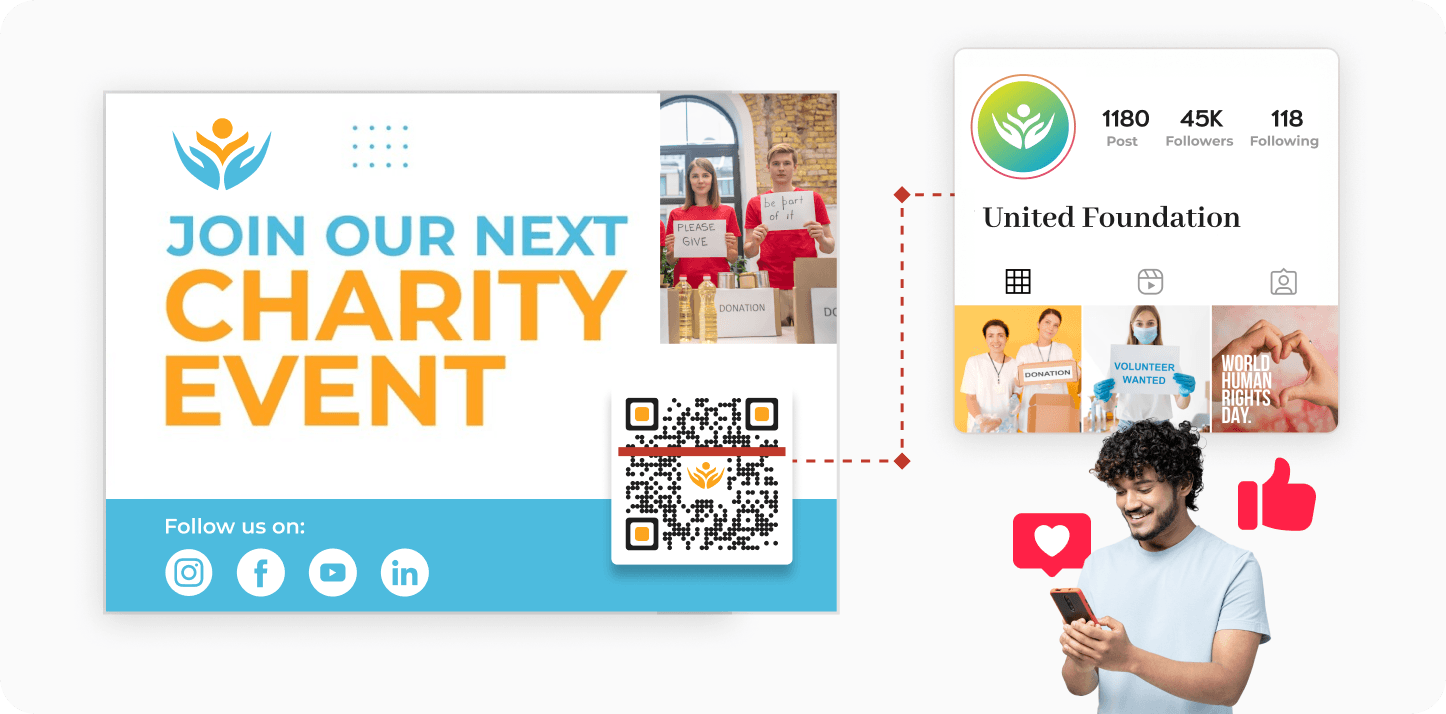
Medios digitales
Los códigos Vector QR se utilizan cada vez más en sitios web y gráficos de redes sociales, donde la escalabilidad es crucial. Ya sea integrado en el diseño de un sitio web o compartido como parte de una publicación en las redes sociales, estos códigos siguen siendo nítidos y claros en todas las plataformas.
Los códigos Vector QR se utilizan cada vez más en sitios web y gráficos de redes sociales, donde la escalabilidad es crucial. Ya sea integrado en el diseño de un sitio web o compartido como parte de una publicación en las redes sociales, estos códigos siguen siendo nítidos y claros en todas las plataformas.
Obtenga los resultados deseados para su negocio con el generador Vector QR de Scanova
Útil para una amplia gama de profesionales y organizaciones
Los códigos Vector QR de Scanova son efectivos para todas las empresas y profesionales que tienen un caso de uso de código QR
Diseñadores y agencias : profesionales que necesitan gráficos de alta calidad para proyectos de clientes
vendedores : aquellos que buscan crear materiales de marketing impactantes que se destaquen visualmente
Empresas : desde nuevas empresas hasta grandes corporaciones, cualquier negocio que necesite soluciones de marca versátiles
Organizadores de eventos : individuos que administran eventos que requieren exhibiciones claras y profesionales y otros materiales promocionales
Las mejores marcas del generador de código de World Trust Scanova QR
Su seguridad y privacidad son nuestras principales prioridades
Protección de datos inigualable a través de nuestro cumplimiento con los estándares ISO/IEC 27001: 2022, GDPR y SOC2



Preguntas frecuentes
Obtenga respuestas rápidas relacionadas con el generador de código Vector QR de Scanova
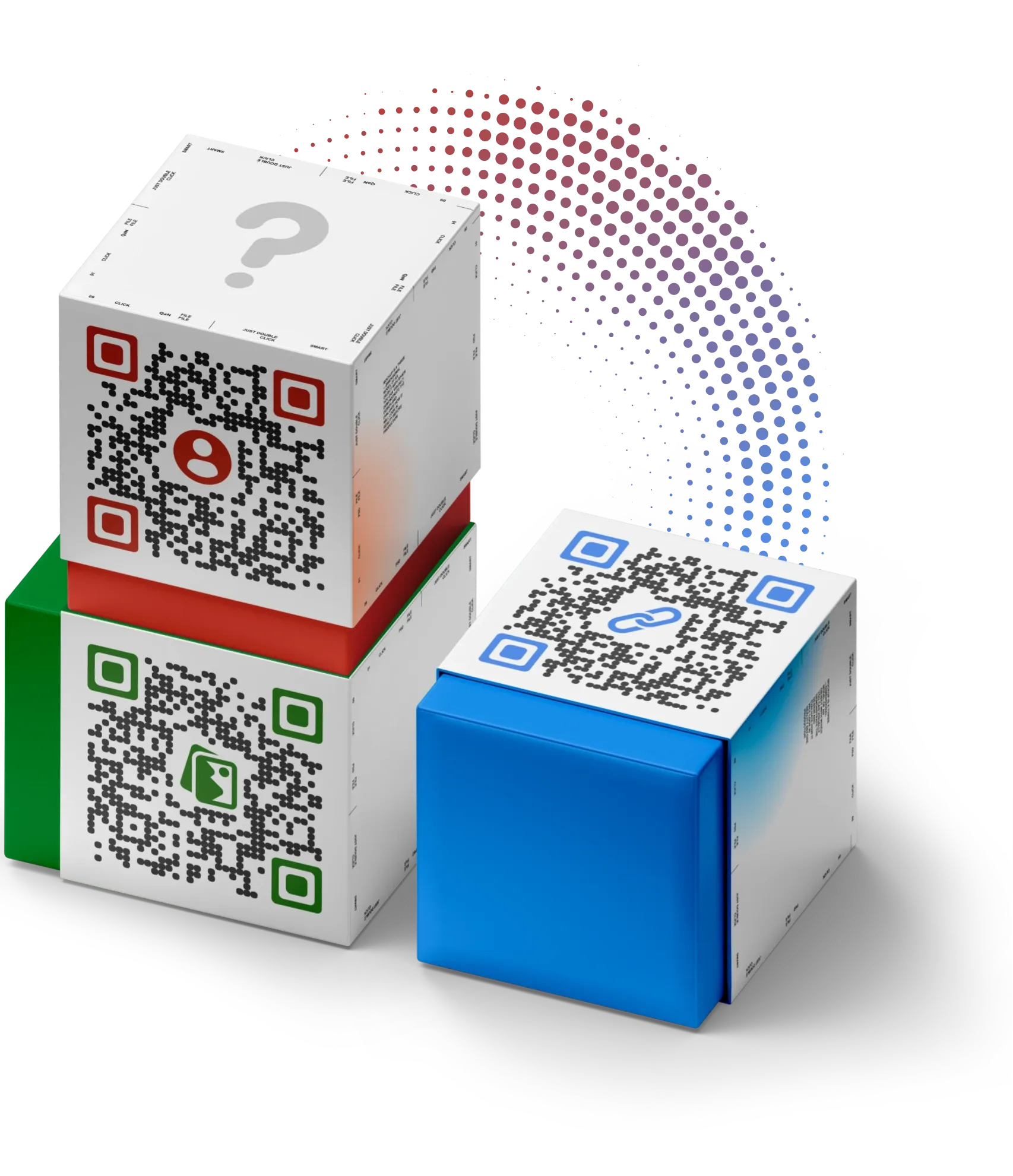
¿Qué formatos de archivo están disponibles para los códigos Vector QR?
Los códigos Vector QR se pueden exportar en múltiples formatos como SVG, EPS, PS y PDF.
¿Cuáles son las ventajas de usar códigos Vector QR?
En comparación con las imágenes de trama, los códigos Vector QR ofrecen escalabilidad infinita sin pérdida de calidad, mayor resolución para la impresión profesional y una mayor flexibilidad en la edición.
¿Puedo personalizar el diseño de mi código Vector QR?
Sí. Puede personalizar su código Vector QR incorporando logotipos, cambiando los colores, editando los patrones de ojos y datos, y utilizando marcos para alinearse con la identidad de su marca.
¿Dónde puedo usar los códigos Vector QR?
Los códigos Vector QR se pueden usar en diversas aplicaciones, como materiales de marketing, envases de productos, promociones de eventos y medios digitales, como sitios web y gráficos de redes sociales. Es la mejor opción para la impresión y la publicación.
¿Puedo crear códigos Vector QR en mi prueba gratuita?
Sí, puede crear códigos Vector QR en la prueba gratuita de 14 días. Nota: Los códigos Dynamic Vector QR dejarán de funcionar después de que finalice su prueba gratuita. Se requerirá una suscripción continua con ScanOVA para que estos códigos QR funcionen. Según los datos internos, casi el 98% de los códigos QR creados son códigos QR dinámicos.
Descubra cómo los códigos QR vectoriales de Scanova pueden mejorar sus campañas
Comience con Scanova
Cree códigos QR según su necesidad con facilidad