Have you ever come across those square patterns filled with tiny squares? They’re called QR Codes that can unlock information with just a scan. QR Codes have become a handy tool for sharing information – from website links to contact details.
In this blog post, we will take a journey into the world of QR Codes and how you can create them easily.
Whether you’re curious about their features, interested in their benefits, or wondering how to make your own, we’ve got you covered.
So, let’s discover how QR Code generators can simplify sharing and accessing information.
A. Understanding QR Code generators
In today’s digital age, where quick access to information is key, QR Code generators have become indispensable. These generators allow individuals and businesses to create QR Codes effortlessly, transforming complex data into scannable patterns.
The applications are vast–from easily sharing website links, product information, and contact details to streamlining event registrations and digital payments. With the ability to store various data types, QR Codes bridge the distance between physical and digital realms.
The significance of QR Code generators lies in their versatility. They’re used everywhere, from businesses to personal use. Businesses place QR Codes on products to provide quick access to details or offer discounts. Restaurants use them for contactless menus, and events use them for easy registration. They’re like digital shortcuts that save time and effort.
B. How to choose the best QR Code generator
Choosing the best QR Code generator involves considering several factors to ensure it meets your specific needs.
Mentioned below are some parameters that you must consider in order to choose the best QR Code generator:
Features and Functionality: Look for a QR Code generator that offers the features you need.
This includes the ability to create QR Codes for various types of data (URLs, text, contact information, etc.), customization options (color, logo integration, design templates), and advanced functionalities (analytics, tracking, batch generation).
Ease of Use: Opt for a QR Code generator with a user-friendly interface and intuitive design.
The tool should make it easy for you to create, customize, and download QR Codes without requiring extensive technical knowledge.
Reliability and Reputation: Choose a QR Code generator from a reputable provider with a track record of reliability and security.
Read user reviews, testimonials, and ratings to gauge the reliability of the tool and ensure it meets your expectations.
Compatibility: Ensure that the QR Code generator is compatible with your devices and operating systems.
It should support various platforms (web, mobile, desktop) and offer compatibility with different barcode scanners and QR Code reader applications.
Customization Options: Consider the level of customization offered by the QR Code generator.
Look for tools that allow you to customize QR Codes with your branding elements, such as logos, colors, and design templates, to maintain consistency with your brand identity.
Analytics and Tracking: If you require advanced analytics and tracking capabilities, choose a QR Code generator that provides detailed insights into QR Code scans, such as location, time, and device information.
This can help you measure the effectiveness of your QR Code campaigns and optimize your marketing strategies.
Support and Documentation: Select a QR Code generator that offers comprehensive documentation, tutorials, and customer support options.
This ensures that you can easily troubleshoot issues, access help resources, and get assistance from the provider when needed.
Cost and Pricing: Consider the pricing structure of the QR Code generator, including any subscription plans, pricing tiers, or pay-per-use options.
Evaluate the features included in each pricing plan and choose one that offers the best value for your budget and requirements.
By considering these factors and conducting thorough research, you can choose the best QR Code generator that aligns with your specific needs and preferences.
C. Features of top QR Code generators
Regarding creating QR Codes, some platforms stand out with their remarkable features. Let’s explore the top QR Code generators and what sets them apart:
- Scanova: Known for its advanced tracking capabilities, Scanova allows you to monitor how many times your QR Codes are scanned, the location, time, and even devices used to scan them. And in case we didn’t mention, Scanova even helps you see what the end-users did after the scan. For example, did they save your contact detail? Or did they really download that PDF file?
Additionally, it offers dynamic QR Codes that enable you to update the linked content without changing the code itself. Plus, it also helps you add password protection to your QR Codes, create QR Codes with frames, generate leads, and much more!
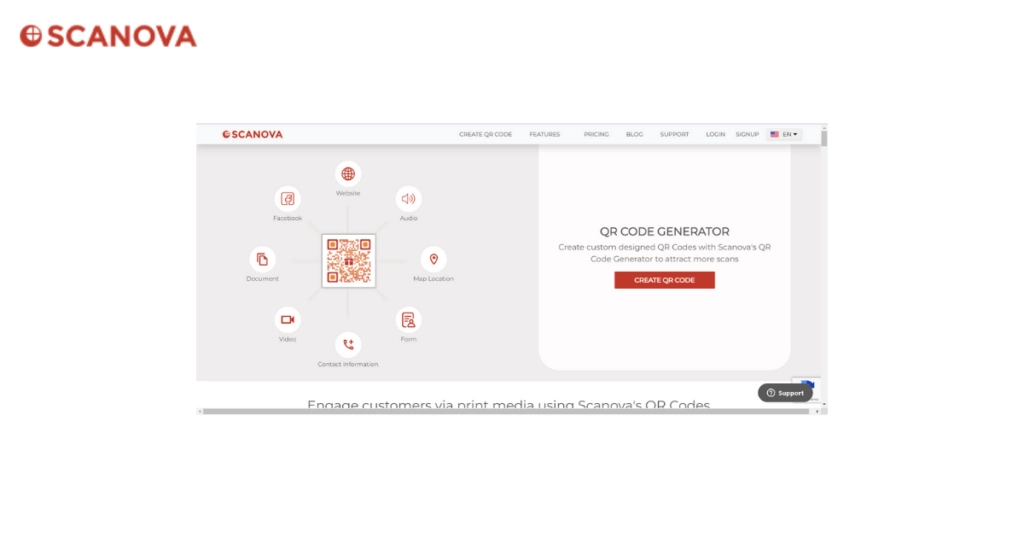
Generate a QR Code For Your Unique Case
START TODAY!
- QR Code Generator: This platform offers a user-friendly interface, allowing you to create QR Codes for various purposes. Its standout feature is the customization options, letting you add colors, logos, and design elements to your QR Codes, making them visually appealing and on-brand.
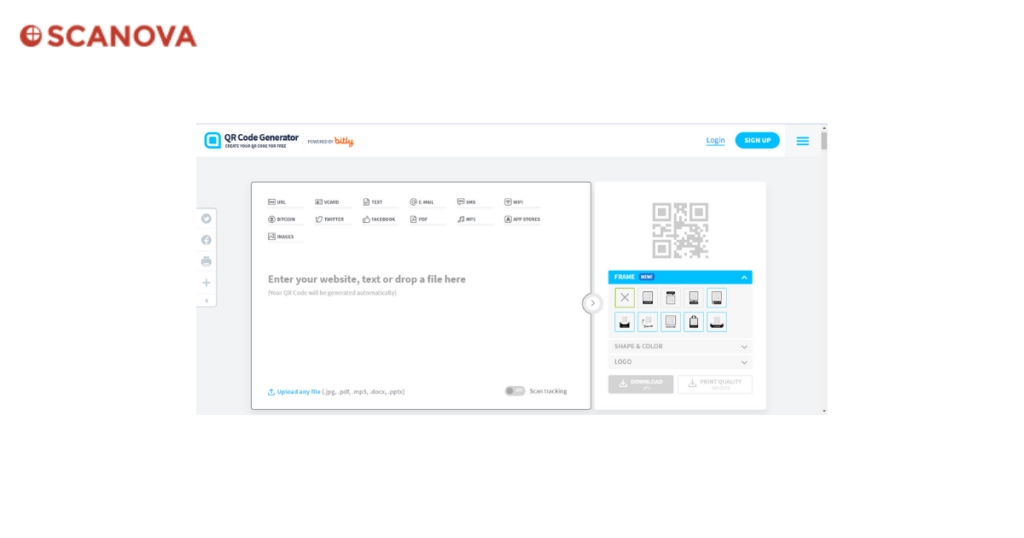
- QRStuff: With QRStuff, you get a wide range of QR Code types, including URLs, text, email, and more. What makes it unique is its simplicity and convenience. You can quickly generate QR Codes without unnecessary complications.

- Beaconstac: Standing out for its diversity, Beaconstac offers QR Codes, NFC tags, and even physical beacons for location-based interactions. Its unique feature lies in its integration with beacons, which allows for engaging experiences in physical spaces.
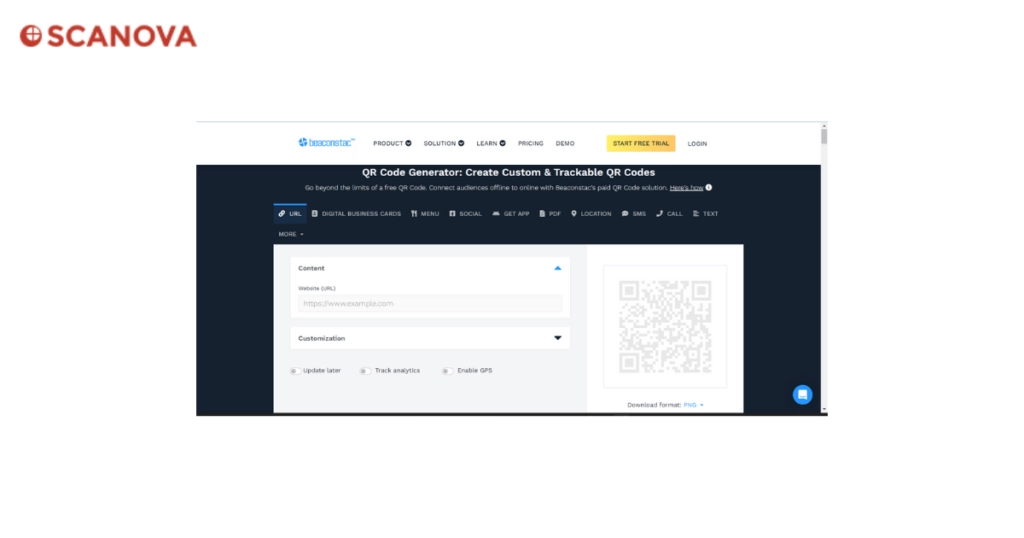
- Delivr: Delivr focuses on mobile engagement, allowing you to create QR Codes that trigger actions on mobile devices. Whether directing users to apps, videos, or contact information, Delivr’s standout feature focuses on enhancing mobile interactions.
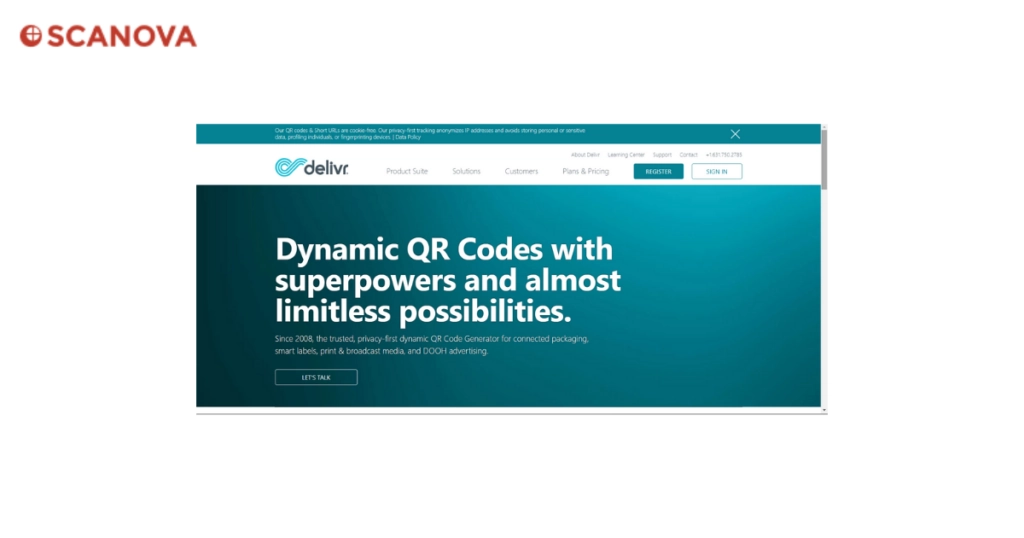
These top QR Code generators have outstanding features catering to different needs and preferences. Whether you seek customization, tracking, simplicity, diversity, or mobile engagement, these platforms offer solutions that elevate your QR Code experiences.
D. Benefits of using QR Code generators
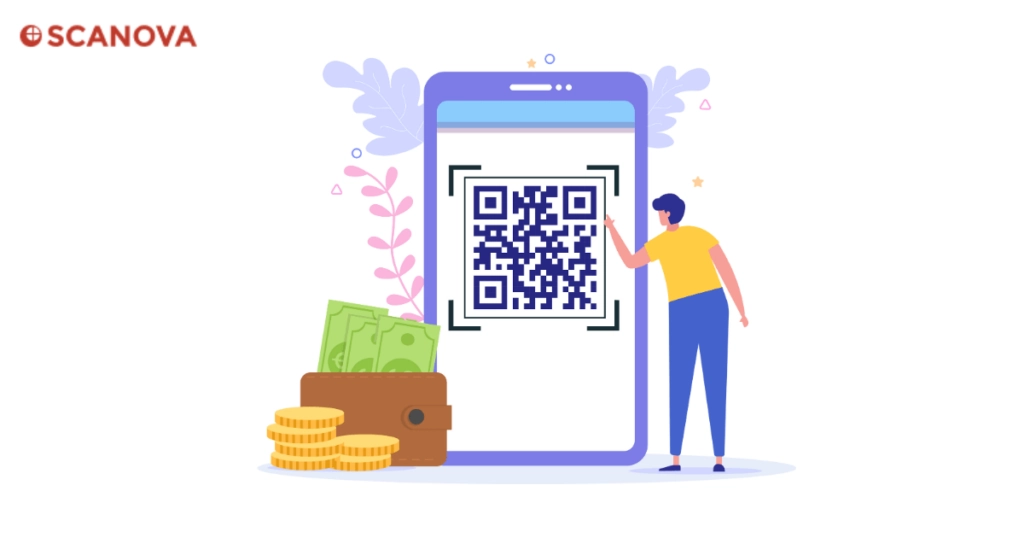
Here are a few benefits of using QR Code generators:
1. Easy Sharing: QR Codes simplify sharing information—no need to type long website addresses or contact details. Just scan the QR Code, and you’re there!
2. Real-Time Tracking: Businesses can track how often their QR Codes are scanned. It’s like knowing how many people looked at your poster. It helps understand what’s working.
3. Dynamic Updates: Imagine changing a poster’s content without changing the poster itself. Dynamic QR Codes let you update the linked information without making a new code. Handy for menus or promotions!
4. Cost-Effective: Printing QR Codes on products, ads, or menus is cheaper than printing a lot of text. It’s like getting a lot of info in a small package.
5. Enhanced Customer Engagement: QR Codes can take customers to videos, reviews, or discounts. It’s like giving them a secret door to explore more about your business.
6. Contactless Convenience: Especially now, QR Codes help businesses offer contactless experiences. Customers can scan codes to view menus, make payments, or get information without touching anything.
7. Data Collection: Businesses can gather data from QR Code scans. It’s like learning what your customers like and it helps improve services.
E. How to generate QR Codes using Scanova?
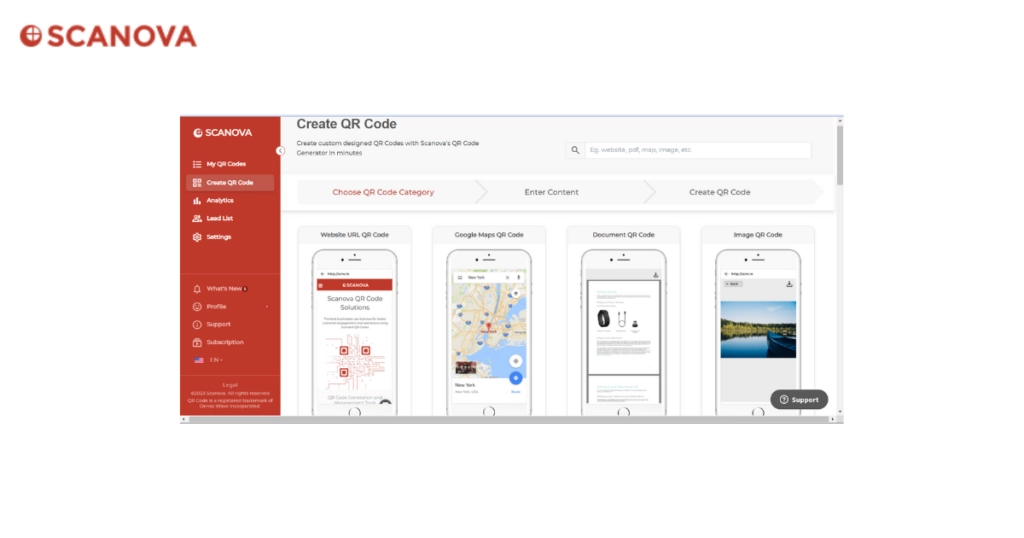
Creating QR Codes with Scanova is easy and offers customization options to suit your needs. Here’s how you can do it:
- Go to Scanova
- Based on your need, select the appropriate QR Code category.
- Input the relevant content. For example, if it’s a URL, paste the link. If it’s a vCard, enter contact details.
- On the next page, QR Code details with the QR Code image will be displayed. You’ll see the Edit Design option below the QR Code image. You can use it to add a design to your QR Code.
- Choose colors that match your brand, upload a logo to make it yours, and adjust the code’s eyes. This customization makes your QR Code stand out.
- Before finalizing, look at the preview to ensure it looks how you want it to. You can also test it to ensure it scans correctly.
- Once you’re satisfied, hit the generate button. Your customized QR Code will be ready to download and use.
Generate a QR Code For Your Unique Case
START TODAY!
F. Dynamic vs. static QR Codes
QR Codes have two different types: dynamic and static. Here’s how they’re different:
Static QR Codes: These are like snapshots frozen in time. Once created, the information inside doesn’t change. Good for permanent use cases. But they aren’t really used by most users because they neither allow for content editability nor scan tracking.
Dynamic QR Codes: These are both editable and trackable in nature. Hence, you can edit their content anytime without making a new QR Code. Also, advanced features such as password protection, white labeling, and lead generation are only supported with dynamic QR Codes.
Applications:
- Static QR Codes are used for: Contact info, website links, Wi-Fi login details. Basically, the content that would remain the same forever and won’t change.
- Dynamic QR Codes are used for: Campaigns, promotions, menus, event details.
Benefits:
- Static QR Codes: Simplicity, one-time creation.
- Dynamic QR Codes: Flexibility, updates without reprinting.
Choosing between them depends on what you need – a still image or a live link that can change with time.
Related : Decoding QR Codes: Making the Right Choice Between Static and Dynamic
G. Applications of QR Codes

QR Codes have become like digital keys, unlocking a world of convenience in various industries. Let’s explore their applications:
1. Restaurants: QR Codes on menus allow contactless access to food options. Customers can scan to see what’s available, minimizing physical contact and enhancing safety.
2. Retail: QR Codes on products provide quick access to details, reviews, and buying options. They offer instant information to aid purchasing decisions.
3. Real Estate: QR Codes on property listings give potential buyers easy access to virtual tours and property details. It makes property exploration efficient.
4. Healthcare: QR Codes on prescriptions and medical reports simplify access to critical patient information for healthcare providers.
5. Events: QR Codes on event tickets or invites make entry smoother. Attendees can scan and quickly check in.
6. Education: QR Codes in textbooks or study materials link to additional resources like videos or online references, enhancing learning.
7. Marketing: QR Codes in ads, flyers, or posters lead customers directly to websites, offers, or promotional content.
8. Transportation: QR Codes on tickets for buses, trains, or flights provide electronic boarding passes, making travel hassle-free.
QR Codes are versatile tools that streamline processes, enhance customer experiences, and promote industry efficiency. Their adaptability makes them a valuable asset in the modern digital landscape.
H. Security and compliance
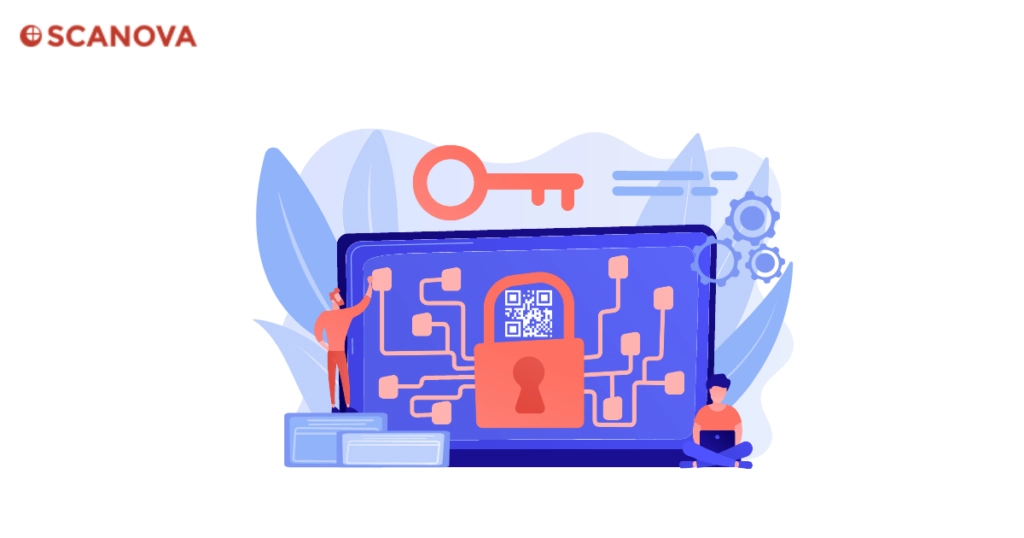
When it comes to QR Codes, ensuring security and compliance is paramount. As these codes often contain valuable information, safeguarding them against misuse is crucial. Additionally, adhering to regulations like the General Data Protection Regulation (GDPR) is essential when dealing with personal data.
QR Code platforms take rigorous measures to ensure data protection. They implement encryption to secure the information stored within the code. It prevents unauthorized access and ensures that sensitive details remain confidential. Moreover, QR Code generators offer options to set code expiration dates, ensuring that information is only accessible for a limited time.
Regarding GDPR compliance, reputable platforms follow strict guidelines. They provide features that enable users to obtain consent from individuals before collecting their data via QR Codes. It ensures transparency and respects the rights of data subjects.
Integrating security features and compliance measures in QR Code platforms assures businesses and individuals that their information is handled responsibly and with the utmost care. By prioritizing security and adhering to regulations, these platforms build trust and maintain the integrity of QR Code usage.
Also, make sure your QR Code generator is ISO 27001:2013 certified. It again makes sure that your service provider has high standards of data security in place. Services such as Scanova QR Code generator offer the same.
I. Integration with other platforms

QR Code generators are not just stand-alone tools; they seamlessly integrate with various platforms to enhance their functionality and impact.
One of the notable integrations is with Google Analytics, enabling businesses to track QR Code scans and gather valuable insights. This integration empowers businesses to measure the success of their campaigns and make informed decisions.
Moreover, QR Code generators can connect with collaboration tools like Slack, allowing teams to share QR Codes and streamline communication instantly. This integration speeds up the sharing of information, making teamwork more efficient.
Additionally, integration with graphic design platforms like Canva opens doors for creative customization. Users can design eye-catching QR Codes that align with their brand aesthetics, ensuring a consistent and engaging visual experience.
By integrating with these platforms, QR Code generators extend their functionality beyond code creation. They become powerful allies facilitating data analysis, collaboration, and creative expression, ultimately enriching the QR Code experience for businesses and individuals.
J. Best practices for an effective QR Code campaign

Launching successful QR Code campaigns requires a thoughtful approach. Here are some best practices to ensure your campaigns hit the mark:
1. Design with Purpose: Create visually appealing QR Codes that match your brand’s look and feel. A well-designed code attracts more scans.
2. Clear Call-to-Action: Pair your QR Code with a clear and concise call-to-action. Let people know what they’ll get when they scan it.
3. Strategic Placement: Put QR Codes that are easily noticeable and accessible. Common spots include product packaging, marketing materials, and storefront windows.
4. Test Before Launch: Test your QR Codes on various devices and QR Code scanners to ensure they work flawlessly.
5. Track Metrics: Use analytics tools to track scans. It helps you understand your campaign’s effectiveness and make improvements if needed.
6. Valuable Content: Link your QR Code to valuable content. It could be an exclusive offer, a video, or helpful information that adds value to the user’s experience.
7. Mobile-Friendly Landing Pages: If your QR Code leads to a website, ensure a mobile-friendly landing page for a smooth user experience.
8. Regular Monitoring: Monitor your campaign’s performance and adjust strategies accordingly. If something isn’t working, don’t hesitate to make changes.
Generate a QR Code For Your Unique Case
START TODAY!
K. FAQs: QR Code Generator
1. What is a QR Code generator?
A QR Code generator is an online or offline tool that allows users to create Quick Response (QR) codes, which are two-dimensional barcodes that can store various types of data.
Tools like Scanova are very good examples of a reliant QR Code generator.
2. How do QR Code generators work?
QR Code generators work by encoding information into a grid of black squares arranged on a white background.
Users input the desired information, such as URLs, text, contact information, or other data, and the generator converts it into a QR Code image.
3. What types of information can be encoded in QR Codes that are created using QR Code generators?
QR Codes can store various types of data, including URLs, text, contact information (vCard), Wi-Fi network details, calendar events, geographic locations (latitude and longitude), and more.
4. Are QR Code generators free to use?
Many QR Code generators like Scanova offer free basic services, allowing users to create QR Codes for common types of data.
However, some platforms may offer premium features or require payment for advanced functionalities.
5. Can QR Codes be customized using QR Code generators?
Yes, most QR Code generators including Scanova allow users to customize their QR Codes by changing colors, adding logos or images, adjusting the size and shape, and incorporating error correction to enhance readability.
6. What are the limitations of QR Codes generated via QR Code generators?
While QR Codes are versatile, they have limitations such as limited data storage capacity, which may affect their usability for encoding large amounts of data.
Additionally, QR Codes require a compatible reader application to scan and interpret the encoded information.
7. How secure are QR Codes that are generated using QR Code generators?
QR Codes themselves are not inherently secure, as they can be easily copied or tampered with.
However, certain precautions such as using secure URLs (https://) and verifying the source of QR Codes can enhance their security.
8. Can QR Codes be used for marketing purposes?
Yes, QR Codes are commonly used in marketing campaigns to provide quick access to websites, promotions, coupons, product information, and more.
Marketers can track QR Code scans to measure the effectiveness of their campaigns using these QR Code generators.
9. Are there any best practices for using QR Codes?
Some best practices for using QR Codes include ensuring they are placed in visible locations, providing clear instructions for scanning, testing QR Codes on different devices and surfaces, and regularly monitoring and updating linked content.
10. What are some popular QR Code generator tools available?
Some popular QR code generator tools include Scanova, which provides many features for free and also include several premium features as well.
Others include QR Code Monkey, QR Code Generator by Shopify, and QRStuff. These tools offer a range of features and customization options to suit different needs.
11. What QR Code generator is best?
When it comes to QR Code generation, probably no one comes close to Scanova, the best QR Code generator.
Read this guide to make the right decision while choosing the best QR Code – Best QR Code Generators of 2024: A Complete Guide
12. How long does free QR Code generator last?
Free QR code generators typically offer a lifetime free plan with basic features, or a limited-time free trial ranging from days to a month, providing full access during the trial period.
Alternatively, some platforms offer a free tier with usage limits, subject to changes in service offerings over time.
L. The success of QR Codes
As we wrap up our exploration of QR Codes, remember that these little squares hold big possibilities.
Whether sharing information, engaging customers, or tracking campaigns, QR Codes simplify how we connect in our digital world.
By following best practices and leveraging their potential, you can unlock new avenues of communication, creativity, and success.
So, embrace the QR Code journey, and let these versatile codes add a touch of magic to your interactions, campaigns, and everyday experiences.
Happy scanning!
