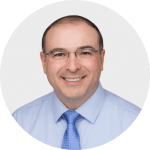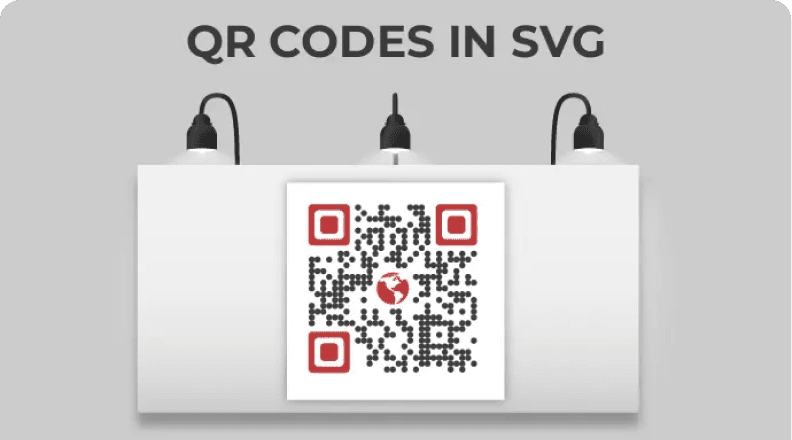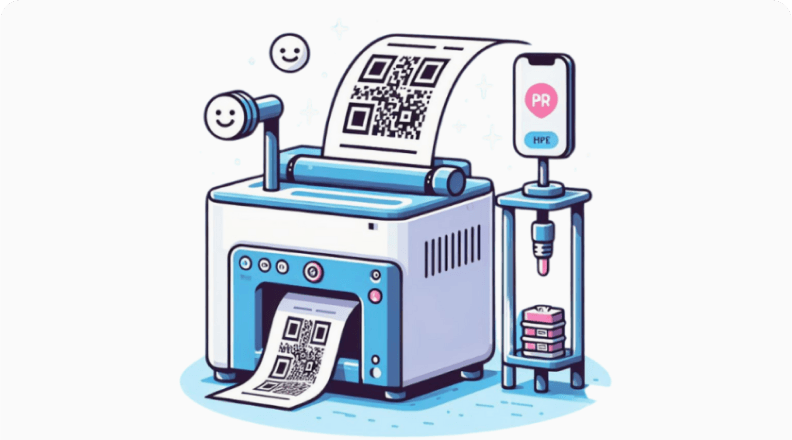Generador de código QR alta resolución
Exportar imágenes del código QR en tramas de alta resolución o formatos vectoriales en el tamaño que necesita
Cualquier tamaño, cualquier formato
Obtenga códigos QR adaptados a las dimensiones requeridas en múltiples formatos
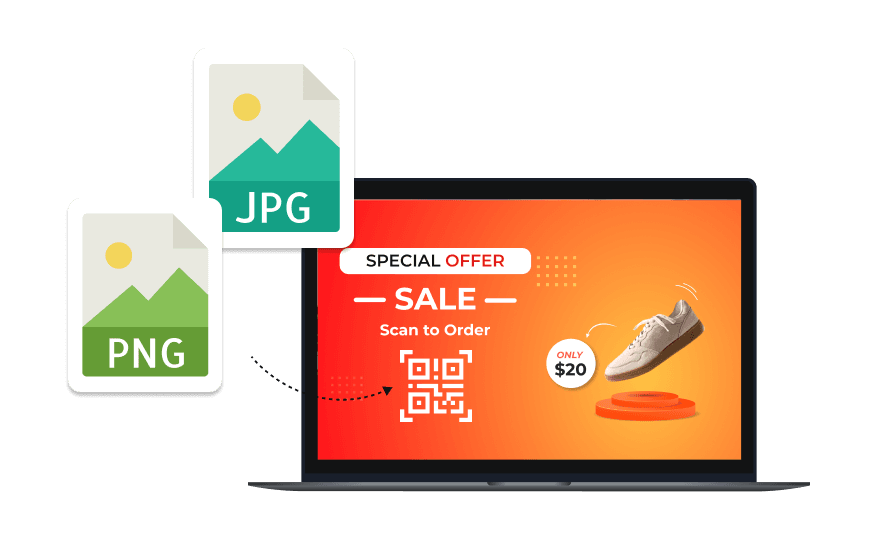
Formatos de trama populares
Exporte sus códigos QR en formatos ráster como PNG y JPEG. Estos formatos están optimizados para la publicación web, asegurando que sus códigos se cargan rápidamente y se muestren claramente en sitios web, redes sociales y materiales de marketing digital. PNG es ideal para fondos transparentes, lo que permite una mezcla perfecta con diseños. JPEG es mejor para fotografías e imágenes coloridas.
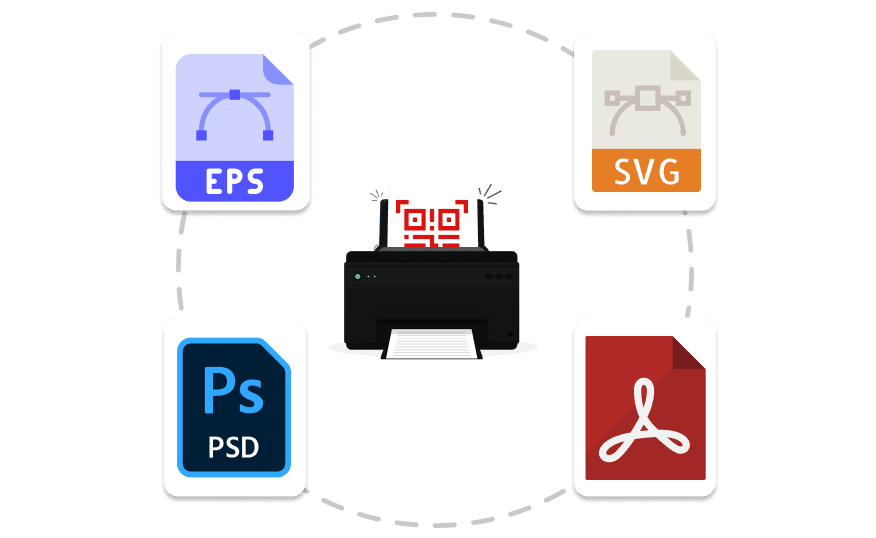
Formatos vectoriales populares
Cree sus códigos QR en formatos vectoriales populares como SVG, EPS, PS y PDF. Los diseñadores y los materiales de impresión prefieren estos formatos porque permiten la escalabilidad sin pérdida de calidad. Ya sea que esté diseñando colaterales de marketing o pancartas grandes, los formatos vectoriales se aseguran de que sus códigos QR se vean nítidos y profesionales de cualquier tamaño.

Editable
Importar y editar fácilmente sus imágenes vectoriales en cualquier software de diseño líder, como Adobe Illustrator, Sketch 3 y Figma. Esta flexibilidad le permite personalizar sus códigos QR agregando elementos de marca, colores u otras características de diseño, lo que se alinea perfectamente con sus materiales de marketing.
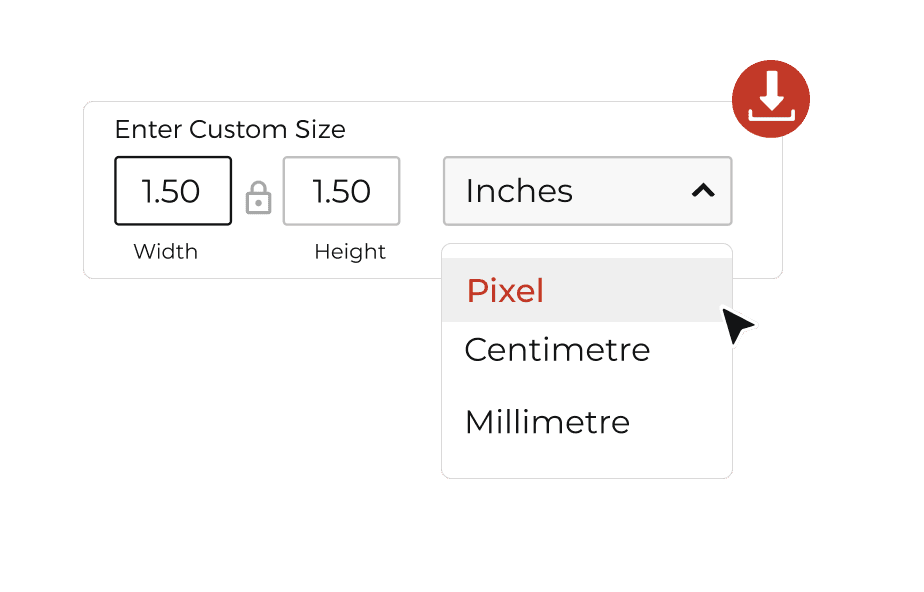
Tamaño de imagen personalizado
Adapte sus imágenes de código QR para que se ajusten a sus necesidades específicas especificándolas y exportándolas en las dimensiones exactas requeridas, ya sea en pulgadas, centímetros, milímetros o píxeles. Esta personalización garantiza que sus códigos QR se integren a la perfección en cualquier diseño de diseño, desde tarjetas de visita hasta carteles grandes.
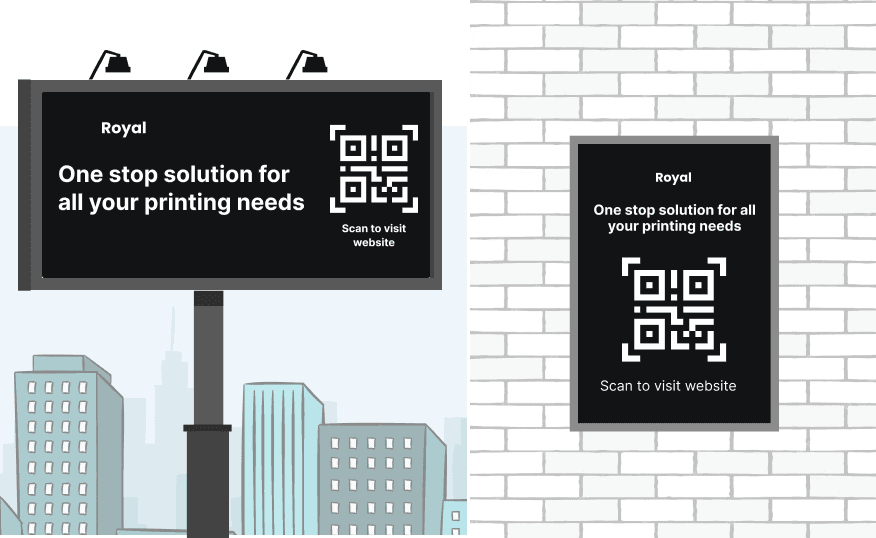
Asegurar una alta escaneabilidad
Tenga la seguridad de que no importa el tamaño de sus códigos QR, ya sea ampliados para una cartelera o minimizado para una pantalla móvil, su escaneabilidad permanece intacta. Los códigos QR de alta resolución de Scanova garantizan que los usuarios pueden escanear fácilmente sus códigos sin ninguna degradación en el rendimiento, mejorando la experiencia del usuario y la participación.
Cómo crear un código QR de alta resolución
Siga pasos simples para crear códigos utilizando el generador de código QR Hi-RES de Scanova
Seleccionar categoría
Vaya a Escaneo . Seleccione una categoría de código QR según sus requisitos.
Ingrese el contenido
Después de seleccionar una categoría, ingrese la información requerida (como enlace, ubicación o imágenes). Haga clic en Continuar.
Crear código QR
Agregue el nombre de código QR y las etiquetas (opcionales). Elija un tipo de código QR: estático o dinámico. Una vez hecho esto, haga clic en Crear código QR.
Personalizar y descargar
Después de la creación del código QR, descargue su código QR en un formato de su elección. También puede ingresar las dimensiones requeridas. Pruebe y descargue o Personalizar el código Y luego descargarlo.
La elección de las mejores marcas como Amazon, AT&T, Nestlé y Walmart


Maximizar el compromiso con códigos QR de alta resolución
Los códigos QR de alta resolución proporcionan acceso rápido a información, impulso de participación y procesos de aglomeración
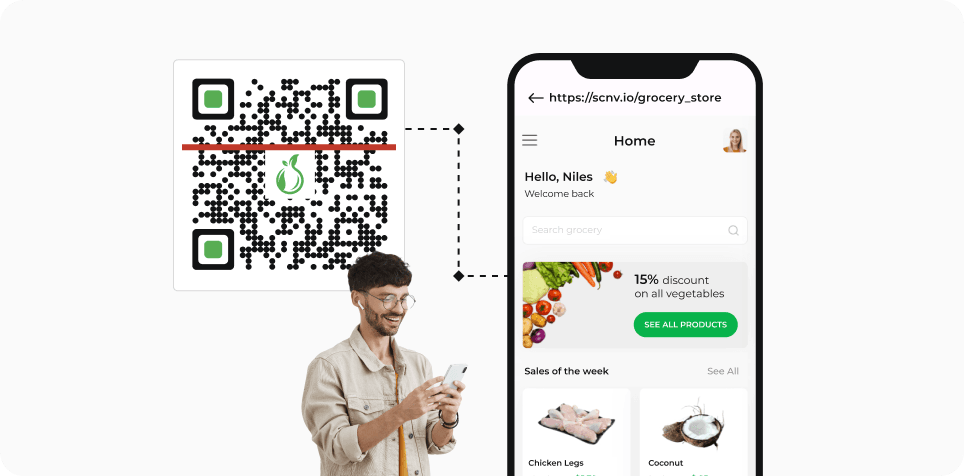
Campañas de marketing
Los códigos QR de alta resolución son ideales para campañas de marketing. Al integrar estos códigos en materiales de impresión, como volantes y carteles, las empresas pueden dirigir a los clientes a contenido promocional: llevar el tráfico a sus sitios web o plataformas de redes sociales.
Los códigos QR de alta resolución son ideales para campañas de marketing. Al integrar estos códigos en materiales de impresión, como volantes y carteles, las empresas pueden dirigir a los clientes a contenido promocional: llevar el tráfico a sus sitios web o plataformas de redes sociales.
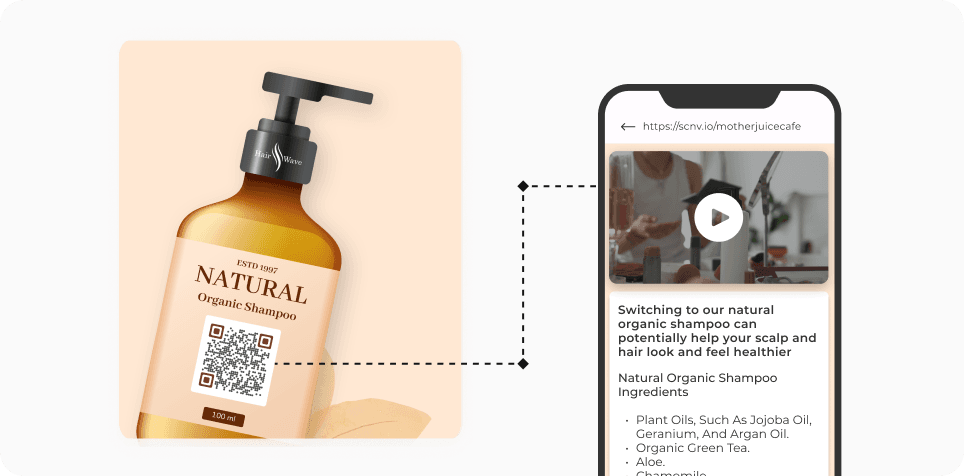
Envasado de productos
Incorporando Códigos QR de alta resolución en el embalaje de productos Proporciona a los consumidores fácil acceso a información adicional. Esto puede incluir instrucciones de uso, información nutricional o ofertas promocionales. Al escanear el código, los clientes pueden interactuar con la marca.
Incorporando Códigos QR de alta resolución en el embalaje de productos Proporciona a los consumidores fácil acceso a información adicional. Esto puede incluir instrucciones de uso, información nutricional o ofertas promocionales. Al escanear el código, los clientes pueden interactuar con la marca.
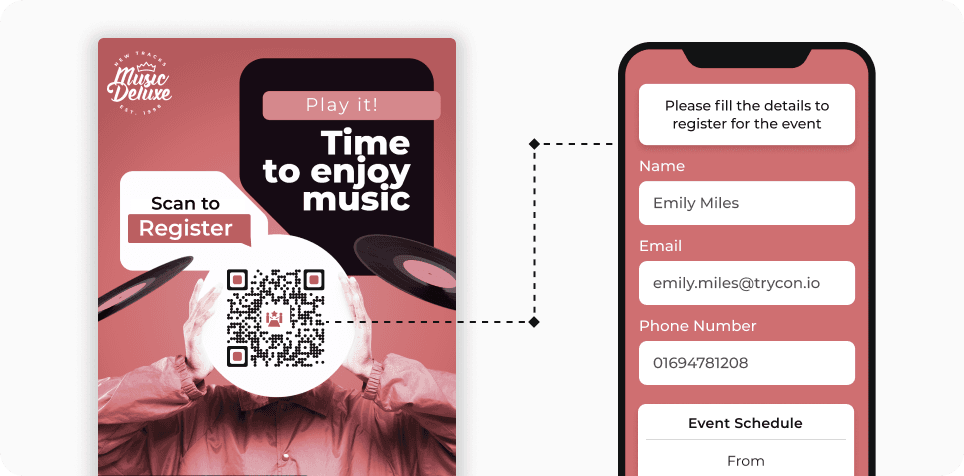
Gestión de eventos
Para eventos y conferencias, los códigos QR de alta resolución de alta resolución optimizan el intercambio de información y el registro de asistentes. Al colocar estos códigos en boletos o materiales promocionales, los organizadores pueden facilitar el acceso rápido a los detalles o horarios del evento a través de dispositivos móviles.
Para eventos y conferencias, los códigos QR de alta resolución de alta resolución optimizan el intercambio de información y el registro de asistentes. Al colocar estos códigos en boletos o materiales promocionales, los organizadores pueden facilitar el acceso rápido a los detalles o horarios del evento a través de dispositivos móviles.
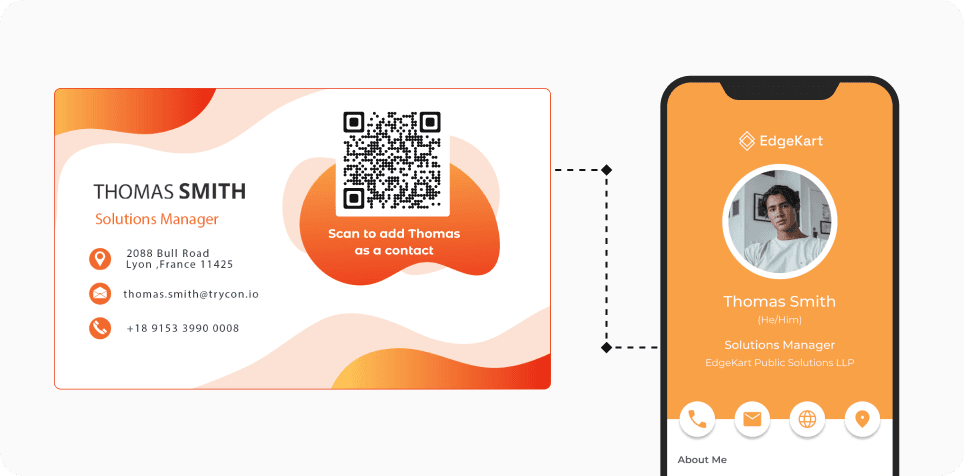
Tarjetas de presentación
Los códigos QR de alta resolución en las tarjetas de presentación pueden mejorar significativamente las oportunidades de redes. Al incluir un código escaneable que se vincula directamente con la información relevante, los profesionales pueden proporcionar a los clientes o empleadores acceso rápido a su trabajo y credenciales.
Los códigos QR de alta resolución en las tarjetas de presentación pueden mejorar significativamente las oportunidades de redes. Al incluir un código escaneable que se vincula directamente con la información relevante, los profesionales pueden proporcionar a los clientes o empleadores acceso rápido a su trabajo y credenciales.
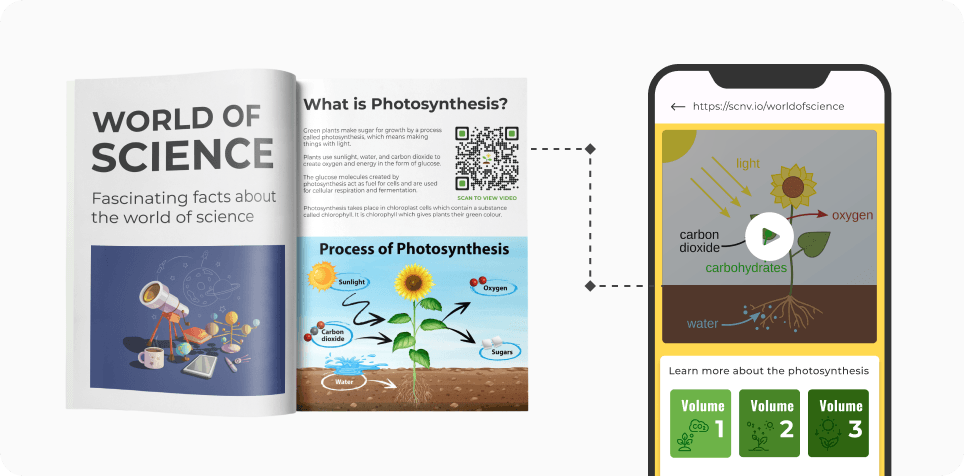
Materiales educativos
En entornos educativos, Los códigos QR de alta resolución se pueden usar en libros de texto y folletos para vincular a los estudiantes con recursos complementarios como videos, cuestionarios, etc. Esta integración de la tecnología mejora las experiencias de aprendizaje al proporcionar acceso instantáneo a información adicional.
En entornos educativos, Los códigos QR de alta resolución se pueden usar en libros de texto y folletos para vincular a los estudiantes con recursos complementarios como videos, cuestionarios, etc. Esta integración de la tecnología mejora las experiencias de aprendizaje al proporcionar acceso instantáneo a información adicional.
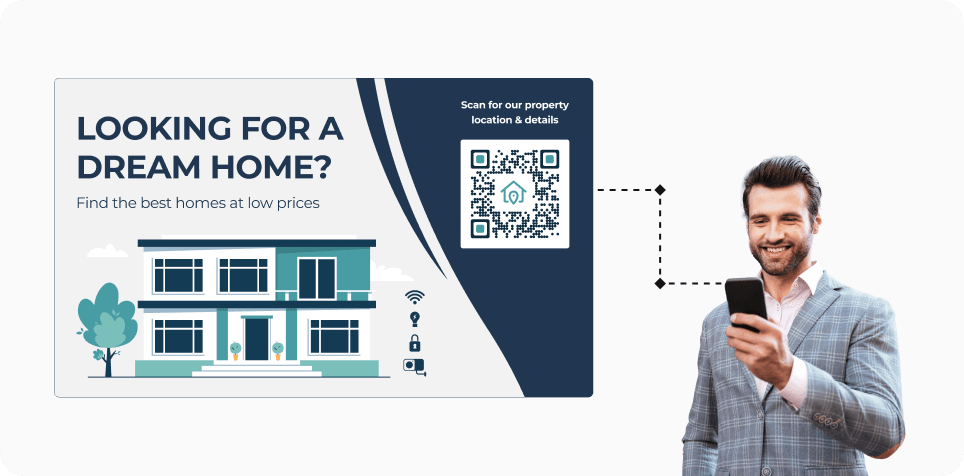
Marketing inmobiliario
En bienes raíces, los códigos QR de alta resolución pueden mejorar los listados de propiedades al vincular compradores potenciales directamente con tours virtuales o información detallada de propiedades. Al colocar estos códigos en señales de venta o folletos, los agentes inmobiliarios pueden proporcionar acceso inmediato al contenido multimedia.
En bienes raíces, los códigos QR de alta resolución pueden mejorar los listados de propiedades al vincular compradores potenciales directamente con tours virtuales o información detallada de propiedades. Al colocar estos códigos en señales de venta o folletos, los agentes inmobiliarios pueden proporcionar acceso inmediato al contenido multimedia.
Obtenga los resultados deseados con el generador de código QR de alta calidad de Scanova
Útil para una amplia gama de profesionales y organizaciones
Los códigos QR de alta resolución de Scanova son adecuados para individuos y empresas
Diseñadores
Los profesionales del diseño pueden aprovechar los códigos QR de alta resolución para crear gráficos visualmente impresionantes para proyectos de clientes. Estos códigos se pueden personalizar en varios formatos. La capacidad de exportar en formatos de ráster y vectores permite a los diseñadores mantener la calidad en diferentes medios.
Vendedores y anunciantes
Uno de los clientes de Scanova de la industria de marketing y publicidad creó más de 29,000 códigos QR después de la pandemia para alimentar varias campañas. Estos códigos de alta resolución se utilizaron para llevar tráfico a sitios web, menús de restaurantes, tarjetas de visita digital y páginas de redes sociales.
Empresas
Cualquier negocio puede beneficiarse de códigos QR de alta resolución. Estos códigos se pueden adaptar para adaptarse a requisitos de marca específicos, ya sea para envases de productos o comunicaciones corporativas. Su adaptabilidad garantiza que las empresas puedan proporcionar a los clientes un fácil acceso a la información.
Educadores
Los educadores pueden mejorar las experiencias de aprendizaje mediante el uso de códigos QR de alta resolución en materiales educativos. Vinculando a los estudiantes directamente con recursos complementarios. Estos códigos facilitan un entorno de aprendizaje más atractivo. Estos códigos permanecen funcionales, incluso cuando se redimensionan para varios formatos.
Las mejores marcas del generador de código de World Trust Scanova QR
Su seguridad y privacidad son primero
Descubra la protección de datos incomparable con ISO/IEC 27001: 2022, GDPR y SOC2 Cumplimiento



Preguntas frecuentes
Obtenga respuestas rápidas relacionadas con el generador QR de alta resolución de Scanova

¿Por qué debería usar códigos QR de alta resolución para mi negocio?
El uso de códigos QR de alta resolución asegura que sus códigos sigan siendo escaneables y visualmente atractivos, independientemente del tamaño. Esto es crucial para los materiales de marketing, el embalaje y el contenido en línea.
¿En qué formatos puedo exportar códigos QR de alta resolución?
Puede exportar códigos QR de alta resolución en formatos de trama populares (PNG y JPEG) para la publicación web y los formatos vectoriales (SVG, EPS, PS y PDF) para la impresión profesional.
¿Puedo especificar las dimensiones de mi código QR?
Sí. Puede especificar el tamaño exacto para su código QR en pulgadas, centímetros, milímetros o píxeles. Esto asegura que su código se ajuste a sus necesidades de diseño perfectamente.
¿Puedo editar mi código QR de alta resolución utilizando un software de diseño?
Sí. Puede importar y editar fácilmente sus imágenes de código QR de alta resolución en un software de diseño popular como Adobe Illustrator, Sketch 3, Figma, etc.
Descubra cómo los códigos QR de alta resolución de Scanova pueden mejorar sus campañas
Desbloquear el generador de código QR de alta resolución de Scanova
Crear y usar los códigos QR a través de la impresión y la web