How To Create Your Own QR Code? A Step-by-Step Guide for 2026!

In a Nutshell: Creating a QR Code is a straightforward process that can be done in minutes without any technical expertise. These QRs can store various types of information, including website URLs, contact details, text messages, social media profiles, Wi-Fi credentials, locations, event details, and coupons. Learn how to create them using an online QR Code generator.
Imagine if your business card, flyer, or even storefront could instantly connect people to your website, portfolio, or special offer.
And that too without requiring app downloads or typing long URLs. Just one quick scan.
That’s exactly what a QR Code can do for you. With zero technical expertise required, you can create your own QR Code in just minutes.
These powerful little squares are transforming the way businesses engage with customers, and it’s working. In fact, QR Code usage surged by over 443% between 2021 and 2023 in the U.S. alone (Statista).
So, whether you’re trying to boost traffic, drive conversions, or create your marketing interactive, QR Codes are the perfect solution.
And the best part? You can create your own QR Code for free as well, without any coding or design skills.
In this guide, we’ll break down:
- What QR Codes are
- How to create your own QR Code (even if you’re a beginner)
- How they work and where to use them
Let’s get started and create your own QR Code today.
A. What is a QR Code?

A QR Code stands for Quick Response Code. It is basically a 2D barcode made up of black and white squares (which are arranged in a grid).
QR Codes are incredibly versatile, and if you’re looking to create your own QR Code, there’s a wide range of use cases you can explore.
Here are some of the most popular and effective types:
1. Website QR Code: Instantly link to web pages
One of the most common types is a Website URL QR Code.
It directs scanners to a specific web page, product listing, blog post, or even an online form. The best part? There’s no typing required.
2. QR Code for Contact Info: Share details in seconds
Creating a QR Code for contact info (vCard) allows users to save your phone number, email, and other details directly to their phone, with a single scan.
It’s quick and easy, and it’s perfect for business cards, resumes, or event networking.
3. Text QR Code: Share preset messages
With a text QR Code, you can display a message or trigger a pre-written SMS or email.
It is ideal for quick interactions, alerts, or automated responses.
4. Social Media QR Code: One QR Code for all your social media platforms
A social media QR Code links to a landing page that lists all your profiles on Facebook, Instagram, LinkedIn, X, TikTok, and more.
With one scan, users can choose their preferred platform and follow you instantly.
5. Wi-Fi QR Code: Connect without typing passwords
This type of QR Code lets users join a Wi-Fi network with zero effort.
This is especially handy in cafes, hotels, offices, and homes. This method eliminates the need to spell out long passwords. People can just scan to connect.
6. Map QR Code: Share map directions
When scanned, a map location QR Code opens Google Maps (Google Maps QR Code) or Apple Maps with your exact business or event location pinned.
This makes it easier for visitors to find you without ever needing to look for your location manually.
7. Event QR Code: Share details and streamline check-ins
Professionals in the event industry can use an event QR Code to provide details like date, time, venue, and registration links.
Some advanced QRs can even double as digital check-in passes for secure, touch-free access.
8. QR Code for Coupons: Boost engagement with discounts
With a QR Code coupon, users can instantly view and redeem special offers from their phones.
This drives foot traffic and increases conversions. Coupon QR Codes are a common sight in the retail industry.
These are just a few examples of what’s possible when you create your own QR Code. But the potential doesn’t end there.
QR Codes outperform traditional barcodes in several ways. Unlike barcodes, which store limited data and must be scanned at a specific angle, QR Codes can store hundreds of characters.
They can even store URLs, contact data, multimedia files, and more, and can be scanned from any direction.
That’s why QR Codes are showing up everywhere – from billboards and magazines to product packaging and classroom materials.
They’re compatible with nearly all smartphones and digital devices, making them incredibly user-friendly and widely adopted across industries.
Now that you’ve seen how powerful and flexible these codes are, let’s dive into how to create your own QR Code in just a few easy steps.
Keep reading!
B. How to create your own QR Code?
To create your own QR Code, you’ll first need an online QR Code generator that supports your intended use case.
We all know that finding the right one for your needs can be tricky and time-consuming, but don’t worry. I’ve got you covered.
Here’s an awesome, in-depth guide comparing top QR Code generators. This will help you pick one quickly.
1. Create the QR Code

Now, for the purpose of this demo, we’ll be using Scanova’s QR Code generator to create QR Codes. Just follow the steps below:
1. Go to Scanova QR Code Generator.
2. On the page that loads, depending on your intended use case and what information you want to encode in the QR Code, you can select your preferred QR Code category from the available options.
3. Now, enter the data into the input field provided by the scan code generator.
4. Once you’re done, click Continue.
5. On the next page, you’ll be asked to give a name to your QR Code. Also, note that it could be a dynamic QR Code, which allows you to edit its content at any time, or a static one, which, in contrast, cannot be modified once created.
6. After specifying the details, click on Create QR Code.
7. Once done, you’ll find the QR Code details. Beneath the QR Code’s image, you’ll find the Edit Design option. You can use this option to customize the look and appearance of your QR Code.
Scanova also offers additional customization options, such as color schemes, logo integration, and more.
Pro Tip: A well-designed QR Code receives more attention and is scanned more often than a simple black-and-white one.
This next section is about how you can design your QR Codes; if you want a simple black-and-white one, you can skip ahead to the next steps.
Keep in mind that Scanova needs you to register for a free trial to access the advanced customization tools. Check out Scanova’s pricing information.
2. Add a logo for improved branding
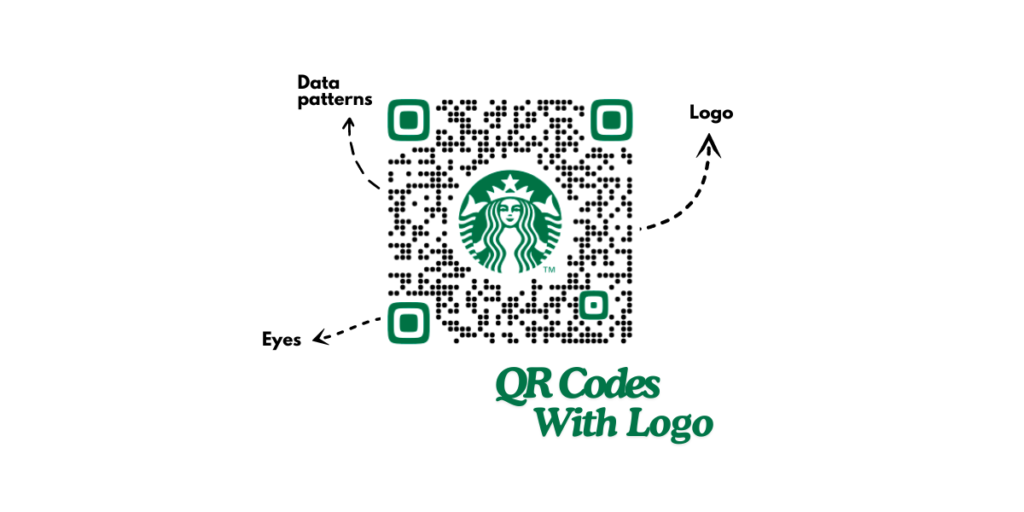
A custom logo makes your QR Code easy to remember and enhances branding.
With the “Custom Logo Design” feature, you can upload a PNG, JPG, or JPEG image of your event or business logo.
Even if you don’t want a logo and a center text is what you want, you can design a text logo directly in the editor.
You can resize it, include an outline for visibility, or even delete some data modules for a one-of-a-kind design.
A branded QR Code builds trust and makes it appear more professional.
3. Match the colors and patterns with your theme
What’s better is that your QR Code doesn’t have to look odd in your design. You can match it with your themes by tweaking its colors and patterns.
The “Continue Editing” option allows you to modify the colors of your QR Code’s “Eyes” and data modules. (You can also add gradients for a touch of sophistication)
For an even more tailored appearance, use the “Eyes” tab to adjust the QR’s patterns. These aesthetics create your QR Code flawlessly fit into marketing materials, packaging, or signage.
4. Add frames and try different shapes
Your QR Codes don’t have to be plain squares. You can change their shape to get them noticed.
To do that, go to the “Frames” option, and click on the “Suggested” or “All” tabs to view various shapes and borders.
Rounded corners, innovative borders, and personalized shapes can give your scan code a more appealing look.
After your customization, the final step is downloading a high-res version of your QR Code.
5. Export the QR Code
8. Once the customization is complete, you can preview the QR Code to see if everything’s right. If satisfactory, proceed to download it by clicking on Download.
Note: Clicking on the download option will open a signup window. You can create an account and initiate a 14-day free trial. Don’t worry; your card details are not required.
After signing up, you can download the QR Code by tapping on it.
9. Once you click the download icon, a window will appear, prompting you to choose the image format and size. Once selected, click Export to finalize the process.
Your QR Code is now ready to take your marketing to greater heights!

Now that you know “How to create your own QR Code?” let’s see why you should not miss out on QR Codes at all.
C. Benefits of using QR Codes
QR Codes offer more than just convenience. They bring many benefits, and they make you stand out. Here’s why you should be using QR Codes in 2025:
1. Offer convenience
With QR Codes, you can share all sorts of information with just a quick scan.
Whether it’s your contact details, links to your social media profiles, or even your medical history, QR Codes make sharing everything easy.
There is no longer a need to type out lengthy URLs or write down multiple phone numbers manually.
Everything you want to share is just a scan away. They’re fast, easy, and stress-free.
2. Make you stand out
QR Codes add a very modern and personal touch to almost anything.
Let’s say you attach one to your resume. This will definitely impress your employer because that way, they can access anything they need to know about you.
All of this just by scanning the little checkered square on your resume.
Or let’s say you engrave it onto a piece of jewelry as a personal gift or add it to an invitation that’ll add a little tech twist to your fun surprise.
These little codes show great creativity and thought, making them truly unforgettable.
3. Offer flexibility
The possibilities with QR Codes are endless! You can use them for almost anything, like promoting yourself, sharing your work, or keeping your pets safe. They are suitable for:
- Marketing your skills or business.
- Connecting you and your audience with people across different platforms, like social media and websites.
- Sharing important details, such as event info or emergency contacts.
No matter the purpose, there’s always a QR Code solution ready for it.
4. Improve engagement
QR Codes aren’t just practical; they’re fun as well! They create an interactive experience that grabs attention.
People enjoy scanning them to discover what’s behind the code. Whether it’s a hidden message, a video, or a surprise link, these QR Codes keep things exciting and memorable.
5. Eco-friendly solution
Consider how many pieces of paper we waste on business cards, flyers, and invitations. QR Codes are the greener alternative.
Digitization means no more paper. And while being modern and efficient, you’re also helping Mother Earth by eliminating the need for paper. It’s just a little step for you, but a big hop for nature!
E. Applications of QR Codes

The versatility of QR Codes has boosted their adoption rate across various industries and use cases.
Let’s take a look at some of the use cases:
1. Marketing and advertising
QR Codes have become quite a common sight in marketing campaigns.
They enable businesses to provide quick access to product information, promotional offers, and interactive experiences.
By adding these codes to advertisements, posters, or product packaging, marketers can bridge the gap between offline and online channels. This, in turn, enhances customer engagement and drives conversions.
2. Contactless transactions
After the COVID-19 pandemic, QR Codes have gained much traction as a contactless payment solution.
Services like mobile wallets and digital payment platforms now use QR Codes to offer secure and convenient transactions. This eliminates the need for physical cash or card swiping.
3. Event management
QR Codes simplify event management processes a lot. They enable organizers to create QR-coded tickets, badges, or invitations.
Attendees can swiftly check in, access event agendas, or participate in interactive sessions all by scanning a simple QR Code.
4. Education and training
In educational settings, QR Codes serve as a valuable tool for sharing resources, interactive quizzes, or multimedia content.
Teachers and trainers can add these QR Codes to textbooks, presentations, or learning materials.
This creates an interactive learning experience and fosters active engagement among students.
5. Inventory management and asset tracking
Businesses use QR Codes for efficient inventory management and asset tracking.
QR Codes help industries to streamline their inventory and asset management systems.
Big companies like Amazon, Puma, Flipkart, etc, all use these QR Codes for inventory management and asset tracking.
By adding QR-coded labels to products, pieces of equipment, or inventory items, organizations can streamline inventory processes.
These QR Codes make it very easy to monitor stock levels and track the movement of assets across various locations.


F. Best practices for using QR Codes effectively
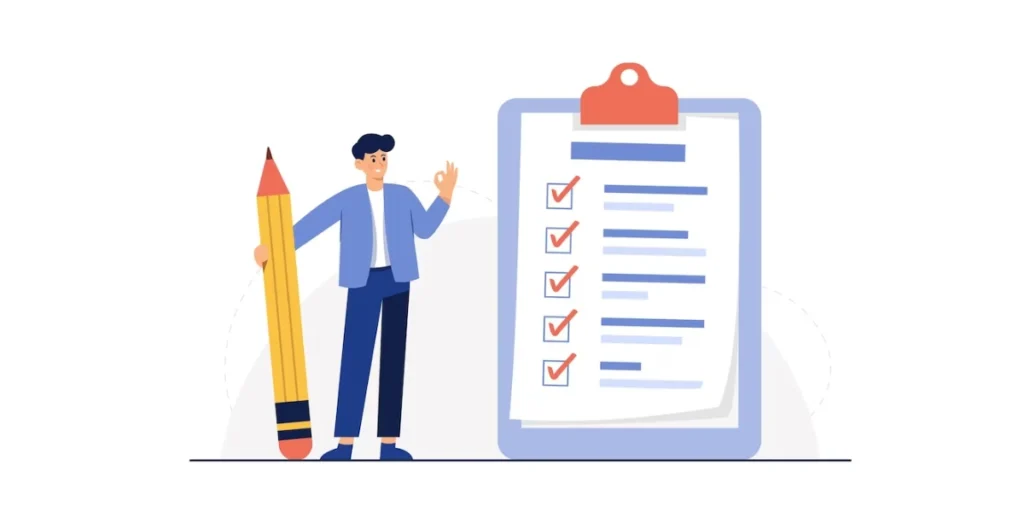
To maximize the ROI of QR Codes, you must make sure they are scannable, they offer value, and they work flawlessly.
While QR Codes have so much potential, maximizing their effectiveness requires you to adhere to best practices:
1. Design for easy scanning
Make sure that your QR Code is big enough to be scanned easily from a distance. A small (low-resolution) QR Code may disappoint users and lower the engagement rate.
Also, don’t put QR Codes on extremely reflective surfaces or highly textured backgrounds. A clear and high-contrast background makes scanning easy and accurate.
2. Offer clear context (CTA)
A QR Code by itself won’t attract much attention because it requires context.
Not everyone is familiar with QR Codes, so it becomes very important to provide a brief description or a call to action (CTA) so that the users understand what they’re about to see or, in some cases, what to do with the QR Code when they see one.
Here are a few examples of what the CTA should say:
- “Scan to see the menu” for restaurant tables
- “Scan to save 10%” for product packaging
- “Scan to RSVP for the event” for event flyers
An appropriately placed CTA will instruct users to scan rather than simply ignore the code.
3. Test on different devices and scanning apps
All scanners for QR Codes are not alike. Some smartphones have built-in scanners (like most smartphones today), but other devices need a third-party application (like Google Lens)
Before deploying your QR Code for the masses to see, make sure you test it on different operating systems (iOS and Android), various scanning apps, and even in different lighting conditions.
This ensures a smooth user experience for everyone and helps you avoid any unwanted surprises in the future.
4. Keep the content up to date
If your QR Code links to a website, document, or special offer, make sure the content stays relevant.
If it links to your contact details or event updates, it becomes more important to keep the content updated.
Expired information or dead links may upset users and affect your brand image. Check your QR Codes regularly and keep them up to date.
5. Optimize for placement
The position in which you put your QR Code counts. If you’ve placed it on a bus stop or a billboard, see that it is big enough in size for scanning at an acceptable distance away.
If you’ve placed it on a packet, put it in a clean, level region for easy scanning. Don’t put it on curved surfaces where it might go unnoticed.
For screens, don’t put QR Codes near the borders where users may have trouble scanning them.
6. Monitor and measure performance
If you are using QR Codes for business or marketing, measuring their performance can provide you with useful insights.
Most QR Code generators (including Scanova) provide analytics that display scan rates, geolocations, and user interactions.
Use these to optimize your strategy and make better future campaigns.
G. Why choose Scanova to create your own QR Codes?
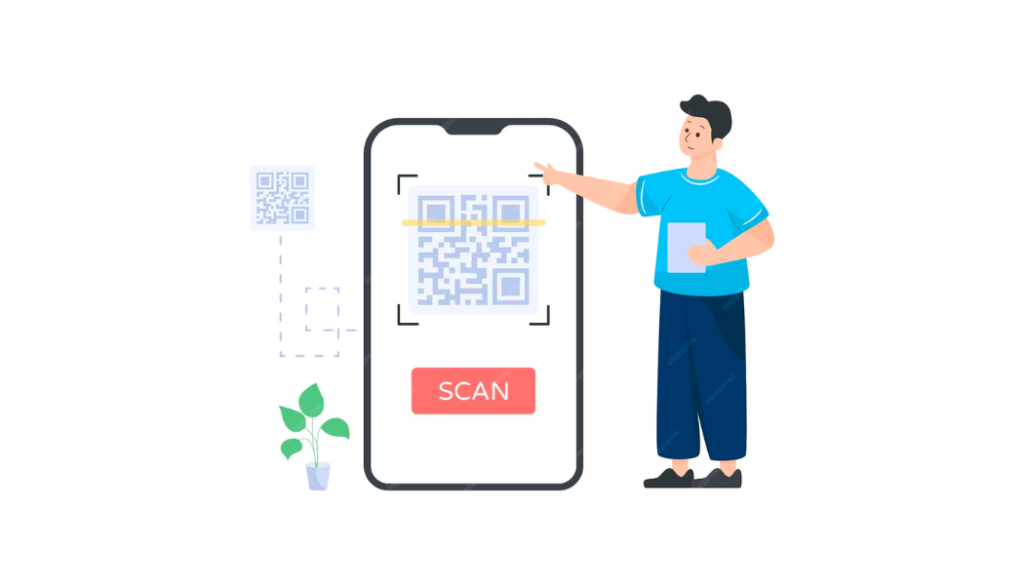
1. Ease of use
With Scanova, you can create QR Codes in minutes. Its intuitive interface allows you to generate scan codes for 20+ categories.
2. Customization options
Scanova offers a wide range of customization features. From adding logos to choosing unique shapes, it ensures your QR Code is awesome.
Scanova is a perfect QR Code generator for Dynamic QR Codes. The best part of Scanova is their useful options to generate dynamic QR Codes with brand identity including adding logo, color codes of the brand, etc. Also, they have easy-to-use templates for QR Codes for a quick implementation of any sort of needs.
Muthaian Prakash K, Director, Olam Information Services Pvt. Ltd.
3. Reliability
Scanova ensures that the QR Codes you create are of high quality and work seamlessly on all devices.
4. Analytics
Scanova offers you awesome analytics. You can track when, where, and how many times your QR Code was interacted with. This way, you can make data-driven decisions on your future strategies.
We love that Scanova provides us with demographics/location information when we use their QR Codes in a magazine ad. This allows us to gauge interest in multiple distribution areas. Scanova allows us to access data that we can directly correlate with other analytics we have, to help deliver customers with a more accurate ROl on the service.
Marie Zecca, Advisory Board Chair, Colorado Women’s Lacrosse Officials Association (CWLOA)
5. Free option
If you’re looking for a QR Code generator that offers a free service as well, Scanova’s free tool allows you to create basic QR Codes with no expiration, that too, 100% free.
6. Security
Scanova ensures that the data associated with your QR Codes remains safe. Your data is safe as it abides by international data privacy and security standards like GDPR, SOC2, and ISO 27001:2022.

Want to generate QR Codes quickly? Get started for free with Scanova’s QR Code Generator today!

