Are you planning an event and wondering how to make it easier for attendees to access information?
Look no further than QR Codes.
These codes are a convenient and efficient way to provide attendees with all the necessary details about your event.
If you’re wondering how do I get a QR Code for an event, you’re in the right place.
In this guide, we’ll help you get a QR Code to elevate your event experience for organizers and attendees. But first, let’s learn more about an event QR Code.
A. What is an event QR Code
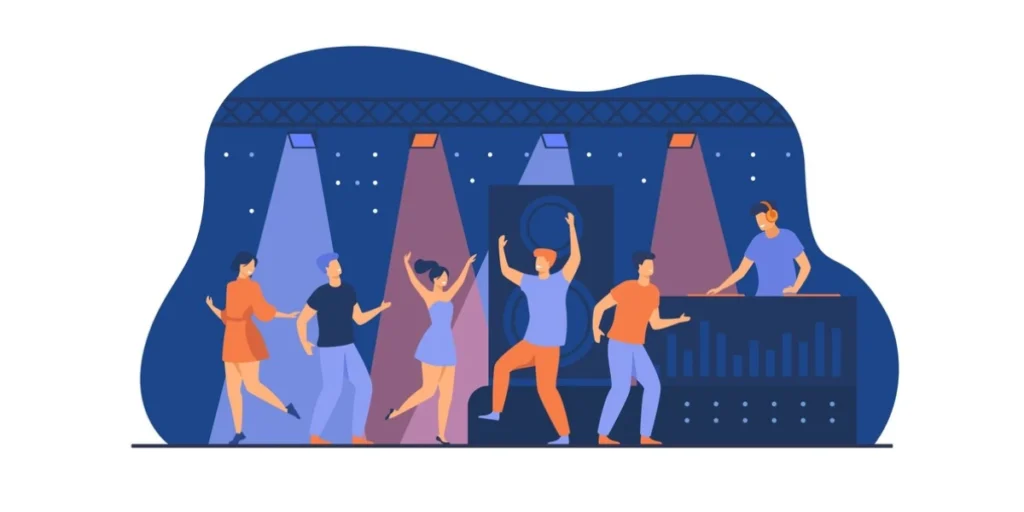
An event QR Code, also known as a QR Code ticket, is a unique two-dimensional barcode that contains information about a specific event.
It is a convenient and effective way to manage attendee registration, ticketing, and check-in processes.
Essentially, an event QR is encoded with specific data related to the event. This data can include details such as the event title, date and time, location, ticket information, and personalized attendee information.
Event organizers can generate these QRs using Scanova’s QR Code Generator.
Once generated, the QRs can be embedded into tickets, registration emails, or event apps for easy access.
Attendees simply need to scan the QR using their smartphone camera or a QR scanner app. This action instantly retrieves the encoded information and provides a seamless check-in process at the event venue.
Using event QR Codes eliminates the need for manual check-in processes. This includes searching for attendee names on lists or manually validating printed tickets.
B. How do I get a QR Code for an event

Using Scanova for demo purposes, here’s how you can create an Event QR Code:
1. Sign up for a 14-day free trial on Scanova
2. Choose the “Event QR Code” category from the available options
3. Customize the landing page by adding background color, title, and up to three banner images
4. Specify event details such as date, time, and venue. Enter the venue location in the map dialogue box and pinpoint the exact spot using the “Show Venue Location On Maps” option
5. Add an event description in the provided box
6. Utilize the “Button” option to redirect guests to your website, video content, or an image gallery
7. Enable the RSVP option by specifying the email address for responses. Include details on additional guests and any extra questions you’d like to ask
8. Opt to include social sharing buttons if you want guests to share the event on their social media profiles
9. Once all event details are added, click “Continue”
10. Name the QR Code and click “Create QR Code”
11. On the loading page, preview the QR Code and access the “Edit Design” option
12. Choose between two QR Code designs: “Custom Logo” allows you to add a logo and color, while “Custom Background Design” lets you place the QR Code on any image
13. After finalizing the design preference, click “Download”
14. Specify the QR Code image format and dimensions before clicking “Export”
Your Event QR Code is now downloaded and ready for use. Simplify your event management with this efficient and customizable tool from Scanova.
Learn all about creating QR Codes in this ultimate guide
Generate a QR Code For Your Unique Case
START TODAY!
C. Where to use QR Code for an event

You might be wondering where exactly can you use an event QR Code.
Below, we provide 13 examples of where you can use these codes to enhance your event experience.
1. Event registration
Use a QR on your registration page or ticket to allow attendees to quickly check in upon arrival at the event.
2. Information booth
Place QRs at your information booth to provide attendees with quick access to event schedules, maps, and important updates.
3. Speaker profiles
Include QRs on speaker profiles or badges, allowing attendees to learn more about the speakers and their presentations.
4. Networking opportunities
Use QRs on attendee badges to streamline networking. Attendees can scan each other’s codes to exchange contact information quickly.
5. Product descriptions
For trade shows or product launches, use QRs to provide detailed information about displayed products or services.
6. Feedback surveys
Include a QR on feedback forms for attendees to scan and easily access online surveys or feedback questionnaires.
7. Social media engagement
Encourage attendees to engage on social media by displaying QRs that link directly to your event’s social media pages.
8. Digital signage
Incorporate QRs into event signage to provide attendees with additional details or direct them to specific locations.
9. Interactive sessions
Use QRs on handouts or presentation slides to provide additional resources or references for attendees.
10. Contests and giveaways
Include QRs on contest entry forms or promotional materials for attendees to participate and win prizes.
11. Food and beverage orders
Enable attendees to quickly access menus and place orders by including QRs on food and beverage stall signage.
12. Feedback and testimonials
Include QRs on event feedback cards to encourage attendees to leave online reviews or testimonials.
13. Exclusive offers
Generate excitement by including QR Codes on promotional materials that provide exclusive discounts or offers to attendees.
Generate a QR Code For Your Unique Case
START TODAY!
D. How to secure events using QR Codes
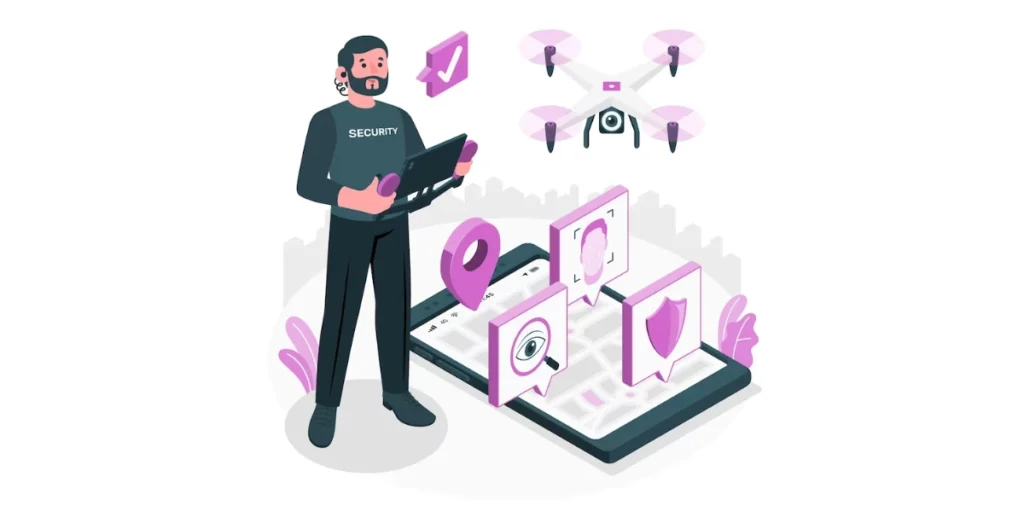
Securing events using QRs involves implementing measures that enhance access control, reduce fraud, and ensure the safety of attendees. Here are some strategies to secure events using QR Codes:
1. Unique QR Codes
Generate unique QR codes for each ticket issued. This uniqueness helps in preventing unauthorized duplication or sharing of tickets.
2. Encryption and digital signatures
Consider encrypting the information within the QR or applying digital signatures to enhance security. This makes it more difficult for malicious parties to tamper with or counterfeit the QR Codes.
3. Dynamic QR Codes
Use dynamic QR Codes that can be updated in real time. This allows for last-minute changes, such as seat assignments or event details, without the need to reissue physical tickets.
4. Mobile ticketing apps
Encourage attendees to use official event or venue apps for mobile ticketing. These apps often have built-in QR Code scanners and may include additional security features.
5. Access control with scanners
Deploy QR scanners at entry points with access control personnel. Ensure that the scanning process is swift and efficient to avoid delays.
6. Verification process
Train event staff to verify QRs properly. Ensure that they are checking for authenticity and not allowing entry to duplicated or expired QR Codes.
7. Offline validation
Implement a system that allows for offline validation of QRs in case of network issues. This ensures that the event can proceed smoothly even if there are temporary connectivity problems.
8. Restricted access areas
Use QRs to control access to different areas within the event venue. For example, VIP sections, backstage areas, or restricted zones can have QR codes with specific permissions.
9. Prevent screenshots
If the QR is displayed on a mobile device, take measures to prevent screenshots. This can be done through app settings or by displaying the QR for a limited time.
10. Secure ticket issuing process
Ensure that the process of issuing tickets, whether physical or digital, is secure. This may involve using secure channels for online ticket sales and employing proper authentication methods.
11. Communication with attendees
Communicate to attendees about the importance of keeping their tickets secure and not sharing QRs. Educate them about the risks of fraud and the potential consequences.
12. Monitoring and analytics
Implement systems to monitor the usage of QRs during the event. This can include analytics on entry times, attendance patterns, and other relevant data to identify any anomalies.
13. Backup systems
Have backup systems in place in case of technical issues with QR scanners. This may involve having manual checklists or alternative methods for verifying tickets.
If you’re looking for a one-stop solution to secure your events, look no further than Ticket Generator.
Learn how to get started here!
E. Benefits of using an event QR Code
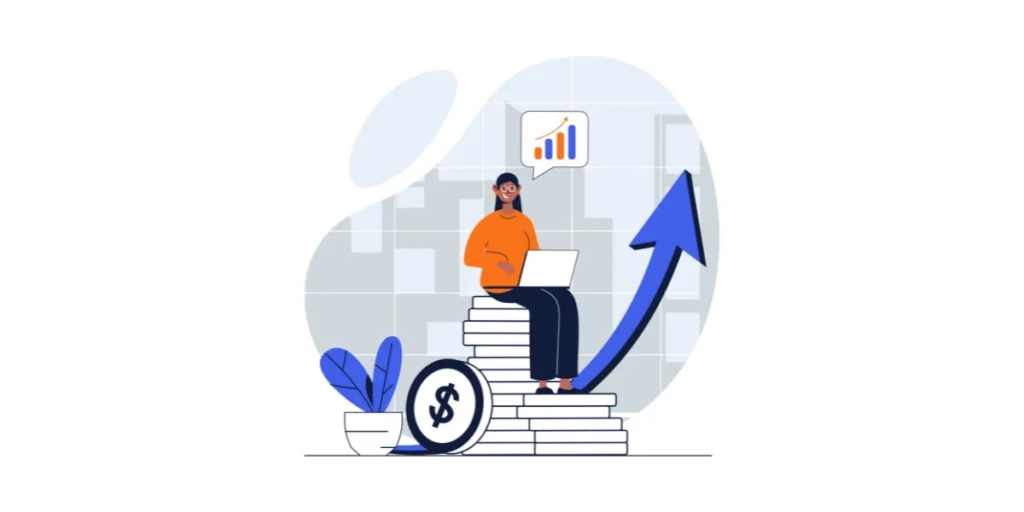
1. Efficient check-in process
QRs streamline the check-in process, reducing wait times and enhancing overall efficiency.
2. Contactless experience
Attendees can easily access event information, tickets, or promotional material without physical contact, promoting a safer and more hygienic environment.
3. Real-time updates
Event details can be dynamically updated, ensuring attendees always have the latest information by simply scanning the QR.
4. Data collection
QRs facilitate easy data collection, allowing organizers to gather valuable insights into attendee behavior, preferences, and demographics.
5. Cost savings
Eliminating the need for printed materials like tickets and brochures reduces costs associated with traditional event documentation.
6. Versatility
QRs can be utilized for various purposes, such as linking to event agendas, speaker bios, or interactive maps, providing a versatile solution for different needs.
7. Enhanced networking
QRs can be integrated with networking apps, enabling seamless exchange of contact information and fostering better connections among attendees.
8. Promotional opportunities
Organizers can leverage QRs for promotional campaigns, encouraging attendees to participate in surveys, contests, or exclusive offers.
9. Environmental impact
Going digital with QRs aligns with eco-friendly practices, contributing to a reduction in paper waste and the overall environmental footprint of events.
10. Security measures
QRs can incorporate security features, such as encryption or authentication, to safeguard sensitive event information and prevent unauthorized access.
F. How to leverage event QR Codes in 12 ways

To effectively leverage event QRs, follow these steps:
1. Generate QR Codes
Use a reliable QR Code generator to create unique codes for different purposes, such as ticketing, information access, or promotions.
2. Incorporate into marketing materials
Integrate QRs into promotional materials, including posters, flyers, and online advertisements, to encourage engagement and interaction.
3. Ticketing and registration
Implement QRs in the ticketing and registration process. Attendees can use their QRs for seamless entry, reducing queues and enhancing the overall check-in experience.
4. Information access
Link QRs to event-specific information, such as agendas, speaker bios, or venue maps. This enhances the attendee experience by providing quick access to relevant details.
5. Networking opportunities
Integrate QRs with networking apps to facilitate the easy exchange of contact information among attendees. This enhances networking opportunities during the event.
6. Promotional campaigns
Create QRs for promotional campaigns, surveys, or exclusive offers. Attendees can scan the codes to participate, providing valuable feedback and increasing engagement.
7. Dynamic updates
Ensure that QRs are dynamic and can be updated in real-time. This allows for changes in event details without the need for reissuing physical materials.
8. Gamification
Use QRs to gamify the event experience. Create QR scavenger hunts or challenges that encourage attendees to explore different aspects of the event.
9. Data collection and analysis
Leverage QRs to collect data on attendee behavior, preferences, and demographics. Analyze this information to gain insights that can inform future event planning.
10. Security measures
If applicable, implement security features within QRs, such as encryption or authentication, to protect sensitive event information from unauthorized access.
11. Train staff and attendees
Provide clear instructions on how to use QRs to both event staff and attendees. This ensures a smooth experience and maximizes the benefits of QR technology.
12. Post-event analysis
After the event, analyze the effectiveness of QR usage. Evaluate engagement rates, survey responses, and any other relevant data to inform improvements for future events.
Generate a QR Code For Your Unique Case
START TODAY!
G. Best practices: Event QR Codes
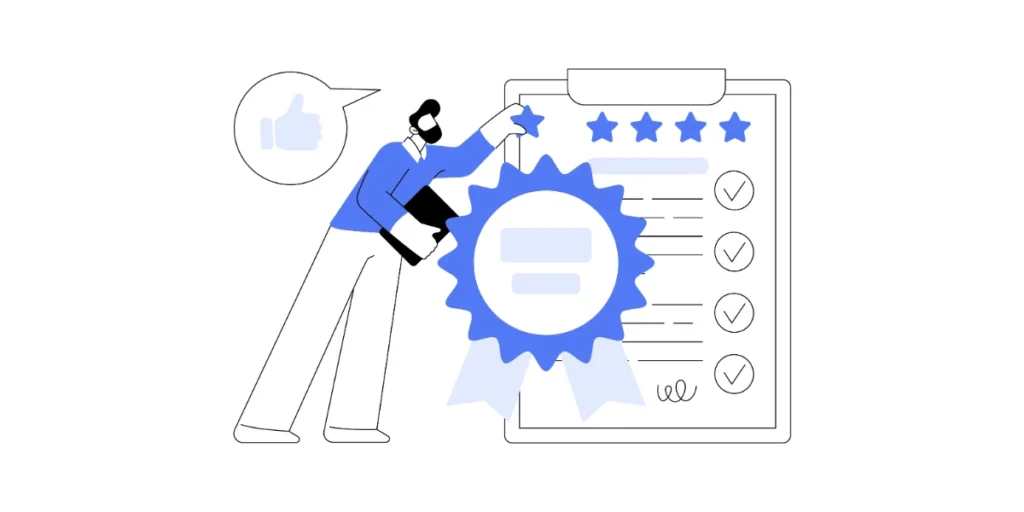
To optimize the use of event QRs, consider the following best practices:
1. Customization
Customize QRs to align with your event’s branding and theme. This makes them more visually appealing and recognizable to attendees.
2. Clarity and size
Ensure QR Codes are large enough and have sufficient contrast for easy scanning. Avoid overcrowding them with information to maintain clarity.
3. Mobile-friendly design
Design QRs with mobile devices in mind. Test their functionality on various devices and screen sizes to guarantee a seamless user experience.
4. Dynamic QR Codes
Use dynamic QRs that can be updated in real-time. This flexibility allows for last-minute changes without the need to redistribute printed materials.
5. Test scanning
Before the event, thoroughly test QRs to ensure they scan correctly. Consider different scanning apps and devices to account for various attendee setups.
6. Secure QR Codes
If handling sensitive information, implement security measures within QRs, such as encryption or password protection, to safeguard against unauthorized access.
7. Offline accessibility
Provide alternative methods or offline access for essential information linked to QRs. This ensures that attendees can access critical details even in areas with poor connectivity.
8. Educate attendees
Include instructions on how to use QRs in event communications. Educate attendees on the benefits and functionalities to encourage widespread adoption.
9. Backup plans
Have contingency plans in case of technical issues. Ensure there are alternative methods for attendees to access important information if QR scanning becomes challenging.
10. Integrate with event apps
If your event has a dedicated mobile app, integrate QR functionality within the app for a cohesive and centralized user experience.
11. Strategic placement
Position QRs strategically in high-traffic areas, such as entrances, registration desks, or session rooms, to maximize visibility and usage.
12. Clear call-to-action
Communicate the purpose of each QR and the action attendees should take when scanning. Use concise and compelling calls to action to encourage engagement.
13. Data privacy compliance
Ensure that your use of QRs complies with data privacy regulations. Communicate how attendee data will be used and stored.
14. Post-event follow-up
Leverage QRs for post-event engagement. Include codes in follow-up emails or surveys to gather feedback and maintain communication with attendees.
15. Analytics and insights
Implement analytics tools to track QR usage and gather insights. Analyzing this data can inform future event strategies and improve attendee engagement.
H. FAQs: Event QR Codes

1. What is an event QR Code?
An event QR Code is a quick response code specifically designed for events. It can be scanned using a smartphone or QR reader to provide instant access to various event-related information, such as tickets, agendas, maps, or promotional content.
2. How can I generate event QRs?
You can generate event QRs using Scanova’s QR Code Generator. This tool allows you to customize the QR’s content and design, tailoring it to your event’s specific needs.
3. What information can be included in an event QR?
Event QRs can contain a variety of information, including attendee details, event schedules, speaker bios, venue maps, and links to promotional materials. The content depends on the purpose of the QR and the objectives of the event.
4. How do attendees use event QRs?
Attendees use their smartphones or QR readers to scan the QR Codes provided at the event. The scanned code directs them to relevant information or actions, such as accessing tickets, joining a session, or receiving promotional offers.
5. Are event QRs secure?
Event QR Codes can be secure if implemented with encryption or password protection, especially when dealing with sensitive information. It’s essential to follow best practices for data security to prevent unauthorized access.
6. Can event QR Codes be updated after distribution?
Yes, using dynamic QRs allows for real-time updates. This flexibility is beneficial for making changes to event details without the need to redistribute printed materials, ensuring the information is always current.
7. What if attendees don’t have smartphones or QR Code readers?
Provide alternative methods for accessing essential information linked to QRs, such as printed materials or manual check-in processes. Consider the diverse needs of attendees and have backup plans in place.
8. How can event QR Codes enhance networking?
Event QRs can facilitate networking by integrating with apps that enable attendees to exchange contact information easily. This promotes seamless connections and enhances the overall networking experience.
9. What happens if there are technical issues with QR Code scanning?
Have contingency plans in place, such as providing staff assistance or alternative methods for accessing information. Clear communication and instructions for attendees will help mitigate potential challenges.
10. Are there privacy concerns with event QR Codes?
It’s important to address privacy concerns by clearly communicating how attendee data will be used and stored. Ensure compliance with data privacy regulations and implement security measures for sensitive information.
Summing up
As we wrap up our exploration of “How Do I Get a QR Code For an Event,” it’s evident that embracing this technology can significantly enhance the overall event experience for both organizers and attendees.
From streamlined check-ins to efficient networking and dynamic updates, QRs have become indispensable tools in the event management toolkit.
If you’re still reading, you’ve learned everything about how do I get a QR Code for an event. If you have any questions, let us know in the comments.
Generate a QR Code For Your Unique Case
START TODAY!
