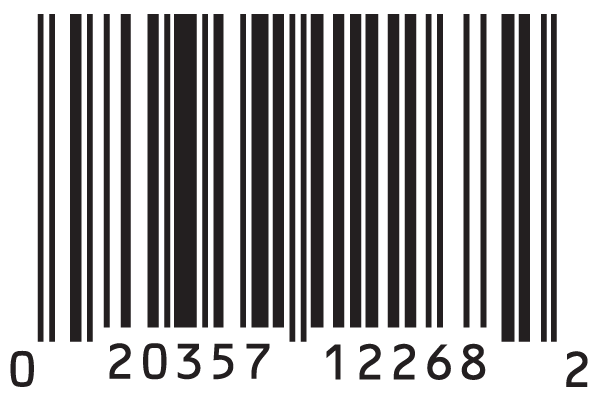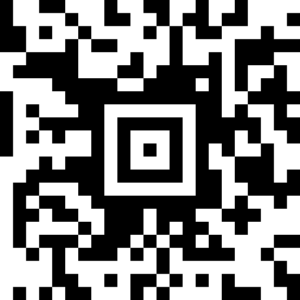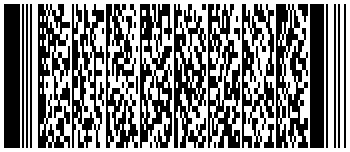2D Code Generator: How to Create, Customize, and Use 2D Codes Effectively | Scanova
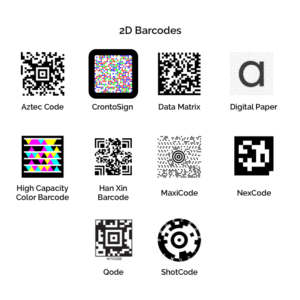
In a nutshell: Need a fast and free way to make a 2D Code? Use a 2D Code generator like Scanova. In this guide, you’ll learn how to create them, their features, and pick the best one for your use case. Whether it’s for business, education, or marketing, this guide covers it all.
If you want to make a 2D Code for your product, poster, business card, or flyer, you’ll need a 2D Code generator.
This tool will help you instantly create codes that people can scan using their smartphones.
In this guide, you’ll learn how to use a 2D code generator to create scannable codes for websites, files, apps, and more.
With billions of scans happening globally every year (Statista), these 2D codes are now a must for businesses. Whether you’re new to QR Codes or looking for a better tool, this post has everything you need.
Let’s begin!
A. The need to move ahead of barcodes
We see barcodes (also called 1D barcodes) on almost every product we buy. Cashiers scan them to pull up product prices.
Each barcode, like the common UPC, holds a 12-digit number. That number tells the system what the product is.
But this is obviously not enough, and 1D barcodes have limits. They can only hold a small amount of data, just numbers. No text, no links, no files.
Retailers needed more. They wanted a way to store more info in less space. That’s when 2D codes came in, and so did the need for a good 2D code generator.
B. What is a 2D Code generator, and why do you need one?
A 2D Code is a smarter version of the standard barcode. The history of QR Codes shows how 2D barcodes were created to address the limitations of plain 1D barcodes.
Unlike 1D barcodes, which only hold numbers in straight lines, 2D Codes use both vertical and horizontal space.
This means they can store a lot more data, up to 350 times more to be precise!
You can add text, numbers, URLs, images, and more. That’s why more people now use a 2D Code generator for business, marketing, and inventory.
It’s compact, flexible, and works on almost anything. With a 2D Code generator, you can create all sorts of 2D Codes in seconds.
Many tools are free, fast, and even allow branding. A good generator lets you customize colors, add logos, and download print-ready codes for any use.
C. What types of 2D Codes can you generate online?
When most people think of 2D Codes, they think of QR Codes. But there’s more than one type.
1. QR Code
This is the most popular standard of 2D Codes and is widely used in inventory management, marketing & advertising, education, and tourism.
An advantage QR Codes have over barcodes is the variety of information they can store. This includes alphanumeric text, web URLs, contact information, Wifi network name and password, calendar event information, and map location.
Similar to NFC, QR Codes make instant data sharing effortless. A QR Code can store up to 4,296 alphanumeric characters.
Another interesting advantage of a QR Code is that it doesn’t have to be black-and-white and can easily be designed.
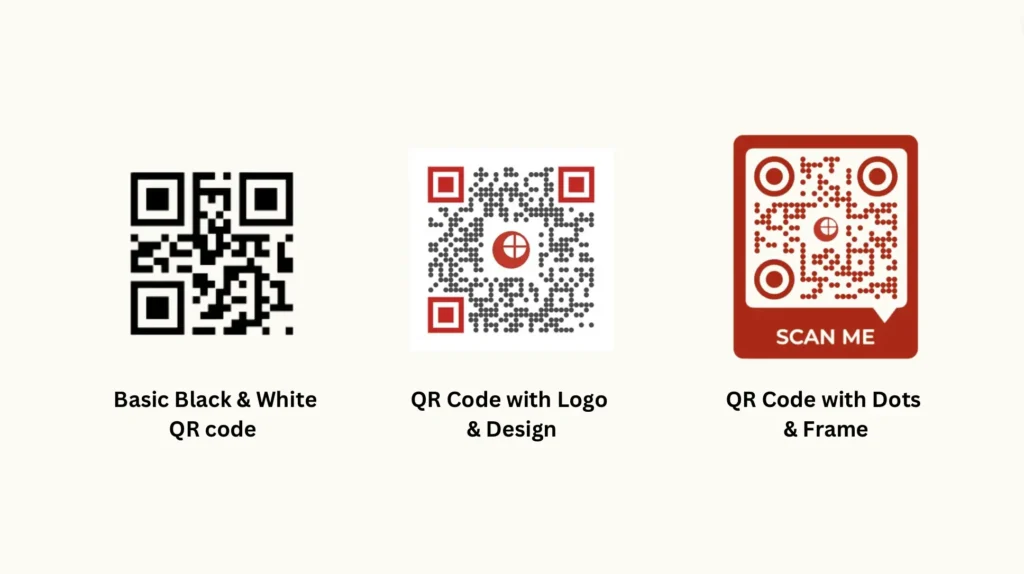
QR Codes can be created and designed online using an online QR Code Generator. Both handheld optical readers and smartphone-based QR Code readers can scan a QR Code.
Why use it?
QR Codes are easy to scan with smartphones and are supported worldwide. You can even customize them with logos and colors.
Limitations: They take up more space, and the data patterns become more intricate if you add too much data. Also, basic scanners might struggle if you over-design them.
2. Aztec Code
An Aztec Code is primarily used in the transport industry by companies such as Eurostar and Deutsche Bahn on online tickets and printed by customers.
Unlike barcodes, an Aztec Code can store alphanumeric information. They look similar to QR Codes but do not need a “quiet zone” (white empty space) around them to scan properly. You can create one using online barcode tools like TEC-IT.
Why use it?
They scan fast and work well when printed small or even on screens with low resolution.
Limitations: They’re not as recognizable as QR Codes, and many standard QR Code apps sometimes fail to recognize or support them.
3. Data Matrix
A Data Matrix is another 2D Barcode that can store text or numeric data – a total of up to 1556 bytes. A Data Matrix differs from a QR Code in how it’s structured.
Its most common use case is to mark small items such as small electronic components, food, and beverage items.
These are perfect for tiny product labels, like the ones on medicine bottles or electronic parts. You can generate a Data Matrix code online using tools like Nehos or TEC-IT.
Why use it?
It’s compact and highly error-resistant. Plus, it works great even on curved surfaces.
Limitations: While it’s used in many industries, not all mobile phones scan them easily because of industry-specific adoption.
4. Maxi Code
A Maxi Code is a 2D (two-dimensional) barcode that was originally developed for tracking and shipping packages. It’s similar to a 1D barcode, but it uses dots instead of bars.
It’s also called a Bird’s Eye Code or a UPS Code. MaxiCode includes error correction, which enables the symbol to be decoded when it is slightly damaged.
You can generate them online using advanced barcode tools like Barcode TEC-IT.

Why use it?
MaxiCodes are designed for fast, automated scanning, especially when items are moving. They’re ideal for large-scale package tracking systems.
Limitations:
They’re not useful for marketing or consumer use because most smartphones can’t scan them without a special dedicated app.
5. PDF417
This one’s a powerhouse. They were primarily used in the transport industry and for boarding passes of flights before QR Codes took over.
PDF417 is also used for documents like driver’s licenses, shipping labels, and government forms.
The barcode has patterns, each of which contains 4 bars and is 17 units long. It stores lots of data like IDs, text, and numeric info.
You can create one using Tec-IT’s PDF417 generator.
The Take: Why QR Codes are still the best choice
While there are many types of 2D Codes available, QR Codes stand out as the most versatile, accessible, and user-friendly option.
You can create a QR Code online in seconds, for free, and it works across all modern smartphones, so no special app is needed.
Unlike other 2D formats, QR Codes are ideal for marketing, sharing links, storing contact info, and more.
If you’re looking for a simple, reliable, and scalable solution, a QR Code generator is your best bet.
Let’s now take a look at how you can create a 2D Code for yourself.
D. How to create and customize a 2D Code using Scanova?
To get started with a 2D Code, you first need a reliable 2D Code generator. It should support your specific needs, whether you’re linking to a website, sharing contact info, or promoting an event.
Finding the right one can feel overwhelming. But don’t worry, I’ve done the hard part for you. Here’s an extensive guide comparing the top 2D Code generators available online.
This guide will walk you through how to create a QR Code online using Scanova’s free QR Code generator.
1. Create the 2D Code
Let’s use Scanova as our 2D code generator in this example. It’s fast, user-friendly, and offers great design tools. Follow these steps:
- Head to Scanova’s QR Code Generator
- Pick the type of QR Code you want, like Website URL, Text, Contact Info, etc.
- Enter your data into the field provided
- Hit Continue
- Give your 2D Code a name.
- Choose between a dynamic QR Code (editable later) or a static QR Code (fixed content).
- Click Create QR Code.
Your 2D code will be generated. From here, you can fully customize it to match your brand or campaign. Let’s see how you can do that, too.
2. Add a logo for instant brand recognition
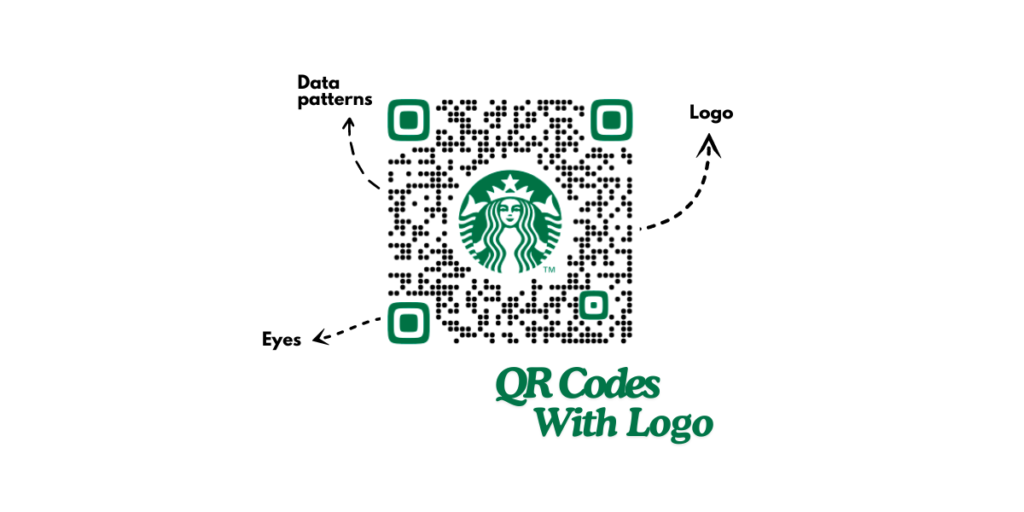
If you want your 2D Code to stand out, you should definitely add a logo. It makes your code easy to remember and adds a professional touch.
Scanova’s editor lets you upload your business or event logo (PNG, JPG, JPEG). Or, create a simple text logo inside the editor.
You can resize it, outline it for contrast, or even delete certain data modules for a custom design. It’s all about making your 2D Code look sharp and trustworthy.
3. Match QR’s colors and patterns to your brand
Don’t settle for basic black-and-white code. With Scanova, you can tweak your 2D Code’s:
- Colors (solid or gradient)
- Patterns (both for the eyes and the body of the code)
- Style (to match your flyers, signage, or digital assets)
Use the “Continue Editing” tab to make these changes. This helps your 2D Code blend beautifully into your designs.
4. Make the background transparent (Use Carefully!)

If you need your 2D Code to sit cleanly on a poster or product label, you can enable the transparent background option. It removes the white box behind your code, giving it a seamless, clean look.
But a heads-up: improper use of transparency can make your code harder to scan. Make sure there’s enough contrast and no visual clutter behind it.
5. Export and Download Your Custom 2D Code
Once your design is set:
- Preview your 2D Code.
- If happy, click Download.
- This will prompt you to sign up for Scanova’s 14-day free trial (no card needed).
- Choose your image format and size.
- Click Export.
Your custom 2D Code is now ready to boost engagement, share content, and build brand trust.
E. How to make the most of your 2D Codes?
Here is how you can leverage QR Codes:
1. Direct traffic to your website
Say you own a website and want to increase your website traffic. It could be for any use case, such as getting the end-users to:
- Watch a video
- Check out your product range
- Read about your business
- Visit your website
- Make a purchase
A Website URL QR Code helps do away with the need to add the web link to your promotional campaigns. All that you need to do is create the QR Code and add it to your campaigns.
End-users will simply have to scan it to land on the encoded webpage. No need for them to manually open the browser to type the link to land on your desired content.
2. Gain social media followers
Social media presence has become vital for both marketing freelancers and businesses. But you can’t simply mention your social media handles and expect people to follow you. It needs them to put in effort. Hence, many of them simply won’t bother.
Hence, you can use a Social Media QR Code. End-users can scan it to view all your social media handles, such as Facebook, LinkedIn, and Twitter, on a single page. They can then decide on which platform to follow you online.
3. Share contact information
You know how important networking is, especially for working professionals. And to do it, you hand out your business cards when you meet new people. And you hope that they’d connect with you.
But that’s not enough. Recipients have to pull out their phones, open the contacts app, and type all their details to save you as a contact. This needs effort. Hence, most business cards, by no fault of their own, end up in the trash.
But you can change that. How? Just put a VCard QR Code on your visiting cards. When scanned, recipients can see your contact details on their phones with a button – Save as Contact. That’s it. No need for the end-users to type anything. That’s how simple it is.
4. Provide event information
Say you are organizing an event and want to inform your audience about it in a tech-savvy way. This is where an Event QR Code can help you.
When scanned, your audience can see your event’s complete information, including the exact venue location, timing description, and images. They also get the option to RSVP.
5. Share documents
It is common to share documents among friends, colleagues, and businesses. They can be reports, PowerPoint presentations, assignments, or product specifications.
And a Document QR Code has got you covered. Your audience just needs to scan it to access the encoded document in no time.
6. Boost app downloads
Do you have a mobile app for your use case? Then you’d want people to download it. But it is quite difficult to get them to download your mobile app.
But an App Store QR Code can help you here. When scanned, the QR Code redirects the end-users to your app on the app store based on their mobile OS. They can then download the app and start using it.
7. Offer discounts and coupons
Coupons and discounts have always been a good way to boost business. And why not? They help attract customers and ultimately lead them to make a purchase. But here’s the thing – no one likes remembering random characters of a coupon code.
Hence, a Coupon QR Code can make the promotional campaigns better for you. When scanned, customers can redeem the encoded coupon to avail of its benefit.
F. Other ways to create a 2D Barcode?
Depending on your use case, you can create QR Codes in three possible ways:
1. Create QR Codes one by one
This option is best when you don’t need hundreds or thousands of QR Codes. In fact, here you can create up to 31 different types of QR Codes.
To create one, you simply need a QR Code generator. For your convenience, here is a detailed comparison of the best QR Code generator available online. You can go through it to find the best one for yourself.
Once finalized, you can begin your QR Code journey.
Did you know? It’s possible to convert an existing barcode into a QR code, allowing you to store more information in a compact format!
2. Create QR Codes in bulk
If you need a large number of QR Codes (in hundreds or thousands), you can use a bulk generation service. It helps you generate static QR Codes in bulk.
The QR Code category can vary depending on your use cases, such as Website URL QR Code, Simple Text QR Code, Serial Code QR Code, and VCard QR Code.
That means no need to create QR Codes individually. Just upload a data file with all the details to be encoded and download your QR Codes in a zip folder.
3. Create QR Codes programmatically
This feature is especially useful if you want to integrate QR Code generation into your own information system.
In such cases, QR Code API allows you to generate QR Codes programmatically in real-time via your own information system or mobile application.
Here, you won’t need any additional software or tools to create the QR Codes manually.
G. Best practices to follow while implementing QR Codes
Here are some of the best practices that you must know regarding QR Codes:
1. Add an appropriate CTA
CTA translates to ‘Call-to-action’. It is a small instruction that tells the users what action they need to take. And this text nudges them to take the required action.
It could be anything, such as ‘Scan here to visit our website’ or ‘Scan here to download our app’.
2. Add a design to the QR Code
If you are planning on using QR Codes for promotions, you should add design to them. That’s because custom QR Codes attract 50%-200% more scans than plain black-and-white ones.
3. Test scan the QR Code
It is always advisable to test scan the QR Code before putting them out for your target audience. You can do it via the phone’s native camera or third-party scanning apps.
4. Choose optimal printing format
It’s recommended to export QR Codes in high-resolution formats such as SVG, EPS, and PDF.
They are extremely useful when used for print media creatives. They ensure that the QR Code doesn’t get pixelated even after you zoom in or zoom out.


H. FAQs: 2D Code generator
1. Can I generate 2D Codes for free?
Yes! You can generate 2D codes like QR Codes for free using tools like Scanova. Here’s how:
- Go to Scanova’s free QR Code generator.
- Choose a QR Code type, e.g., URL (selected by default), text, contact, etc.
- Enter your content and click Create QR Code.
2. What is the difference between QR Codes and 2D barcodes?
QR Codes are a type of 2D barcode, but not all 2D barcodes are QR Codes.
- QR Codes store data in both vertical and horizontal directions and can hold text, URLs, contacts, etc.
- Other 2D barcodes (like Data Matrix or Aztec) follow different encoding rules, sizes, and use cases.
- QR Codes are more widely supported by smartphones, making them the most popular type of 2D code for everyday use.
3. What are the best 2D code generators online?
Here are the top 2D code generators you can try:
- Scanova – Great for custom QR Codes, logos, analytics, and dynamic codes.
- QR Code Monkey – Free with decent customization.
- Beaconstac – Known for enterprise-level features and tracking.
- Unitag – Offers good design flexibility.
- GoQR.me – Simple and straightforward.
Each tool has its pros – Scanova stands out for branding and professional use cases.
4. Can I customize my 2D code with a logo?
Absolutely. Most modern 2D code generators like Scanova let you:
- Add an image logo (PNG, JPG, JPEG)
- Design a text-based logo
- Resize and style your logo
- Remove or edit modules to fit your branding
This makes your 2D code more recognizable and brand-friendly.
5. Do 2D code generators track scans?
Yes, but only if you use dynamic 2D codes (like dynamic QR Codes). Platforms like Scanova offer:
- Real-time scan tracking
- Location and device analytics
- Performance graphs and insights
This feature is typically available with premium plans, but some tools offer limited tracking even in free trials.
Conclusion
That’s it. That is all you need to know about a 2D barcode. You can create your own custom QR Code as per your wish. And track its scanning activity to gain new insights about your audience.
Ready to create your first 2D code? Try the Scanova 2D Code Generator for free today and customize your code in seconds.
Still, have questions? Ask in the comments section below.