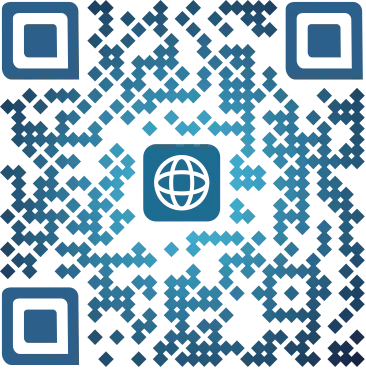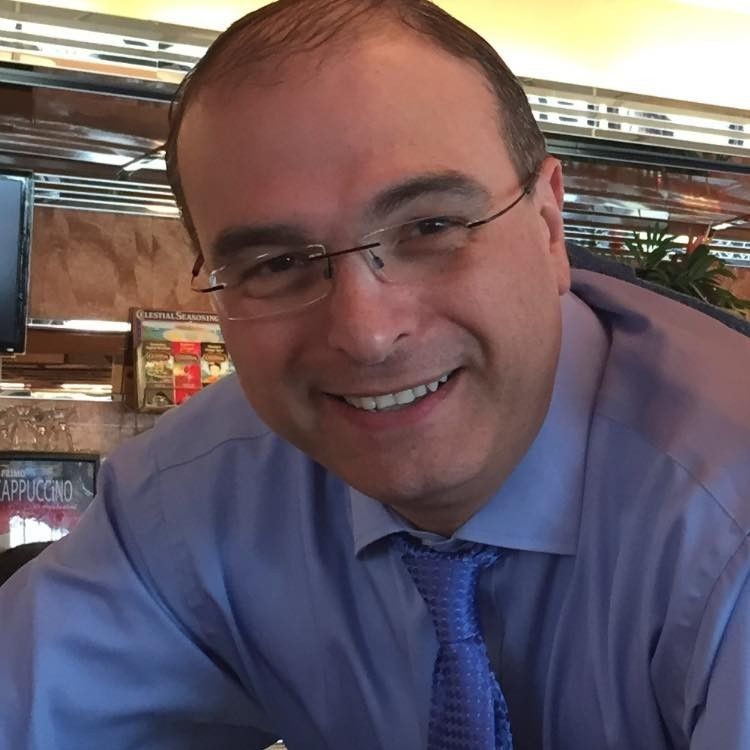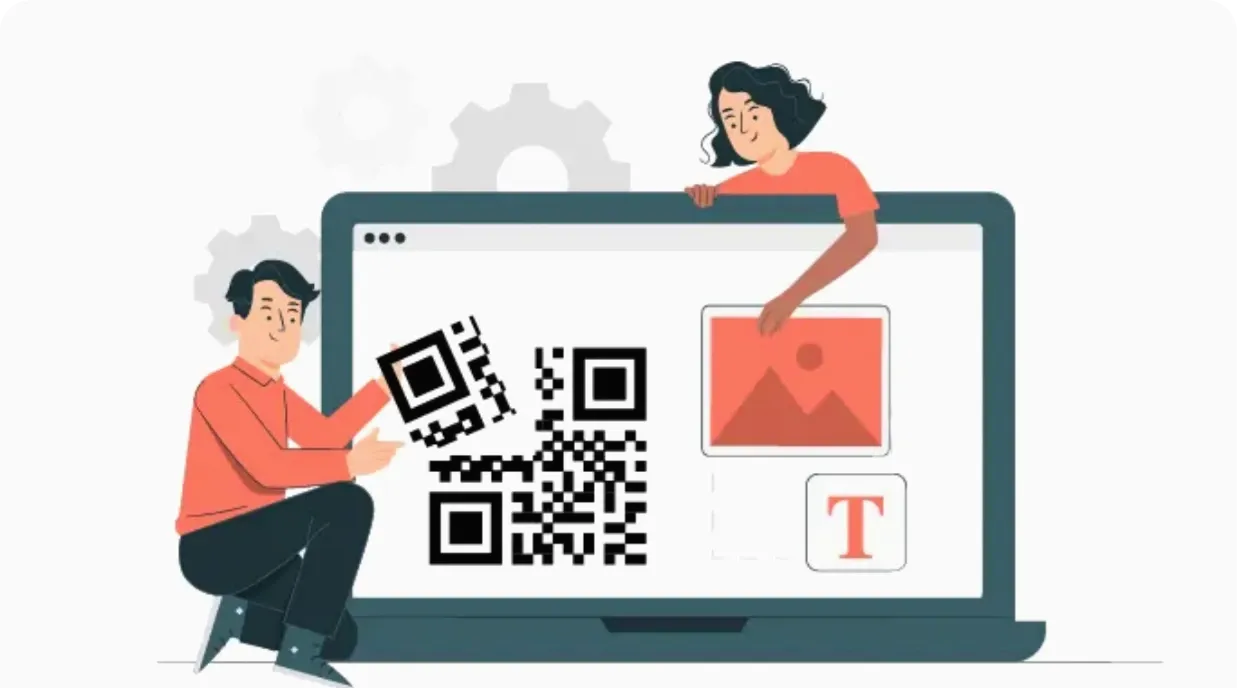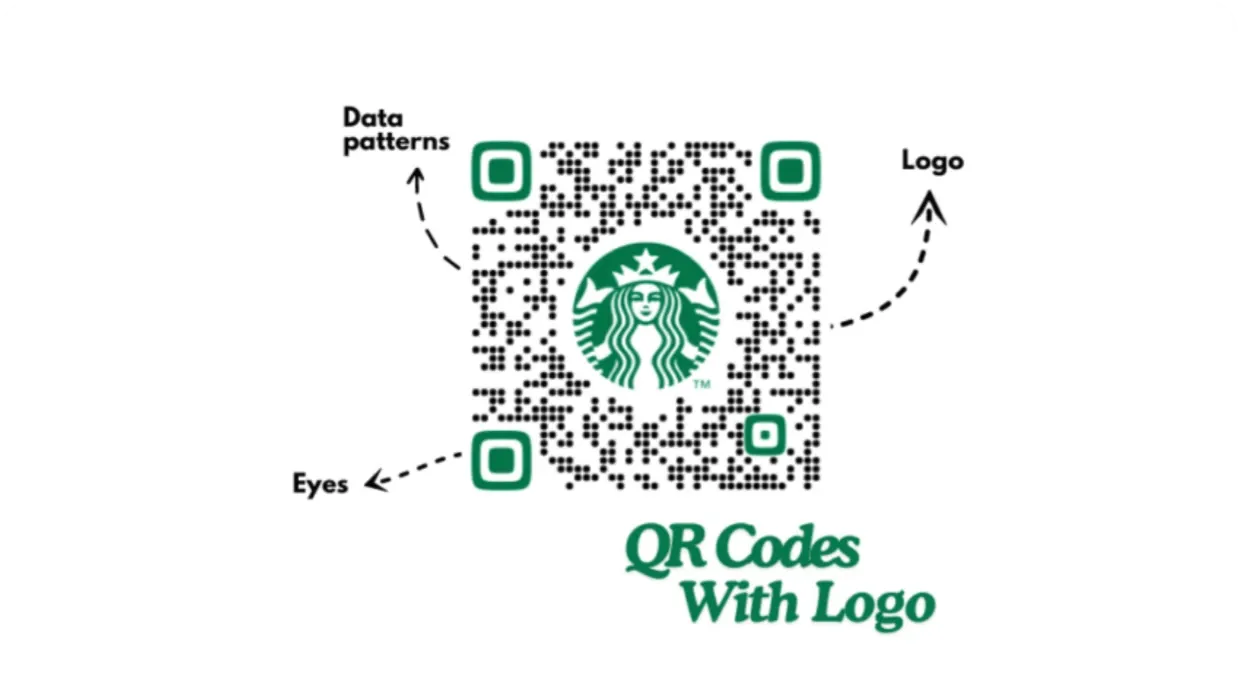Custom QR Code Generator
Create visually appealing QR Codes that resonate with your target audience and drive engagement. Customize your QR Codes to reflect your brand's unique identity, without a graphic designer.
Design options for every use case
Choose between Custom Logo Design and AI-Generated Design options
Custom Logo Design
Create a branded QR Code by customizing the colors, eye patterns, logo, data patterns, image, and more
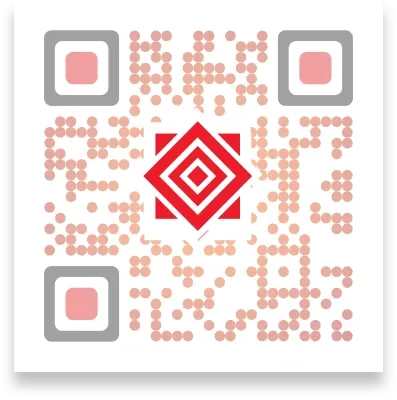
Add a logo or text. You can upload a logo or choose one from the gallery.

Enclose your QR Codes in visually appealing frames to
create Frame QR Codes
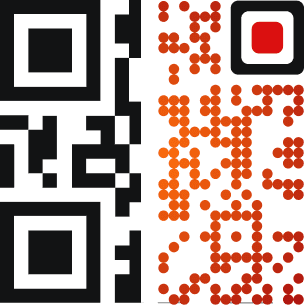
Edit eye, data, and background colors for visual appeal

Make the background transparent or add a color of your choice
See Custom Logo Design in action
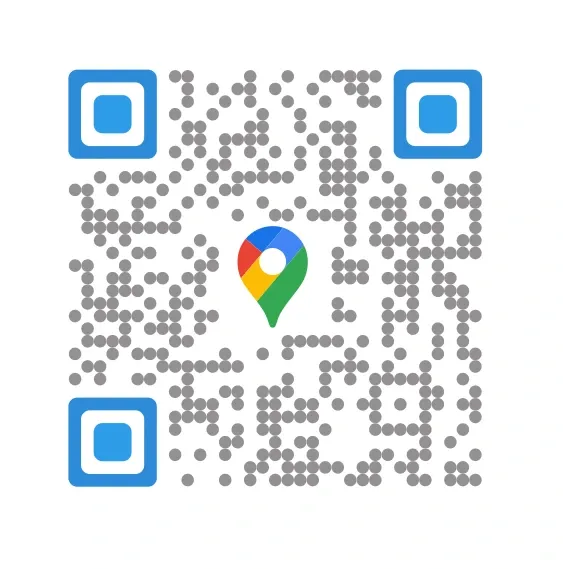
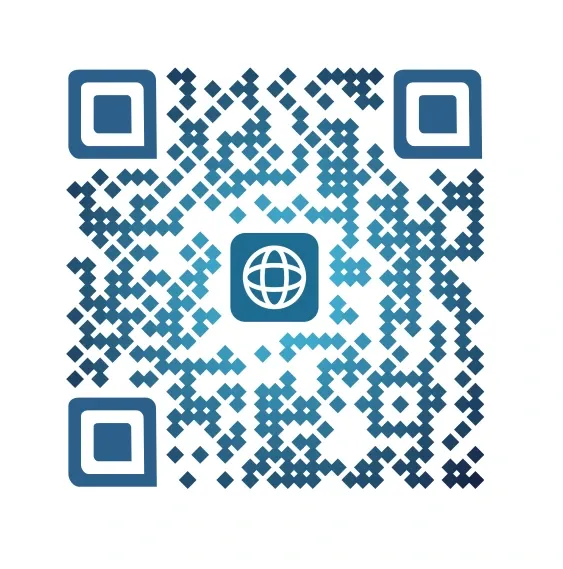


AI-Generated Design BETA
Create AI-Generated QR Codes and take your branding game to a whole new level

Enter a descriptive prompt to get the image you need

Adjust the QR Code weight, depending on whether you want to give more emphasis to the AI-Generated image or QR Code
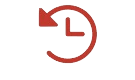
Access previously generated designs easily
See AI-Generated Design QR Codes in action
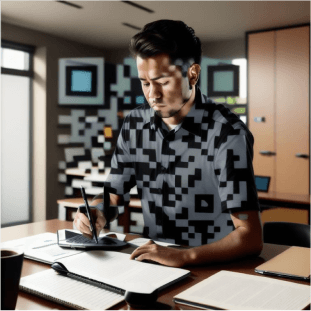
Prompt: An employee working at his office. The workdesk should have a laptop, coffee, notepad, and a pen

Prompt: A serene landscape featuring a man, along with his dogs, standing by a picturesque river with majestic mountains in the background and lush trees surrounding him.
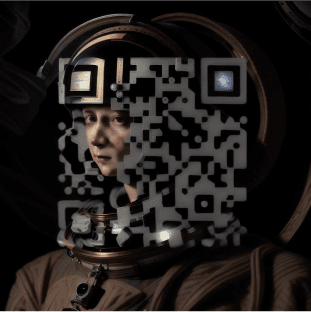
Prompt: Renaissance-style portrait of an astronaut in space, starry background, reflective helmet
Creating a custom QR Code
Follow simple steps to make a custom QR Code using Scanova
Select Category
After logging in to Scanova, choose a QR Code category as per your requirements
Enter Content
Once you have selected a category, enter the required information like link, location, or documents. Click on continue.
Create QR Code
Add QR Code name and tags (optional). Choose a QR Code type: static or dynamic. Once done, click on Create QR Code.
Customize & Download
After QR Code creation, click on Edit QR Code. Opt for Custom Logo Design or AI-generated Design. Once done, you can test and download your customized QR Code.
Top choice of global brands like Amazon, AT&T, Nestle, and Walmart


Custom QR Codes: A visually appealing way to engage target audience
Using custom QR Code is a creative way to engage the target audience across industries
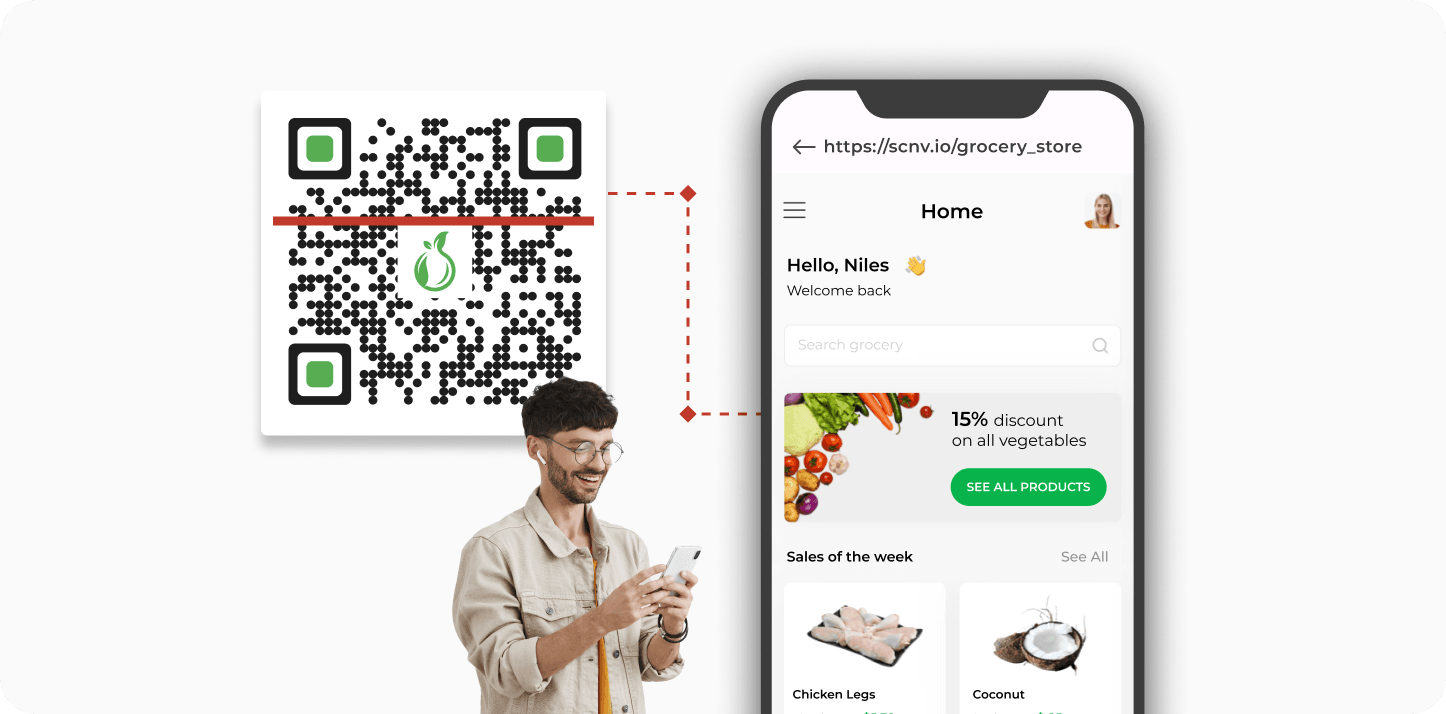
Brand Promotion
Businesses can create branded QR Codes that include logos and colors, enhancing brand visibility and recognition. For example: A retail store can use a custom QR Code—featuring the store's logo and brand colors—that links to its loyalty program.
Businesses can create branded QR Codes that include logos and colors, enhancing brand visibility and recognition. For example: A retail store can use a custom QR Code—featuring the store's logo and brand colors—that links to its loyalty program.
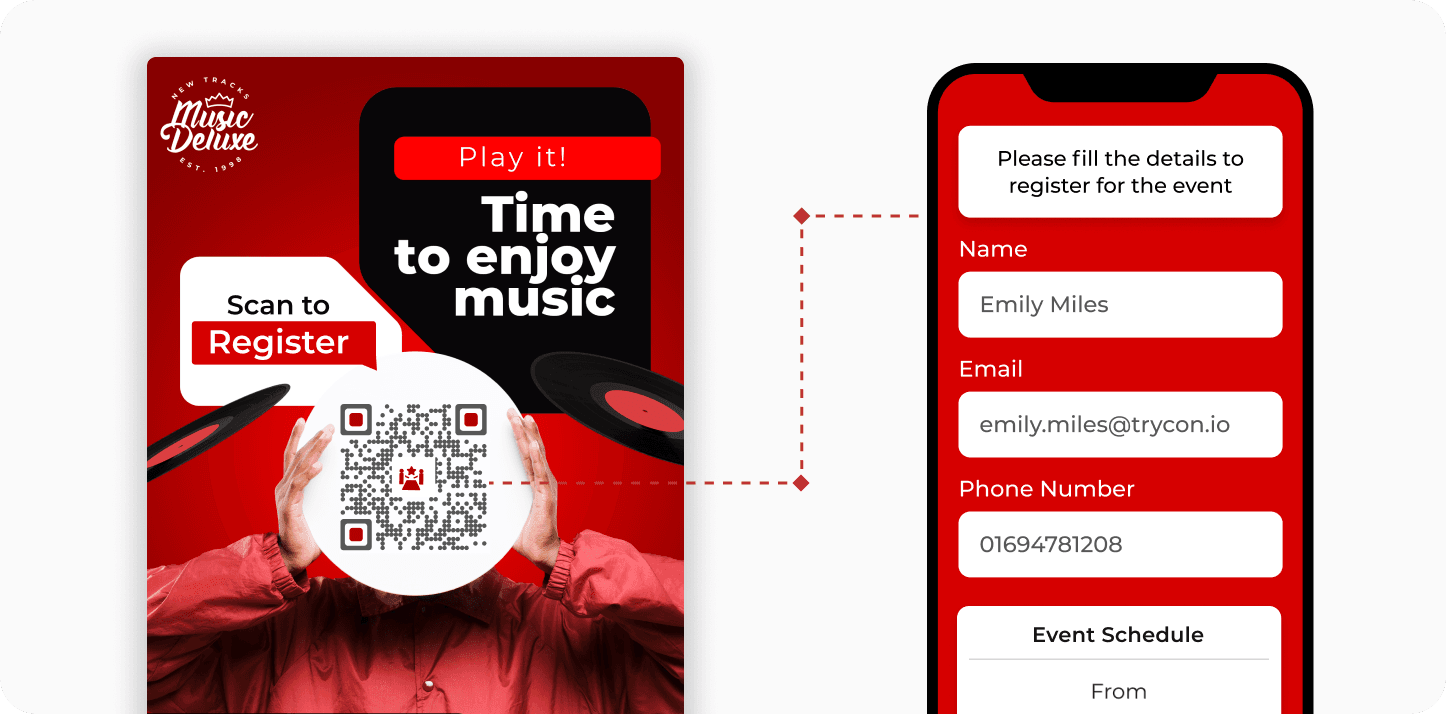
Event Marketing
Event organizers can design unique QR Codes for tickets or promotional materials, making it easy for attendees to access information. For example: A music festival can use custom QR Codes on that lead to artist schedules, venue maps, and more.
Event organizers can design unique QR Codes for tickets or promotional materials, making it easy for attendees to access information. For example: A music festival can use custom QR Codes on that lead to artist schedules, venue maps, and more.
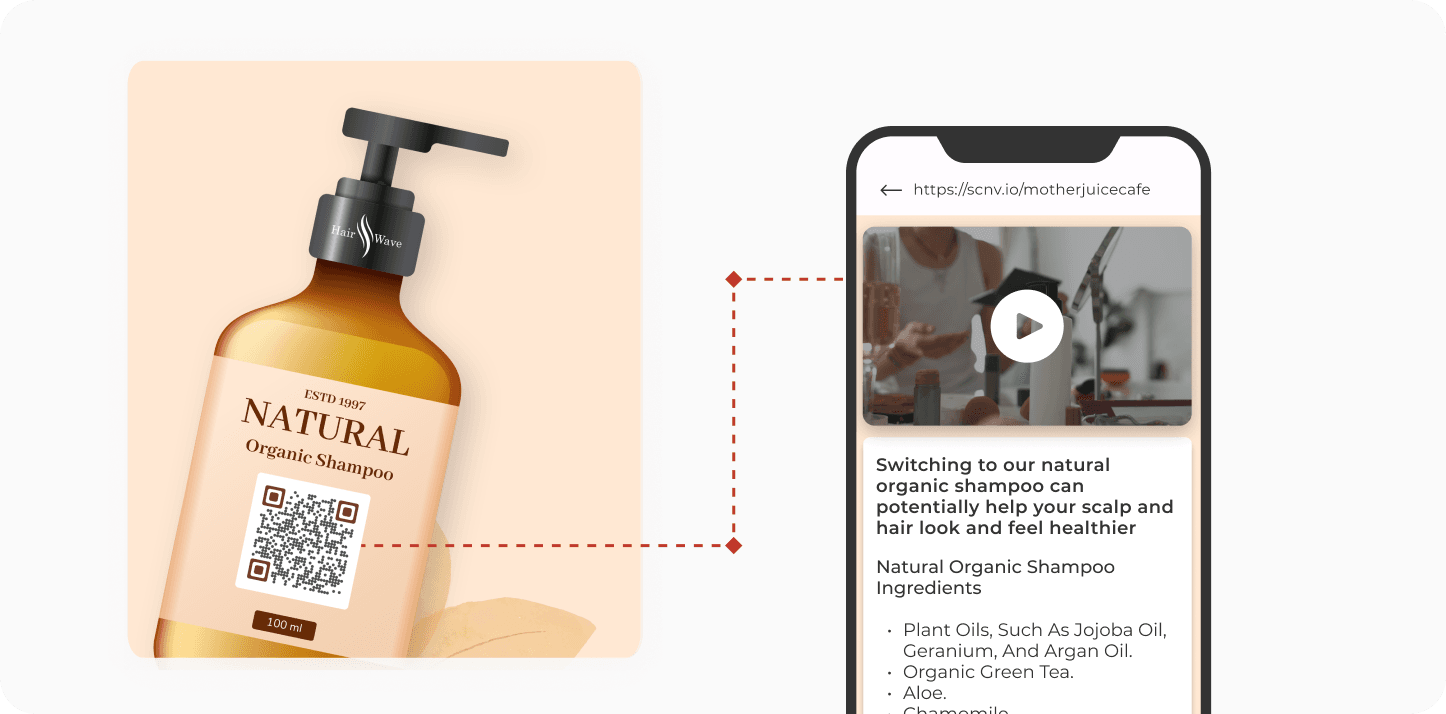
Product Packaging
Brands can integrate QR Codes into product packaging , providing customers with additional information. For example: A skincare brand can add custom QR Codes on its product labels. These codes can direct customers to tutorials, ingredient information, special discounts, and more.
Brands can integrate QR Codes into product packaging , providing customers with additional information. For example: A skincare brand can add custom QR Codes on its product labels. These codes can direct customers to tutorials, ingredient information, special discounts, and more.
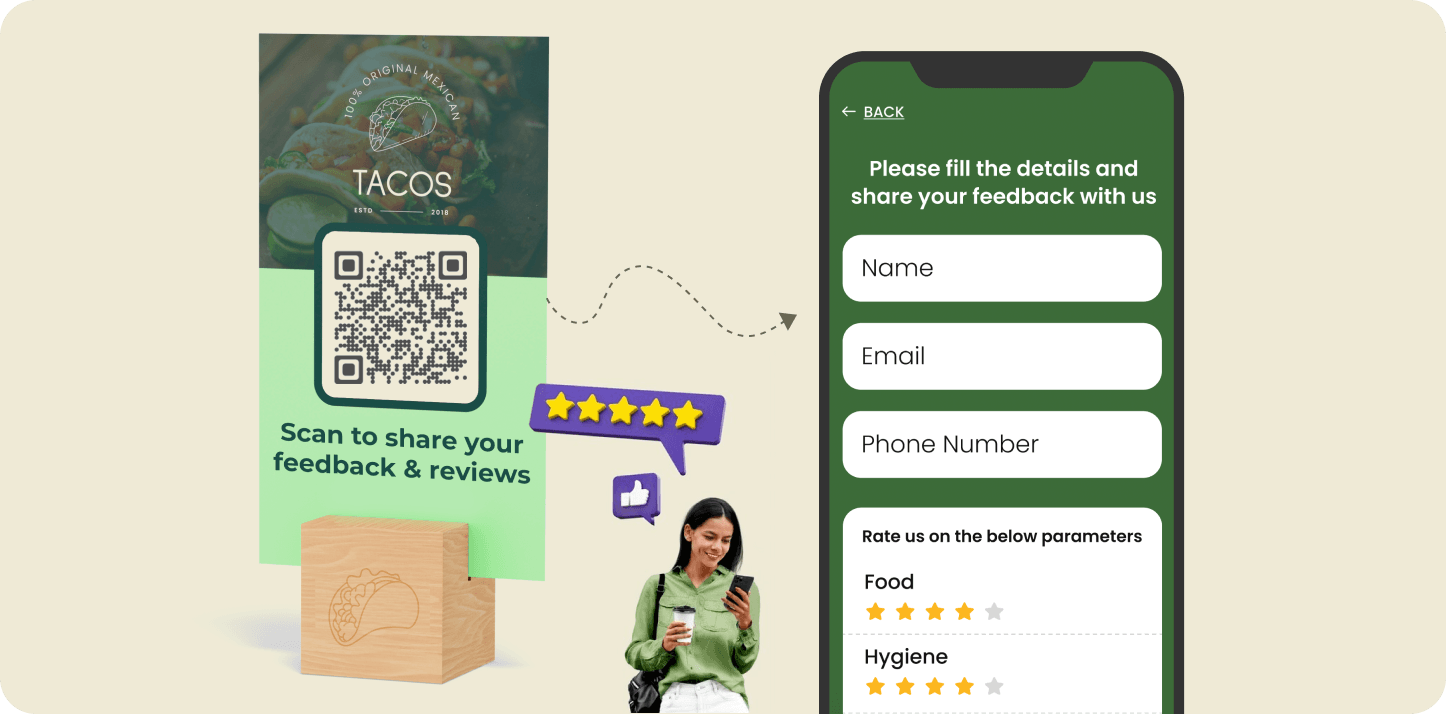
Customer Feedback
Companies can generate visually appealing custom QR Codes that link to feedback forms, making it convenient for customers to share their experiences. For example: A restaurant can provide QR Codes on tables that direct diners to a quick survey about their meal.
Companies can generate visually appealing custom QR Codes that link to feedback forms, making it convenient for customers to share their experiences. For example: A restaurant can provide QR Codes on tables that direct diners to a quick survey about their meal.
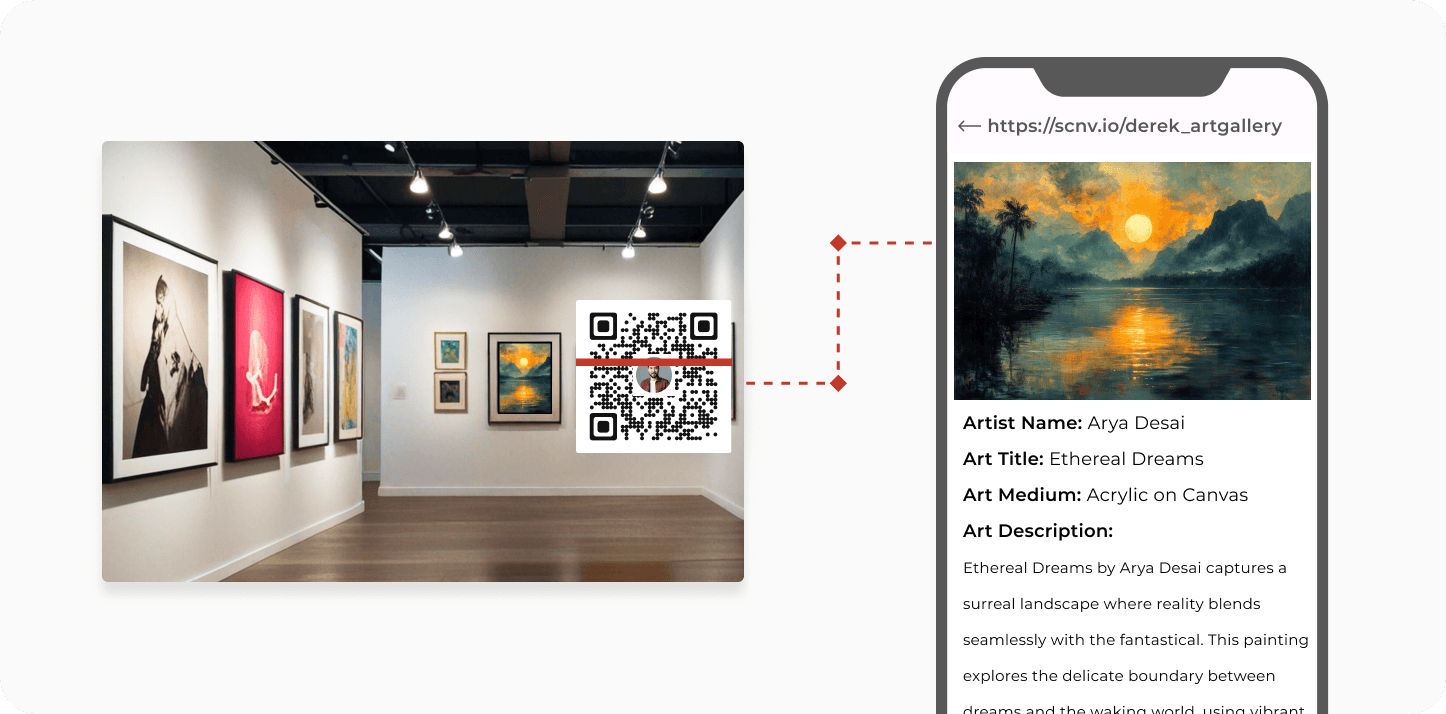
Interactive Exhibits
Museums and galleries can use custom QR Codes at exhibits to provide visitors with audio guides or interactive content related to the displayed items. For example: An art gallery can place customized QR Codes next to each artwork, enabling visitors to scan for more details.
Museums and galleries can use custom QR Codes at exhibits to provide visitors with audio guides or interactive content related to the displayed items. For example: An art gallery can place customized QR Codes next to each artwork, enabling visitors to scan for more details.
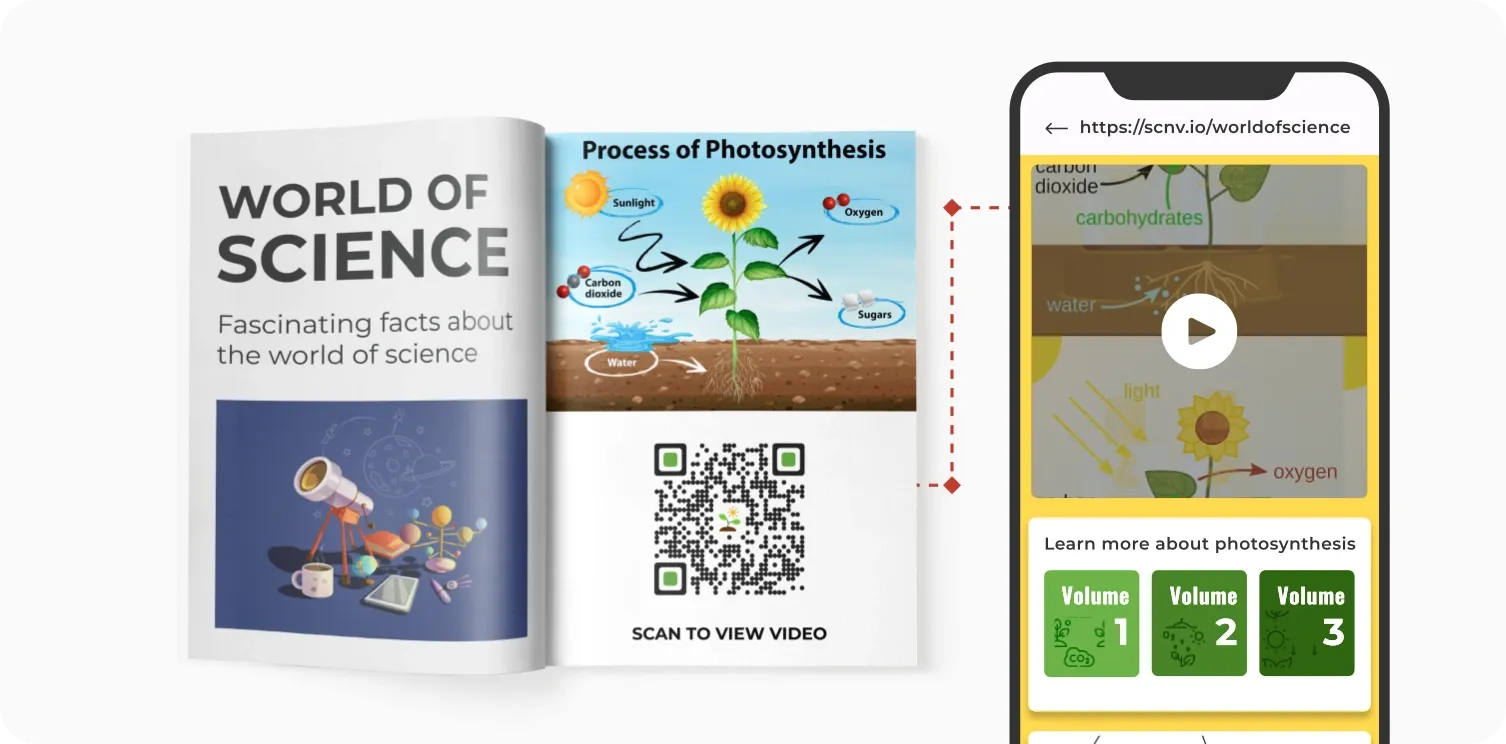
Engaging Learning Materials
Educators can incorporate custom QR Codes into textbooks or handouts, providing students instant access to supplementary resources. For example: Science textbooks can include QR Codes that link to experiments or instructional videos to enhance the learning experience.
Educators can incorporate custom QR Codes into textbooks or handouts, providing students instant access to supplementary resources. For example: Science textbooks can include QR Codes that link to experiments or instructional videos to enhance the learning experience.
Get desired results for your business with Scanova’s Custom QR Code Generator
Best brands in the world trust Scanova QR Code Generator
At Scanova, your security & privacy matters
Enjoy exceptional data security with ISO/IEC 27001:2022, GDPR, and SOC2 compliance



Frequently Asked Questions
Get quick answers related to Scanova’s Personalized QR Code Generator
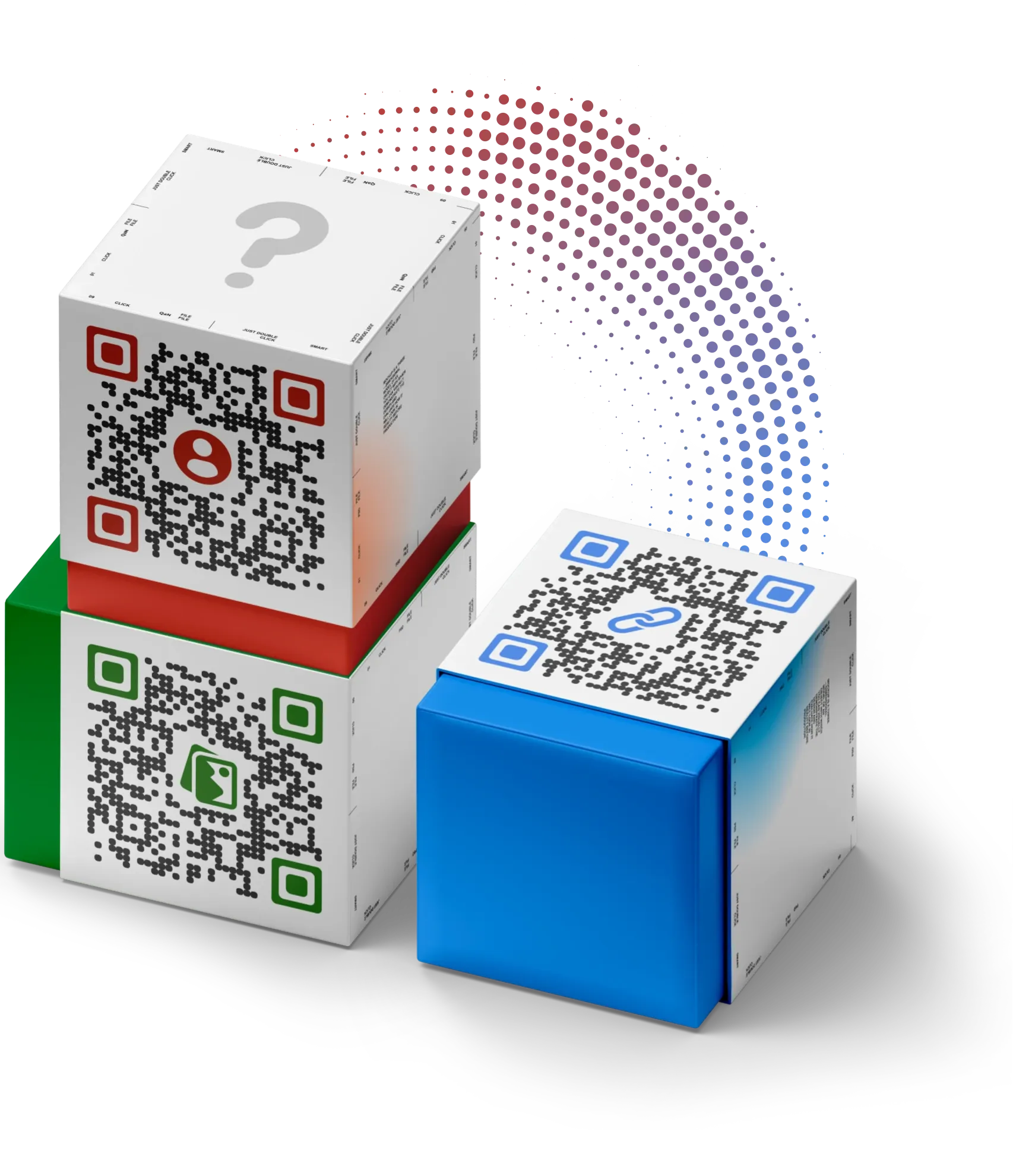
Do I need graphic design skills to create a custom QR code?
No. Our user-friendly platform allows anyone to create stunning custom QR codes without any graphic design experience.
Why should I customize my QR Codes?
Customizing your QR Codes enhances brand recognition and engagement. This personalization makes the QR Codes visually appealing, making them memorable. Additionally, customized QR Codes can boost scans and encourage customer loyalty. Scanova's internal data show a 6% increase in custom-designed QR Codes created over the past three years. This reflects a growing interest in personalized branding.
Is it possible to change the design of my QR code after it's been created?
Yes. You can easily edit your previously generated designs and make adjustments as needed to keep your branding fresh and relevant.
Can I track the performance of my custom QR codes?
Yes. Scanova provides analytics features for Dynamic QR Codes. It allows you to monitor scans, get exact GPS location, analyze user engagement metrics, and much more.
Can I customize my QR Codes in the free trial?
Yes. You can create and customize up to 3 Dynamic QR Codes in the 14-day free trial. Note: Dynamic QR Codes will stop working once your free trial ends. An active subscription will be needed to keep these QR Codes active.
Know more about creative QR Code Designs
Our expert guides will help you get design ideas and best practices
Design a QR Code in minutes
Scanova can help you create your first custom QR Code design quickly and easily