In the vast landscape of QR Code generators, pinpointing the ultimate solution amidst millions of Google results can be a daunting task.
Fear not, as we’ve taken the reins and meticulously evaluated numerous QR Code generators to unveil the elite contenders: the best QR Code generators for 2024.
Our comprehensive analysis delves into the distinctive features of each to help you choose your specific requirements.
Our findings will help you discover the ideal QR Code generator. It will not only boost your marketing initiatives but also elevate your customer engagement strategies to new heights.
Let’s begin!
A. What is a QR Code
A QR (Quick Response) code is a two-dimensional barcode that stores information such as URLs, text, contact details, or other data. It consists of black squares arranged on a white grid and can be scanned using a QR code reader, smartphone, or dedicated scanner.
B. Why do we need a QR Code generator
The need for a QR code generator stems from the versatility and convenience it offers in encoding various types of information into a compact and easily scannable format.
QR codes find applications in marketing, advertising, contactless transactions, and enhancing user experiences.
A QR code generator allows businesses and individuals to create custom QR codes tailored to their specific needs, such as encoding website URLs, product information, payment details, or event registration links.
Additionally, QR code generators often provide tracking and analytics features, enabling users to monitor the performance of their QR code campaigns.
Overall, QR code generators serve as essential tools for creating, distributing, and managing QR codes, facilitating efficient communication, engagement, and connectivity in diverse contexts.
C. Best QR Code generators in the market

1. Scanova

When it comes to QR Code generation, probably no one comes close to Scanova, the best QR Code generator.
You ask reasons? Here are a few of them:
- Ease of use: Scanova simplifies the QR Code creation process, making it accessible even for those with minimal technical expertise.
- Customization: It offers the ability to customize QR Codes with colors, logos, and design elements enhances brand visibility, and ensures a tailored, professional appearance.
- Analytics and tracking: Robust analytics features provide valuable insights into user engagement, allowing for data-driven adjustments to marketing strategies.
- Integrations: Scanova offers seamless integration with other platforms and tools, streamlines workflows, enhances efficiency, and ensures a cohesive approach to marketing efforts.
- Security: It has strong security measures, such as encryption and access controls, to protect sensitive information encoded in the QR Codes. Scanova is also SOC2 and GDPR compliant.
- Bulk generation: The capability for bulk QR Code generation saves time and effort, especially in scenarios where multiple codes need to be created simultaneously.
- Customer support: You get access to reliable customer support that ensures assistance when needed, addressing any issues promptly and contributing to a positive user experience.
We believe in words doing the talking for us. Here’s one of the many reviews from Scanova’s QCG plan subscriber.

Generate a QR Code For Your Unique Case
START TODAY!2. Unitag
Unitag is a prominent platform for QR Code solutions, assisting organizations in constructing distinctive, dynamic, and intelligent QR Codes.
They help users create concise digital links, orchestrate impactful marketing campaigns, and provide a range of versatile functionalities.
Unitag boasts an advanced and robust ecosystem, but it could be more extensive in terms of customization, event tracking, integrations, and lead generation.
3. Flow Code
Flow Code offers you a quick and easy way to create QR Codes. On the downside, it doesn’t offer much in terms of customization, event tracking, lead generation, and integrations.
If you’re choosing a QR Code generation for marketing and promotional use, you shouldn’t go for an option that restricts you.
4. Beaconstac
Beaconstac is a QR Code generator company that is based out of New York. While it does tick off many requirements you would need out of a QR Code generator, it’s still not quite as comprehensive as Scanova.
5. QR Stuff
QR Stuff is a popular online platform that provides QR Code generation services. It allows users to create QR Codes for various purposes, such as website links, contact information, Wi-Fi configurations, and more.
QR Stuff offers both free and premium plans with additional features.
Users can customize QR Codes to suit their branding preferences. The platform also provides analytics and tracking features, but it’s not as full-fledged when compared to Scanova.
6. Go QR
goQR.me stands out as a premier web destination for QR Codes, encompassing QR Code marketing and QR-related matters.
They claim to provide their customers with expert guidance on optimal QR Code usage, ensuring proficiency in all aspects related to this technology.
They lag in ease of use, integrations, analytics, and other factors when compared with other best QR Code generators.
7. Canva
Canva lets you create QR Codes in a few clicks. You can easily customize few elements of the QR Code and download it in JPG or PNG format.
They only offer static QR Code creation, so as a marketer, these QR Codes don’t offer any extensive use case.
D. What to look for in a QR Code generator tool

When you are on the lookout for a QR Code generator tool, here are some pointers that you should keep in mind:
- Ability to generate QR Codes
- Ease of use
- Value proposition
- Customization features
- Ability to track event activity
- Integration support
- Lead generation, and
- Multi factor authentication
Here’s a chart comparing the top rated features of the QR Code generators in the market to help you decide better.
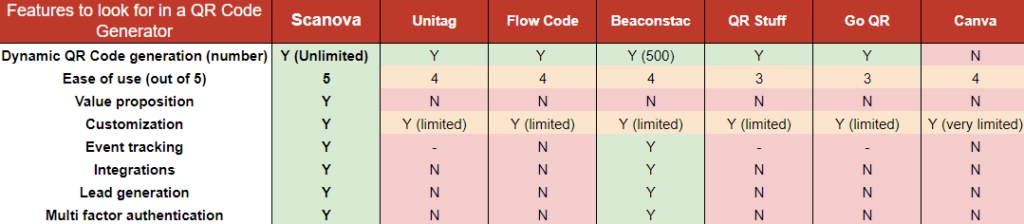
1. Generate dynamic QR Codes
Imagine creating a QR Code directing users to your website and featuring it on your business cards. Fast forward a year, and now you want the same QR Code to lead users to your blog without the hassle of creating a new one and reprinting your cards.
How? By simply modifying the existing QR Code. Yes, you can effortlessly alter the content encoded in a QR Code if it is dynamic.
QR Codes typically fall into two categories—Static and Dynamic. Dynamic QR Codes offer the flexibility to modify the encoded content at any time, whether it’s a website link, text, document, or image.
This eliminates the need to generate a new QR Code every time changes are desired. Picture leading customers to your Facebook Page one day and a YouTube video the next, all while using the same QR Code. For savvy marketers, this adaptability is indispensable.
In contrast, Static QR Codes lack this flexibility; once created, their content cannot be edited. Imagine being stuck with a QR Code directing to an unwanted or non-existent page. QR Code generators often limit users to basic Static QR Codes, which are non-editable and non-trackable.
Scanova’s QR Code Generator lets you create unlimited dynamic QR Codes, which greatly aids in your marketing and promotional efforts.
2. Ease of use
When evaluating QR Code generator tools, the factor of ease of use holds paramount importance. Opting for a tool with a user-friendly interface can significantly enhance the overall user experience.
A simple and intuitive design streamlines the QR Code generation process, making it accessible to individuals with varying levels of technical expertise.
A user-friendly interface ensures that the steps involved in creating a QR Code are clear and straightforward.
The tool’s layout and navigation should be intuitive, allowing users to easily understand how to input information, customize the QR Code if necessary, and generate the final code without unnecessary complications.
This simplicity not only saves time but also minimizes the likelihood of errors during the generation process.
3. Value proposition
When selecting a QR Code generator tool, the key lies in assessing its value proposition, particularly in terms of price.
Evaluate the pricing structure, comparing features against the cost to find the right balance for your budget and requirements.
Look for tools offering trial periods or free versions to ensure they meet your needs before committing to paid plans.
Also, check if your service provider offers flexible pricing options (such as monthly plans). It’ll make sure you can pay at your convenience.
Consider scalability, potential additional costs, and any available discounts or promotions.
Additionally, examine customer support levels and value-added services provided in different pricing tiers to make an informed decision that maximizes the benefits of the chosen tool while staying within your budget constraints.
Scanova provides a free trial and a reliable customer support team to help you choose the right plan for you. Tap here to know more!
4. Customization
When choosing a QR Code generator tool, customization plays a pivotal role in tailoring the generated QR Codes to your specific needs.
Opt for a tool that provides a wide range of customization options, allowing you to modify the appearance of the QR Code to align with your brand or campaign aesthetics.
Look for features such as the ability to change colors, embed logos or images, and adjust the design parameters.
Additionally, consider whether the tool supports dynamic QR Codes, enabling you to edit the encoded content, such as URLs or information, without having to generate a new code.
A robust customization suite ensures that the QR Codes seamlessly integrate into your materials and marketing strategies, enhancing brand visibility and user engagement.
5. Track event activity
Choose a tool that offers robust analytics and tracking features, allowing you to monitor key metrics such as scan rates, geographic locations of scans, and user engagement.
Look for tools that provide real-time data and comprehensive reports, enabling you to make data-driven decisions and refine your marketing strategies based on user behavior.
The ability to track event activity provides valuable insights into the effectiveness of your QR Code campaigns, helping you optimize content, target audiences, and overall campaign performance for enhanced results.
6. Integrations
Consider the QR Code generator’s integration capabilities to ensure seamless incorporation into your existing workflows and systems.
Opt for a tool that offers compatibility with various platforms, content management systems, or marketing tools.
Look for integrations with popular services such as URL shorteners, analytics platforms, or social media channels.
The ability to integrate the QR Code generator with your preferred tools enhances workflow efficiency, simplifies data management, and facilitates a cohesive approach to your marketing strategies.
Check for documentation on available integrations and assess whether they align with your business needs, enabling a smooth and productive integration process.
Scanova lets you integrate your tools with various platforms.
7. Lead generation
Prioritize features that facilitate capturing and managing leads effectively. Choose a tool that supports dynamic QR Codes, allowing you to update contact information or redirect users to specific landing pages without changing the QR Code.
Look for customization options to tailor QR Codes to lead generation campaigns, including the ability to embed logos or customize colors.
Additionally, assess whether the tool provides analytics and tracking features to monitor the success of your lead generation efforts.
Integration capabilities with customer relationship management (CRM) systems or email marketing platforms can streamline lead management processes.
A user-friendly interface and scalability are also essential for a smooth lead generation experience, ensuring that the QR Code tool aligns seamlessly with your marketing objectives.
8. Multi-factor authentication
When choosing a QR Code generator tool with a focus on multi-factor authentication (MFA), prioritize security features that enhance the protection of QR Codes and associated data.
Opt for a tool that employs robust encryption protocols to safeguard sensitive information encoded in the QR Codes.
Look for features such as password protection or access control mechanisms to add a layer of security.
Consider whether the QR Code generator supports the generation of secure and unique QR Codes for each user or session, preventing unauthorized access.
Integration capabilities with existing authentication systems or identity providers can also enhance MFA implementation.
Additionally, check for compliance with industry security standards to ensure the tool meets necessary security requirements. A QR Code generator that prioritizes security measures is essential for maintaining the integrity and confidentiality of data in multi-factor authentication scenarios.
Generate a QR Code For Your Unique Case
START TODAY!E. Use cases of a QR Code generator tool
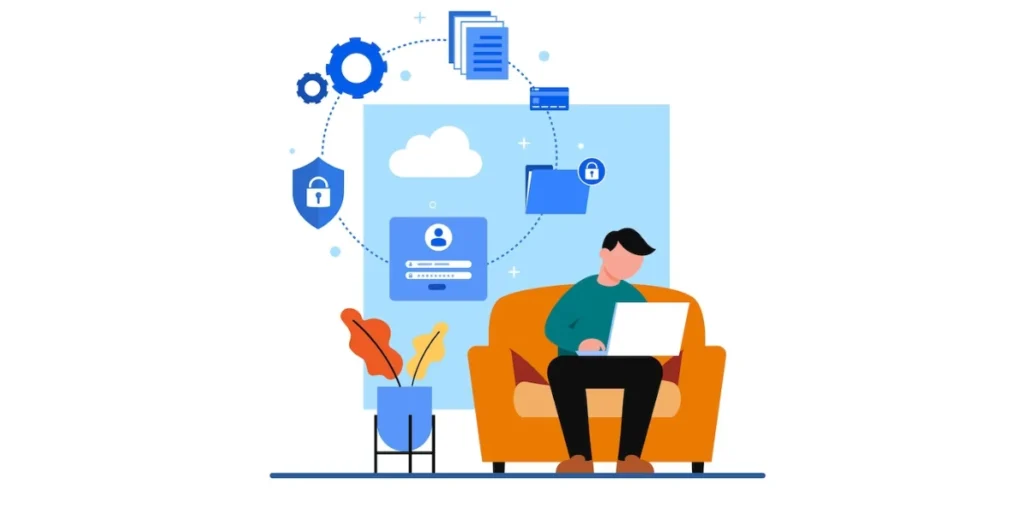
A QR Code generator tool is useful for creating Quick Response (QR) Codes, which are two-dimensional barcodes that can store various types of information.
Here are some reasons why you might need a QR Code generator:
1. Information storage
QR Codes can store a variety of data types, such as website URLs, contact information, text, Wi-Fi credentials, and more. Using a QR Code generator allows you to encode specific information into a QR Code easily.
2. Convenience
QR Codes provide a convenient way to share information. Instead of manually typing a URL or contact details, users can simply scan the QR Code with their smartphone camera to access the information.
3. Marketing and advertising
QR Codes are often used in marketing materials, advertisements, and promotional items. They can link to a website, a product page, a video, or any other online content to engage customers or provide additional information.
4. Authentication and access control
QR Codes can be used for authentication purposes or to grant access to certain services or locations. For example, some applications use QR Codes for two-factor authentication.
5. Event management
In event planning, QR Codes are commonly used on tickets, badges, or posters. Attendees can scan the codes to access event details, maps, or exclusive content.
6. Contactless transactions
QR Codes facilitate contactless transactions, such as mobile payments. Payment apps generate QR Codes for transactions, allowing users to make payments by scanning the code with their smartphones.
7. Inventory and asset management
QR Codes can be employed for inventory and asset tracking. Each item or asset can have a unique QR Code that links to its information in a database.
8. Education
In educational materials, QR Codes can link to additional resources, videos, or interactive content, providing students with a more immersive learning experience.
9. Health and safety
QR Codes have been used for contact tracing during public health emergencies. Visitors to a location can scan a QR Code to register their presence for tracking purposes.
10. Customization
QR Code generators often allow users to customize the appearance of QR Codes, adding colors, logos, or other branding elements.
F. Why you should choose Scanova as your QR Code generator

You’re considering using QR Codes in your print or digital media to engage your audience.
While you possess some familiarity with QR Codes from prior experience using a free online generator, you’ve noticed that many QR Code generation services now require a subscription fee.
This might have prompted you to question the necessity of paying for a service that used to be free.
Indeed, numerous ‘free’ QR Code generators are still available, enabling you to create basic QR Codes that serve fundamental purposes like redirecting to a website, displaying contact information, or showcasing text.
These types of QR Codes are referred to as Static QR Codes. If a straightforward black-and-white QR Code encoding essential information (such as a URL, Vcard, or text) suffices for your needs, you can certainly proceed with one of these free tools, treating the QR Code essentially like a barcode.
However, it’s essential to recognize that while free QR Code generators produce static QR Codes, they may not pose significant risks.
They just lack crucial functionalities and may not be suitable for professional or business requirements, as explained below.
Serious marketers often opt for Dynamic QR Codes, which can be considered as advanced QR Codes offering enhanced functionality.
It’s worth noting that there are ‘free’ online QR Code generators claiming to produce Dynamic QR Codes without cost.
In light of this, you may wonder about the rationale for choosing professional QR Code generators like Scanova.
So, here are some pointers you should consider:
1. Ad-free experience
Free QR Code generators will display mobile ads to your end-users before redirecting to the target content. Consider the sustainability of their business model—how else are they funding their operations?
Dynamic QR Codes demand active domains and servers, prompting the question of how these services cover associated costs.
Scanova, in contrast, ensures a 100% ad-free experience, making it the best paid QR Code generator.
2. Timely support and expertise
Running a major QR Code campaign requires reliable technical support. Free online tools may lack the support infrastructure needed for high scalability and uninterrupted service. Trusting a faceless or unknown entity may pose challenges in critical situations.
3. Control your dynamic QR Codes
For long-term use cases, professional providers like Scanova offer features such as custom sub-domains to ensure continued functionality even if subscriptions lapse or the provider shuts down. This makes Scanova the best QR Code generator for business.
4. Edit content
Dynamic QR Codes allow you to edit the target URL without creating a new code, saving time, design team interactions, and printing costs. This affords greater control over the QR Code content, a feature not commonly found in free tools.
5. Access to high-resolution images
If you plan to print or display QR Codes, high-resolution images with sharp edges are essential to prevent pixelation.
This is achievable only through vector formats like SVG or EPS, whereas free QR Code generators typically provide images in raster formats like PNG or JPEG. If these terms are unfamiliar, consulting your design team is advisable.
6. Scan tracking
For marketers focused on calculating campaign ROI, tracking the number of scans is crucial. Static QR Codes make it challenging to differentiate traffic from various channels.
Dynamic QR Codes from professional providers offer ready-made reports and integration possibilities (e.g., Google Analytics, Webhooks).
Scanova goes a step further by enabling precise GPS location tracking of scans, making it the best QR Code generator for tracking.
7. Attract more scans
Branded QR Codes are known to attract more scans than plain black-and-white ones. A custom-designed QR Code, like those available through professional generators such as Scanova, signifies engagement compared to standard QR Codes often associated with official use. This makes it the best QR Code generator for business.
8. Create special landing pages
Professional QR Code service providers offer more than code generation, including the creation of mobile-optimized landing pages.
Scanova, for example, allows the generation of QR Codes for specific purposes like weddings, events, products, coupons, and more, eliminating the need for external websites or hosting services.
9. Gain information on who is scanning the QR Code
Dynamic QR Codes provide details like time/date of scan, location, and device information. Scanova’s Lead Generation feature further enables the capture of contact information with user permission, facilitating personalized engagement.
10. Data security
Using a free online tool for Dynamic QR Codes raises concerns about data security. Scanova, as a GDPR-compliant and ISO 27001:2013-certified service, ensures encrypted data both at rest and in transit, adhering to best practices for data protection and security handling.
Generate a QR Code For Your Unique Case
START TODAY!G. Best practices for choosing your QR Code generator

Selecting a QR Code generator is an important decision. The quality and functionality of the generated QR Codes can impact the user experience and effectiveness of your QR Code-based campaigns.
Here are some best practices to consider when choosing a QR Code generator:
1. Reliability and reputation
Choose a QR Code generator from a reputable provider with a track record of reliability and security.
2. Ease of use
Choose a generator that is user-friendly and provides a straightforward interface for creating and managing QR Codes. A simple and intuitive process can save time and reduce the likelihood of errors.
3. Cost and pricing model
Understand the pricing structure of the QR Code generator. Some services offer free basic features with premium options, while others may have a subscription-based model. Choose a solution that aligns with your budget and needs.
4. Customer support
Opt for a QR Code generator that provides reliable customer support. In case you encounter any issues or have questions, having access to responsive support can be crucial.
5. Dynamic QR Codes
Opt for a generator that allows you to create dynamic QR Codes. Dynamic QR Codes can be edited or redirected to different URLs after they’ve been created. This offers flexibility and the ability to update information without changing the QR code.
6. Customization Options
Look for a QR Code generator that offers customization options such as color, shape, and logo embedding. Customizing QR Codes to match your brand can enhance recognition and user engagement.
7. Scalability
Ensure that the QR Code generator can handle the scale of your campaigns. Some generators may have limitations on the number of scans or the amount of data they can encode.
8. Analytics and tracking
Choose a QR Code generator that provides analytics and tracking features. This allows you to monitor the performance of your QR Codes, track scan metrics, and gain insights into user behavior.
9. Device compatibility
Check if the QR Code generator produces QR Codes that are compatible with a wide range of devices, including various smartphones and QR Code scanners.
10. File formats
Ensure that the QR Code generator allows you to download QR Codes in common image formats (e.g., PNG, JPEG). This ensures compatibility with different platforms and applications.
11. Security features
Consider the security features offered by the QR Code generator. For instance, the ability to password-protect QR Codes or set expiration dates can help enhance security.
12. Offline accessibility
Some QR Code generators require an internet connection to generate QR Codes. If offline accessibility is important for your use case, look for a generator that allows offline creation.
H. FAQs: Best QR Code Generator
1. What is the best QR Code generator?

When it comes to using the best QR Code generator, we would suggest you go for Scanova’s QR Code Generator.
We’re not recommending our product just for the sake of it, but we also have a pretty strong rationale behind it.
Tap here to know all about it!
2. How do I choose the best QR Code generator?
There are many things to consider when it comes to choosing a QR Code generator. Some important things to keep in mind are:
- Ease of use
- Security features
- Reliability and reputation
- Dynamic QR Codes
- Customization options
- Analytics and tracking
- Scalability
- Customer support
- Cost and pricing model
3. How do I know if my QR Code generator is safe?
Safety and security are important factors when you consider using a QR Code generator, whether it’s for your business or personal use.
Scanova has many safety and security features, that includes:
- ISO 27001 certification, by the well-reputed firm BSI
- SOC2 certification
- GDPR compliant
You can know all about it by tapping here!
4. Are all QR Code generators the same?
QR Code generators vary in features, security, and customization options. While some offer basic functionalities, others provide additional features such as customization, error correction, and analytics.
The security of QR Code generators is crucial, with differences in practices and HTTPS implementation.
Consider factors such as ease of use, platform compatibility, and integration with other services when choosing a generator. Additionally, some generators may be offline tools, while others operate online.
Take into account your specific needs, budget, and user reviews to make an informed decision and ensure the generator aligns with your requirements.
5. What is the most trusted QR code generator?
When it comes to most trusted QR Code generator, we would suggest you go for Scanova’s QR Code Generator.
We’re not recommending it just because it’s our product, but we also have strong reasons behind it.
Tap here to know all about it!
Also, since Scanova is developed by Trycon, which is GDPR compliant and is 27001:2013 certified, you can rely on it
Summing Up
In conclusion, choosing the best QR Code generator is a decision that hinges on your unique needs and preferences.
If you prioritize user-friendly interfaces, advanced customization options, robust security features, or integration capabilities, you should go for Scanova’s QR Code Generator.
Scanova prioritizes security and has features like error correction and analytics. You can seamlessly create codes tailored to your specifications, whether for personal use, business, or marketing endeavors.
So what are you waiting for? Begin your free trial today!
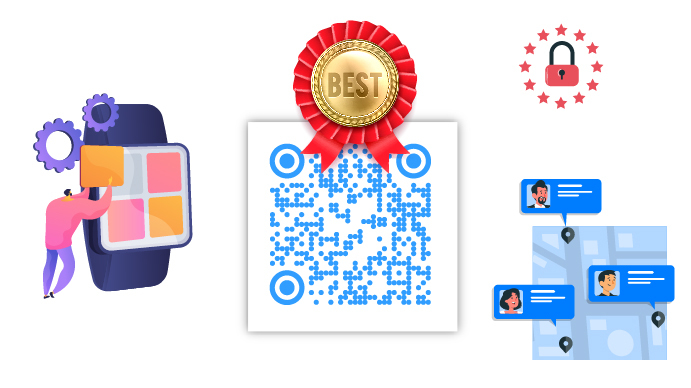
Can I create a Dynamic Micro QR Code?
Hey Lane,
You can create a Dynamic QR Code using either of the tools mentioned above. But for a micro QR Code, you will need a different tool that allows you to create it.
Hope this was helpful.
Good content admin
Сохраню как “Избранное”, мне нравится ваш
авторский ресурс!
We are glad you liked the article.
very nice sir…
quality content.
need more information about this
Автор умело ведет диалог на тему этой мысли именно в данном личном блоге, я
прочитал все, и в данный момент мне также хочется прокомментировать материал.
Я сегодня находился онлайн
более 4 часов, но я так и
не нашел ни одной интересной статьи, подобной вашей.
Это приятно удивило меня. На мой взгляд, если все веб-мастера и
блоггеры делали бы хороший контент, как вы, то полезных материалов появлялось
бы намного больше.
Мы рады, что вам понравилась статья.
Excellent information on your blog, thank you for taking the time to share with us. Amazing insight you have on this, it’s nice to find a website that details so much information about different artists.
We are glad you found the article helpful.
This is also a great blog.
Hi,
We are glad you found the blog helpful.
I am normally a linguistics guy, but I love what a detailed guide you made here today. You could learn alot from this. Very Polished guide.
We’re glad you found it helpful.
You really can’t beat the lifetime deal for $150 with Scanova! It pays for itself in less than 16 months. I have been searching for a good qr code provider to use for some time and I am glad to FINALLY have found one! Great article, wonderful comparison and superb marketing Scanova. I look forward to growing my Atlanta based company, “JJ Custom Moments”, with you guys, your software and your team.
Hey Jasmine,
We’re glad you liked our product.
Hi,
I am Anish Patra from the Innovations Team at Bajaj Allianz Life Insurance Company.
Wanted to discuss our use cases and the your capabilities pertaining to the same. Do let me know what would be a good time to connect
Hi Anish,
You can reach out to our support team at [email protected] and they will guide you further.
This is great comprehensive information. I appreciate you taking the time to share it. By explaining those features, it helped me decide what to look for in my quest for QR code generator . I really appreciate the chart. Keep up the good work!
We’re glad you found it helpful.
Can your QR generator input multiple data (in the form of CSV file containing part number, description, size, length, weight)? When these are scanned and decoded, these can then be exported as CSV file.
Hey Ross,
As per my understanding, you probably want to encode a CSV file into the QR Code. Correct me if I’m wrong.
Yes, you can create such a QR Code. We call it a Document QR Code. Here’s the quick link to the tool: https://app.scanova.io/qr/create/document
WoW you really know QR inside out
Can your QR generator convert a power point presentation into a QR code? Is there a file limit size? I am designing a program for my doctoral project. I require data tracking to document the program’s usage. Does this require a secondary tracker (Google Analytics)? It has to be seamless or it could impede on my ability to graduate. Thanks!
Hi Angela,
Yes, you can add a Power Presentation into the QR code using a Document QR Code. It allows you to add up to 20 files where each one can be 20 MB in size.
In case you need it, here’s the link to the detailed blog article: https://scanova.io/blog/how-to-create-a-qr-code-for-a-pdf/
Hope this helps.
Hello – do QR codes ever run out if that makes sense? Or do they have umlimites scans ? Thanks
Hey!
QR Codes can provide you with unlimited scans. You simply need to check if your QR Code Generator allows that or if it limits you by the number of scans.
We recommend the one that permits unlimited scans regardless of the subscription plan.
Hope this helps.
Hi Yashika, Can Scanova create a single code that can take my audience to a survey in Qualtrics and also to my website for further education material?
Hi Ron,
Yes, you can definitely use a Single QR Code to share both the website link and the survey link. You can create a ‘Custom Page QR Code’ and design a customized survey form using an in-built feature called ‘Custom Form’.
For reference, please refer to: https://scanova.io/blog/multi-url-qr-code/
Hope it helps.