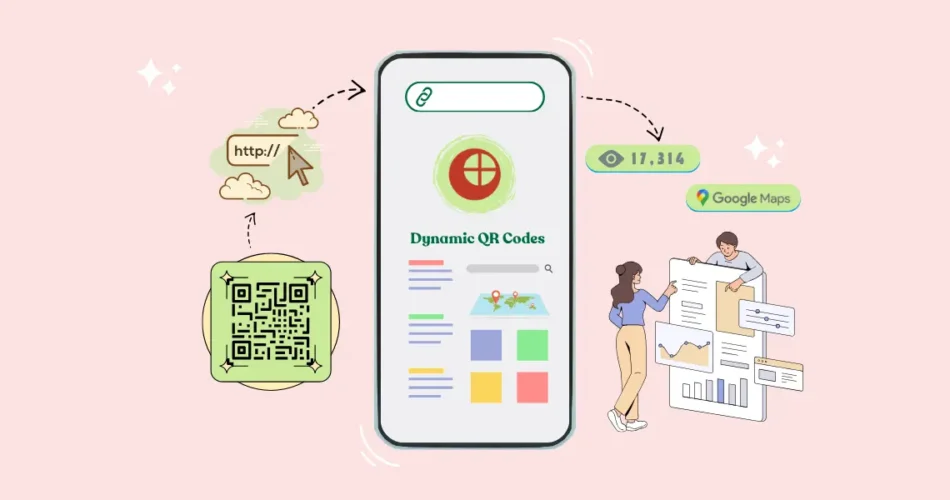You know what a QR Code is. It is a 2D barcode that stores alphanumeric information just like a barcode.
But unlike a barcode, it doesn’t store limited information. Neither is it non-editable.
Yes, a QR Code can store a lot more information than a barcode. And the content encoded in a QR Code can also be edited. Such QR Codes are called dynamic QR Codes.
A. What is a Dynamic QR Code
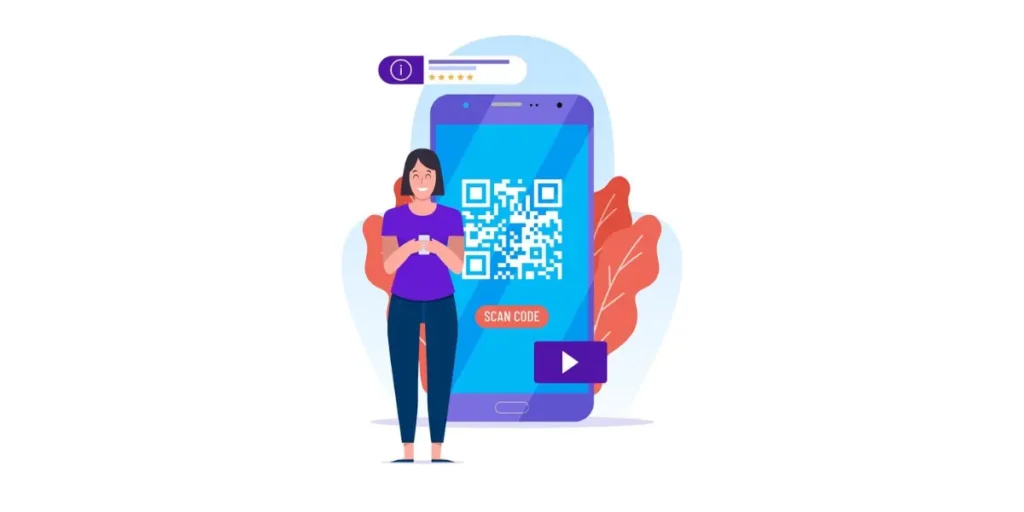
Based on how the target data is encoded, QR Codes are of two types—static and dynamic.
The target data is encoded directly into a static QR Code which can be scanned without an internet connection. Hence, once you create it, you cannot edit it. To do that, you will have to create a new QR Code altogether.
On the other hand, a dynamic QR Code never stores the target data directly. It stores a short URL that redirects the end users to the target data.
Hence, a dynamic QR Code can be edited anytime you want. No need to create a new QR Code each time you want to change the encoded content.
In fact, there are many additional features that dynamic QR Codes offer. For example—they allow you to track their scanning activity, add password protection to the encoded data, and even capture leads.
We’ll discuss all the features of a dynamic QR Code in detail in this article.
B. What are the benefits of a dynamic QR Code

Compared to a static QR Code which is very basic and has limited functionality, dynamic QR Codes have many advantages. They allow you to:
1. Edit the encoded data anytime you want
Say you add a Vcard Profile QR Code on your business cards. When scanned, it shows your contact details (such as phone number, email, website, and description) to end-users. And it even allows them to save you as a contact without typing these details manually.
A year later, you happened to change your contact number. So you wish to make these changes to the QR Code. But you don’t want to reprint the cards.
This is where a dynamic QR Code comes in handy. You can make changes to it anytime you want yet your QR Code will remain the same. No need to reprint it.
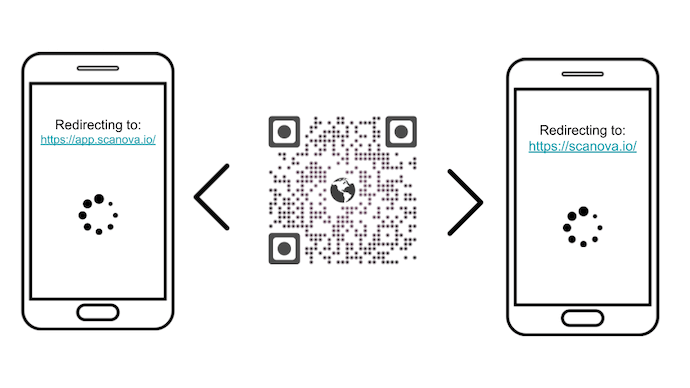
2. Edit the QR Code category
Say you are using a QR Code to direct customers to your website. And you promoted it via various marketing channels. This led this campaign to success and it reached a wider audience.
You now want to promote the app but don’t want to lose the audience your campaign has gathered already.
These could be for app promotions, giving away coupon codes, sharing documents via document QR Code, or product details.
And dynamic QR Codes can help you take care of it. How? Well, they allow you to switch between the QR Code categories. Hence, they offer wider flexibility compared to static QR Codes.
For example, say you are using an App Store QR Code to drive app downloads. And this campaign has been quite successful. So, you have decided to use this QR Code for another campaign to, say, promote a specific product within your app.
Here, a dynamic QR Code will allow you to change the App Store QR Code to App Deep Link QR Code. App Deep Link QR Code, when scanned, redirects the end-user to a specific page within your app.
3. Monitor the scanning activity
If you’re a marketer, you know how important it is to monitor the behavior of your audience. It helps you understand them better and improve your subsequent campaigns accordingly.
The best part about using Scanova is that as soon as we deployed these dynamic QR Codes, we were able to see the analytics in real-time. We can check and see how many people scanned the QR Codes, their exact gps locations along with the date and time of scans which is pretty amazing.
Loubna El Wachen, Marketing Coordinator, Equifruit
A QR Code helps you do this. It helps you track the scanning activity based on various parameters. For example—
- How many people are scanning your QR Code
- From which location they have scanned
- Which device did they use for scanning (mobile, tablet)
It gives you a deep insight into how your campaign is working out. How?
Say you run a print media marketing campaign across five different cities. A week later, you look at the analytics to find that the scanning was rampant in two of these cities.
You’ll then know where your target audience is. And accordingly, you can plan your budget to increase your conversions in the future.
You can also try a location QR Code generator free, but note that static QR Codes won’t collect any analytics data.
4. Keep the QR Code clean and small
A QR Code stores the data across rows and columns of its data modules.
Hence, as the encoded content increases, the QR Code becomes dense. And since a static QR Code directly encodes the target content, it tends to be denser.
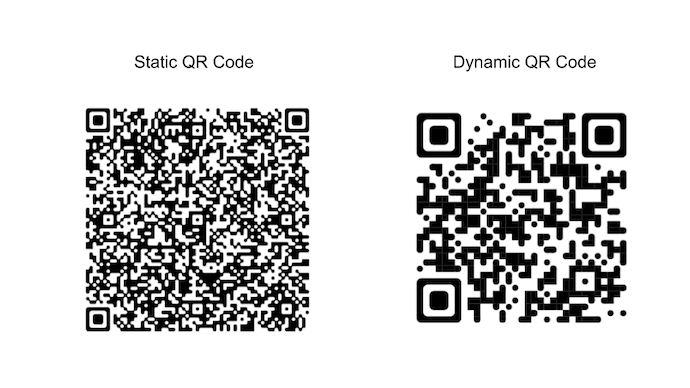
On the other hand, as discussed, a dynamic QR Code only stores a short URL. Hence, it does not become cluttered. No matter how much data you encode in it.
Hence, the end result is that you can keep the QR Code cleaner and smaller as compared to a static QR Code.
And the cleaner a QR Code is, the higher its scannability.
5. Activate or deactivate the QR Code any time you want
Say your campaign has ended. And you now want to stop getting scans on your QR Code. What will you do here?
The answer is—make the QR Code inactive. Or simply—deactivate it. And you can even activate it again any time you want.
All that you need is—a QR Code generator that allows you to do this.
6. Access mobile-optimized landing pages
Suppose you’re a product manufacturer. You want to show in-depth product details to the consumers which could not be added to the product packaging due to limited printing space.
How will you do it? By creating a landing page with all these details and adding its link to the product packaging, right? And to do that, you’ll need the assistance of a developer.
Well, it’s a long process. And you don’t really need to do that. Dynamic QR Codes allow you to create such landing pages yourself.
Just find a dynamic QR Code generator that helps you do it. Here are a few examples:
I. Event QR Code
To organize an event, whether formal or informal, you hand out printed invitation cards. They help your guests know details such as the date and time of the event, and venue location.
An Event QR Code here helps you simplify many things.
For example—it helps guests add the event to their calendars with a simple click, RSVP easily, and see the exact venue location on Google Maps.
II. Social Media QR Code
Running a campaign to get social media followers using a QR Code? Why stop at Facebook? Let your target audience follow you on their favorite social media site.
We started using Scanova in 2021 and just between the years 2022-23, we achieved +37% growth in terms of scans. It is pretty amazing to see all this new traffic coming to our social media pages directly from Social Media QR Code scans.
Loubna El Wachen, Marketing Coordinator, Equifruit
A Social Media QR Code helps you do it. How?
It creates a landing page with links to all your social media profiles. Users can then select their favorite site and follow you.

Explore Scanova’s free Social Media QR Code generator to get started.
III. App Store QR Code
Say you’re an app developer and you’ve created a new app. You want to get people to download it. And you’re using print media to promote it.
What will you do here? Add your app’s name or its App Store link to the promotional material, right?
But here’s the thing. To install your app people will have to type the link or its name, find it, and finally install it.
This is a long process and needs effort. And to be honest, many people will simply not put in the required effort.
An App Store QR Code helps you make it easier for them to find your app and install it. How?
When scanned, it identifies the operating system of the scanning device and redirects it to the right app store.
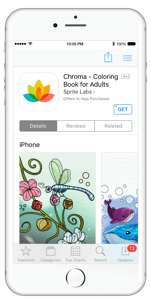
No need for manual typing and searching anymore. You can easily create one using a free QR Code for App Store. That simple!
IV. Product QR Code
Have you seen tiny QR Codes on product packaging? They are meant to help customers see the details that manufacturers couldn’t add to the packaging directly due to limited space.
We call these Product QR Codes. And with tools such as Scanova, a Product QR Code helps you create a whole landing page.
Here, you can add detailed product information in the form of text, banner images, videos, buttons, social sharing buttons, files, and whatnot!
Customers just need to pull out their phones to take a quick scan and access all this information.
In fact, many marketers also add Coupon QR Codes to packaging to help customers avail of discounts on their future purchases.
According to a study, nearly 6 out of 10 (59%) respondents say QR Codes will be a permanent part of smartphone’s future. Weinberg says these statistics make sense because “the problem used to be that consumers didn’t recognize or know how to engage with them. But now that ‘point your camera and click the notification’ is growing in knowledge, QR codes are becoming a fun and interesting way for companies to communicate”. Source: TheDrum
V. Coupon QR Code
If you’ve ever run discount-based campaigns, you know how successful they can be. They offer an amazing way to bring in customers (both existing and new).
And with a Coupon QR Code, marketers just make this whole process smoother. It helps you design a mobile-optimized landing page. here you can add all the offer-related details such as description, images, web links, voucher codes, etc.
On the same page, the end-users also see a button that says Redeem Now.
This eliminates the need for them to carry the coupon around all the time (which many of us forget). A simple scan and click makes the whole process easier.
And since it’s a dynamic QR Code, you get to see the scan analytics too!
C. Static vs. Dynamic QR Codes: Decoding the Difference
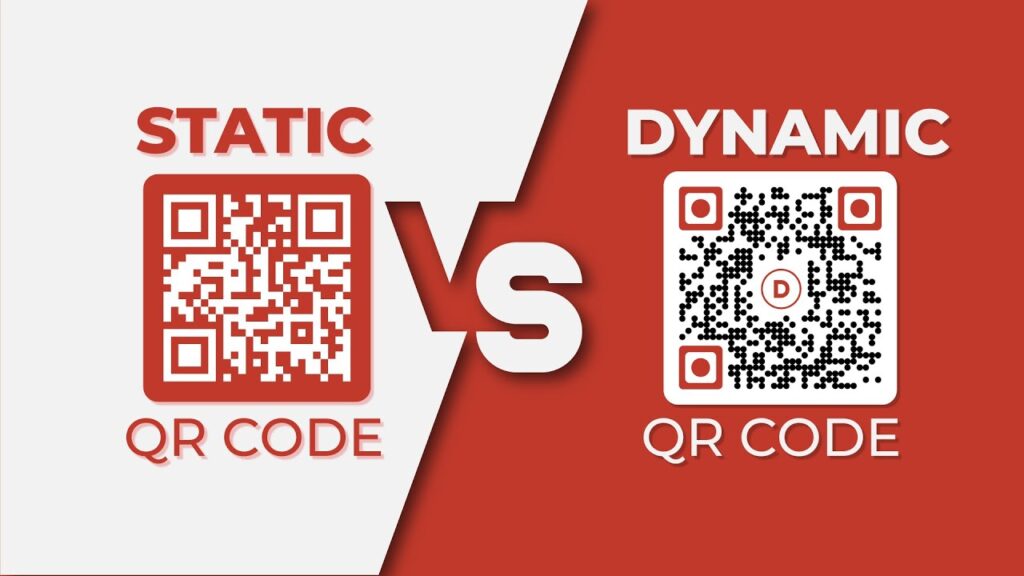
QR Codes are like tiny barcodes holding information, but which type is right for you? Here’s a comparison of static and dynamic QR codes:
1. Static QR Codes
- One phrase to describe static QR Codes is “Carved in Stone”: Information encoded in a static QR Code is permanent. It’s like a tattoo – once created, it can’t be changed
- Simple and Free (often): They’re easy to create and often offered for free by QR code generators
- Ideal Uses: Perfect for websites, contact information, or one-time promotions that won’t change
2. Dynamic QR Codes
- The information linked to a dynamic QR Code can be updated even after it’s printed! Imagine a flyer with a QR Code – you can update the linked website without needing a reprint
- Advanced Features: Often offer analytics and tracking to see how many times the code is scanned and where scans originate from
- Subscription Fees (usually): Dynamic QR codes typically require a paid subscription from the QR code generator
Here’s a table summarizing the key differences:
| Feature | Static QR Code | Dynamic QR Code |
| Information Change | Not possible | Can be updated anytime |
| Cost | Often free | Usually requires a paid subscription |
| Ideal Uses | Websites, basic info, one-time promotions | Changing content, promotions, tracking data |
Pro Tip:
- Need to update information? Go dynamic!
- On a tight budget? Static might be sufficient.
- Want to track user engagement? Dynamic offers analytics.
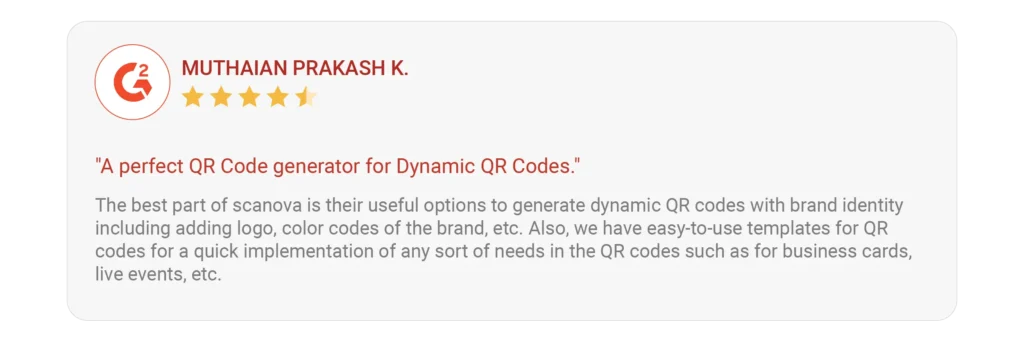
D. How to create a dynamic QR Code
Now you know what a dynamic QR Code is and how it works. The next question is—how to create one.
To create a dynamic QR Code, you need an online QR Code generator. Most free QR Code generators you will find online create only static QR Codes.
To create a dynamic QR Code, you’ll need an advanced QR Code generator. Now there are many QR Code generators online. How do you then decide the best one for your use case?
Probably by comparing the top ones, right? Don’t worry, you’ll not have to visit each one of them to find the best one. Here’s a detailed comparison chart of the best QR Code generator. You can go through it to decide the best one for your use case.
Using Scanova for a demo, here’s how you can create a dynamic QR Code:
1. Go to Scanova. Click on Create QR Code
2. Select the Website URL category from amongst other QR Code categories.
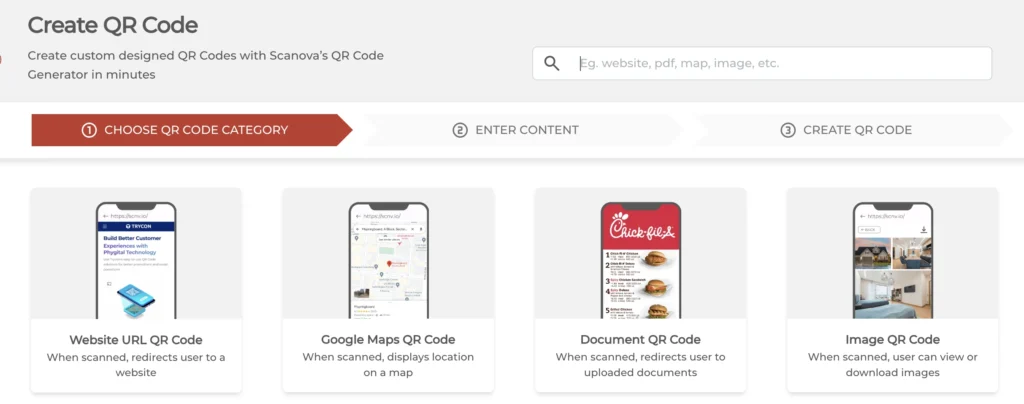
3. Enter the link and click Continue.
4. Now, on the page you land, you will be able to name your QR Code. On the same page select Dynamic QR Code.
5. Next, you’ll see two QR Code designs. You can choose custom with logo or custom with background.
Note that a customized QR Code attracts more scans than a black-and-white one. Hence, to attract maximum scans, design your QR Code.
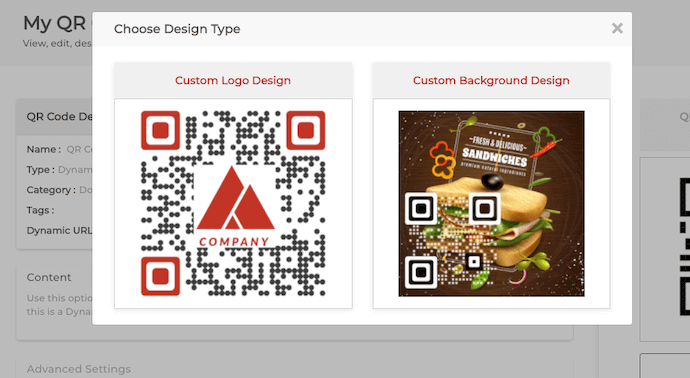
6. Once your QR Code is ready, say after you design it, you can preview it. If everything looks fine, proceed to download.
7. To download the QR Code, you need to create an account. Here, Sign Up to get started with a 14-day free trial.
8. Once you Sign Up, click on the download icon. A pop-up will appear prompting you to specify the QR Code image size and format. Once you enter the details, click Export
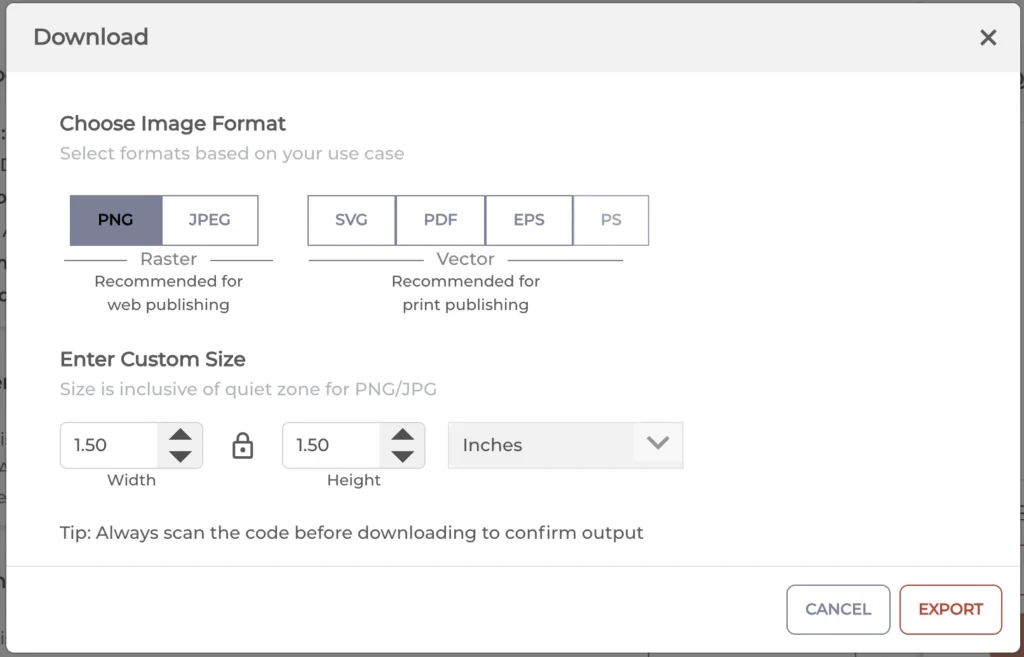
That’s it. Your QR Code will be created.

E. How to edit a dynamic QR Code
Say after some time, you wish to edit the content encoded (Website URL here) in the QR Code. Here’s how you can do it:
1. Login to your Scanova account and go to My QR Codes.
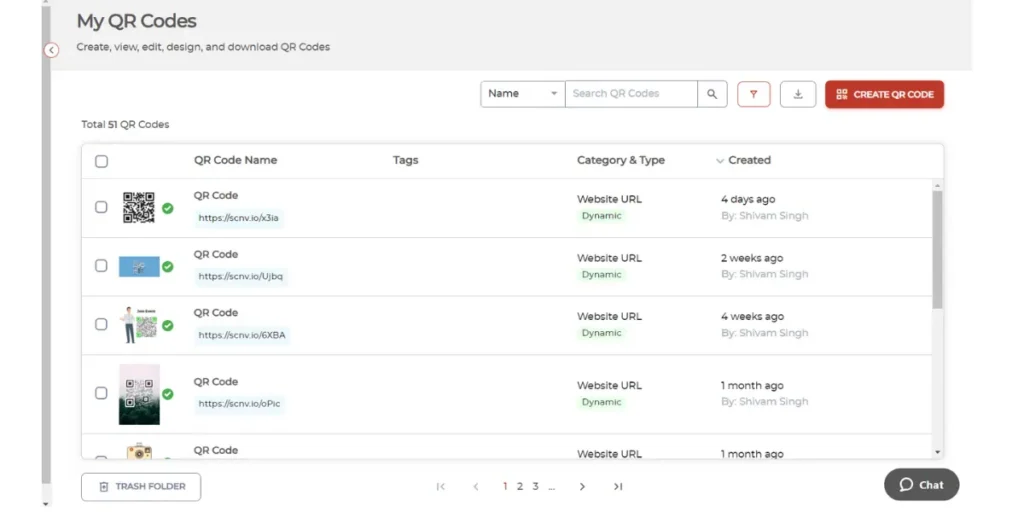
2. Select the QR Code you want to edit
3. Here you can edit the following things:
Name: Here, you can change the name of the QR Code
Category: Using this feature, you can switch the QR Code category—Website URL QR Code, App Deep Link, App Store, Audio to QR Code, Coupon, Custom Page, Document, Event, and more
Tags: Here, you can add more tags
Below this, you will see more options such as:
Content: You can edit the content you linked to a QR Code
Advance Settings: You can enable password protection, GPS location, and lead generation
Design: You can edit the design again the way you want to
4. Click Update QR Code
That’s it. Your QR Code will be updated. That’s all you need to know about a dynamic QR Code.
Did you know?
The World Economic Forum’s TradeLens platform uses QR codes to track goods globally. This innovative system helps prevent counterfeiting, giving consumers peace of mind knowing they’re purchasing authentic products.
Source: Supply Chain Dive
F. Are dynamic QR Codes secure?

Dynamic QR codes offer a powerful tool for businesses and individuals alike. However, with great power comes great responsibility, especially when it comes to data privacy and security.
Safety of the QR Code Itself: The good news is that dynamic QR codes themselves are generally safe. They hold encrypted data, making it difficult for someone to tamper with the code and redirect users elsewhere. However, this doesn’t eliminate all security concerns.
Security Concerns with Dynamic QR Codes: Malicious actors can create dynamic QR codes that link to phishing websites designed to steal personal information or malware-infected sites. These websites might appear legitimate, tricking users into entering sensitive data.
Data Tracking: While some dynamic QR codes offer valuable tracking features, like understanding scan locations and user behavior, it’s crucial to be transparent about this data collection. Always ensure your QR code generator adheres to data privacy regulations (like GDPR and SOC2).
1. Understanding data privacy regulations
When it comes to your information, security and privacy should be top priorities.
I. GDPR (General Data Protection Regulation)
- This EU regulation ensures companies handle your personal data responsibly
- A GDPR-compliant provider collects, stores, and uses your data only with strict controls and with your knowledge
II. SOC 2 (System and Organization Controls)
- Think of SOC 2 as a report card for data security
- A SOC 2-compliant provider shows strong controls in place to keep your data safe. This includes protecting it from unauthorized access, ensuring its availability, and handling it with integrity and confidentiality
III. ISO 27001 (International Organization for Standardization)
- Developed by a global organization (ISO), this certification outlines a framework for managing information security
- An ISO 27001-compliant provider takes a systematic approach to safeguarding your data throughout its entire lifecycle. Imagine your data like a treasure chest – ISO 27001 ensures it’s locked tight and protected
By choosing a QR code provider with these certifications, you can be confident your data is in good hands.
2. Best practices for secure dynamic QR Code use
- Use a reputable QR Code generator: Choose a provider with a strong security track record and clear data privacy policies
- Be Cautious of Unfamiliar Sources: Don’t scan dynamic QR codes from untrusted sources, especially those in public places like walls or random flyers
- Scan with Caution: Some QR code reader apps can display a preview of the linked website when hovering your camera over the code. Use this feature to check the legitimacy of the destination before scanning
Pro Tip: By prioritizing security and data privacy when using dynamic QR codes, you can harness their power responsibly and build trust with your audience.
Scanova has many safety and security features, that includes:
- ISO 27001 certification, by the well-reputed firm BSI
- SOC2 certification
- GDPR compliant
You can know all about it by tapping here!
G. Real-world examples: Dynamic QR Code
Businesses can update their content without reprinting the code thanks to the unmatched versatility of dynamic QR Codes. Here are a few notable instances of dynamic QR Code example from various industries:
1. Restaurant menus and promotions
Dynamic QR Codes are transforming how restaurants engage with customers.
Burger King uses restaurant QR Codes on table tents to link diners to exclusive deals, feedback forms, or updated menus—all editable in real time without reprinting.
2. Retail product packaging
Brands enhance the customer experience by embedding Dynamic QR Codes on the packaging.
Nike places QR Codes on tags and boxes, connecting customers to styling guides, product authenticity checks, and exclusive digital content.
3. Event management
Dynamic QR Codes streamline event ticketing and enhance audience engagement.
La Liga broadcasts QR Codes during live matches, offering fans access to real-time stats, merchandise stores, and interactive fan experiences.
4. Public transport
Dynamic QR Codes simplify ticketing and navigation for commuters.
The Delhi Metro uses QR Codes for cashless travel. Riders can reload their balance or update routes seamlessly through the code.
5. Real estate listings
Dynamic QR Codes ensure property listings are always up-to-date.
Realtors add QR Codes to “For Sale” boards, linking potential buyers to virtual tours, pricing details, or alternative properties if the listing changes.
6. Healthcare and medical supplies
Dynamic QR Codes improve patient care and streamline information sharing.
Hospitals place QR Codes on discharge papers, giving patients access to personalized aftercare instructions, doctor details, or appointment bookings.
7. Marketing campaigns
Dynamic QR Codes offer real-time tracking and adaptability for campaigns.
Skoda ran a newspaper campaign with QR Codes directing readers to test-drive booking pages, allowing them to monitor and optimize campaign performance.
8. Education and e-learning
Dynamic QR Codes make learning interactive and accessible.
Schools embed QR Codes in textbooks or presentations, linking students to updated material, video tutorials, or quizzes.
9. Hospitality and tourism
Hotels and travel agencies use Dynamic QR Codes to personalize guest experiences.
A hotel chain offers QR Codes at check-in that guide guests to updated information on amenities, events, and local attractions.
10. Digital business cards
Dynamic QR Codes ensure professionals can update their contact details seamlessly.
Sales executives use QR Codes on business cards to link contacts to editable profiles, keeping their details current.
You can create your own using a free business card QR Code generator.
H. Best practices: Dynamic QR Code
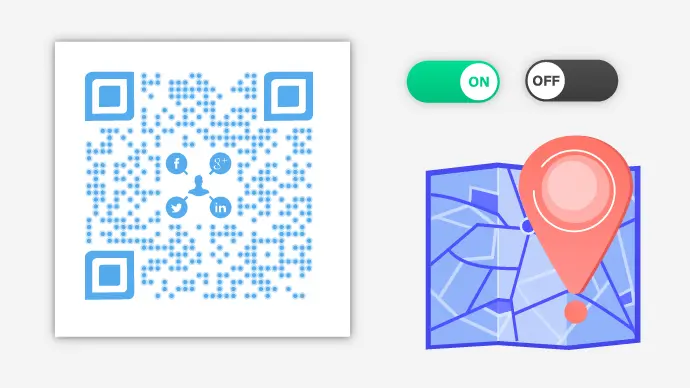
Creating and using dynamic QR Codes effectively involves a set of best practices to ensure they are secure, reliable, and user-friendly. Here are some key best practices for dynamic QR codes:
1. Understand the purpose
Before creating dynamic QR Codes, clearly define their purpose. Are you using them for marketing, contactless payments, ticketing, or something else? Understanding the purpose will help you design the QR Codes appropriately.
2. Choose a reputable QR Code generator
Select a reliable QR Code generator service or software that offers dynamic QR Code creation. Ensure it has a good reputation, adequate security measures, and the features you need.
Looking for a reputable QR Code generator?
Scanova, a product of Trycon, is a very good QR Code maker available in the market.
3. Data security
When creating dynamic QR Codes, be mindful of the data you’re encoding. Ensure that any sensitive information is protected and that the QR Code generator service you use has appropriate security measures in place.
4. Regularly update content
If your dynamic QR Code links to changing content (e.g., a website, menu, or event details), keep the content up to date. Broken or outdated links can frustrate users.
5. Customization
Customize the appearance of your QR Codes to align with your branding. You can change the color, add a logo, and design QR Codes to be visually appealing while maintaining scannability.
6. Size and resolution
QR Codes need to be large enough to be scanned easily but not so large that they become unwieldy. Ensure that the size and resolution of the QR Code are appropriate for the intended use.
7. Error correction level
Choose an appropriate error correction level to ensure that the QR Code remains scannable even if it gets partially damaged or obscured. Higher error correction levels are advisable for QR Codes displayed in error-prone environments.
8. Testing
Always test your dynamic QR Codes to ensure they work as expected. Use multiple devices and QR Code scanning apps to check compatibility.
9. Usage guidelines
Provide clear instructions on how to scan the QR Code. Include text or icons that indicate its purpose and usage. Make sure it’s obvious what users will get from scanning the code.
10. Backup plans
Have a backup plan in case the dynamic content becomes temporarily unavailable. This could include a simple message explaining the issue and offering an alternative way for users to access the information or service.
11. Monitoring and analytics
Use QR Code tracking and analytics tools to gather data on how many people are scanning your codes and where they are doing so. This can help you assess the effectiveness of your QR Code campaigns.
Using Scanova, we achieved 7000+ scans on our first 33 QR Codes. This is awesome considering all we had was just a small number of QRs
Loubna El Wachen, Marketing Coordinator, Equifruit
12. Consider mobile optimization
If the dynamic content is meant to be accessed on mobile devices, ensure that it’s mobile-friendly and responsive.
13. Accessibility
Make sure your QR Codes are accessible to all users, including those with disabilities. Consider providing alternative means of access for individuals who may not be able to scan QR Codes.
14. Legal and privacy considerations
Be aware of any legal or privacy regulations that may apply to the use of QR Codes, especially if they collect or share user data. Ensure that you comply with relevant laws and obtain user consent if necessary.

15. Educate users
Educate your target audience on how to scan QR Codes, what to expect, and why they should use them. Clear communication can encourage more people to engage with your QR Codes.
I. FAQs: Dynamic QR Codes
1. What is a dynamic QR Code?
A dynamic QR Code is a type of QR Code that allows the encoded information to be changed even after the QR Code has been created. This is in contrast to static QR Codes, where the encoded information is fixed at the time of creation.
2. How is a dynamic QR Code different from a static QR Code?
A dynamic QR Code allows for the modification of the encoded data, enabling businesses and users to update the information linked to the QR Code without having to change the physical code itself. In contrast, a static QR Code contains fixed information and cannot be changed once generated.
3. What are the advantages of using dynamic QR Codes?
Dynamic QR Codes offer greater flexibility as they enable real-time updates and modifications to the linked information. This can be particularly beneficial for marketing campaigns, inventory management, and tracking purposes, as it allows for the seamless updating of content without the need to reprint or redistribute the QR Codes.
4. What are the common use cases for dynamic QR Codes?
Dynamic QR Codes are commonly used in various applications, including marketing campaigns, product information, event ticketing, digital payment systems, and inventory management. They are also employed in dynamic environments where the linked information may change frequently.
5. Are there any security concerns associated with dynamic QR Codes?
While dynamic QR Codes offer greater flexibility, there can be potential security risks, such as unauthorized access to the linked information or the possibility of malicious content being linked to the QR Code. It’s essential to implement security measures, such as encryption and authentication protocols, to safeguard the integrity and confidentiality of the data.
6. Can dynamic QR Codes be tracked and analyzed?
Yes, dynamic QR codes can be tracked and analyzed using analytics tools that monitor various metrics, including scan rates, user engagement, and geographic locations. This data can provide valuable insights for businesses to assess the effectiveness of their QR Code campaigns and make data-driven decisions.
7. What are some best practices for using dynamic QR Codes?
Some best practices include regularly updating the linked content to ensure accuracy and relevance, implementing security measures to protect against potential threats, and integrating analytics tools to track and evaluate the performance of the QR Code campaigns. Additionally, it’s crucial to provide clear instructions or guidelines for users on how to scan and interact with the dynamic QR Codes.
8. How to tell if a QR Code is static or dynamic?
Identifying whether a QR Code is static or dynamic is simple. Static QR Codes are fixed—their content can’t be changed once created. They also don’t track scan data. In contrast, dynamic QR Codes are flexible; you can update their content anytime and track analytics like scan count, location, and device type.
You can also test it by scanning. A static QR Code takes you directly to a fixed destination, while a dynamic one briefly redirects through a short URL. Additionally, static QR Codes embed the final destination URL, whereas dynamic ones use trackable links, often tied to QR Code management platforms. If features like editability or analytics are included, it’s a dynamic QR Code.
9. Is a dynamic QR Code free?
Although dynamic QR Codes are typically not free, depending on your demands, the investment may be worthwhile. Because dynamic codes have more sophisticated capabilities, including tracking scans, updating content, and access statistics, many QR Code platforms include dynamic QR Code price in their subscription plans.
Some platforms may include a limited number of dynamic codes or a free trial to get you started, but you’ll need to pay for a plan if you want advanced capabilities or long-term use. Dynamic QR Codes offer greater flexibility and information, making them a superior option if you want to manage or optimize your campaigns efficiently, even though static ones are simple and free.
10. What is the purpose of a dynamic QR Code?
A dynamic QR Code offers flexibility and tracking. Unlike static ones, it lets you update the content after it’s been printed or shared.
This is ideal for changing links, offers, or information. It also provides valuable scan data, like location and device type, which helps you track engagement and adjust your strategy.
Dynamic QR Codes are perfect for campaigns, marketing, and interactive experiences where you need adaptability and insights.
11. Do dynamic QR Codes expire?
Although dynamic QR Codes can be configured to expire, they do not always do so. You can set the code to expire after a predetermined amount of time or after a predetermined number of scans, depending on your platform.
While some services let you manage the QR Code’s lifespan, others might leave it live permanently unless you actively update or disable it. Therefore, even though they don’t expire independently, you can choose to do so if necessary.
12. Can I convert a static QR Code to a dynamic QR Code?
You can’t directly convert a static QR Code into a dynamic one. Once a static QR Code is created, its content is fixed and cannot be changed.
However, you can generate a new dynamic QR Code with the same content as the static one, allowing you to enjoy the flexibility of updating the information later and tracking scans. While you can’t transform the old one, you can always start fresh with a dynamic option. You can easily update QR Code link.
13. Can a dynamic QR Code be printed?
Yes, a dynamic QR Code can be printed.
14. How do I track a dynamic QR Code?
You must utilize a QR Code generator or platform with analytics capabilities to track a dynamic QR Code.
Once you build the dynamic QR Code, the platform will offer a dashboard where you can track important information such as the number of scans, scan locations, device kinds, and scanning duration.
These services often provide a distinct, trackable URL for your dynamic QR Code and provide you with real-time access to comprehensive performance information. Log into your account to view the analytics and adjust your approach based on the information.
15. How to scan a dynamic QR Code?
A dynamic QR Code can be scanned in the same way as any regular QR Code! The code will be immediately recognized if you only aim your phone at it while using the camera or a QR Code scanner app.
Dynamic QR Codes differ from static ones in that they may briefly reroute you through a tracking link before bringing you to your destination, but the procedure remains the same. After scanning, the updated content will be displayed to you, whether it’s a webpage, video, or exclusive deal.