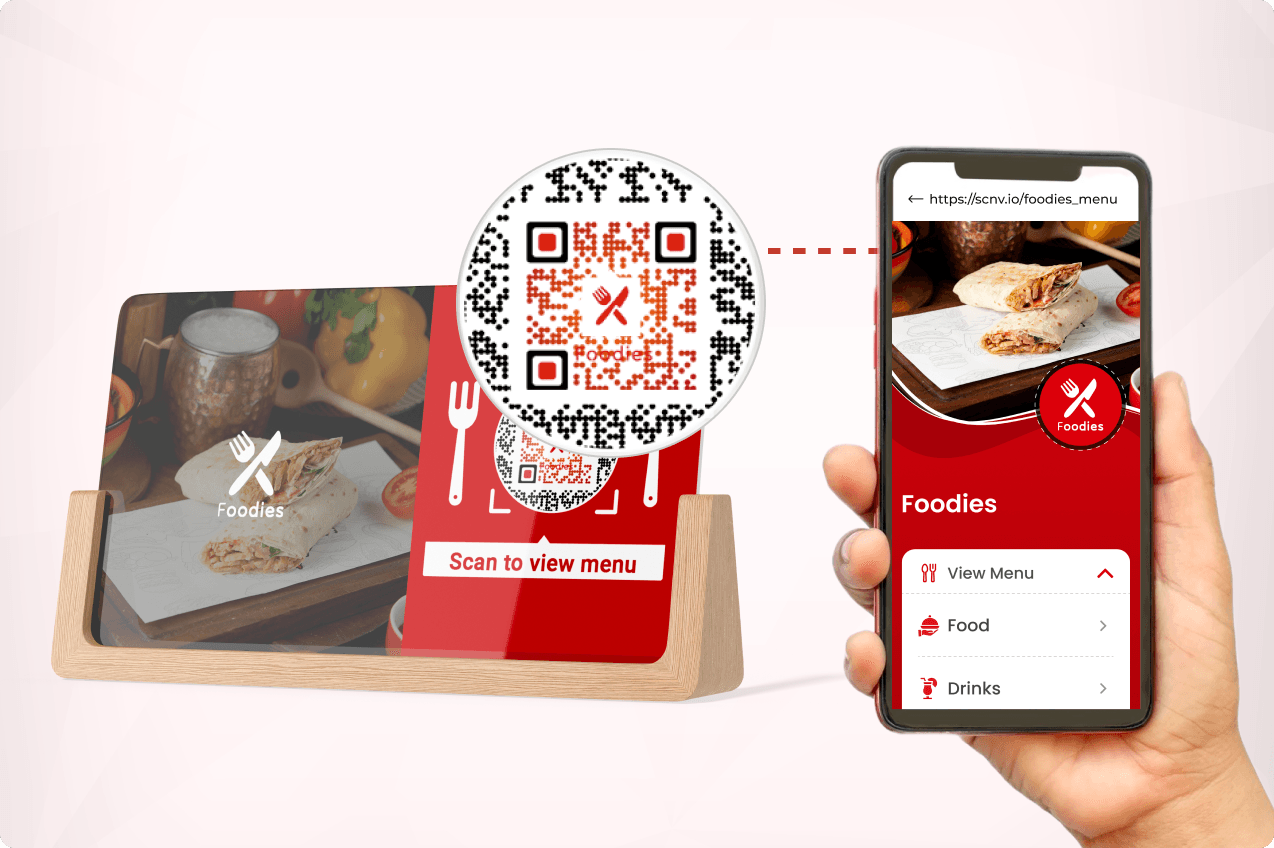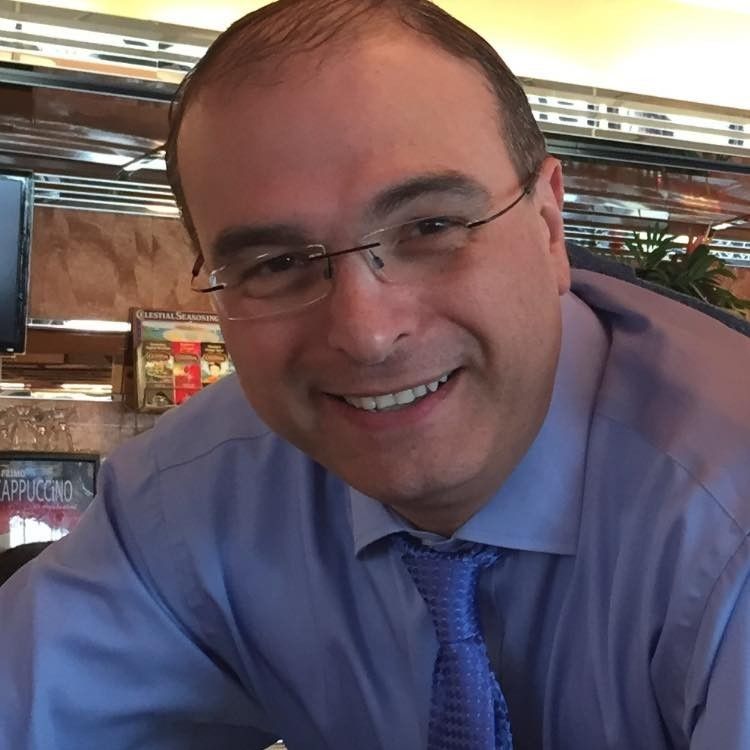Restaurant QR Code
Create a QR Code for menu and other details with Scanova's Restaurant
QR Code Generator. Upon scanning this QR Code, guest is redirected to a customized landing page with menu, feedback form, and more.
Enhance dining experience like never before
Streamline your operations by minimizing wait times and enabling swift service. Capture valuable feedback effortlessly to gain insights into customer preferences, improve your offerings, and reduce printing costs significantly.
Elevate dining experience with Scanova's Restaurant QR Codes
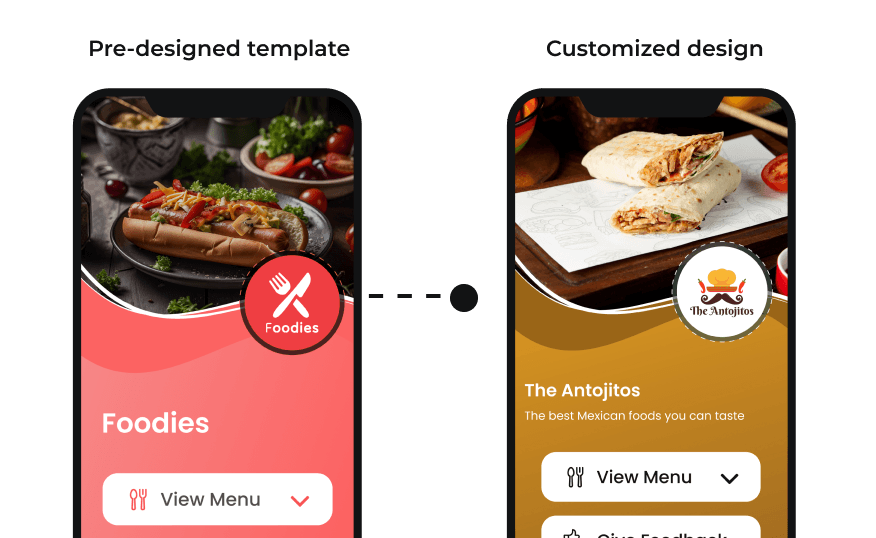
Customization
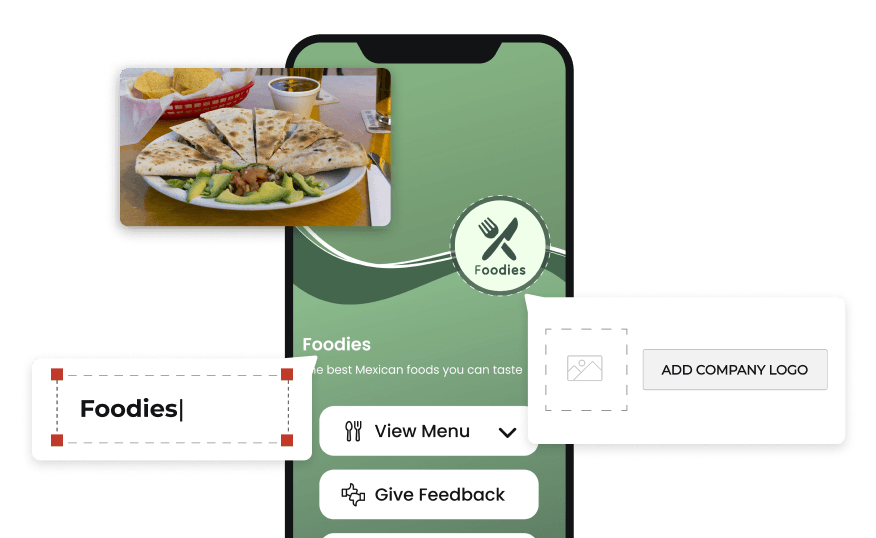
Create & Edit Easily

Upload Multiple Menus

Get Feedback & Review
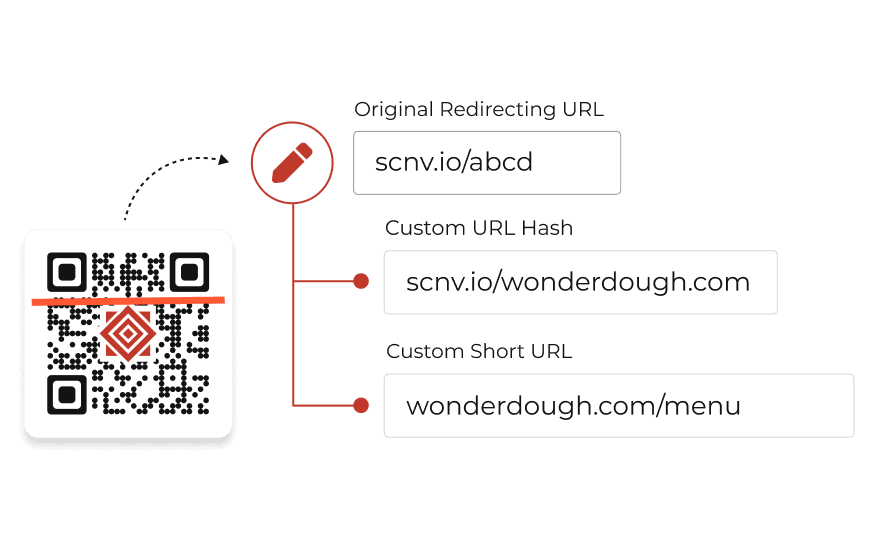
Customize Short URL
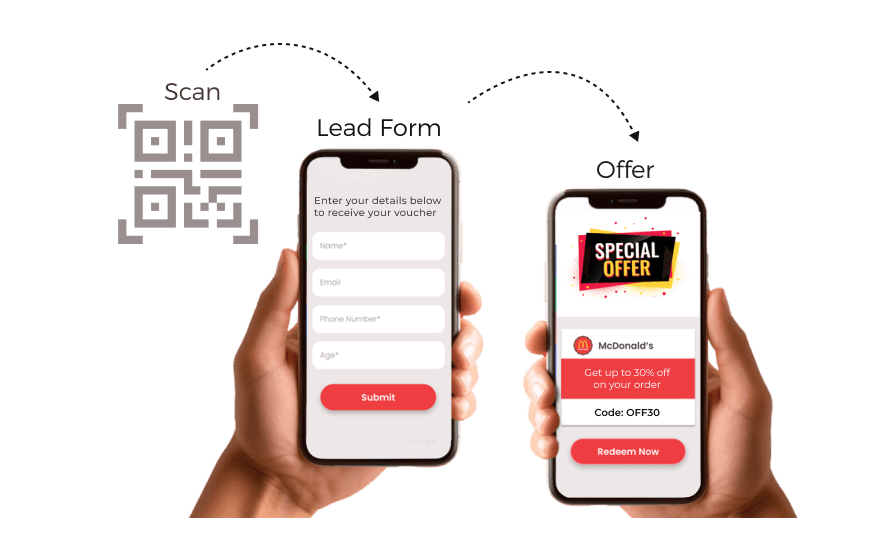
Capture Leads
Creating Menu QR Code
Follow these steps to create a QR Code for restaurant menu
Select Category
After logging in to Scanova . Go to QR Codes, click on Create QR Code, and opt for Restaurant QR Code category.
Enter Information
Edit page title, upload menu(s), add feedback form, provide contant details, and more
Create QR Code
Provide QR Code name and tags (optional). You can enable advanced settings like age restriction and lead generation. Once done, click on Create Page.
Customize & Download
Now, you can either customize the QR Code before downloading or directly test and download it
Preferred choice of hospitality leaders like Accor, Marriott, and Ritz


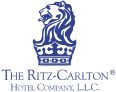



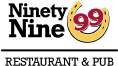




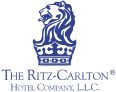



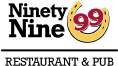


Benefits of using Restaurant QRs
Streamline menu access, gather valuable feedback, and more with QR Codes
Quick Access
QR Codes provide customers with instant access to your menu and other essential information simply by scanning. This eliminates the need for physical menus, making it easier for diners to browse offerings without waiting for staff assistance. This quick access enhances the overall dining experience.
Enhanced Hygiene
In a post-pandemic world, cleanliness is paramount. QR Codes minimize contact by allowing guests to view menus digitally, reducing the risk of spreading germs through shared surfaces. This hygienic approach reassures customers and positions your restaurant as a health-conscious establishment.
Real-time Updates
You can easily update menu items, prices, and more with Restaurant Menu QR Codes. This flexibility ensures that customers always have the most accurate information at their fingertips. It allows you to respond quickly to changes in inventory or seasonal dishes.
Customer Engagement
Linking feedback forms and social media links to your QR Codes enhances customer engagement. Post-pandemic, one of Scanova’s clients in the marketing industry created over 29,000 QR Codes for their clients. These codes were used to direct traffic to websites, menus, and social media pages.
Data Collection
QR Codes enable you to gather valuable insights about customer preferences and behaviors. By tracking scans, you can identify peak dining times and other crucial information. This data helps inform strategies for better business outcomes—allowing you to tailor promotions, optimize staffing, etc.
Cost-effective
Using QR Codes is a budget-friendly way to promote your restaurant. They can be printed on various materials—such as table tents, flyers, or receipts—without incurring significant costs. Personalized short URLs can enhance brand recognition while driving traffic to your website/social media pages.
Restaurant QR Code: Elevate dining experience like never before
Discover innovative ways to enhance dining experiences, streamline operations, and engage guests
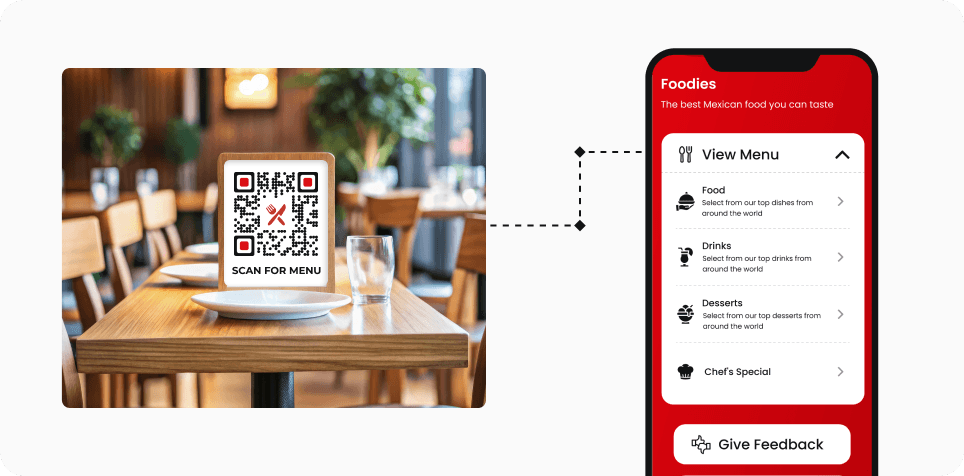
Digital Menus
QR Codes allow restaurants to replace traditional paper menus with digital versions accessible via smartphones. Customers can scan the code to view the menu, which can be updated anytime without reprinting. This reduces physical contact and enhances accessibility for diners.
QR Codes allow restaurants to replace traditional paper menus with digital versions accessible via smartphones. Customers can scan the code to view the menu, which can be updated anytime without reprinting. This reduces physical contact and enhances accessibility for diners.
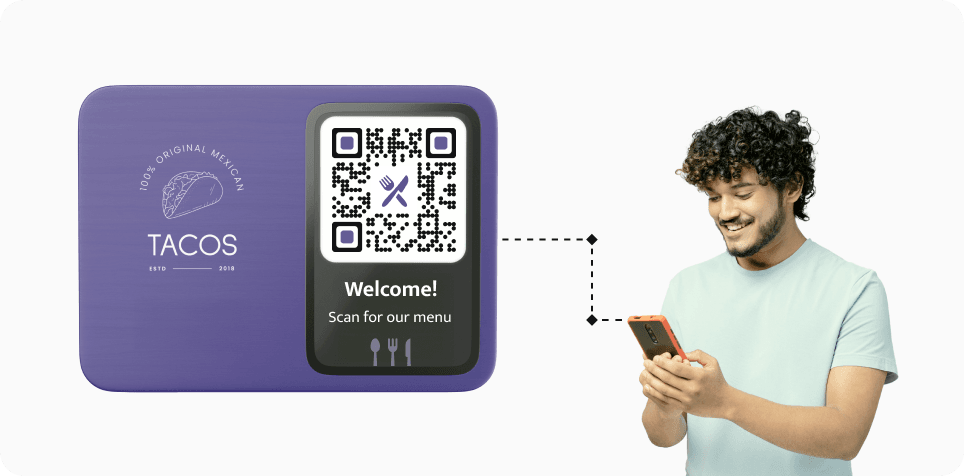
Contactless Ordering
Guests can view menu items from their devices and place orders by scanning a QR Code. Using these codes eliminates the need for staff interaction. This approach speeds up the ordering process and reduces wait times, ultimately increasing table turnover.
Guests can view menu items from their devices and place orders by scanning a QR Code. Using these codes eliminates the need for staff interaction. This approach speeds up the ordering process and reduces wait times, ultimately increasing table turnover.
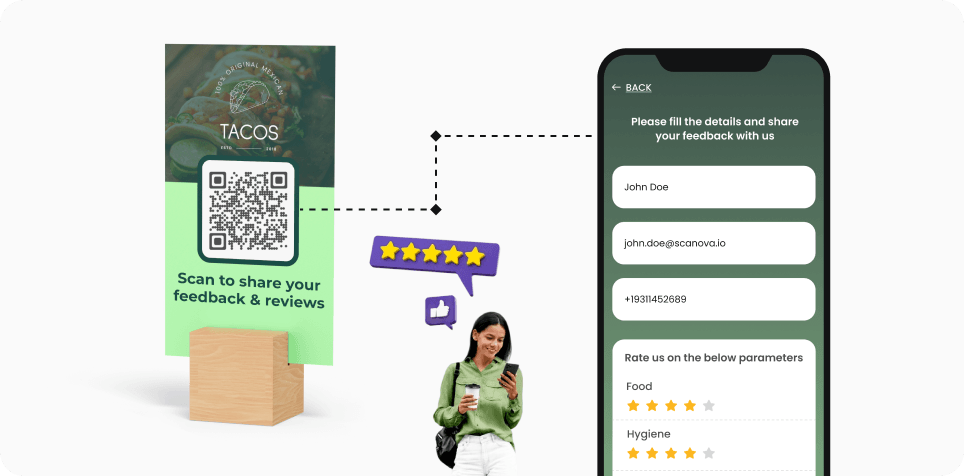
Taking Feedback
Restaurants can use QR Codes to gather immediate feedback from diners through online forms. After their meal, customers can scan a code to rate their experience or leave comments. This real-time feedback helps restaurant staff make quick adjustments to improve service.
Restaurants can use QR Codes to gather immediate feedback from diners through online forms. After their meal, customers can scan a code to rate their experience or leave comments. This real-time feedback helps restaurant staff make quick adjustments to improve service.

Promotions & Loyalty Programs
QR Codes can direct guests to special promotions, discounts, or loyalty programs. By scanning a code on a receipt or promotional material, guests can easily access exclusive offers or sign up for rewards programs. This encourages engagement and repeat visits.
QR Codes can direct guests to special promotions, discounts, or loyalty programs. By scanning a code on a receipt or promotional material, guests can easily access exclusive offers or sign up for rewards programs. This encourages engagement and repeat visits.
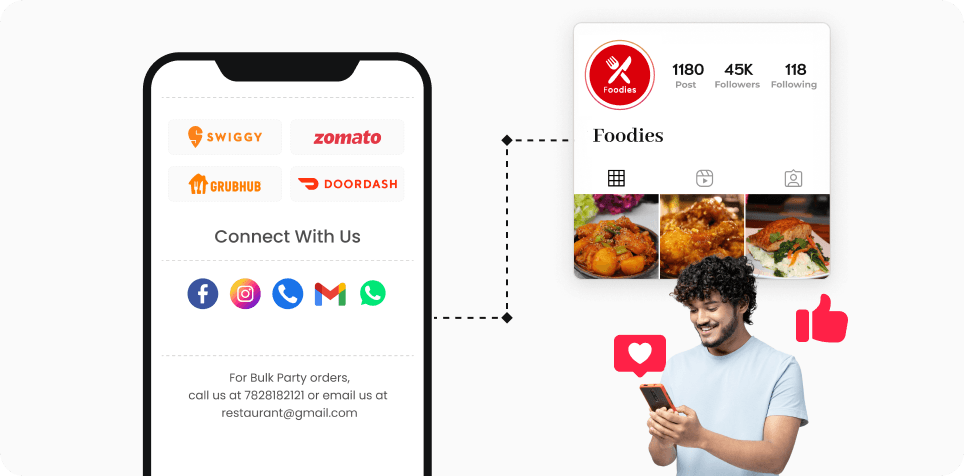
Social Media Engagement
Restaurants can use QR Codes to link directly to their social media profiles. Guests can follow the restaurant on platforms like Instagram or Facebook, share their dining experiences, and get event-related/promotional updates. This encourages word-of-mouth marketing.
Restaurants can use QR Codes to link directly to their social media profiles. Guests can follow the restaurant on platforms like Instagram or Facebook, share their dining experiences, and get event-related/promotional updates. This encourages word-of-mouth marketing.
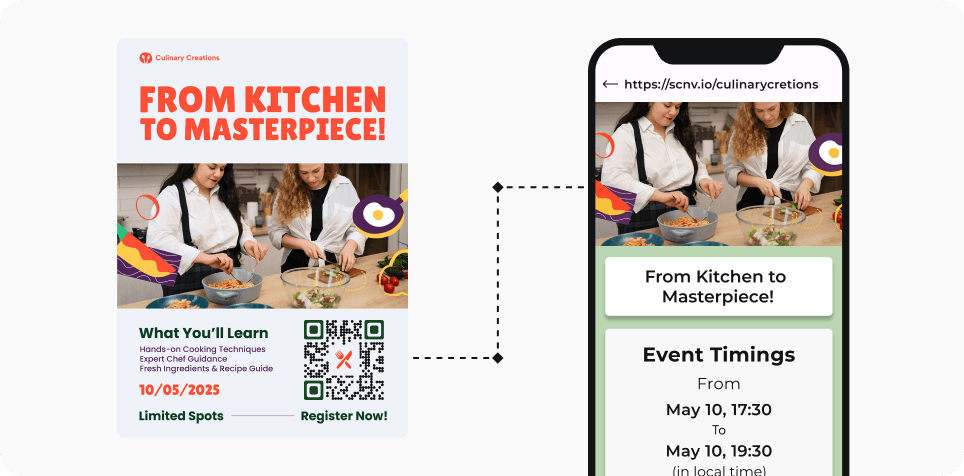
Event Promotions
QR Codes can be used to promote special events or themed nights at the restaurant. By scanning a code displayed at their table or on promotional materials, guests can learn more about upcoming events, make reservations, or even purchase tickets directly from their devices.
QR Codes can be used to promote special events or themed nights at the restaurant. By scanning a code displayed at their table or on promotional materials, guests can learn more about upcoming events, make reservations, or even purchase tickets directly from their devices.
Get desired results for your business with Scanova
Best brands in the world trust Scanova QR Code Generator
Scanova puts your security and privacy first
Experience unmatched data protection through compliance with ISO/IEC 27001:2022, GDPR, and SOC2 standards



Frequently Asked Questions
Get answers to popular questions about Restaurant QR Codes

Why should I opt for Restaurant QR Codes?
Opt for Scanova's Restaurant QR Codes to save printing costs and provide more information in less space. Create QR Code for menu to share detailed information about the dishes, contact details, feedback form, ratings/reviews page, social media profiles, and more.
Can I create Restaurant QR Codes in my free trial?
Yes, you can create Restaurant QR Codes in your 14-day free trial. If you want to enable advanced features like Custom Domain and Event Tracking—purchase a subscription plan.
Do my guests require a specific app to scan Restaurant QR Codes?
No. Your guests can easily scan your Restaurant QR Code via their smartphone's default camera app or any QR Code scanning app. Guests using Android devices can rely on Google Lens or third-party scanning apps. Those with iPhones can directly scan using the camera app.
What will happen to my Restaurant QR Codes after the 14-day free trial?
Restaurant QR Codes are dynamic and won't work after your free trial is over. You will need an ongoing subscription with Scanova to keep Restaurant QR Codes working.
Get started with Scanova
Create QR Codes as per your need with ease