You might be someone who attends conferences or events regularly. If you have a keen eye, you might have spotted a unique thing- a badge with QR Code.
Organizers are increasingly using badge with QR Code. These offer event attendees a seamless, effective, and secure experience.
For event organizers, this results in smooth operations and streamlined data gathering.
This is a great way to get users to intended actions quickly.
This article will cover everything related to a badge with QR Code. So let’s get started!
A. What is a badge with QR Code
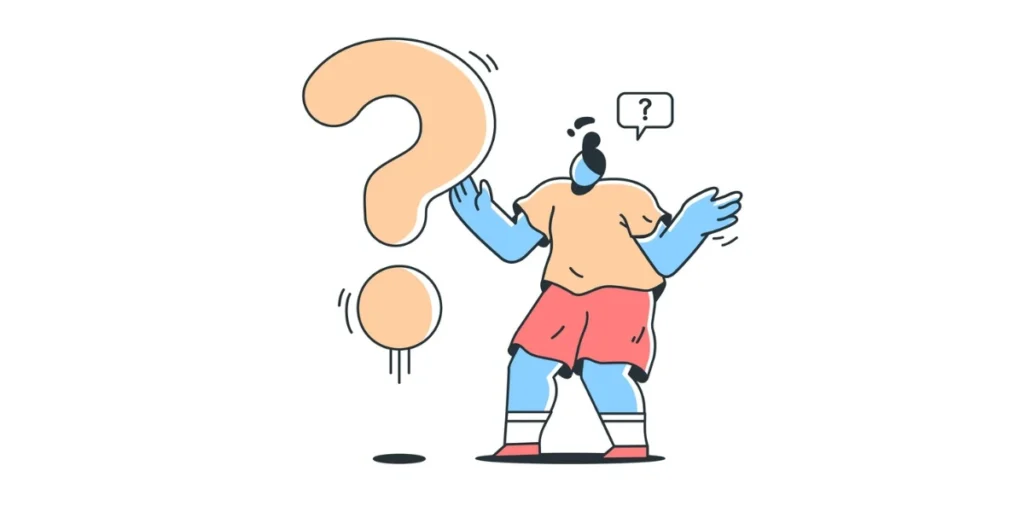
A badge with QR Code is an identification card or tag that has a QR.
These badges are designed to streamline various processes and interactions. It allows for quick and convenient QR scanning.
A QR on the badge can contain a range of information. This could include personal details, contact information, a link to a website, or other relevant data.
The applications of badges with QR are diverse and can include event access and registration.
This could also include identification purposes, contactless payments, access control to secure areas, and more.
B. How to design an effective badge with QR Code
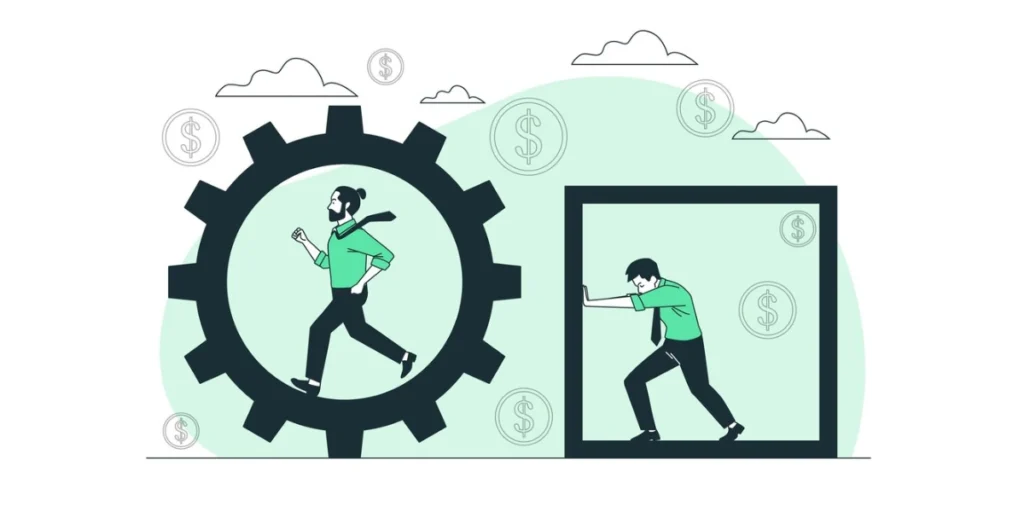
Designing an effective badge with QR Code involves considerations for both functionality and aesthetics.
Here are some tips to help you create a well-designed badge:
1. Clear information hierarchy
- Prioritize essential information such as the individual’s name, title, and organization.
- Ensure that the badge with QR Code is prominently placed but doesn’t overshadow critical details.
2. Readable fonts and colors
- Use legible fonts for all text on the badge.
- Choose high-contrast colors to ensure readability, especially for the badge with QR Code.
3. Appropriate size
- Ensure the badge with QR Code is large enough to be easily scanned without causing overcrowding on the badge.
- Maintain a balance in the overall size of the badge with QR Code for visual appeal.
4. Branding and logo placement
- Incorporate organizational branding and logos for a professional touch.
- Place logos strategically to avoid clutter and maintain a clean design.
5. QR placement
- Position the badge with QR Code in a clear and accessible area, typically at the bottom or on one side of the badge.
- Ensure there is sufficient white space around the badge with QR Code to prevent interference during scanning.
6. Customizable fields
- Design badges with customizable fields, allowing event organizers or users to input specific details.
- This flexibility caters to various events and purposes.
7. Material and finish
- Choose durable materials for the badge with QR Code, considering the event environment and expected wear and tear.
- Opt for a finish that complements the overall design and adds a professional touch.
8. QR Code content
- Determine the information to be encoded in the badge with QR Code, such as a website link, contact details, or a vCard.
- Test the badge with QR Code to ensure it accurately and efficiently retrieves the intended information.
9. User-friendly design
- Aim for a clean and user-friendly layout that facilitates quick identification and scanning.
- Avoid excessive details or visual elements that may distract from the primary information.
10. Test for accessibility
- Ensure that all elements on the badge, including text and QR, are accessible to individuals with visual or cognitive impairments.
11. Print quality
Maintain high print quality to ensure that text, logos, and QR are sharp and easily readable.
Generate a QR Code For Your Unique Case
START TODAY!
C. Benefits of badge with QR Code

QR badges offer a range of benefits across different contexts. Here are some key advantages:
1. Efficiency
Badge with QR Code streamlines processes, allowing quick and easy access to information by scanning the code with a compatible device, such as a smartphone or QR Code scanner.
2. Convenience
Attendees at events or individuals in organizational settings can conveniently access data, make transactions, or enter secured areas without the need for physical cards or paperwork.
3. Event management
In event settings, badge with QR Code facilitates seamless registration, entry, and tracking of attendees. Organizers can efficiently manage large crowds and gain real-time insights into attendance.
4. Security
Badge with QR Code enhances security by providing a digital layer of authentication. Access to secured areas or sensitive information can be restricted to those with authorized QRs.
5. Data insights
Event organizers and businesses can gather valuable data insights through QR interactions. This data can include attendance patterns, popular sessions, and participant engagement, aiding in future planning.
6. Contactless payments
Some QR badges are linked to payment systems, allowing users to make transactions without the need for physical cash or cards.
7. Networking
Badge with QR Code can be linked to online profiles, facilitating easy networking at professional events. Attendees can quickly exchange contact information by scanning each other’s QRs.
8. Environmental impact
By replacing traditional paper-based badges or cards, QR badges contribute to reducing paper waste, aligning with environmentally conscious practices.
9. Customization
Badge with QR Codes can be easily customized to carry specific information, branding, or functionalities. It could be based on the requirements of the event or organization.
10. Adaptability
Badge with QR Codes are versatile and adaptable to various scenarios. This makes them suitable for conferences, trade shows, corporate settings, and beyond.
D. How to create badge with QR Codes

1. Guide to creating dynamic badge with QR Code in bulk
i. First, go to Scanova, and log in to your account.
ii. From the dashboard, click on Bulk Operations followed by clicking on New Operation. Once done, you’ll see three options: Generate, Update, and Download.
iii. Here, click on Generate. This option will allow you to generate dynamic Website URL QR Codes in bulk.
iv. To generate such QR Codes in bulk, you will need to create a spreadsheet (in CSV or Excel formats). This spreadsheet will contain the data that is to be encoded in each QR Code. It should have one row of data for each QR Code.
v. Here, the first column will have the QR Code filename. The QR Code images that will be generated in the zip folder will have these filenames.
The second column will have the content that needs to be encoded in QR Codes. In the third column, you can specify your QR Code tags.
vi. The first and second columns are mandatory while the third is optional.
vii. After creating the data spreadsheet in CSV or Excel formats, you need to upload it.
viii. Now, you will see two design options to choose from—Standard Design and Custom Design.
Standard Design– It represents generic black-and-white QR Codes
Custom Design– Here, you can select any design from saved design templates in the Scanova’s QR Code generator
ix. Once done, you’ll receive a notification. It will indicate that the bulk generation has begun.
x. Once it is completed, you’ll receive a notification via email. You can also view and track its status using the Operations Tracking table.
That’s it. Your dynamic badge QR Codes will be downloaded and ready for use
.
Note: Scanova’s Bulk Operation feature is only available on-demand for customers with an Enterprise subscription.
2. Guide to creating static badge with QR Codes in bulk
i. Go to QR Batch from your preferred browser
ii. Begin by opening a spreadsheet and labeling the initial column as “Filename.” Your QR Codes will adopt the same names as these filenames. In subsequent columns, input the data corresponding to each QR Code.
For instance, if adding web links, label the second column as “Website Link” and input the web links alongside the appropriate filename in the first column.
iii. Once the spreadsheet is created, save it in XLSX or CSV format on your device and proceed to create the batch.
iv. Navigate to QR Batch and complete a quick sign-up; no credit card details are required.
v. From the left menu bar, select “Create Batches.”
vi. Click on “Generate QR Code Labels.”
vii. The screen will display content categories such as Website URL, Vcard, Plain text, Serial code, and Random code. Choose the Website URL category.
viii. Click on “Upload File” and select the file created in the first step, then proceed to the next step.
ix. Match the data in each column of the file with the corresponding options in the dropdown menu on your screen, and click “Confirm.”
x. Once completed, click on “Review.”
xi. In the next step, opt to add a design to your QR Codes. Finalize this and proceed.
xii. Add a Batch Name, specify the label sheet format, and determine the layout. Click “Next.”
xiii. Review the batch details on your screen. If everything is satisfactory, click “Proceed to Payment.”
xiv. After making the payment, the batch will start processing. Upon completion, you will receive an email with a downloadable link to the batch. Alternatively, you can access it from the “My Batches” section in the menu bar.
That concludes the process. You are now well-informed about creating QR Code badges and can proceed to create your QR badges
Generate a QR Code For Your Unique Case
START TODAY!
E. Applications of badge with QR Codes

Badge with QR Codes find applications in various fields due to their versatility and efficiency. Here are some common applications:
1. Event access and registration
- Streamline event registration and check-in processes by providing attendees with badge with QR Codes.
- Facilitate quick and hassle-free entry to events, conferences, and trade shows.
2. Identification and authentication
- Serve as an employee or visitor badge for identification within organizations.
- Enhance security by requiring QR scans for access to secure areas.
3. Contactless payments
- Link QRs on badges to payment systems, enabling cashless transactions at events or within organizations.
4. Health and safety compliance
- Encode health information on QRs to ensure compliance with safety protocols during events or in workplaces.
5. Networking at conferences
- Include QRs on badges that link to participants’ LinkedIn profiles or personal websites, facilitating networking opportunities.
6. Access control
- Implement QR Code badges for access control to restricted areas, ensuring only authorized individuals can enter.
7. Education and training
- Encode QRs with links to training materials or online resources for educational events or workshops.
8. Marketing and promotions
- Use QRs on badges to provide quick access to promotional materials, discounts, or exclusive content.
9. Membership cards
- Issue QR Code badges as digital membership cards for clubs, gyms, or other membership-based organizations.
10. Visitor management
- Improve visitor management by issuing QR Code badges to guests, enabling easy tracking and monitoring.
11. Event analytics
- Gather data insights by tracking QR Code interactions, such as attendance patterns, popular sessions, and participant engagement.
12. Tourist information
- Provide tourists with QR badges containing information about local attractions, maps, or discounts at participating businesses.
13. E-ticketing and boarding passes
- Encode event tickets or boarding passes with QR Codes for quick and paperless access.
14. Employee time and attendance
- Implement QR badges for tracking employee attendance and working hours.
15. Emergency information
- Include QR Codes on badges with emergency contact information or medical details for quick response in case of emergencies.
F. Security measures for QR Code badges

To enhance the security of QR badges and mitigate potential risks, consider implementing the following security measures:
1. Encryption
Encode sensitive information within the QR using encryption techniques. This adds a layer of protection against unauthorized access.
2. Unique identifiers
Assign unique identifiers to each QR badge to prevent duplication or unauthorized reproduction.
3. Access control
Implement access control measures to restrict scanning and decoding of QR to authorized personnel only. This is crucial for badges used in secure areas.
4. Dynamic QR Codes
Use dynamic QRs that can be updated in real-time. This allows for changes in access permissions or information without having to reprint the badges.
5. Password protection
Integrate password protection or PIN codes in conjunction with QRs, especially for sensitive or confidential data.
6. Secure QR Code generators
Use trusted and secure QR Code generators to create the badges. Be cautious of online generators that may compromise security.
7. Tamper-proof features
Incorporate tamper-proof features in the physical badge, such as holographic overlays or seals, to deter unauthorized alterations.
8. Secure printing
Use secure printing processes for physical badges to prevent counterfeiting or unauthorized reproduction.
9. Authentication protocol
Develop an authentication protocol to validate the legitimacy of the QR when scanned. This could involve a digital signature or other cryptographic methods.
10. Regular audits
Conduct regular audits and scans to identify any unauthorized or suspicious QR activity. This ensures that security vulnerabilities are promptly addressed.
11. Limited data
Only include essential information in the QR to minimize the potential impact of unauthorized access or exposure.
12. Secure communication
Ensure that the communication between the QR and the system it interacts with is encrypted and secure.
13. User education
Educate users on the importance of keeping their QR badges secure and reporting any loss or suspicious activity promptly.
14. Secure mobile devices
If QRs are scanned using mobile devices, ensure that these devices are secure, regularly updated, and protected against malware.
15. Biometric integration
For added security, integrate biometric authentication methods with QR Codes, ensuring that only the authorized user can access the information.
G. QR Code badge trends and innovations

QR Code badges have evolved, incorporating new trends and innovations.
Here are some of the latest trends in QR badges:
1. Personalization
QR Code badges are becoming more personalized, featuring individualized data such as attendees’ names, affiliations, or unique identifiers. This enhances user experience and makes badges more relevant.
2. Smartphone integration
With the widespread use of smartphones, QR badges increasingly leverage mobile devices for scanning and interaction. This eliminates the need for specialized scanners and enhances convenience.
3. Blockchain integration
Blockchain technology is being explored for QR Code badges to enhance security and transparency. Blockchain can provide an immutable record of badge-related transactions and changes.
4. Biometric authentication
To bolster security, QR Code badges are incorporating biometric authentication methods. This ensures that only authorized individuals can access the information encoded in the QR.
5. Augmented reality integration
Some QR Code badges now incorporate AR elements, providing an interactive and immersive experience. AR can be used for additional information display, animations, or engagement during events.
6. Multi-functional QR Codes
QRs are evolving beyond basic identification. They now serve multiple functions, including access control, payments, and links to personalized content. This makes them versatile tools in various contexts.
7. Health and safety features
In response to global health concerns, QR badges are incorporating features related to health and safety. This may include QRs linking to health status or vaccination information for event access.
8. Internet of things connectivity
QR badges are increasingly connected to IoT devices, allowing for seamless integration with other smart technologies. This can enhance automation and data collection.
9. Environmentally friendly materials
As sustainability gains importance, there is a trend toward using environmentally friendly materials for QR Code badges. This includes biodegradable or recycled materials.
10. Augmented information encoding
QRs are now encoding more complex information, such as augmented contact details, event schedules, or multimedia content. This enriches the user experience and provides more comprehensive information.
11. Real-time communication
QR Code badges are being used for real-time communication between attendees. This may include instant contact sharing, messaging, or networking features embedded in the QR.
12. Gamification elements
QR Code badges are now using gamification elements to enhance engagement during events. Attendees can scan codes to participate in games, contests, or interactive activities.
H. Best practices: Badge with QR Code
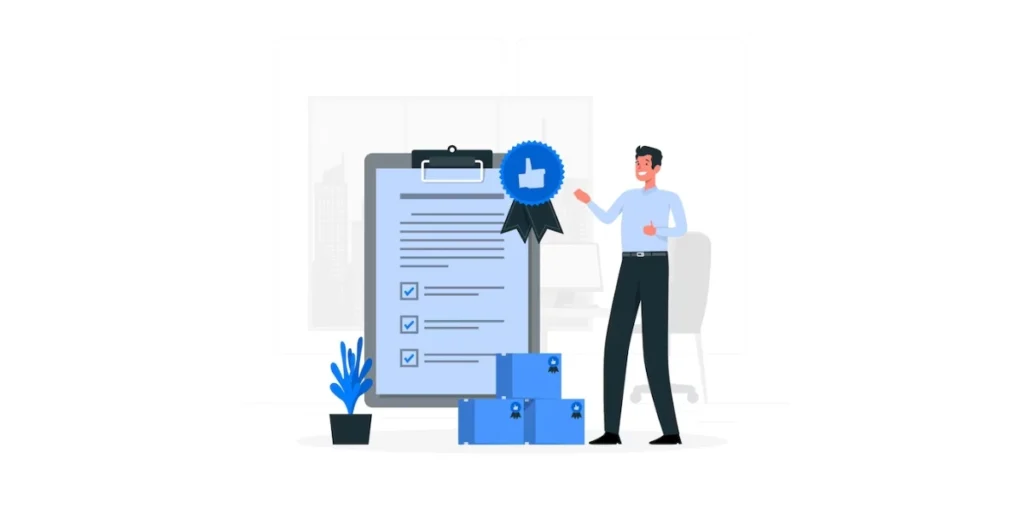
To ensure the successful implementation of QR badges and maximize their effectiveness, consider the following best practices:
1. Clearly defined purpose
Clearly define the purpose of the QR Code badge. This could be for event access, identification, payments, or other functionalities. Align the design and features with the intended use.
2. High-quality printing
Ensure that QRs are printed in high resolution on quality materials to maintain readability and scanning accuracy.
3. Dynamic QR Codes
Use dynamic QRs, especially for applications where information may change, to allow real-time updates without the need for reprinting.
4. Secure encoding
Implement secure encoding practices, especially if the QR contains sensitive information. Consider encryption and secure data transmission protocols.
5. Customization for events
Customize QR badges to suit the specific needs of events, including branding, color schemes, and relevant event information.
6. Personalization
Personalize QR badges with individualized information, such as names and affiliations, to enhance user experience and make badges more engaging.
7. Testing and quality assurance
Test QRs thoroughly before deployment to ensure accurate scanning and information retrieval. Conduct regular quality assurance checks.
8. User education
Provide clear instructions on how to use QR badges. Educate users on proper scanning techniques and the purpose of the QR.
9. Compatibility across devices
Ensure that QR codes are compatible with a variety of devices and QR code scanners. Test across different platforms to guarantee widespread accessibility.
10. Backup systems
Have backup systems in place in case of technical issues or downtime. This ensures continuity, especially in critical applications like access control.
11. Privacy considerations
Be mindful of privacy concerns, especially when encoding personal information. Communicate how data will be used and protected.
12. Scalability
Design QR Code systems with scalability in mind, especially for large events or growing organizations. Ensure the system can handle increased demand and data volume.
13. Regular updates
Keep QR Code systems and software up to date to benefit from the latest security patches, features, and improvements.
14. Integration with other systems
Integrate QR systems with existing databases, event management systems, or other relevant platforms for seamless information flow.
Generate a QR Code For Your Unique Case
START TODAY!
I. FAQs: Badge with QR Code

1. What is a QR Code badge?
A QR Code badge is an identification card or tag that uses a QR Code. This code can store various types of information, such as personal details, contact information, or links to websites, making it a versatile tool in professional and event settings.
2. How do QR badges work?
QR badges work by encoding information into a two-dimensional matrix barcode. When the QR is scanned, it facilitates quick access to the stored information.
3. What are the common applications of QR Code badges?
QR Code badges are commonly used for event access and registration, identification in organizational settings, contactless payments, access control to secure areas, networking at conferences, and more. Their versatility makes them suitable for various applications.
4. How can I ensure the security of QR badges?
To enhance security, consider implementing measures such as encryption, unique identifiers, access control, dynamic QRs, and regular audits. Protecting against duplication, tampering, and unauthorized access is crucial for maintaining the security of QR badges.
5. Can QR badges be personalized?
Yes, QR badges can be personalized with individualized information such as names, affiliations, or unique identifiers. This personalization enhances user experience and relevance.
6. How do QR Code badges contribute to sustainability?
QR Code badges can contribute to sustainability by replacing traditional paper-based badges or cards. The move to digital, along with the use of environmentally friendly materials, reduces paper waste and aligns with eco-friendly practices.
7. How can I troubleshoot common issues with QR badges?
Troubleshooting common issues involves addressing problems like poor scanning, incorrect information display, authentication failure, duplicate QRs, print quality issues, and expired information. Regular testing, user education, and secure practices are essential in resolving and preventing issues.
Summing Up
A badge with QR Code stands out as a beacon of efficiency, versatility, and innovation.
In adopting QR badges, organizations not only streamline their operations but also embrace a more sustainable and tech-savvy approach to identification.
If you’re still reading, you’ve learned everything about badge with QR Code. If you have any questions, let us know in the comments.
Generate a QR Code For Your Unique Case
START TODAY!
