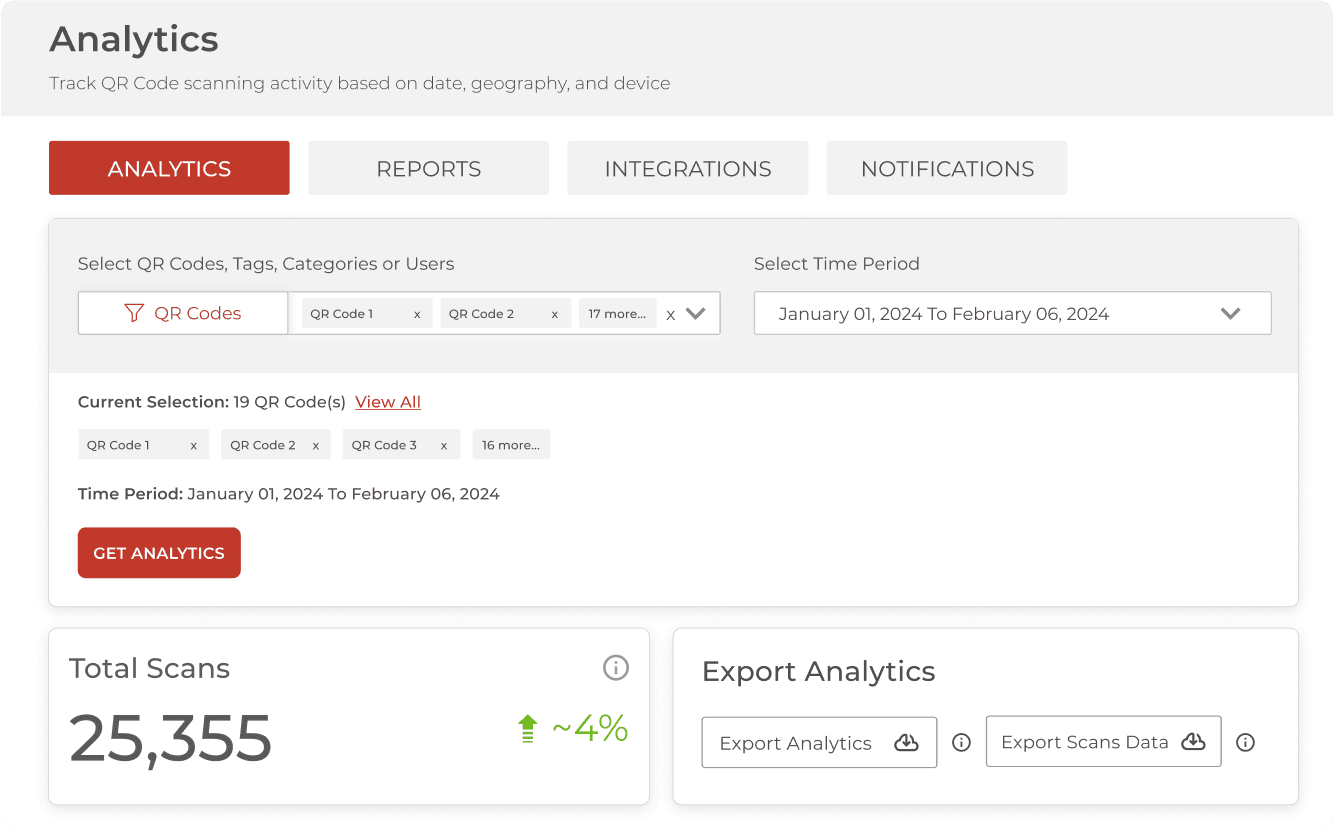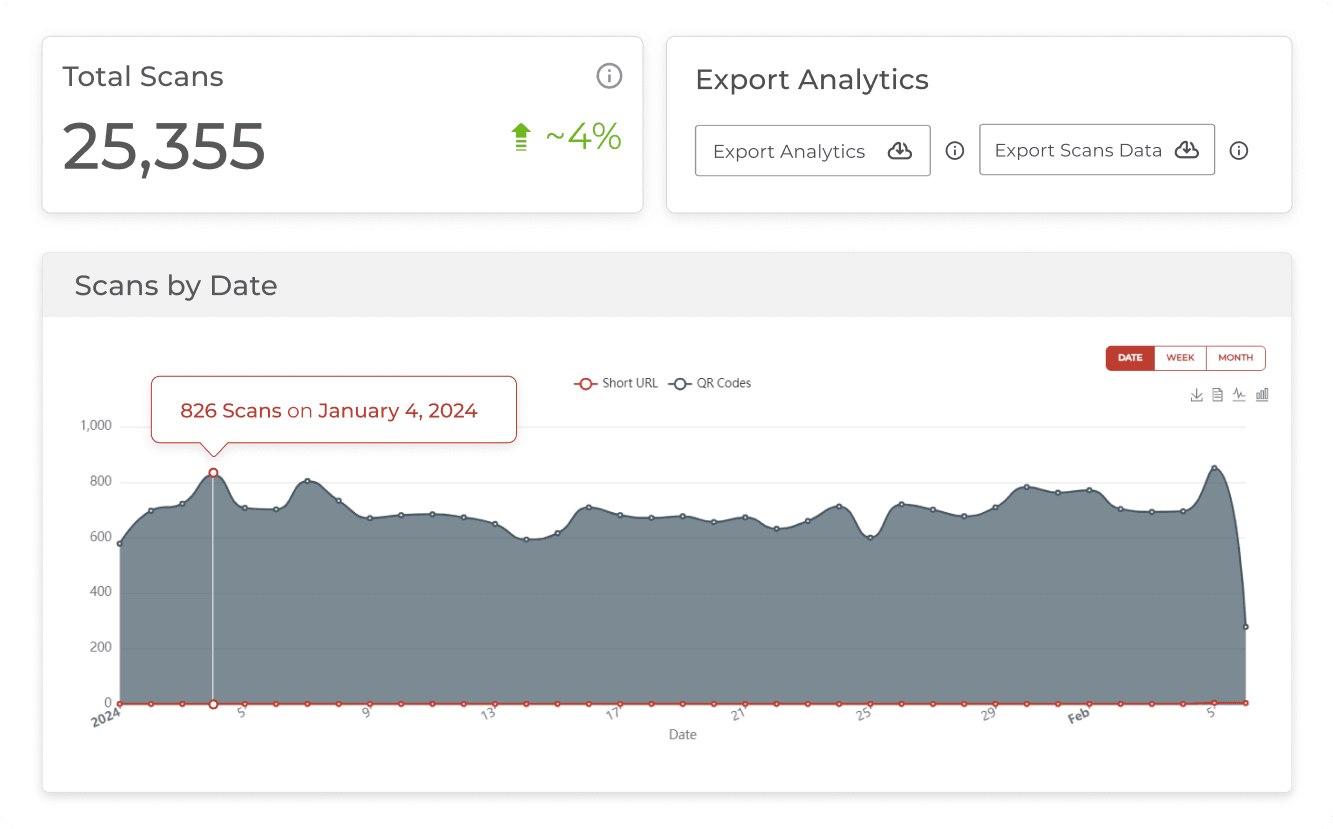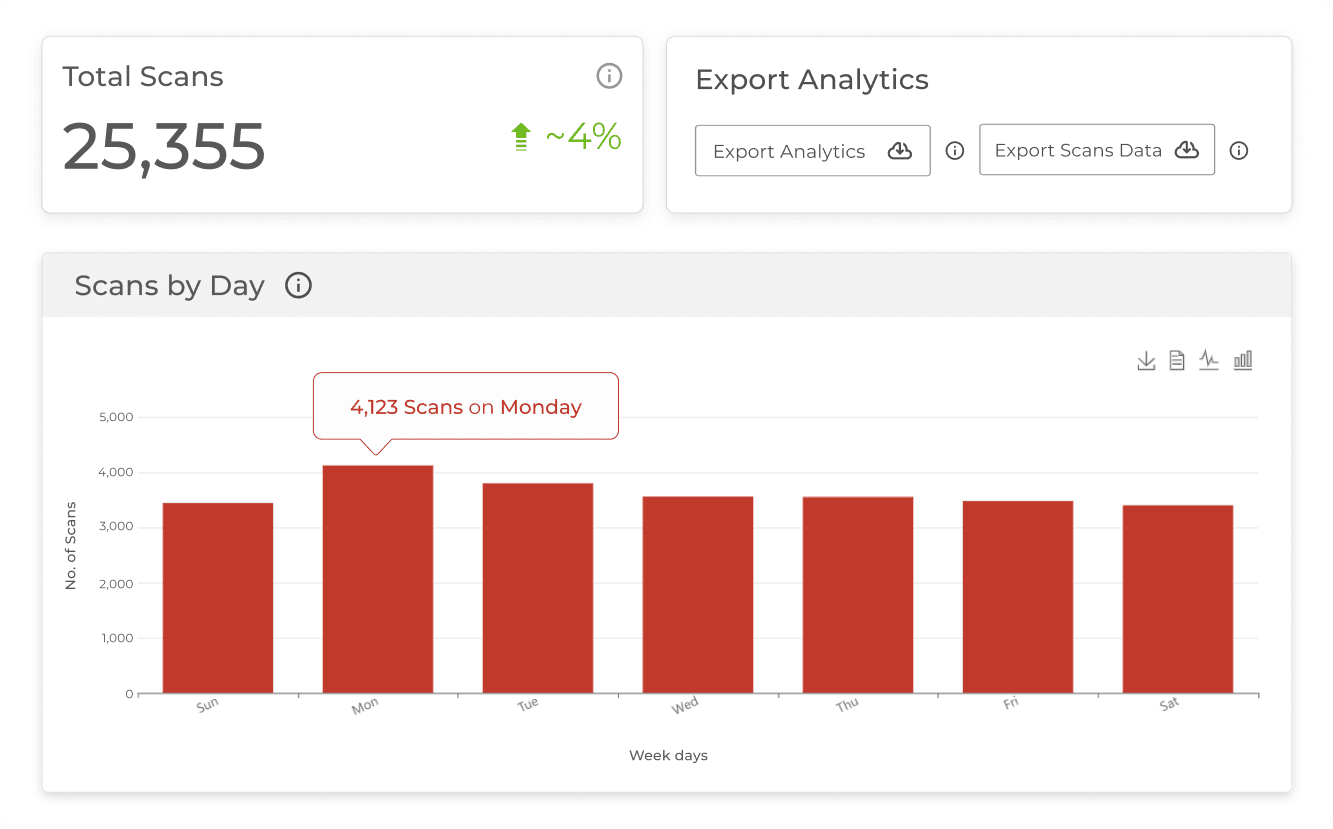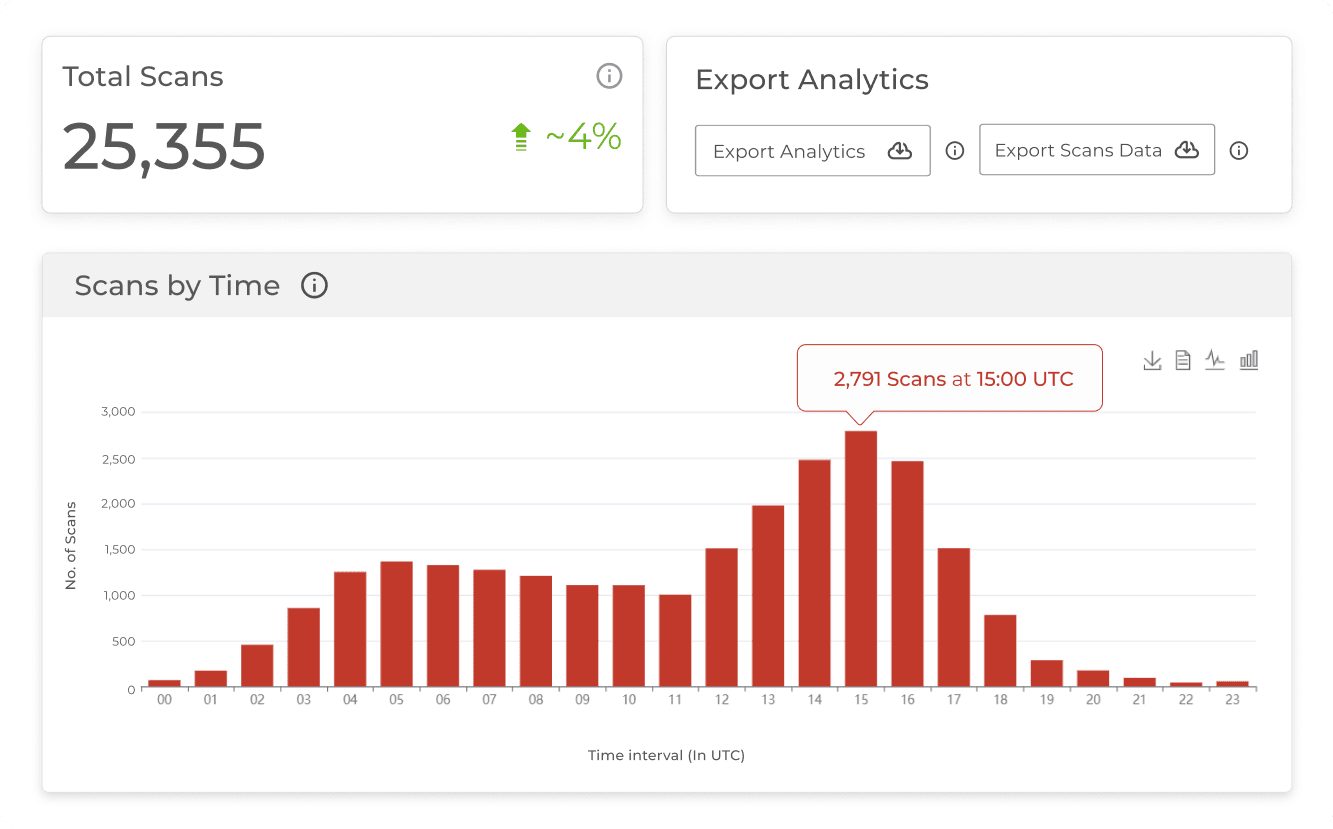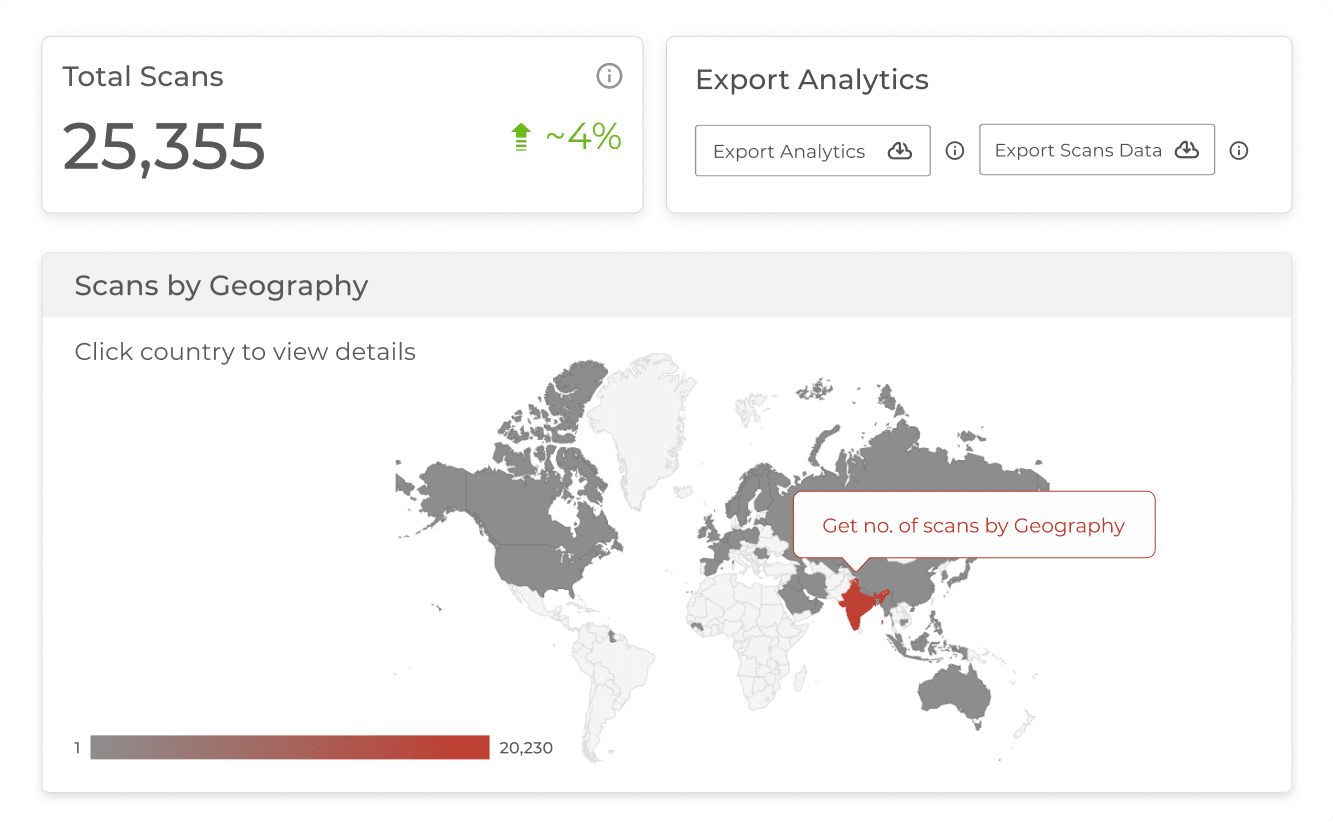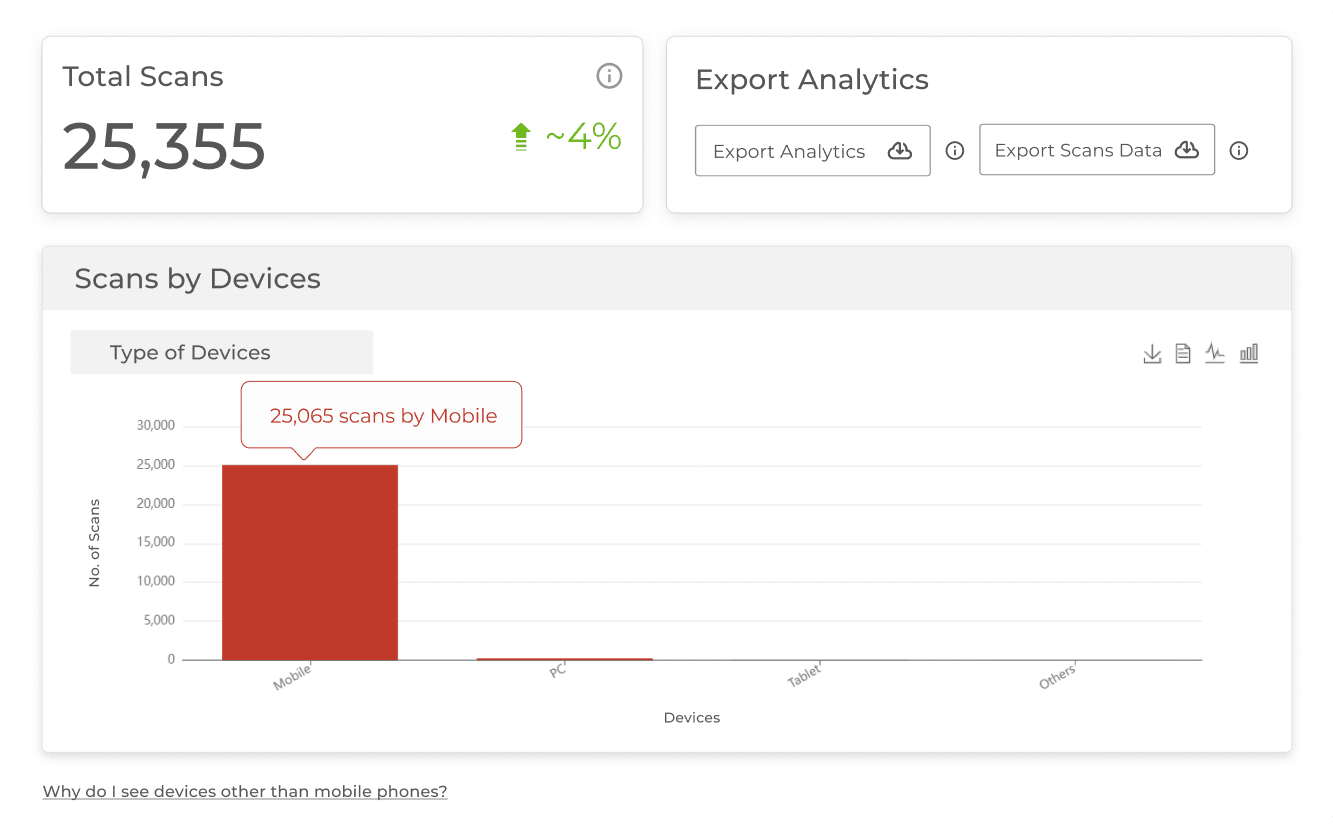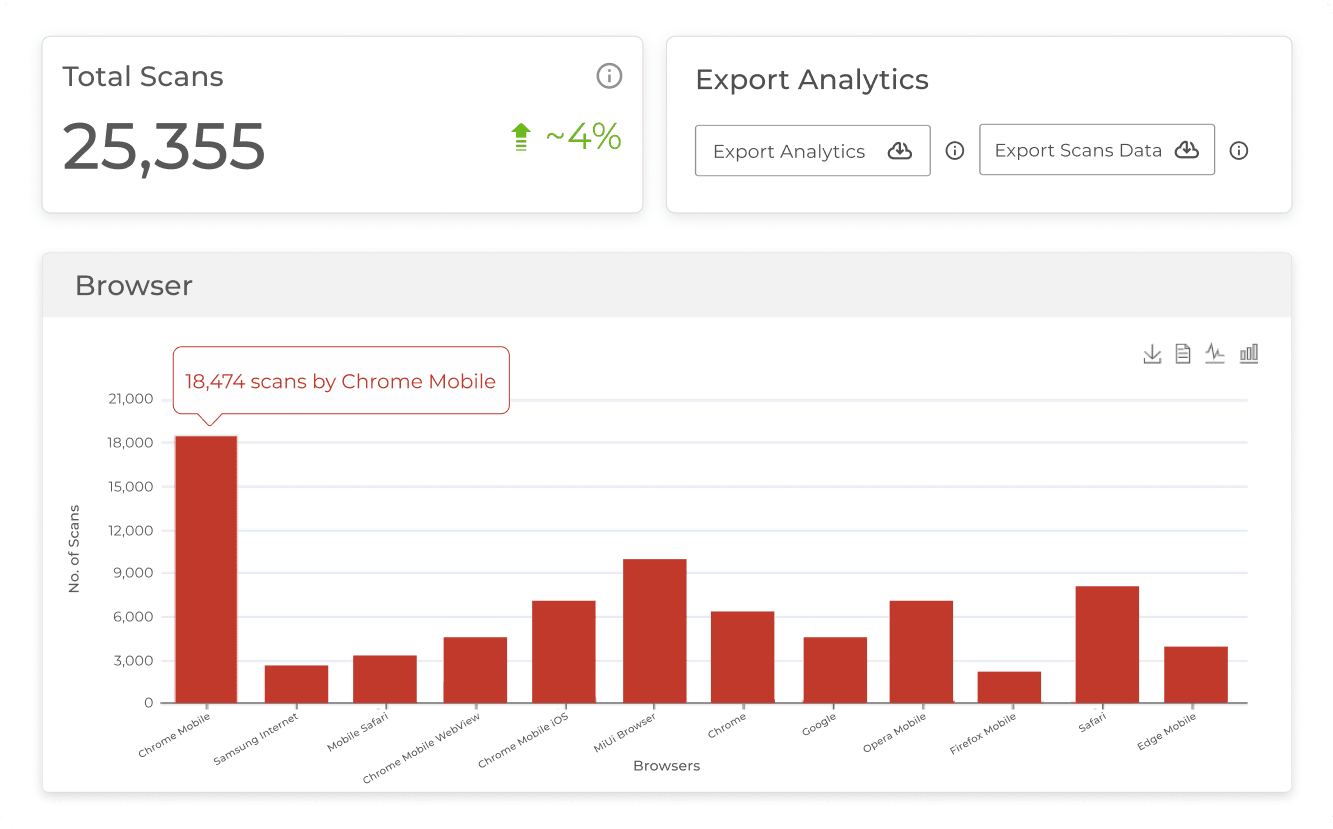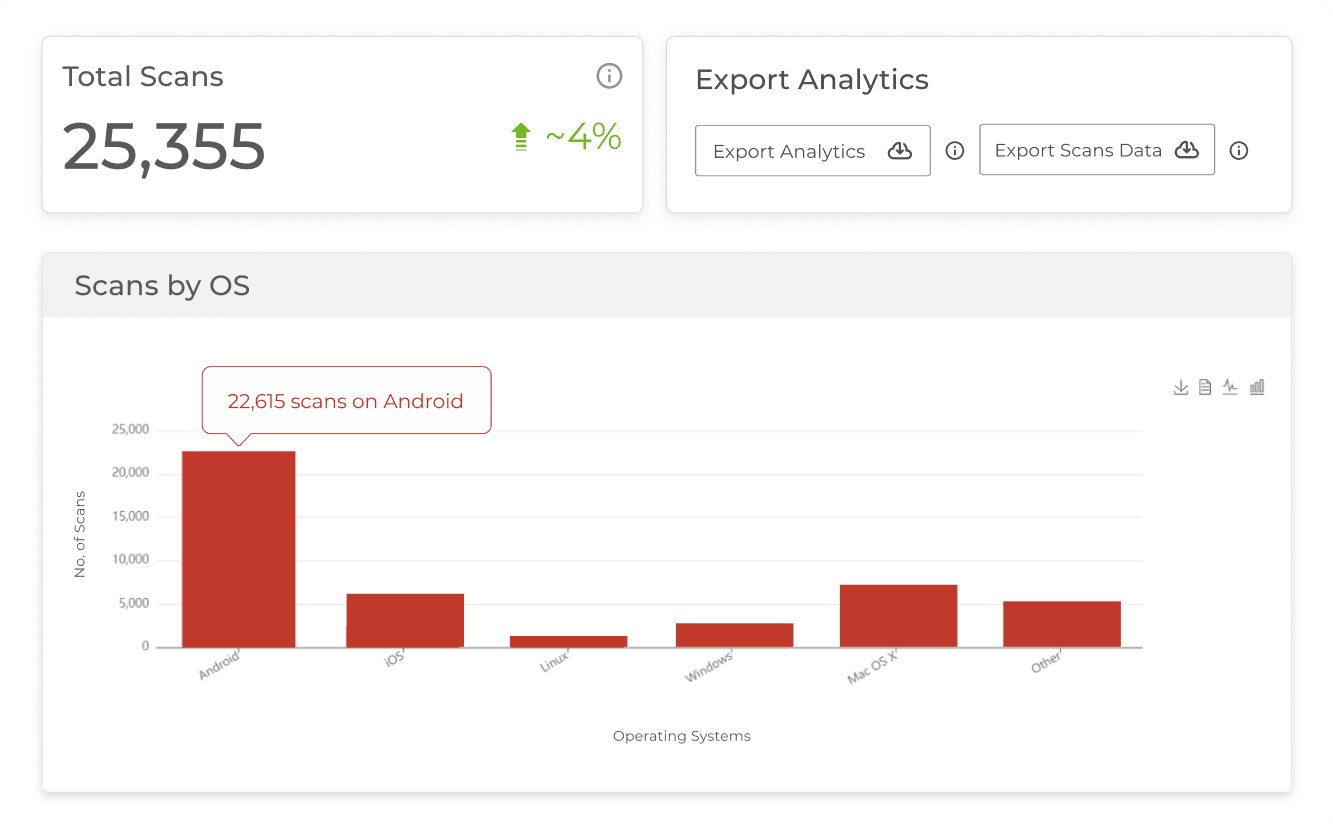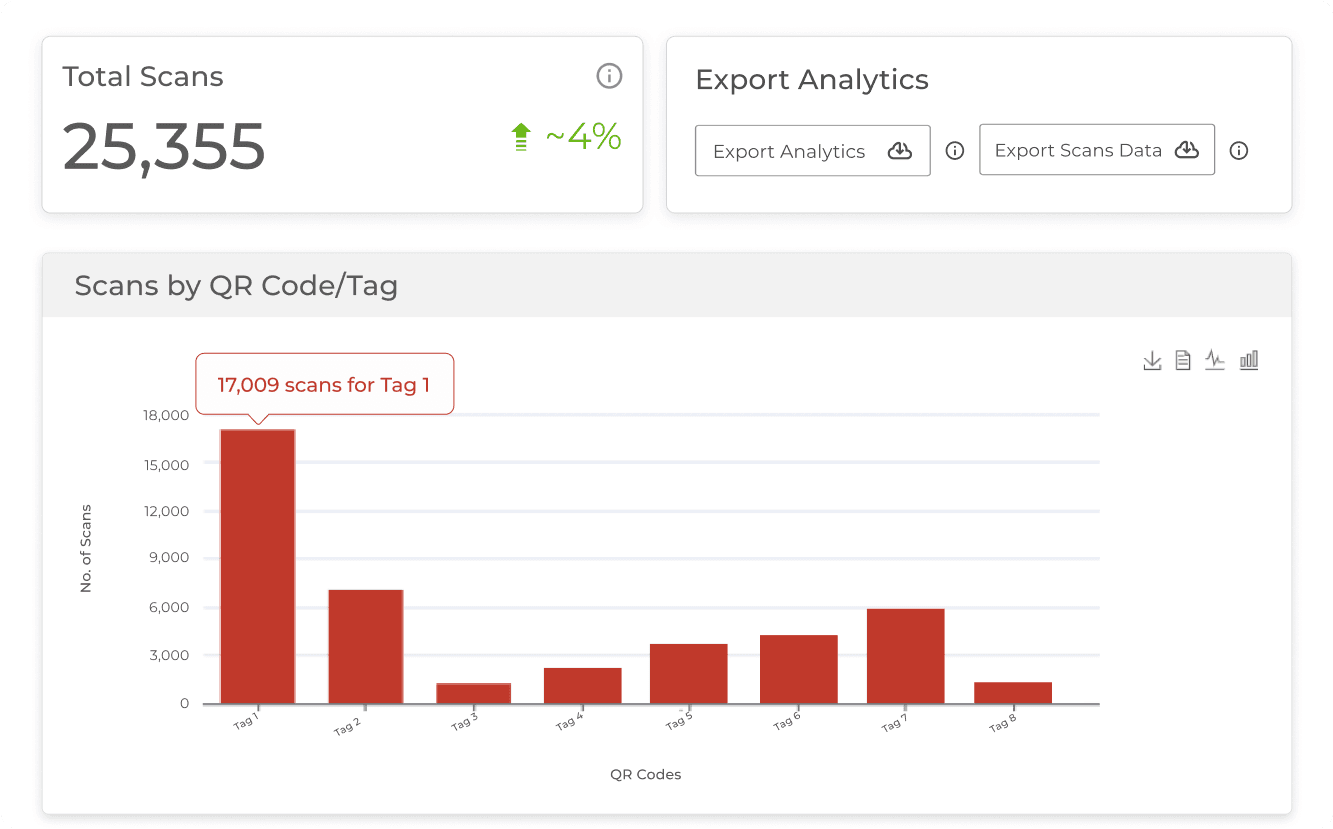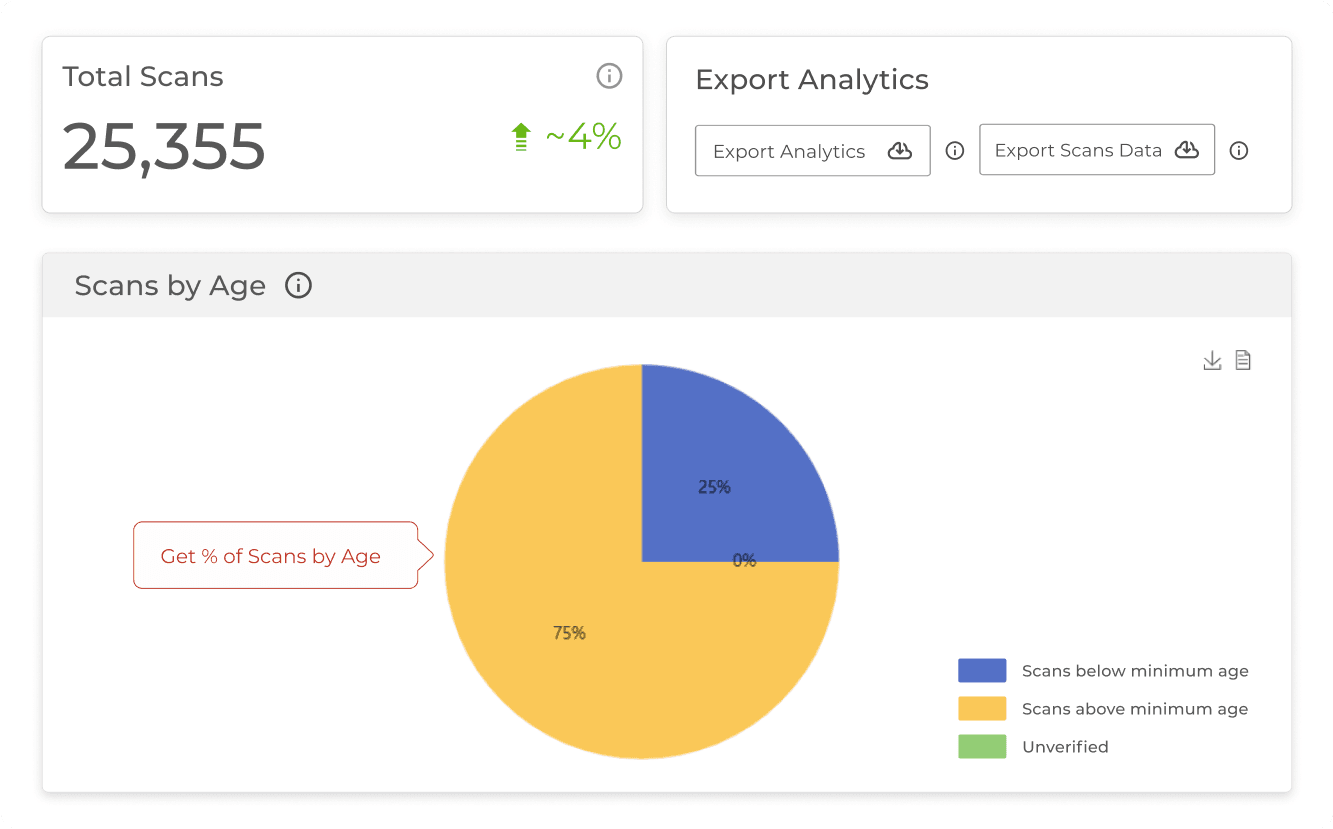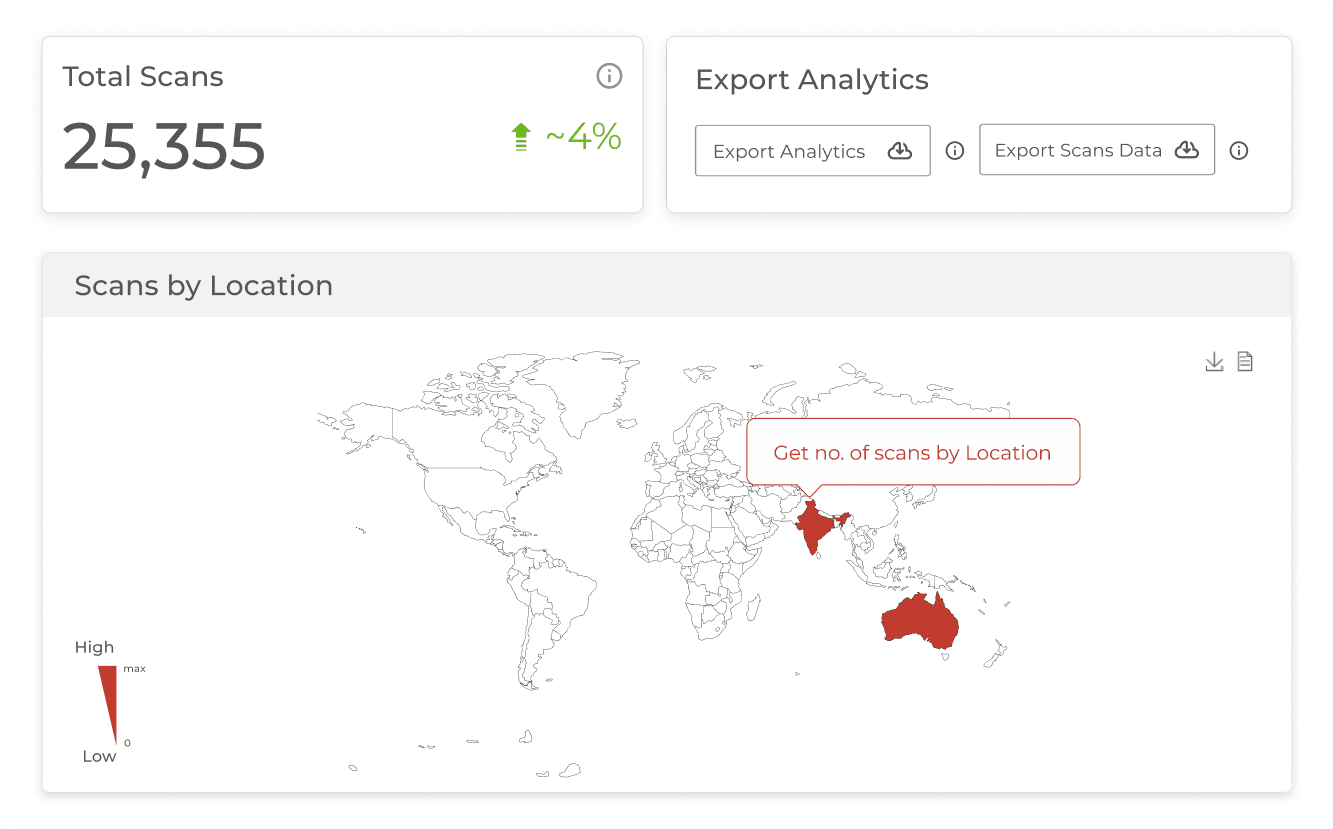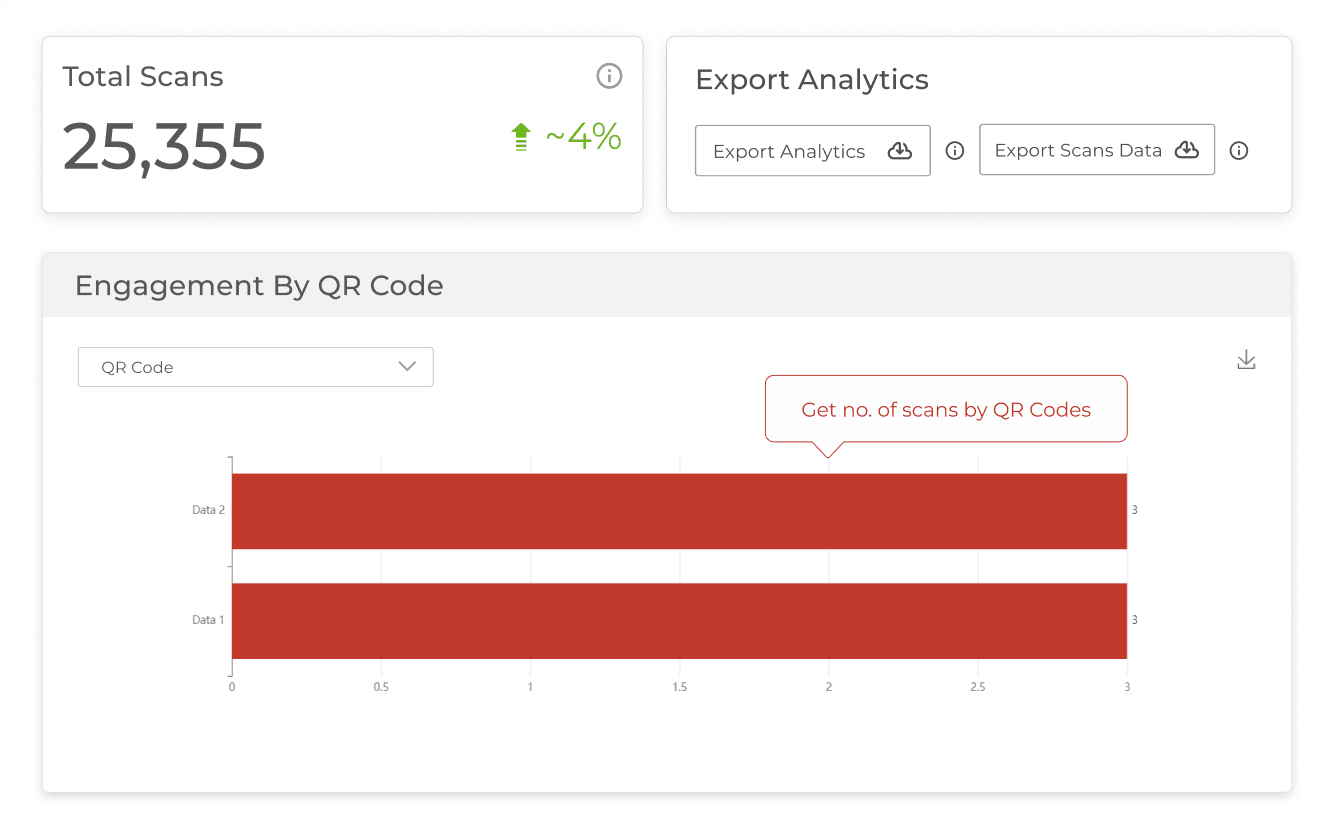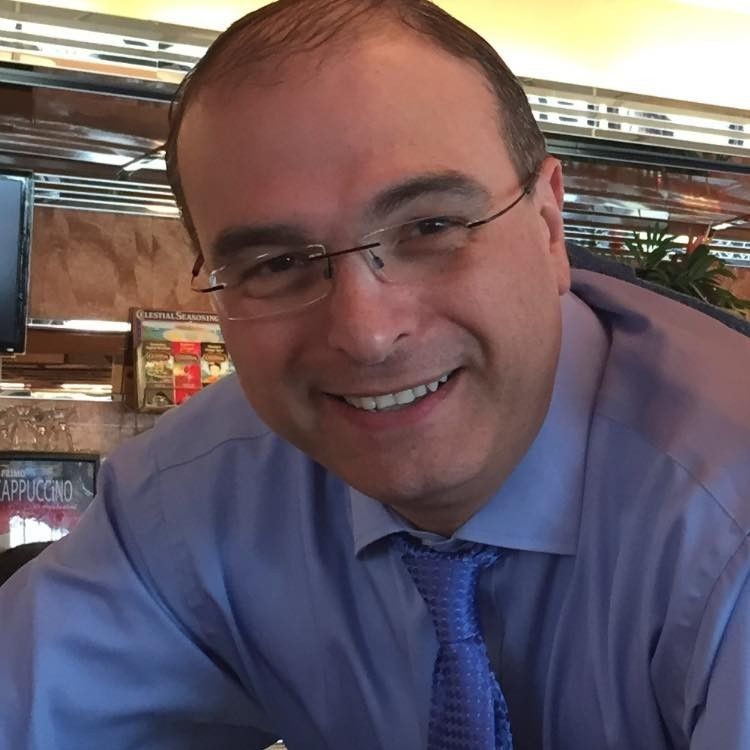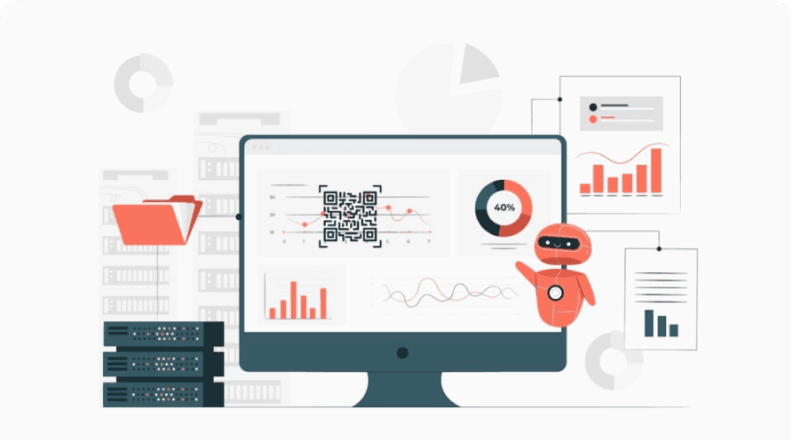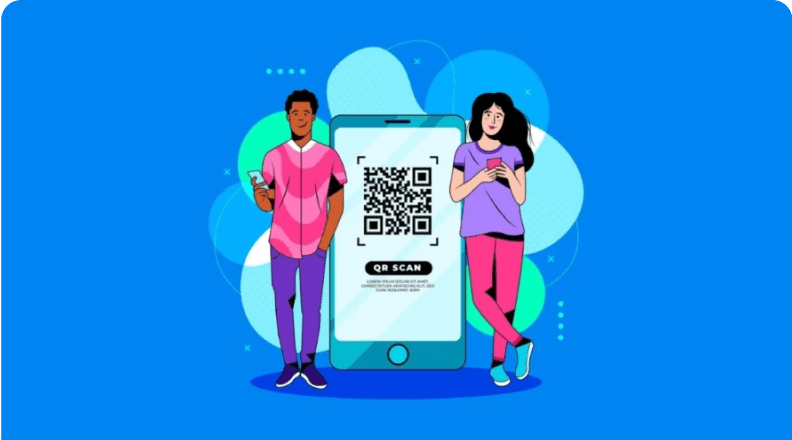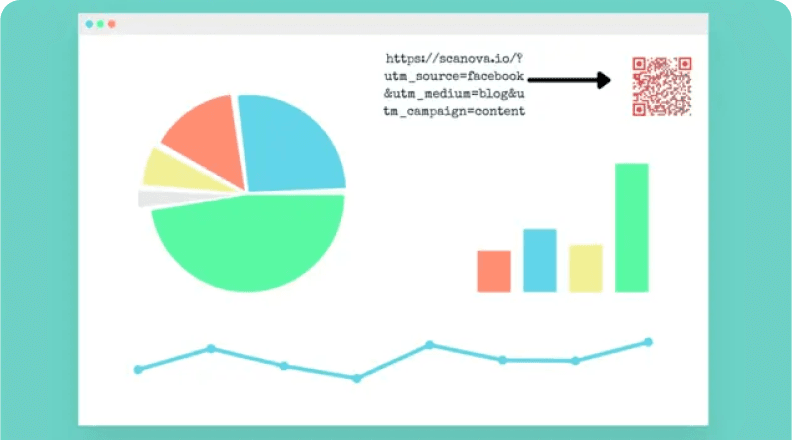QR Code Tracking & Analytics
Track the scanning activity of your Dynamic QR Codes with Scanova's QR tracker
to understand user engagement and optimize strategies
Experience the power of analytics
Get a 360-degree view of scanning activity with Scanova's advanced QR Code tracking features
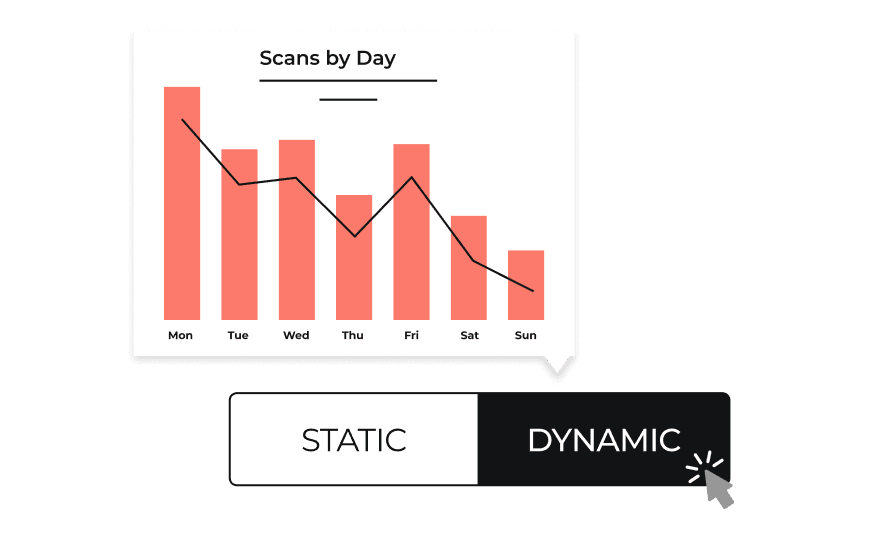
Easy setup
With just a few clicks, you can generate Dynamic QR Codes that not only direct users to specific content but also track scan activity. This feature eliminates the need for complex setups or coding, allowing businesses to quickly implement QR Codes into their strategies.
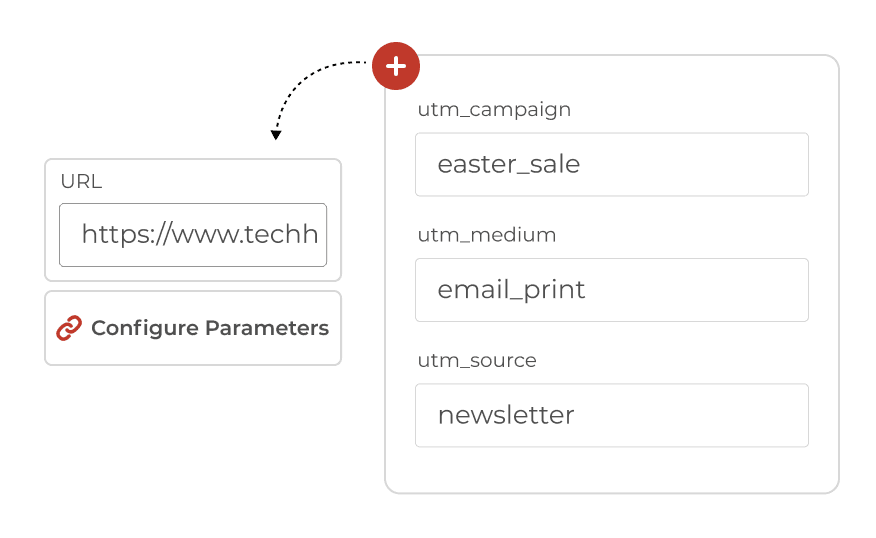
UTM Parameters for Tracking
UTM parameters are tags you can add to your URLs that allow you to track the exact source, medium, campaign, content, and search terms associated with the QR Code traffic. By embedding these parameters, you can see in your analytics tools—like Google Analytics—which QR Code placements or marketing materials are driving traffic and conversions.
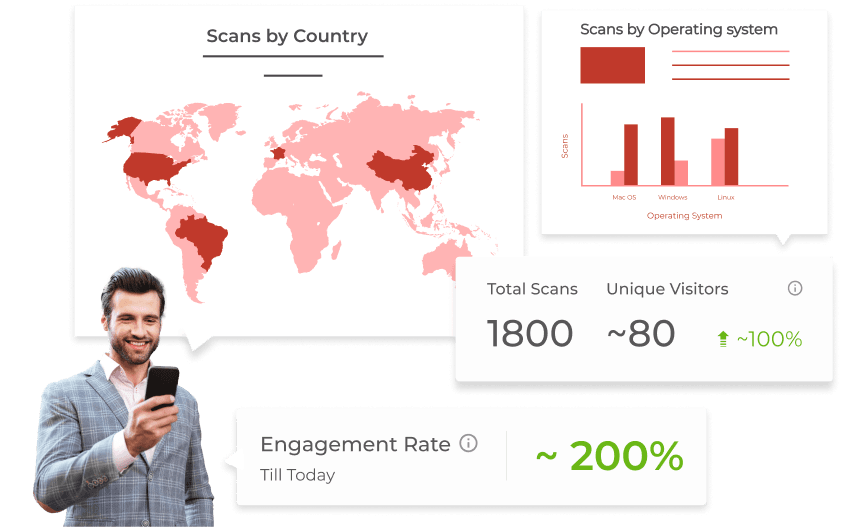
Monitor the scans on your QR Code & more
Gain in-depth insights into your QR Code performance with detailed analytics. Get data on the number of scans by date, day, time, city, country, type of device, browser, operating system, and handset. This helps you gauge the effectiveness of your campaigns and allows for targeted marketing strategies.
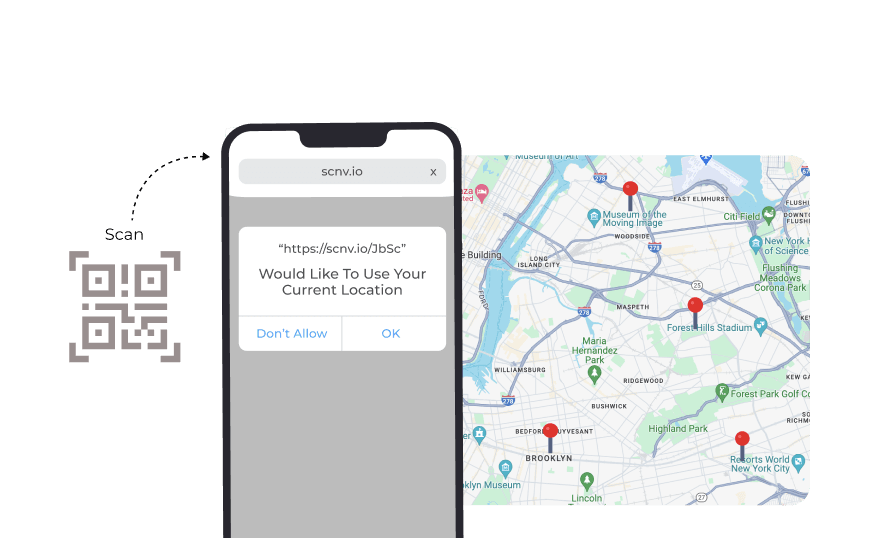
Track scans by exact GPS location
With user's permission, get the exact GPS location of each scanning device. Understand where users are engaging with your QR Codes, enabling targeted marketing efforts. Analyzing scan activity across different regions, helping to identify high-interest areas for future campaigns.
Event tracking
Utilize this feature to monitor clicks and engagement rates for actionable elements like buttons, as well as for various landing pages such as custom pages, product pages, business card profiles, and pages comprising social media links. This comprehensive tracking enables you to optimize your campaigns.
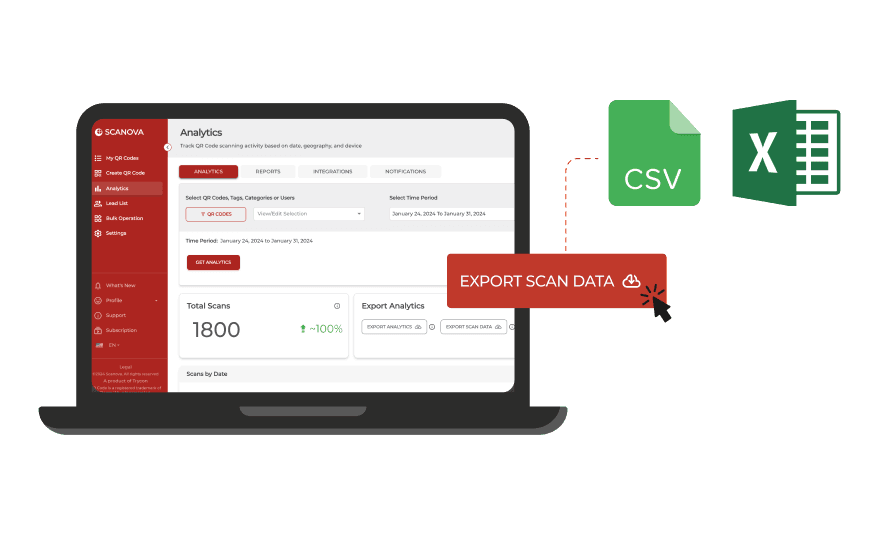
Export scans data
Exporting your scan data is simple and efficient. You can download aggregate or detailed scan-level data in CSV or Excel formats. These detailed reports can be shared with stakeholders to demonstrate campaign effectiveness and inform decisions.
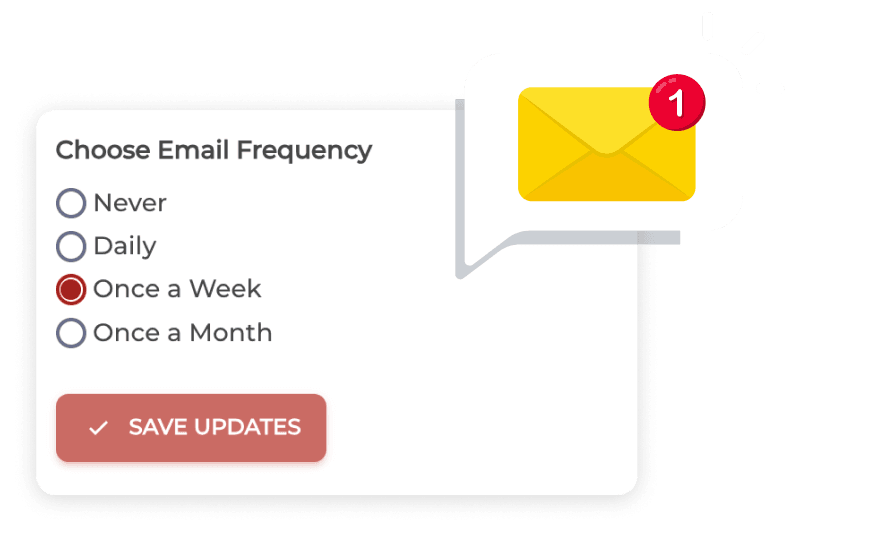
Notifications
Receive analytics data directly in your email inbox through scheduled reports. This feature ensures you are always updated on your QR Code performance without needing to log into the dashboard constantly. Regular notifications help in quickly adapting marketing strategies based on real-time data insights.
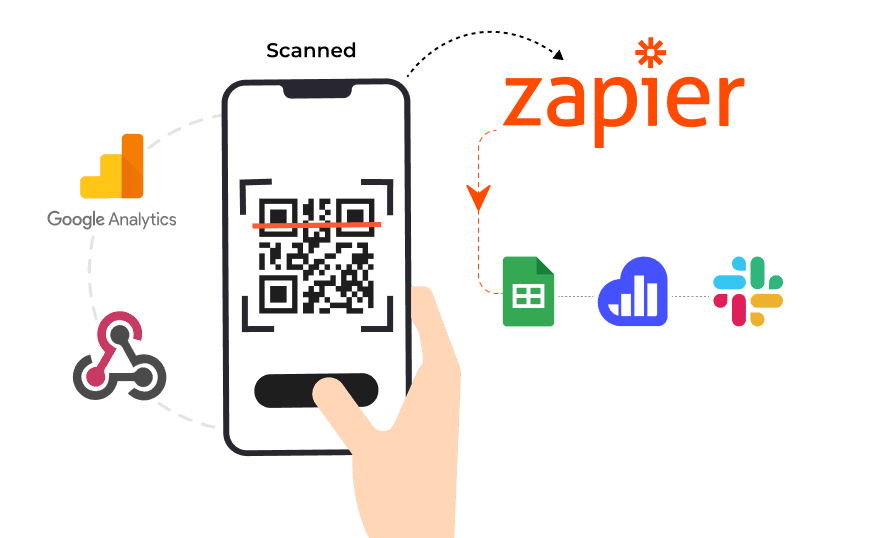
Seamless integration
Get all your analytics data in one place with either Google Analytics or Webhooks integration. When a QR Code is scanned, you can use webhooks and an integration service provider like Zapier to send the scan data (date, time, location, etc.) to any compatible app such as Google Sheets, Kissmetrics, Slack, etc.
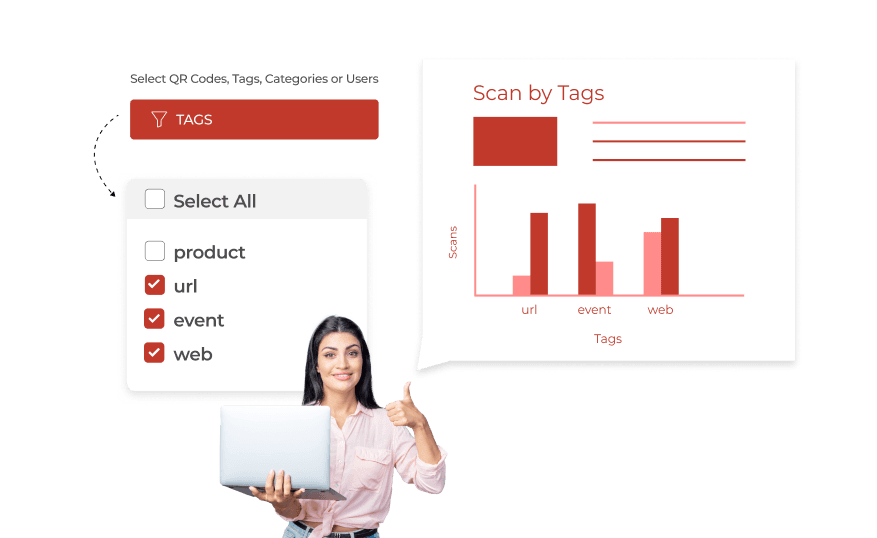
Tag-level analytics
Ensure proper classification with tags. Get report and analytics data at tag, user, and category levels. Analyze performance based on specific tags assigned to each code. Gain deeper insights into user engagement at various levels, helping refine strategies tailored to different demographics or product lines.
End-user tracking
Enabling this option only maps data recorded via different features with the end-user's permission. It allows you to link a unique tracking ID across multiple features such as scan tracking & analytics, lead generation, custom form, and exact GPS location.
Gain valuable insights with real-time analytics
Get a detailed overview of your campaign’s performance
Scanova is trusted by brands like Amazon, AT&T, and Walmart


98% of QR Codes created are dynamic and trackable
Scanova’s internal data underscores the increasing need of real-time tracking
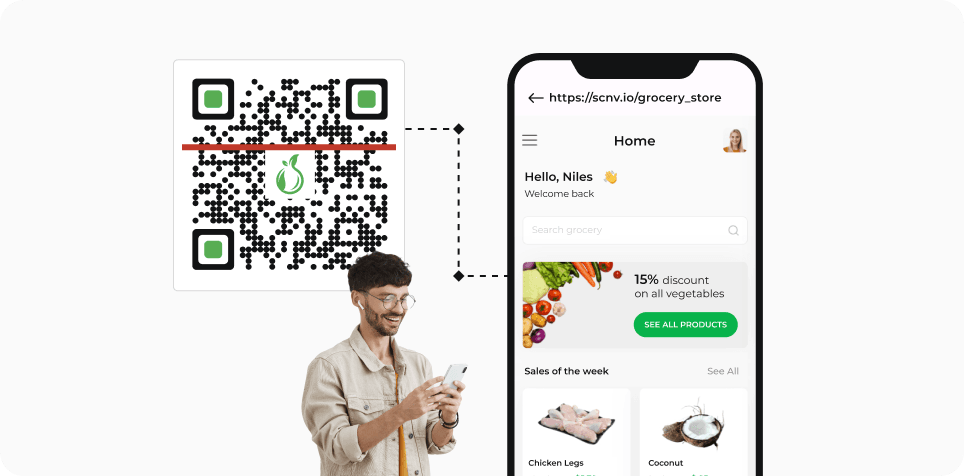
Retail
Dynamic QR Codes enable retail businesses to engage customers by redirecting them to promotional content, product information, or loyalty programs. By tracking scan data, retailers can analyze customer behavior and optimize marketing strategies—enhancing customer experience.
Dynamic QR Codes enable retail businesses to engage customers by redirecting them to promotional content, product information, or loyalty programs. By tracking scan data, retailers can analyze customer behavior and optimize marketing strategies—enhancing customer experience.
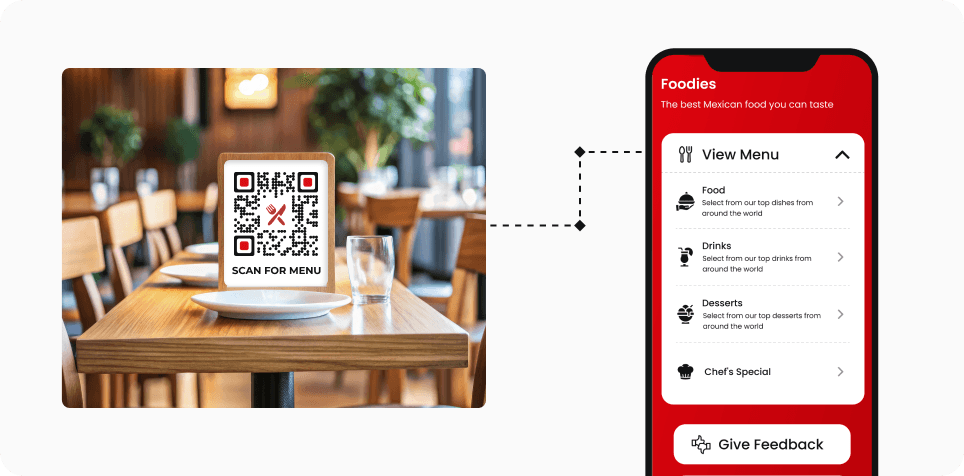
Hospitality
Dynamic QR Codes streamline menu access and the ordering process. Restaurants can update their menus instantly without reprinting codes, while analytics provide insights into guest engagement—allowing restaurants to actively work on improving guest experience.
Dynamic QR Codes streamline menu access and the ordering process. Restaurants can update their menus instantly without reprinting codes, while analytics provide insights into guest engagement—allowing restaurants to actively work on improving guest experience.
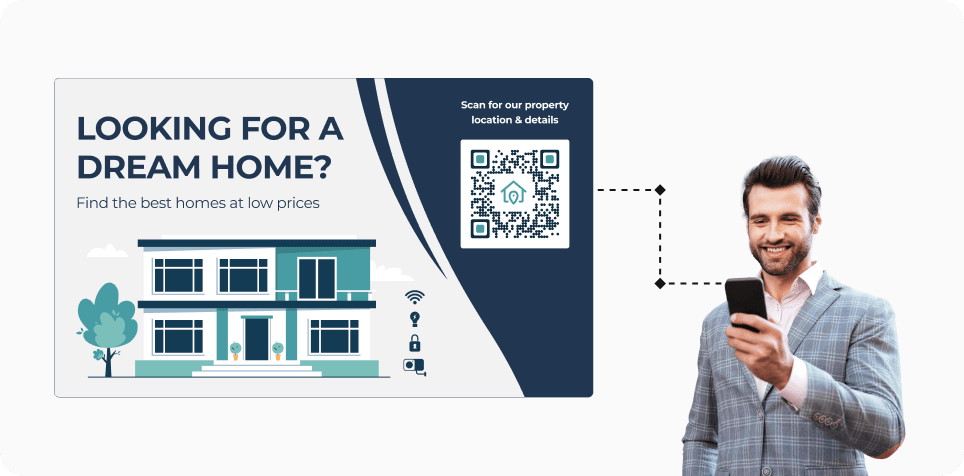
Real Estate
Real estate agents use Dynamic QR Codes to provide potential buyers with instant access to virtual tours and detailed property information. The tracking feature allows agents to gauge interest levels in specific properties, helping them tailor their listings.
Real estate agents use Dynamic QR Codes to provide potential buyers with instant access to virtual tours and detailed property information. The tracking feature allows agents to gauge interest levels in specific properties, helping them tailor their listings.
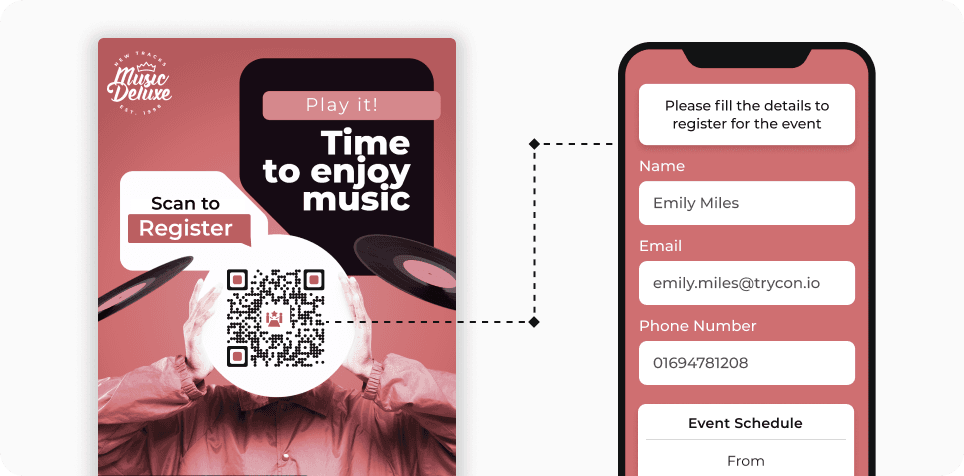
Event Management
Event organizers use Dynamic QR Codes for sharing event and ticketing information. These codes can link to schedules or speaker bios that can be updated as needed. Tracking scans helps organizers understand attendee interests and optimize future events.
Event organizers use Dynamic QR Codes for sharing event and ticketing information. These codes can link to schedules or speaker bios that can be updated as needed. Tracking scans helps organizers understand attendee interests and optimize future events.
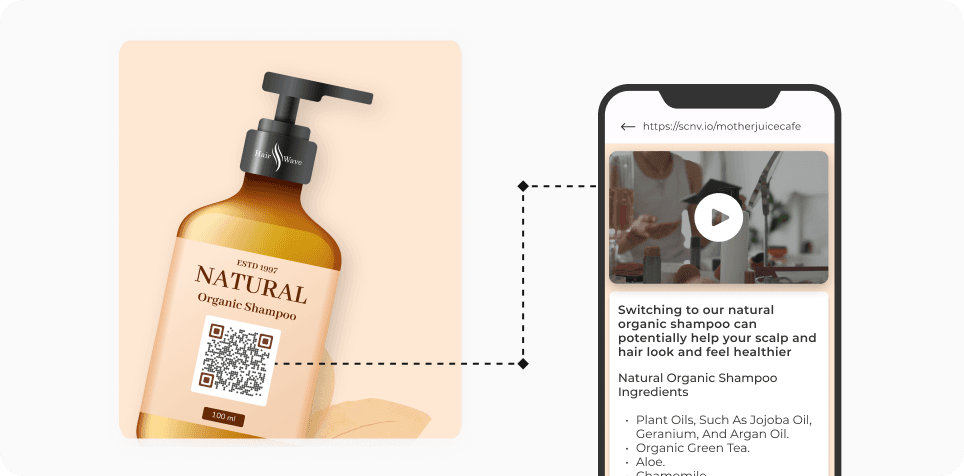
Product Packaging
Brands are incorporating Dynamic QR Codes on packaging to provide consumers with additional product information, such as usage instructions or sustainability practices. The ability to track scans allows companies to measure consumer interest in specific features or promotions.
Brands are incorporating Dynamic QR Codes on packaging to provide consumers with additional product information, such as usage instructions or sustainability practices. The ability to track scans allows companies to measure consumer interest in specific features or promotions.
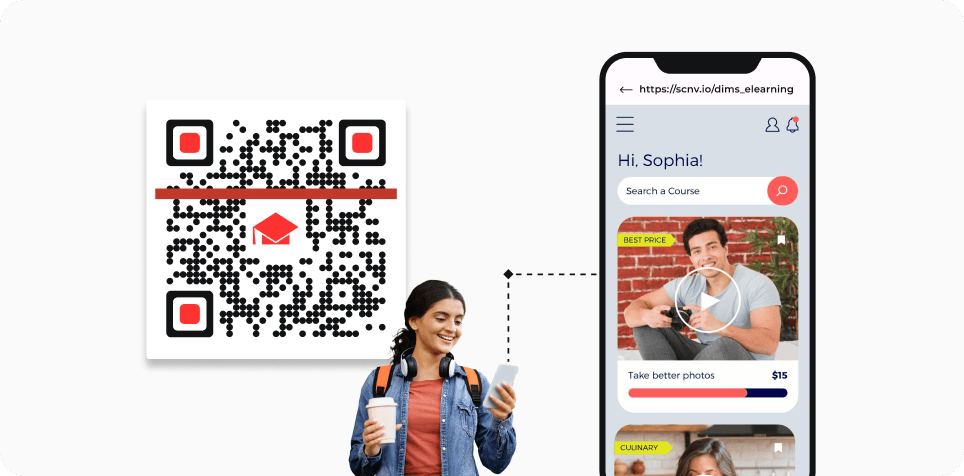
Education
In educational settings, Dynamic QR Codes can be used for sharing detailed course materials. Analytics allow educators to monitor student engagement with resources, helping them identify which materials are most effective and where additional support may be needed.
In educational settings, Dynamic QR Codes can be used for sharing detailed course materials. Analytics allow educators to monitor student engagement with resources, helping them identify which materials are most effective and where additional support may be needed.
Get desired results for your business with Scanova’s Dynamic QR Generator
Best brands in the world trust Scanova QR Code Generator
Your security and privacy are important to us
Experience exceptional data protection with ISO/IEC 27001:2022, GDPR, and SOC2 compliance



Frequently Asked Questions
Get quick answers related to Scanova’s trackable QR Codes

How can I track the performance of my QR Codes?
Scanova QR Code Generator with tracking feature helps you track the performance of your codes. You can track your QR Codes by monitoring metrics such as the number of scans, scan locations, device types, and engagement rates through detailed analytics. Additionally, with UTM parameters, you can also track the exact source, medium, and campaign details of your QR Code traffic in analytics platforms like Google Analytics, enabling deeper insights into which channels and campaigns are driving results.
How does GPS tracking work with QR Code scans?
With user permission, you can access the exact GPS location of each scanning device. This feature allows for precise location tracking of user interactions.
Is it possible to export my QR Code scan data?
Yes, you can export both aggregate and detailed scan-level data in CSV or Excel formats for efficient analysis and reporting.
Can I track user engagement on my landing pages using QR Codes?
Yes. You can monitor clicks and engagement rates for actionable elements like buttons on various landing pages—including custom pages, product pages, business card profiles, and social media links.
How will I receive analytics updates about my QR Codes?
You can set up regular reports to be sent directly to your email inbox, providing you with timely insights for informed decision-making and strategic planning. You can select an email frequency of your choice daily, once a week, or once a month.
Discover how to use Scanova's tracking and analytics feature for your campaigns
Unleash the full potential of Scanova
Enhance efficiency with Scanova’s powerful QR Code analytics features