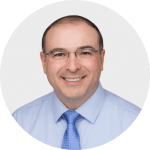App Store QR Code
Encode App Store and Google Play download links into a QR Code with Scanova's free App Store QR Code Generator. Upon scanning this QR Code, user is prompted to download the app.
Boost app visibility and downloads with Scanova's Google Play & App Store QR Codes
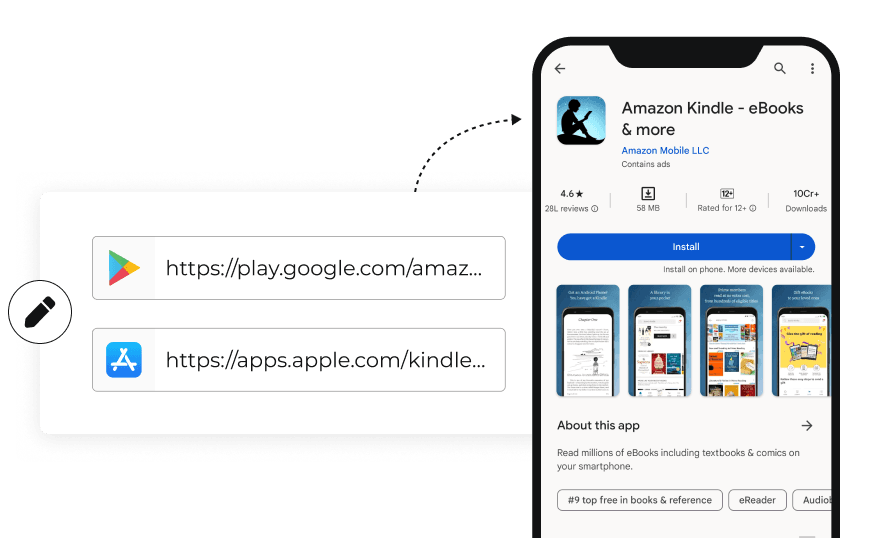
Create & Edit Easily
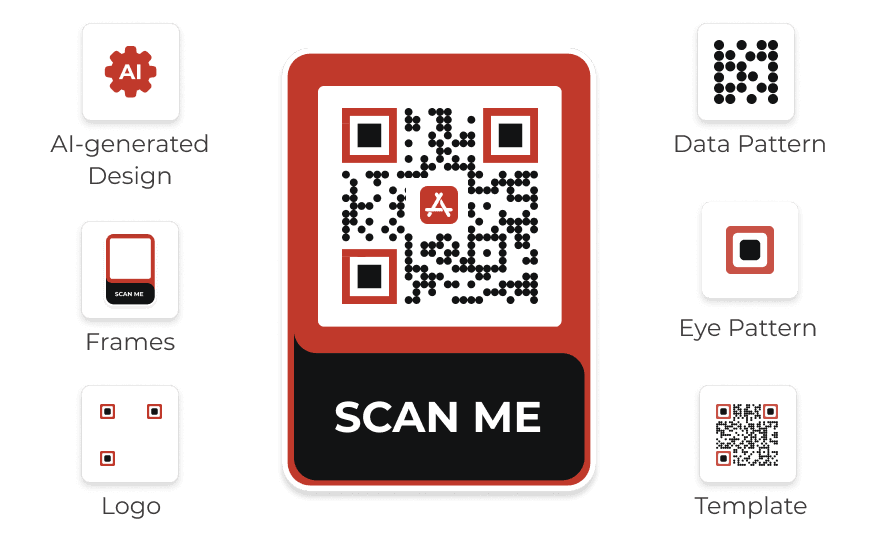
Customization
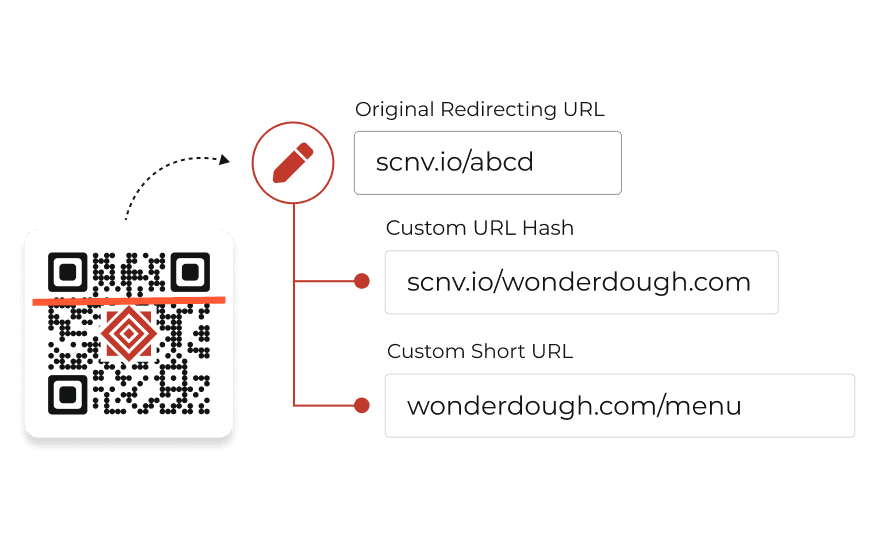
Customize Short URL
More on Custom Domain
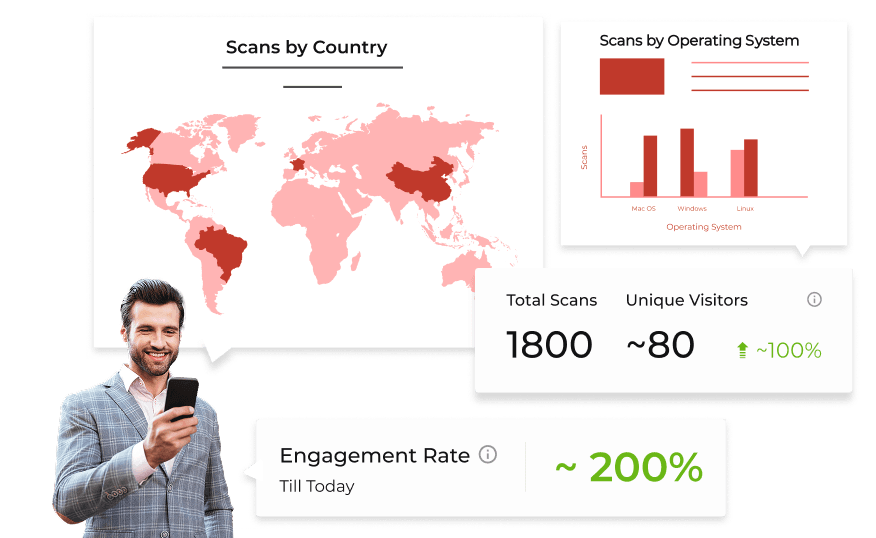
Analytics
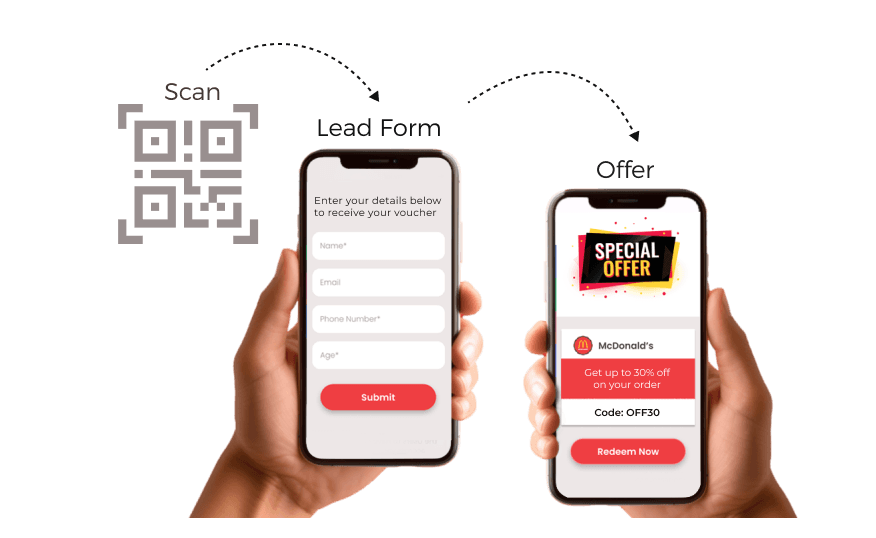
Capture Leads
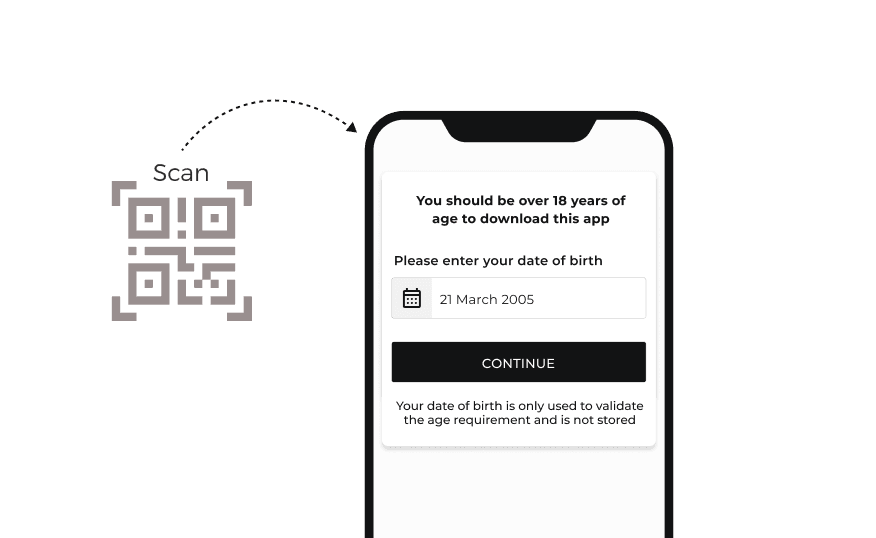
Age Restriction
Creating App Store QR
Follow these steps to create a QR Code for app download
Select Category
Log in to Scanova. Go to QR Codes, click on Create QR Code, and opt for App Store QR Code category.
Enter URLs
Enter Google Play URL and App Store URL. Click on Continue.
Create QR Code
Provide QR Code name and tags (optional). You can enable advanced settings like age restriction. Once done, click on Create QR Code.
Customize & Download
customize the QR Code before downloading or directly test and download it
Top choice of global brands like Amazon, AT&T, Nestle, and Walmart


Benefits of using App Store QR Codes
Quick and convenient way for users to access and download applications directly
Instant Access
App Store QR Codes provide users with immediate access to app download pages, eliminating the need for tedious manual searches. With just a scan, users can bypass lengthy navigation and be directed straight to the app they want—enhancing convenience and streamlining the download process.
Time-saving
By using QR Codes, users save valuable time that would otherwise be spent typing app names or scrolling through search results. A simple scan brings the desired app to the forefront in seconds, making the downloading experience much more efficient and user-friendly.
Trusted Downloads
Security is a significant concern for app users, and App Store QR Codes help mitigate this risk by directing users to official app stores. This ensures that downloads come from trusted sources, minimizing the chances of encountering malicious software or fake applications.
Easy Sharing
Sharing apps becomes effortless with App QRs. Users can simply share the code with friends and family, allowing others to access the app quickly without needing to search for it. This ease of sharing promotes word-of-mouth recommendations and increases app visibility.
Trackable Analytics
Using App Store QR Codes allows businesses to gather valuable data on user interactions. By tracking metrics such as scan locations, device types, and engagement levels, businesses can assess the effectiveness of their strategies. This data-driven approach enables continuous optimization.
Customizable Design
App Store QR Codes can be tailored to fit various branding needs. This personalization helps maintain brand consistency across marketing materials while making the QR Codes visually appealing. A well-designed QR Code can attract more scans and enhance brand recognition.
Leverage App Store QR Code for your business
Boost app downloads like never before by using QR Code for app downloads
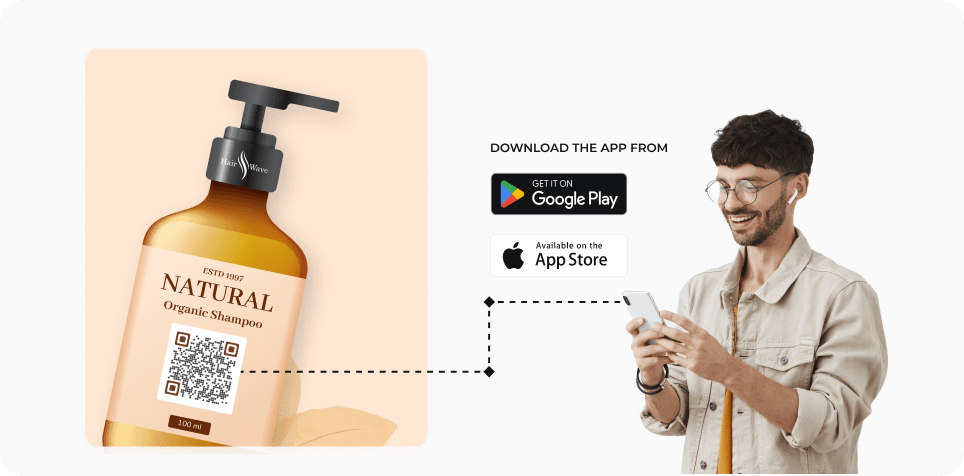
Product Packaging
App Store QR Codes can be printed on physical products or packaging, allowing users to download apps. This feature allows potential users to engage with an app anytime they encounter the code. With App Store QRs, brands can make it easier for users to download the app at their convenience.
App Store QR Codes can be printed on physical products or packaging, allowing users to download apps. This feature allows potential users to engage with an app anytime they encounter the code. With App Store QRs, brands can make it easier for users to download the app at their convenience.
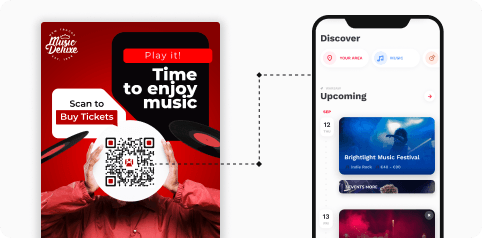
Event Ticketing
App Store QR Codes can streamline ticket purchasing. Guests can scan codes on promotional materials to download an app and buy tickets, receiving digital passes that can be scanned at the gate. This method reduces queues, encouraging users to download the app.
App Store QR Codes can streamline ticket purchasing. Guests can scan codes on promotional materials to download an app and buy tickets, receiving digital passes that can be scanned at the gate. This method reduces queues, encouraging users to download the app.
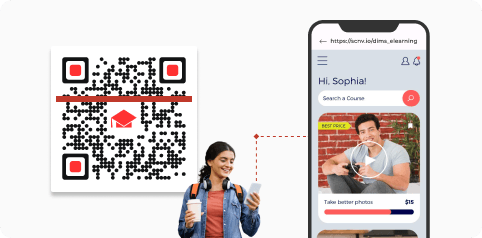
Educational Resources
QR Codes can direct users to apps that contain educational resources or tutorials. By scanning a code and downloading the app, users can access course materials, interactive lessons, and additional support tools. This streamlined access to valuable content enhances learning experience.
QR Codes can direct users to apps that contain educational resources or tutorials. By scanning a code and downloading the app, users can access course materials, interactive lessons, and additional support tools. This streamlined access to valuable content enhances learning experience.
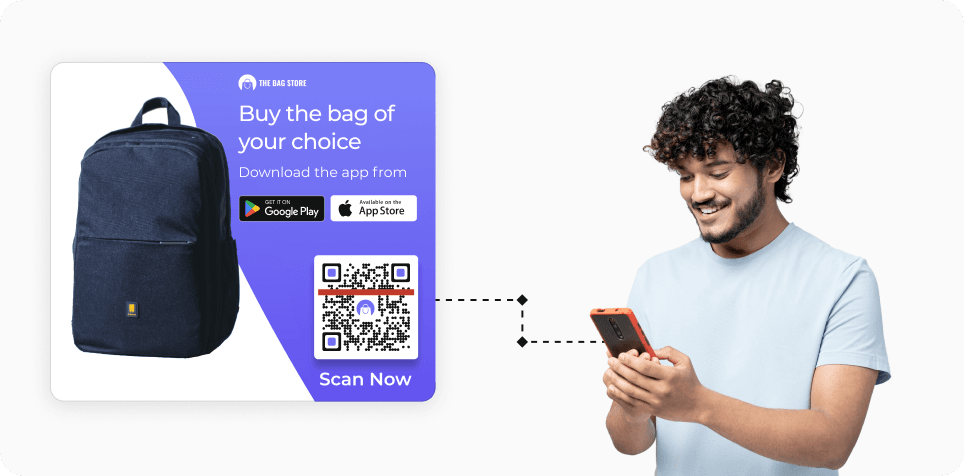
Retail
In the retail sector , App Store QR Codes are used to promote products. Customers can scan codes on packaging or advertisements to get direct download links. This integration helps drive sales and encourages customers to engage with brands through their mobile devices.
In the retail sector , App Store QR Codes are used to promote products. Customers can scan codes on packaging or advertisements to get direct download links. This integration helps drive sales and encourages customers to engage with brands through their mobile devices.
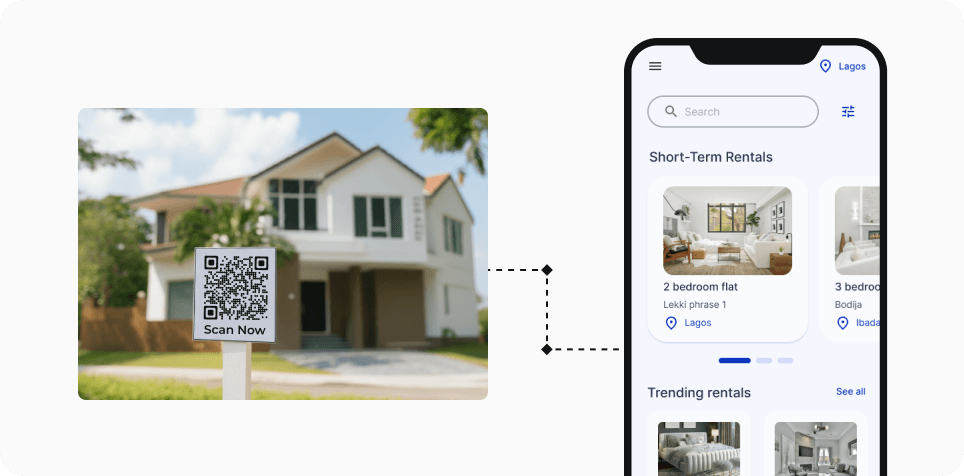
Real Estate
Real estate agents can place codes on property signs or brochures that link to virtual tours or detailed listings in an app. This interactive approach allows potential buyers to access comprehensive information quickly, increasing engagement and interest in properties.
Real estate agents can place codes on property signs or brochures that link to virtual tours or detailed listings in an app. This interactive approach allows potential buyers to access comprehensive information quickly, increasing engagement and interest in properties.
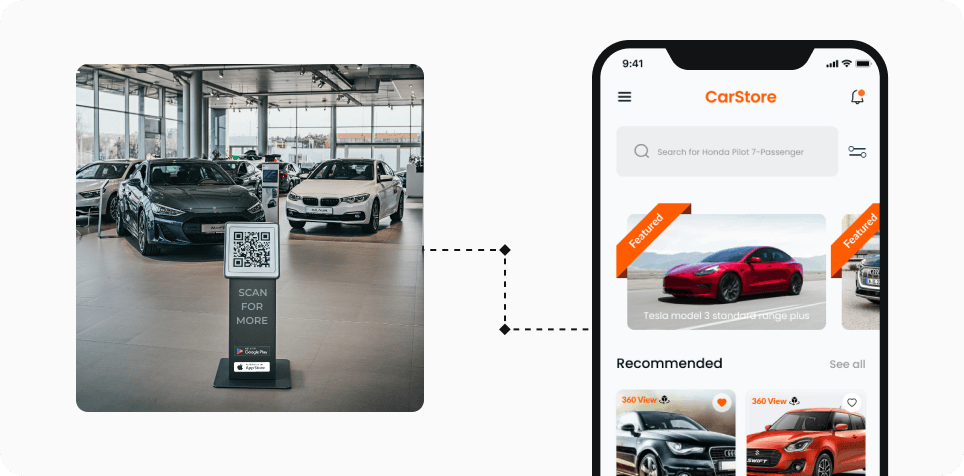
Automotive
App Store QR Codes can be placed on vehicle windows or in showrooms to provide potential buyers with easy access to car features, specifications, and more. This approach allows customers to explore options and schedule test drives directly through their smartphones.
App Store QR Codes can be placed on vehicle windows or in showrooms to provide potential buyers with easy access to car features, specifications, and more. This approach allows customers to explore options and schedule test drives directly through their smartphones.
Get desired results for your business with Scanova
Best brands in the world trust Scanova QR Code Generator
Your security and privacy are important to us
Experience unmatched data protection through compliance with ISO/IEC 27001:2022, GDPR, and SOC2



Frequently Asked Questions
Get answers to popular questions about App Store QR Codes

Why should I opt for App QR Codes?
Opt for App Store QR Codes to make it easy for potential users to download your mobile app without having to manually search for it. On scanning the App Store QR Code, iPhone users will be redirected to App Store and Android users will be redirected to Google Play store.
Can I create App Store QR Codes for free?
Yes. Using Scanova's Free QR Code Generator, you can create basic black-and-white App Store QR Codes with limited functionality. To access customization options, enable scan tracking, and utilize other advanced features—consider purchasing a subscription plan. You can go for the 14-day free trial before purchasing a subscription.
How many App Store QR Codes can I create in my free trial?
During the free trial, you can create up to 3 Dynamic QR Codes from any category (including App Store QR Code). These Dynamic QR Codes are editable and trackable.
What will happen to my App Store QR Codes after the 14-day free trial?
App Store QR Codes are dynamic and won't work after the free trial. You will require an ongoing subscription with Scanova to keep your App Store QR Codes active.
Get started with Scanova
Create QR Codes as per your need with ease