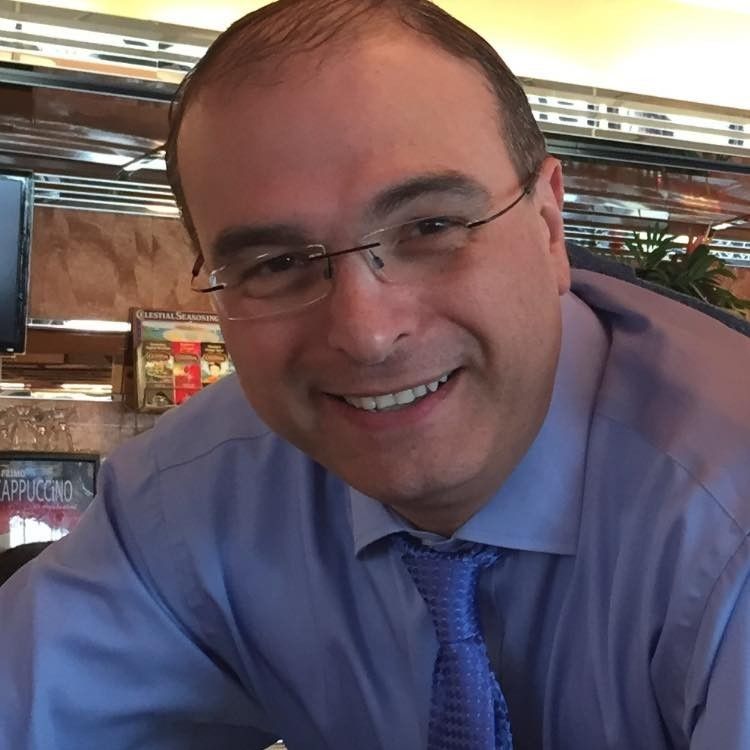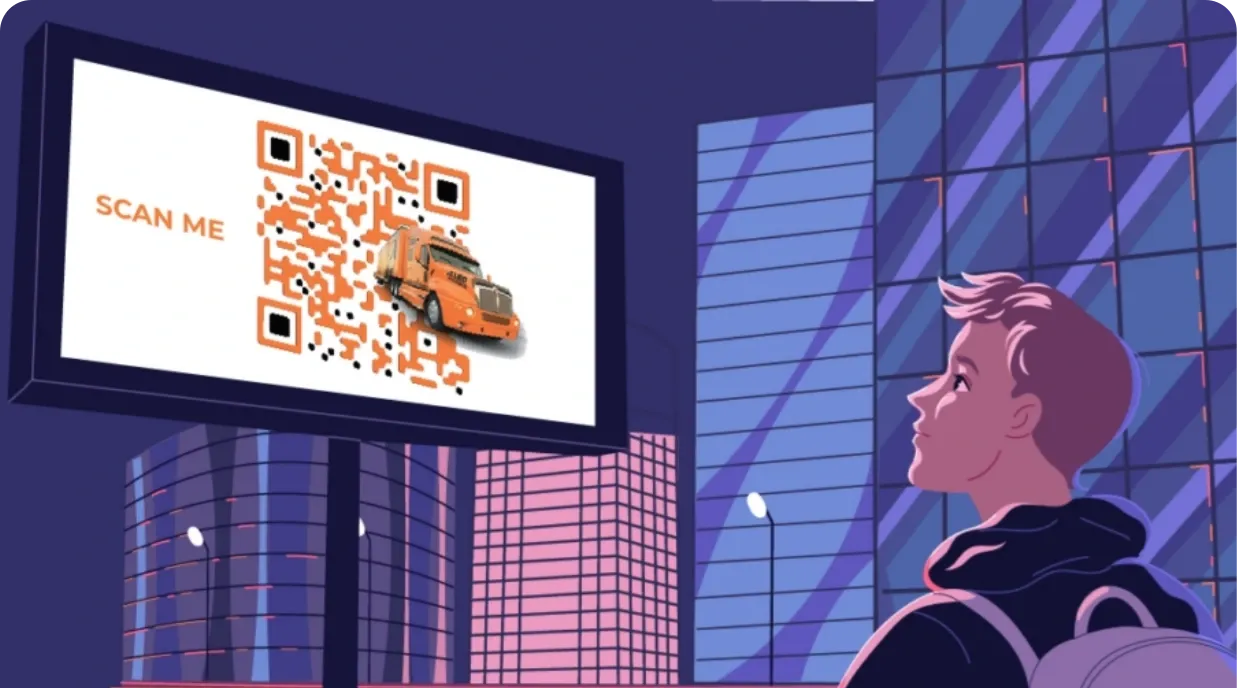Transparent QR Code
A Transparent QR features a clear background, allowing it to blend into your design while maintaining scannability
Here's why you should opt for Transparent Background QR Code
QR Codes with transparent backgrounds easily integrate into designs, making your marketing materials stand out

Smooth Integration
Transparent Background QR Codes help retain the visual appeal of designs as these QR Codes merge easily with their environment
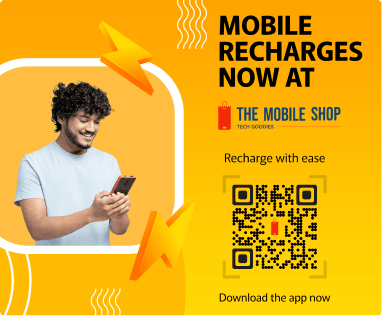
Branding
Personalizing QR Codes with a transparent background makes your marketing materials stand out and enhances brand recognition

Diverse Use Cases
QR Codes without a background can be used in several applications like marketing materials, product packaging, business cards, and more
Join 10,000+ businesses that use the best Dynamic QR Code Generator to power their campaigns
Create a Transparent QR Code in just 2 minutes
Follow 3 simple steps to create a QR Code with transparent background
Create QR Code
Go to Scanova and select a QR Code category. Add required content (like website URL), and click on continue.
Edit Design & Download
Edit QR Code design. Select Background and click on Make Transparent to remove the background. Export the Transparent QR Code image.
Add to Creative
Import and add the QR Code image on your design creative in an image editor tool
Top choice of global brands like Amazon, AT&T, Nestle, and Walmart


Transparent QR Codes is a powerful solution for different use cases
It's used across various industries to enhance functionality and visual appeal
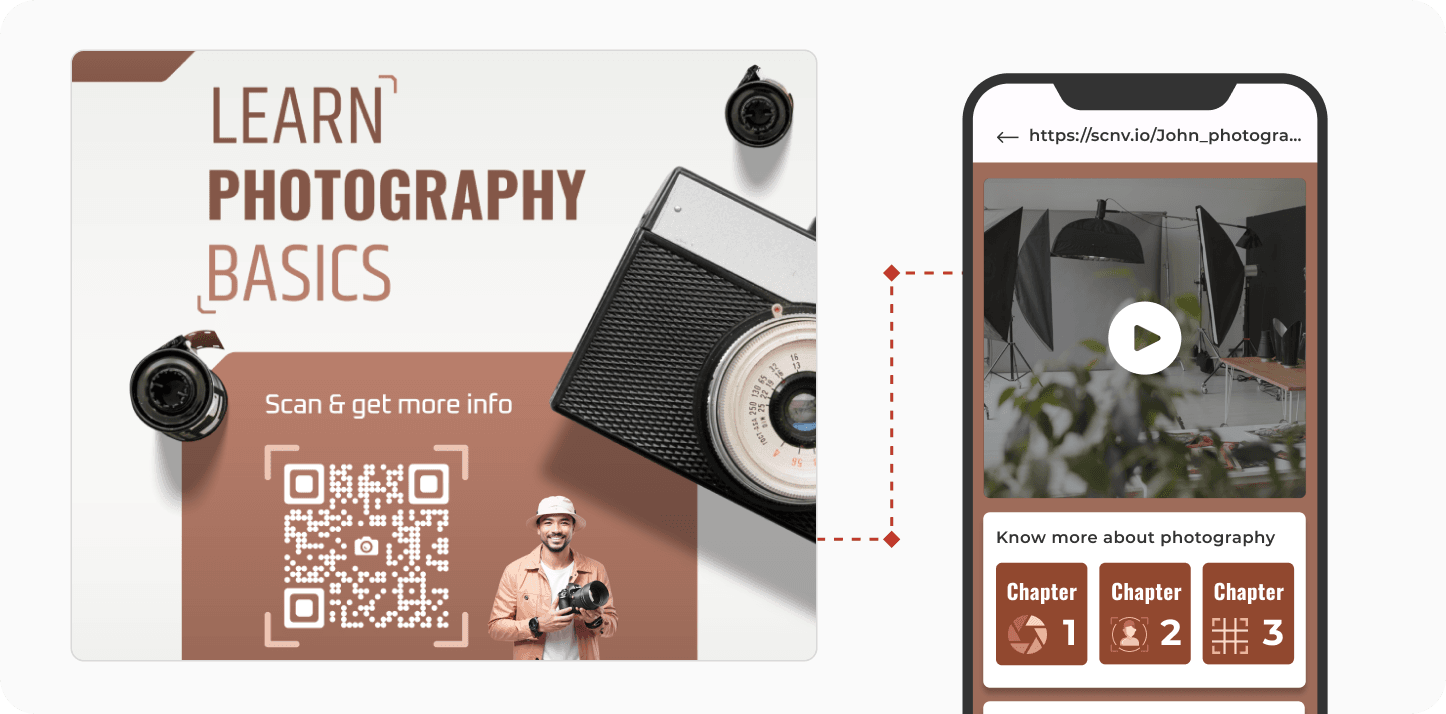
Marketing Materials
Incorporate Transparent QR Codes into posters, brochures, event invitations, infographics, and more to create visually appealing designs that boost engagement. These codes blend easily with your designs and encourage customers to scan for more information, promotions, or special offers.
Incorporate Transparent QR Codes into posters, brochures, event invitations, infographics, and more to create visually appealing designs that boost engagement. These codes blend easily with your designs and encourage customers to scan for more information, promotions, or special offers.
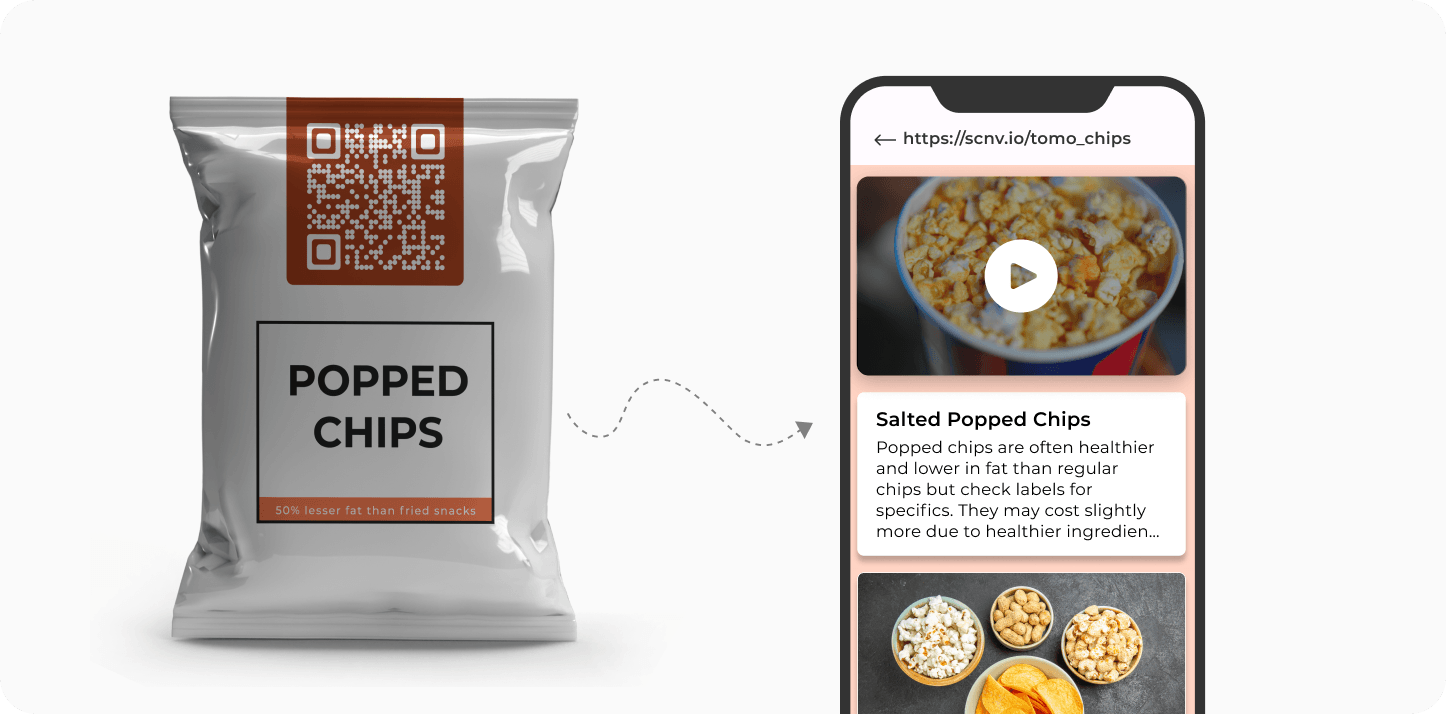
Product Packaging
Elevate your product packaging by adding Transparent QR Codes that give customers instant access to product details, usage instructions, or promotional content. This approach enhances customer experience and makes your packaging look professional.
Elevate your product packaging by adding Transparent QR Codes that give customers instant access to product details, usage instructions, or promotional content. This approach enhances customer experience and makes your packaging look professional.

Retail Displays
Enhance in-store displays with Transparent QR Codes that direct customers to additional product information, instructional guides, reviews, related items, and more. This interactive element can help increase sales by guiding customers through their purchasing decisions.
Enhance in-store displays with Transparent QR Codes that direct customers to additional product information, instructional guides, reviews, related items, and more. This interactive element can help increase sales by guiding customers through their purchasing decisions.
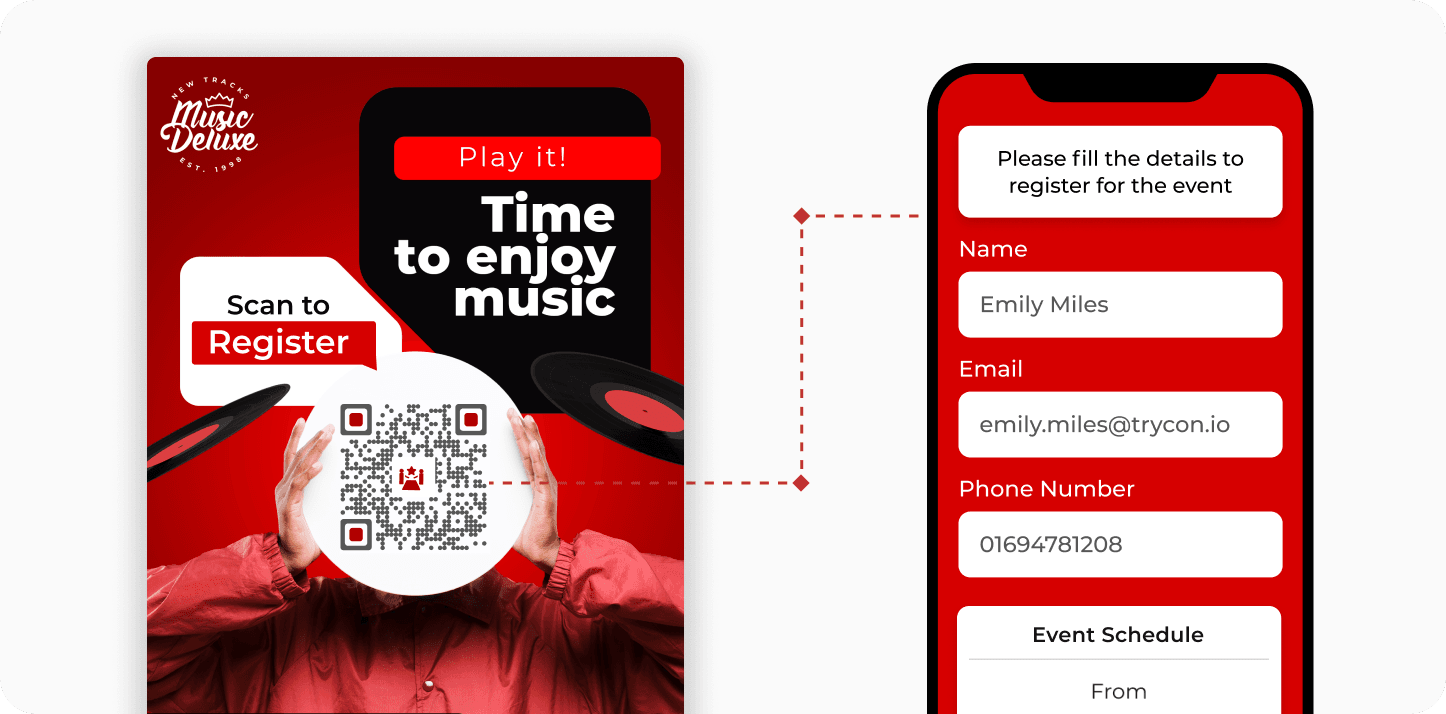
Event Promotions
Use Transparent QR Codes on event banners and promotional materials to direct attendees to registration pages, schedules, and more. Their unobtrusive design ensures that they complement the overall look of your event branding while driving engagement.
Use Transparent QR Codes on event banners and promotional materials to direct attendees to registration pages, schedules, and more. Their unobtrusive design ensures that they complement the overall look of your event branding while driving engagement.
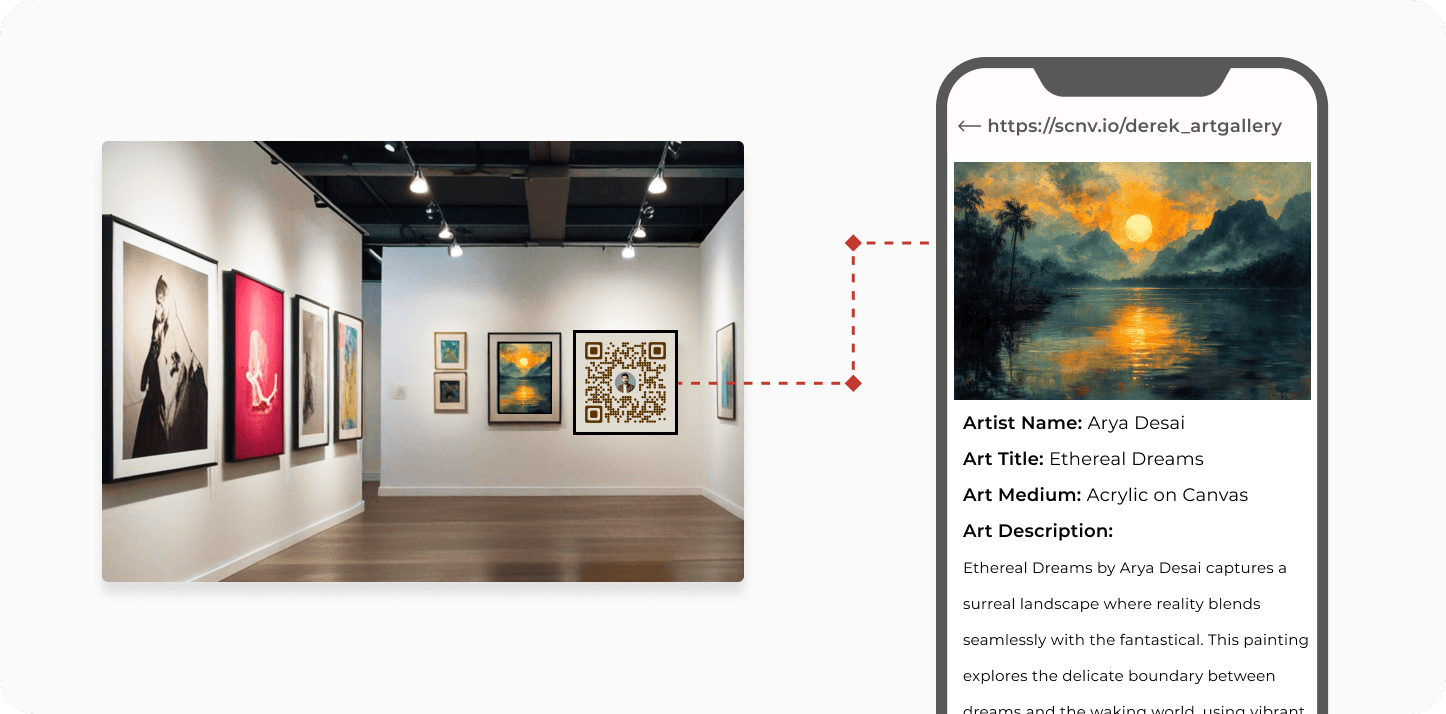
Art Exhibitions & Museums
By embedding these codes within the artwork, artists can offer additional context or links to related content—enriching the overall experience. This innovative approach not only deepens the connection between the audience and the art but also encourages interaction.
By embedding these codes within the artwork, artists can offer additional context or links to related content—enriching the overall experience. This innovative approach not only deepens the connection between the audience and the art but also encourages interaction.
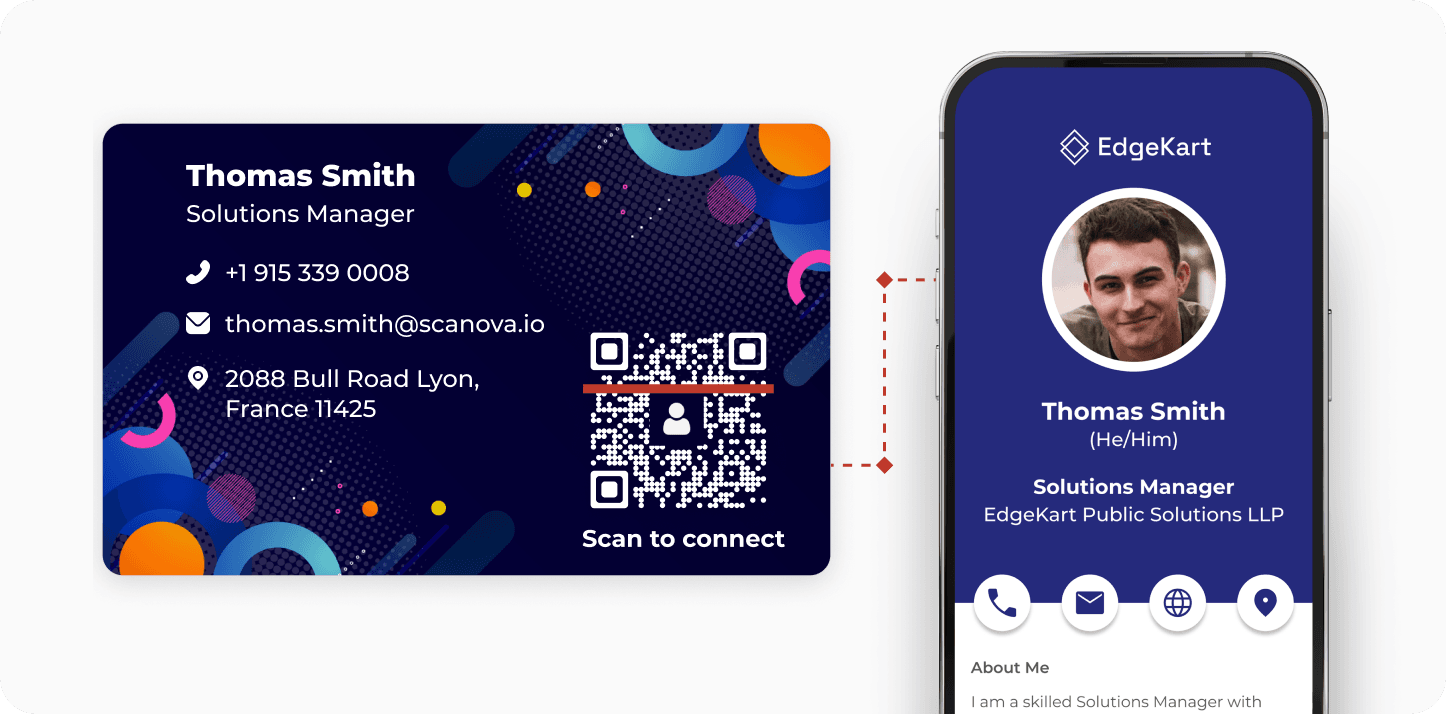
Business Cards
Stand out in networking situations by including a Transparent QR Code on your business card. This Business Card QR Code can link directly to your portfolio, social media profiles, or website—making it easy for people to connect with you with just a scan.
Stand out in networking situations by including a Transparent QR Code on your business card. This Business Card QR Code can link directly to your portfolio, social media profiles, or website—making it easy for people to connect with you with just a scan.
Get desired results for your business with Scanova’s Transparent QR Code Maker
Best practices to follow with Transparent Background QR Code
Follow these best practices to ensure scannability and accessibility
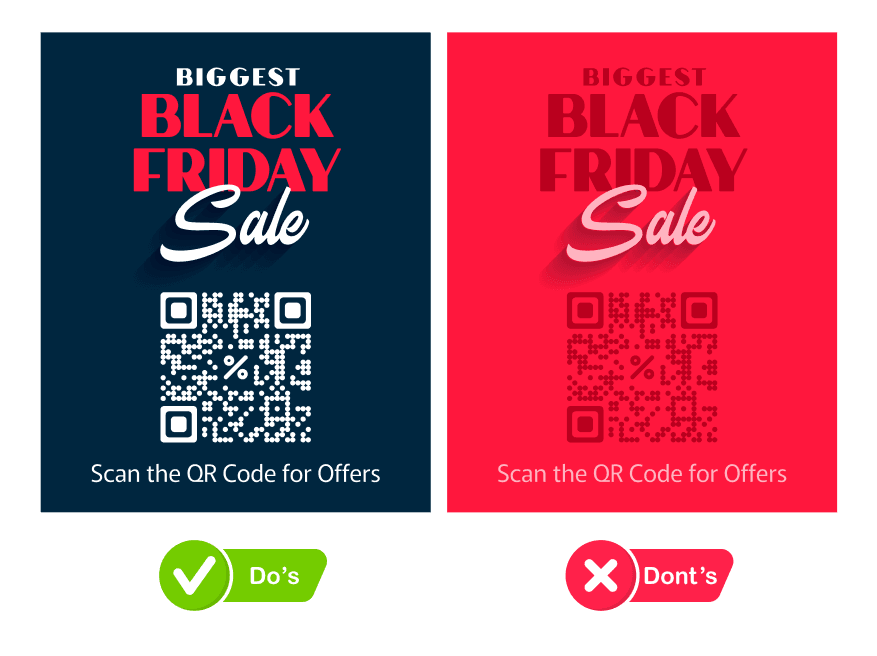
Check Contrast
Ensure high contrast between the Transparent QR Code and the background it will be placed on. The background should be light if the QR Code is dark and vice versa.
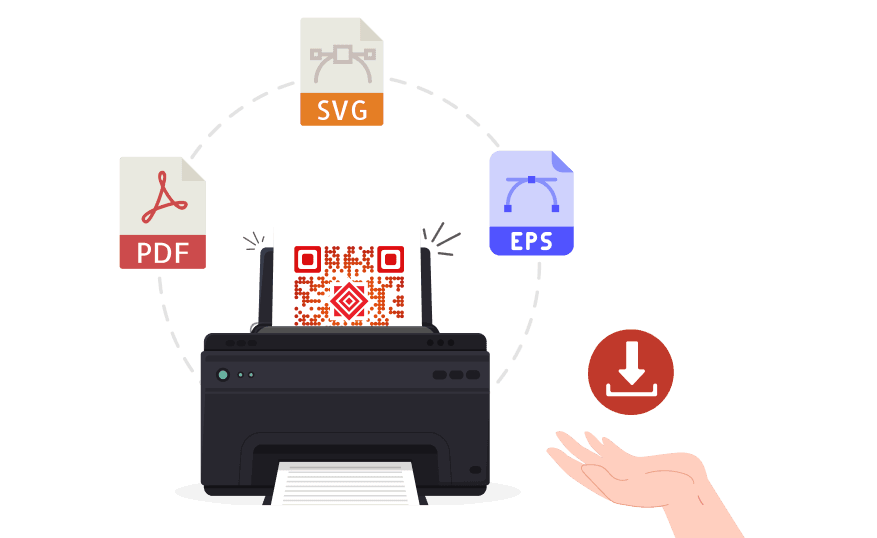
Download in High-resolution
Always export a high-resolution image of the QR Code for print media creatives. Some best formats include PDF, SVG, and EPS. These formats ensure that the QR Code is never pixelated and scans perfectly, despite resizing.
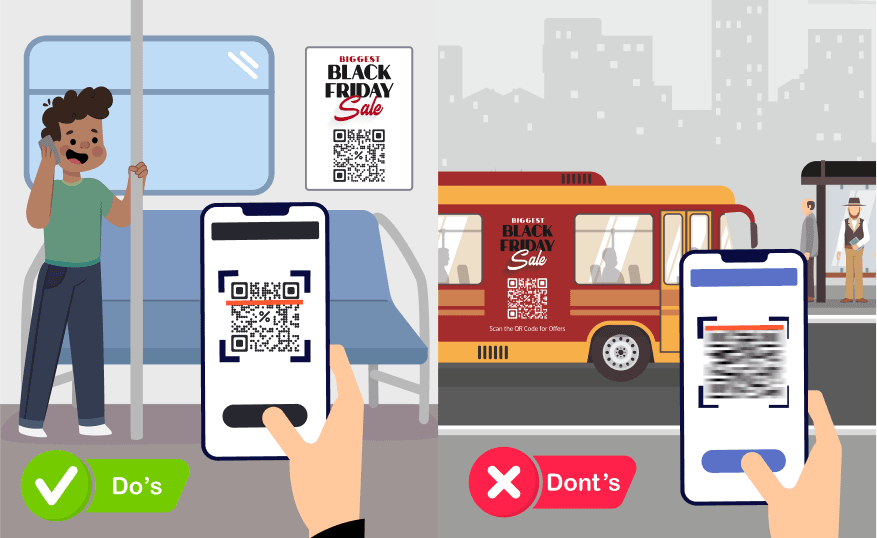
Right Placement
Position the QR Code in places where it’s accessible to the audience. For example, never add a QR Code to a poster on a bus as no one will run after the vehicle to scan the code. It's better to place it inside the bus, where people would be comfortably seated to scan the code.
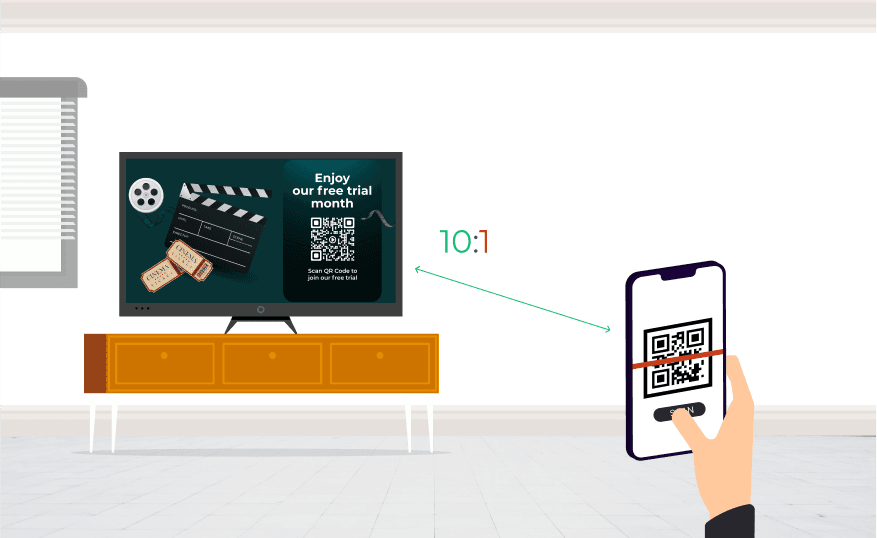
Ensure Optimal Size
Make sure the QR Code is of the right size depending on how far it is going to be from the audience. Ideally, the ratio of scanning distance (between the QR Code and end-user) to the QR Code size should be 10:1.
Best brands in the world trust Scanova QR Code Generator
At Scanova, we prioritize your security and privacy
Enjoy exceptional data protection with ISO/IEC 27001:2022, GDPR, and SOC2 compliance



Frequently Asked Questions
Get quick answers related to Scanova’s Transparent QR Code Generator
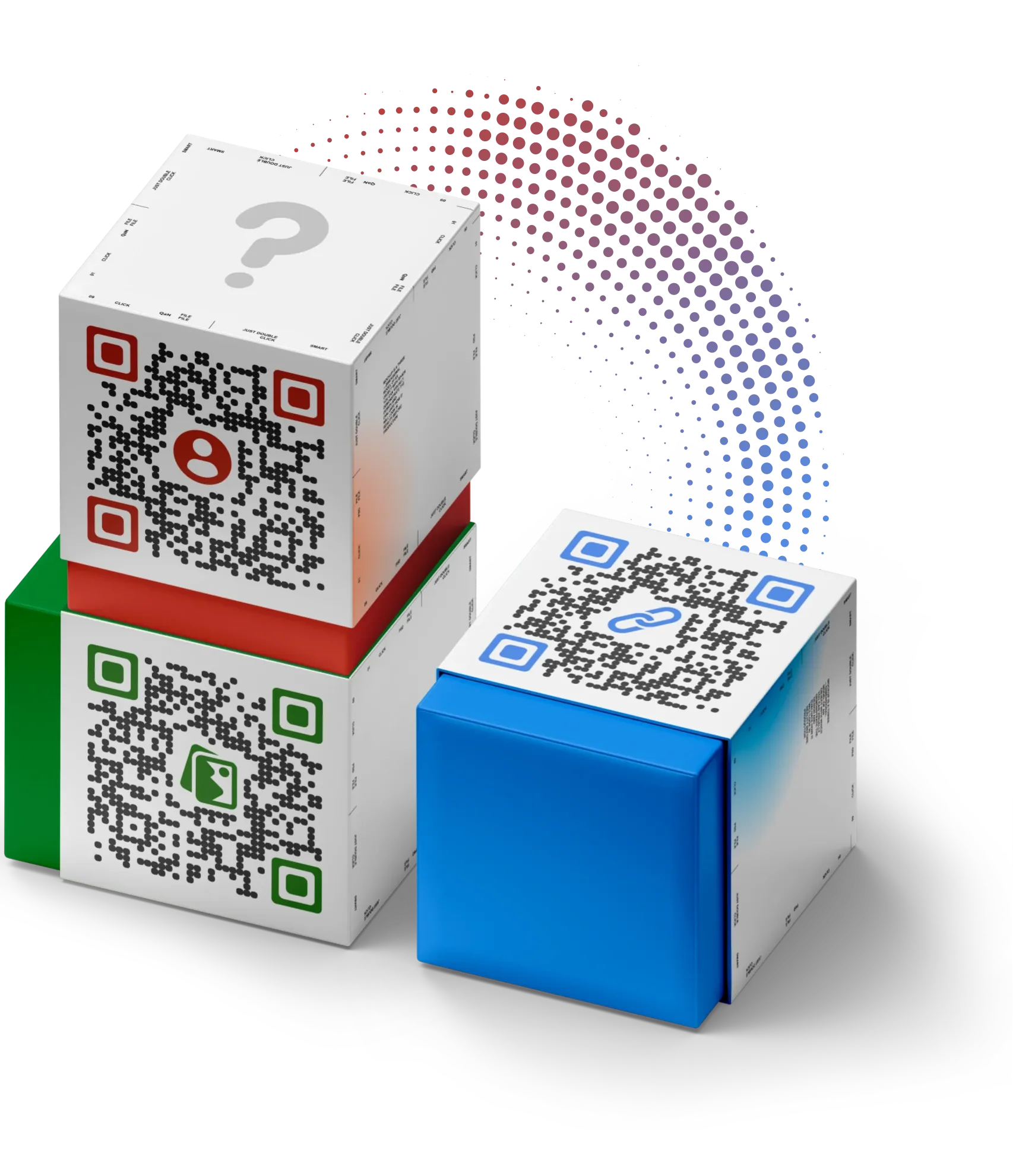
Can QR Codes have transparent backgrounds?
Yes, QR Codes can feature transparent backgrounds. This allows them to blend easily into various designs while maintaining scannability.
Are Transparent QR Codes easy to scan?
Absolutely. As long as there is sufficient contrast between the QR Code pattern and its background, Transparent QR Codes can be scanned easily.
How can I ensure my Transparent QR Code remains functional across different media?
Test your QR Code on various backgrounds and surfaces to confirm its scannability and visibility before finalizing your design or printing it.
What are the benefits of using a Transparent QR Code?
Transparent QR Codes enhance visual appeal, improve integration with design elements, and maintain brand consistency while ensuring functionality and readability.
Who can use Transparent QR Codes?
Transparent QR Codes are ideal for marketers, designers, and businesses of all sizes looking to elevate their branding. Whether you are in retail, real estate, education, or non-profits—these codes offer an effective solution to engage your audience.
Can I create Transparent QR Codes in my free trial?
Yes, you can create up to 3 Dynamic Transparent QR Codes in the 14-day free trial. Nearly 98% of QR Codes created are dynamic. This shows a growing need for features like editability and real-time tracking. Note: Static QR Codes cannot be created in the free trial.
Discover how Scanova's Transparent QR Codes can elevate your campaigns
Unlock transparency with Scanova
Try Scanova’s Transparent QR Code Generator now