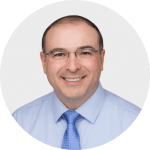Convert Links to QR Codes
Encode web address into a QR Code with Scanova's free URL to QR Code Generator. Upon scanning the QR Code, user will be redirected to this address.
Discover the powerful features of Scanova’s Dynamic Link QR Codes
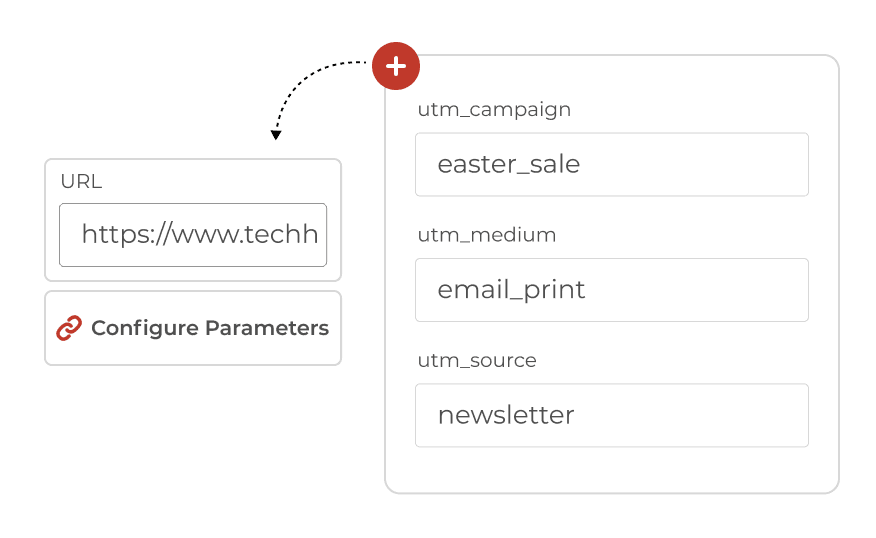
Adding UTM Parameters
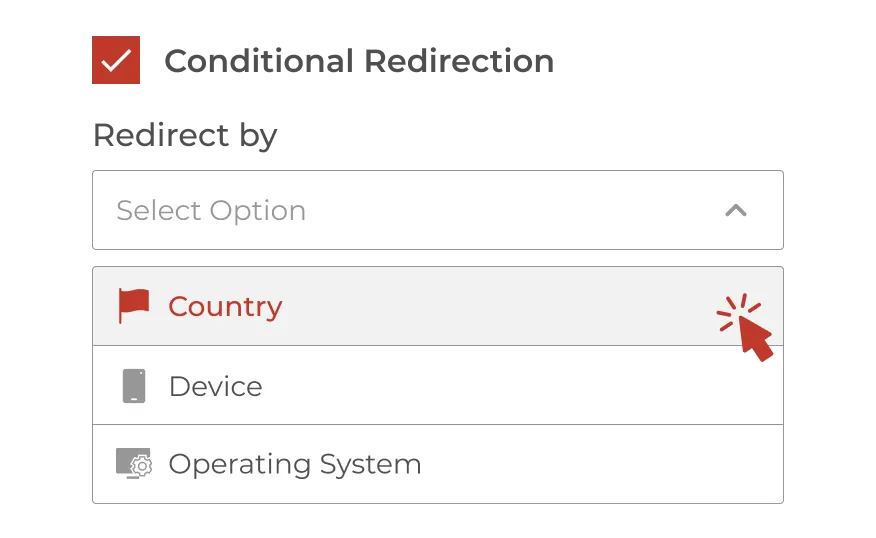
Conditional Redirection
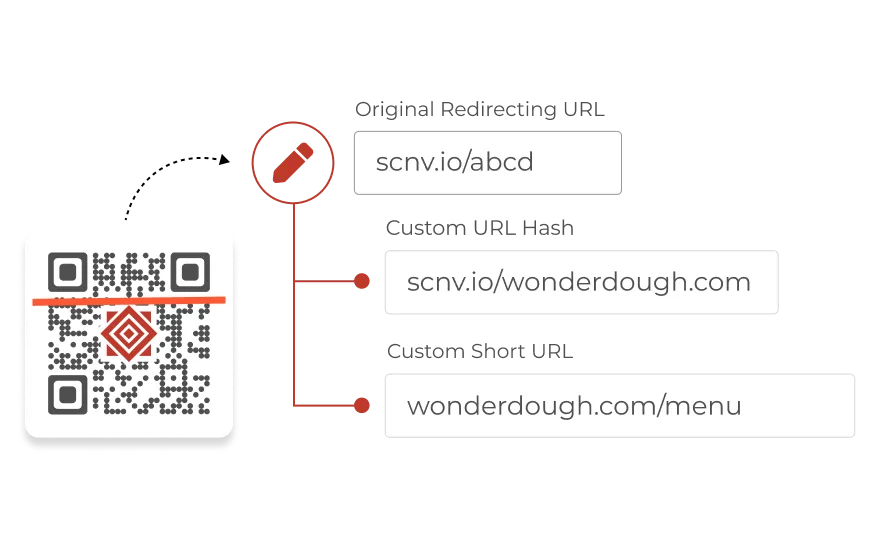
Customize Short URL

Customization
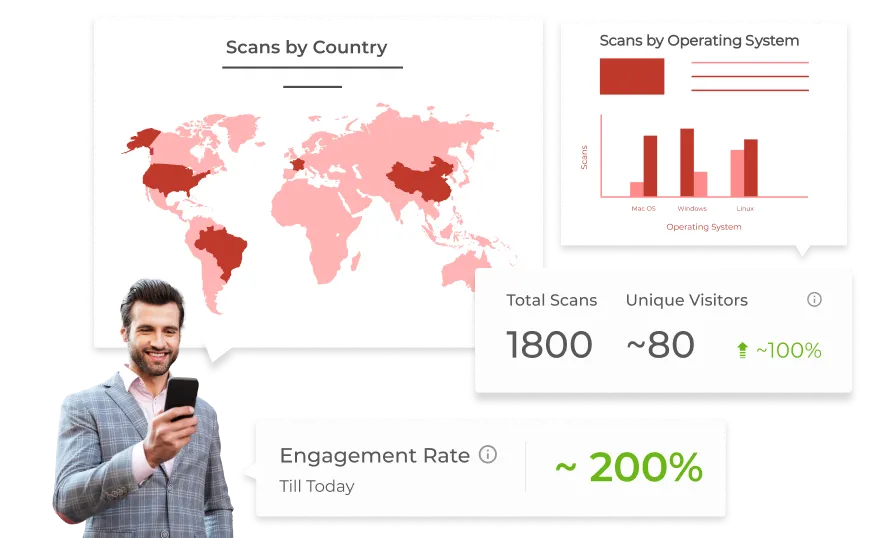
Analytics
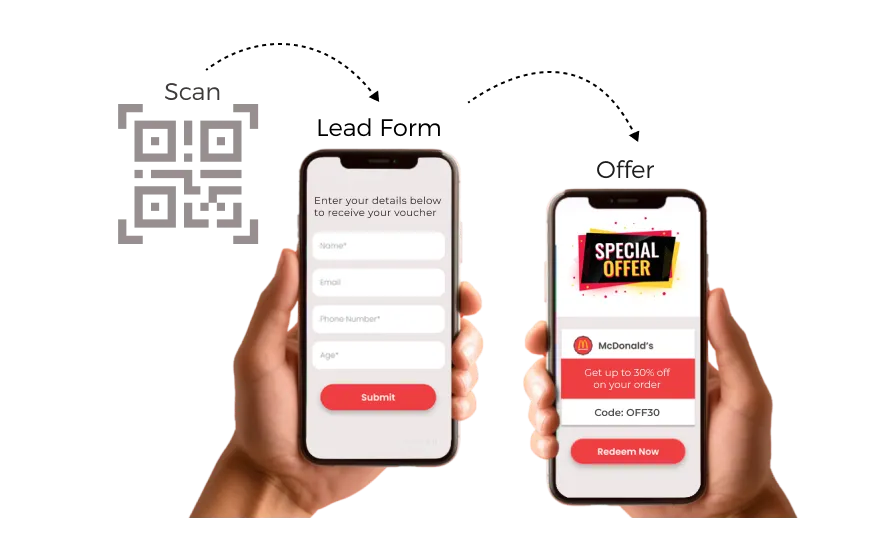
Capture Leads
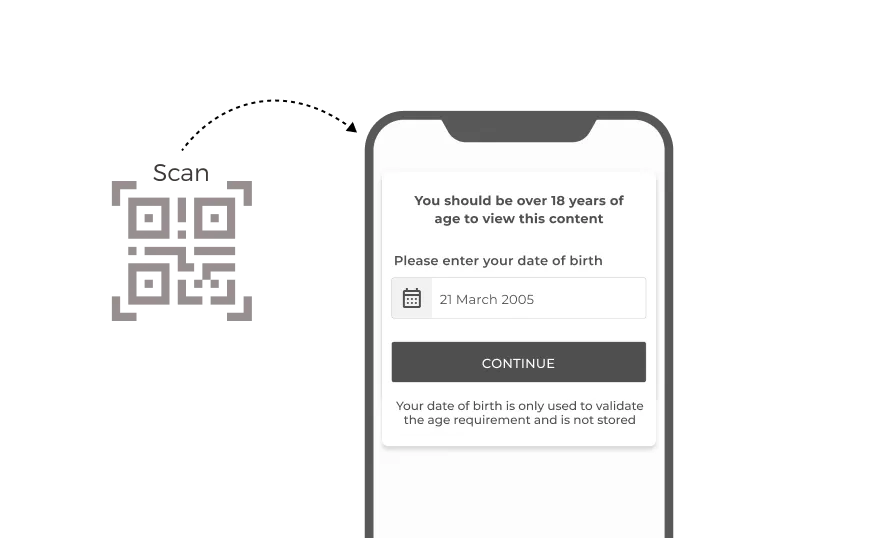
Age Restriction
Creating Dynamic Website URL QR Codes
Follow these steps to create QR Codes for links
Select Category
Log in to Scanova . Go to Create QR Code from the sidebar navigation panel. Select Website URL QR Code category.
Provide Link
Enter the link or website URL. Enable conditional redirection (redirects user to different websites as per their country, device, or operating system), if needed. Click on continue.
Create QR Code
Provide QR Code name and tags (optional). Choose a QR Code type: static or dynamic. If you opt for Dynamic QR Code, you can enable advanced settings like age restriction, password protection, and lead generation. Once done, click on Create QR Code.
Customize & Download
Once your QR Code is created, directly test and download it. You can also customize the code as per branding needs and then download it.
Top choice of global brands like Amazon, AT&T, Nestle, and Walmart


Benefits of using Dynamic Website URL or Link QR Codes
Link QR Codes offer numerous advantages for individuals and businesses alike
Instant Access to Information
QR Codes provide quick and effortless access to online content, eliminating the error-prone and time-consuming task of manually typing the URL. By simply scanning a QR Code, users can be directed instantly to a specific webpage or promotional content.
Increased Engagement
These codes enhance user interaction with marketing materials. By integrating QR Codes in advertisements, businesses can encourage customers to engage directly with their content, leading to higher participation rates in promotions and campaigns.
Data Tracking and Analytics
QR Codes allow businesses to track engagement metrics effectively. By monitoring scan location, total scans, and more—companies can gather valuable insights into customer behavior and campaign effectiveness. This data can inform future strategies.
Cost-Effective Marketing
Dynamic Link QR Codes can be modified even after deployment. This flexibility reduces costs associated with printing new materials, whenever information changes.
Note : Content linked to Static QR Codes cannot be edited
after creation.
Enhanced Experience
By streamlining processes such as information access, QR Codes improve the overall customer experience. For instance, customers can scan a QR Code on the product packaging to visit the brand's website.
Versatility in Use
QR Codes can be used across various platforms and mediums—be it print advertisements, product packaging, or digital content—making it a versatile tool for marketing and customer engagement.
Link QR Code: The top choice to boost engagement
As per Scanova’s internal data, Link QR Code is the most widely used QR Code category
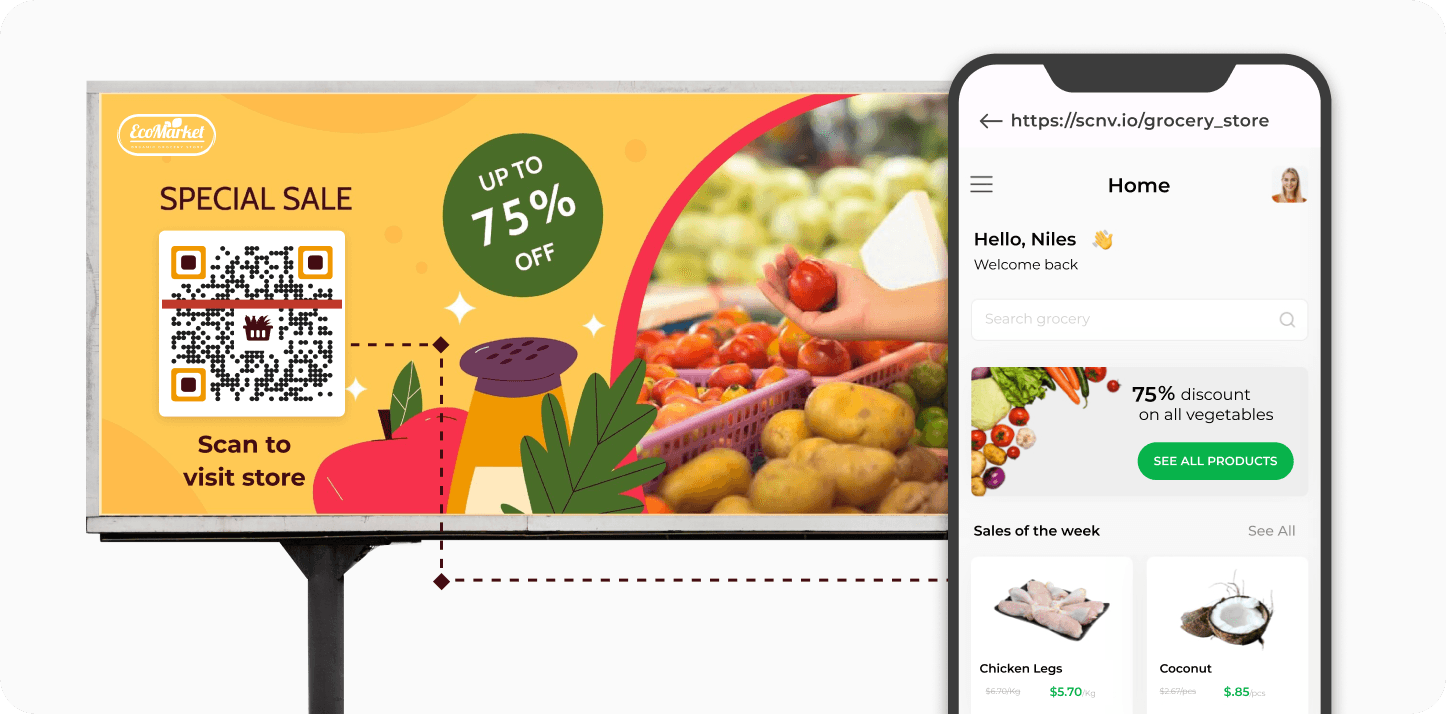
Marketing Campaigns
Businesses can use QR Codes in print materials to direct potential customers to specific landing pages or promotional content. This facilitates immediate access to offers. By adding UTM parameters to these URLs, marketers can track exactly which campaigns, sources, or materials are driving traffic and conversions.
Businesses can use QR Codes in print materials to direct potential customers to specific landing pages or promotional content. This facilitates immediate access to offers. By adding UTM parameters to these URLs, marketers can track exactly which campaigns, sources, or materials are driving traffic and conversions.
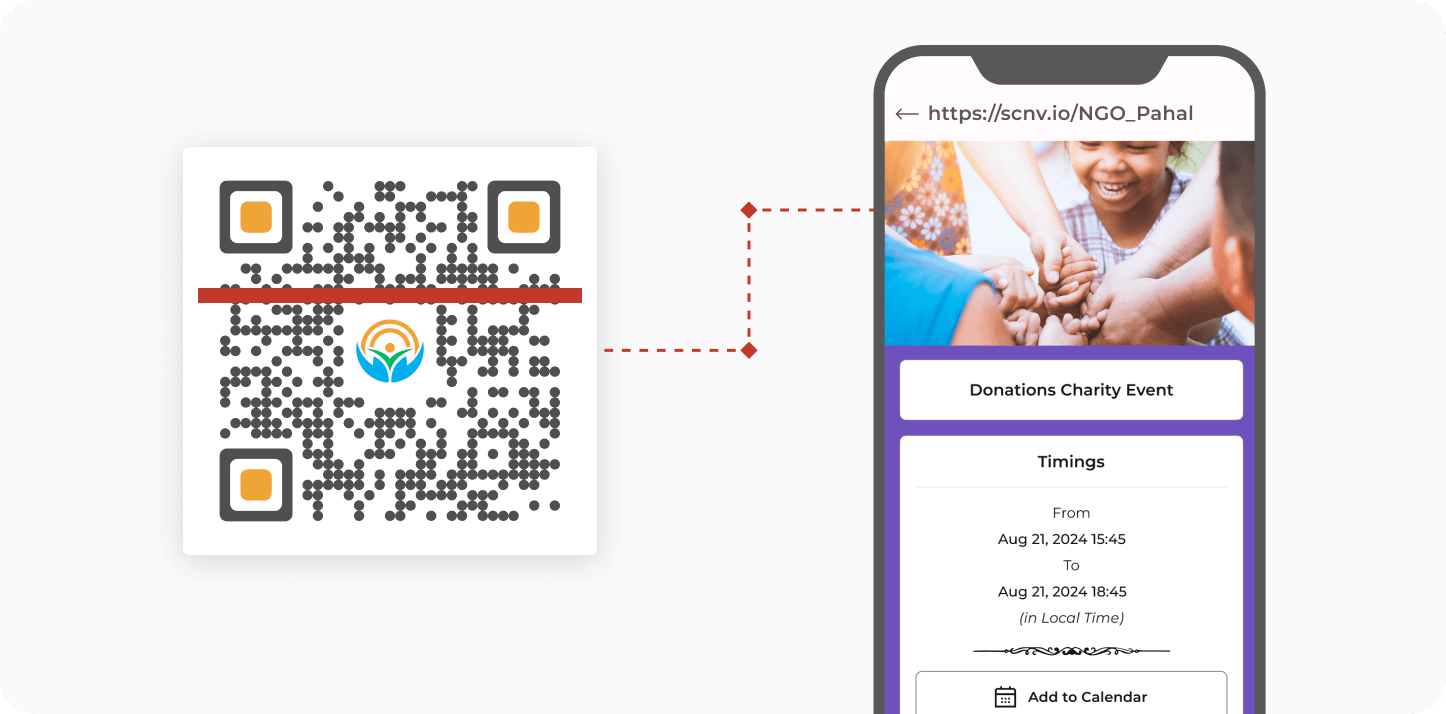
Event Management
Event organizers can share details such as schedules, ticket purchasing options, and registration forms through QR Codes. Attendees can scan the codes to access event information seamlessly, enhancing their overall experience.
Event organizers can share details such as schedules, ticket purchasing options, and registration forms through QR Codes. Attendees can scan the codes to access event information seamlessly, enhancing their overall experience.
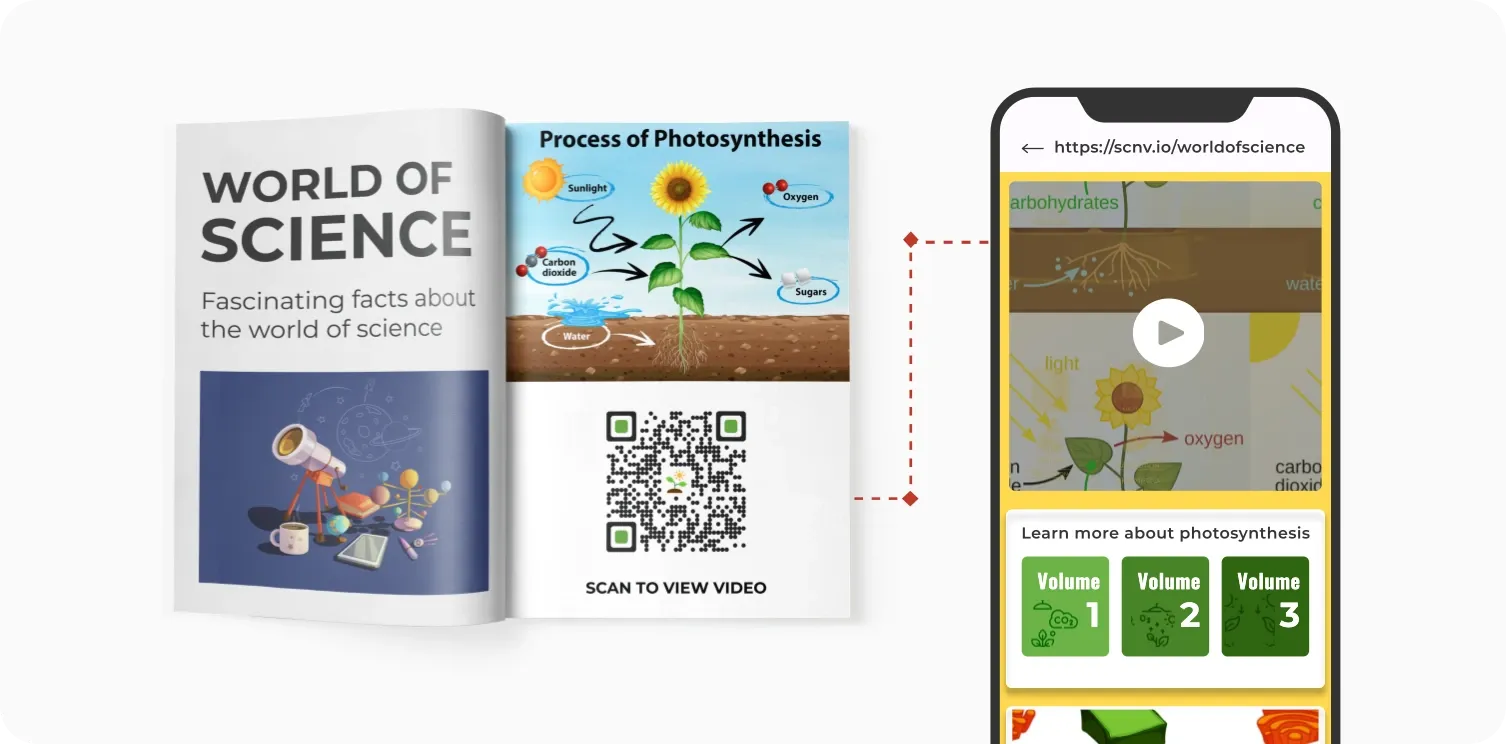
Educational Resources
In educational settings , QR Codes can redirect students to online resources, study materials, or instructional videos. This promotes interactive learning and makes it easier for students to access necessary information.
In educational settings , QR Codes can redirect students to online resources, study materials, or instructional videos. This promotes interactive learning and makes it easier for students to access necessary information.
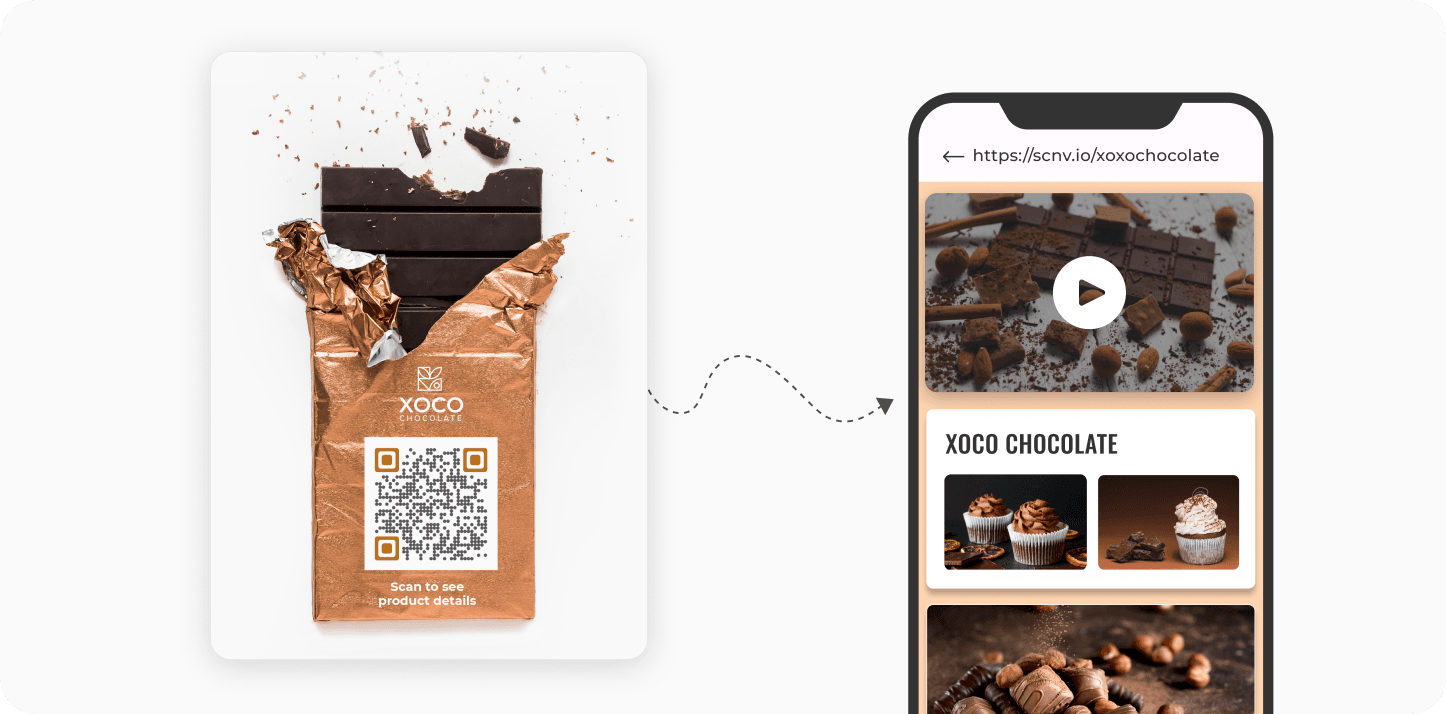
Product Packaging
Brands can place QR Codes on packaging that lead consumers to product information, instructions, videos, or website. This provides customers with additional insights about the products.
Brands can place QR Codes on packaging that lead consumers to product information, instructions, videos, or website. This provides customers with additional insights about the products.
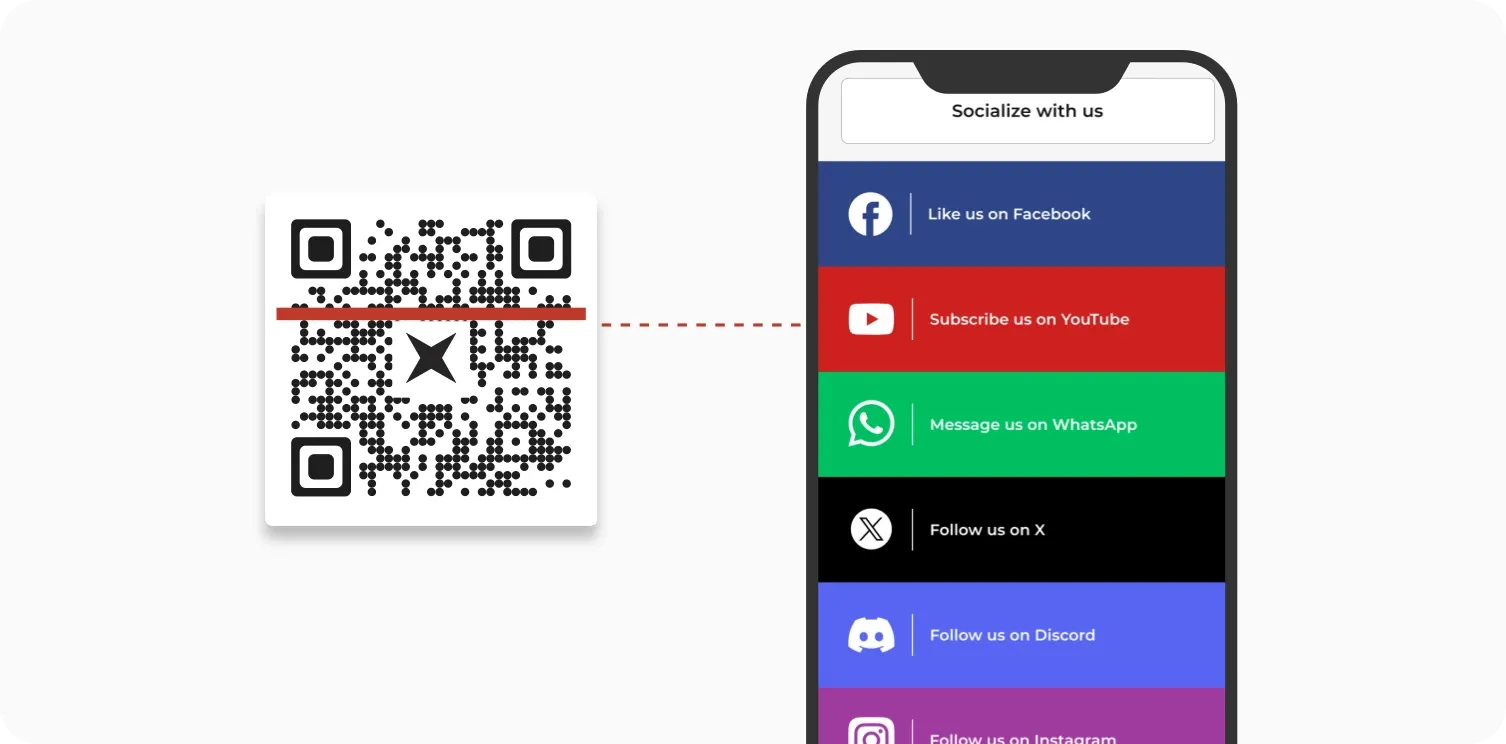
Social Media Engagement
Businesses can create QR Codes that link directly to their social media profiles. This encourages users to follow or engage with the brand online, enhancing brand visibility. By providing social media access, businesses can build lasting relationships with their audience.
Businesses can create QR Codes that link directly to their social media profiles. This encourages users to follow or engage with the brand online, enhancing brand visibility. By providing social media access, businesses can build lasting relationships with their audience.
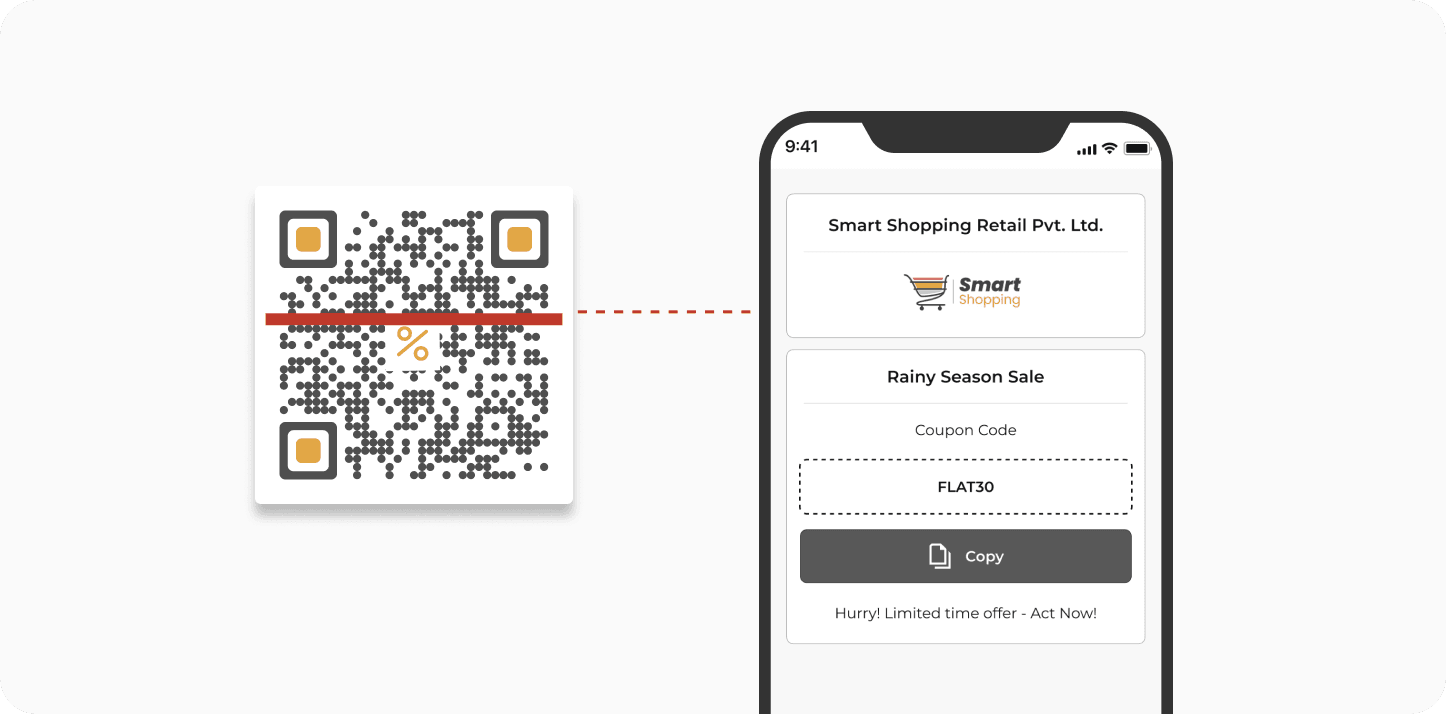
Discount Coupons and Promotions
One of Scanova’s retail clients got an impressive 4.9 million scans over 2.5 years. The Link QR Code was strategically placed within retail outlets to direct in-store customers to an online rewards page, driving customer loyalty and boosting overall engagement.
One of Scanova’s retail clients got an impressive 4.9 million scans over 2.5 years. The Link QR Code was strategically placed within retail outlets to direct in-store customers to an online rewards page, driving customer loyalty and boosting overall engagement.
Get desired results for your business with Scanova
Best brands in the world trust Scanova QR Code Generator
Scanova cares about your security and privacy
Experience unmatched data protection with ISO/IEC 27001:2022, GDPR, and SOC2 compliance



Frequently Asked Questions
Get answers to popular questions about Link to QR Code Generator

Why should I use UTM parameters in my QR Code campaigns?
UTM parameters are tags you add to your URLs to track the source, medium, campaign, and other details of your marketing traffic. When someone scans your QR Code, these parameters help you see exactly where your visitors are coming from and which campaigns are performing best.
Which UTM parameters can I add to my Website URL QR Codes with Scanova?
You can add utm_source (for traffic source), utm_medium (for marketing medium), utm_campaign (for campaign name), utm_term (search terms for paid ads), and utm_content (to differentiate ads or creatives). Apart from these, you can also add custom parameters for advanced tracking needs. Adding multiple UTM parameters to a single URL allows for granular tracking across different campaigns, sources, and mediums—giving you detailed insights into your marketing efforts
How useful is Conditional Redirection?
Conditional Redirection helps redirect your audience to specific web URLs as per their country, device, or OS. This will help you target them better and increase the chances of conversion. Note: This feature is only available in Standard, Pro and Enterprise Plan.
How do I create QR Codes for videos?
If your video is hosted online, copy the video's URL and paste it in the content field of Website URL QR Code. If your video isn't online, upload it to a cloud storage service like Google Drive, Dropbox, AWS S3, etc. Copy the shareable link and paste it.
Can I create QR Code for a Google Form?
Yes, you can create a QR Code for a Google Form. Get the public URL of your Google Form and copy it. Once done, paste it in the content field of website URL QR Code.
Is a special app required to scan Website URL QR Codes?
No. The QR Codes created by Scanova, including Link QR Codes, can be scanned using any generic QR Code scanning app or default QR Code scanning feature in your smartphone. Android users can use their camera app, Google Lens, or any third-party scanning app. While iPhone users can use the camera app to scan.
Get started with Scanova
Create QR Codes as per your need with ease