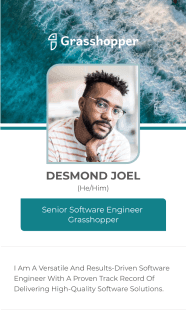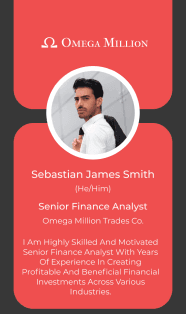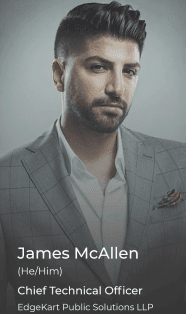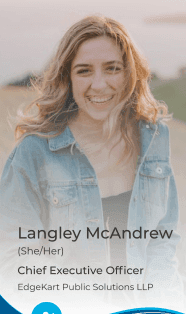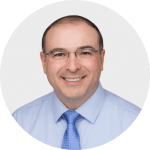Business Card QR Codes
Encode your business card details into a QR Code with Scanova's QR Code Generator for business cards. Upon scanning, user is redirected to a custom-designed page with detailed contact information.
Simple Business Card
Business Card Templates
Expand your network easily with Scanova's digital Business Card QR Codes
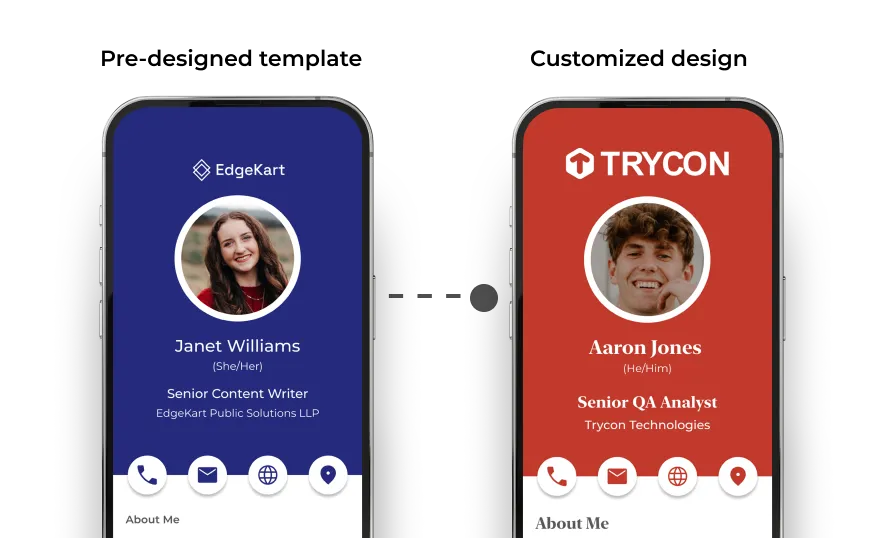
Customization
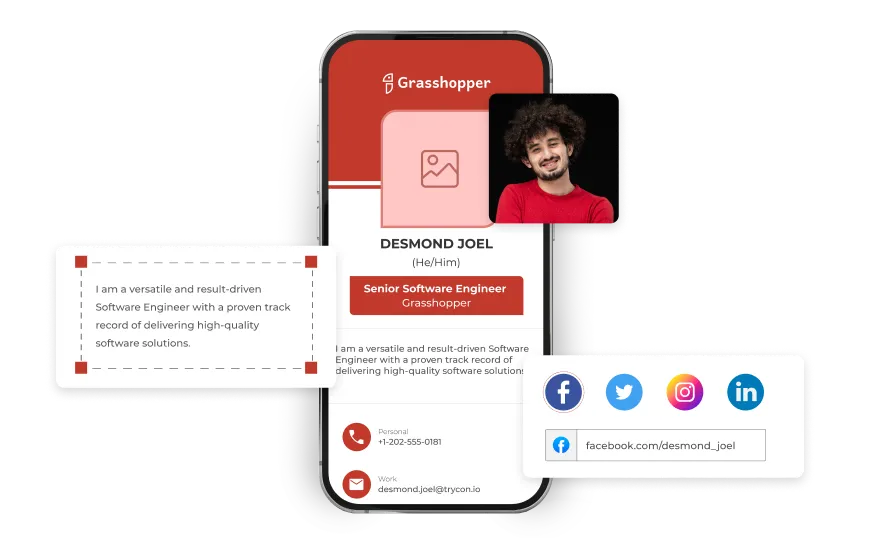
Create & Edit Easily
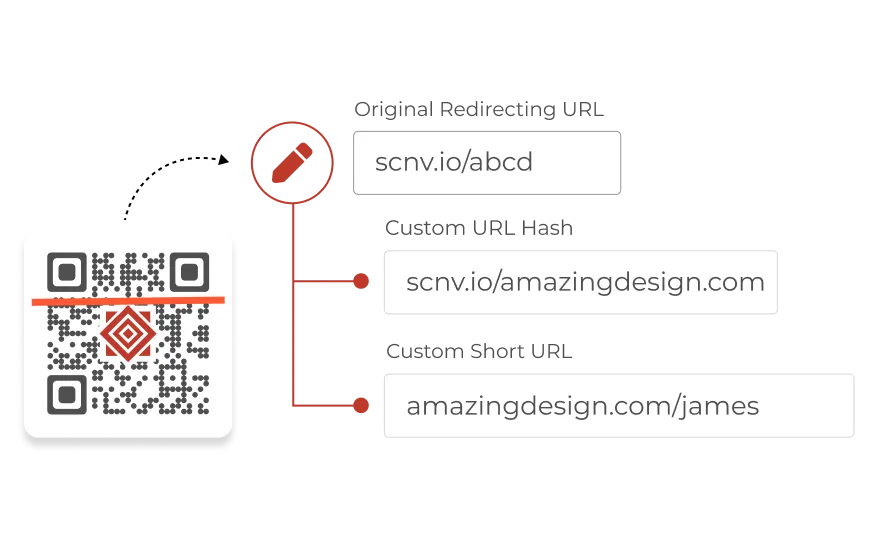
Customize Short URL
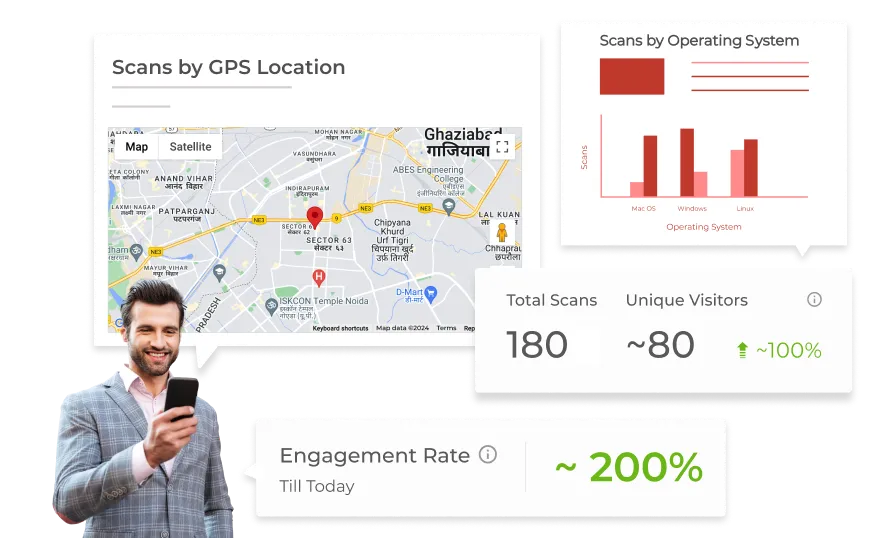
Analytics
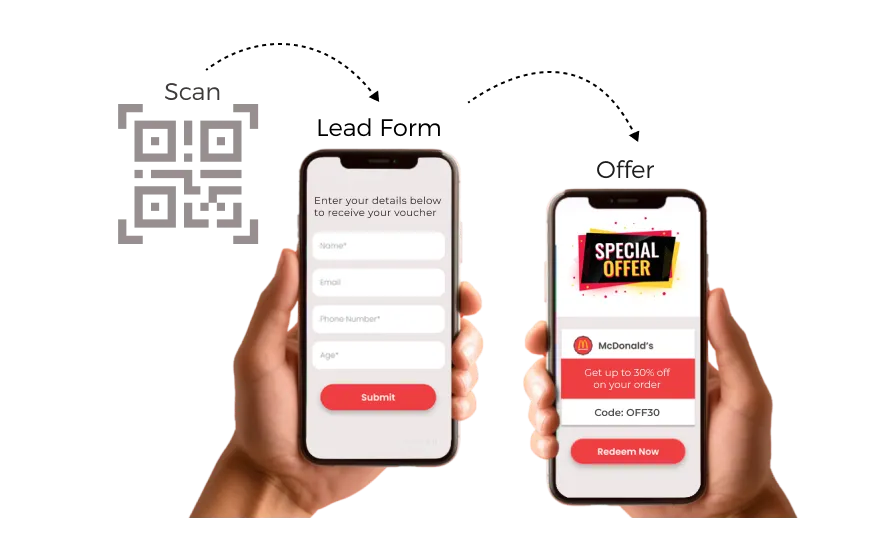
Capture Leads
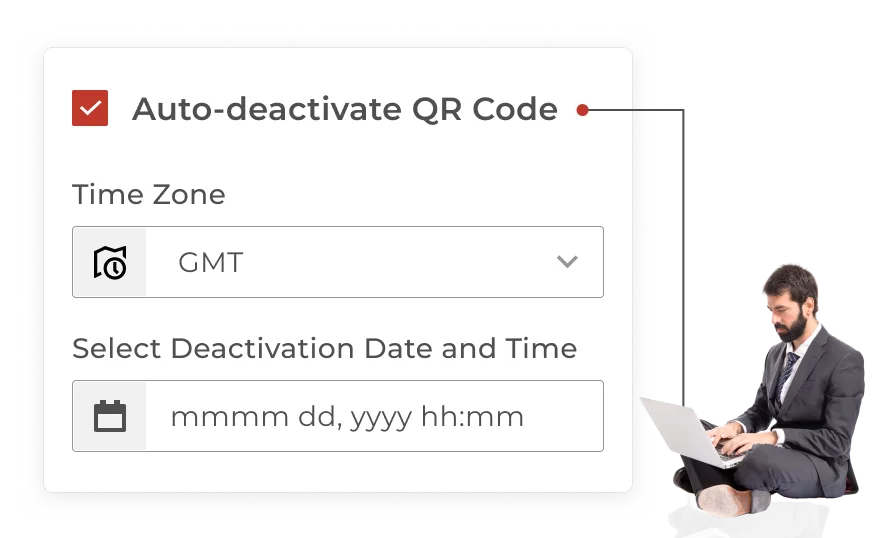
Auto-deactivate QR Code
Creating business card with a Dynamic QR Code
Follow these steps to create QR Code for a business card
Select Category
After logging in to Scanova . Go to Create QR Code and opt for Business Card QR Code category.
Enter Information
Enter professional details, contact information, image, logo, and more
Create QR Code
Provide QR Code name and tags (optional). You can enable advanced settings like lead generation. Once done, click on Create QR Code.
Customize & Download
Now, you can directly test and download the QR Code or customize it before downloading
Top choice of global brands like Amazon, AT&T, Nestle, and Walmart


Benefits of using business cards with QR Codes
As per Scanova's internal data, Dynamic Business Card QR Code is one of the most commonly used QR Code category
Simplified Networking
QR Codes allow potential clients or employers to quickly add your contact information, view your portfolio/website, and more with a scan—eliminating the need for manual entry
Easy Information Updates
With Dynamic Business Card QR Codes, you can easily update the information linked to the code. This ensures that recipients always have access to your latest contact details and offerings.
Trackable Analytics
Business Card QR Codes allow you to track engagement. As per Scanova's data, around 98% of QR Codes created are dynamic—highlighting the growing demand for tracking.
Facilitates Lead Generation
By providing easy access to information about your services or products through a scan, Business Card QR Codes can help generate leads and foster business development opportunities
Cost-effective
By reducing the need for multiple printed cards and facilitating digital access to information, Business Card QR Codes are not only cost-effective but also eco-friendly
Versatile Linking Options
Business Card QR Codes can link to a variety of content types like social media profiles, website, contact information, and more—making them an effective tool for networking
Best brands in the world trust Scanova QR Code Generator
Scanova puts your security and privacy first
Experience unmatched data protection with ISO/IEC 27001:2022, GDPR, and SOC2 compliance



Frequently Asked Questions
Get answers to popular questions about Visiting Card QR Codes

Why should I opt for Business Card QR Codes?
Use a business card with a QR Code to expand your network easily by enabling people to view your business profile with just a scan. Also, your professional connections can save your contact details, without manually typing them.
Do my professional connections require a specific app to scan the QR Codes on visiting cards?
No. Your connections can scan your Business Card QR Code using any QR Code scanning app or their smartphone's default camera app. Android users can use Google Lens or third-party scanning apps. Those with iPhones can directly scan using the camera app.
Can I generate Business Card QR Codes in bulk?
Yes. Depending on your plan, you can generate up to 100 or 500 Business Card QR Codes in a single batch using Scanova's Bulk Operations feature. Note: Bulk Operations is only available in Pro and Enterprise Plan.
What will happen to my Business Card QR Codes after the 14-day free trial?
Business Card QR Codes are dynamic and will stop working after your free trial ends. You will need an ongoing subscription with Scanova to keep these QR Codes active.
Get started with Scanova
Create QR Codes as per your need with ease