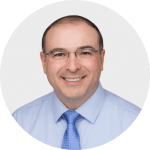Custom Page QR Code
Encode text, images, videos, and more to create a custom landing page with Scanova. Upon scanning this QR Code, user is redirected to this customized landing page.

Boost customer engagement and capture leads
Provide quick access to information, gather valuable insights, reduce printing costs, and more
Provide information in a visually appealing way
with Scanova's Custom Page QR Codes
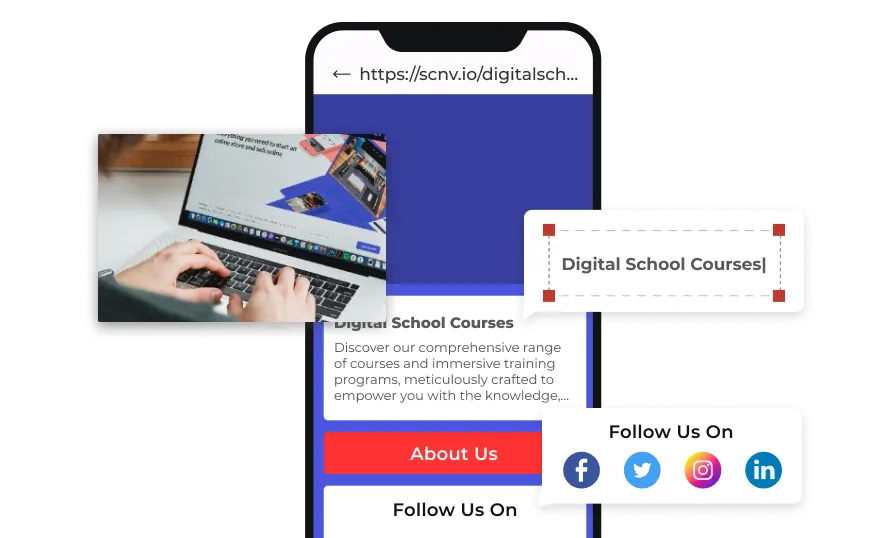
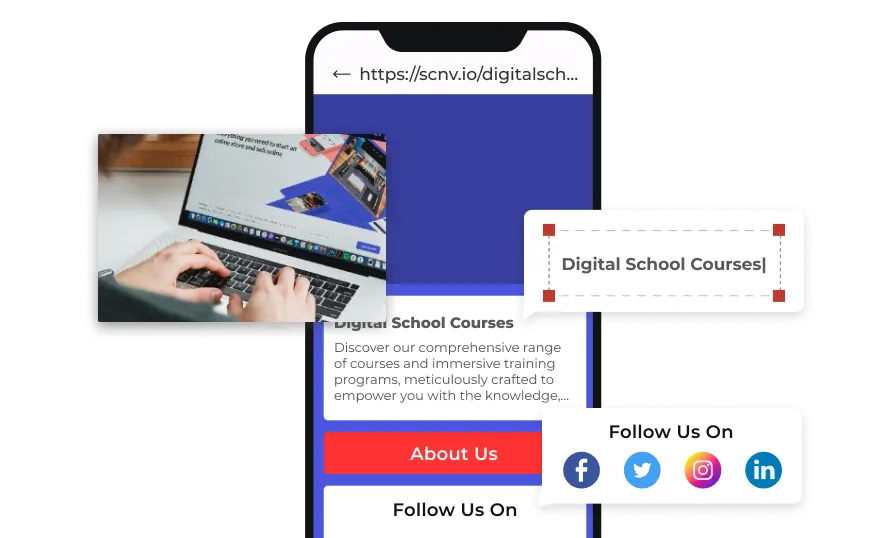
Create & Edit Easily
Design a landing page with buttons, background color, files, images, text, social media widgets, and more. You can edit linked content at any time. This flexibility allows you to quickly adapt your landing page for seasonal promotions or changes in your strategy.
Design a landing page with buttons, background color, files, images, text, social media widgets, and more. You can edit linked content at any time. This flexibility allows you to quickly adapt your landing page for seasonal promotions or changes in your strategy.
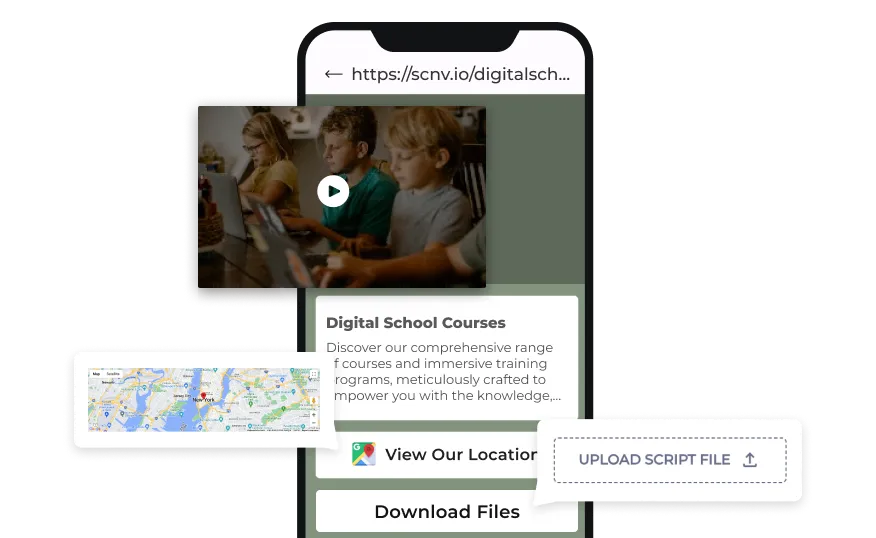
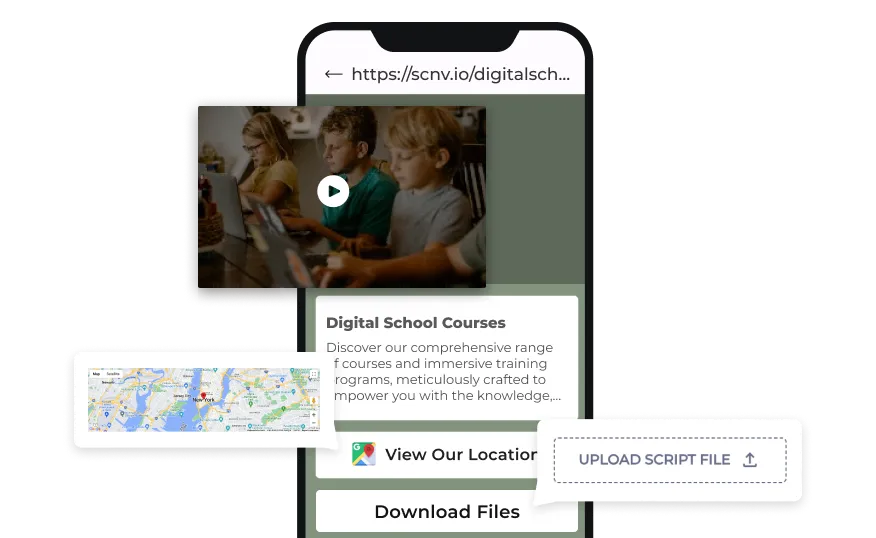
Advanced Components
Enhance the functionality of your QR Codes with advanced components like custom forms, custom scripts, map locations, and videos. Custom forms allow you to collect valuable information directly from your audience. Embedding maps can guide users to physical locations.
Enhance the functionality of your QR Codes with advanced components like custom forms, custom scripts, map locations, and videos. Custom forms allow you to collect valuable information directly from your audience. Embedding maps can guide users to physical locations.
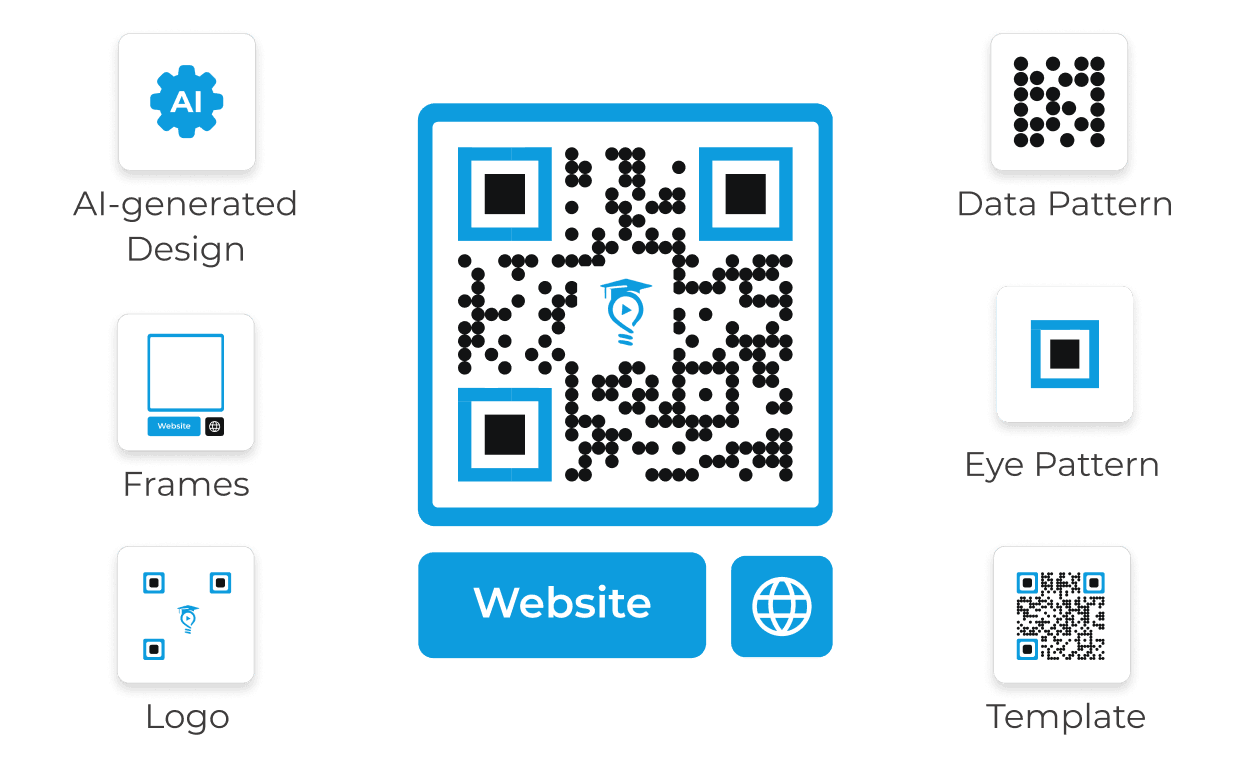
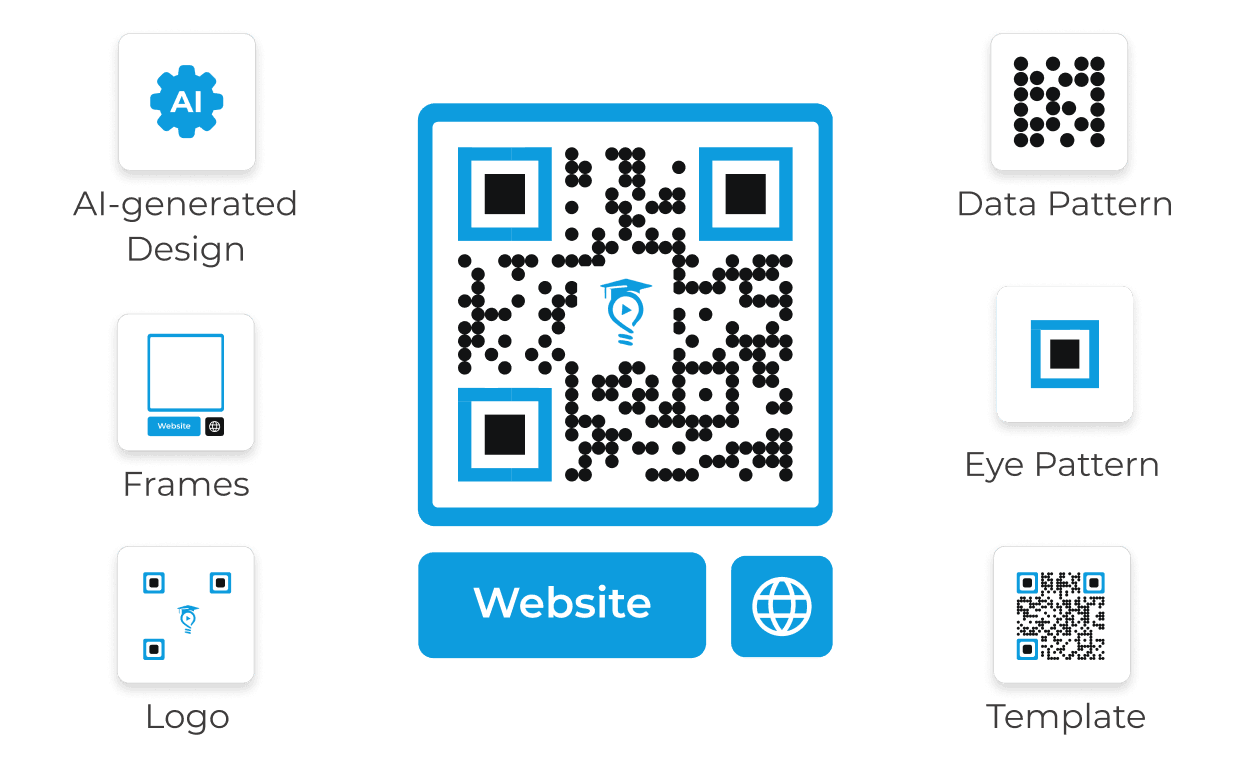
Customization
Creating visually appealing custom QR Codes is essential for attracting more scans. You can enhance the aesthetic of your Landing Page QRs using logo design, AI-generated design, frames, and more. This level of customization ensures that your QR Codes align with your brand identity and stand out.
Creating visually appealing custom QR Codes is essential for attracting more scans. You can enhance the aesthetic of your Landing Page QRs using logo design, AI-generated design, frames, and more. This level of customization ensures that your QR Codes align with your brand identity and stand out.
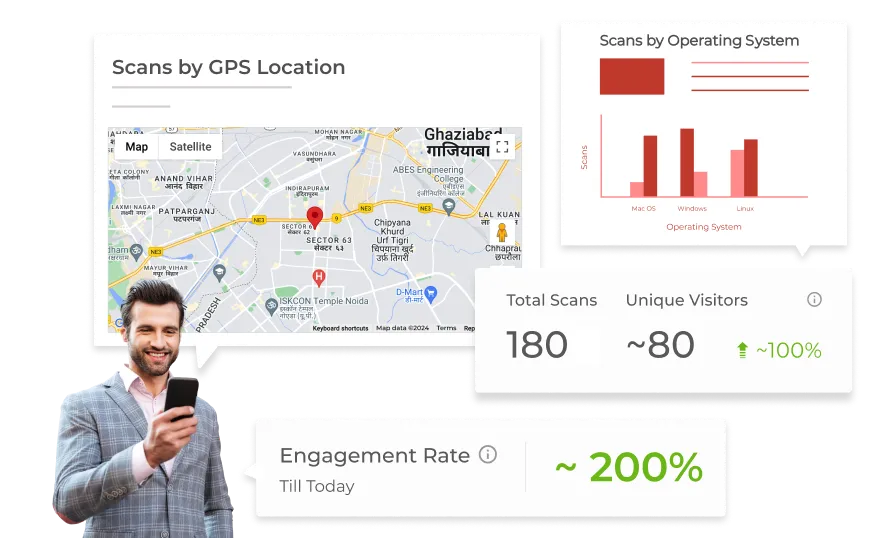
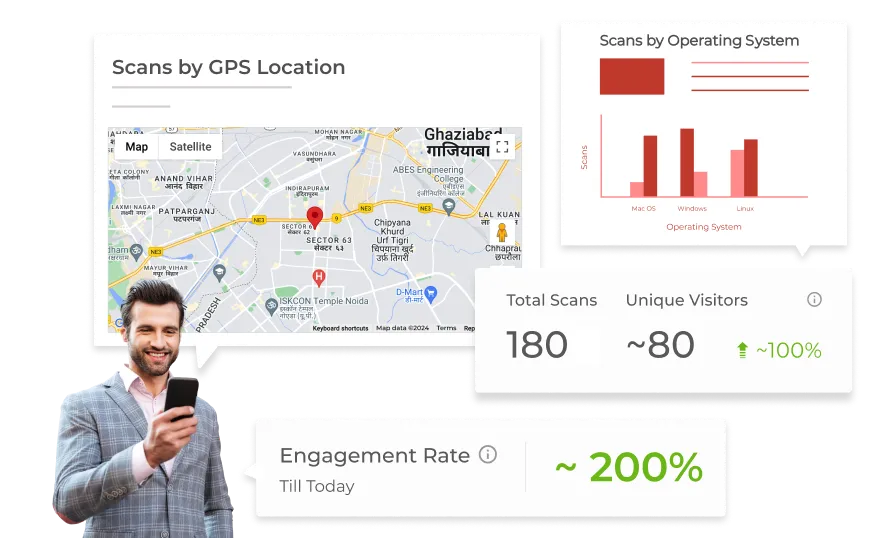
Analytics
Monitoring the performance of your QR Codes is crucial for understanding customer behavior and optimizing marketing strategies. With analytics data, you can track essential metrics such as scanning device details and exact GPS locations of users. This data allows you to tailor future campaigns.
Monitoring the performance of your QR Codes is crucial for understanding customer behavior and optimizing marketing strategies. With analytics data, you can track essential metrics such as scanning device details and exact GPS locations of users. This data allows you to tailor future campaigns.
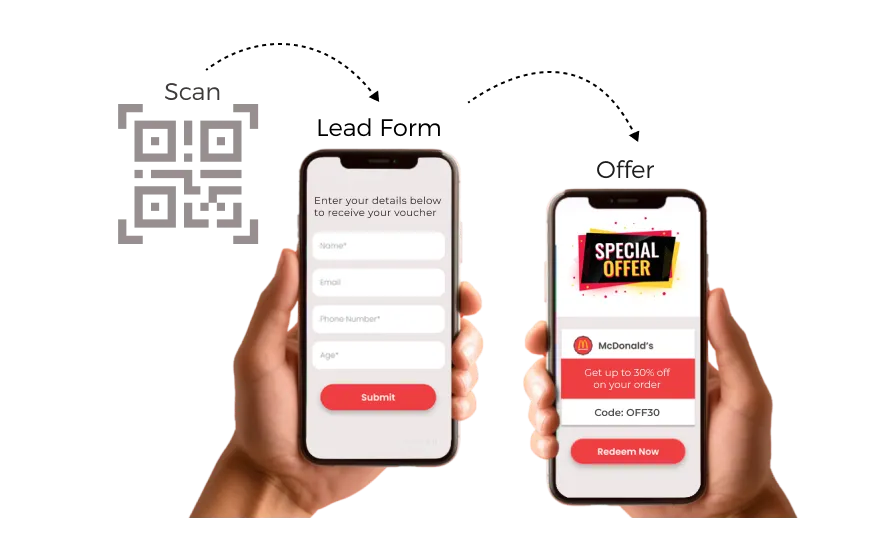
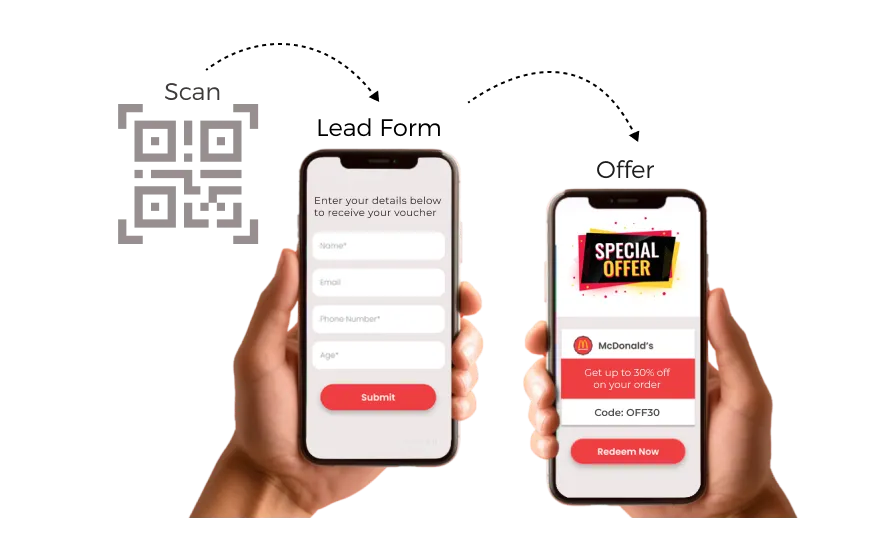
Capture Leads
Boosting engagement and lead generation is made easier by providing your target audience with quick access to relevant information via QR Codes. By linking to relevant landing pages, you facilitate seamless interactions that encourage users to share their contact details or engage with your content.
Boosting engagement and lead generation is made easier by providing your target audience with quick access to relevant information via QR Codes. By linking to relevant landing pages, you facilitate seamless interactions that encourage users to share their contact details or engage with your content.
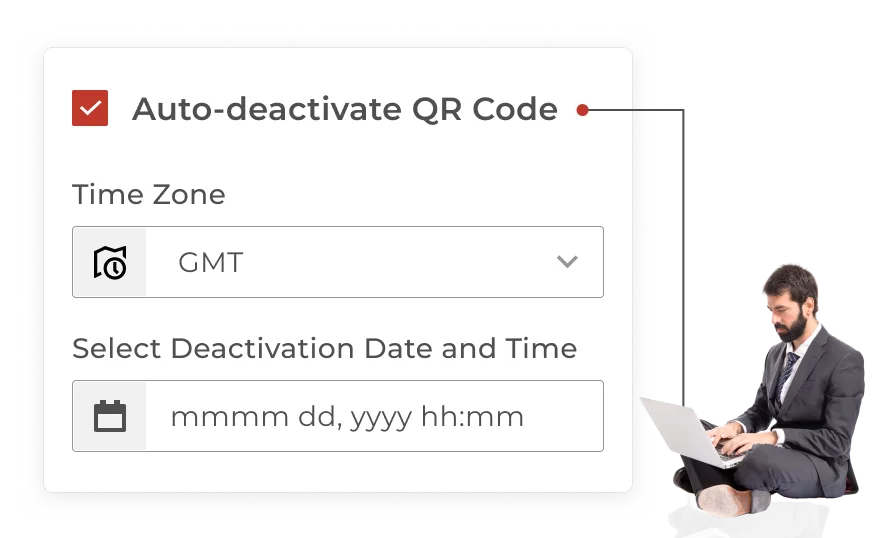
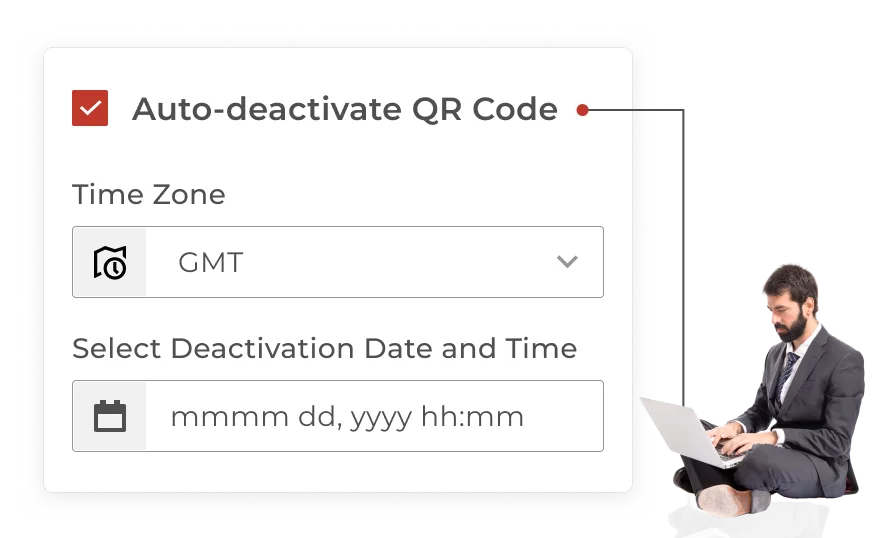
Auto-deactivate QR Code
Implementing auto-deactivation for Custom Page QR Codes allows you to manage their availability effectively. You can set a specific date and time for the QR Code to become inactive, ensuring that outdated promotions or events do not mislead users.
Implementing auto-deactivation for Custom Page QR Codes allows you to manage their availability effectively. You can set a specific date and time for the QR Code to become inactive, ensuring that outdated promotions or events do not mislead users.
Creating Landing Page QR Code
Follow these steps to create a QR Code for landing page
Select Category
Log in to Scanova. Go to QR Codes, click on Create QR Code, and opt for Custom or Landing Page QR Code category.
Add Content
Add map location, description box, files, videos, custom form, banner images, social media links, and more.
Create QR Code
Provide QR Code name and tags (optional). You can enable advanced settings like auto-deactivation. Once done, click on Create Page.
Customize & Download
Test and download the QR Code or customize and download it.
Top choice of global brands like Amazon, AT&T, Nestle, and Walmart


Benefits of using Landing Page QRs
Using Landing Page QR Codes provides instant access to targeted content and boosts engagement
Measurable Engagement
Businesses can track user interactions and gather valuable data on scanning behavior. This includes metrics such as number of scans, device types, and geographic locations of users—providing insights into customer preferences and behaviors, helping businesses optimize campaigns.
Businesses can track user interactions and gather valuable data on scanning behavior. This includes metrics such as number of scans, device types, and geographic locations of users—providing insights into customer preferences and behaviors, helping businesses optimize campaigns.
Tailored Content
Landing Page QR Codes enable businesses to create content specifically tailored to different campaigns, promotions, or products. By delivering targeted information that meets users' immediate needs, businesses can improve customer satisfaction and drive higher conversion rates.
Landing Page QR Codes enable businesses to create content specifically tailored to different campaigns, promotions, or products. By delivering targeted information that meets users' immediate needs, businesses can improve customer satisfaction and drive higher conversion rates.
Branding Consistency
Businesses can maintain branding consistency by integrating brand colors, logos, and other visual elements into the landing pages as well as the QR Code design. This ensures that the user experience aligns with the overall brand identity, reinforcing brand recognition and trust.
Businesses can maintain branding consistency by integrating brand colors, logos, and other visual elements into the landing pages as well as the QR Code design. This ensures that the user experience aligns with the overall brand identity, reinforcing brand recognition and trust.
Versatility Across Campaigns
Landing Page QR Codes can be used across a range of campaigns, from product launches to event promotions. Their versatility allows businesses to integrate them into physical marketing materials like flyers, posters, and packaging. This ensures a cohesive brand message across touchpoints.
Landing Page QR Codes can be used across a range of campaigns, from product launches to event promotions. Their versatility allows businesses to integrate them into physical marketing materials like flyers, posters, and packaging. This ensures a cohesive brand message across touchpoints.
Cost-effective
Businesses can create dynamic content that can be updated anytime without needing to reprint the codes, reducing waste and associated costs. This allows businesses to keep their content relevant while maximizing their return on investment in marketing campaigns.
Businesses can create dynamic content that can be updated anytime without needing to reprint the codes, reducing waste and associated costs. This allows businesses to keep their content relevant while maximizing their return on investment in marketing campaigns.
Enhanced User Experience
Landing Page QR Codes allow users to access relevant content instantly by scanning a code with their smartphones. This makes it more likely that users will engage with the content. By optimizing landing pages for mobile devices, businesses ensure that users have a smooth and efficient browsing experience.
Landing Page QR Codes allow users to access relevant content instantly by scanning a code with their smartphones. This makes it more likely that users will engage with the content. By optimizing landing pages for mobile devices, businesses ensure that users have a smooth and efficient browsing experience.
Leverage Custom Page QR Codes for your business
Custom Page QR Code is one of the most used QR Code categories of Scanova
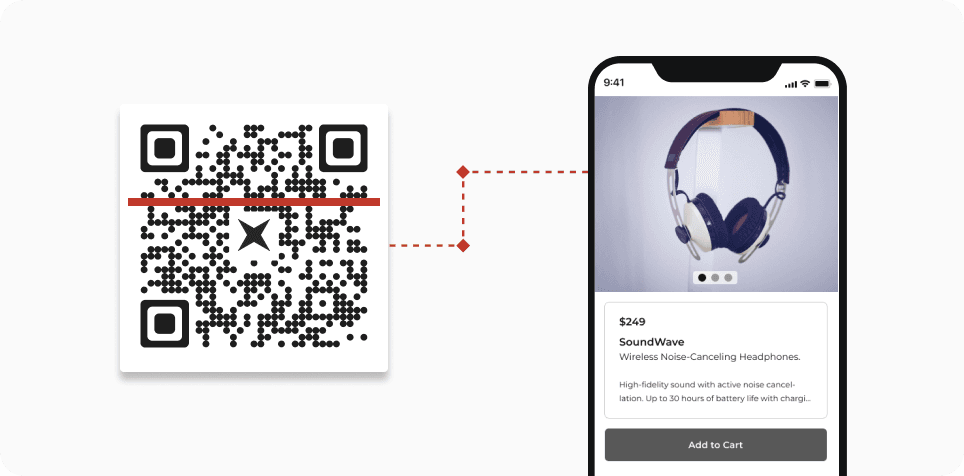
Retail
Custom Page QR Codes can provide customers with instant access to product information, reviews, and special promotions. Retailers can place these codes on in-store displays or product packaging, allowing shoppers to scan and learn more.
Custom Page QR Codes can provide customers with instant access to product information, reviews, and special promotions. Retailers can place these codes on in-store displays or product packaging, allowing shoppers to scan and learn more.
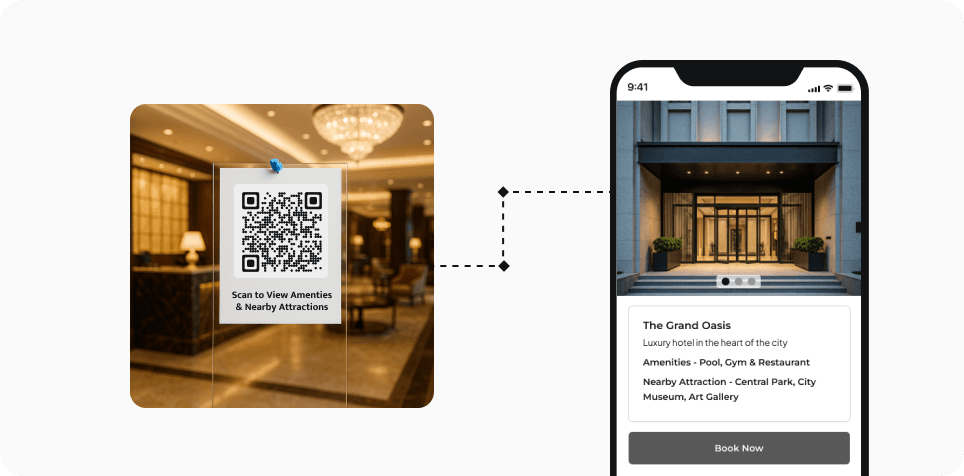
Hospitality
Custom Page QR Codes can streamline guest services by linking to digital menus, event schedules, and more. Hotels and restaurants can use these codes to provide guests with easy access to information about amenities, local attractions, and special offers.
Custom Page QR Codes can streamline guest services by linking to digital menus, event schedules, and more. Hotels and restaurants can use these codes to provide guests with easy access to information about amenities, local attractions, and special offers.
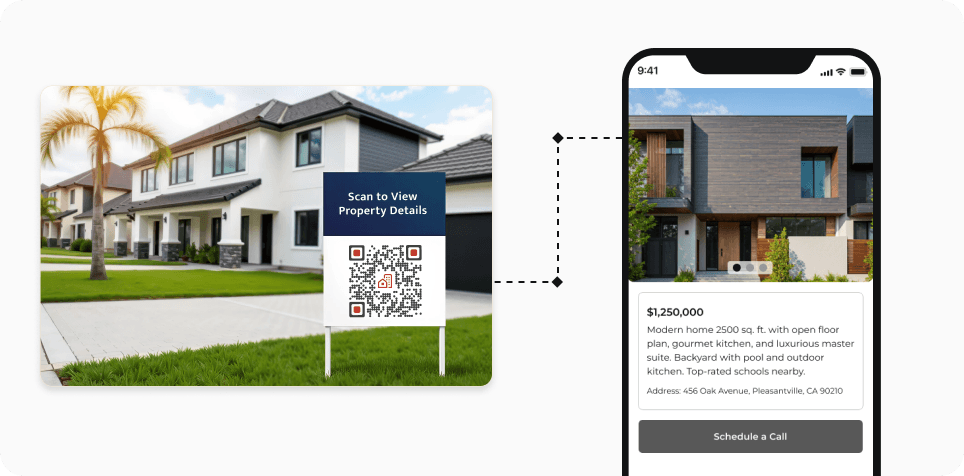
Real Estate
Real estate agents can leverage Custom Page QR Codes to offer detailed property listings directly from print ads or signage. By scanning the code, potential buyers can access high-quality images, videos, and comprehensive property details anytime, anywhere.
Real estate agents can leverage Custom Page QR Codes to offer detailed property listings directly from print ads or signage. By scanning the code, potential buyers can access high-quality images, videos, and comprehensive property details anytime, anywhere.
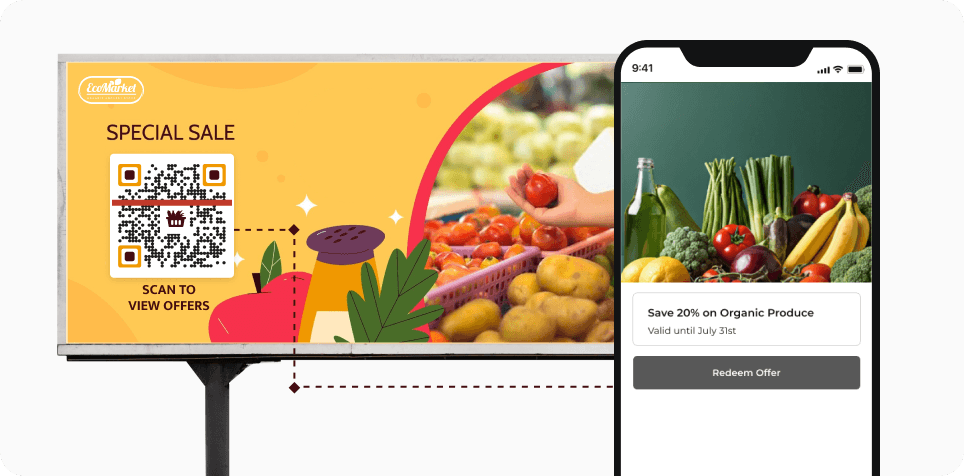
Marketing & Advertising
Custom Page QR Codes can link consumers directly to promotional content such as discount offers, contests, or product launches. Marketers can embed these codes in print ads, social media posts, or packaging to drive traffic to landing pages designed for specific campaigns.
Custom Page QR Codes can link consumers directly to promotional content such as discount offers, contests, or product launches. Marketers can embed these codes in print ads, social media posts, or packaging to drive traffic to landing pages designed for specific campaigns.
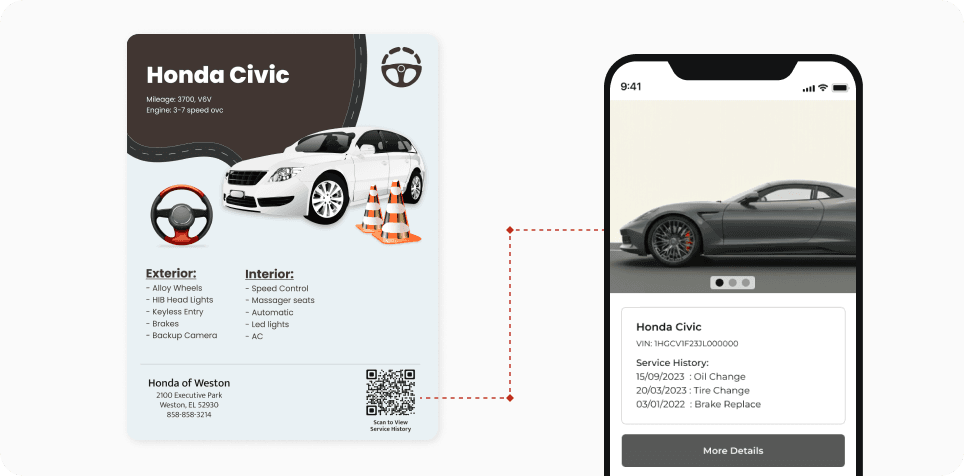
Automotive
Automotive businesses can use Custom Page QR Codes to provide customers with instant access to vehicle specifications, service histories, and maintenance tips. By placing these codes on vehicle tags or promotional materials, dealerships enhance customer experience.
Automotive businesses can use Custom Page QR Codes to provide customers with instant access to vehicle specifications, service histories, and maintenance tips. By placing these codes on vehicle tags or promotional materials, dealerships enhance customer experience.
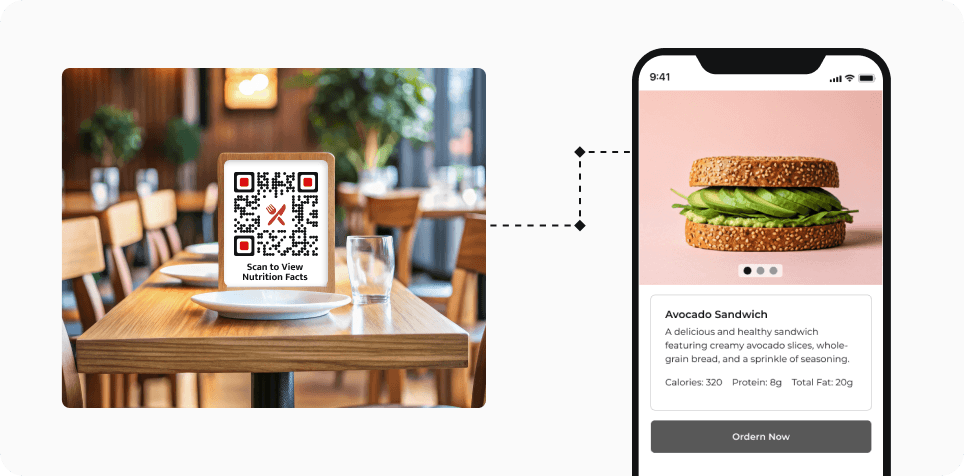
Food & Beverage
Food and beverage brands can use Custom Page QR Codes on packaging to provide consumers with detailed ingredient information, nutritional facts, and more. This transparency empowers customers to make informed choices about their food while fostering trust in the brand.
Food and beverage brands can use Custom Page QR Codes on packaging to provide consumers with detailed ingredient information, nutritional facts, and more. This transparency empowers customers to make informed choices about their food while fostering trust in the brand.
Get desired results for your business with Scanova
Best brands in the world trust Scanova QR Code Generator
Your security and privacy matters
Experience unmatched data protection through compliance with ISO/IEC 27001:2022, GDPR, and SOC2 standards



Frequently Asked Questions
Get answers to popular questions about Rich Text QR Codes

When should I opt for a Custom Page QR Codes?
You can create a Custom Page or Rich Text QR Code to share a customized landing page with CTA buttons, detailed descriptions, how-to videos, map location, product images, terms & conditions, safety instructions, technical specifications, and other relevant information.
Can I create Custom Page QR Codes in my free trial?
Yes, you can create Custom Page or Rich Text QR Codes in your free trial. Note: Custom Page QR Codes are dynamic and will stop working after your free trial. An ongoing subscription with Scanova will be required for these QR Codes to work.
Can I add custom scripts to landing pages created using Scanova?
Yes, you can add custom script to the landing pages of Custom Page QR Codes. Note: This feature is only available in Enterprise Plan.
What will happen to my Custom Page QR Codes after the 14-day free trial?
Custom Page QR Codes are dynamic and will stop working once your free trial is over. You will need an ongoing subscription with Scanova to keep these QR Codes active.
Get started with Scanova
Create QR Codes as per your need with ease