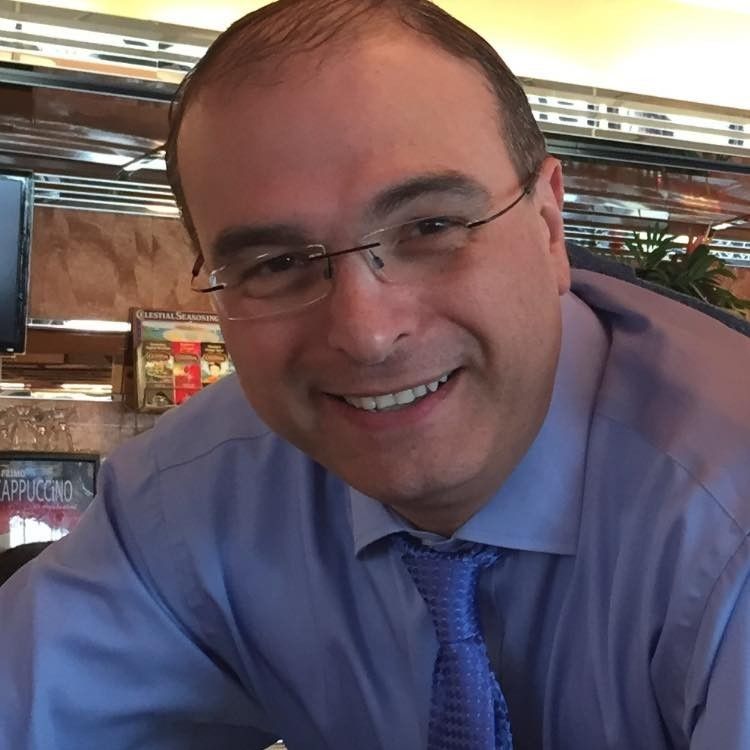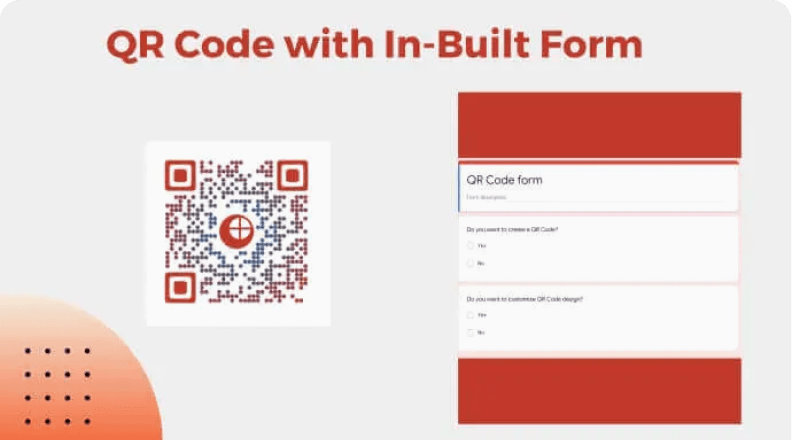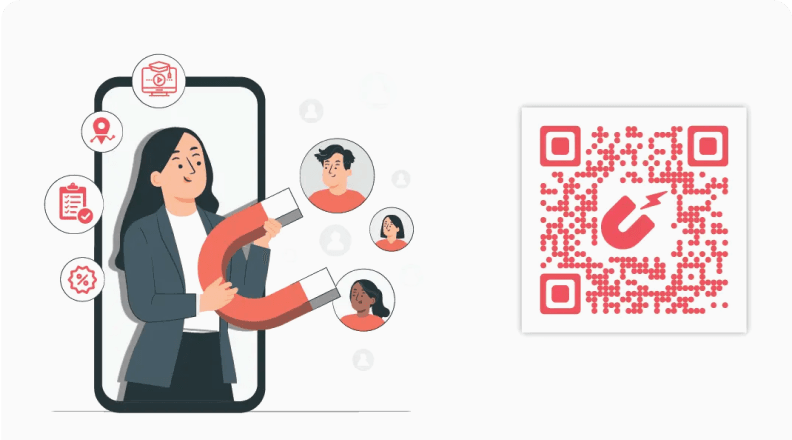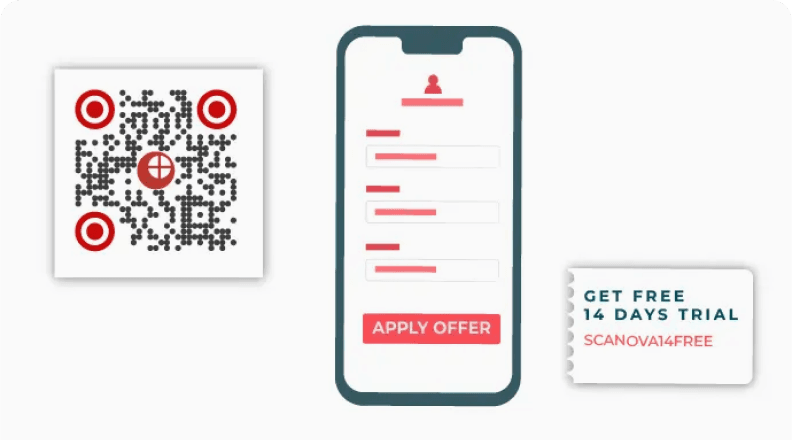Lead Generation QR Codes
Capture contact information of people who scan your QR Codes and build a leads pipeline
Lead generation made simple
Easily capture, manage, and analyze leads with Scanova
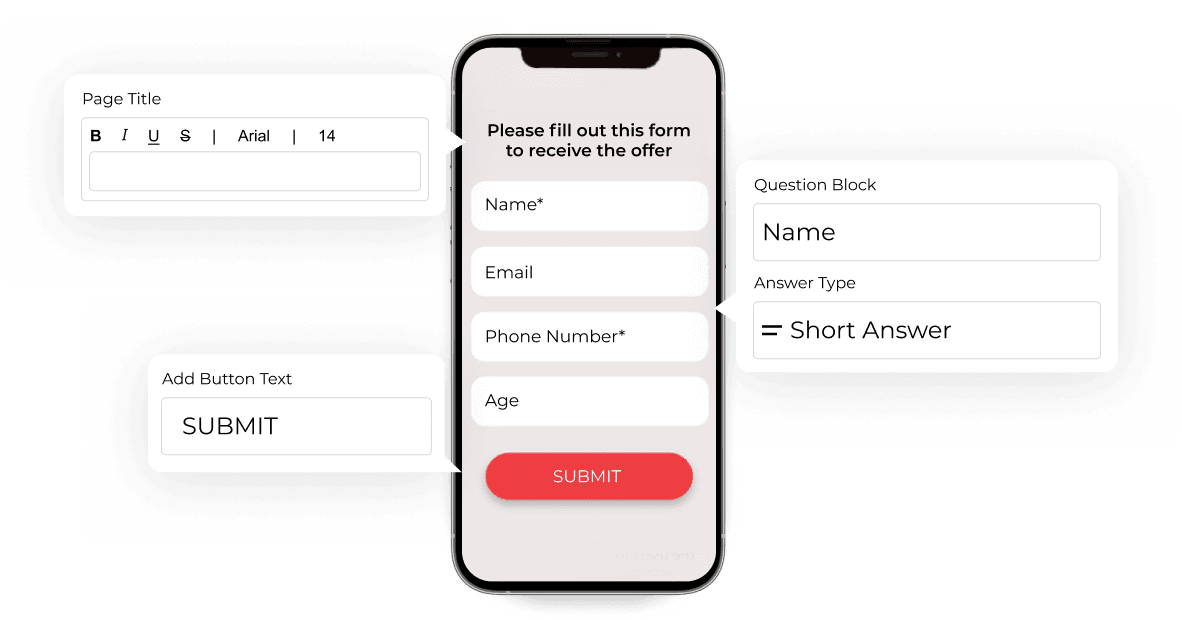
Get User Details
Prompt users to enter contact information and other details before revealing QR Code content
Features:
- Use standard fields—name, email address, phone number, etc.
- Add custom fields like checkboxes, dropdown lists, ratings, emojis, etc.
- Make fields required or optional
- Add skip button
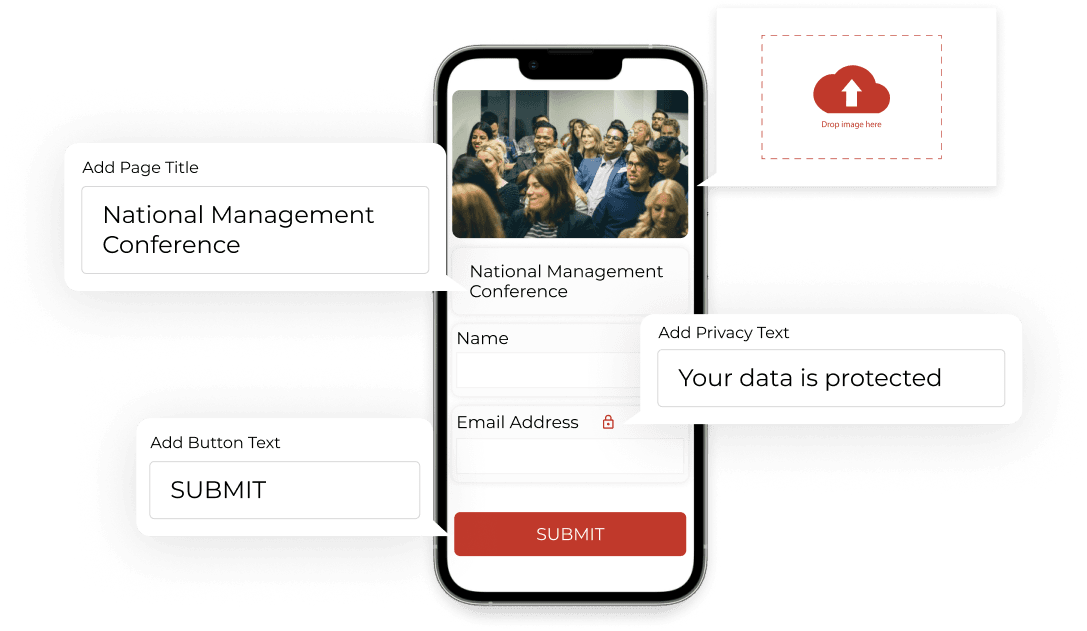
Customize Lead Form Design
Design your lead capture pages to include your branding and obtain the required information
Features:
- Add header text
- Add images
- Add description boxes (such as privacy terms)
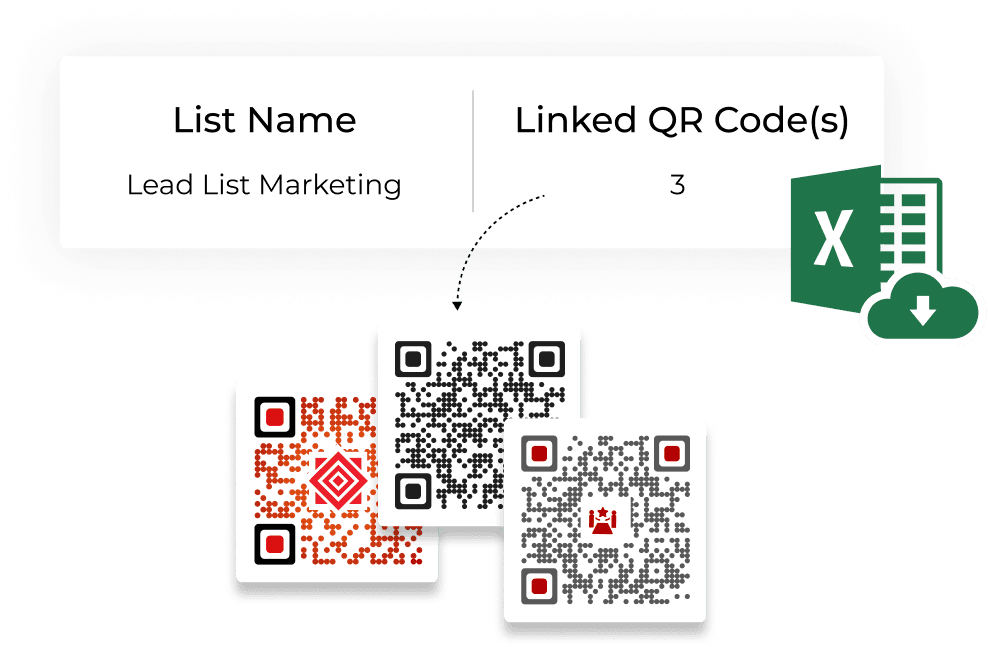
Build Lead Lists
Create and manage unlimited lists and export captured leads data in CSV/Excel format
Features:
- Create and edit unlimited lists
- Assign a single list to multiple QR Codes easily
- Activate/deactivate lead generation anytime
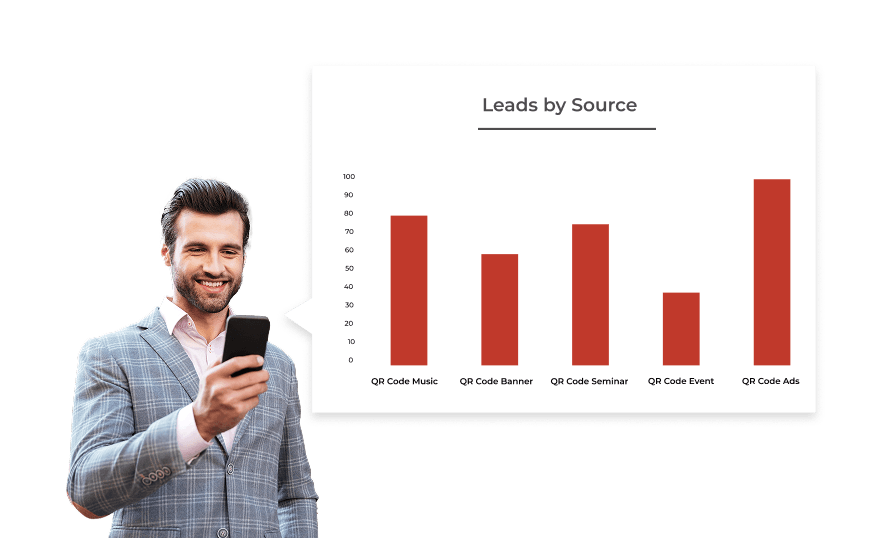
Get Lead Analytics
View aggregate data on acquired leads to analyze the success of your campaigns
Features:
- Know leads acquired by time period
- View leads conversion—acquired vs. skipped
- Get leads by source QR Code
Brands use Scanova's QR Codes to collect email addresses and other information
Capture information with QR Codes
QR Codes offer an efficient way to capture and collect information
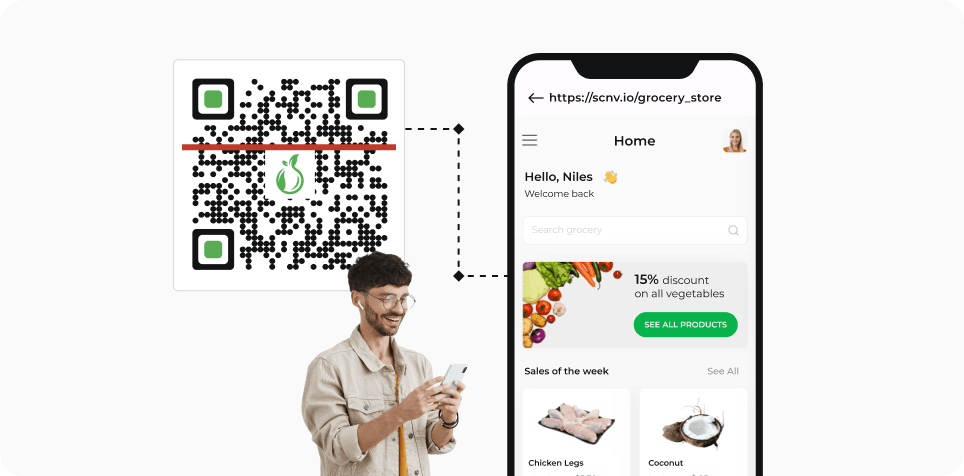
Retail Promotions
QR Codes can be strategically placed on product packaging or in-store displays to encourage customers to scan for exclusive discounts or promotions. By prompting users to enter their contact information before accessing these offers, retailers can build a valuable database.
QR Codes can be strategically placed on product packaging or in-store displays to encourage customers to scan for exclusive discounts or promotions. By prompting users to enter their contact information before accessing these offers, retailers can build a valuable database.
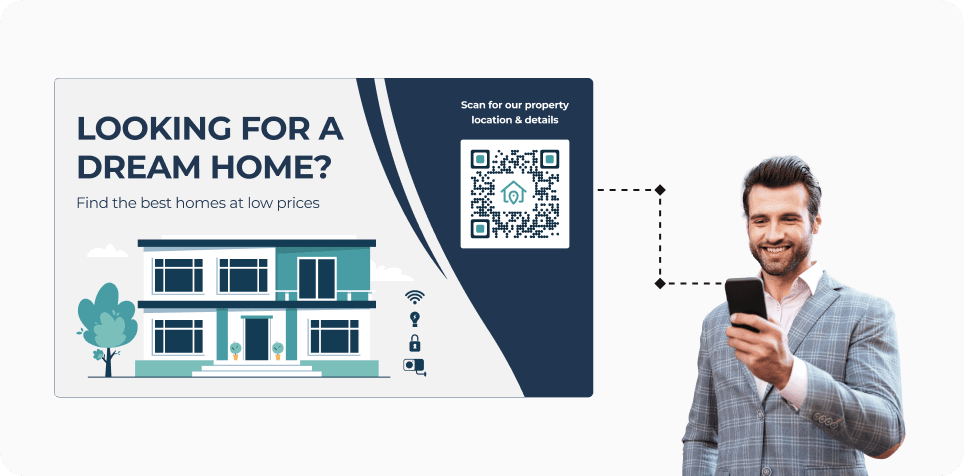
Real Estate Listings
Real estate agents can integrate QR Codes into property signage or brochures, directing potential buyers to detailed listings or virtual tours. When interested parties scan the code and provide their contact information, agents can follow up with tailored property recommendations.
Real estate agents can integrate QR Codes into property signage or brochures, directing potential buyers to detailed listings or virtual tours. When interested parties scan the code and provide their contact information, agents can follow up with tailored property recommendations.

Hospitality Services
Hotels and restaurants can leverage QR Codes on menus or promotional flyers to enhance customer interaction. By encouraging guests to scan for special offers or loyalty program sign-ups, establishments can capture lead data—allowing them to tailor strategies based on responses.
Hotels and restaurants can leverage QR Codes on menus or promotional flyers to enhance customer interaction. By encouraging guests to scan for special offers or loyalty program sign-ups, establishments can capture lead data—allowing them to tailor strategies based on responses.
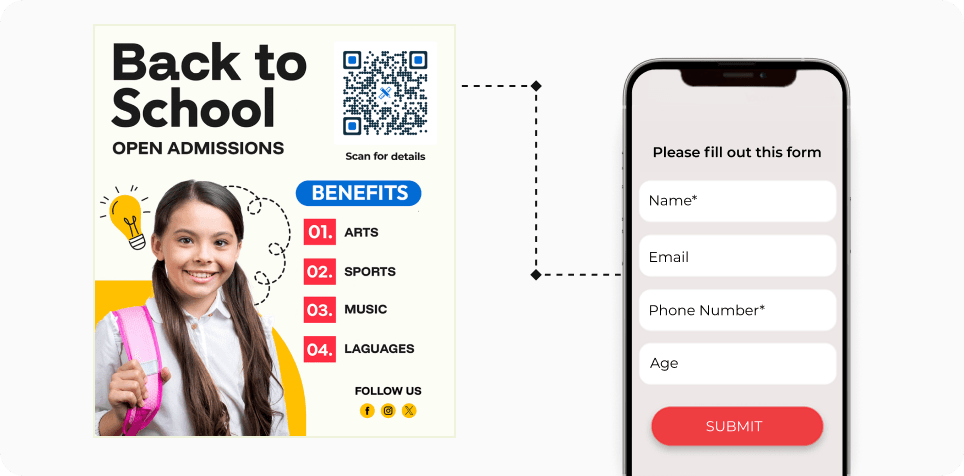
Educational Institutions
Schools and universities can add QR Codes on brochures or campus signage to facilitate inquiries about programs and admissions. Institutions can create a targeted outreach strategy by prompting prospective students to submit their contact information upon scanning.
Schools and universities can add QR Codes on brochures or campus signage to facilitate inquiries about programs and admissions. Institutions can create a targeted outreach strategy by prompting prospective students to submit their contact information upon scanning.
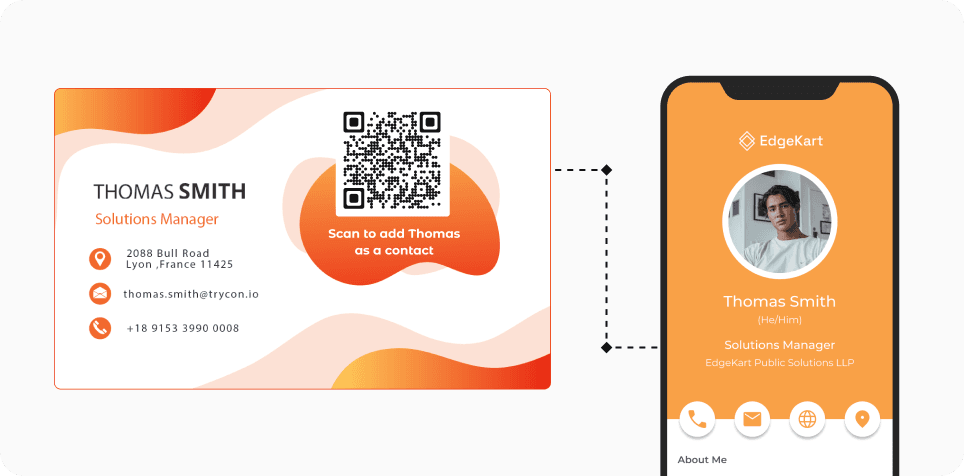
Business Cards
Adding QR Codes to business cards allows for seamless networking. When contacts scan the code, they can instantly save your information or access a digital portfolio. One of Scanova's users used Business Card QR Codes to collect contact information and created 1,027 lead lists.
Adding QR Codes to business cards allows for seamless networking. When contacts scan the code, they can instantly save your information or access a digital portfolio. One of Scanova's users used Business Card QR Codes to collect contact information and created 1,027 lead lists.
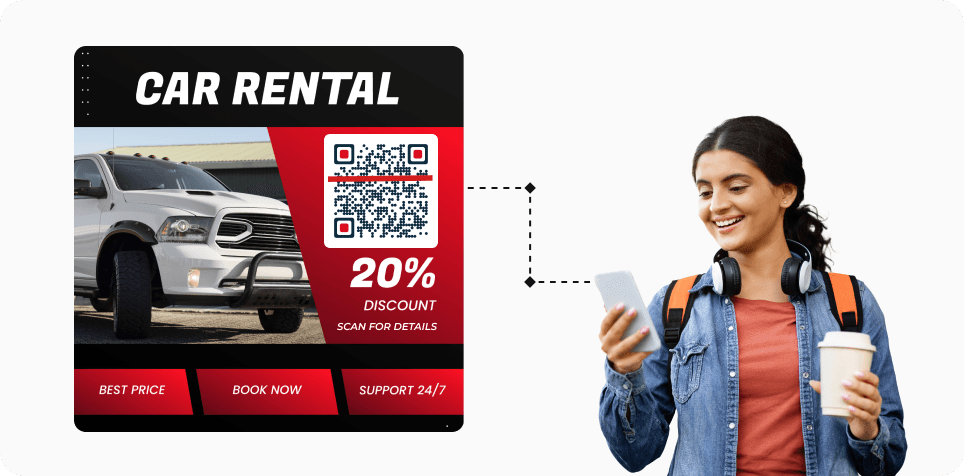
Automotive Sales
Car dealerships can place QR Codes on vehicle windows or brochures that link to detailed vehicle information, financing options, or virtual tours. When potential buyers scan the code, they can fill a form to receive personalized follow-ups from sales representatives.
Car dealerships can place QR Codes on vehicle windows or brochures that link to detailed vehicle information, financing options, or virtual tours. When potential buyers scan the code, they can fill a form to receive personalized follow-ups from sales representatives.
Preferred choice of leading brands like Amazon, Nestle, and Walmart


Lead generation QR Codes are useful for professionals and organizations
Individuals as well as businesses use Scanova's QR Codes to collect contact information
Brands
Brands can use QR Codes to create interactive shopping experiences that engage customers and capture leads. By placing QR Codes on product packaging or in-store displays, they can encourage shoppers to scan for discounts, loyalty rewards, or product information. This strategy drives footfall but also builds a database of interested customers for future marketing efforts.
Marketers
Marketers can leverage QR Codes to enhance campaign effectiveness and drive lead generation. By incorporating QR Codes into advertisements, brochures, and social media posts—marketers can prompt users to scan for exclusive content or offers. This technique captures essential contact information and allows for targeted follow-ups, maximizing the potential for conversions and customer engagement.
Professionals
Professionals across various industries can use QR Codes to enhance networking and lead generation efforts. By adding QR Codes to business cards, they can provide instant access to their contact information or portfolio. This simplifies the process for potential clients or partners to connect and allows professionals to track engagement and gather valuable insights.
Businesses
Businesses across industries like real estate, financial services, technology, and automotive, rely heavily on effective lead generation strategies in order to drive growth. By using targeted marketing campaigns, informative content, and engaging promotional tactics, organizations can capture valuable leads and convert them into loyal customers.
Best brands in the world trust Scanova QR Code Generator
Your security and privacy are our top priorities
Experience exceptional data protection through compliance with ISO/IEC 27001:2022, GDPR, and SOC2 standards



Frequently Asked Questions
Get quick answers related to Scanova’s lead capture QR Codes

How does Scanova facilitate lead capture?
QR Code lead generation involves using QR Codes to capture contact information from users who scan them. This process allows businesses to build a pipeline of potential leads by prompting users to enter their details before accessing specific content.
Can I manage and analyze the leads collected through QR Codes?
Yes. Scanova allows you to create and manage unlimited lists of leads. You can also export captured data in CSV or Excel format for further analysis, helping you understand the effectiveness of your campaigns.
Is it possible to track the performance of my QR Code campaigns?
Absolutely! Scanova provides data on total scans, location of scans, and more. This allows you to analyze the success of your campaigns and make informed decisions for future strategies.
What kind of information can I collect using QR Codes?
You can capture names, email addresses, phone numbers, and any other custom fields you choose to include on your lead capture page.
Discover how Scanova's lead generation feature can elevate your campaigns
Skyrocket lead generation with Scanova
Boost your business and turbocharge your QR Code lead generation