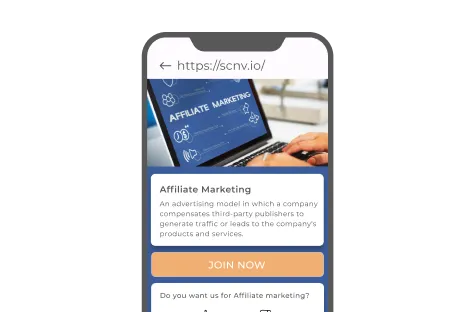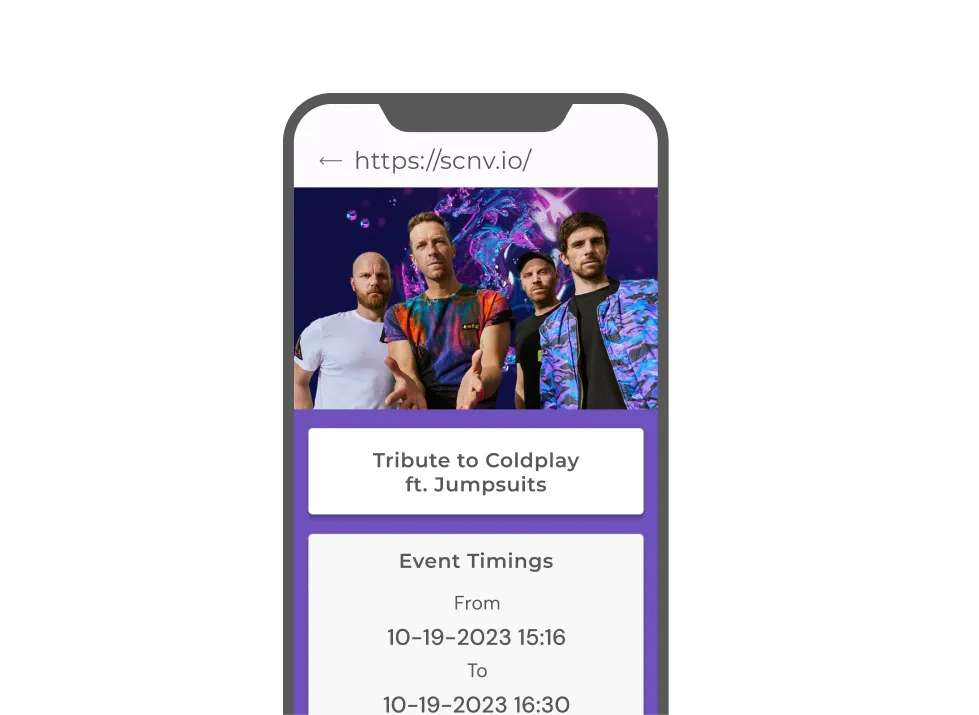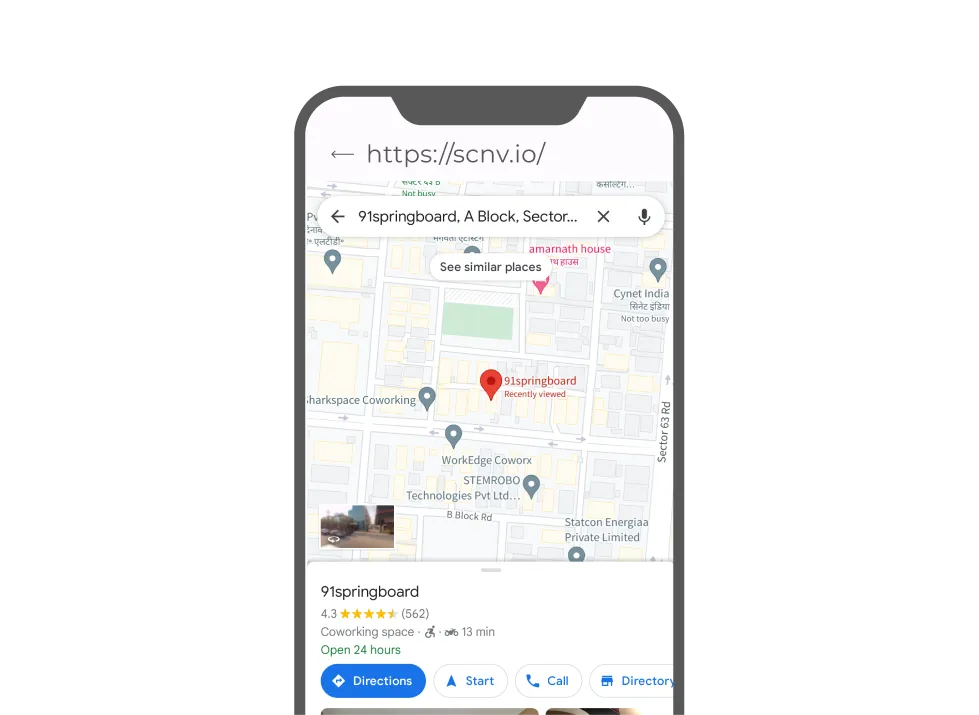Wedding QR Code
Encode all wedding-related information like event schedule, venue, and RSVP option in a customized QR Code with Scanova's Wedding QR Code Generator
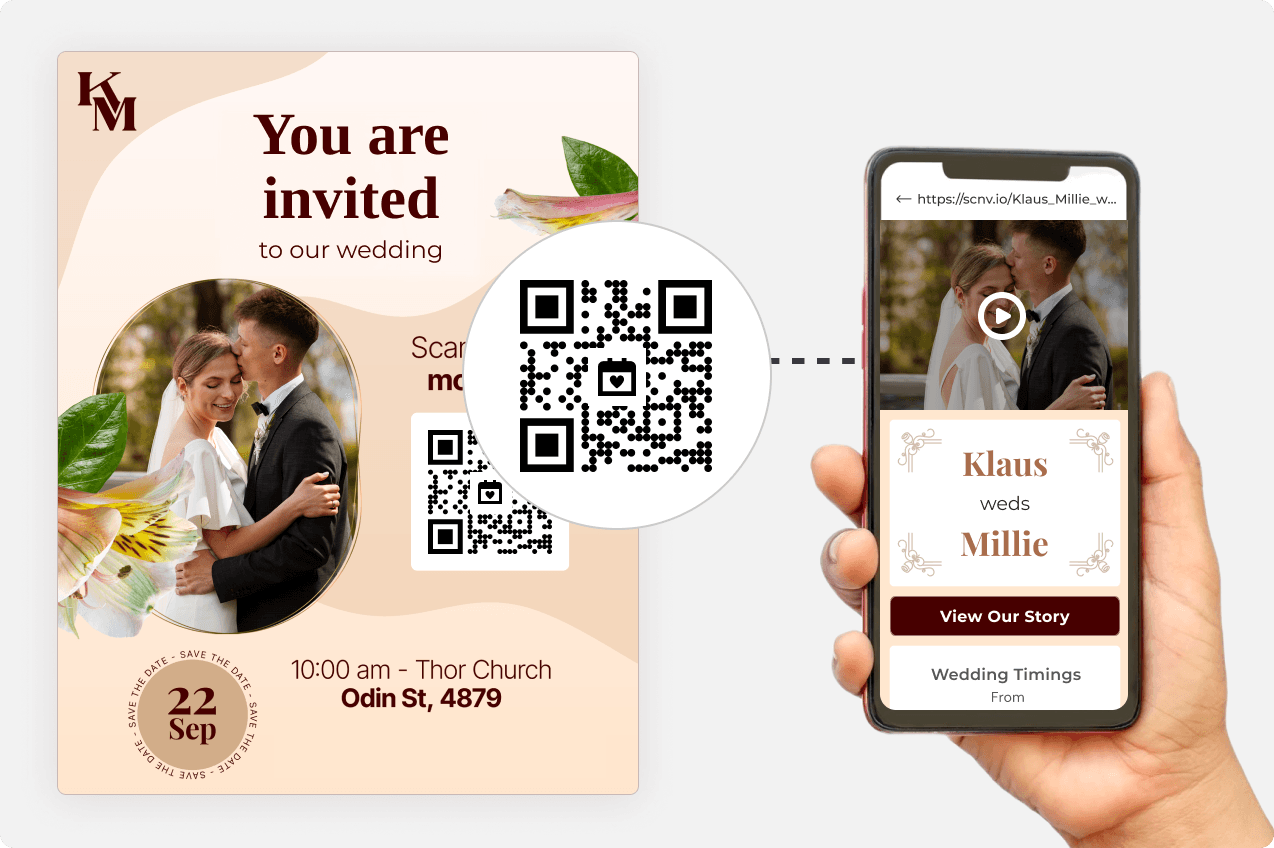
Simplify wedding planning and elevate your special day
Share customized invitations, provide event details, get RSVPs, and more with ease
Elevate your celebration with Scanova's Wedding Invitation QR Codes
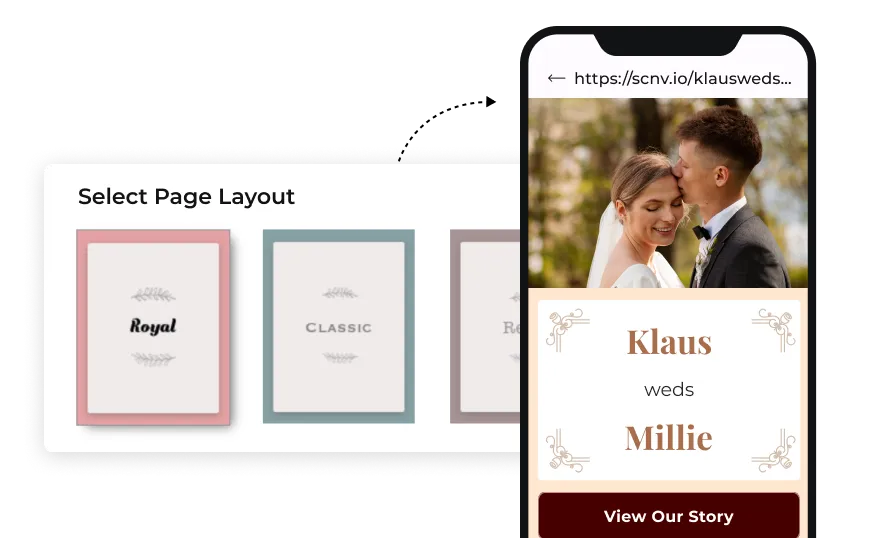
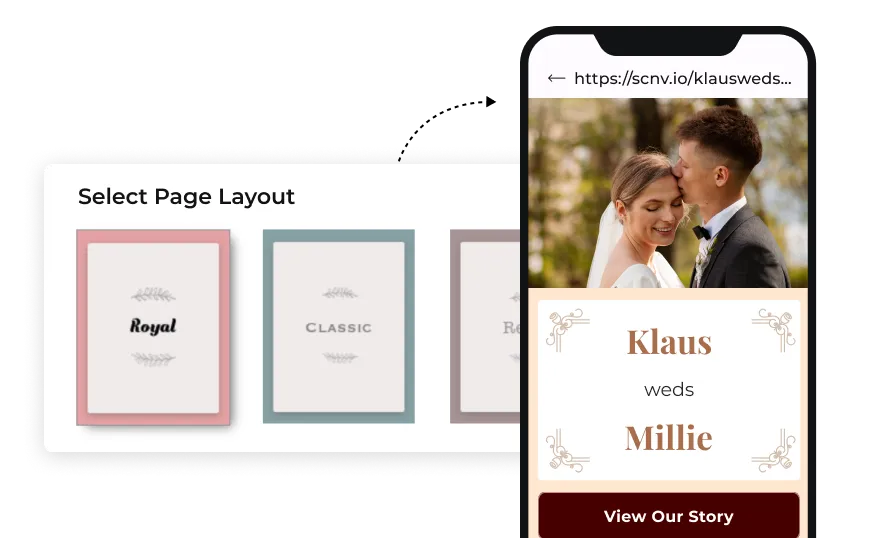
Create & Edit Event Details Easily
Select a page layout and design a landing page with text, images, videos, event schedule, venue, map location, custom form, buttons, and more. Edit linked information anytime.
Select a page layout and design a landing page with text, images, videos, event schedule, venue, map location, custom form, buttons, and more. Edit linked information anytime.


RSVP
Manage your special day easily by allowing guests to confirm their attendance
Manage your special day easily by allowing guests to confirm their attendance
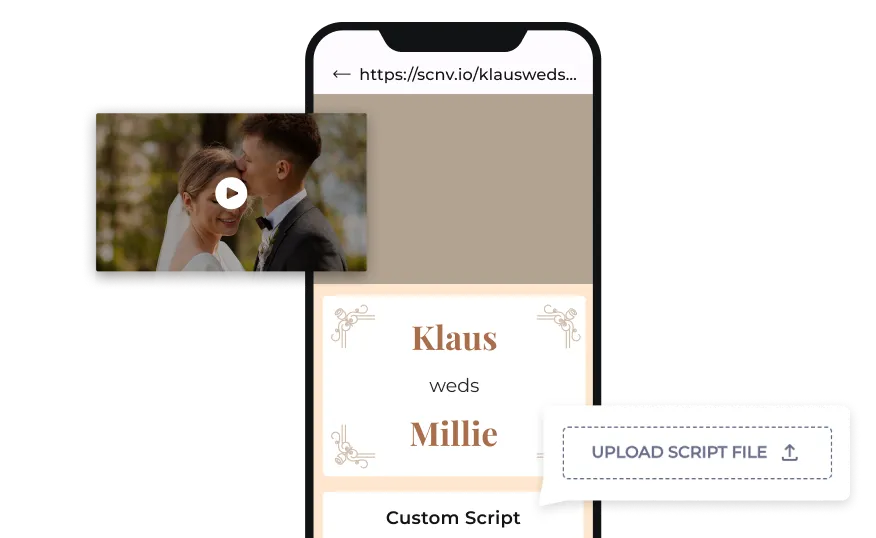
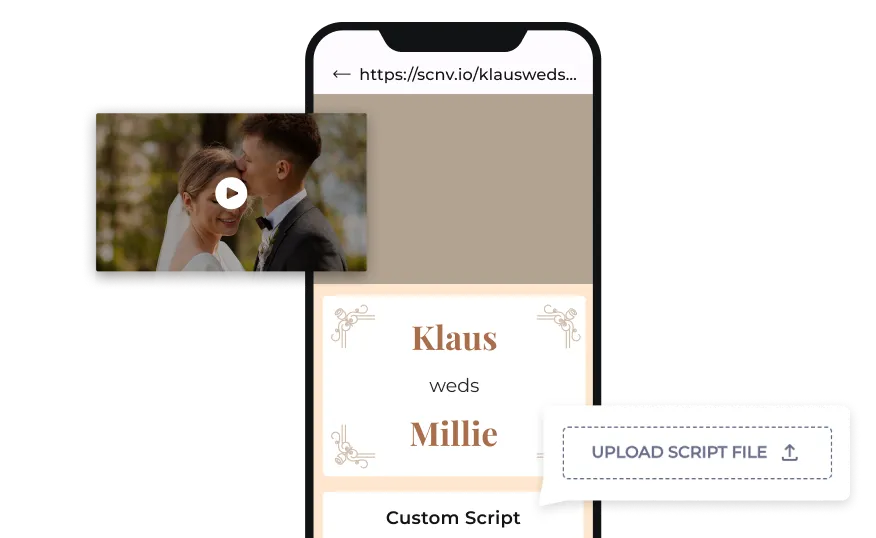
Advanced Components
Add advanced components like custom form, custom script, videos, and more to make your Wedding QR Codes even more functional
Add advanced components like custom form, custom script, videos, and more to make your Wedding QR Codes even more functional
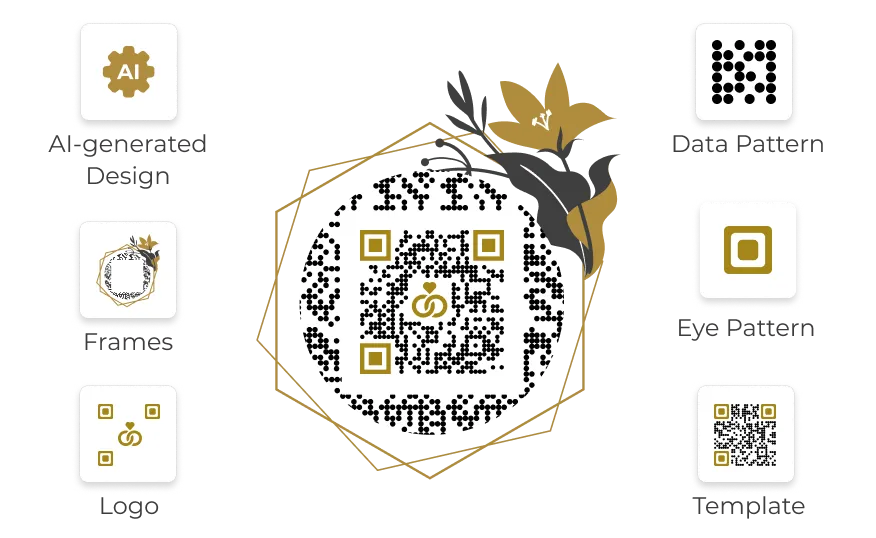
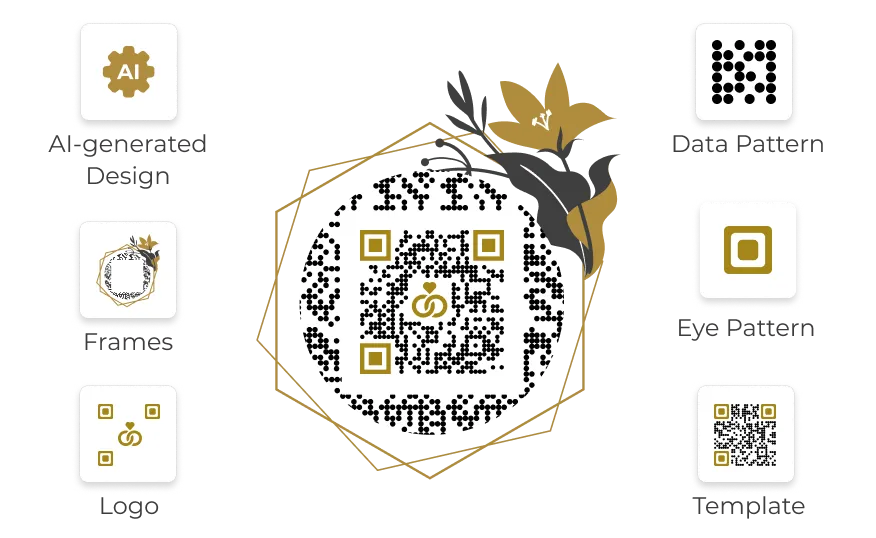
Customization
Design creative and appealing custom QR Codes by using AI-generated design, frames, and logo design
Design creative and appealing custom QR Codes by using AI-generated design, frames, and logo design
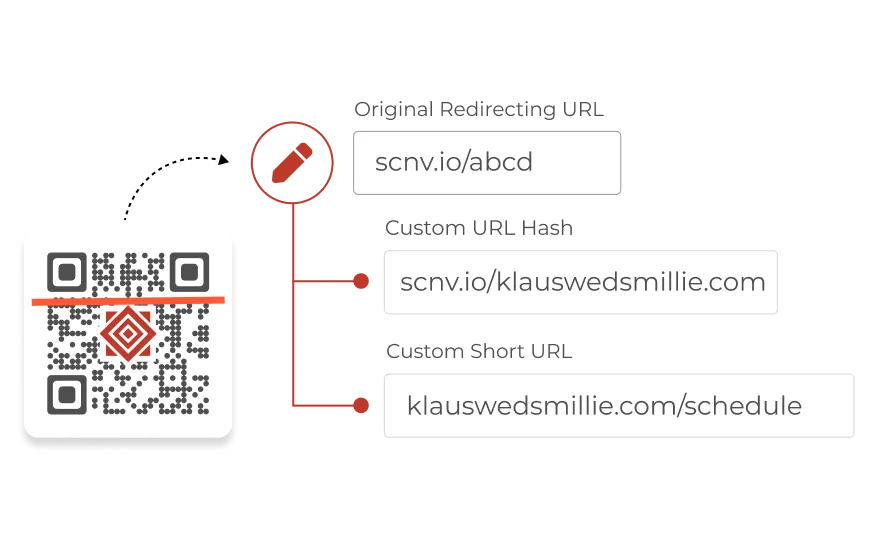
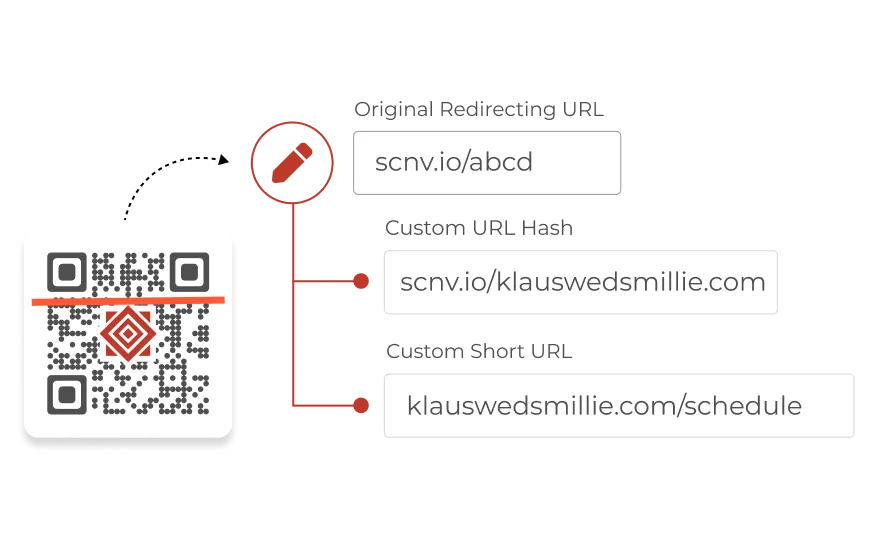
Customize Short URL
Use your personalized link (like https://klauswedsmillie.com/schedule) instead of standard short URL (like https://scnv.io/abcd). More on Custom Domain
Use your personalized link (like https://klauswedsmillie.com/schedule) instead of standard short URL (like https://scnv.io/abcd). More on Custom Domain
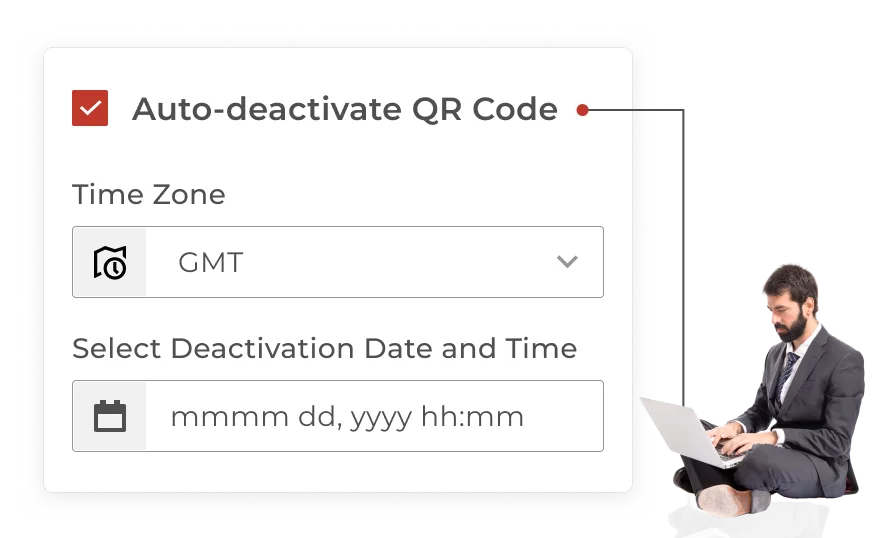
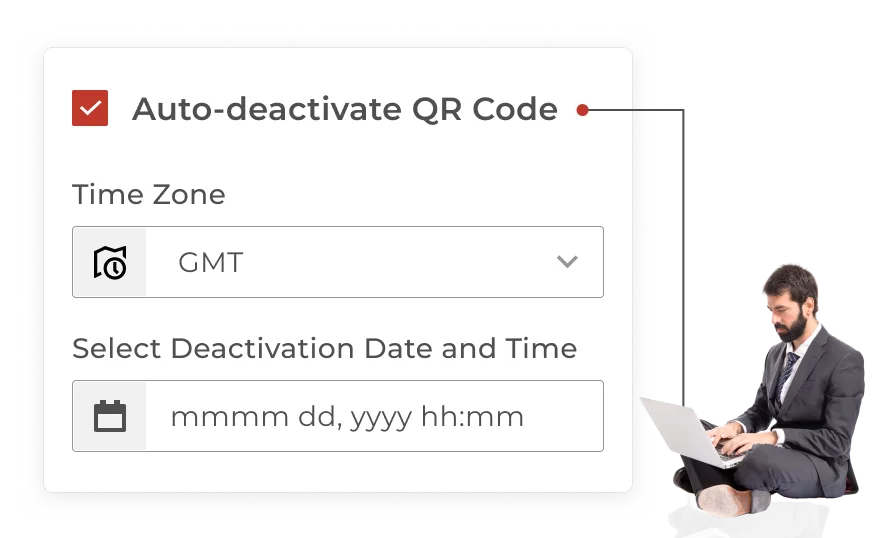
Auto-deactivate QR Code
Automatically expire/deactivate the QR Codes after the event has taken place. Specify the exact date and time for deactivating the QR Code.
Automatically expire/deactivate the QR Codes after the event has taken place. Specify the exact date and time for deactivating the QR Code.
Other QR Code categories by Scanova
Frequently Asked Questions
Get answers to popular questions about Wedding QR Codes

Why should I opt for Wedding QR Codes?
Opt for Wedding QR Codes to save printing costs and provide more information in less space. Manage your event easily and share details like venue location, event description, RSVP option, and more—with just a scan.
Can I create Wedding QR Codes in my free trial?
Yes, you can create Wedding QR Codes in your free trial. Note: Wedding QR Codes are dynamic and will stop working after your free trial. An ongoing subscription with Scanova will be required for your Wedding QR Codes to work.
Do my wedding guests require a special app to scan Wedding QR Codes?
No. Your guests can easily scan your Wedding QR Code via their smartphone's default camera app or any QR Code scanning app. Android device users can rely on Google Lens or third-party scanning apps. While those with iPhones can scan using the camera app.
What will happen to my Wedding QR Codes after the 14-day free trial?
Wedding QR Codes are dynamic and will stop working once your free trial is over. An ongoing subscription with Scanova will be needed to keep these QR Codes active.
Get started with Scanova
Create QR Codes as per your need with ease