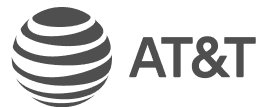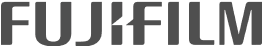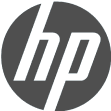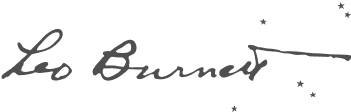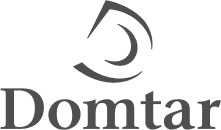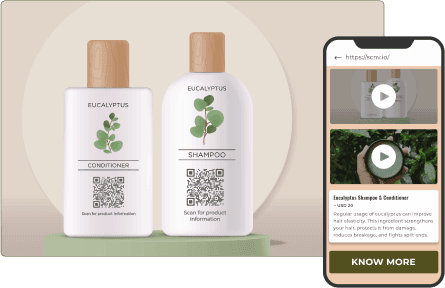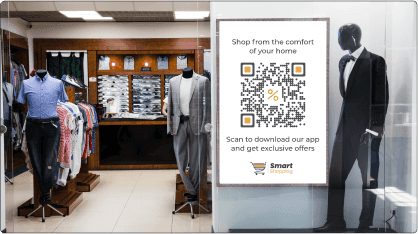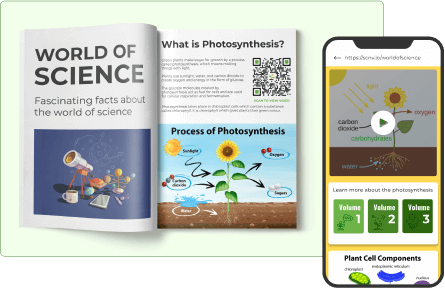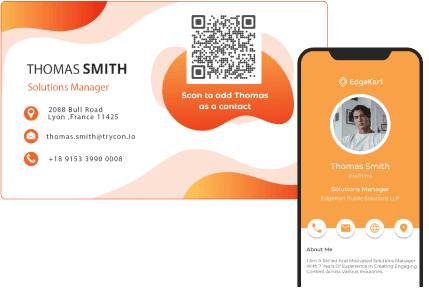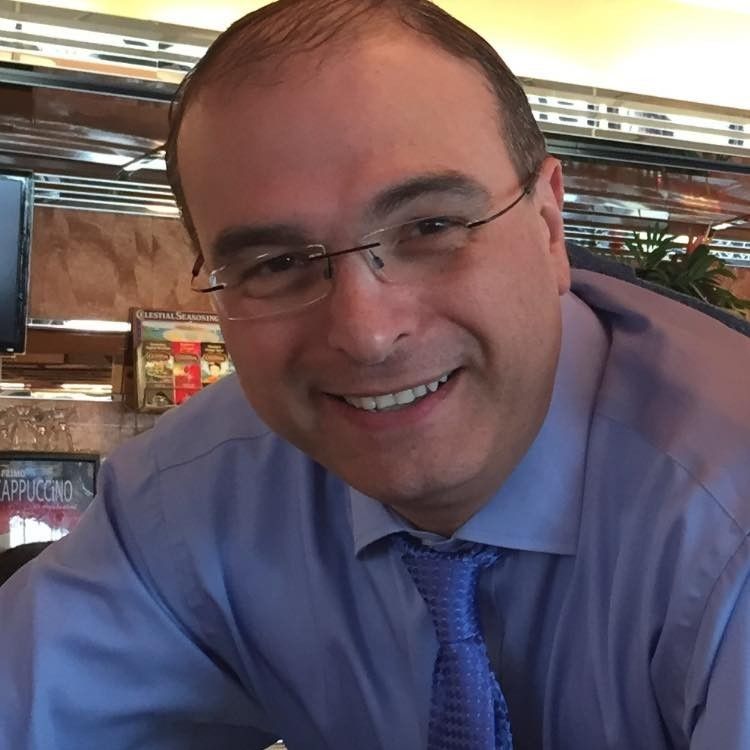The Gold Standard for QR Code Generators
Create customizable and trackable QR Codes to engage your target audience like never before
Create Your Free QR Code
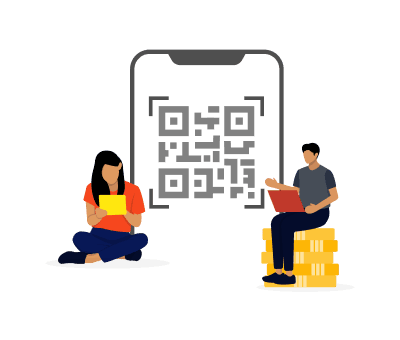
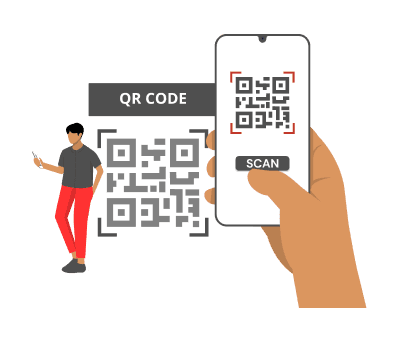
Scanova is the top choice of global brands like Amazon, AT&T, Nestle, and Walmart
Our QR Code Generator helps businesses get valuable insights, make data-driven decisions, and boost engagement
Your security & privacy means the world to us
Experience uncompromising data security with ISO/IEC 27001:2022, GDPR, and SOC2 compliance. Our data is hosted on AWS, a highly secure platform, and our encrypted connections ensure complete protection.



customers better with digital content in the physical world

Acquisition
Capture highly-targeted leads from print media promotional campaigns using Scanova's Dynamic QR Codes. Build lead lists or integrate directly with your CRM to start selling.
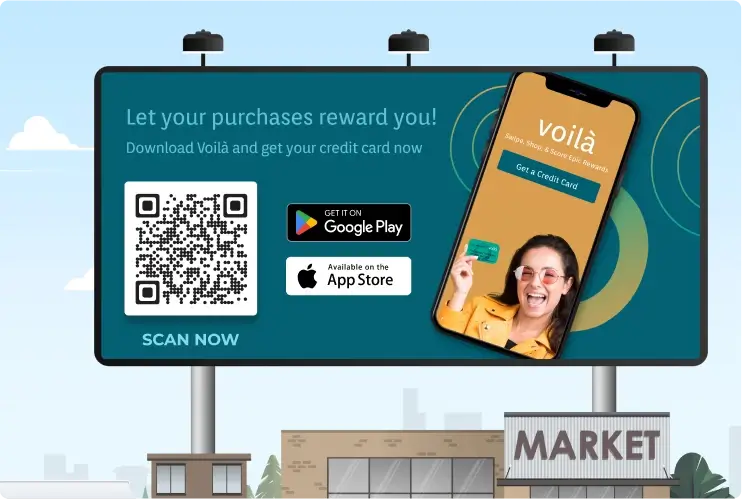
Engagement
Engage your target audience and customers in the physical world by linking QR Codes with interactive and multimedia content—websites, videos, mobile apps, audio files, documents, images, and forms
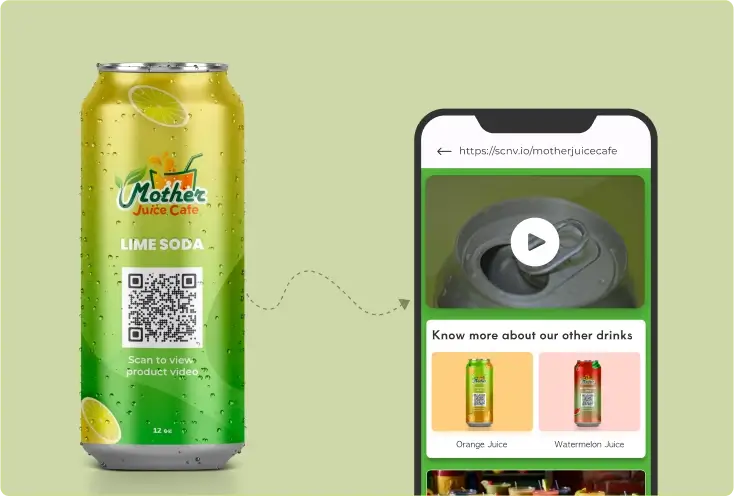
Self-service
Reduce risk and costs by instantly sharing multimedia content through QR Codes on your products or services—restaurant menus, product information, user manuals, how-to videos, and contact details

Data Analysis
Make data-driven decisions by analyzing the who, what, where, when, and how of customer interactions in the physical world using Scanova's data tracking and reporting capabilities
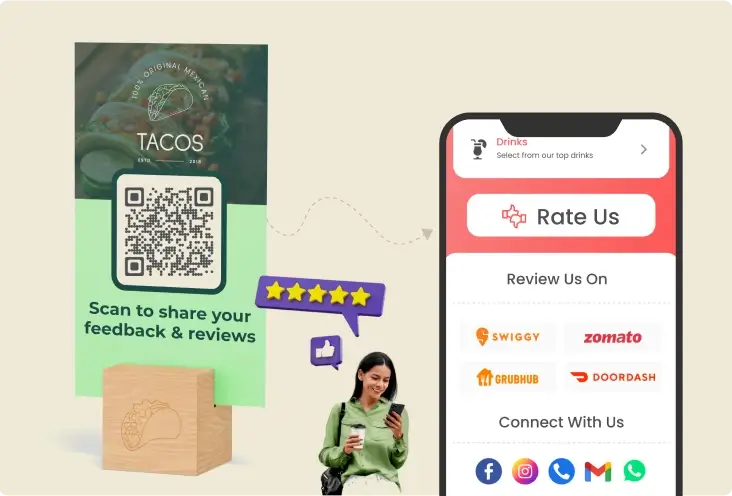
Retention
Build long-term growth by using QR Codes on print media or products to retain customers by collecting feedback, getting reviews, allowing access to customer support, and making repeat purchases
Create QR Codes and experience Scanova for yourself
Scanova in 2 minutes
Watch a 2-minute video to get a quick overview of Scanova's unique QR Code Generator
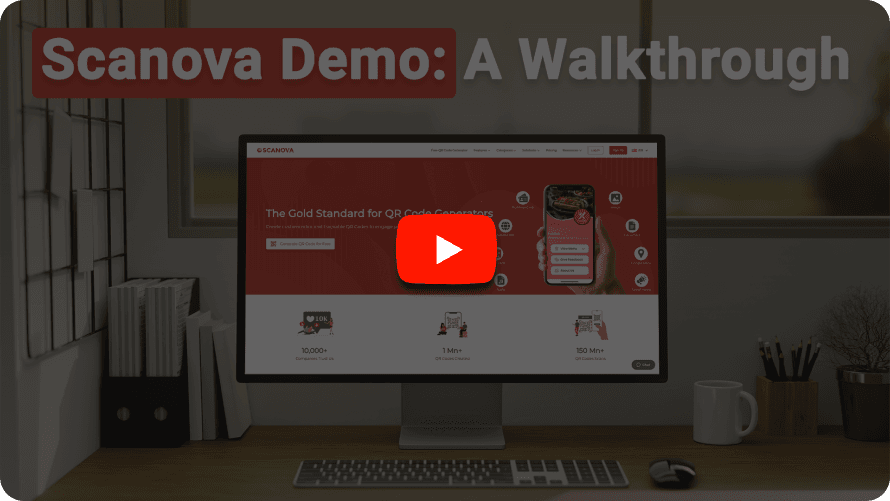
Unlock the power of QR Codes with Scanova
Scanova’s advanced features help businesses create the best phygital experience
Dynamic QR Codes
Gain full control over your campaigns with Dynamic QR Codes—edit content anytime, activation/deactivation, basic and advanced tracking, and access to pro capabilities.
Branded QR Codes
Attract more scans from your target audience by design differentiation and better visual appeal. Use Scanova's personalized QR Codes to add brand colors, patterns, logo/images, and converting frames.
Tracking & Analytics
Measure the success of your QR Code campaigns. Track scanning activity, location of scans, landing page clicks, user activity, and more. Add UTM parameters to your URLs to track the exact source, medium, and campaign details of the QR Code traffic.
Multimedia Content
Link content or use Scanova's CMS to host engaging and mobile-optimized content—landing pages, videos, documents, forms, audio files, and social media link trees.
API
Automate, scale, and gain full control over your campaigns with powerful APIs. Create, update, or delete Dynamic QR Codes programmatically, manage users, access analytics, and integrate seamlessly with your applications for workflow efficiency.
Enterprise Features
Manage and run global campaigns with enterprise-level but easy-to-use features—bulk generation, workflows using APIs, multi-user access, white-labeling, policy compliance, and personalized support
Our QR Code Generator is used across 100+ industries and all business sizes
It works for all businesses and professionals who have a QR Code use case
Best brands in the world trust Scanova QR Code Generator

Frequently Asked Questions
Get quick answers related to Scanova QR Code Builder
What is Scanova?
Scanova is a user-friendly QR Code generator that allows businesses to create, customize, manage, and track QR Codes for various use cases. You can generate QR Codes that link to different types of content like URLs, images, location, documents, forms, etc.
Does Scanova offer API feature?
Yes, Scanova offers a robust API feature as part of its Enterprise Plan. This allows businesses to programmatically create, update, and delete Dynamic QR Codes, as well as manage users and access detailed analytics. The API also supports automation for lead lists and offers seamless integration with other business tools. Additionally, Scanova provides comprehensive documentation and a sandbox environment for testing before deployment, making it easy to integrate and scale your QR Code campaigns.
How can I use QR Codes for my business?
Businesses can utilize QR Codes for various purposes—like sharing information, generating leads, collecting feedback, retaining customers, and driving traffic to online content, etc. As per Statista, Global smartphone users have surged from 3.2 billion in 2016 to 6.8 billion in 2023. This implies that more users have access to devices capable of scanning QR Codes. The accessibility and convenience of QR Codes make them a powerful tool for businesses to connect with their target audience.
Can I customize QR Codes and track QR Code performance with Scanova?
Yes. Scanova empowers users to personalize their QR Codes by adding logos, changing colors, incorporating frames or call-to-action messages, and selecting different shapes for QR Code elements. The QR Builder also provides detailed scan analytics data and advanced tracking features—end-user tracking, event tracking, exact GPS location, etc.
How do I make QR Codes using Scanova?
Creating a QR Code is simple—select the type of QR code you want, input your data, customize the design, and finalize your QR Code. Opt for a 14-day free trial or try the free QR Code Generator tool to get started.
Is Scanova QR Builder secure?
Scanova is ISO/IEC 27001:2022, GDPR, and SOC2 compliant. The QR Code Builder adheres to stringent security protocols, ensuring that user data is protected and secure.
What are the pricing plans for Scanova?
Scanova offers multiple subscription plans (Ultra Lite, Basic, Lite, Standard, Pro, and Enterprise) created to suit different business needs. Before you take the big leap, you can always opt for Scanova's 14-day free trial. Note: After the free trial expires, you need to purchase a subscription plan to keep your QR Codes active.
Ready to make QR Codes?
Create AccountBecome an expert on QR Codes
Delve into the ever-evolving landscape of QR technology