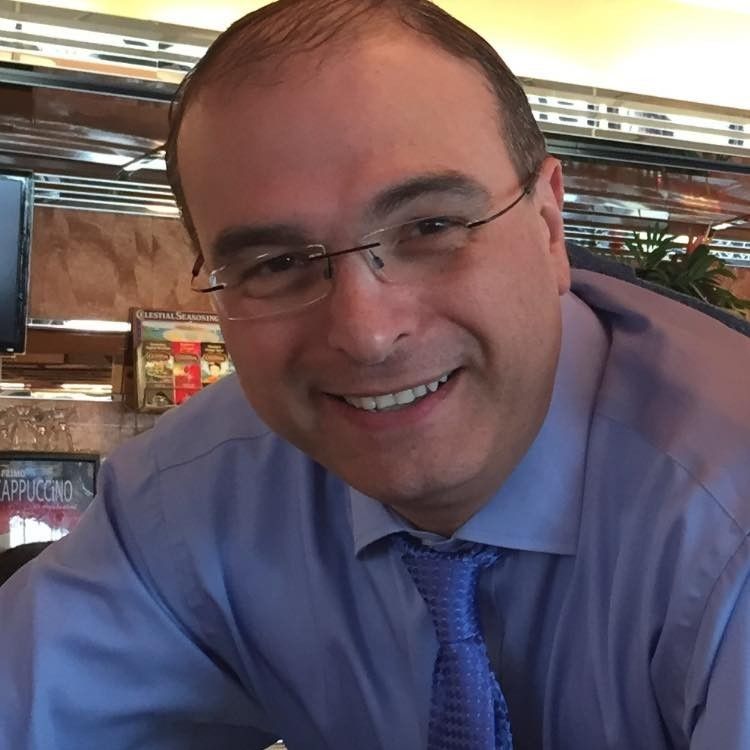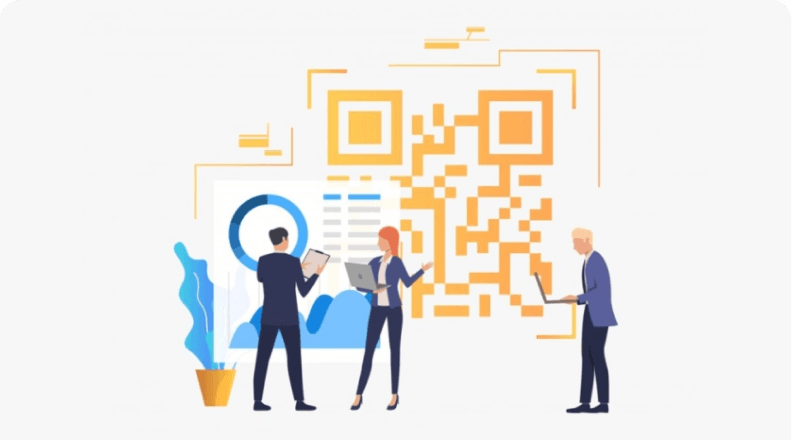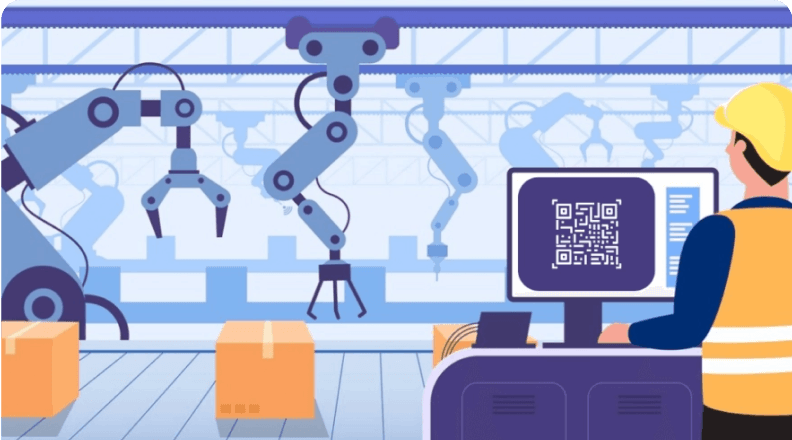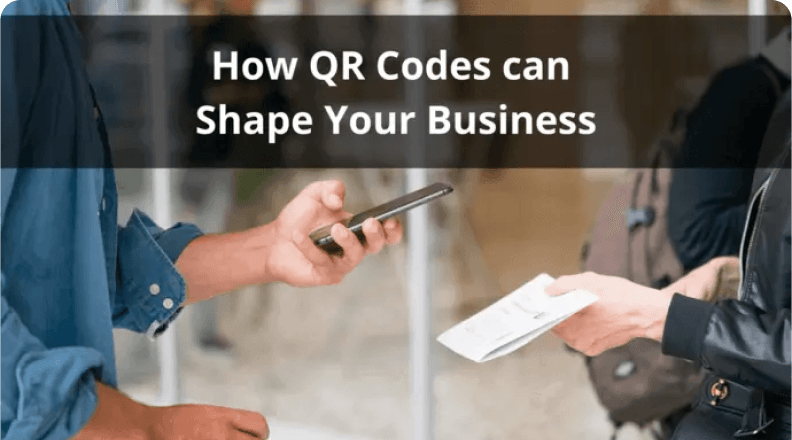Enterprise QR Code Features
Get advanced features to propel your QR Code campaigns with Scanova's
enterprise QR Code Generator
Features your enterprise needs
Scanova is the easiest way enterprises can deploy and manage large-scale QR Code campaigns
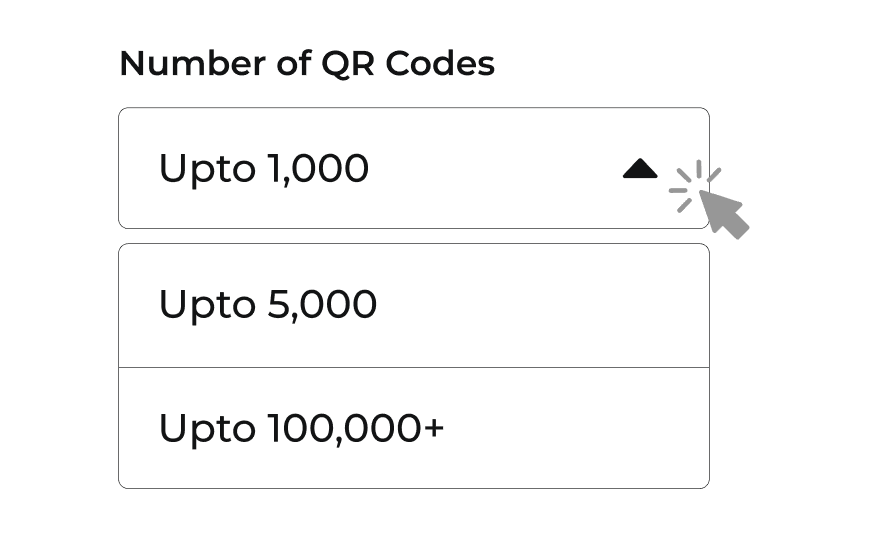
Tiered QR Codes
Select the exact number of QR Codes you need based on your campaign requirements. This tiered feature allows you to scale effortlessly, ensuring you have the right tools at your disposal without unnecessary costs.
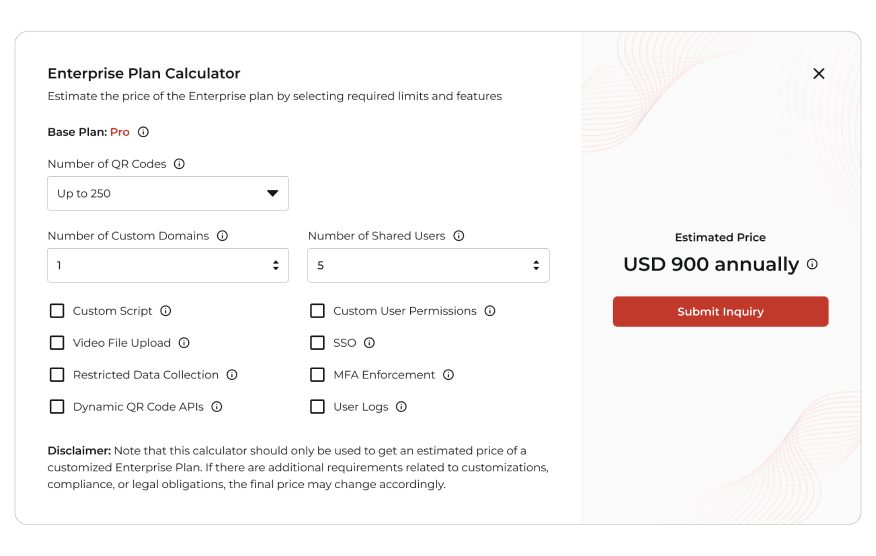
Custom Plans
Create a custom plan that aligns with your specific needs. Use Scanova's enterprise price calculator for transparent pricing, allowing you to choose features that best suit your organization’s goals and budget.
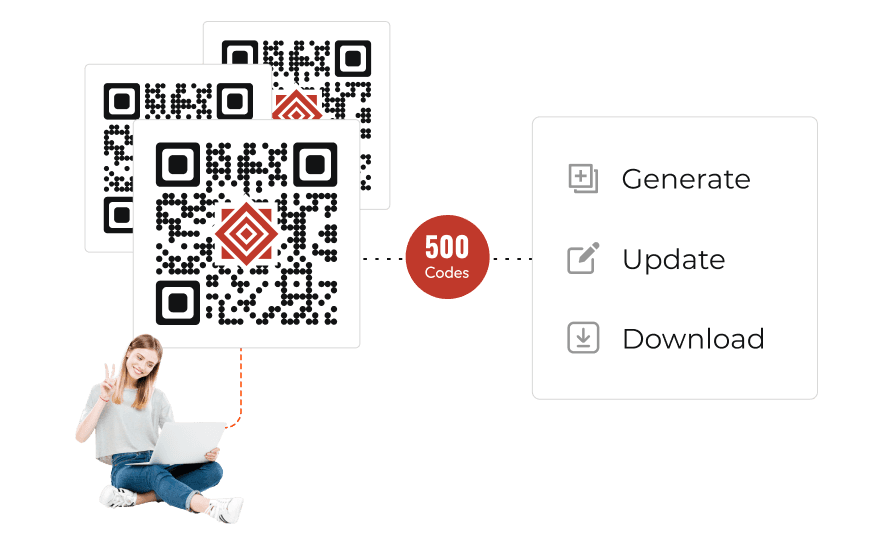
Bulk QR Code Generation
Generate, update, and download Dynamic QR Codes in bulk—up to 500 codes at once. This feature streamlines your workflow, saving time and resources while enabling you to launch extensive campaigns quickly.
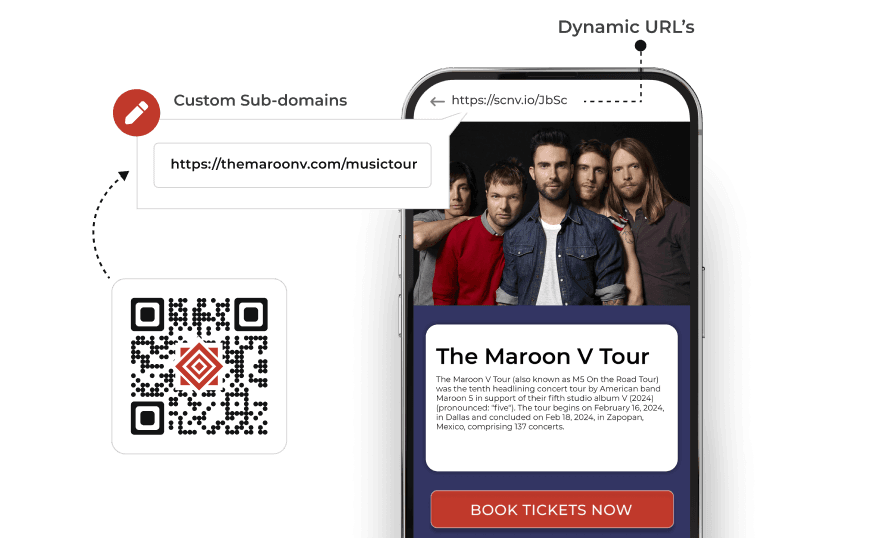
Custom Sub-domains
Replace standard Dynamic URLs with personalized sub-domains to strengthen your brand presence. You can add as many custom domains as you require. You can use the QR Codes as long as you own the domain encoded in the code.
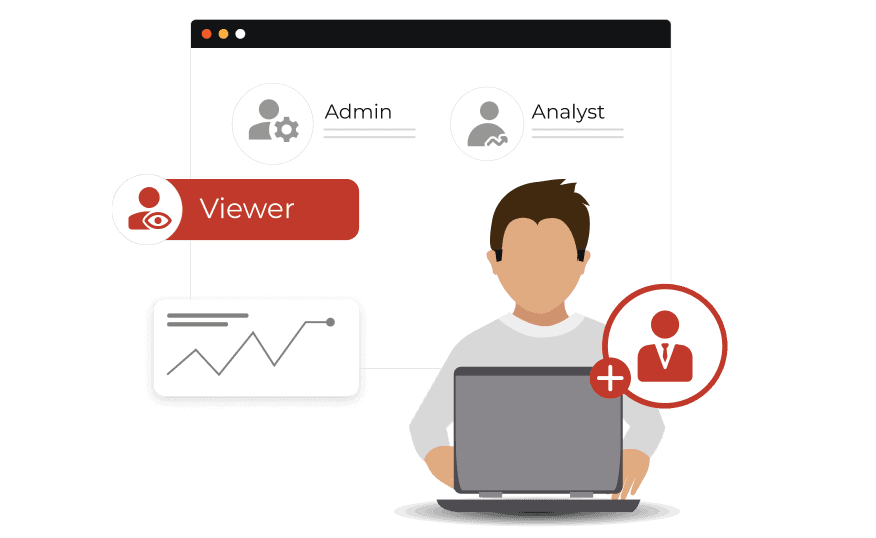
Team Collaboration
Invite as many team members as required to collaborate. Manage their permissions at a granular level, allowing for effective teamwork while maintaining control over sensitive information.
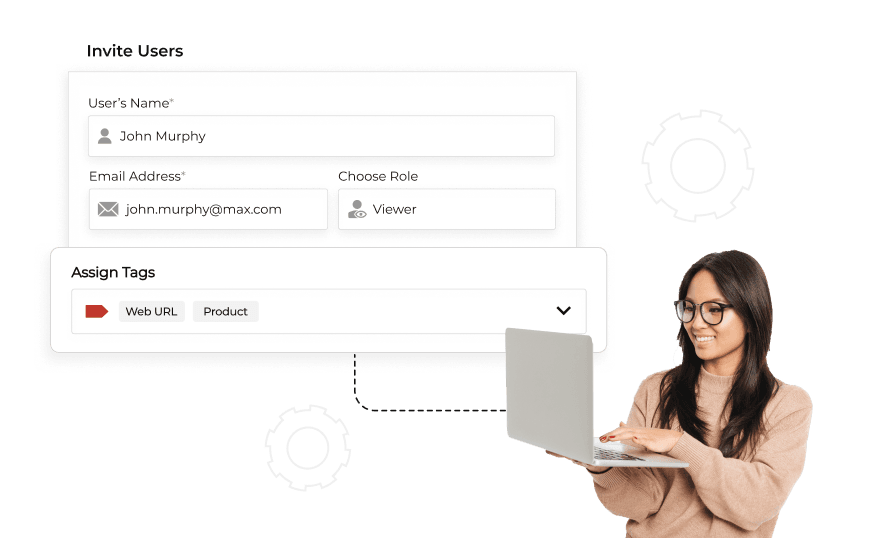
Tag-based Access Control
Implement tag-based access control to restrict user access based on specific tags. This feature ensures that only authorized personnel can view or edit particular projects, enhancing security and organization.
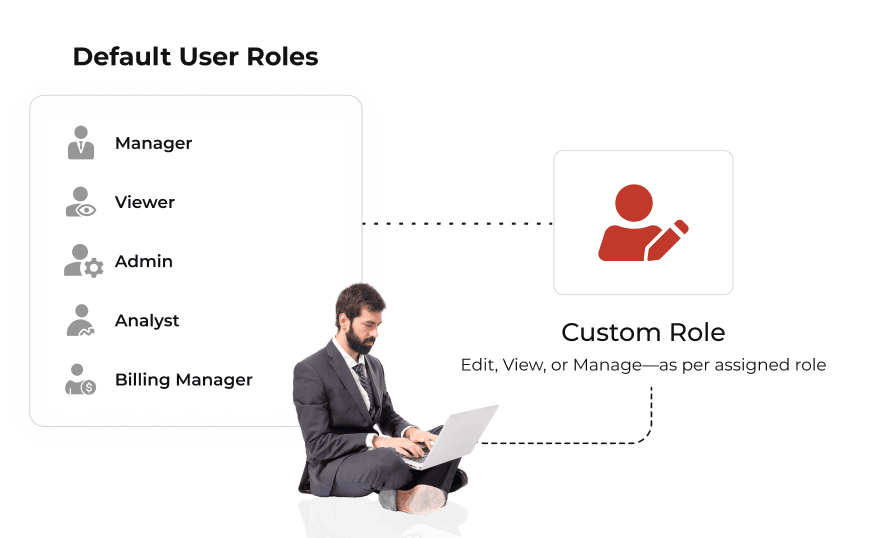
Custom User Roles
Choose from default user roles such as Viewer, Manager, Administrator, Analyst, and Billing Manager, or create custom roles. Assign specific permissions for editing, viewing, or managing content to optimize workflow efficiency.

Compliance Management
Ensure compliance with standards such as GDPR effortlessly. Our platform offers customizable account features that help you maintain high levels of data security and insurance compliance.
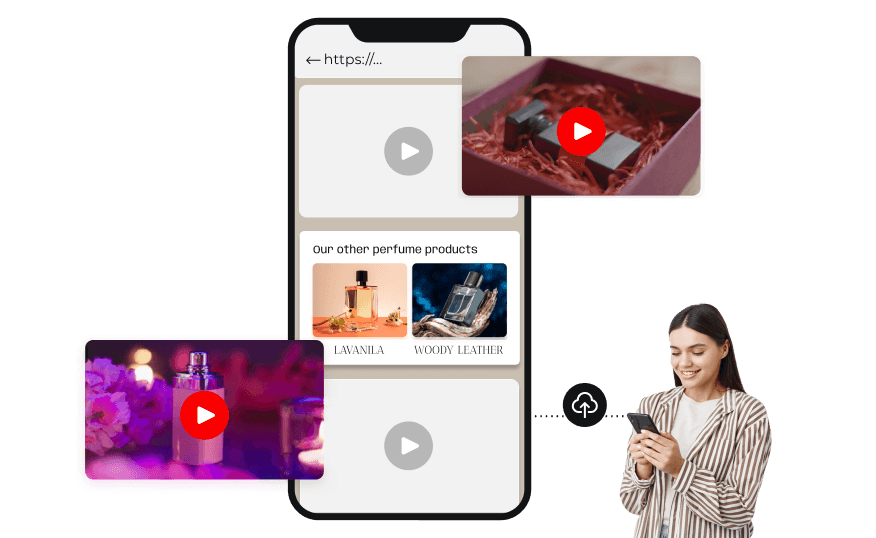
Video Integration
Easily upload videos directly onto landing pages. Enhance user engagement by integrating rich media content that captivates your audience and encourages interaction.
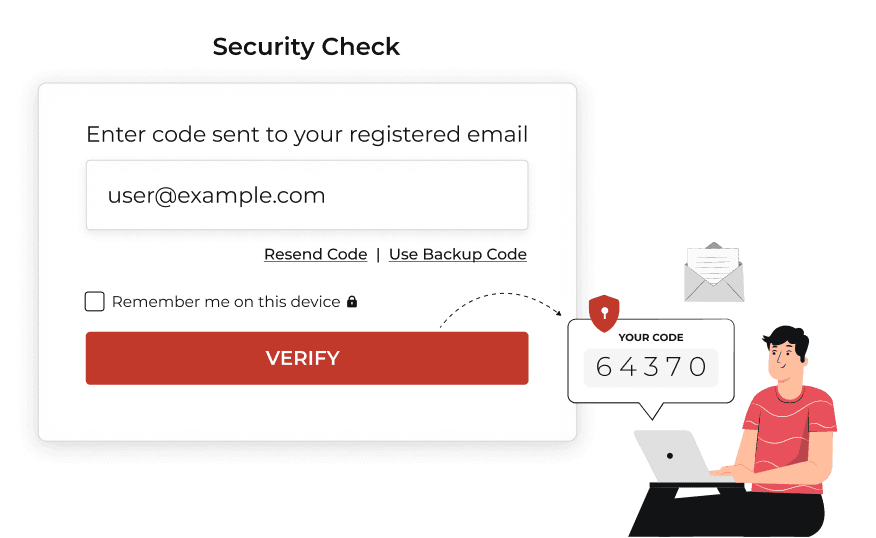
Multi-factor Authentication (MFA)
Strengthen your account security with MFA. Set up an additional layer of protection using email OTP or authenticator app OTP to safeguard sensitive information from unauthorized access.
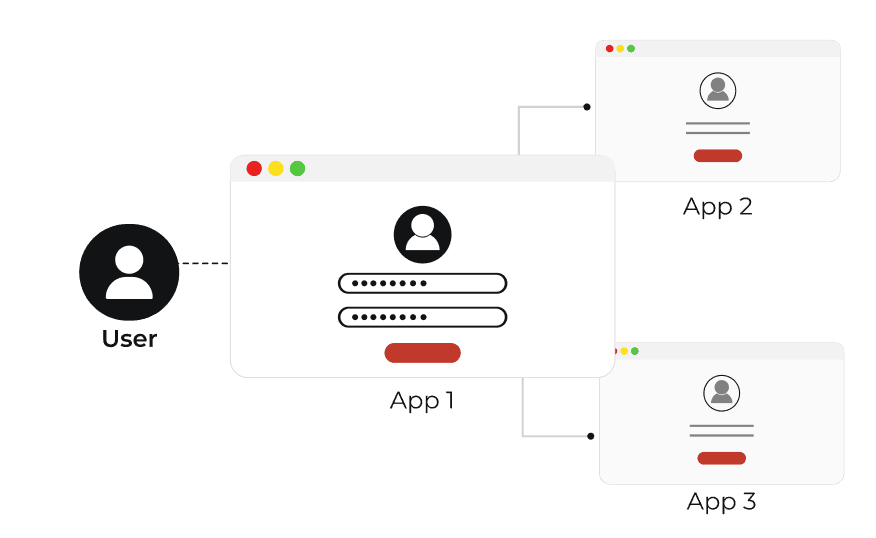
Single Sign-on (SSO)
Eliminate repetitive login processes with SSO. Access your Scanova account securely using your company's existing authentication system for a seamless user experience.

Dedicated Relationship Manager
Enjoy the benefits of having a dedicated relationship manager who provides personalized support tailored to your enterprise's unique needs. In addition to direct assistance, regular support is available via chat, email, and phone.
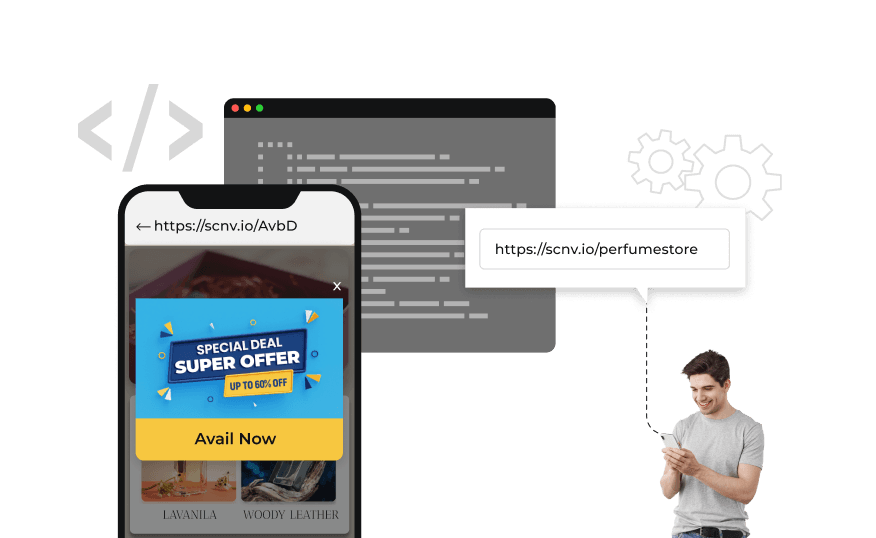
Custom Scripts
Add custom scripts to landing pages created using Scanova’s CMS through external URLs or script editor. This feature offers additional flexibility in designing landing pages that meet your specific marketing requirements.

APIs
Leverage APIs for efficient QR Code generation, user management, task automation, and more. This integration enhances operational efficiency and allows for seamless data flow between systems.
10,000+ brands use Scanova's Enterprise QR Codes for their use cases
Enterprise QR Code Generator is useful for individuals and businesses
Enterprise features help enhance engagement, streamline processes, and drive growth
Marketers & Advertisers
Marketing and advertising teams can leverage Scanova's enterprise features to efficiently manage large-scale QR Code campaigns. With the ability to generate and update up to 500 Dynamic QR Codes at once, teams can quickly deploy promotional materials across various channels.
Organizations
MFA and SSO ensure that sensitive data is protected while allowing employees to access the system securely and conveniently. Organizations can add team members with customized roles and permissions. This allows for better workflow management and ensures that sensitive information is only accessible to authorized personnel.
Brands
Brands can use QR Codes to capture leads directly from marketing materials or during events. The custom sub-domain feature allows for consistent branding, while analytics provide insights into campaign performance, enabling data-driven decisions.
Professionals
By integrating QR Codes into brochures, business cards, and presentations, professionals can direct potential clients to landing pages where they can easily submit their information. This streamlined process enhances lead generation efforts and allows for better follow-up.
Top global brands like Amazon, AT&T, and Nestle rely on Scanova


Best brands trust Scanova's Enterprise QR Code Generator
We place the highest importance on your security and privacy
Benefit from superior data protection, ensured by ISO/IEC 27001:2022, GDPR, and SOC2 compliance



Frequently Asked Questions
Get quick answers related to Enterprise Plan QR Code

How will Enterprise Plan benefit my business?
Enterprise Plan allows businesses to create, manage, and analyze large-scale QR Code campaigns efficiently. It offers advanced features like Dynamic QR Codes, bulk generation, and team collaboration tools—helping you enhance customer engagement and streamline efforts.
Is there support available for enterprise users?
Absolutely! Every enterprise account comes with a dedicated manager for personalized support, in addition to regular assistance available via chat, email, and phone.
Can I integrate Scanova with my existing systems?
Yes. Our APIs allow for seamless integration with your existing systems for efficient QR Code generation, user management, and task automation.
What if I have specific QR Code requirements?
If you have unique needs or require a tailored solution for your QR Code campaigns, please contact us directly. Our team will work with you to recommend the best options available.
Discover more about Scanova's enterprise features
Tell us your requirements
Have custom QR Code needs? Contact us and we will recommend the best solution.