You probably own or run a business. It could be a brick-and-mortar shop or an online store. And you know that it goes much beyond simply selling products and services. Today, business is more about cultivating relationships with your customers.
When you nurture relationships, you understand your customers better to deliver them satisfaction and even delight. And when that happens, you see better retention and engagement rate.
This means more leads, better conversions, and more sales.
And to do it, you need to take various measures. For example, offer great customer service, take regular feedback, and make improvements based on feedback.
So you’re on a continuous lookout for how to do that. And you’ve come across QR Codes as a tool for the same. These square-shaped barcodes have been around for quite some time. And as per the statistics, their usage has increased over the years.
Many industries have embraced QR Codes in their business operations. From inventory management to marketing, they’re being used for various use cases.
And in this article, you’ll see seven ways how QR Codes can be used for relationship marketing.
A. How QR Codes can help develop long-term relationships
QR Codes not only simplify business operations but also help nurture relationships in many ways. Here’s how:
1. Gather customer feedback
You know how important customer feedback is. It helps determine your areas of strengths and weaknesses. This helps you identify where you need to improve.
In addition, it even tells your customers know that you care about their opinion. And that is a great way to establish rapport with them.
But getting customer feedback is not easy. When you print the form link on print promotions, people need to follow a series of steps to access the form. It includes opening the browser to tediously type, accessing the form, and finally filling it.
And since it’s an effort-intensive process, many customers don’t bother doing it.
But a Feedback QR Code can help you gather feedback easily. Customers can simply scan it to access the feedback form on their phones right away.
Doing so takes them to the form in less than two seconds. They can then fill the form and hit the Submit button in no time. Quite simple, right?
You can add this QR Code on your marketing creatives, store premises, invoices, etc.
Also, say you’ve collected feedback and acted on some of them to improve your services. Now make sure you communicate the same to your customers. Why?
Because it’ll help them know that their voice was heard and you actually care for them.
Generate a QR Code For Your Unique Case
START TODAY!
2. Offer an easier way to book appointments
Setting meetings or appointments is a crucial part of the customer journey.
To do it, you probably email your customers asking them to book the appointment as per their schedule. Or you send them a link to your calendar. With this link, they can book the appointment accordingly.
While this works for digital media, it might not work with print promotions. That’s because customers have to open the browser and type the whole URL to book the appointment.
So, what you can rather do is add a Calendar QR Code to your print media.
As the end-users scan it, they’ll see the option to add the event to their calendar.
Alternatively, you can also create a Website URL QR Code with an invitation link or your calendar availability. Scanning it will show them the required landing page to book the slot.
3. Offer discounts and coupons
It is common to give away coupons and discounts to increase sales. It’s a great way to prompt your customers to make another purchase and keep coming back. This strategy works well for sales prospecting.
Hence, many businesses give paper-based coupons and vouchers to customers on a purchase. And when they come back the next time, they carry the coupon code to avail of the offer.
But the problem is they either have to carry the coupon all the time or remember the code. And this is not customer friendly as it is quite human to forget stuff.
So, you need a better, solid, and customer-friendly approach. And this is where Coupon QR Code can help you out. Just place it on print promotional creatives.
Customers can scan it to see all the offer-related details and a button to Redeem the coupon. And they no longer have to remember the code or type the random characters to avail of the discount.
4. Offer a better customer journey
Customers are at the core of making a business a success. And a good customer journey is instrumental in making that happen. How?
Say you have a website for your business. It could be to give the latest discounts and deals, evoke awareness about your business, or even help customers order online. Then you’d want the customers to visit you online.
To do it, you’ll probably run promotional campaigns. While it is easy to access websites via digital channels of promotion, the same doesn’t hold true for print promotions.
That’s because customers first have to open the browser and type the entire URL to finally view your website. This is a long and tedious process.
While some people may follow it, many won’t. That means this is certainly not the best customer experience possible.
But don’t worry. QR Codes can help you out. Just create a Website URL QR Code and place it on your print promotions. When scanned, it will take people to your website in no time.
But that’s not where QR Code’s use cases end. From driving web traffic to boosting app downloads, QR Codes can do it all.
Here’s how it works:
- Encode the Website link or app links (both app store and Google Play Store) in the QR Code
- Once done, add this QR Code to your promotional campaigns
- Customers can scan it to view the encoded content in no time
Hence, you can direct them to your business website or app without any hassle. And the easier the process, the better the conversions. Isn’t that right?
5. Ensuring product transparency
You know how important it is to provide complete product information to customers. But limited printing space on product packaging always keeps you from doing so.
This creates a roadblock in ensuring product transparency. But don’t worry. This is where QR Codes shine.
Just add a Product QR Code to the packaging. It allows you to add as many product-related details as you want. These may include the product description, images, video, website, and even social sharing buttons.
With this, you’ll be able to help the customers authenticate your product.
6. Share documents
Your processes may often involve sharing documents with the customers. These could be performance reports, T&C, user manuals, or any other important documents.
You can share these documents as printed copies with the customers. But the problem is they don’t come in handy for them all the time. And getting them printed even increases your costs. Lastly, printing is certainly not in the best interests of the environment.
The alternative is to share digital copies. While you can easily share links over email and texts, you can do so via print. That’s because you’ll have to add links to access the documents to the print media.
As discussed earlier, it’ll deter the user journey.
But don’t worry. A Document QR Code can help you out. How? Customers just need to scan the QR Code to view and download the document on their phones.
Simply create one by adding all the files that you need. And add this QR Code to the last slide of your presentation or paper-based documents. Easy, right?
7. Share your contact details
Your job role would often need you to interact with potential clients. And when that happens, you’d also want to share your contact details with them.
To do so, you’ll share your visiting card having your contact details. Once done, you’ll hope that the client will add you as a contact and get back in touch with you.
But the reality is often not as expected. This means many people don’t make the necessary efforts to save you as a contact.
And it makes sense. That’s because they have to open their phone’s contact app, tediously type your contact details one by one, and finally—hit the Save button.
It is a long process and needs both time and effort. Hence, many people don’t bother to go through with it. And your business cards end up in the bin.
But what if you make the process easier? That way, your likelihood of making it into their contacts list will increase.
Generate a QR Code For Your Unique Case
START TODAY!
This is where a VCard QR Code can help you out. How? Well, it allows the end-user to save you as a contact with a single click.
Just place it on your name card or promotional materials. People can then scan the QR Code to see all your contact details. It could be your name, contact number, email, address, and even social media handles. Along with these, they also see the option—Save as Contact.
That’s it. No need for them to manually type your details to add you as a contact (which seldom happens).
B. Examples of QR Codes for better customer relationships
In case you want to know if QR Codes are even being used for relationship marketing or not, here are some examples:
1. Cornitos
Cornitos Nacho Crisps added a QR Code to their product packaging. When scanned, it redirected customers to see the complete Cornitos product range.

2. Amul
Amul, an Indian dairy brand, also uses QR Codes on its dark chocolate product packaging. When scanned, it redirects them to Amul’s website to learn more about the brand and its offerings.
3. Diesel
Diesel, the leading apparels brands, also added QR Codes to its denims. They did it with a text (call to action)—Scan for Authenticity. It allowed buyers to verify the authenticity of the product before purchase.
In fact, using QR Codes for authentication services is becoming a common trend these days.
4. McDonald’s
McDonald’s India prints QR Codes on their bills to gather feedback from their customers. Consumers can scan the QR Code to access the feedback form and fill it in quickly.
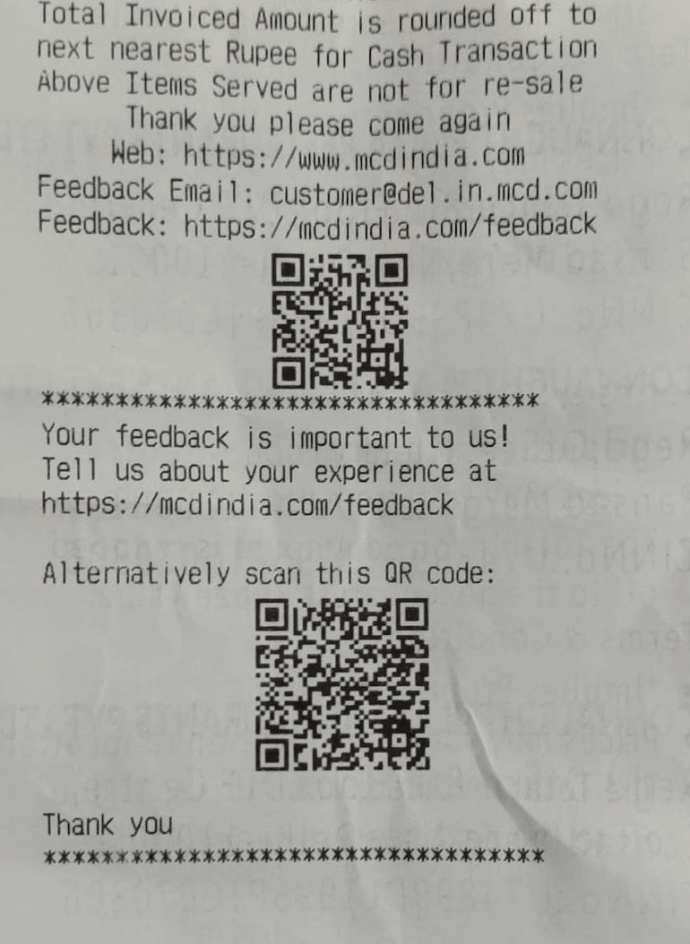
5. Myntra
Myntra, an eCommerce website has also used QR Codes on product delivery packages. These QR Codes, when scanned, redirect the customer to a coupon. These coupons act as an incentive for customers to get a discount by purchasing with Myntra.

For more such interactive QR Code Campaigns, you can download a free E-book on QR Code Marketing Trends 2024 and understand the future of QR Code Technology.
C. How to create QR Codes for relationship marketing
Now you know how QR Codes are useful for relationship marketing. The next question—how to create one?
1. Decide on your QR Code category
You need to select the right QR Code category depending on what you’d want your end-users to see.
For example, if you’d want to provide them with detailed product information, you’d need to create a Product QR Code. But to give them discount coupons, you’d have to create a Coupon QR Code.
Once you have decided on the QR Code category, you can head on to your chosen QR Code generator. In case you haven’t chosen one, here is a detailed comparison chart on the best QR Code generators available online. You can go through it to make a sound decision.
2. Create a QR Code
Using the Scanova QR Code generator for a demo, here is how you can create QR Codes for relationship marketing:
1. Go to Scanova
2. Select the most relevant QR Code category
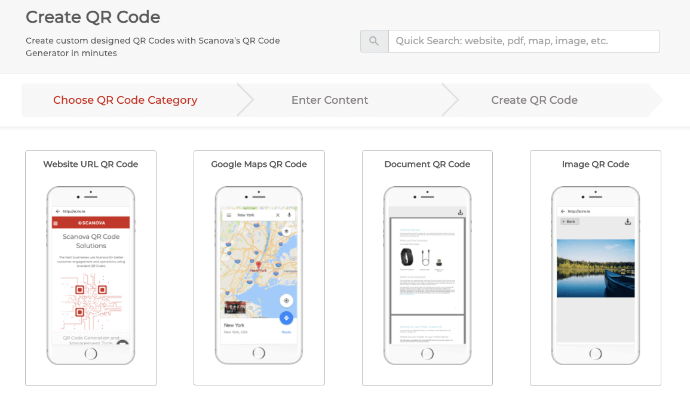
3. On the page that loads, add the content you want to encode in the QR Code and click Continue
4. Name the QR Code and click Create QR Code
5. Now, you’ll see the preview of the QR Code on the right. Under it, you’ll see the Edit Design button. If you click on it, you’ll see two design options—Custom Logo Design and Custom Background Design
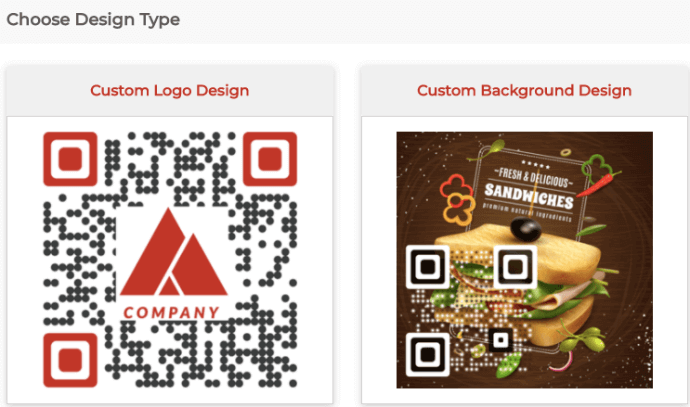
Custom logo design allows you to add your business’s logo and colors to the QR Code. On the other hand, custom background design helps you place your QR Code on any image.
6. Once you’ve decided on design or no design, Update the changes and click Download. A window will open, prompting you to sign-up for a 14-day free trial. Once you’ve signed up, proceed to download the QR Code
7. Now, you’ll be asked to specify the QR Code image’s format and size
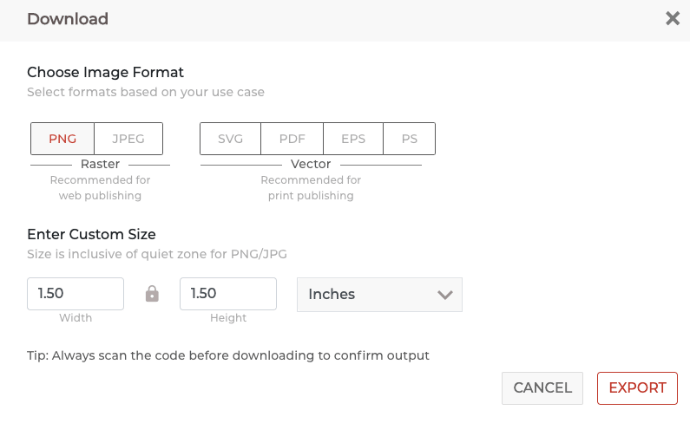
8. Specify these details and click on Export
That’s it. Your QR Code will be downloaded. It is always advisable to test scan the QR Code before putting it out for the target audience. To understand more about your target audience, here’s a quick guide.
That is all you need to know about how QR Codes can be used for relationship marketing. You can now create your own QR Code to build long-term customer relationships.
Generate a QR Code For Your Unique Case
START TODAY!
