Calendar QR Code: Simplify Event Sharing & Boost Attendance | Scanova

In a nutshell: A Calendar QR Code lets anyone save your event to Google, Apple, or Outlook with one scan. They cut down manual steps, reduce no-shows, and improve attendance. Static codes are fine for one-time events, but dynamic codes let you edit details, track scans, and much more. This QR Code type is perfect for schools, enterprises, event planners, hospitality, and nonprofits. Real-world data shows QR Codes can boost event engagement by up to 37%. With Scanova, you can create branded, editable, and trackable Calendar QR Codes in minutes.
If you’ve ever hosted an event, whether it’s a business meeting, a webinar, or even a fundraiser, you know how tricky it can be to make sure people actually add it to their calendars.
You send an email invite, maybe even a flyer, but often guests forget about it. They lose the link or never get around to adding the event details to their calendars.
The result? Missed opportunities and lower attendance. That’s where a Calendar QR Code on your print creative comes in.
Instead of asking people to manually save the dates or click through multiple links to save the event, you give them a simple QR Code they can scan.
One quick scan from creatives (such as an event poster or event invitation card), and the event is instantly saved in their calendar – no friction, no excuses.
The best part? Setting this up is easier than you think. In this guide, I’ll walk you through what a Calendar QR Code is, how it works, and how you can create one in minutes.
This guide will help you learn exactly how to use this tool to simplify event sharing, boost attendance, and make your invites look professional.
And here’s the thing, you’re not alone in exploring this. From event planners and educators to nonprofits and enterprises, businesses worldwide are already using Calendar QR Codes to keep their audiences engaged.
In fact, 72% of event planners consider QR Codes as a must-have in their event toolkits. (source: The Events Calendar)
In today’s mobile-first world, instant calendar addition isn’t just a nice-to-have; it’s expected. So, if you want your next event to be the one that people actually remember and show up for, keep reading.
A. What is a Calendar QR Code?

A Calendar QR Code is a type of QR Code that, when scanned, instantly adds an event to the user’s digital calendar.
So what happens is: Instead of copying details from an invite or typing event information manually, attendees can save the event with just one scan, straight into Google Calendar, Apple Calendar, or Outlook.
Here’s how it works behind the scenes
Think of it as a shortcut. A Calendar QR Code contains the event details like title, date, time, location, and even a description, in a structured format (usually iCal or .ics files).
When a user scans the code with their phone’s camera, the data triggers their calendar app to open and auto-fill the event information. All they have to do is tap “Save.”
Compatibility across devices & apps
- iOS (Apple Calendar): Supported by default on iPhones and iPads.
- Android (Google Calendar): Works seamlessly with Google Calendar via the phone’s camera app.
- Other apps (Outlook, Google, others): Scanning the QR also allows easy one-click adds.
This universal compatibility ensures your audience doesn’t get stuck, no matter what device they’re on.
Why users love Calendar QR Codes
- Speed: It’s quick since there’s no typing or searching involved, just scan and done
- Simplicity: Removes friction from event invites, which increases the chances of people actually showing up
- Accessibility: Works across all major calendar platforms and on all modern smartphones
- Reliability: Reduces forgotten events and missed reminders
In short, Calendar QR Codes make event sharing fast, intuitive, and attendee-friendly, which is exactly what today’s busy, mobile-first audience expects.
B. How to create your free Calendar QR Code?
Creating a Calendar QR Code is simpler than it sounds. You don’t need any technical skills, just the event information you want to share. Follow these steps to get it done in minutes:
Step 1. Collect your event details
Before you start, make sure you have all the information ready. You’ll need:
- Event name or title (e.g., “Annual Marketing Meetup 2025”)
- Start and end date with exact time
- Location (physical venue or online meeting link)
- Optional notes (agenda, contact details, or special instructions)
Having this ready ensures your QR Code adds the correct event details to a user’s calendar without errors.
Step 2. Visit a QR Code generator
Head to a reliable tool like Scanova’s free Calendar QR Code generator. Unlike generic tools, Scanova is secure, ad-free, and offers customization features that help your code look professional and on-brand.
Step 3. Enter the event information
Go to Scanova’s free QR Code generator and select the Calendar QR Code option in Scanova:
- Fill in the event title, date, time, location, and notes.
- Check that the details match exactly what you want users to see.
- A live preview of your QR Code will appear as soon as the details are entered.
Step 4. Download and share your QR Code
Once you’re satisfied with the QR Code, click Download. Save the file and you can now share the QR Code across all your event materials:
- Posters, brochures, and flyers
- Event tickets and badges
- Email invites and newsletters
- Social media graphics or landing pages
When scanned, attendees will be prompted to add your event directly into their Google Calendar, Apple Calendar, or Outlook with just one tap. This eliminates manual entry and ensures your event actually makes it onto their schedules.
Pro tip: Always test your Calendar QR Code on both iOS and Android devices before sharing. This way, you can be confident it works seamlessly for all your attendees.
C. Why and when should you upgrade to a Dynamic Calendar QR Code?
The Calendar QR Code you just created was a free static one. It’s fine for personal use, say, a birthday party, a yoga class, or a small community event.
But for professional or large-scale events, static QR Codes quickly fall short. Here’s why:
- Static codes encode all event details directly inside the QR Code, making them dense and less visually appealing
- They only hold basic information (date, time, location). Attendees can’t see extra details like schedules, speaker bios, or maps
- No RSVP collection or attendee insights, just a plain link to add the event.
Dynamic Calendar QR Codes solve these problems. They look the same on the outside, but unlock much more functionality:
1. Share richer event details
Instead of cramming everything inside the code, dynamic QR Codes encode a short URL. That means your attendees can access a full event landing page with:
- Speaker profiles
- Session agenda
- Venue directions via Google Maps
- Downloadable brochures or PDFs
2. Collect RSVPs and guest preferences
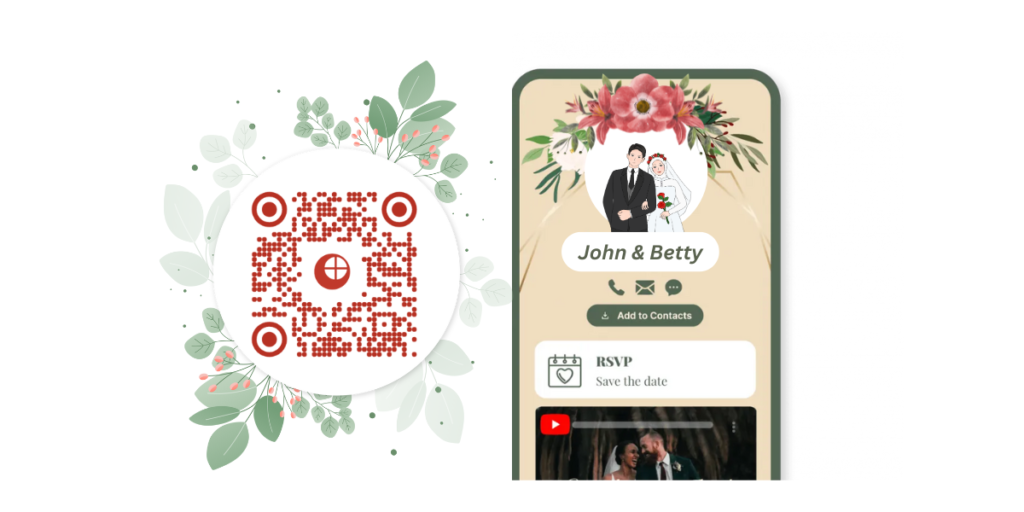
With static codes, you’ll never know who’s attending until they show up. Dynamic QR Codes let you build a simple RSVP form so attendees can confirm attendance and even share preferences (like meal type or workshop interest). This makes planning smoother and more accurate.
3. Make your QR Code scan-friendly and on-brand
Because dynamic QR Codes only encode a short link, they’re cleaner and less cluttered than static event codes.
This makes them easier to scan, even from a distance. Plus, you can customize them with your brand colors, logos, and frames so they blend seamlessly into your posters, invitations, or social media graphics.
4. Built-in analytics
Dynamic QR Codes track when, where, and how often they were scanned. These insights help you measure interest before the event and improve outreach if needed.
You save money, reduce stress, and give your audience a smoother experience. Plus, with Scanova’s Event QR Code category, you get all these features in a single QR Code
If your event also needs ticketing, registration, and check-ins, pairing a Dynamic Calendar QR Code with a platform like Ticket Generator gives you the complete solution:
- Create event tickets with QR Codes
- Validate entries with a scan
- Track attendance in real time
This way, you’re not just inviting people, you’re managing the entire attendee journey.
D. Who should use Calendar QR Codes?

Calendar QR Codes aren’t just for techies; they make sense for almost any organization that runs events, classes, or campaigns. Here’s who benefits most from these QR Codes:
1. Educational institutions: Schools and universities often run lectures, workshops, and campus events. By placing Calendar QR Codes on posters, emails, or student portals, learners can add events to their calendar instantly.
Universities like those cited by The Events Calendar platform already use QR Codes to maximize RSVPs and reduce no-shows.
2. Enterprises and corporate teams: Internal training, webinars, or recurring meetings can be hard to manage.
A single QR Code makes it easy for employees to add sessions to Outlook or Google Calendar, improving attendance and cutting down on confusion.
According to Expo Logic, QR Codes used for session check-ins also provide real-time tracking and feedback, helping organizers design better future events.
3. Event planners: From conferences to festivals, keeping schedules current is critical. Dynamic Calendar QR Codes let planners update details (like speaker changes or venue shifts) without reprinting. No wonder 72% of event planners now say QR Codes are a must-have in their toolkit.
4. Hospitality and food service: Restaurants, hotels, and resorts are putting QR Codes on menus, receipts, and table tents to promote wine tastings, live music nights, or seasonal activities. Guests scan once and save the event instantly, boosting turnout for in-house events.
5. Nonprofits and community groups: A dynamic Calendar QR Code keeps supporters updated and ensures higher participation in fundraisers, awareness drives, or volunteer events.
A 2025 Economic Times report found QR Code-enabled events and campaigns achieve up to 37% higher click-through rates compared to traditional ads, proving their impact on engagement and revenue.
E. Best practices for scanning and sharing
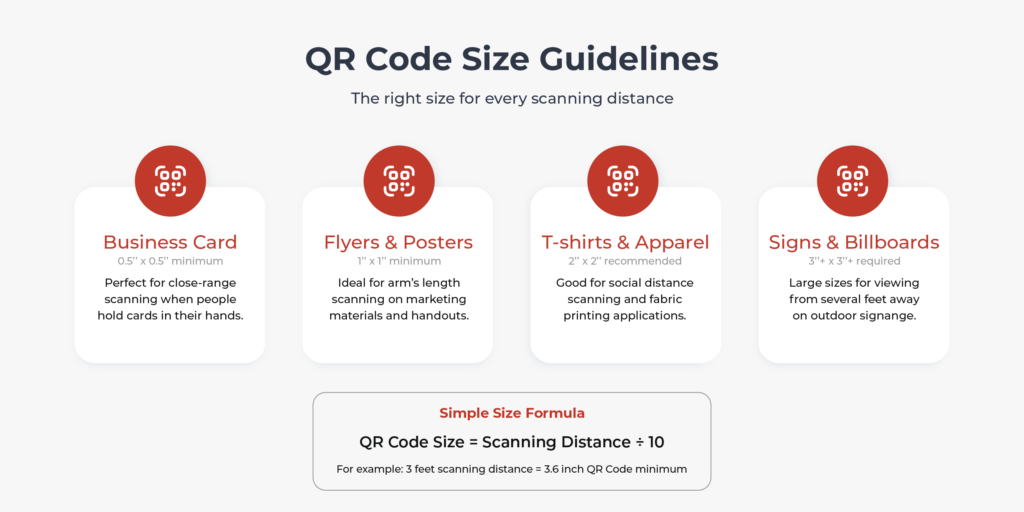
A Calendar QR Code is only effective if people actually scan it. To make sure yours gets noticed and works smoothly, follow these best practices:
- Place it where people look: Posters, flyers, invites, menus, table tents, social media posts, and email footers are prime real estate.
- Size matters: A QR Code that’s too small won’t scan. As a rule of thumb, keep it at least 1 x 1 inch for print materials.
- Add a call-to-action (CTA): Don’t just drop a code. Tell people what to do: “Scan to Save Event” works better than a bare design.
- Test across devices: Always scan your code on both iOS and Android to ensure it works with different calendar apps.
- Brand it: Add your logo, colors, or a frame. A styled QR Code stands out more and builds trust.
- Don’t overcrowd: Leave some white space (quiet zone) around the code so scanners can detect it easily.
F. FAQs: Calendar QR Code
Q1. Do Calendar QR Codes work on all phones?
Yes. Modern smartphones (iOS and Android) can scan QR Codes directly using the built-in camera. Once scanned, the event opens in the device’s default calendar app (Google, Apple, or Outlook).
Q2. Can I edit a Calendar QR Code after printing it?
If it’s static, no, you’ll need to create a new one. If it’s dynamic, yes, you can update details anytime without changing the printed code.
Q3. Are Calendar QR Codes free to create?
Yes. You can create a static Calendar QR Code for free using tools like Scanova. For advanced features like analytics, editability, and branding, you’ll need a dynamic (premium) code.
Q4. What if my event gets postponed or canceled?
With a dynamic code, you can edit the event details or redirect it to a new link, so your attendees always get the updated info.
Q5. Are Calendar QR Codes secure?
Yes. The code only contains your event information (date, time, location, description). With Scanova, you also get enterprise-grade security and GDPR compliance.
Conclusion
In today’s mobile-first world, event organizers can’t afford friction. People don’t want to type, search, or manually add details; they want instant access. Calendar QR Codes solve this by letting anyone add your event to their calendar with a single scan.
From universities to enterprises, from restaurants to nonprofits, these codes are already driving higher attendance, reducing no-shows, and delivering measurable ROI.
And when you upgrade to Dynamic Calendar QR Codes, you unlock even more power: editability, analytics, branding, and flexibility, all without reprinting or losing momentum.
With Scanova’s Calendar QR Code Generator, you can create professional, trackable, and customizable codes in minutes.
Whether it’s a small workshop or a global conference, this is your chance to make event sharing effortless and impactful.
Start creating your Calendar QR Code with Scanova today and make sure your next event gets the attention it deserves.

