QR Code T-Shirt: Ultimate Guide To The Future of Fashion

You have seen and even scanned a QR Code. It is a square-shaped barcode that stores information such as text, numbers, and URLs. QR Codes are a common sight now. Thanks to easy access to high-speed internet and increased smartphone penetration.
Hence, many industries today use QR Codes for diverse use cases. These include payments, promotions, running survey campaigns, and providing product details.
You have a use case, too. And you want to use QR Codes for the same creatively. You want to add a QR Code to the T-shirt. And you’re probably thinking—will it be a good idea?
Don’t worry. People are conveniently using QR Codes for this use case already. For what purpose? Keep reading to know.
A. What is a QR Code T-shirt
A QR Code t-shirt is a regular t-shirt with a QR Code printed. The QR Code acts like a little encoded message that can be scanned by a smartphone camera using a QR Code reader app.
B. How is a QR Code T-shirt useful
The purpose of adding a QR Code to your T-shirt is—to make it interactive and interesting.
You come across many t-shirt designs. But you don’t really remember most of them. You occasionally remember one or two of them with out-of-the-box design, right?
A QR Code T-shirt helps you stand out from the crowd. It not only makes your garment different but also adds the element of technology to it. Hence, it attracts attention from others.
This is especially useful if you want to use these t-shirts for marketing purposes. Hence, you want to create a QR Code T-shirt too.
This article will tell you everything you need to know to get started with your QR Code T-shirt.
C. How to create a QR Code T-shirt
Simply creating a QR Code and adding it to the t-shirt is not enough. You’d want to make sure that you make the most of it. And to do that, you will have to follow some best practices. These include:
1. Choose the right QR Code generator
Before you go ahead and learn how to create a QR Code, it’s important to note that choosing the right QR Code generator is crucial, even though many options are available.
Not all QR Code generators are created equal. While they all seem to do the same thing (generate a QR Code), key differences can impact your experience and the effectiveness of your QR Code campaign.
Here’s why it is important to pick the right tool:
1. Features and Functionality: Not all generators offer the same features. Some might only create basic QR Codes, while others offer advanced options like dynamic QR Codes (editable after creation), password protection, or analytics tracking.
Pro Tip: It’s not about quantity; it’s about quality. Choose a QR Code generator tool that provides the features you need for your specific use case.
If you want to know how your QR Code is performing? Choose a generator with analytics tracking. It shows you how many scans, where they happen, and what devices are used.
It lets you see if people use your QR Code and helps you improve your campaigns!
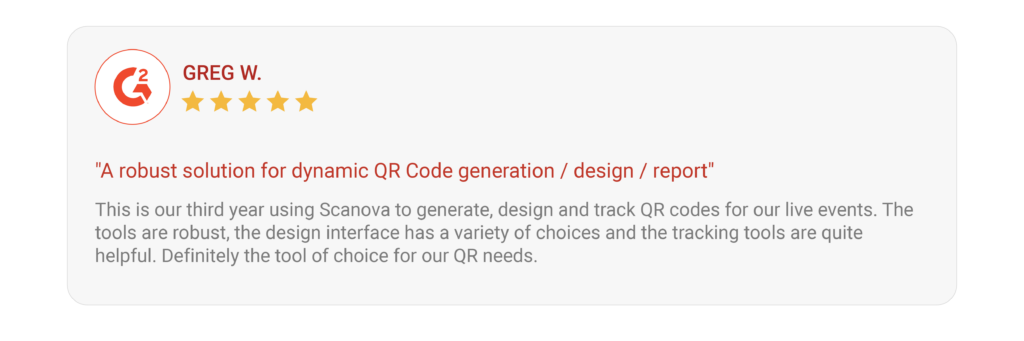
2. Security and Data Privacy: QR Codes can hold various information, including website links, contact details, or even login credentials. Using a secure QR Code generator with strong data encryption practices is essential to protect your information and avoid potential breaches.
Here’s a quick breakdown of data protection compliances to help you understand what they actually mean:
- GDPR (Europe): Protects personal data of EU citizens. It focuses on user control and transparency.
- SOC 2 (Global): Focuses on data security practices within a service organization (like a QR Code generator). It ensures the secure handling of your data.
- ISO 27001 (Global): Sets a framework for managing information security within an organization. It basically provides a structured approach to data security.

3. Customization and Design Options: First impressions matter! A well-designed QR Code with your logo or brand colors can be more visually appealing and encourage user engagement.
Look for generators, such as Scanova, that allow customization options to personalize your QR Code. Don’t believe us? Well, we let reviews do the talking for us.
4. Cost and Value: Free and paid QR Code generator options are available. Consider your needs and budget.
Free options might be sufficient for basic uses, but paid plans often offer more features, higher-quality codes, and better customer support.
Looking for a free QR Code generator? Try Scanova’s Free QR Code generator now.
5. Ease of Use: An intuitive and user-friendly interface is important. Look for a generator that’s easy to navigate, especially if you’re not tech-savvy.
Choosing the right QR Code generator ensures you create secure, functional, and visually appealing QR Codes that meet your specific requirements. This improves the user experience and increases the effectiveness of your QR Code campaign.
Choose Scanova!

2. Create a QR Code
The first and the most basic thing here is to create a QR Code.
Before you go ahead to do it, make sure you know what you want to create the QR Code for. What do you want your audience to see when scanning the QR code?
For example—you might want them to visit your website, see your social media profiles, see a text, or even an image.
You must select a suitable QR Code category depending on the content you want to encode.
For example—website URL QR Code, Text QR Code, Image QR Code, and Social Media QR Code. Here’s a list of all the QR Code categories you can choose from.
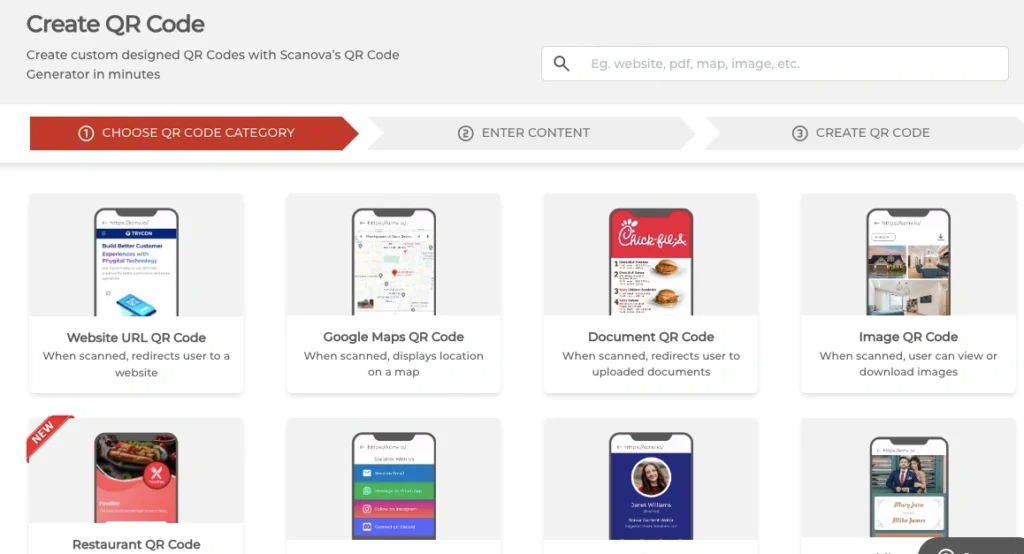
Once you know which QR Code you want to create, go ahead to choose a QR Code generator that offers this category.
Here’s a detailed comparison chart of the top QR Code generators available online. You can review it to decide the best-suited one for your use case.
3. Add design for more scans
A standard black-and-white QR Code is quite plain and boring to look at. And people often perceive it as ‘some barcode for official purpose.’
Of course, you wouldn’t want it to be the case with your QR Code, too, right?
Then, customize your QR Code by adding colors and an image to it. Yes, you read that right. QR Codes allow you to design them by adding colors and even an image as a logo or background.
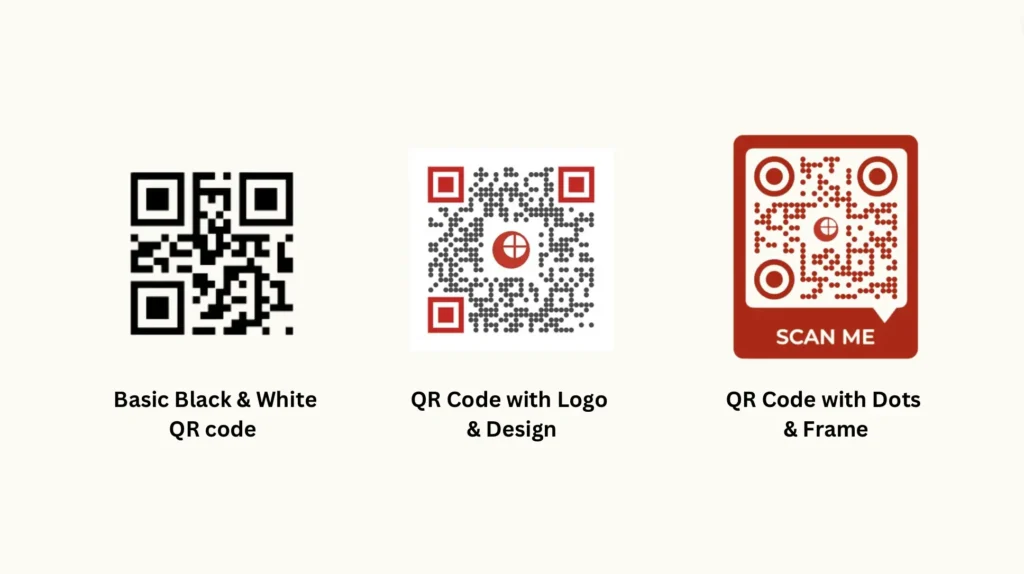
Did you know?
A fancy-looking QR Code is 40% more likely to get scanned than the traditional black-and-white one.
Here’s an example of a customized QR Code with colors and a logo in the center:
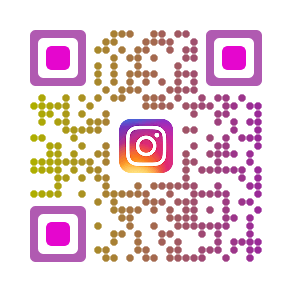
Customization will help your QR Code t-shirt look designed. In fact, it will also help you attract maximum scans. It is a fact that customized QR Codes attract many more scans than black-and-white ones.
So, if you’re using them for a promotional purpose here, adding design will help you boost your conversions.
Here’s another example of a QR Code with an image as its background:

Don’t worry. You don’t need a designer to do the job here. You can do it yourself easily with a QR Code generator that offers customizable QR Codes.
4. Type of Content
We don’t wear the same clothes every day. Then why carry a QR Code with the same content all the time?
For example—say you create a QR Code that, when scanned, brings up the links to your Facebook and Twitter profile. And a week later, you also wish to add the link to your LinkedIn profile.
In such cases, you can change the content encoded in a QR Code anytime you want. And to do it, you don’t really need to create a new QR Code and print it on a new t-shirt.
You can make changes to the QR Code itself. How? With a Dynamic QR Code.
Dynamic QR Codes are editable. That means you can edit the content encoded in them even after creating them. Yet your QR Code will remain the same.
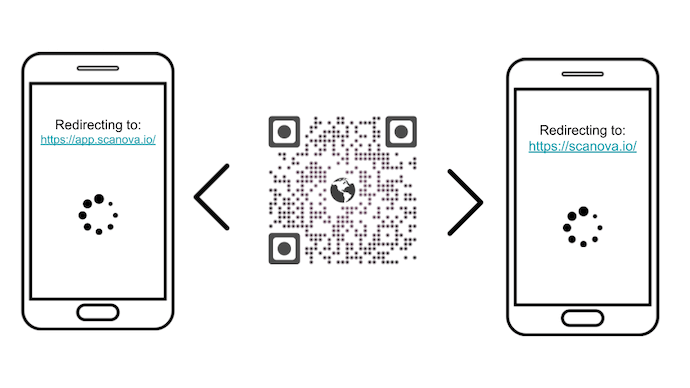
In fact, dynamic QR codes are trackable, too. They help you monitor their scanning activity. For example—how many people have scanned them, what was their location, and what was the date and time of the scans?
Seriously, marketers know how important these details are to understand your target audience well. And make the required changes to your future campaigns accordingly.
5. Ensure Scannability
With time, your QR Code T-shirt may endure some wear and tear. It is important that your QR Code still remains scannable. Here’s how you can ensure it:
I. Add Error Correction
Adding error correction allows a QR Code to remain scannable even if it has been damaged by up to 30%.
There are four levels of error correction—L, M, H, and Q. L is the lowest level while Q is the highest.
Some QR Coe generators allow you to choose the error correction level yourself. The rest of them choose it themselves, depending on how you design your QR Code to ensure maximum scannability.
II. QR Code Size
You must create the right-sized QR Code for your T-shirt to ensure high scannability. A ‘too-small’ QR Code will hinder the scannability as much as a ‘too-large’ QR Code.
Thinking—how do I calculate the correct size for my use case? The correct way to do this is to apply a standard rule. You can know about it in detail in our article—QR Code minimum size.
III. Contrast to T-shirt color
The QR Code T-shirt should have enough contrast with the background to ensure smooth scannability.
The contrast allows the QR Code reader to scan it easily.
Hence, if you choose a light-colored T-shirt, add a dark color to the QR code and vice-versa.
For example, both standard and colorful QR Codes look and scan the best when printed on a white T-shirt.
If you wish to get a QR Code printed on a black T-shirt, ensure the colors are bright, and none of the data modules or eye color is black.
IV. QR Code on a Flat Surface
Ensure the QR Code printed on your T-shirt does not fall on a curved surface. A smartphone QR Code scanner ensures maximum scannability if the QR Code falls on relatively flatter areas of the body.
Once you’ve created your QR Code, download the image in PNG or SVG format; both work best for printing. Share the image with the T-shirt printing company of your choice, and then your QR Code T-shirt will be ready.
Note that it is recommended that you download the image in vector formats such as SVG, EPS, and PDF. These formats are suitable for printing purposes and don’t pixelate, no matter how much you zoom in or out.
The volunteers at the ‘Because She Can’ run, which was organized by the authorities in Ethiopia, and the Great Ethiopian Run wore QR Code t-shirts. The main aim of QR Codes is to gain followers on Facebook.
Now that you know the do’s and don’ts of creating a QR Code T-shirt, create a QR Code for your T-shirt with Scanova.
D. FAQs: QR Code T-Shirts
1. What’s the deal with QR Codes t-shirts?
QR Codes t-shirts are a way to bridge the physical and digital world. Scan the code with your phone’s camera, and it can take you to a website or social media profile or even unlock special content.
2. Why would someone wear a QR Code t-shirt?
There are many reasons! People might wear them to:
- Share information: Link to a website, business card, or social media.
- Promote a brand or event: Drive traffic to a special offer or event details.
- Create an interactive experience: Unlock exclusive content, launch a game, or trigger AR features.
- Make a fashion statement: Stand out and spark conversation with a unique design element.
3. What should I consider when buying a QR Code t-shirt?
- Placement: Make sure the code is easy to scan, typically on the front or back of the shirt.
- Design: The code should be clear and well-defined. Consider integrating it with the design or making it stand out.
- Call to Action: Add a message like “Scan for a surprise” to encourage people to interact.
4. Can I wash a QR Code t-shirt?
Yes, but follow the care instructions on the label. Generally, washing inside out and avoiding high heat will help preserve the code’s readability.
5. Are QR Code t-shirts a fad?
QR Codes offer a way to engage with people in a new way. Whether QR Code t-shirts become a mainstream fashion trend or not, they can be a fun and creative way to express yourself.
6. What happens if the QR Code on the QR Code T-shirt gets damaged?
While some wear and tear might be okay, badly damaged codes might become unreadable. Choose a generator that allows for error correction, which can help even slightly damaged codes function.
7. Will my phone be able to scan the QR Code on a QR Code T-shirt?
Most modern smartphones with cameras can scan QR Codes with a dedicated QR reader app. If unsure, a reputable QR Code generator might offer a “scan testability” feature to check readability before printing.
8. Can I scan my own QR Code T-shirt?
This can be tricky due to the close proximity and phone camera limitations. It might be easier to ask a friend to scan it for you.
9. Are there any cool design ideas for QR Code t-shirts?
Absolutely! The QR Code can be part of the design itself, integrated into a graphic or image. You can also use different colors or shapes for a more creative touch.
10. Can QR Code t-shirts be used for marketing purposes?
Yes! Businesses can create QR Code t-shirts for employees to wear at events, promoting the brand or offering discounts when scanned.
11. I’m an artist/musician. Can I use QR Codes on t-shirts to showcase my work?
Definitely! The QR Code can link to your online portfolio, music streaming service, or social media profiles, driving traffic to your work.
If you still have any queries, feel free to reach out to us in the comments!



