QR Codes for Digital Media: Share Digital Assets Easily

You probably own or run a business. It could be a brick-and-mortar shop or an online store. And you are exploring the utility of digital media to boost your business’s reach. This could be through various channels such as videos, audio, documents, websites, or social media.
And why not? Digital media is quite effective in driving traction for your business after all! All thanks to the massive increase in global smartphone penetration from 59.01% in 2017 to 78.05% in 2020.
In addition, access to high-speed mobile internet increased from 48.8% in 2014 to 62.5% in Jan 2022. That translates to a huge potential for the marketers to attract an audience using digital media.
But here’s a problem—it’s not easy and quick to get the audience to access digital media. This is especially true if you’re using print media promotions in the first place. Here’s how:
- Say you want your audience to visit your website or watch a video online
- You add the required weblink to your promotions
- Your audience sees the link and pulls out their smartphone to open the browser
- Then they tediously type the entire link to see the target content
This is a long process. While some people may put effort into following it, the others won’t.
So, you need a solution that can help you smoothen the user-journey here. And QR Code technology can help you out here.
For the uninitiated, QR Codes are 2D barcodes that store alphanumeric information and are easily scannable with a smartphone.
With a single scan, customers can see the encoded content without having to type anything.
In this article, we’ll see how QR Codes can help share digital media with your audience.
A. QR Codes to share digital media easily
Here are five different types of digital content you can share with QR Codes:
1. Website and social media handles
Say you are planning to run print promotions for your product. And you want your target audience to visit your website. It could be to watch a video, enquire about your business, or check out your product range.
Here, a Website URL QR Code can help you do that. The best about it is that it eliminates the need for your audience to manually type the web link to visit it. That’s right. With a simple scan, they can visit your website seamlessly.
Similarly, a Social Media QR Code can help you share all your social media handles in one place. When scanned, it takes your audience to a landing page with buttons linking to all your social media accounts. They can then select their favorite one to follow you online.
2. Images and infographics
Gone are the days when textual campaigns or promotions were enough. The audience today needs visual content to grab their attention.
Images and infographics have emerged as one of the best ways to communicate your message. They garner the audience’s attention to help generate engagement for your campaigns. With tools like the AI Text to Image Generator, creating eye-catching visual content has become more accessible than ever. You can also use photo editing tips and video-making guides to create engaging guides.
And it’s not uncommon for the audience to share quality images with their friends and family too!
An Image QR Code helps you share these images with your audience in no time.
One QR Code can save up to 20 images in it. When scanned, it takes your target audience to see the stored images. Pretty simple, right?
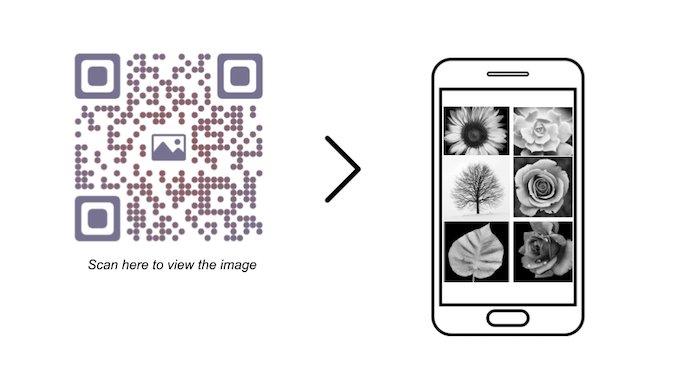
3. Videos trailers and teasers
The consumption of video-based content has been touching new heights. According to Cisco, online videos will make up more than 82% of all consumer internet traffic by 2022. This is 15 times higher than what it was in 2017.
Businesses across various industries are using videos for various purposes.
For example:
- Giving users a quick introduction of their business
- Showing tutorials on how to use or install a product
- Sharing detailed product specifications and use cases
But just like visiting a website link, manually opening the link to your video also translates into a bad user experience.
However, a Video QR Code has got you covered. When scanned, it redirects the end-users to watch your video. It could be on Google Drive, DropBox, or YouTube.
No need for them to type any link or manually find your video on platforms such as YouTube. Isn’t it convenient?
4. Documents and e-books
It’s common in business to share documents within the organization or with potential customers. It could be a presentation, user manual, or a company magazine.
And if you’re planning on using marketing communications to hand-out these, QR Codes have got your back!
A Document QR Code can help you share documents in various formats. For example PDF, DOC, DOCX, XLS, XLSX, PPT, etc. Each QR Code can have up to 20 document files.
You can simply create one and add it to your promotional creatives such as billboards, digital screens, or flyers. When customers scan it, they will be able to see all the encoded documents.
5. Contact Details
Networking with the right kind of audience is crucial for any working professional.
It could be at seminars, job fairs, seminars, etc. When you meet potential audiences, investors, or mentors, you give them your business card. And you hope that they’ll add you as a contact.
But here’s the thing—most business cards end up in trash rather than in the recipient’s phone.
But a VCard QR Code helps increase the likelihood of your contact being saved. It allows you to add much more information than traditional business cards. These include your name, contact number, email, address, website, and even your social media handles. Along with these, they also see the option—Save as Contact.
Just create one and place it on your business cards. As people can scan it, they’ll see all your contact details. The best part is that end-users will also see the option to—Save as Contact.
Thus, they can save you as a contact with a single click. That’s it. No need to type any of your contact details.
6. Digital landing page
Say you don’t have a website for your business. But you still want to take your audience to a landing page having text, images, video, documents, social sharing buttons, and a lot more.
Well, a Rich Text QR Code has got you covered. As your customers scan it, it will display a customized landing page with descriptions, images, buttons, etc. And you don’t need to hire a developer to get the job done. You can do it yourself in minutes.
In short, you will have your own digital landing page without having a website. Convenient, right?
B. Benefits of using QR Codes
A QR Code offers various benefits while optimizing your customer’s experience. Here are some of them:
1. Editable content
Say you created a QR Code to provide a user manual for your product. And after some time, you’ve made some changes in your product and need to put the new manual out.
You’ll not have to create an all-new QR Code for that. This is where dynamic QR Codes come into the picture. They allow you to edit the encoded content anytime you want without the need to create a new QR Code each time.
2. Scan tracking
Tracking campaign performance is important for any marketer. And with QR Codes you can track details such as:
- How many people have scanned the QR Code
- Where did they scan it
- When did they scan it
- Which device did they use to scan it
- Which browser did they use to scan it
All this data can help you better optimize your print promotions.
3. Event Tracking
As a marketer, you must know how your audience interact with the content after scanning the QR Code. And event tracking can help you do it. For example, do your users hit the Visit Website button after they scan the QR Code or not.
It’ll help you fine-tune your campaigns for a better performance.
4. Custom design
If you are planning to use QR Codes for promotions, consider adding design to them. Branded QR Codes not only look visually appealing but also build your brand’s reputation.

Here, you can do it by adding a logo and colors or a background image to it.
5. Error Correction
Error correction feature ensures that QR Codes remain scannable irrespective of damage, dirt, or distortion by up to 30%.
C. How to create a QR Code for digital media
Now you know why it makes sense to use QR Codes for digital media. Next question is—how to create them?
1. Decide on a QR Code category
Depending on what content you want your end-users to see, you’ll need to select a relevant QR Code category.
For example, if you want them to see images, you’d need an Image QR Code. On the other hand, if you want to share your social media handles, you’d create a Social Media QR Code.
Once decided, you can just head on to your QR Code generator. In case you don’t have one, here is a detailed comparison chart of the best QR Code generators available online. You can go through this to find the best one for your use case.
2. Create a QR Code
Using Scanova for demo purposes, here’s how you can create QR Codes for digital media:
a. Go to Scanova
b. From the QR Code categories, select the relevant one
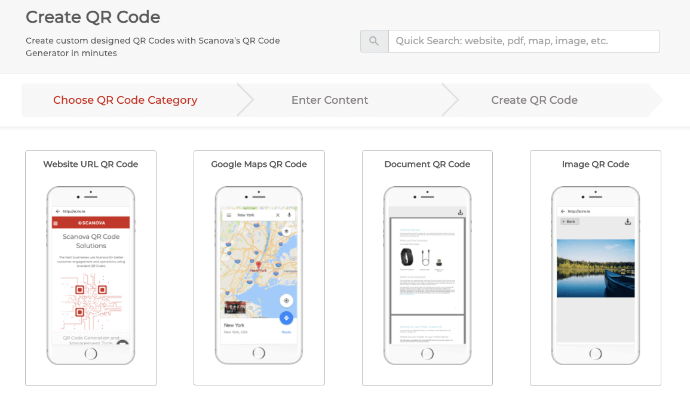
c. Enter the content you want to encode and click Continue
d. Now, you’ll be asked to name the QR Code. Once done, click Create QR Code
e. On the page that loads, you’ll see the preview of the QR Code on the right with the Edit Design option
f. If you click on the Edit Design option, you’ll see two design options to choose from—Custom Logo Design and Custom Background Design
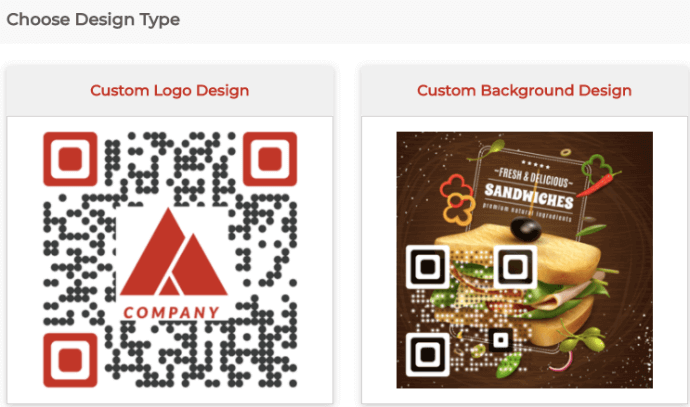
Custom Logo Design: It allows you to add a logo in the center and colors to the QR Code. The logo can be an image or text.
Custom Background Design: It helps you place your QR Code on an image.
g. Once you’ve decided on the design, Update it and click Download. A window will open prompting you to sign-up for a 14-day free trial. Once you’ve signed up, proceed to download the QR Code
Note that no credit card information is required to sign-up.
h. Now you’ll be asked to specify the QR Code image’s size and dimensions. Once you submit the details, click Export
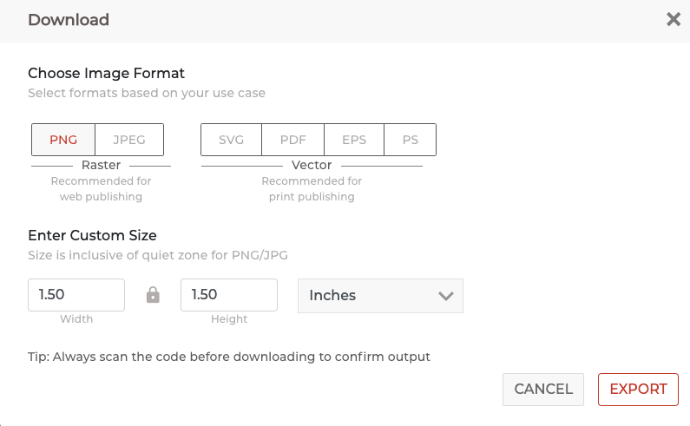
That’s it. Your QR Code will be downloaded and ready for use. It is always advisable to test scan the QR Code before putting it out for your customers.
That is all you need to know about how QR Codes can help you make most of the digital media. You can now go ahead to create your own QR Code.
[cta1 caption=”Share Digital Media With QR Codes” content=”Get started with your first QR Code” buttontext=”Create QR Code now” destination=”https://app.scanova.io/qr/create?utm_source=dk_pr_qr-codes-digital-media_cta&utm_medium=blog&utm_campaign=content” image=”https://scanova.io/blog/wp-content/uploads/2016/12/qrcode-8.png”]