Scanova vs QR Tiger


Which of the two is the better choice?
QR Codes are everywhere and their usage has soared especially high with the advent of smartphones and easy internet access.
If you are looking for a QR Code Generator, you may have come across QR Tiger and want to know whether it would be the right choice for your use case.
So we have curated a detailed feature-based guide for you to compare QR Tiger with Scanova QR Code Generator. Let’s get started.
Do you need Static or Dynamic QR Codes (or both)?
Features
Static QR Code
Dynamic QR Code
Static QR Codes are permanent in nature. They directly store the targeted content. This is why, once created, you cannot edit them. To edit it, you would need to create a new QR Code. In addition, they are not trackable either. That means they don’t help you monitor the impact of your campaign.
It’s safe to say that Static QR Codes are suitable only for basic use cases with unchanging content.
On the contrary,
Dynamic QR Codes
are both editable and trackable. Once created, you can edit their content anytime, yet the QR Code will remain the same and show updated content to the end-users.
In addition, you can also monitor their scanning activity. It helps you assess your campaign performance and make data-driven decisions in the future.
| Static QR Codes | ||
| Dynamic QR Codes |
With QR Tiger and Scanova, you get to create Static as well as Dynamic QR Codes based on your use case.
Scan tracking and analytics capabilities
Ever thought of running a marketing campaign without tracking its performance? No, right?
Then make sure your QR Code provider helps you track scanning activity too. And we are not just talking about the number of scans but scans by time, location, device, browsers, audience behavior, and more.
Such detailed analytics help you thoroughly understand your audience to fine-tune your campaigns for success. This is why businesses prefer Dynamic QR Codes.
Here’s a detailed comparison of both tools based on their scan-tracking capabilities.
| Analytics | ||||||||||||||||||||||||||||||||||
| Weekly email reports | ||||||||||||||||||||||||||||||||||
| Event tracking | ||||||||||||||||||||||||||||||||||
| ||||||||||||||||||||||||||||||||||
| ||||||||||||||||||||||||||||||||||
| Analytics Export (format) | PD,PNG,JPEG,XLS,XLSX | CSV |
Both QR Code Tiger and Scanova offer scan tracking. However, they differ when it comes to detailed tracking features.
Scanova easily allows you to track scans by device type while also helping you monitor user behavior via Google Analytics. In addition, it also helps you readily see reports based on your top-performing and least-performing QR Codes.
With Scanova, you can even monitor user behavior after scanning the QR Code (event tracking).
However, QR Tiger doesn’t offer these features. With QR Code Tiger, you can export analytics reports in CSV format. On the other hand, Scanova allows you to export the data in PNG, PDF, XLS, XLSX, and JPEG formats for better visualization.
QR Code design customization
Customized QR Codes often also act as a point of engagement to attract more scans.
You can do so by adding colors, patterns, and logo to your QR Code. Some advanced service providers even help you do so using AI.
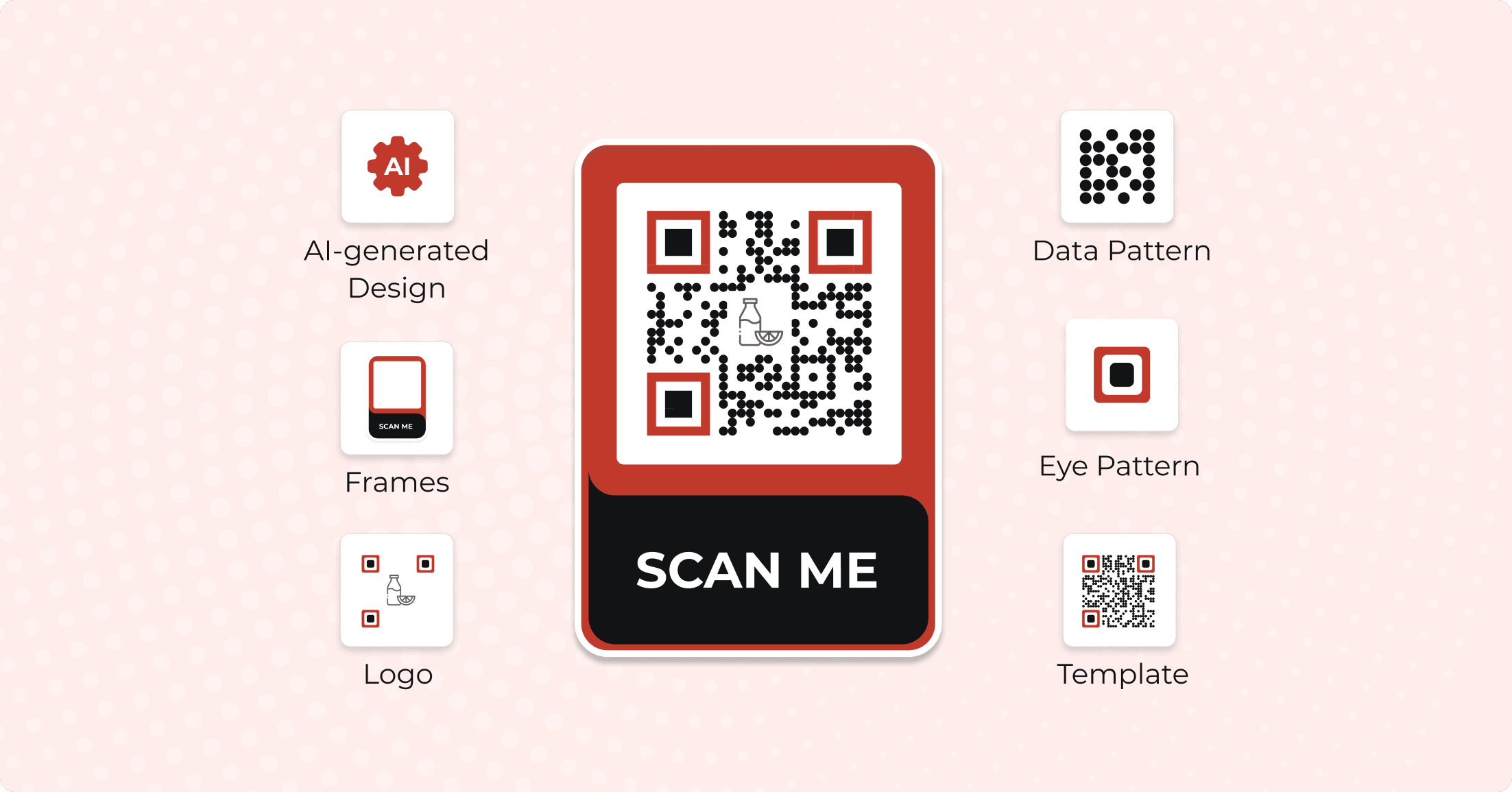
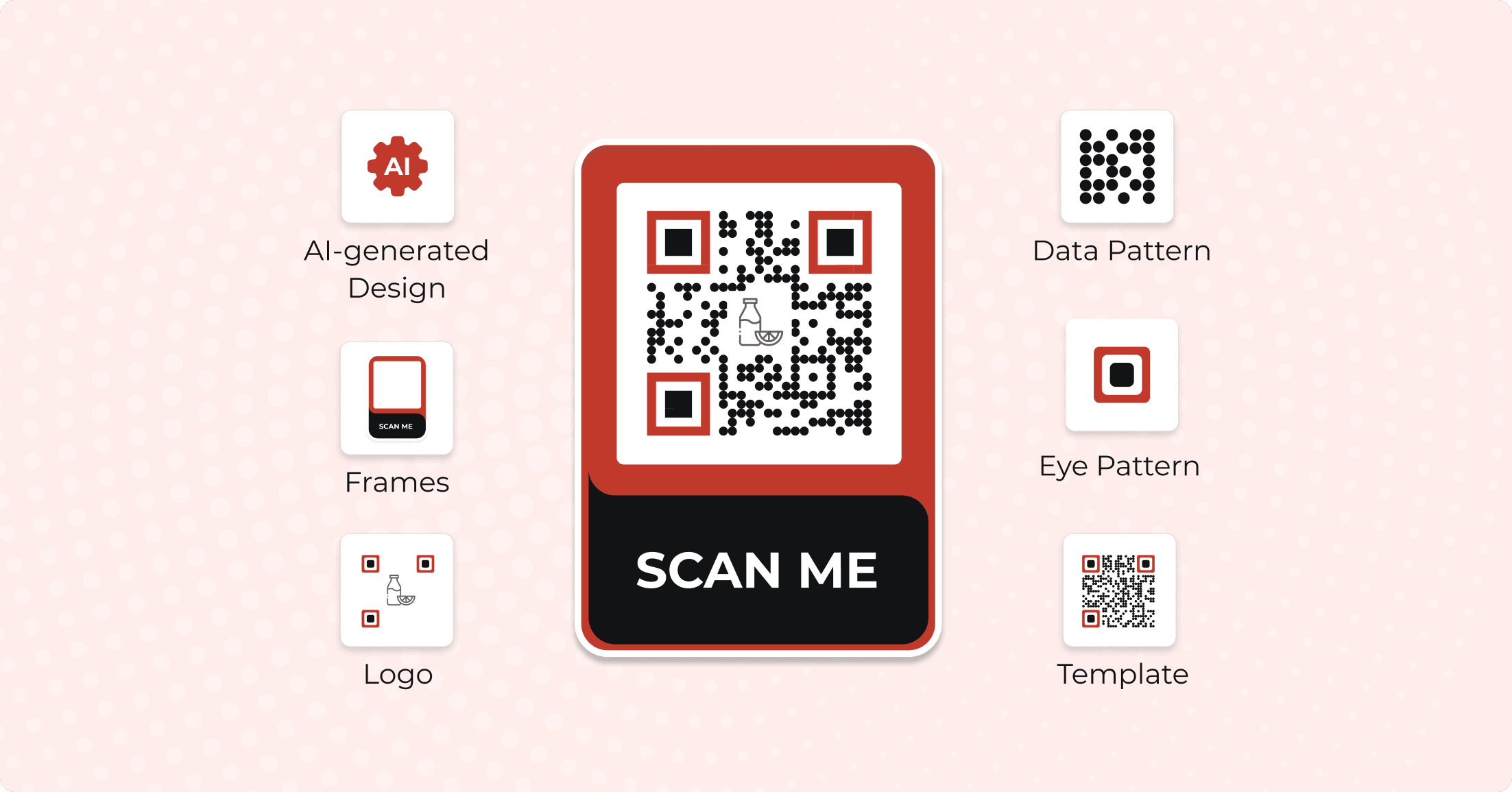
| Design Customization | |||||||||||||
| Readymade Templates | |||||||||||||
| |||||||||||||
| |||||||||||||
| |||||||||||||
| |||||||||||||
| Error Correction Adjustment | |||||||||||||
| Save Design as Template |
Both tools help you design your QR Codes. You get readymade design templates, add logo, eye color & pattern customization, data pattern customization, and background customization with both.
In addition, they also help you save your own design as a template for easy future use.
However, QR Tiger doesn’t let you add text as a logo in the center of the QR Code. In addition, it doesn’t allow users to adjust the error correction—a feature that helps ensure that a QR Code remains scannable even after being damaged by up to 30%.
With design customization, a small error is introduced into the QR Code —as adding a logo removes some data patterns from the center. Hence, it’s important to ensure higher levels of error correction in custom-designed QR Codes.
QR Code export options
So your QR Code Generator must allow you to export QR Codes in various formats. Why is this important? It helps you ensure flexible usage across different platforms.
Digital use cases (such as digital displays) work just fine with raster formats such as PNG and JPG. For print resolutions (such as billboards, magazines, and business cards), vector formats are highly recommended. These include SVG, PDF, and EPS formats.
| JPG | ||
| PNG | ||
| SVG | ||
| EPS | ||
Both tools are quite comparable in terms of the export formats they offer.
Advanced QR Code features
Password protection
Need to share confidential content? It could be business agreements such as NDA, financial reports, etc. To restrict the access to these QRs, you can password-protect them. On scanning password-protected QR Codes, users first need to enter the password to be able to see the encoded content
Custom domain
Dynamic QRs use redirecting URL (for example, qr-code-xyz.com) given by your service provider. However, some businesses prefer using their own domain name (qr.yourdomain.com) in the redirecting URL to ensure consistent branding. If you want this functionality too, make sure your service provider offers it
Lead generation
Yes, QR Codes can also help you capture leads. On scanning a lead gen-enabled QR Code, end users are prompted to fill out a lead form before accessing the target content (such as a coupon or document).
Conditional redirection
Would you want to redirect end-users to different web pages depending on their location, device, and more? That’s what conditional redirection does. It’s most often used by global businesses having multilingual websites
AI QR Codes
Now, these are quite famous. You might have seen some pretty intriguing AI-generated QR Codes already. If you would like to generate the same for your business, make sure your service provider offers this feature
|
Mobile-optimized landing pages
They easily help them create visually appealing and functional landing pages in minutes. These pages could include:


Wedding Invitation


Social Media


Coupon


Restaurant
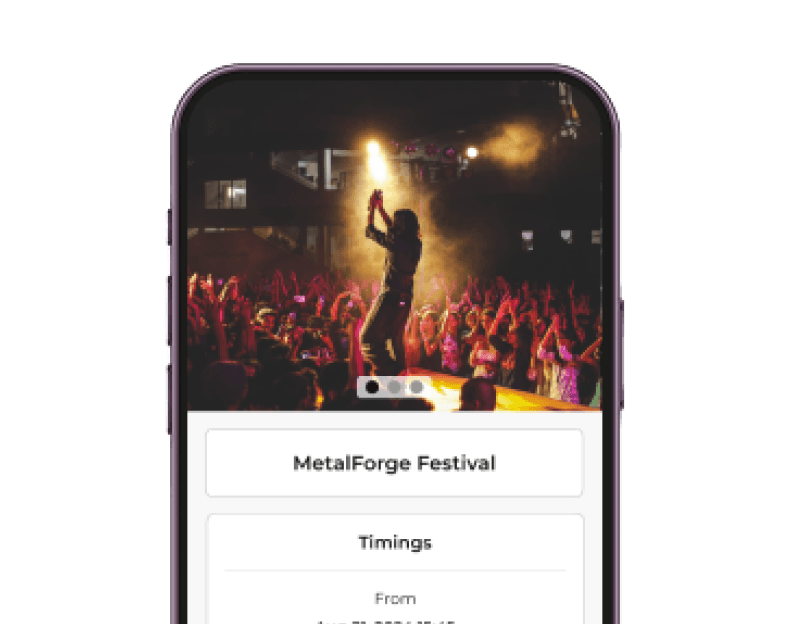
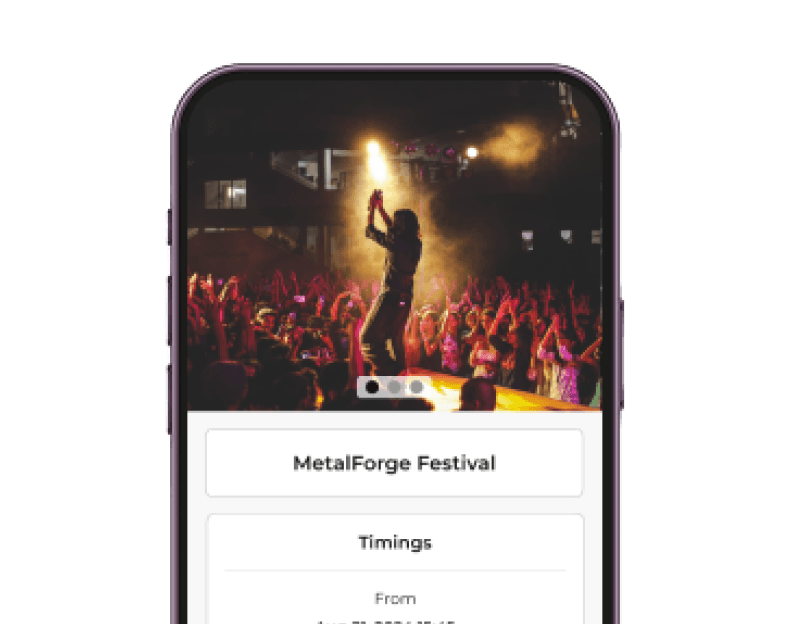
Event Invitation
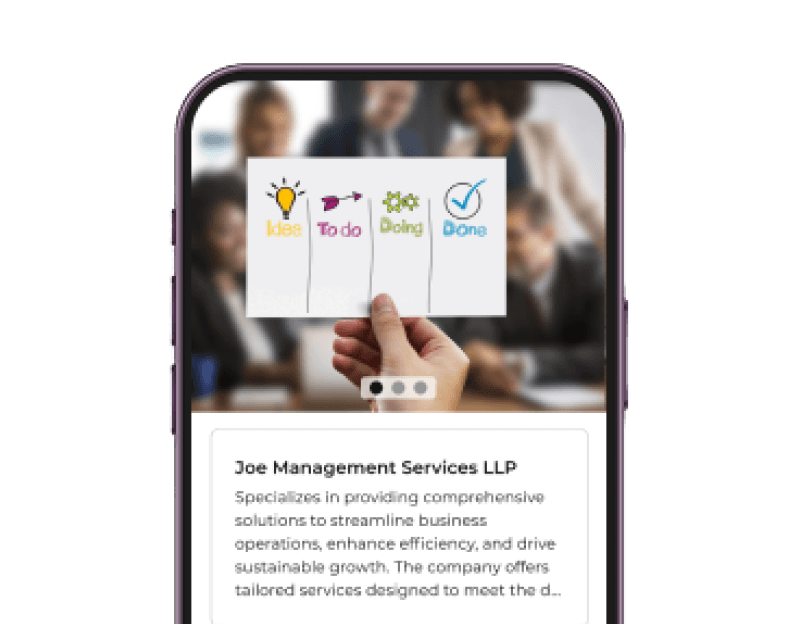
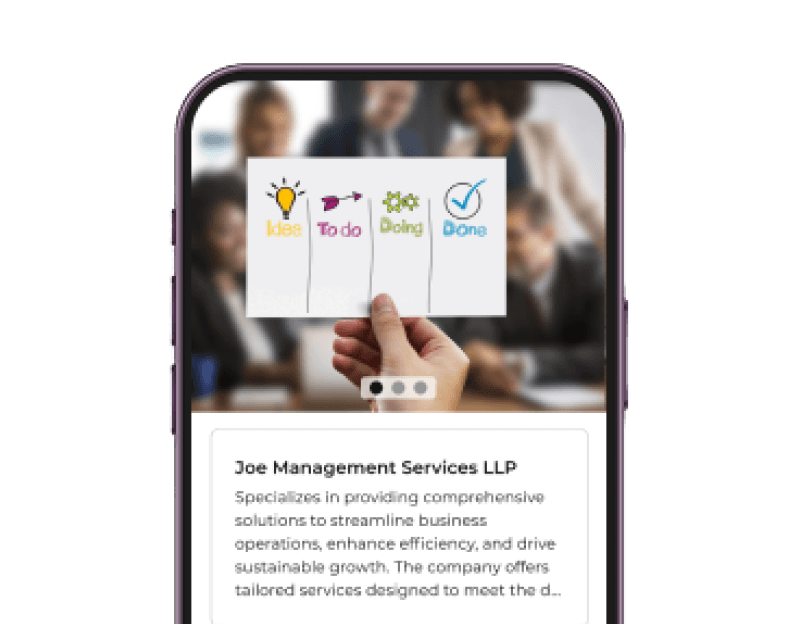
Custom Page
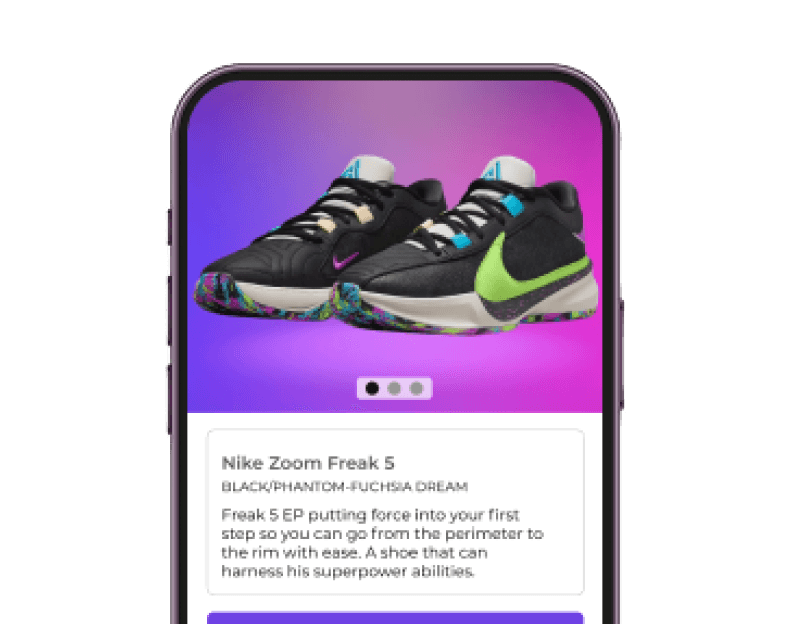
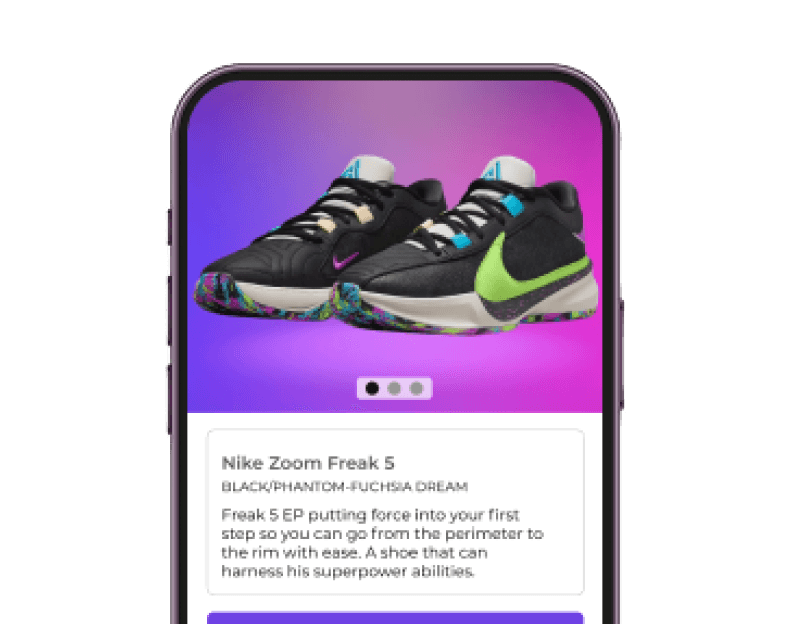
Product


Business Card
| Mobile Landing Pages |
User interface and experience
| Ad-free | ||
| User Experience | Intuitive | Overwhelming |
Users can easily save designs for future use and employ filters to sort their QR Codes effectively. The platform allows for custom labels/tags, enhancing organization and identification.
While QR Tiger offers a range of features, its interface can be overwhelming due to the dense arrangement of options. New users may find it less intuitive compared to Scanova.
The platform lacks a structured step-by-step creation process, which may complicate the user experience for those unfamiliar with QR Code generation.
QR Code security and management
QR Code management helps you create, organize, and track QR Codes to give you better control over QR Codes, their analytics, and performance. Using it, you can do a lot, such as:
Tags
You can assign tags to each QR Code to keep your account well-organized. This is especially helpful if you need to create QR Codes on a large scale for varied use cases like inventory, marketing, etc.
Tags
You can assign tags to each QR Code to keep your account well-organized. This is especially helpful if you need to create QR Codes on a large scale for varied use cases like inventory, marketing, etc.
Auto-deactivation
It gives you the flexibility to activate or deactivate QR Codes based on your needs. It comes in handy for time-sensitive campaigns (say festival-based offers).
Auto-deactivation
It gives you the flexibility to activate or deactivate QR Codes based on your needs. It comes in handy for time-sensitive campaigns (say festival-based offers).
Multi-user access
It helps you get your team to collaborate and help you manage your QR Code campaigns better.
Multi-user access
It helps you get your team to collaborate and help you manage your QR Code campaigns better.
Assign roles
You might not want to give the same level of (or full) access to every user added to the account. Some of these levels include viewer, analyst, billing manager, manager, and admin.
Assign roles
You might not want to give the same level of (or full) access to every user added to the account. Some of these levels include viewer, analyst, billing manager, manager, and admin.
| Tags | ||
| Auto deactivation | ||
| Multi-users | ||
| Roles |
|
Bulk operations for scalability
It helps generate QR Codes at scale while saving time and effort.
If you have your own website or information system, you can also integrate QR Code generation into the same using API.
|
Customer support
Imagine using a QR Code Generator that doesn’t offer adequate support. If you end up running into an issue, it would be quite challenging to get timely help.
Hence, make sure your service provider offers adequate support options offering you flexibility.
|
Scanova helps users reach out via live chat support (24 hours), email, phone, and even assigns them a relation manager.
QR Code pricing
The premium version helps create Dynamic QR Codes with advanced features.
|
|
| ||||||||
|
|
| ||||||||
|
|
| ||||||||
|
|
|
Scanova offers 5 plans that users can choose from but is comparatively more price-efficient. In addition, it also allows users to opt for both monthly and yearly subscriptions as per their needs.
Final take: Choosing the best QR Code for your business
However, Scanova stands out—with a comparatively wider range of benefits such as better security measures, versatile support, and affordable pricing.
Based on your judgment of cost and benefits, you are now well-equipped to make a decision.
In case you would like to try out Scanova, get started here:

