Scanova vs QRCode Monkey


Which QR Code Generator reigns supreme?
Looking for QR Codes? You have some great options to help you get the job done.
But with multiple options comes a little confusion too. Every QR Code Generator is made differently and varies in terms of capabilities.
Now, you want to see which one between QRCode Monkey and Scanova will be a better choice for your use case.
Scanova is a premium QR Code generation and management tool for individuals as well as businesses of all sizes. While it offers a free QR Code generation tool, the premium version offers advanced features such as Dynamic QRs, campaign tracking, and API.
On the other hand,
QRCode Monkey is purely a free service with some customization options. It helps you generate only Static QR Codes.
But before concluding, let’s compare both the contenders in detail.
Types of QR Codes: Static and Dynamic
Features
Static QR Code
Dynamic QR Code
Static QR Codes are permanent. Once you add content (say a URL or text), you can’t change it. To do it, you would need to create a new QR Code. Additionally, they are not trackable either. That means you can’t monitor their scanning activity.
Hence, Static QR Codes are great for basic use cases where the content is permanent and you don’t need analytics.
In contrast
Dynamic QR Codes
, are much more flexible in terms of editability. They also allow you to monitor their scanning activity based on time, location, devices, and more.
They also come with advanced features like password protection, lead generation, and white labeling. Hence, Dynamic QR Codes are used for professional use cases like marketing and advertising.
| Static QR Codes | ||
| Dynamic QR Codes | (Paid) | No option to create Dynamic QRs |
With Scanova, you can create unlimited Static QR Codes for free without even signing up.
If you need Dynamic QR Codes, you can sign up for a free trial and explore advanced features and functionalities.
With QRCode Monkey too, you can create as many Static QR Codes as you want for free. However, they don’t directly offer Dynamic QR Codes for professional use cases.
Design customization
You can do it by adding colors, logo, frames, and much more. Some service providers also help you customize the QR Codes via AI.
We have a detailed comparison of design customization offered by both players. But before that, let’s see which elements of the QR Code can be customized:
- • Eyes (inner and outer): Pattern and color
- • Data matrix: Colors and pattern
- • Logo: As image or text
- • Background: Colored or transparent
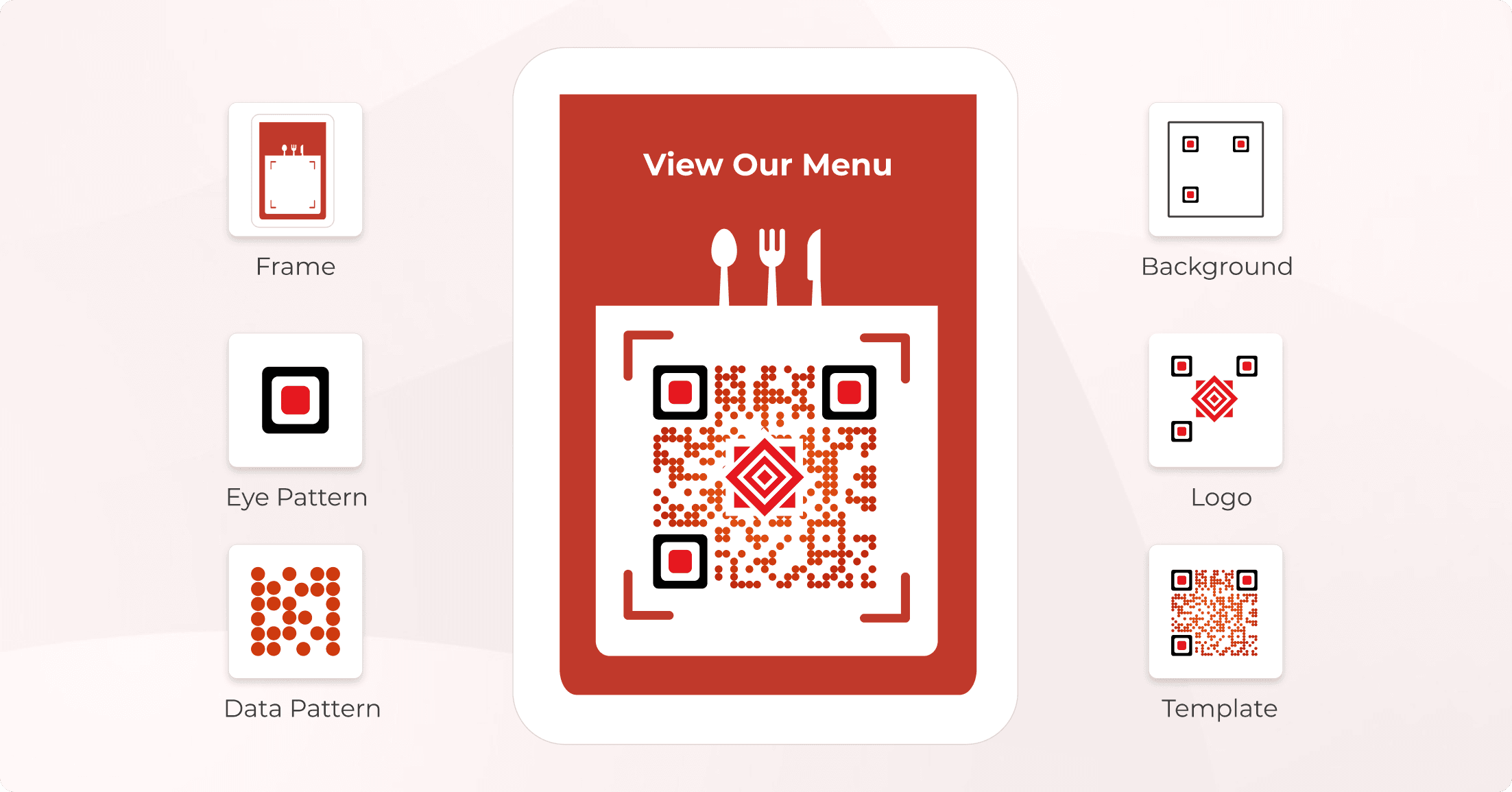
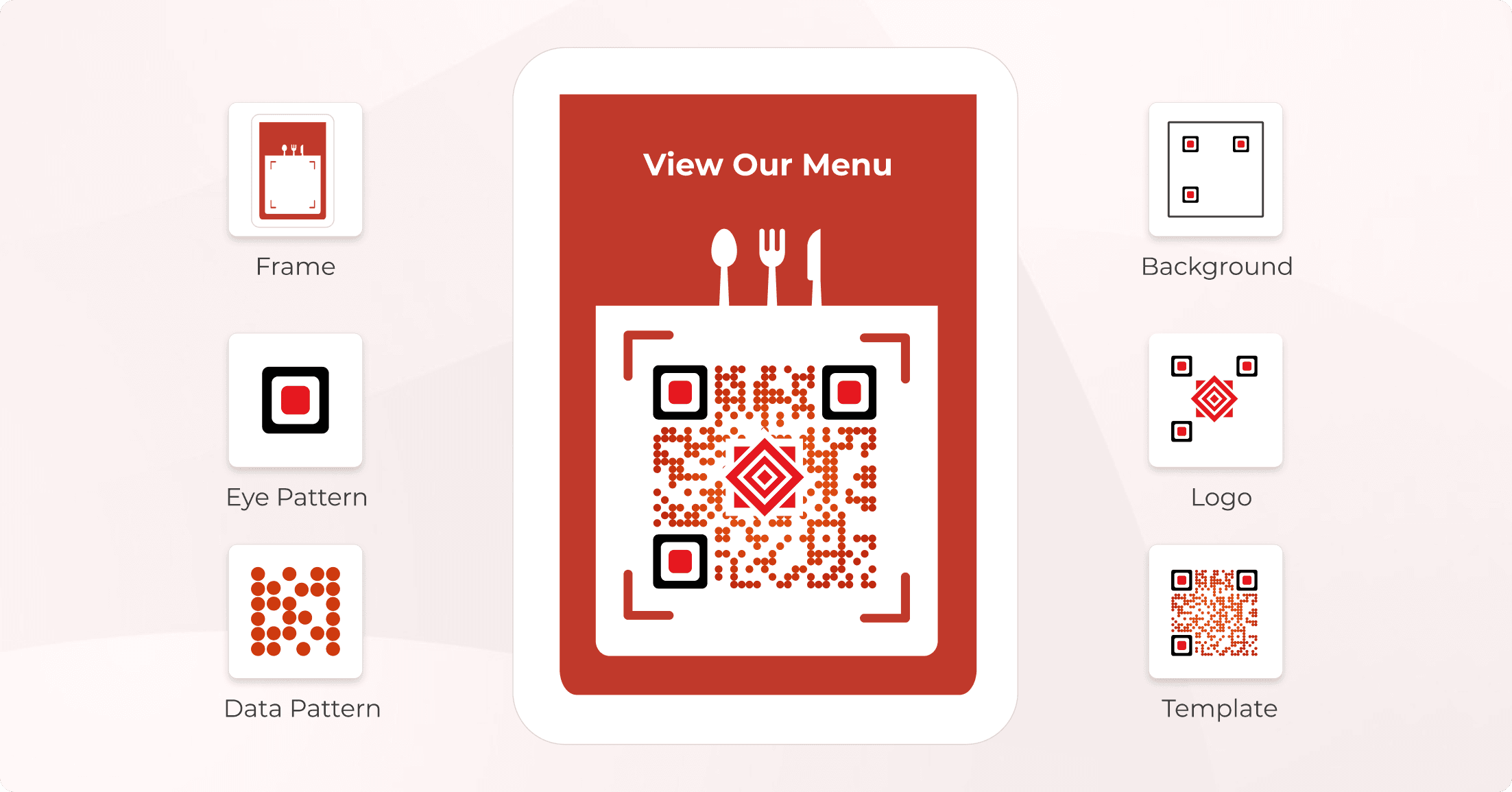
| Design Customization | |||||||||||||
| Readymade Templates | |||||||||||||
| |||||||||||||
| |||||||||||||
| |||||||||||||
| |||||||||||||
| AI-based Design Customization |
Both QRMonkey and Scanova have decent QR Code customization options. Both of them offer ready-made design templates that you can quickly go ahead with.
If not, you can also design a QR Code from scratch using either. QR Monkey doesn’t allow you to design modern QR Codes using AI. However, Scanova has AI-generated design feature that helps create futuristic designs.
QR Code analytics
A QR Code campaign without analytics is like having a marketing campaign without performance tracking. If you are a professional, it’s important to monitor the impact of your QR Code campaigns to gauge their effectiveness and ROI.
With scan tracking, you can
monitor QR Code scans by:
Also, make sure your service provider helps you export QR Code analytics so you can analyze the data comfortably.

Smart brands leverage QR Codes not just for linking, but for tracking customer behavior and optimizing marketing campaigns in real-time.

Ann Handley
Chief Content Officer - MarketingProfs
| Analytics | ||||||||||||||||||||||||||||||||||
| Weekly email reports | ||||||||||||||||||||||||||||||||||
| Event tracking | ||||||||||||||||||||||||||||||||||
| ||||||||||||||||||||||||||||||||||
| ||||||||||||||||||||||||||||||||||
| Analytics Export (format) | PDF, PNG, JPEG, XLS, XLSX | NA |
If your use case is quite basic and low-stakes, QRCode Mokney with no scan tracking might suffice. For a business-oriented use case, analytics data is a must. Hence, Scanova would be the better choice.
QR Code export formats
Raster formats may lose quality when sized. These include JPG and PNG formats. They are most frequently used for web use, social networking, emails, and presentations.
Vector formats are mostly used in print media creatives as they help prevent pixelation. These include SVG, EPS, and PDF formats. These are used on large-scale print media (such as banners), business cards, labels, packaging, etc.
| |||||||||||||
|
Scanova has five different export formats to offer users the flexibility to choose as per their needs. On the other hand, QR Monkey also offers mostly similar formats with only JPG (raster format) not available to the users.
Mobile-optimized landing pages
A QR Code service provider does that for you. There are many categories of mobile landing pages offered by service providers like Scanova. For example:
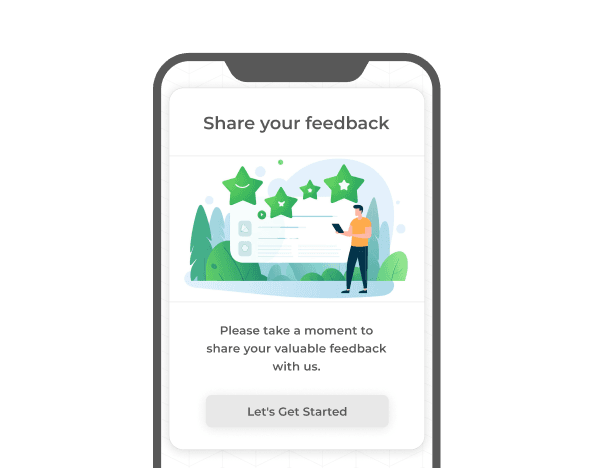
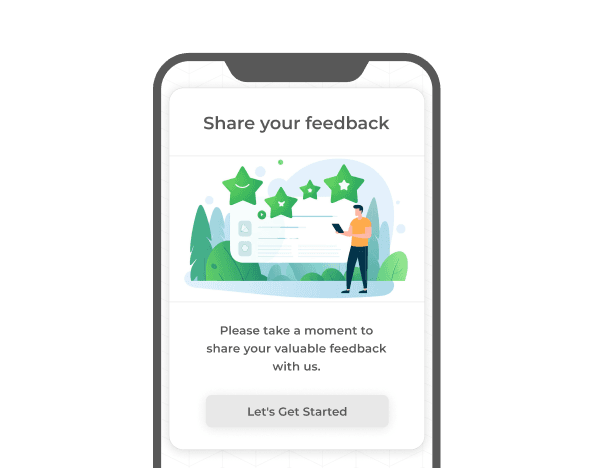
Feedback


Business Card


Wedding
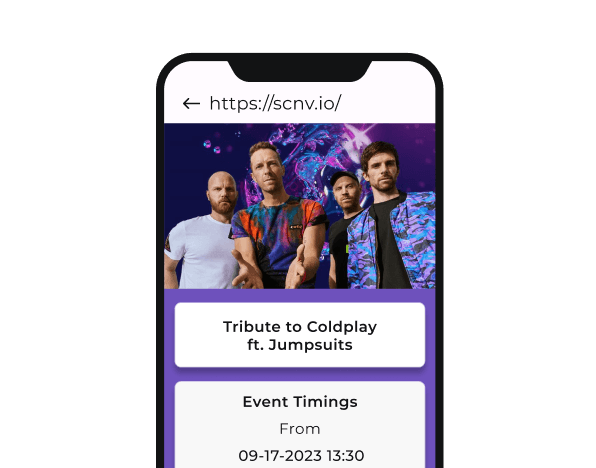
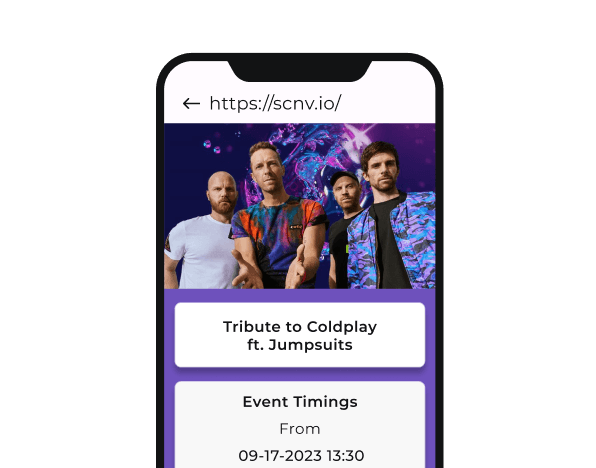
Event


Social Media
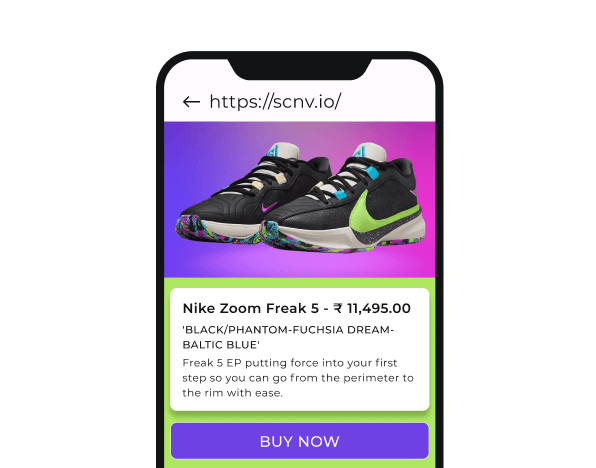
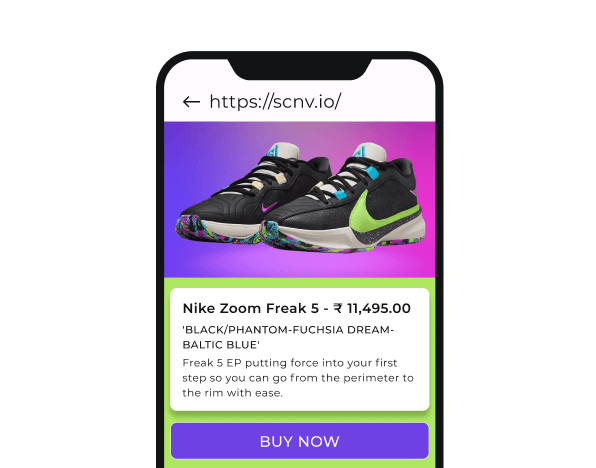
Product
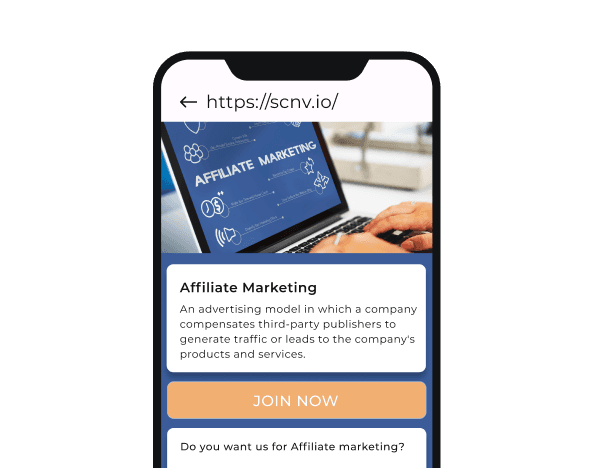
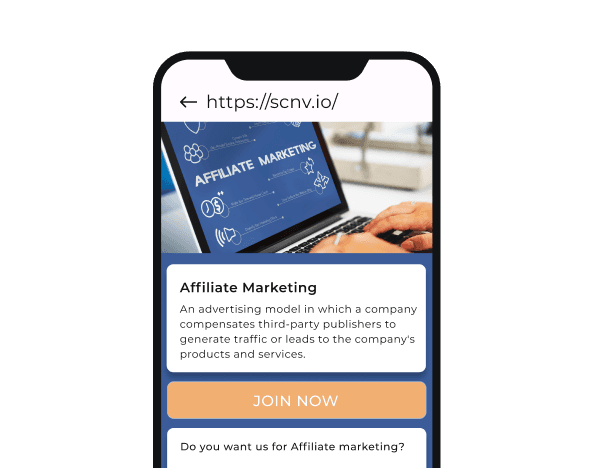
Custom Page


Restaurant
| Mobile Landing Pages | ||
| Categories (if any) | Yes, 10+ | Nil |
Advanced features
Lead generation
Helps you integrate a leads form with the QR Code. On scanning the QR, the end-users can see the leads form. Only after they fill it out, they are taken to the next step (such as a thank you page, coupon code, website, video, and images).
Password protection
Want only authorized users to access your QR Code’s content? It could be to share confidential official documents, health certificates, etc. In such cases, it’s a great idea to password-protect the QR Code. Scanning such QRs prompts the end users to enter a password to access the linked content.
Conditional redirection
Got a multilingual website and want your global users to be redirected to the suitable version of your content? This is where conditional redirection comes in handy. It can redirect people to different web pages depending on the country, device, or even operating system.
Custom domain
It helps businesses to use their own branded domain (like qr.yourbrand.com) instead of the QR Code service provider’s default domain (like qr-code-gen.io) for their Dynamic QR Codes.
Hence, instead of a generic redirecting URL (qr-code-gen.io), you can get a branded URL (yourdomain.com/123) as the redirecting URL. It’s especially useful for businesses looking to maintain consistency and branding.
White labeling
With white labeling, you get to remove the QR Code service provider’s branding from your mobile landing pages. Just like custom domain, it helps you ensure consistent branding in your campaign
|
QR Code management and security
QR Code management refers to creating, organizing, and tracking QR Codes for better control, analytics, and performance. Under this, there’s a lot you can do. For example:
Tags
Assign tags to each QR Code to keep them well-organized, especially if you need to create multiple QRs for different functions like marketing, inventory, and other business uses.
Tags
Assign tags to each QR Code to keep them well-organized, especially if you need to create multiple QRs for different functions like marketing, inventory, and other business uses.
Auto-deactivation
Auto-deactivate QR Codes once your campaign is over and you want to stop them from working. This is especially useful for time-sensitive campaigns (say a Christmas campaign).
Auto-deactivation
Auto-deactivate QR Codes once your campaign is over and you want to stop them from working. This is especially useful for time-sensitive campaigns (say a Christmas campaign).
Multi-user access
Add multiple users to your account to help you manage, track, and optimize QR Codes.
Multi-user access
Add multiple users to your account to help you manage, track, and optimize QR Codes.
Assign roles
Assign different role to each user you add based the the desired level of access—viewer, analyst, billing manager, manager, and admin.
Assign roles
Assign different role to each user you add based the the desired level of access—viewer, analyst, billing manager, manager, and admin.
| Tags | ||
| Auto deactivation | ||
| Multi-users | ||
| Roles |
|
User interface and experience
| Ad-free | ||
| User Experience | Good (slightly more intuitive) | Fairly good |
When talking about the overall user experience, Scanova is a little more intuitive.
With QR Monkey, users need to hit the Create QR Code button repeatedly to preview each change or edit they make to the QR Code.
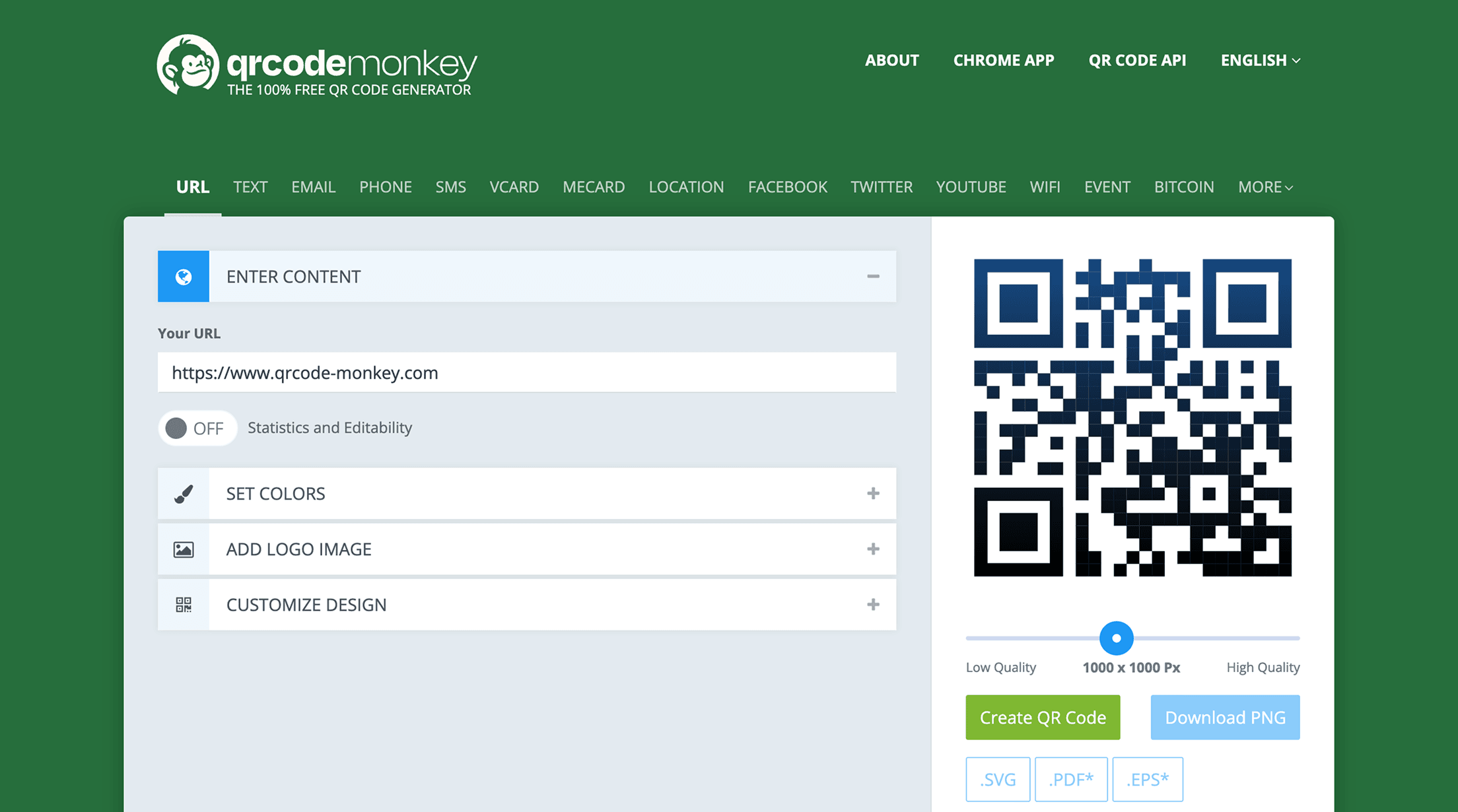
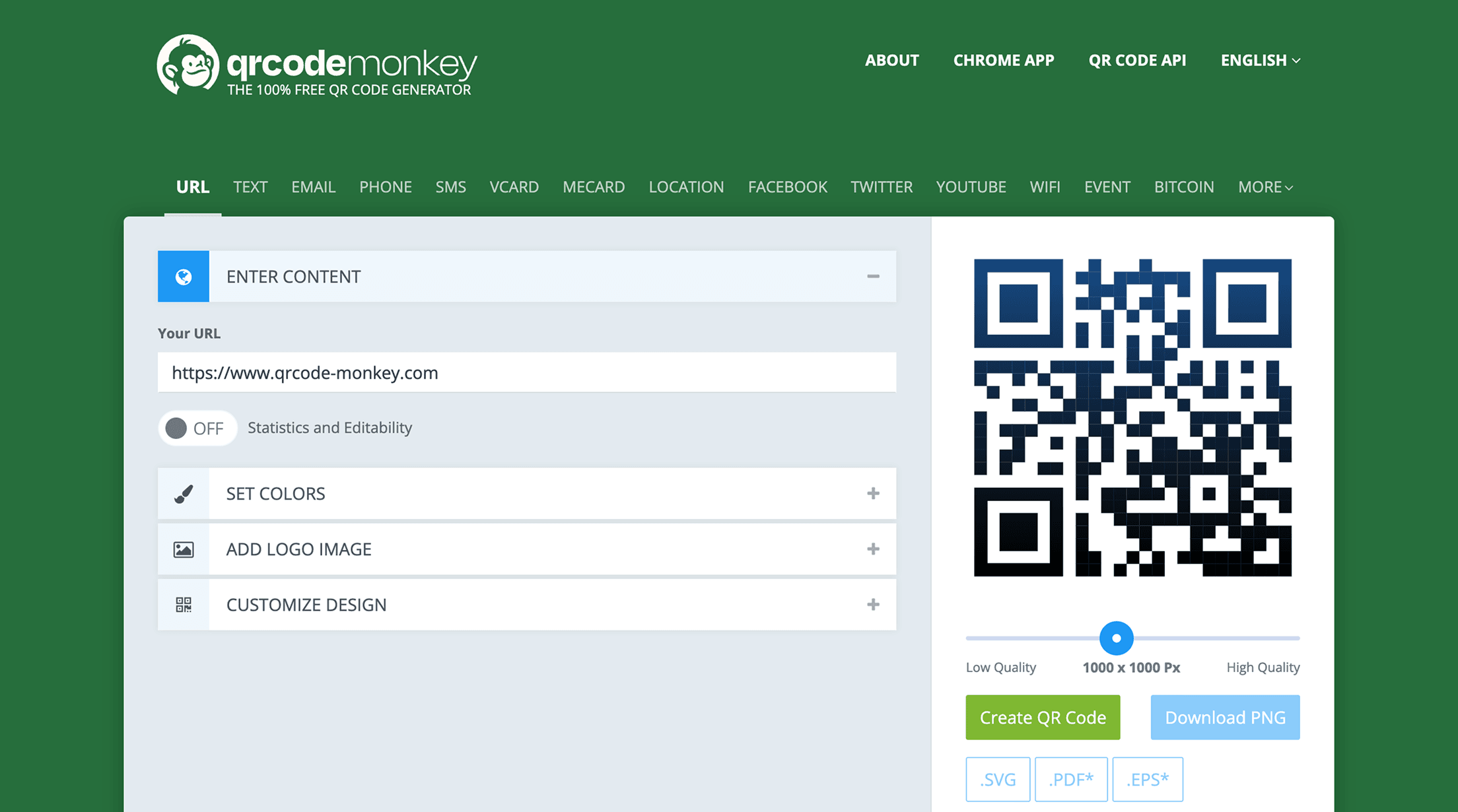
On the other hand, Scanova is a bit more straightforward.
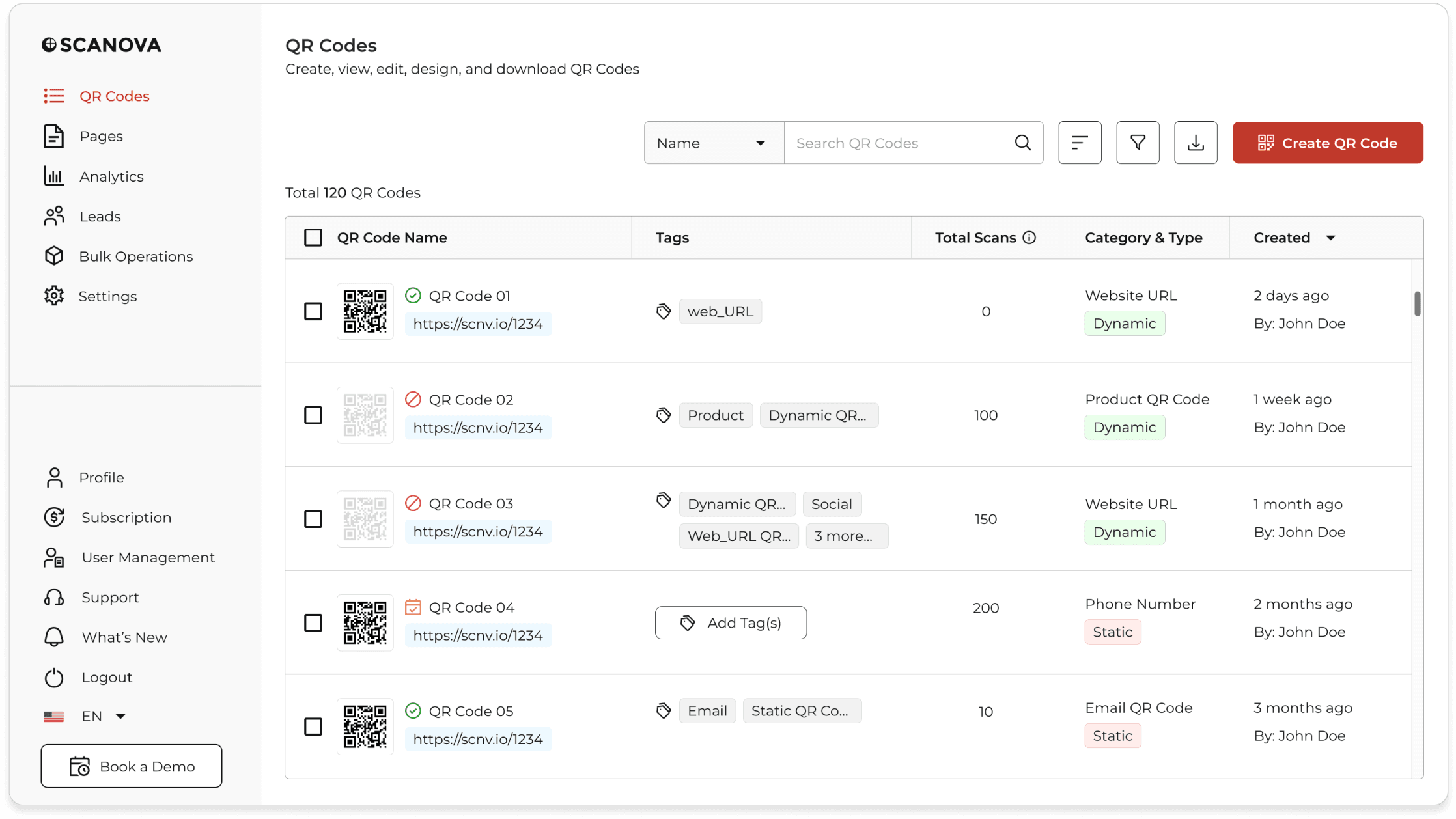
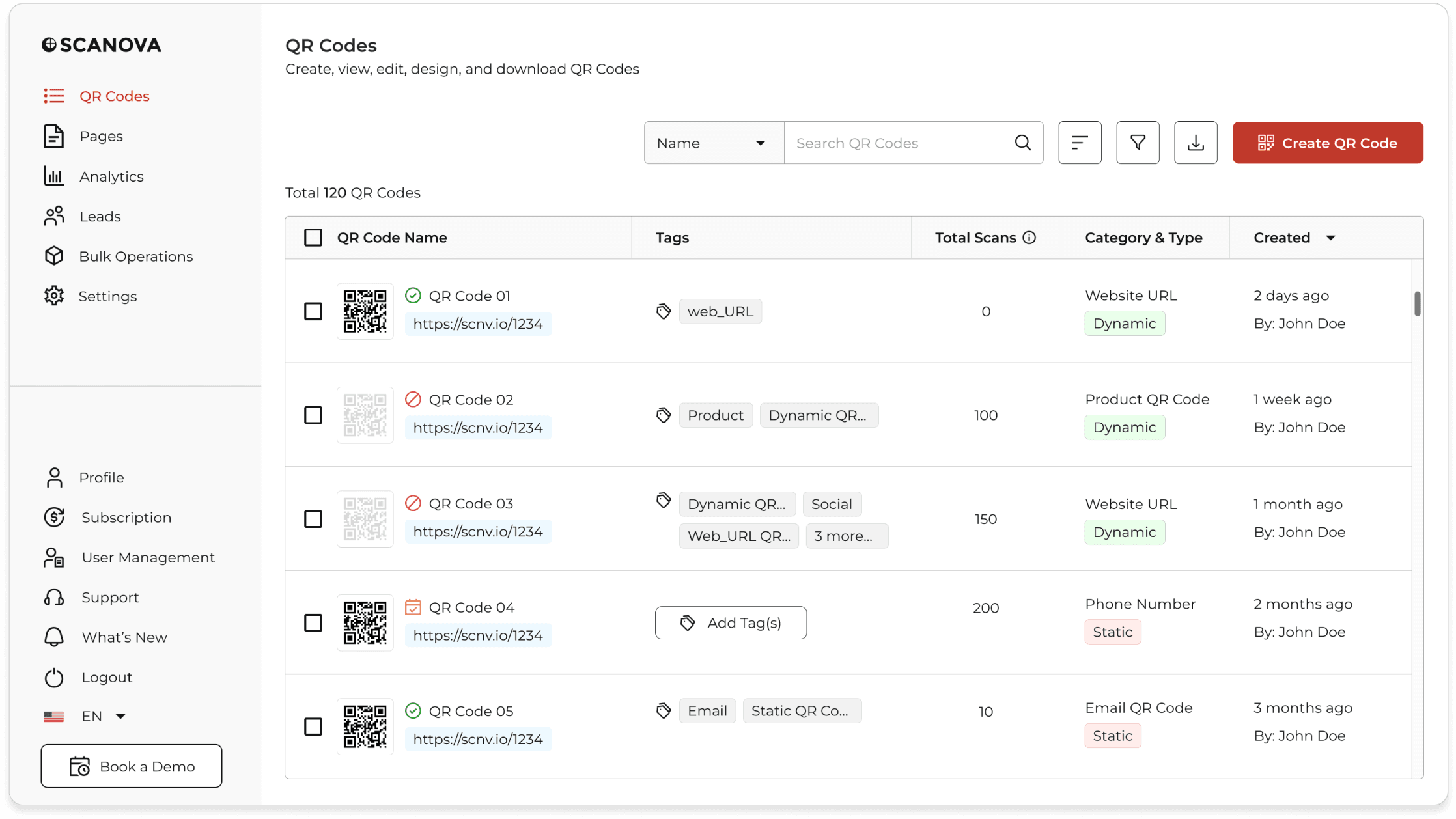
Bulk operations
That would just take a lot of time and effort. Hence, for large-scale operations, bulk generator and API are a must-have.
|
On the other hand, Scanova helps users create both Static and Dynamic QRs in bulk. It also helps them integrate QR Code generation into their own information system (via API) for automated QR Code generation.
Pricing and support
Similarly, Scanova’s Static QR Code Generator is also free for all. However, the ones who need Dynamic QR Codes and advanced features can purchase a suitable subscription plan as per their needs. You can go through the various plans and pricing , to see which plan works best for your use case.
Here’s a quick brief of the pricing options:
|
|
| ||||||||
|
|
| ||||||||
|
|
| ||||||||
|
|
|
Any issue—such as broken links, scanning errors, or expired QR Codes—can lead to lost revenue and frustrated users.
Hence, a responsive support team is vital to ensure smooth operations, quick issue resolution, and better customer satisfaction. It’s also important that you get multiple support options to make sure that users can reach out using the option most convenient for them.
|
Choosing the best QR Code tool for your use case
However, for more sophisticated business campaigns, Scanova is the better choice. With its Dynamic QR Codes, advanced features, and support it offers everything you need to run successful end-to-end QR Code campaigns.
You are well-equipped to make a decision now. In case you would like to try Scanova, you can get started with a free trial:

