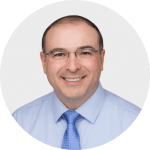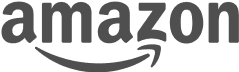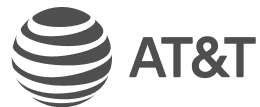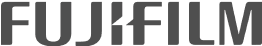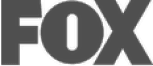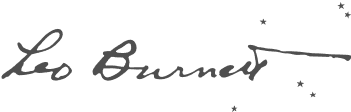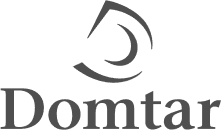QR Code Generator Plans & Pricing
From individuals to enterprises, Scanova offers value for money with flexible payment options
Basic
Annual Onlyper month
per month
Create up to 3 QR Codes, irrespective of subscription period. To create more than 3 QR Codes, upgrade plan or delete existing QR Codes.
No limit on the number of times users can scan your QR Codes.
Explore every feature of Scanova with a 14-day trial. Sign up today—no credit card required.
View Features
14 QR Code Categories
Get all QR Code categories, except landing page categories like Custom Page and Business Card
No Ads
No promotional ads on QR Code images, landing pages, or other pages. Note: Some free QR Code scanning apps show promotional ads, which can't be controlled by Scanova.
Custom-designed QR Codes
Customize QR Code design by adding colors, logos, frames, and more
Smart Design
Generate designs that match your brand and theme by simply uploading your logo or image.
Multiple Download Formats
Download QR Code images in raster (PNG, JPG) or vector (SVG, EPS, PS, PDF) formats
Basic Analytics (30 days)
Get the total scans for selected Dynamic QR Code(s) or tags over the past 30 days
24/5 Chat & Email Support
Get live chat support on working days and email support within 24 hours of raising your query on working days.
UTM Parameters
Add and manage UTM parameters in your QR Code URLs to track source, medium, and campaign details—enabling better insights and optimized marketing across all channels
AI-Generated QR Codes
Embed QR Codes with stunning images generated by artificial intelligence
Lite
per month
per month
Create up to 10 QR Codes/Pages, irrespective of subscription period. To create more than 10 QR Codes/Pages, upgrade plan or delete existing QR Codes/Pages.
Get 24 Diverse QR Code categories (including landing page categories) for every use case
Explore every feature of Scanova with a 14-day trial. Sign up today—no credit card required.
View Features
All 25 QR Code Categories
Diverse QR Code categories for every use case
Static & Dynamic QR Codes
Dynamic QR Codes are trackable and editable, while Static QR Codes are non-editable and non-trackable
Mobile Landing Pages
Choose from 9 pre-made templates or create your own. The number of Pages you can create is limited by your plan’s QR Code limit.
Basic Analytics (No time limit)
Get the total scans by time period for selected Dynamic QR Code(s) or tags
Multi-factor Authentication (MFA)
Set an additional layer of security via email OTP or authenticator app OTP
Analytics Email Reports
Get timely email reports that deliver the scans data of your Dynamic QR Codes as per chosen frequency
Standard
per month
per month
Create up to 50 QR Codes/Pages, irrespective of subscription period. To create more than 50 QR Codes/Pages, upgrade plan or delete existing QR Codes/Pages.
Get number of scans by time period, location (city/country), device (mobile, tablet, and PC), handset, browser, and operating system via visually appealing infographics
Explore every feature of Scanova with a 14-day trial. Sign up today—no credit card required.
View Features
Custom Dynamic URL Hash
When Dynamic QR Codes are scanned, users see Scanova's Dynamic URL (https://scnv.io/ABCD). With this feature, you can customize the hash ('ABCD') to match your brand or campaign (https://scnv.io/mycampaign).
Lead Generation
Capture contact information of users when your Dynamic QR Code is scanned. Lead capture landing pages will have a 'Powered by Scanova' footer.
Conditional Redirection
Redirect your target audience to a specific web URL according to country, device, or OS
Google Analytics Integration
Integrate QR Code analytics with Google Analytics account
Webhook Integration
Post tracking data (in JSON format) to a specific URL (e.g. Zapier) every time a Dynamic QR Code is scanned
Zapier Integration
Seamlessly connect Scanova to 6,000+ apps via Zapier and automate your workflows
Save QR Code Design Templates
Save your QR Code designs as templates for quickly designing subsequent QR Codes
Password Protection
After scanning, users will have to enter specified password to access the content linked to your Dynamic QR Code
Auto-deactivation
Automatically expire/deactivate a Dynamic QR Code on a specified date and time

Pro
per month
per month
Create up to 500 QR Codes/Pages, irrespective of subscription period. To create more than 500 QR Codes/Pages, upgrade to Enterprise Plan or delete existing QR Codes/Pages
Add up to 5 users. Also, to maintain branding, you can replace the Dynamic URL (https://scnv.io/ABCD) with your subdomain (https://campaign1.mywebsite.com/ABCD).
Explore every feature of Scanova with a 14-day trial. Sign up today—no credit card required.
View Features
Exact GPS Location of Scans
Enable this feature in Dynamic QR Codes to get exact GPS location of scanning device. End-users will see a pop-up prompting them to allow/deny location access before viewing the content.
Bulk Operations (batch size 100)
Generate, update, and download Dynamic QR Codes in bulk—with a batch size of up to 100
White-labeled Pages
Create mobile-optimized landing pages by adding content. No developer or designer required. Available landing pages include—Coupon, Business Card, Social Media, Product, Event, Wedding, Restaurant, Custom Page, and more. These landing pages will not have a 'Powered by Scanova' footer.
Ad Platform Integrations
Connect your QR campaigns with leading ad platforms: Google Ads, Microsoft Ads, Meta Pixel, and LinkedIn Ads. Track every scan, retarget engaged users, and manage your advertising strategies with ease
Event/Click Tracking
Track and get data on the number of clicks you are getting on buttons added to mobile landing pages
Phone Support
In addition to chat and email support, get phone support within 24 hours of raising your query on working days
Add-Ons
Users:
Custom Domain:
Enterprise
Customize your plan and add features as per your requirements
Discover clear and competitive pricing tailored to your needs—use our pricing calculator to create the perfect plan for you
View Features
Unlimited QR Codes
Choose the number of QR Codes you want to add to your account, irrespective of the subscription period.
Unlimited Users & Domains
Choose the number of users you can add to manage your account via default (Viewer, Manager, Administrator) and custom roles. When Dynamic QR Codes are scanned, users see Scanova's Dynamic URL (https://scnv.io/ABCD). To maintain branding, you can replace the Dynamic URL with your subdomain (https://campaign1.mywebsite.com/ABCD). Depending on your requirements, you can choose the number of custom domains you want to add to your account.
Custom User Permissions
Create custom user roles with different permissions which can be assigned to invited users
Bulk Operations (batch size 500)
Generate, update, and download Dynamic QR Codes in bulk—with a batch size up to 500
Dynamic QR Code APIs
Manage Dynamic QR Codes, users, analytics, lead lists, and security features programmatically
Single Sign-on (SSO)
Use your organization’s Single Sign-on (SSO) authentication method to securely login to your company’s Scanova account
Data Security Compliance
Get your Enterprise Plan customized to ensure that data collection and reporting is as per your company's data security policies
Enterprise Onboarding Support
Get personalized, end-to-end support during onboarding, including help with legal and compliance documentation required by your organization
Dedicated Relationship Manager
In addition to phone support, a dedicated relationship manager will be assigned to your company and will act as the single point of contact
Ultra Lite
for lifetime validity
Need a single Dynamic QR Code permanently?
Pay a one-time fee and create a single Dynamic QR Code with lifetime validity. This plan includes only 1 Dynamic QR Code of any category and all Lite Plan features.
Not sure which QR Code subscription plan is right for you?
per month
Billed Annually
per month
Billed Annually
per month
Billed Annually
per month
Billed Annually
Scan Limit
Limit on the number of scans you can get on your QR Codes
Unlimited
Unlimited
Unlimited
Unlimited
Unlimited
Total QR Code Limit
Limit on the total number of QR Codes (static or dynamic) that you can create and save in your Scanova account, irrespective of subscription period. If you need more QR Codes, you can either upgrade your plan or delete existing QR Codes.
3
10
50
500
Tiered QR Codes
Dynamic/Editable QR Codes
Edit linked content anytime without the need to recreate/reprint the QR Code. Dynamic QR Codes also allow scan tracking.
Static/Direct QR Codes
Static QR Codes work forever but cannot be edited or tracked
Lead Generation
Capture contact information of users when your Dynamic QR Code is scanned. Lead capture landing pages will have a 'Powered by Scanova' footer.
Password Protected Codes
After scanning, users will have to enter specified password to access the content linked to your Dynamic QR Code
Age Restricted QR Codes
Restrict content for users below a certain age. Users will be prompted to enter their date of birth to continue.
Auto-deactivate QR Codes
Automatically expire/deactivate a Dynamic QR Code on a specified date and time
Conditional Redirection
Redirect your target audience to a specific web URL according to country, device, or OS
Custom-designed Landing Pages
Create a custom mobile-optimized landing page with formatted text, images, buttons, and even custom HTML
Landing Page Templates
Create mobile-optimized landing pages by adding content. No developer or designer required. Available landing pages include—Coupon, Business Card, Social Media, Product, Event, Wedding, Restaurant, Custom Page, and more.
Button
Customize and add a button to the landing page
Banner Image
Display multiple images on the landing page
Description Box
Show custom formatted content on the landing page
Event Schedule
Add event date and timings details to the landing page
Event Venue
Add event venue details to the landing page
File
Add a file (document, image, or audio) to the landing page
Map Location
Add a Google Map location to the landing page
RSVP
Add an RSVP form to the landing page and collect the responses from the end-users upon scanning
Social Sharing Button
Add a social sharing ticker/band to the landing page
Video URL
Embed videos on landing pages (designed using Scanova) via listed streaming sites (YouTube, Vimeo, DailyMotion) or any other video URL
Custom Form
Add a custom form to the landing pages and collect data from the end-users upon scanning
Custom Script
Add custom scripts (via URL/script editor) to the landing pages, giving you more flexibility to design as per your requirements
Video Upload
Embed videos on landing pages (designed using Scanova) via the upload feature
Custom Logo QR Code
Personalize QR Codes to suit your brand by adding a logo at the center. Edit eye pattern, data pattern, and colors.
AI-generated Design
Embed QR Codes with stunning images generated by artificial intelligence
Multiple Download Formats
Download QR Code images in raster (PNG, JPG) or vector (SVG, EPS, PS, PDF) formats
Save QR Code Design Templates
Save your QR Code designs as templates for quickly designing subsequent QR Codes
Tags
Assign multiple tags (or labels) to QR Codes, group them, and view tag-level analytics
Bulk Operations
Generate, update, and download Dynamic QR Codes in bulk
Basic Analytics
Get the total scans by time period for selected Dynamic QR Code(s) or tags
(Upto 30 days)
Advanced Analytics
Get number of scans by time period, location (city/country), device (mobile, tablet, and PC), handset, browser, and operating system via visually appealing infographics
Export Analytics
Export aggregated scan tracking data in PDF, JPEG, PNG, XLS, and XLSX formats
Google Analytics Integration
Integrate QR Code analytics with Google Analytics account
Webhooks Integration
Post tracking data (in JSON format) to a specific URL (e.g. Zapier) every time a Dynamic QR Code is scanned
Zapier Integration
Seamlessly connect Scanova to 6,000+ apps via Zapier and automate your workflows
Exact GPS Location of Scans
Enable this feature in Dynamic QR Codes to get exact GPS location of scanning device. End-users will see a pop-up prompting them to allow/deny location access before viewing the content.
Event/Click Tracking
Track and get data on the number of clicks you are getting on buttons added to mobile landing pages
No Ads
No promotional ads on QR Code images, landing pages, or other pages. Note: Some free QR Code scanning apps show promotional ads, which can't be controlled by Scanova.
No Scanova Footer on Landing Pages
No 'Powered by Scanova' footer text on landing pages
Custom Dynamic URL Hash
When Dynamic QR Codes are scanned, users see Scanova's Dynamic URL (https://scnv.io/ABCD). With this feature, you can customize the hash ('ABCD') to match your brand or campaign (https://scnv.io/mycampaign).
Custom Domain
When Dynamic QR Codes are scanned, users see Scanova's Dynamic URL (https://scnv.io/ABCD). To maintain branding, you can replace the Dynamic URL with your subdomain (https://campaign1.mywebsite.com/ABCD).
(1 Custom Domain)
Users
Add users to help you manage your account via three permission levels—Viewer, Manager, and Admin
(5 Users)
User Access by Tags
Restrict invited users to access QR Codes that have specific tags. This will ensure that only authorized invitees have access to specific QR Codes.
Custom User Permissions
Create custom user roles with different permissions which can be assigned to invited users
Single Sign-on (SSO)
Use your organization’s Single Sign-on (SSO) authentication method to securely login to your company’s Scanova account
User Logs
Monitor user activities and track all actions taken from your Scanova account
Dynamic QR Code APIs
Manage Dynamic QR Codes, users, analytics, lead lists, and security features programatically
Multi-factor Authentication (MFA)
Set an additional layer of security via email OTP or authenticator app OTP
MFA Enforcement
Enforce and monitor multi-factor authentication (MFA) status for all users who are invited to access your account
Data Security Compliance
Get your Enterprise Plan customized to ensure that data collection and reporting is as per your company's data security policies
Insurance Compliance
If required, an insurance endorsement certificate can be issued in your company's name to help you comply with supplier onboarding policies
Chat Support
Get live chat support from our customer support executive on working days
Email Support
Get email support within 24 hours of raising your query on working days
Phone Support
Get phone support within 24 hours of raising your query on working days
Dedicated Relationship Manager
A dedicated relationship manager will be assigned to your company and will act as the single point of contact
Per Month
Billed Annually
Per Month
Billed Annually
Per Month
Billed Annually
Per Month
Billed Annually
Features List
Scan Limit Limit on the number of scans you can get on your QR Codes | ||||
Unlimited | Unlimited | Unlimited | Unlimited | Unlimited |
Total QR Code Limit Limit on the total number of QR Codes (static or dynamic) that you can create and save in your Scanova account, irrespective of subscription period. If you need more QR Codes, you can either upgrade your plan or delete existing QR Codes. | ||||
3 | 10 | 50 | 500 | Tiered QR Codes |
Dynamic/Editable QR Codes Edit linked content anytime without the need to recreate/reprint the QR Code. Dynamic QR Codes also allow scan tracking. | ||||
Static/Direct QR Codes Static QR Codes work forever but cannot be edited or tracked | ||||
Lead Generation Capture contact information of users when your Dynamic QR Code is scanned. Lead capture landing pages will have a 'Powered by Scanova' footer. | ||||
Password Protected Codes After scanning, users will have to enter specified password to access the content linked to your Dynamic QR Code | ||||
Age Restricted QR Codes Restrict content for users below a certain age. Users will be prompted to enter their date of birth to continue. | ||||
Auto-deactivate QR Codes Automatically expire/deactivate a Dynamic QR Code on a specified date and time | ||||
Conditional Redirection Redirect your target audience to a specific web URL according to country, device, or OS | ||||
Custom-designed Landing Pages Create a custom mobile-optimized landing page with formatted text, images, buttons, and even custom HTML | ||||
Landing Page Templates Create mobile-optimized landing pages by adding content. No developer or designer required. Available landing pages include—Coupon, Business Card, Social Media, Product, Event, Wedding, Restaurant, Custom Page, and more. | ||||
Button Customize and add a button to the landing page | ||||
Banner Image Display multiple images on the landing page | ||||
Description Box Show custom formatted content on the landing page | ||||
Event Schedule Add event date and timings details to the landing page | ||||
Event Venue Add event venue details to the landing page | ||||
File Add a file (document, image, or audio) to the landing page | ||||
Map Location Add a Google Map location to the landing page | ||||
RSVP Add an RSVP form to the landing page and collect the responses from the end-users upon scanning | ||||
Social Sharing Button Add a social sharing ticker/band to the landing page | ||||
Video URL Embed videos on landing pages (designed using Scanova) via listed streaming sites (YouTube, Vimeo, DailyMotion) or any other video URL | ||||
Custom Form Add a custom form to the landing pages and collect data from the end-users upon scanning | ||||
Custom Script Add custom scripts (via URL/script editor) to the landing pages, giving you more flexibility to design as per your requirements | ||||
Video Upload Embed videos on landing pages (designed using Scanova) via the upload feature | ||||
Custom Logo QR Code Personalize QR Codes to suit your brand by adding a logo at the center. Edit eye pattern, data pattern, and colors. | ||||
AI-generated Design Embed QR Codes with stunning images generated by artificial intelligence | ||||
Multiple Download Formats Download QR Code images in raster (PNG, JPG) or vector (SVG, EPS, PS, PDF) formats | ||||
Save QR Code Design Templates Save your QR Code designs as templates for quickly designing subsequent QR Codes | ||||
Tags Assign multiple tags (or labels) to QR Codes, group them, and view tag-level analytics | ||||
Bulk Operations Generate, update, and download Dynamic QR Codes in bulk | ||||
Basic Analytics Get the total scans by time period for selected Dynamic QR Code(s) or tags | ||||
(Upto 30 days) | ||||
Advanced Analytics Get number of scans by time period, location (city/country), device (mobile, tablet, and PC), handset, browser, and operating system via visually appealing infographics | ||||
Export Analytics Export aggregated scan tracking data in PDF, JPEG, PNG, XLS, and XLSX formats | ||||
Google Analytics Integration Integrate QR Code analytics with Google Analytics account | ||||
Webhooks Integration Post tracking data (in JSON format) to a specific URL (e.g. Zapier) every time a Dynamic QR Code is scanned | ||||
Zapier Integration Seamlessly connect Scanova to 6,000+ apps via Zapier and automate your workflows | ||||
Exact GPS Location of Scans Enable this feature in Dynamic QR Codes to get exact GPS location of scanning device. End-users will see a pop-up prompting them to allow/deny location access before viewing the content. | ||||
Event/Click Tracking Track and get data on the number of clicks you are getting on buttons added to mobile landing pages | ||||
No Ads No promotional ads on QR Code images, landing pages, or other pages. Note: Some free QR Code scanning apps show promotional ads, which can't be controlled by Scanova. | ||||
No Scanova Footer on Landing Pages No 'Powered by Scanova' footer text on landing pages | ||||
Custom Dynamic URL Hash When Dynamic QR Codes are scanned, users see Scanova's Dynamic URL (https://scnv.io/ABCD). With this feature, you can customize the hash ('ABCD') to match your brand or campaign (https://scnv.io/mycampaign). | ||||
Custom Domain When Dynamic QR Codes are scanned, users see Scanova's Dynamic URL (https://scnv.io/ABCD). To maintain branding, you can replace the Dynamic URL with your subdomain (https://campaign1.mywebsite.com/ABCD). | ||||
(1 Custom Domain) | ||||
Users Add users to help you manage your account via three permission levels—Viewer, Manager, and Admin | ||||
(5 Users) | ||||
User Access by Tags Restrict invited users to access QR Codes that have specific tags. This will ensure that only authorized invitees have access to specific QR Codes. | ||||
Custom User Permissions Create custom user roles with different permissions which can be assigned to invited users | ||||
Single Sign-on (SSO) Use your organization’s Single Sign-on (SSO) authentication method to securely login to your company’s Scanova account | ||||
User Logs Monitor user activities and track all actions taken from your Scanova account | ||||
Dynamic QR Code APIs Manage Dynamic QR Codes, users, analytics, lead lists, and security features programatically | ||||
Multi-factor Authentication (MFA) Set an additional layer of security via email OTP or authenticator app OTP | ||||
MFA Enforcement Enforce and monitor multi-factor authentication (MFA) status for all users who are invited to access your account | ||||
Data Security Compliance Get your Enterprise Plan customized to ensure that data collection and reporting is as per your company's data security policies | ||||
Insurance Compliance If required, an insurance endorsement certificate can be issued in your company's name to help you comply with supplier onboarding policies | ||||
Chat Support Get live chat support from our customer support executive on working days | ||||
Email Support Get email support within 24 hours of raising your query on working days | ||||
Phone Support Get phone support within 24 hours of raising your query on working days | ||||
Dedicated Relationship Manager A dedicated relationship manager will be assigned to your company and will act as the single point of contact | ||||
Need a plan aligned with your requirements?
Call us at +91 9289093031 or submit a request using the button below, and we’ll get back to you with a quote
Why Scanova is the ultimate solution for everything QR
Scanova's powerful features make it the top choice for every use case

Multiple Categories
Scanova offers 24 QR Code categories to meet diverse requirements. Boost engagement and maximize ROI by linking QR Codes to interactive multimedia content such as documents, websites, images, videos, mobile apps, and more.

Cool QR Code Designs
Scanova's customized QR Codes help grab your audience's attention right away. Boost scans by incorporating brand colors, logos, patterns, images, and frames to your QR Codes.
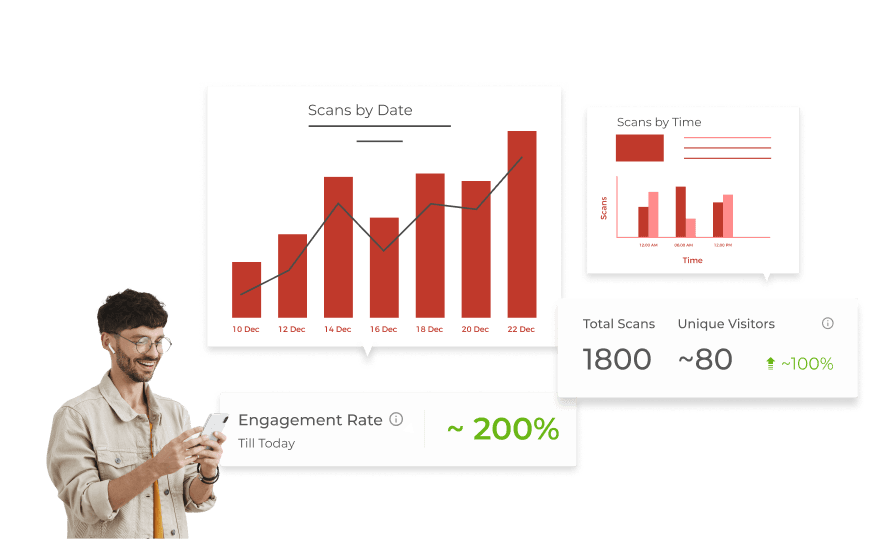
Track Performance
Scanova helps you track QR Code scans to make data-backed decisions. Gain insights on scan metrics like date, time, location, device type, and more to improve future campaigns.
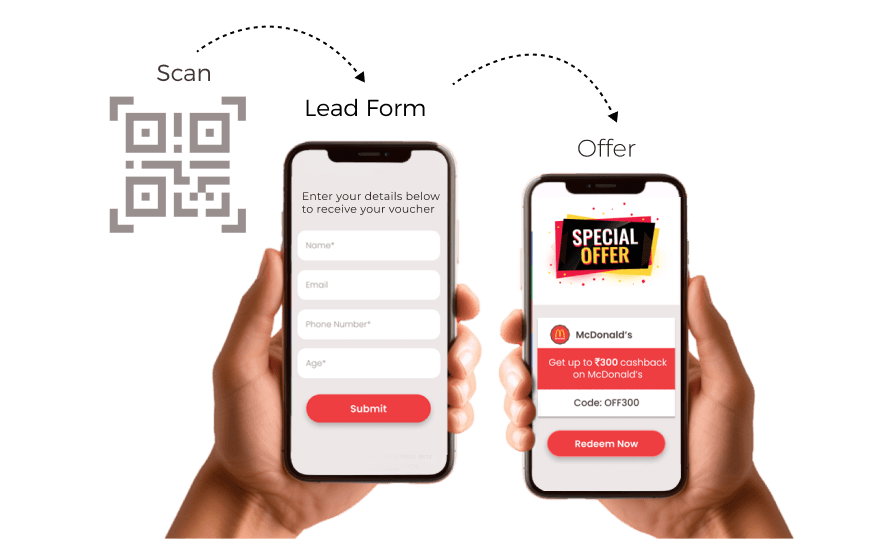
Lead Generation
With Scanova's Lead Generation feature, capture contact information of the scanning audience via your print media campaigns.

Superior Data Security
Scanova prioritizes your security and data privacy by following the highest security standards—ISO/IEC 27001:2022, GDPR, and SOC2
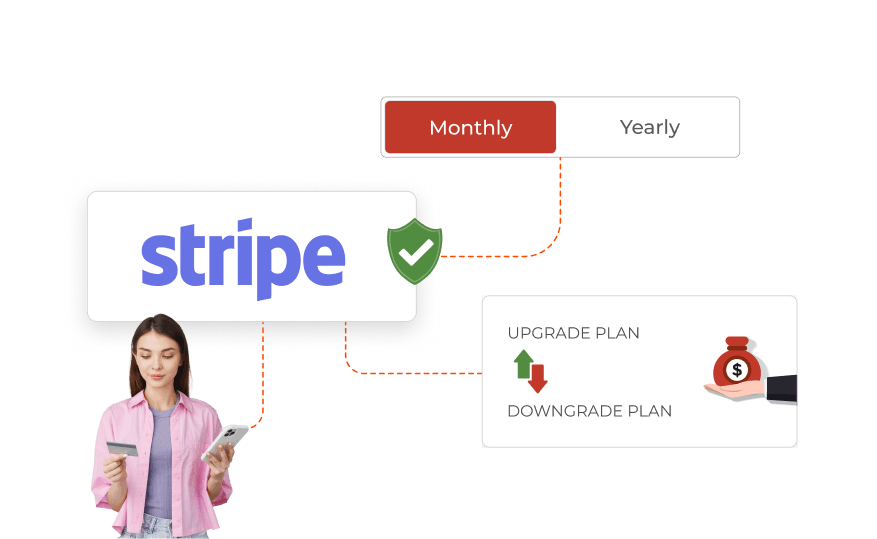
Cost-effective
Scanova QR Code Generator plans provide value for money, allowing you to pay on your terms—monthly or yearly—with secure payments powered by Stripe. Additionally, you can upgrade/downgrade your plan anytime as per your needs.
India's homegrown QR Code solution
Scanova is a Made in India innovation designed for efficiency and unparalleled ease of use

Prompt support at your fingertips
You can count on Scanova's dedicated support team to provide prompt technical support at every step of your QR Code journey.
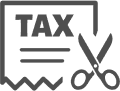
Cut down on tax liability
Being an Indian service provider, we help you reap the benefits of GST Input Tax Credit—a mechanism that allows a business to offset the GST it pays on purchases against the GST it collects on sales. Know more about GST Input Tax Credit.

Exclusive discounts for Indian customers
Indian startups that were founded less than 5 years ago can avail a flat 20% discount on any QR Code subscription plan of their choice. Contact us to avail discounts.

Support Make in India
Scanova is a world-class product. Created in and operating from India, it serves customers globally. By using a homegrown innovation, you contribute towards the nation's growth.
10,000+ brands use Scanova in Pro Mode
Get started by unlocking advanced capabilities of Dynamic QR Codes—editable content, custom design, and scan tracking
Individuals to enterprises—all have grown with Scanova
See what our customers are saying about our features
The QR tool trusted by industry leaders
Frequently Asked Questions
Get quick answers to Scanova QR Code Generator's pricing-related queries
Do people use QR Codes in India?
Does Scanova only sell to Indian customers?
Do you offer discounts or free trials?
You can always opt for the 14-day free trial before purchasing a subscription. No credit card required.
What happens to my Dynamic QR Code once the free trial expires?
Is there a free QR Code that works forever?
Is Scanova QR Code Generator free?
How much does it cost to generate a QR Code?
Do you offer monthly plans?
Can I change my subscription from annual to monthly and vice versa?
Is there a scan limit?
Can I change a Static QR Code to dynamic and vice versa?
What payment options do you accept?
Can I switch to a different plan later?
What is Scanova's refund policy?
Does it cost money to maintain a QR Code?
Do you have to pay monthly for QR Codes?
How can I get an invoice or sale receipt for my purchase?
Is a special app required to scan the QR Codes generated by Scanova?
How can Indian customers save on taxes by using Scanova?
Scanova is an Indian company that offers QR Code solutions worldwide. When you (an Indian business) make a purchase from Scanova (an Indian provider), you get to reduce your tax liability.
In financial terms, it is called Input Tax Credit (ITC). This is a mechanism under the Goods and Services Tax (GST) that allows a business to offset the GST it pays on purchases against the GST it collects on sales. When any business buys from a GST-compliant vendor, it can claim ITC.
Here's the eligibility criteria to claim ITC:
- You must be a business having a valid GSTIN
- There must be a tax invoice for the purchase
- The product being purchased (Scanova) must be used for business purposes
You can claim the tax credit at the time of GST filing. When you calculate your GST, subtract the GST paid on your purchases from the GST collected from your customers during sales. If the GST collected is more than the GST paid on purchases, you have to pay this differential amount to the government. If the GST paid on purchases is more than what you received in sales, you get a refund or credit for the extra amount paid.
For example: If a business pays INR 1,000 in GST when buying something and later collects INR 1,500 in GST from sales—they can subtract INR 1,000 from INR 1,500. They have to pay only INR 500 to the government.
Frequently Asked Questions
Get quick answers to Scanova QR Code Generator's pricing-related queries
Do you offer discounts or free trials?
What happens to my Dynamic QR Code once the free trial expires?
Is there a free QR Code that works forever?
Is Scanova QR Code Generator free?
How much does it cost to generate a QR Code?
Do you offer monthly plans?
Can I change my subscription from annual to monthly and vice versa?
Is there a scan limit?
Can I change a Static QR Code to dynamic and vice versa?
What payment options do you accept?
Can I switch to a different plan later?
What is Scanova's refund policy?
Does it cost money to maintain a QR Code?
Do you have to pay monthly for QR Codes?
How can I get an invoice or sale receipt for my purchase?
Is a special app required to scan the QR Codes generated by Scanova?
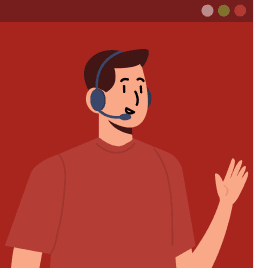
Not sure if Scanova meets your requirements?
Book a DemoBulk QR Code Generation
Need a large number of Static QR Codes quickly? Use these solutions.
QR Batch
Get up to 100,000 Static QR Codes via QR Batch
QR API
Integrate QR Code Generation within your information system/mobile app using QR API
Scanova for Education
Are you a teacher, student, or administrator using QR Codes for educational purposes? If yes, then you can use Scanova for free.
Learn More