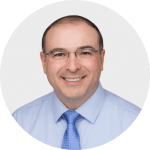Social media QR code
Encode social media profiles into a QR Code with Scanova's free Social Media QR Code Generator. Upon scanning this QR Code, user will be shown links to social media profiles.
Boost reach and engagement with Scanova's Social Media QR Codes
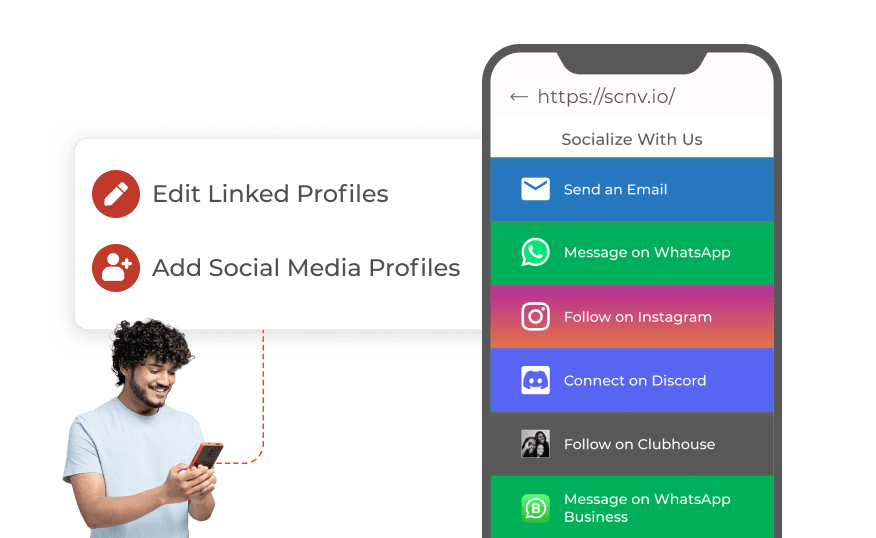
Add & Edit Easily
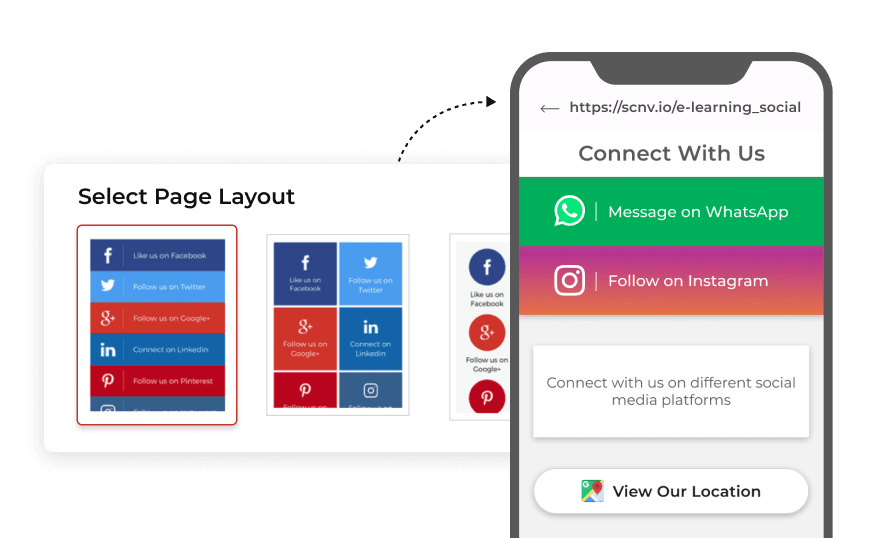
Personalized Landing Page
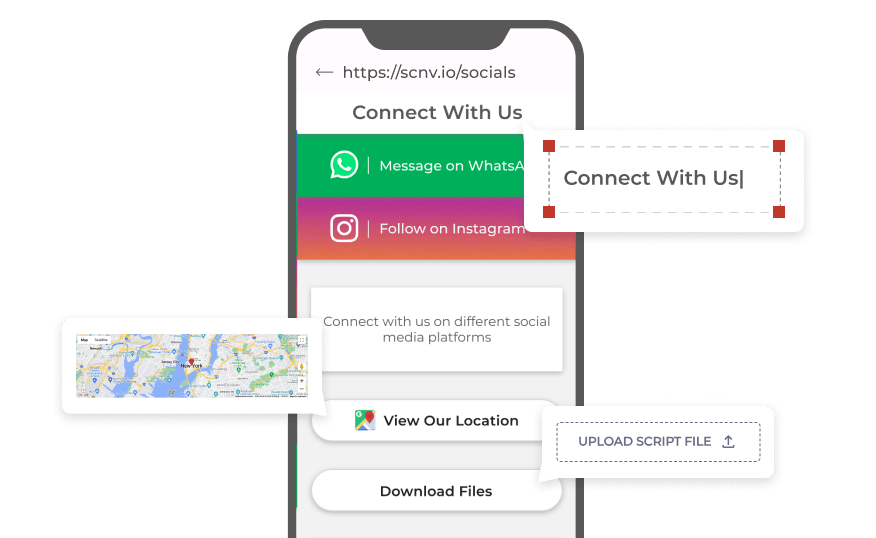
Advanced Components
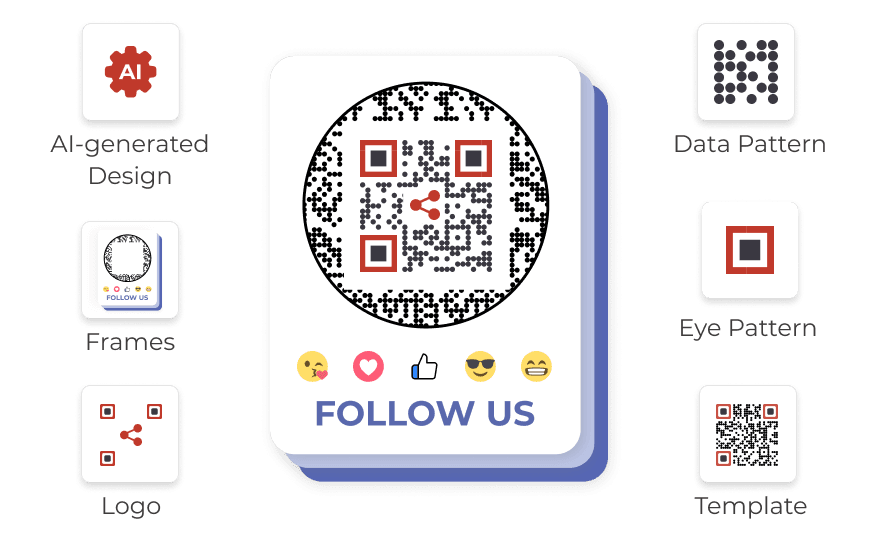
Customization
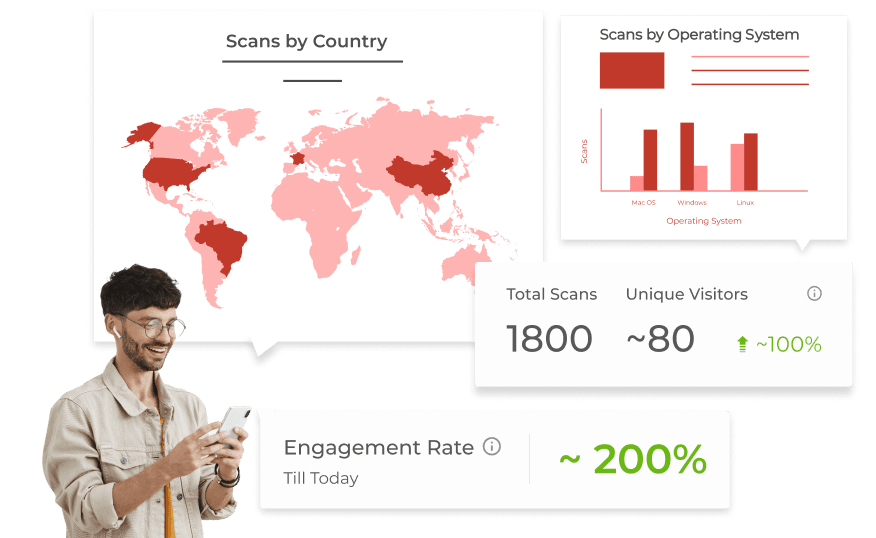
Analytics
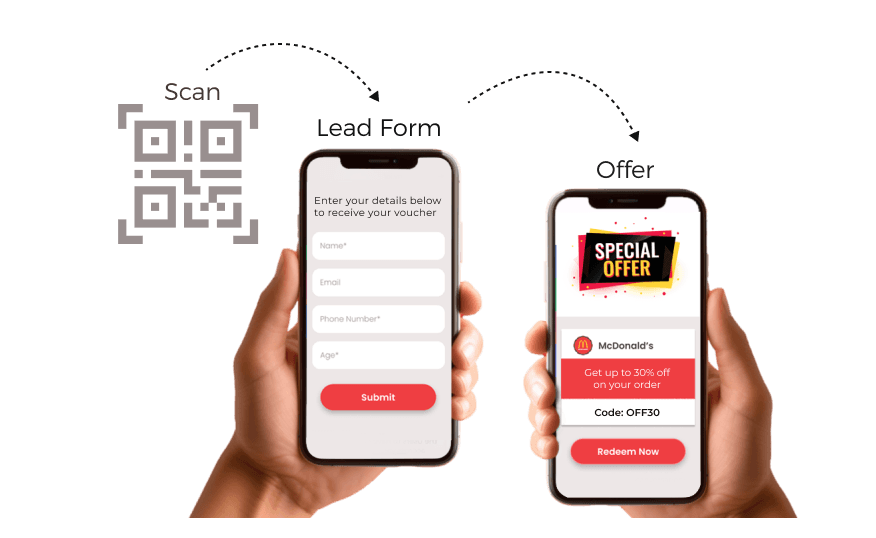
Capture Leads
Generate Social Media QR Code
Follow these steps to create a QR Code for all social media channels
Select Category
Log in to Scanova. Go to QR Codes, click on Create QR Code, and select Social Media QR Code category.
Add Social Media Links
Select a page layout before you add social media links. You can also provide map locations, files, and more. Once done, click on continue.
Create QR Code
Add QR Code name and tags (optional). You can enable advanced settings like age restriction and lead generation. After this, click on Create Page.
Customize & Download
You can directly test and download your QR Code or customize it before downloading
Top choice of global brands like Amazon, AT&T, Nestle, and Walmart


Generate Social Media QR Code
Follow these steps to create a QR Code for all social media channels
Instant Access
Social Media QR Codes provide users with immediate access to your online content, allowing them to connect with your social media profiles. By simply scanning the code, users can navigate directly to your platforms—enhancing convenience.
Seamless Integration
Social Media QR Codes facilitate integration between online and offline marketing efforts. By placing codes on physical materials like flyers, posters, or product packaging, businesses can direct users to their social media profiles or campaigns.
User-friendly Experience
QR Codes significantly improve user experience by providing quick access to information without the need for manual input. Users can scan a code to instantly access social media profiles, reducing friction and increasing satisfaction.
Trackable Insights
One of the key benefits of Social Media QR Codes is their ability to provide trackable insights into user behavior. Businesses can monitor scan rates, user locations, and device types. This valuable information helps refine campaigns.
Lead Generation
Using Social Media QR Codes can significantly enhance lead generation efforts. By simplifying the process for users to follow your accounts or access promotional content, you create more opportunities for conversions.
Cost-effective Marketing
Social Media QR Codes requires minimal investment and can be used across various platforms and campaigns without incurring additional costs. Plus, linked content can be edited anytime without the need to reprint.
Social Media QRs: A powerful solution to boost online engagement
Social Media QRs offer a dynamic way to enhance engagement for your use case

In-store Promotion
Social Media QR Codes can be effectively used in physical stores to drive in-store promotions. By placing QR Codes next to products or displays, customers can scan them to access social media profiles. This allows businesses to grow their online following by connecting with customers.
Social Media QR Codes can be effectively used in physical stores to drive in-store promotions. By placing QR Codes next to products or displays, customers can scan them to access social media profiles. This allows businesses to grow their online following by connecting with customers.
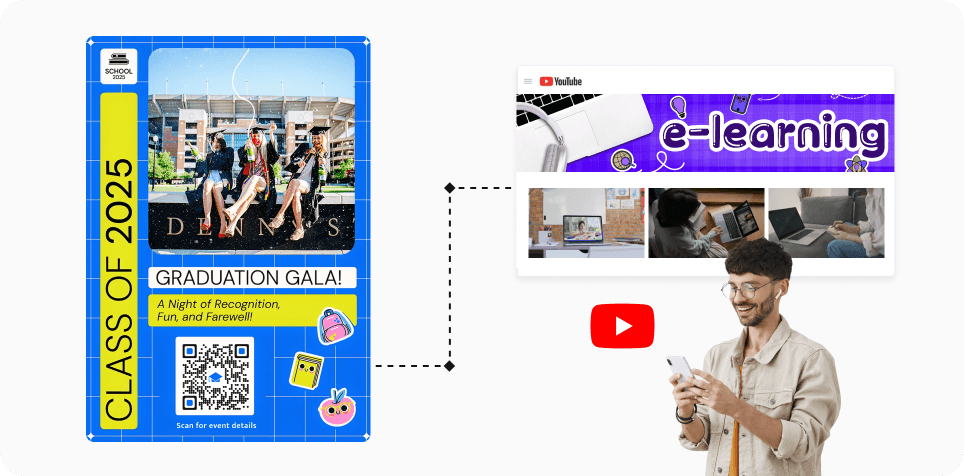
Event Engagement
At events and trade shows, Social Media QR Codes serve as a powerful tool for event engagement. Attendees can scan QR Codes to follow your brand on social media, participate in contests, or access event-specific content. This interactive experience helps brands capture leads.
At events and trade shows, Social Media QR Codes serve as a powerful tool for event engagement. Attendees can scan QR Codes to follow your brand on social media, participate in contests, or access event-specific content. This interactive experience helps brands capture leads.

Product Packaging
Embedding Social Media QR Codes on product packaging provides customers with easy access to your brand’s social media channels. When consumers scan the code, they can follow your profiles for updates, promotions, and community engagement.
Embedding Social Media QR Codes on product packaging provides customers with easy access to your brand’s social media channels. When consumers scan the code, they can follow your profiles for updates, promotions, and community engagement.
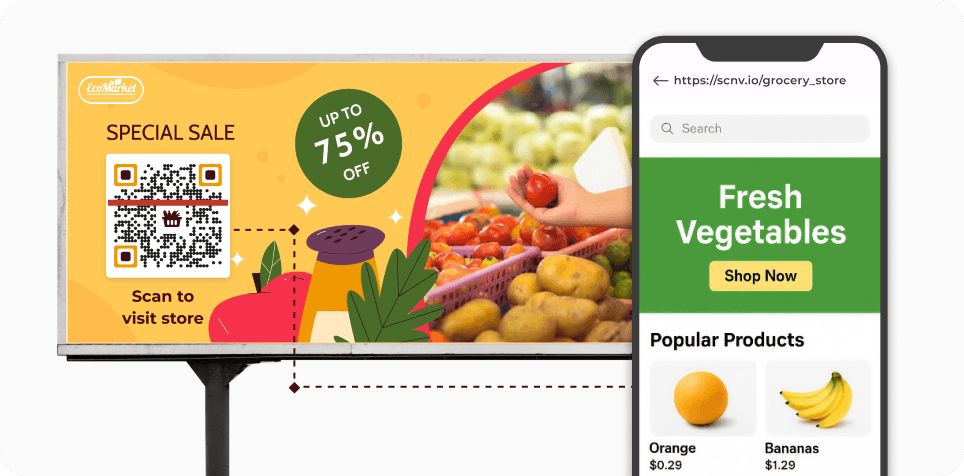
Print Advertising
Whether on brochures or billboards, these QR Codes allow customers to scan and connect with social media profiles. One of Scanova's clients in the marketing and advertising sector generated over 29,000 codes post-pandemic to direct users to social media profiles, websites, etc.
Whether on brochures or billboards, these QR Codes allow customers to scan and connect with social media profiles. One of Scanova's clients in the marketing and advertising sector generated over 29,000 codes post-pandemic to direct users to social media profiles, websites, etc.
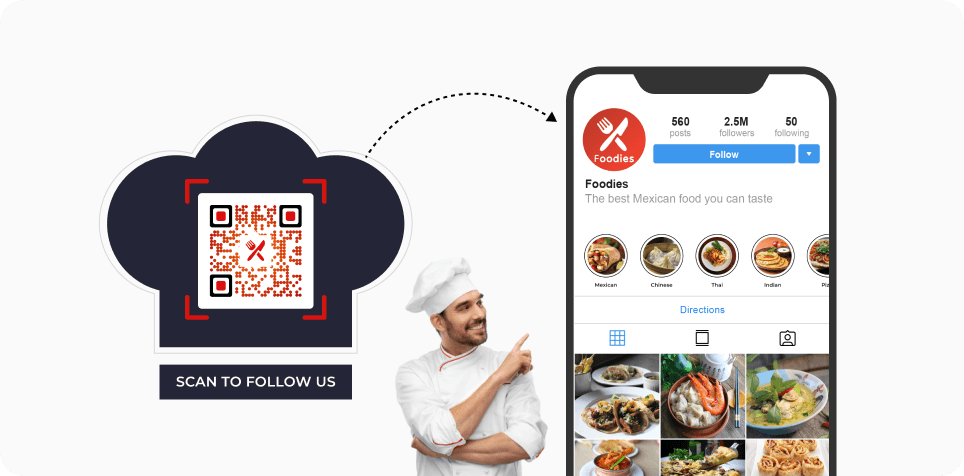
Networking Events
At networking events, Social Media QR Codes can facilitate professional connections. Attendees can scan codes to instantly access a brand’s or individual's social media profiles, making it easier to connect and follow up after the event. This helps in building a professional network.
At networking events, Social Media QR Codes can facilitate professional connections. Attendees can scan codes to instantly access a brand’s or individual's social media profiles, making it easier to connect and follow up after the event. This helps in building a professional network.
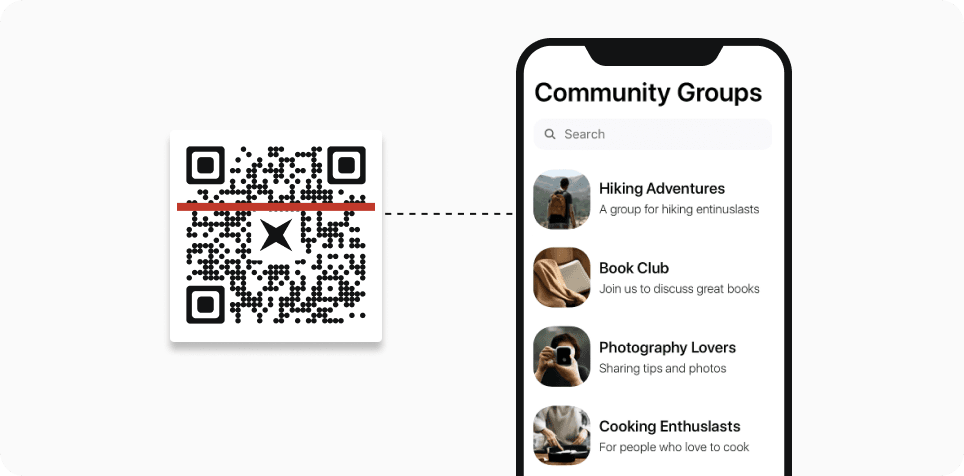
Community Building
Social Media QR Codes can be instrumental in community building efforts by directing users to dedicated groups or forums. By scanning a code, users can join communities centered around shared interests related to your brand, fostering engagement and creating a sense of belonging.
Social Media QR Codes can be instrumental in community building efforts by directing users to dedicated groups or forums. By scanning a code, users can join communities centered around shared interests related to your brand, fostering engagement and creating a sense of belonging.
Get desired results for your business with Scanova
Best brands in the world trust Scanova QR Code Generator
Your security and privacy matters
Scanova provides unparalleled data protection with ISO/IEC 27001:2022, GDPR, and SOC2 compliance



Frequently Asked Questions
Get answers to popular questions about Social Media QR Codes

When should I opt for Social Media QR Codes?
Opt for Social Media QR Codes when you want to create a QR Code for all social media accounts. Make it easy for the target audience to follow you on social media platforms like Instagram, LinkedIn, Facebook, etc.
Can I create Social Media QR Codes for free?
Yes. Using Scanova's Free QR Code Generator, you can create basic black-and-white Social Media QR Codes with limited functionality. To unlock customization options, access all QR Code categories, enable scan tracking, and utilize advanced features—consider purchasing a subscription plan.
Does my target audience require a specific app to scan Social Media QR Codes?
Your target audience can scan Scanova's QR Codes (including Social Media QR Codes) using any generic QR Code scanning app or their smartphone's default camera app. Android users can use Google Lens or third-party scanning apps. Those who use iPhones can scan directly using the camera app.
What will happen to my Social Media QR Codes after the 14-day free trial?
Social Media QR Codes are dynamic. Therefore, these QR Codes will stop working once your free trial is over. If you want your Social Media QR Codes to work, you will need an ongoing subscription with Scanova.
Get started with Scanova
Create QR Codes as per your need with ease