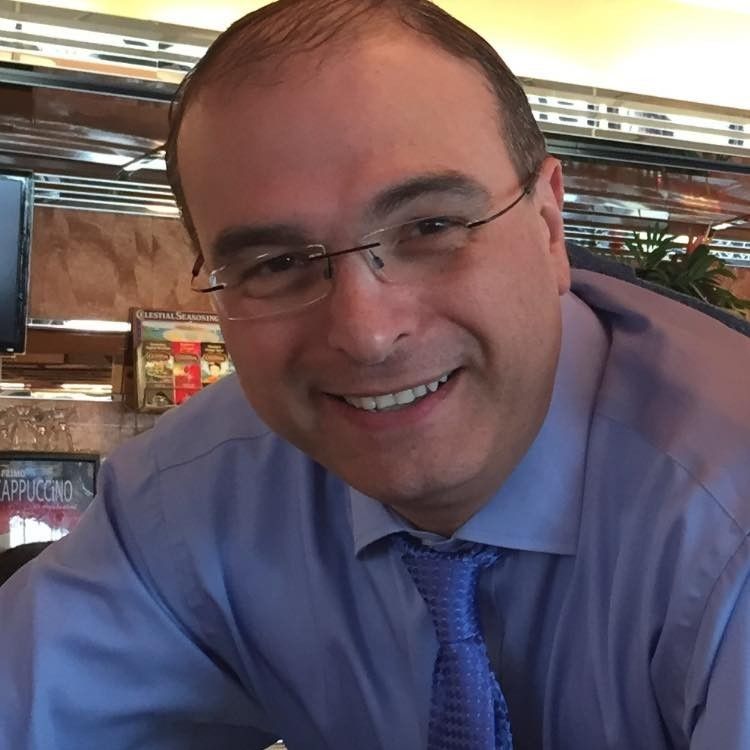Best QR Code Generator: Comprehensive Comparison
Discover the best QR Generator available. Compare features and pricing of popular tools.
Ultimate guide to choosing the right QR Code Generator
QR Codes have revolutionized how businesses engage with customers—offering an efficient method to share information, engage target audiences, and capture leads. Whether you are a small business or a large corporation, choosing the top QR Code Generator can significantly impact campaigns.
See Comparison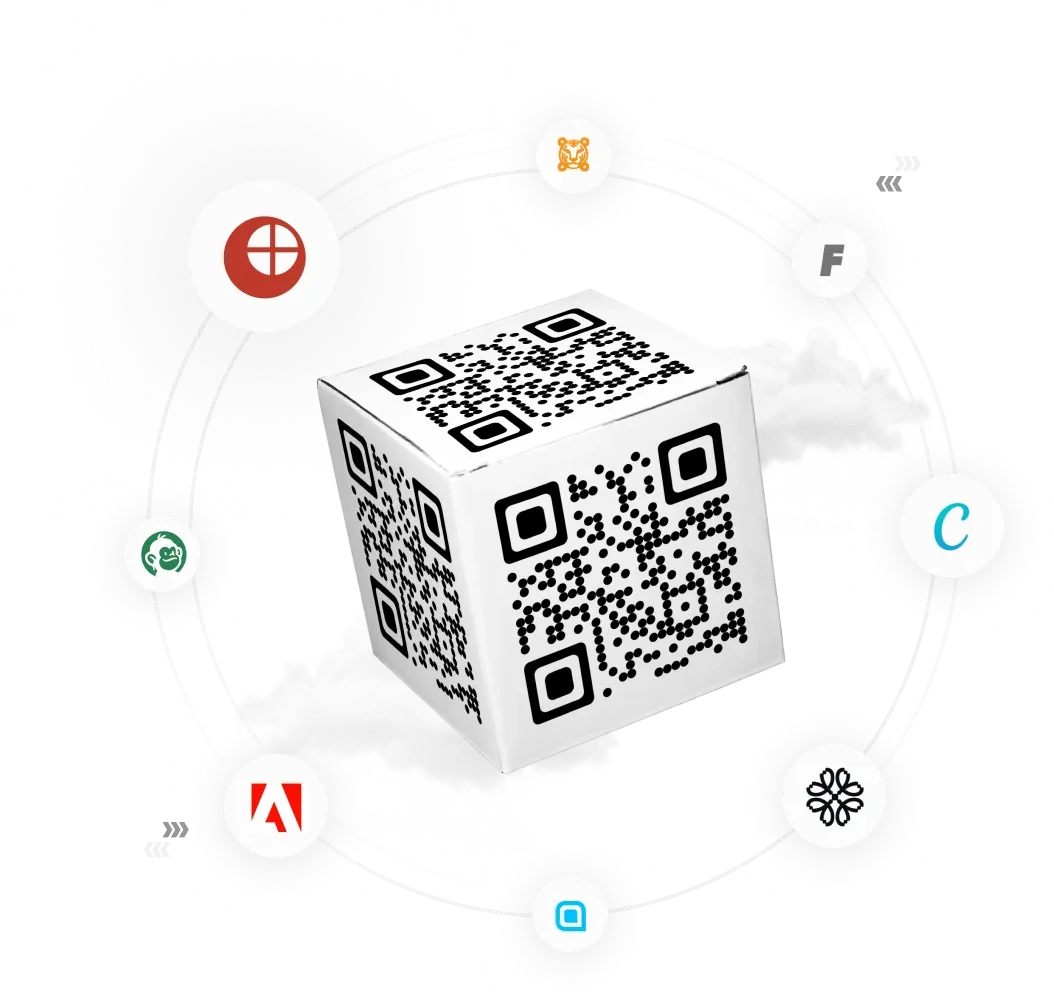
Scanova empowers you to create QR Codes that captivate your audience
Tailored for businesses that demand superior customization and in-depth analytics
Quick comparison of best QR Generators
Here’s what you need to know before you choose the best QR Code Maker for your needs
| Dynamic QR Codes | ||||||||
| Free QR Code Generator | ||||||||
| Scans | Unlimited | Unlimited | Unlimited | Unlimited | Unlimited | Unlimited | Unlimited | Limited |
| Customization | Extensive
| Basic
| Basic
| Moderate
| Basic
| Basic
| Moderate
| Moderate
|
| Transparent QR Codes | ||||||||
| Categories | 24 | 1 | 1 | 18 | 20 | 22 | 20 | 19 |
| Download Formats | PNG, JPG, SVG, PDF, EPS, and PS | JPG, PNG, and SVG | JPG, PDF, PNG, and SVG | JPG, PNG, SVG, and PDF | JPG, PNG, SVG, and EPS | EPS, PDF, PNG, SVG | PNG and SVG | PNG, JPG, SVG, PDF, EPS, and PS |
| Tracking & Analytics | Advanced
| Moderate
| Basic
| Advanced
| Advanced
| |||
| Custom Domain | ||||||||
| Password Protection | ||||||||
| Lead Generation | ||||||||
| Auto-deactivation | ||||||||
| Age Restriction | ||||||||
| Exact GPS Location | ||||||||
| White-Labeling | ||||||||
| Enterprise Features Bulk operations, custom user permissions, data security compliance, Dynamic QR Code APIs, single sign-on (SSO), and much more | Limited | Limited | Limited | |||||
| Data Security | ISO/IEC 27001:2022, GDPR, and SOC2 | ISO 27001:2022, GDPR, and SOC2 | ISO and SOC2 | GDPR and SOC2 | GDPR | ISO and GDPR | GDPR and SOC2 | |
| Support | Live chat, email, phone, WhatsApp | Live chat and phone | Live chat and email | Email and phone | Live chat and email | Live chat and email | Live chat, email, and phone | |
| Flexible Plans | Yes, both monthly and annual plans available | - | - | - | ||||
| Pricing | Starts at USD 5 per month | Free | Free | Plans start at USD 25 (billed annually) | Plans start at USD 5 per month (billed annually) | Free | Plans start at USD 7 per month | Plans start at USD 15 per month (billed annually) |
Dynamic QR Codes | Free QR Code Generator | Scans | Customization | Transparent QR Codes | Categories | Download Formats | Tracking & Analytics | Custom Domain | Password Protection | Lead Generation | Auto-deactivation | Age Restriction | Exact GPS Location | White-Labeling | Enterprise Features | Data Security | Support | Flexible Plans | Pricing | |
| Unlimited | Extensive
| 24 | PNG, JPG, SVG, PDF, EPS, and PS | Advanced
| ISO/IEC 27001:2022, GDPR, and SOC2 | Live chat, email, phone, WhatsApp | Yes, both monthly and annual plans available | Starts at USD 5 per month | ||||||||||||
| Unlimited | Basic
| 1 | JPG, PNG, and SVG | ISO 27001:2022, GDPR, and SOC2 | Live chat and phone | - | Free | |||||||||||||
| Unlimited | Basic
| 1 | JPG, PDF, PNG, and SVG | ISO and SOC2 | Live chat and email | - | Free | |||||||||||||
| Unlimited | Moderate
| 18 | JPG, PNG, SVG, and PDF | Moderate
| Limited | GDPR and SOC2 | Email and phone | Plans start at USD 25 (billed annually) | ||||||||||||
| Unlimited | Basic
| 20 | JPG, PNG, SVG, and EPS | Basic
| Limited | GDPR | Live chat and email | Plans start at USD 5 per month (billed annually) | ||||||||||||
| Unlimited | Basic
| 22 | EPS, PDF, PNG, SVG | - | Free | |||||||||||||||
| Unlimited | Moderate
| 20 | PNG and SVG | Advanced
| Limited | ISO and GDPR | Live chat and email | Plans start at USD 7 per month | ||||||||||||
| Limited | Moderate
| 19 | PNG, JPG, SVG, PDF, EPS, and PS | Advanced
| GDPR and SOC2 | Live chat, email, and phone | Plans start at USD 15 per month (billed annually) |
Join Amazon, Nestle, Walmart, AT&T, and other global businesses that use Scanova


Choosing the best QR Code Maker
Get an in-depth look at how Scanova stacks up against other good QR Code Generators

- Target AudiencePerfect for businesses to track engagement and tailor their QR Codes to align with their brand identity
- Types of QR CodesAllows the creation of both Static and Dynamic QR Codes, providing flexibility for campaigns
- Ease of useUsers can follow simple steps to create a QR Code in minutes and save the design as a template. They can also add custom labels and use the filter option. This can help them easily identify and sort their QR Codes.
- CustomizationProvides comprehensive customization options—logos, AI-generated design, eye patterns, frames, colors, data patterns, transparent QR Codes, and more
- Download FormatsUsers can download QR Codes in formats like PNG, JPG, SVG, PDF, EPS, and PS
- ScansScanova offers unlimited scans
- Tracking & AnalyticsOffers advanced analytics features number of scans by date, day, time, city, country, type of device, browser, operating system, handset, exact GPS location (with user permission), and more
- Advanced FeaturesOffers conditional redirection, password protection, lead generation, age restriction, custom domain, and more
- Enterprise FeaturesProvides multi-user access management, custom user permissions, single sign-on (SSO), data security compliance, landing page components like video upload, Dynamic QR Code APIs, bulk operations, dedicated relationship manager, and more
- Data SecurityScanova is ISO/IEC 27001:2022, GDPR, and SOC2 compliant which makes it a great choice for organizations that handle sensitive data and prioritize data security
- Customer SupportOne of the key advantages of Scanova is its dedicated customer support available 24/5 via email, live chat, phone, and WhatsApp—ensuring a smooth experience at every step of the way
- PricingWith flexible monthly and annual plans starting at USD 9 per month, it’s easy to use and provides great value for money. Static QR Codes can be created using Scanova’s free QR Code Generator.

- Target AudienceSuitable for individuals looking for personal use and startups with small projects
- Types of QR CodesAdobe only allows the creation of Static QR Codes, which cannot be edited after creation
- Ease of useIt’s easy to use with minimal steps required. However, QR Code design cannot be saved as a template for future use.
- CustomizationOffers basic customization options—including data patterns, colors, and eye patterns. Lacks advanced features like logo integration.
- Download FormatsUsers can download QR Codes in JPG, PNG, and SVG formats
- ScansAdobe offers unlimited scans
- Tracking & AnalyticsDoesn’t provide tracking or analytics data, making it less suitable for users who need to measure engagement
- Advanced FeaturesDoesn’t offer advanced features such as conditional redirection, exact GPS location, lead generation, and password protection
- Enterprise FeaturesLacks enterprise features like white-labeling, making it unsuitable for larger organizations needing comprehensive solutions
- Data SecurityAdobe is ISO/IEC 27001:2022, GDPR, and SOC2 compliant
- Customer SupportLimited customer support is available via live chat and phone
- PricingFree to use, but paid plans provide access to Adobe’s image-editing software instead of QR-based features

- Target AudienceSuitable for casual one-time users
- Types of QR CodesCanva only allows the creation of Static QR Codes, which cannot be edited after creation
- Ease of useCanva is easy to use, but doesn’t allow QR Code design to be saved as a template for future use
- CustomizationOffers limited customization options—such as background color, foreground color, and margin. Doesn't provide options for customizing eye and data patterns.
- Download FormatsUsers can download QR Codes in JPG, PDF, and PNG formats
- ScansCanva offers unlimited scans
- Tracking & AnalyticsDoesn’t provide any tracking and analytics data. Static QR Codes cannot be tracked.
- Advanced FeaturesLacks advanced features like conditional redirection, GPS tracking, lead generation, and password protection
- Enterprise FeaturesDoesn’t offer enterprise features, making it unsuitable for large-scale organizations
- Data SecurityCanva is ISO, GDPR, and SOC2 compliant
- Customer SupportLimited customer support is available via live chat
- PricingCanva QR Code Generator is free to use, but paid plans provide access to Canva's image-editing software instead of QR-based features

- Target AudienceMainly aimed at individuals and businesses looking for effective marketing tools
- Types of QR CodesOffers only Dynamic QR Codes, which can be edited after creation. Suitable for companies who need flexibility in their campaigns.
- Ease of useUsers may find it tricky to create a QR Code due to unclear steps. Once done, they can save it as a template, add custom labels for easy identification, and apply filters to sort codes.
- CustomizationProvides limited customization options, including circular QR Codes. However, it lacks more extensive customization features (like eye patterns) found in competitors.
- Download FormatsUsers can download QR Codes in JPG, PNG, SVG, and PDF formats
- ScansFlowcode offers unlimited scans
- Tracking & AnalyticsOffers tracking and analytics features, but does not provide exact GPS location of scans. This limits its effectiveness for some marketing strategies.
- Advanced FeaturesOffers bulk creation and some integrations. Lacks age restriction, click/event tracking, and password protection.
- Enterprise FeaturesOffers limited enterprise features like custom domains, SSO, APIs, and customer success manager. Doesn’t provide the extensive capabilities found in other platforms like Scanova.
- Data SecurityGDPR and SOC2 compliant. Lacks ISO certification, which may be a concern for some organizations.
- Customer SupportOnly email support is available, which may not meet the needs of users requiring more comprehensive assistance
- PricingFlowcode offers a 7-day free trial with limited features, and a subscription is required to access advanced features. Monthly and annual subscriptions are available, with paid plans starting at USD 25 per month (billed annually).

- Target AudienceSuitable for small to mid-sized companies looking to manage their QR Code needs effectively
- Types of QR CodesAllows the creation of both Static and Dynamic QR Codes, providing flexibility for users
- Ease of useIt’s easy to create a QR Code and save the design as a template. Users cannot add custom labels for easy identification or add filters to sort QR Codes.
- CustomizationProvides basic customization options such as logo integration, colors, eye patterns, data patterns, and frames. Doesn’t offer as many design elements as competitors like Scanova.
- Download FormatsUsers can download QR Codes in JPG, PNG, SVG, and EPS formats
- ScansUnlimited scans only available in Advanced and Pro Plans
- Tracking & AnalyticsOffers basic analytics, including insights on where the QR Code was scanned and the number of scans. Lacks detailed tracking features found in more advanced tools.
- Advanced FeaturesOnly offers custom domain and bulk QR Code creation features
- Enterprise FeaturesLimited enterprise features—can add up to 5 users, Static QR Code API, white-labeling, and bulk QR Code creation
- Data SecurityComplies with GDPR but lacks ISO certification, which may be a concern for businesses focused on comprehensive data security
- Customer SupportOffers 24/7 email support, which may be limited for users needing immediate assistance
- PricingOffers a 14-day free trial, with subscription plans available only on an annual basis, starting at USD 5 per month

- Target AudienceSuitable for general users with one-time requirement or small projects
- Types of QR CodesFocuses on non-editable Static QR Codes, making it less flexible for companies who update their content frequently
- Ease of useThe platform has a straightforward and user-friendly interface, making it easy for first-time users to create QR Codes quickly
- CustomizationProvides basic customization options like changing colors and adding a logo. It lacks advanced features like custom shapes or AI-generated designs.
- Download FormatsUsers can download QR Codes in EPS, PDF, PNG, and SVG
- ScansQRCode Monkey allows unlimited scans
- Tracking & AnalyticsDoesn’t provide any tracking or analytics data, making it less suitable for businesses that need to measure performance and understand user behavior
- Advanced FeaturesLacks advanced features such as lead generation, multi-factor authentication (MFA), custom domain, and password protection
- Enterprise FeaturesDoesn’t provide any enterprise features like white-labeling, data security compliance, and Dynamic QR Code API
- Data SecurityDoesn’t comply with strict security protocols like ISO, GDPR, or SOC2—making it unsuitable for companies handling sensitive data
- Customer SupportDoesn’t offer any customer support, which may be a drawback for users who need assistance
- PricingQRCode Monkey is completely free to use, making it a budget-friendly option for users with limited resources. However, it lacks the advanced features and support found in paid alternatives.

- Target AudienceMainly aimed at businesses and marketers looking to enhance their marketing strategies through QR Codes
- Types of QR CodesQR Tiger allows the creation of both Static and Dynamic QR Codes, providing flexibility for various marketing needs
- Ease of useUser-friendly and simple to use. Allows users to save QR Code design as a template for future use and filter option to sort QR Codes.
- CustomizationProvides limited customization options—logos, eye patterns, colors, frames, and data patterns. Lacks the extensive customization features found in competitors.
- Download FormatsUsers can download QR Codes in PNG and SVG formats
- ScansQR Tiger allows unlimited scans
- Tracking & AnalyticsProvides insights into scan activity, but may not be as detailed as some advanced tools like Scanova
- Advanced FeaturesOnly offers custom domain, lead generation, and password protection features
- Enterprise FeaturesOffers bulk QR Code generation and APIs for both Static and Dynamic QR Codes. Lacks extensive multi-user access management.
- Data SecurityComplies with ISO 27001:2013 and GDPR. Lacks SOC2 certification, which may be a consideration for businesses focused on data security.
- Customer SupportProvides 24/7 support via live chat and email, making it suitable for businesses that need assistance
- PricingOperates on a subscription model, offering a lifetime freemium plan with limited features. Only annual subscriptions are available starting at USD 65.

QR Codes
- Target AudiencePrimarily targeted at enterprises and marketers looking for advanced QR Code functionalities
- Types of QR CodesAllows the creation of both Static and Dynamic QR Codes, providing flexibility for campaigns
- Ease of UseIt’s simple to create QR Codes using Uniqode. A filter option is also available to sort QR Codes.
- CustomizationProvides comprehensive customization options, allowing users to change logos, eye patterns, colors, and data patterns
- Download FormatsUsers can download QR Codes in formats like PNG, EPS, and SVG
- ScansUnlimited scans are only available in the Business+ Plan.
- Tracking & AnalyticsOffers advanced analytics features comparable to competitors, including tracking the number of unique users and exact GPS location
- Advanced FeaturesIncludes lead generation, age restriction, MFA, and custom domain. Ideal for businesses seeking robust marketing tools.
- Enterprise FeaturesProvides multi-user access management, SSO, secure data handling, and APIs, making it suitable for businesses requiring collaboration and security
- Data SecurityComplies with GDPR and SOC2 standards but lacks ISO certification, which may be a consideration for businesses focused on data security
- Customer SupportOffers 24/7 support via live chat, email, and phone—catering to users who may require immediate assistance
- PricingNot flexible in terms of pricing as competitors like Scanova. Only annual subscription is available, starting at USD 15 per month. Users can opt for a 14-day free trial.
Choosing the right QR Code Generator
The best QR Code Creator for you will depend on your specific needs and budget. For businesses seeking superior customization, detailed analytics, and other advanced features—Scanova is the recommended QR Code Generator. If you need a simple tool that’s free to use, QRCode Monkey and Canva may suffice. Evaluate your requirements carefully and choose a tool that aligns with your goals.
Best brands in the world trust Scanova QR Code Generator