High Resolution QR Code Generator: A Comprehensive Guide

If you look around yourself right now, you’ll realize how much tech-driven our world is. Many of these technologies sometimes go unnoticed.
But not QR Codes! QR Codes are used for everything. From marketing to event management, and the most common one, payments. They are everywhere. However, not every QR Code is the same.
And when it comes to high-resolution QR Codes, they are definitely better than the simple ones. They offer various advantages in terms of clarity and functionality.
You will learn from this article what high resolution QR Code generators are, why they matter, and how to create high-res QR Codes effectively for any of your QR needs.
Let’s start with the very basic question that most of us might have: “What is QR Code technology?!
A. High-Resolution QR Codes
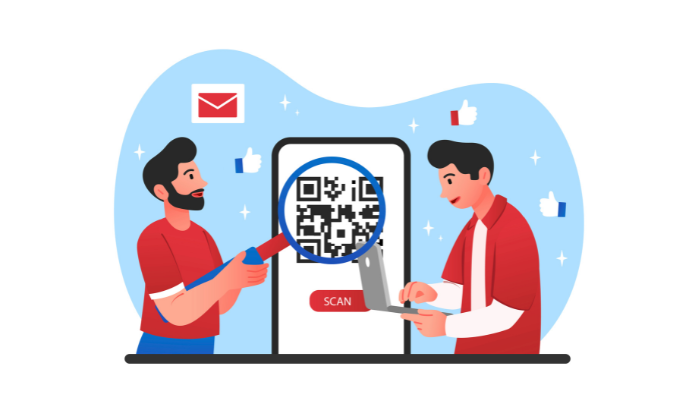
High resolution means a high number of pixels in the QR Code. The high-resolution results in an image that has good detail and clarity. This is important so that it can be appropriately scanned without much time consumption.
Many online websites generate QR Codes. However, not all QR Code generators are created equal. There are some limitations with your standard QR Code generators.
High resolution QR Code generators provide an easy way to create high-res QR Codes. Not only can you do it, but you can also easily customize such QR Codes.
B. Benefits of high resolution QR Code generators
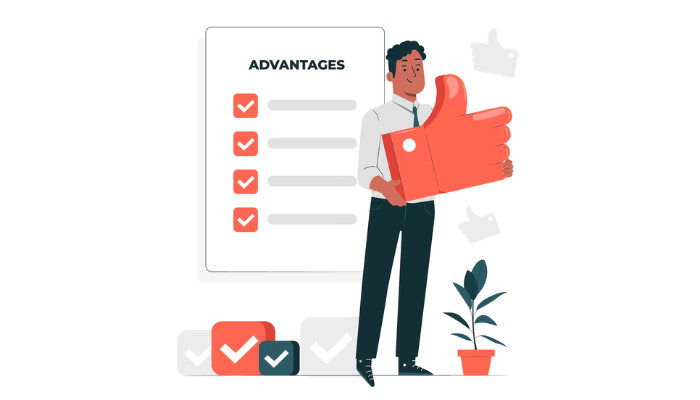
Unlike traditional generators, you can generate high-res QR Codes using these high resolution QR Code generators. High-quality QR Codes offer various benefits such as:
1. Easier to scan from a distance or at an angle: Imagine you’re at a concert with a QR Code on a giant screen way up high.
A high-resolution QR Code would be like waving a big, clear flag saying, “Scan me!” even from afar. Regular codes might be a bit blurry from that distance, making scanning tricky.
2. Looks more polished and suitable for marketing materials: Think of high-resolution codes like having a professional headshot on your resume.
They look sharp and put-together, perfect for brochures or billboards. Regular codes might be a bit pixelated on those bigger surfaces.
3. Maintains clarity even when printed in large sizes: Ever try zooming in on a blurry picture? It’s not a pretty sight!
High-resolution codes are like high-quality photos – they stay crisp and clear no matter how big you print them. This makes them perfect for eye-catching marketing materials.
4. Allows for including logos and custom designs without losing scanability: Imagine adding your company logo to a regular QR Code, but then it gets all messed up and unreadable.
High-resolution codes are like superheroes – they can handle cool customizations like logos or even different colors without sacrificing the ability to scan them easily.
C. Comparing standard vs. high-resolution QR Codes
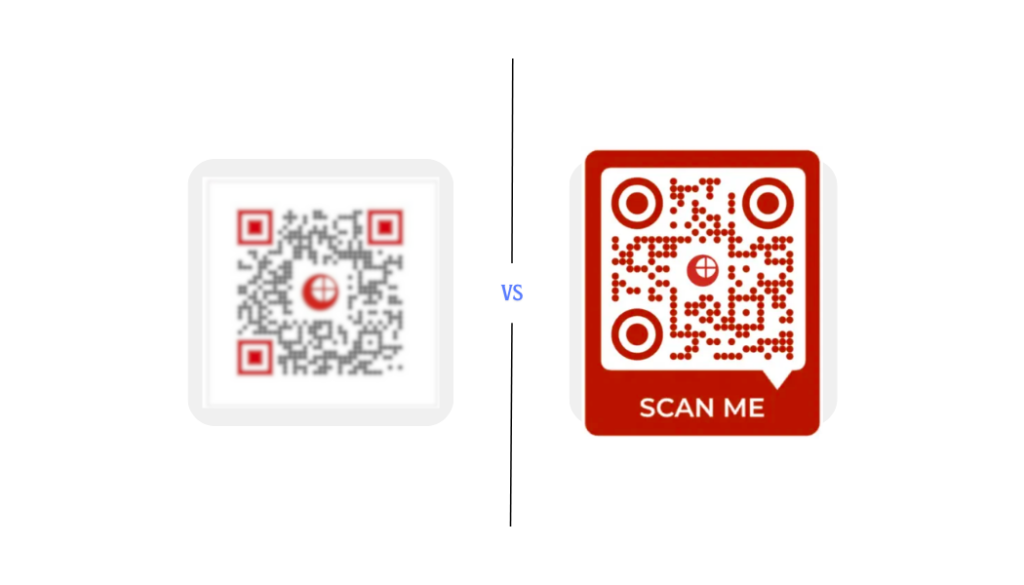
High-res QR Codes offer superior clarity and reliability compared to standard QR Codes, making them ideal for professional and commercial use.
| Feature | Standard QR Code | High-Resolution QR Code |
| Scanning Distance | Works best for close-up scans (think business cards) | Easier to scan from afar (like on billboards) |
| Picture Quality | Think of a grainy photo that gets blurry when zoomed | Like a high-definition picture – stays crisp even when enlarged |
| Printing | Good for smaller prints (magazines, packaging) | Perfect for large-scale printing (posters, billboards) |
| Customization | Limited – adding logos might make them hard to scan | Can include logos and custom designs without sacrificing scannability |
| Overall Look | More basic appearance | Looks polished and professional |
| Best for | Personal use, quick info sharing | Marketing materials, professional settings |
D. Choosing a high resolution QR Code generator
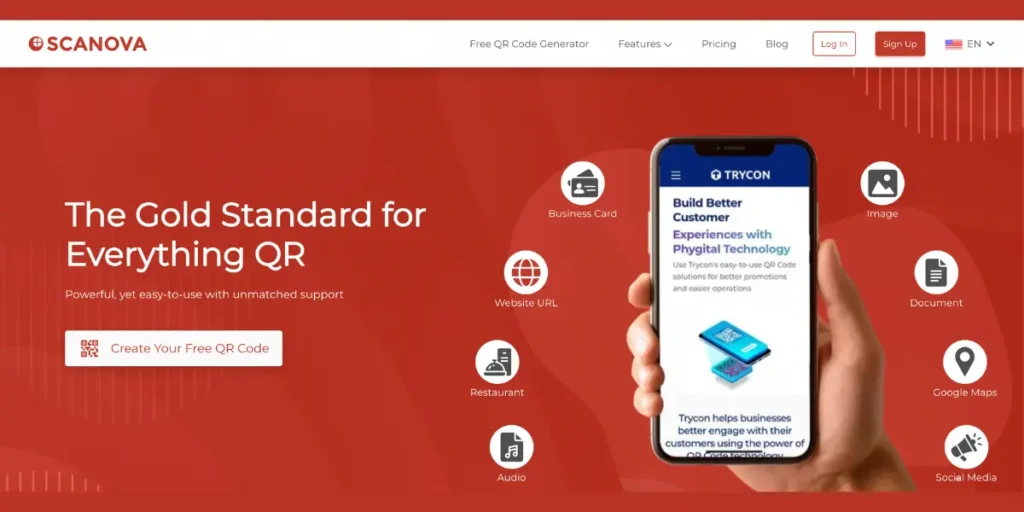
Crafting a captivating high-resolution QR Code goes hand-in-hand with picking the right tool. Here’s where Scanova shines!
Unlike some generators that limit high-resolution features, Scanova empowers you to create stunning, crystal-clear QR Codes perfect for any occasion.
Here’s why Scanova is your perfect high resolution QR Code generator:
1. Effortless high-resolution downloads
Say goodbye to pixelated messes! Scanova lets you download your QR Code in top-notch vector formats like SVG or EPS.
These formats ensure your code stays sharp and clear, no matter how big you need it – billboards, packaging, or even t-shirts, Scanova has you covered.
2. Customization without compromise
High resolution doesn’t have to mean boring! Scanova lets you add your brand’s logo, play with colors, or even change the background to match your design perfectly.
Plus, you can rest assured that these customizations won’t affect how easily your code scans.
3. Seamless user experience
Creating a high-resolution QR Code with Scanova is very easy. The intuitive and user-friendly interface guides you through the process.
With this seamlessness, you can focus on crafting the perfect QR Code for your needs. No tech expertise is required!

E. Key features to find the best high-res QR Code generator

1. High-resolution output: Ensure the generator can create high-resolution codes in SVG, PDF, and EPS formats. All of these make sure the image doesn’t pixelate when zoomed in or zoomed out
2. Content Category Matters: High-resolution generators should handle various content types: website URLs, vCards (contact info), social media links, plain text messages, or even locations. Choose a generator that supports the info you want to encode.
3. Design customization options: While allowing for high-resolution QRs, your solution provider must also allow you to enhance the visual appeal of the QR Code by customizing its design. It could be by adding a logo, changing the QR’s color, adding a background, and more.
4. Format flexibility: Again, check if your high resolution QR Code generator supports your desired formats, such as PDF, SVG, and EPS
5. Error correction: This will ensure robust error correction to maintain functionality even if the code is partially damaged. That means, with error correction, your QR Code shall remain scannable even if damaged or dirty (unlike barcodes)
6. Compliance and certifications: Security is key for sensitive info like contacts or payments. Choose a high resolution QR Code generator that prioritizes data protection with industry standards:
- SOC 2, GDPR Compliance: These certifications ensure secure data handling according to industry regulations.
- ISO 27001:2013 Certification: This signifies a robust information security management system.
By choosing a generator with these, you can be confident your data is protected.
| Features | Scanova | Uniqode | TQRCG | QR Monkey |
| High Resolution Output | Yes | Yes | Yes | Yes |
| Content Categories Offered | 24 | 14 | 9 | 22 |
| Design Customization | Yes | Yes | Yes | Limited |
| Format Flexibility | Yes | Yes | Only SVG | Yes |
| Error Correction | Yes | Yes | No | Limited |
| ISO 27001:2013 | Yes | No | No | No Info |
| GDPR | Yes | Yes | No | No Info |
| SOC 2 | Yes | Yes | No | No Info |
| G2 Rating | 4.6/5 | 4.9/5 | No Info | No Info |
| User Friendly Interface | Yes | No | No | Yes |
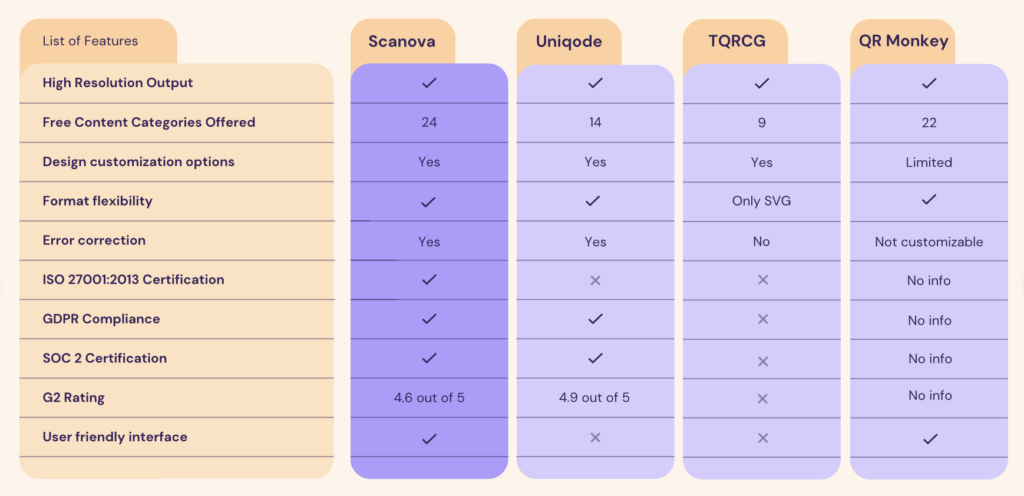
Ready to unlock the power of high-resolution QR Codes? Head over to Scanova and start creating stunning, scannable masterpieces today!
G. How to create high-res QR Codes
1. Go to Scanova.
2. Once you’re there, pick your QR Code type. Scanova offers a variety of options.
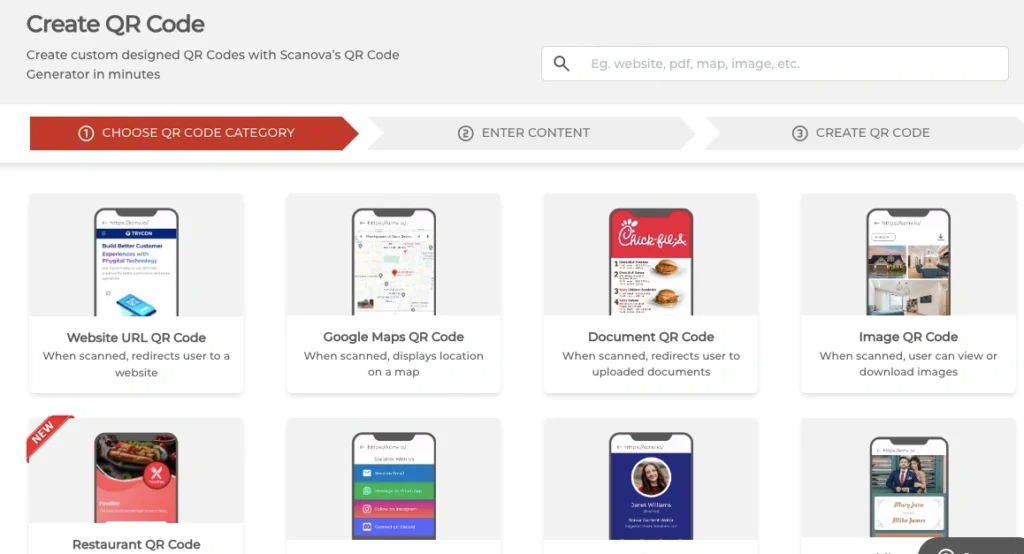
3. Enter the information. For example, if it is a Website URL QR Code, paste your website address and click “Continue.”
4. In the next step, give your QR Code a catchy name and click “Create QR Code.”
5. Voila! You’ll see your QR Code preview. The magic happens here – you can customize it using the “Edit Design” option.
6. Click “Edit Design” to unleash your creativity! You’ll be presented with two design options to personalize your QR Code.

Scanova lets you ditch the boring and create QR Codes that pop! Here’s how to unleash your creativity:
I. Add your logo for a personal touch
- Click on “Customize Logo Design”
- Here, you can choose between uploading your logo (PNG, JPG, or JPEG) or adding text to your logo
- You can also resize your logo, add a stroke for better visibility, or even remove data modules for a unique twist
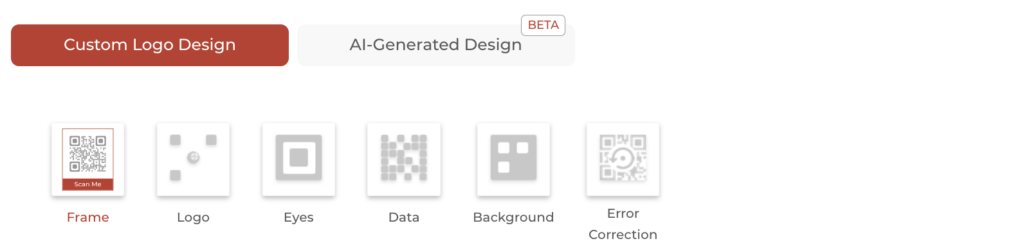
II. Colors and patterns
- Want to match your brand colors? Look no further! Click “Continue Editing,” and on the next screen, you can change the colors of the “eyes” data modules or even add a gradient for a cool effect
- Feeling fancy? The “Eyes” tab lets you customize the pattern and color of the QR Code’s “eyes” for added flair
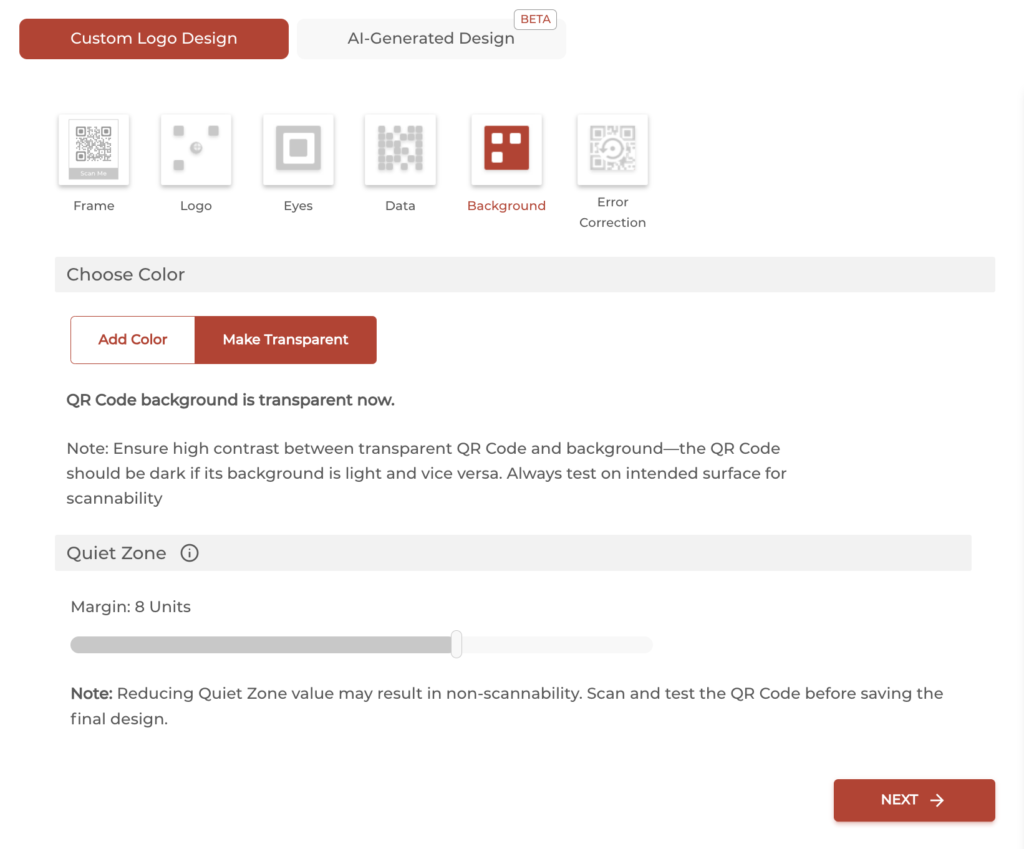
III. Craft a QR Code with a custom background
- Here, you can upload your desired background image for your QR Code
- You can choose from various design patterns to personalize it further and make it your own
IV. Go transparent!
If you want your QR Code to blend in seamlessly? Select the “Make Transparent” option in the background tab for a smooth, integrated look.
V. Get creative with shapes!
Forget the classic square! Scanova lets you add frames and shapes to your QR Code. Explore the “Suggested” or “All” options to find the perfect fit for your design.
Once you’re done, follow the next steps to download your high-resolution QR Code:
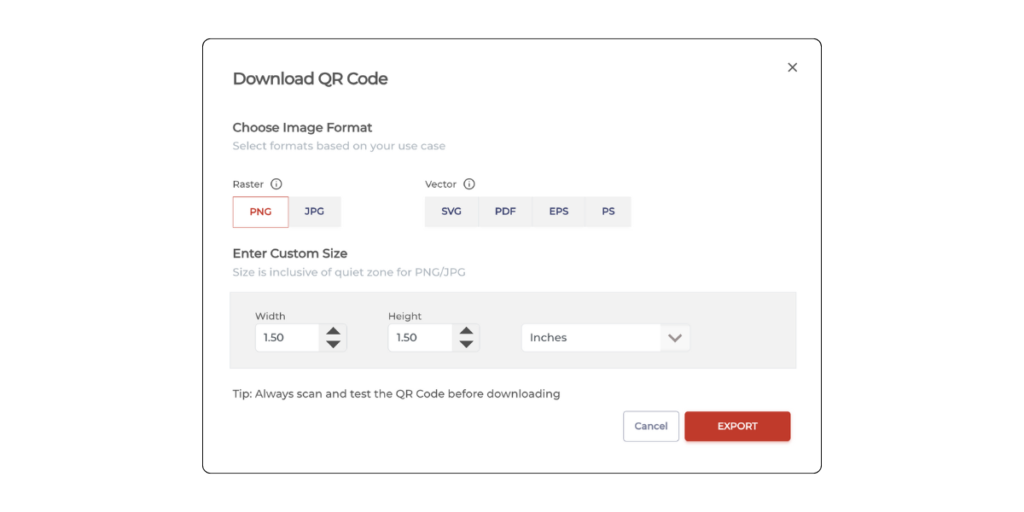
7. Ensure your QR Code scans flawlessly with different devices and scanners before downloading. You wouldn’t want a masterpiece to go unnoticed!
8. Click that glorious “Download” button and your personalized QR Code will be ready to go.
9. Once you click download, you can choose the format that best suits your needs (like PNG or JPG).
10. Hit “Export,” and voila! Your QR Code is ready to conquer the digital and physical world.
Pro Tip: Choose the SVG format when downloading. Unlike JPG or PNG, SVG uses vector graphics, allowing you to scale your code to any size without losing quality. Crystal-clear scans are guaranteed every time! So next time you create a QR Code, choose SVG for ultimate high-resolution glory.
Ready to create stunning, scannable QR Codes? Head over to Scanova today!
H. Best Practices for High-Resolution QR Codes

1. Test your QR Code with multiple devices to ensure it can be scanned easily
2. Optimize the resolution for use on both print and digital displays
3. Regularly testing the QR Code to confirm it works as intended is a form of quality assurance
I. Applications of high resolution QR Codes
High-quality QR Codes generated using high resolution QR Code generators offer various applications such as:
Marketing and Advertising—These high-resolution QR Codes are added to large billboards, posters, flyers, and digital advertisements.
In product packaging, they can provide immediate access to product information and promotions to any customer.
Event Management: It utilizes quality QR Codes in tickets, passes, and all promotional material to smoothen entry and information sharing.
Digital Payments: Well, no wonder, as we all know, these QR Codes ensure the accuracy and security of transactions on our side.
J. FAQs: High resolution QR Code generator

1. What’s the difference between a regular QR Code and a high-resolution one?
Regular QR Codes work well for close-up scans but can lose clarity when enlarged for print or billboards. High-resolution codes stay sharp and scannable even at large sizes.
2. Why would I need a high resolution QR Code generator?
If you plan to use your QR Code on large prints, packaging, or billboards or want it to look polished for marketing materials, a high-resolution generator ensures it stays crisp and scannable.
3. What features should I look for in a high resolution QR Code generator?
- Vector format output (SVG, EPS): This allows lossless scaling for any size
- Error correction options: Ensures the code scans even if parts are obscured
- Customization options: This lets you add logos or change colors for branding
4. Can I add a logo to my high-resolution QR Code?
Yes, many high-resolution generators allow logos to be added for branding. However, ensure proper placement and size to maintain scannability.
5. Are high-resolution QR Codes harder to scan?
No, the resolution itself doesn’t affect scanning. Factors like size, contrast, and surface quality still play a role.
6. Are there any free high resolution QR Code generators?
Some online generators offer basic features for free but might limit high-resolution downloads or customization options.
7. What are some paid high resolution QR Code generators?
Many paid generators offer advanced features like high-resolution downloads, bulk code creation, or detailed analytics.
8. Can I create a high-resolution QR Code with a smartphone app?
While some QR reader apps might offer basic code generation, their capabilities are often limited in customization and high-resolution output.
9. What information can I encode in a high-resolution QR Code?
You can encode various information like website URLs, vCards (contact information), text messages, social media links, and even plain text.
10. What are the benefits of using a high-resolution QR Code?
- Improved scannability: Easier to scan from a distance or at an angle
- Professional appearance: Looks more polished for marketing materials
- Better print quality: Maintains clarity even when printed in large sizes
- Custom design integration: Allows for logos and custom designs without losing scannability


Conclusion
High-resolution QR Codes are a vital tool for modern digital and print communications. They offer enhanced scalability, professional appearance, and versatility, making them essential for businesses and individuals.
You can create effective and visually appealing QR Codes that meet your needs by choosing the right generator and following best practices.

