QR Code Generator For Instagram: All You Need To Know

Are you ready to turbocharge your Instagram marketing efforts and unlock untapped potential in the digital realm?
Picture this: You’re strategizing your next Instagram campaign to cut through the noise and captivate your audience like never before.
Enter the game-changer: QR Codes. Yes, you heard it right – those sleek, pixelated squares hold the key to revolutionizing your Instagram game.
Attention is the ultimate currency in today’s world. That’s where QR Codes come into play, offering a seamless bridge between the physical and digital worlds.
So, if you’re ready to elevate your Instagram presence, engage your audience like never before, and propel your brand to new heights, you’re in the right place.
Curious to learn more about QR Code Generator for Instagram? Read the complete article to learn everything!
A. Why you need a QR Code generator for Instagram

Using a QR Code generator for Instagram can be beneficial for several reasons:
1. Easy sharing
Instagram users can generate QR Codes for their profiles or specific posts. This makes it easier for others to follow them or access specific content without the need to manually search or type in usernames or URLs.
2. Offline promotion
QR Codes can be printed on promotional materials such as business cards, flyers, posters, or product packaging. This allows businesses or individuals to promote their Instagram profiles or specific posts offline. It helps drive traffic to their Instagram accounts from offline sources.
3. Events and networking
QR Codes can be used at events, conferences, or networking gatherings. Attendees can quickly scan the QR to connect on Instagram without the hassle of exchanging usernames or searching for profiles.
4. Marketing campaigns
Brands can create QRs to direct users to specific marketing campaigns, product launches, or promotions on Instagram. This can help increase engagement and drive traffic to targeted content.
5. Analytics and tracking
Scanova’s QR Code Generator offers analytics and tracking features, allowing users to monitor the performance of their QRs. This data can provide insights into how many people are scanning the codes, where they are scanning them, and what actions they are taking afterward.
B. Why customize Instagram QR Codes for branding

Customizing Instagram QR Codes for branding can elevate brand recognition and make them more visually appealing to users.
Here are some ways to customize Instagram QR Codes:
1. Branding elements
Use your brand colors, logo, or other visual elements in the QR design to make it more aligned with your brand identity. This helps users recognize your brand even before scanning the code.
2. Design integration
Instead of using a standard QR design, use the QR seamlessly into your marketing materials or visuals. This could involve incorporating the QR Code into an image or design that reflects your brand’s style.
Here’s what our customers have to say about us:
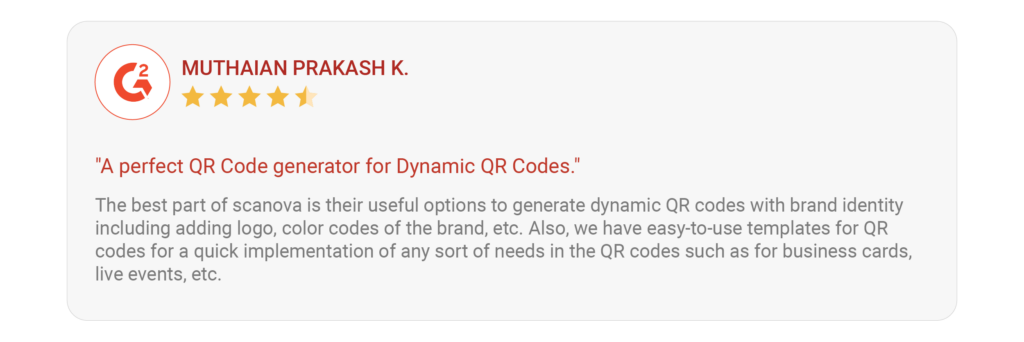
3. Call to action
Add a clear call to action near the QR to encourage users to scan it. This could be a simple instruction like “Scan to follow us on Instagram” or “Scan for exclusive content.”
4. Custom frames
Scanova allows you to add custom frames or borders around the QR. Use this feature to add branding elements or decorative elements that enhance the overall design.
5. Background image
Instead of a plain background, use an image that reflects your brand or the content linked to the QR. Ensure that the background is interference-free for easy scanning.
6. Dynamic QR Codes
Using a dynamic QR will allow you to update the linked content without changing the QR Code itself. This gives you more flexibility to change your Instagram marketing campaigns or content over time.
7. Testing and optimization
Test different designs and customization options to see what resonates best with your audience. Monitor the performance of the customized QRs and iterate based on user feedback and engagement data.
C. Using QR Codes for Instagram stories and posts

Integrating QRs in Instagram stories and posts can enhance engagement and provide users with a seamless way to access additional content or take specific actions.
Here’s how you can integrate QR Codes into your Instagram Stories and posts:
1. Creating a QR Code
Start by generating a QR Code using a QR Code generator or a social media management tool that offers this feature. You can create QR Codes that link to your Instagram profile, specific posts, websites, or other online content.
2. Adding QR Codes to stories
– Open Instagram and navigate to your Stories camera.
– Take a photo or video, or upload content from your camera roll.
– Tap the sticker icon (the square smiley face icon) at the top of the screen.
– Select the “QR Code” sticker option.
– Customize the QR Code by choosing a style and color that aligns with your branding.
– Position the QR Code sticker wherever you want it on your Story.
– Add any additional text, stickers, or drawings to your Story as desired.
– Share your Story with your followers.
Instagram has 2 billion monthly active users
3. Adding QR Codes to Posts
– Create a new post or edit an existing one.
– Write a caption that encourages users to scan the QR Code (e.g., “Scan to follow us on Instagram” or “Scan for exclusive content”).
– Tap on the “+” button to add content to your post (photo, video, carousel, etc.).
– Select the photo or video that you want to accompany the QR Code.
– Tap on the sticker icon and select the “QR Code” sticker option.
– Customize the QR Code and position it within your post.
– Preview your post to ensure that the QR Code is easily visible and accessible.
– Share your post with your followers or you can schedule the post for later to reach your target audience when they are most active online.
4. Promoting your QR Codes
– Encourage users to scan your QR Codes by providing clear instructions and offering incentives or rewards for doing so.
– Include a call to action in your captions or Stories to prompt users to scan the QR Code.
– Share QR Codes during Instagram Live sessions or in direct messages to engage with your audience in real-time.
– Monitor the performance of your QR Codes using Instagram Insights or third-party analytics tools to track engagement and optimize your campaigns.


D. Common mistakes to avoid with QR Code generator for Instagram

As a marketer, when you are using Instagram QRs as part of your marketing strategy, it’s important to avoid common mistakes.
This will ensure they are effective and provide a positive user experience. Here are some mistakes to avoid:
1. Not testing scannability
Before deploying QRs, ensure they are scannable using various devices and scanning apps. Test them on different screen sizes, resolutions, and lighting conditions to ensure they work well for all the user bases.
2. Poor placement
Placing QRs in locations where they are difficult to scan can diminish their effectiveness. Avoid placing them in areas with poor lighting, on cluttered backgrounds, or in positions where users have limited access, such as high above eye level.
3. Lack of clear call to action
Failing to provide a clear call to action alongside the QR can result in low engagement. Communicate what users can expect by scanning the QR, such as accessing exclusive content, entering a contest, or following your Instagram account.
Tap here to know the top 10 celebrities on Instagram
4. Forgetting mobile optimization
Instagram users primarily access the platform via mobile devices, so it’s crucial to ensure that the linked content is mobile-friendly and optimized for various screen sizes. Avoid directing users to non-responsive websites or content that requires extensive scrolling or pinching to view.
5. Ignoring analytics
Neglecting to track and analyze QR performance can affect your ability to optimize your campaigns. Use analytics tools to monitor scan rates, user demographics, and engagement metrics to gain insights into how users are interacting with your QRs and adjust your strategy accordingly.
Brands that trust us:

6. Overlooking branding opportunities
QRs provide an opportunity to reinforce your brand identity, so it’s essential to use branding elements such as logos, colors, and fonts in their design. Also, avoid using generic QR designs that lack visual appeal and fail to differentiate your brand.
7. Not providing value
Users will be more likely to engage with QRs that offer value or incentives, such as exclusive content, discounts, or access to special offers. Ensure that the linked content provides a compelling reason for users to scan the QR and take action.
8. Using static content
Instead of linking QRs to static content that never changes, consider using dynamic QRs. This will allow you to update the linked content without changing the QR itself. Also, it gives you the flexibility to keep your campaigns fresh and relevant over time.
Summing Up
From exclusive promotions and behind-the-scenes access to interactive experiences and event promotions, the potential applications for QR Codes on Instagram are limited only by your creativity.
If you’re still reading, you’ve learned everything about example of QR Codes in marketing. If you have any questions, let us know in the comments.
Always use a reputed QR Code service provider for all your business and marketing needs

