How do QR Codes Make Gifts Interactive and Fun?

Gifts have always been used as a way to establish or appreciate relationships. They are a reflection of both the giver and the receiver alike.
You either work in the gifting industry or want to send gifts to your loved ones. And you’re looking for ways to make your gifts personalized for the recipient.
QR codes are one of the best ways to do it. In this article, we’ll see how QR Codes can make your gifts more fun and interactive in seamless ways.
A. What is a QR Code?
QR Code is a 2-D barcode that is easily scannable with a smartphone. It can store text, multimedia, website links, and a lot more.
Recent studies estimate that around 1 billion smartphones will have access to QR Codes by the end of the year 2022. That means businesses can leverage this technology to engage consumers with smart gifting options.
B. Interesting ways to use QR Codes on gifts
Now you know the potential of QR Codes, you’d want to know how they can make gifts interactive. Well, here are some of the best ways to do that:
1. Send a special message to the recipient
Sending a special message to the recipients helps in creating stronger bonds and boosting engagement. And QR Codes can help you do just that.
They can encode text and alphanumeric information. That means you can store messages inside the QR Code and add them to the gifts.
Doing so can help evoke the feeling of belongingness and love among the recipients.
As the end-users scan the QR Code, they’ll receive a special message encoded in it.
2. Go a step ahead of the conventional gifts
Planning on offering a gift to your loved ones or a gifting option to your customers? You’d want it to be unique and eye-catching too!
How about taking your gift a step ahead of the traditional options? For example, many people love giving greeting cards as a gift or with a gift. These greeting cards have messages from the sender.
However, the cards limit the sender to textual messages only. But with QR Codes, you can do a lot more. A QR Code can store images, videos, audio, and a lot more. You simply need to create one and add it to the gift.
This way, you can make your gifts more personalized way than the traditional ways alone.
3. Create a funky QR Code design
If you add a QR Code to the gifts, you must also think about getting creative with its design. How? By adding colors, a logo, or even a background image to it. You don’t even need to use any image editing tools for the same. Your QR Code generator can do it within minutes.
Adding a design to the QR Code will serve two purposes. First, it will make the QR Code blend well with the gift’s design or theme. Second, it will act as a point of engagement to get 50%-200% more scans.
Generate a QR Code For Your Unique Case
START TODAY!
4. Create a mobile landing page for the recipient
Ever thought of creating a personalized webpage for your loved ones? Well, a Custom Page QR Code can help you do it without hiring any web developer.
A Custom Page QR Code allows you to create a webpage by adding text, images, weblinks, social sharing buttons, and even design to it.
Once you add the content, just download the QR Code and add it to your gifts. When the end-users scan it, they will be able to feel the flush of love.
C. How to make QR Code for gifts
Now that you know how QR Codes can make gifts interactive, you’d want to know—how to create them. Here are the steps you can follow to do the same:
1. Decide on the QR Code Category
First, decide on what you want your customers to see on scanning the QR Code. For example, if you want them to see a mobile landing page, you’ll have to create a Custom Page QR Code. But if you want them to see an image, you can go ahead with an Image QR Code.
Once you decide the type of QR Code to be generated, you can head to a QR Code generator. You can go through our detailed comparison chart of the best QR Code generator to find the best one for yourself.
2. Create a QR Code
Using Scanova, here’s how you can create a QR Code:
a. Go to Scanova
b. Choose the relevant QR Code category
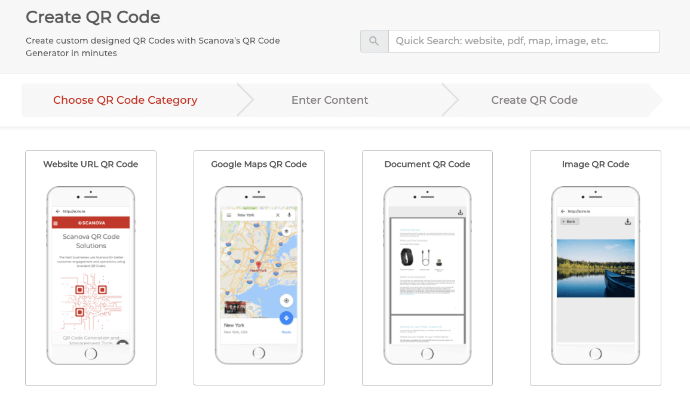
c. Add the content you want to encode and click Continue
d. After page loads, name the QR Code and click Create QR Code
e. You’ll see the preview of the QR Code with other details such as name, type, and category.
f. On the right, you’ll see the Edit Design button
g. Two design options will come after clicking—Custom Logo Design and Custom Background Design
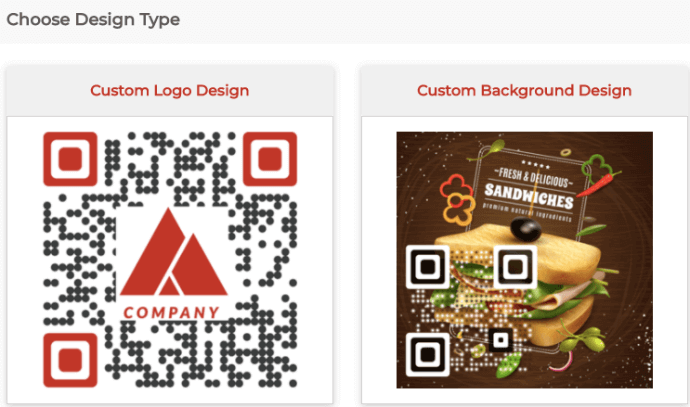
h. After finalizing the design, click Done Editing and then Download
i. A window will open for a 14-day free trial. Once you’ve signed up, proceed to download the QR Code
j. Specify the image’s format, size, and other details. Click on Export
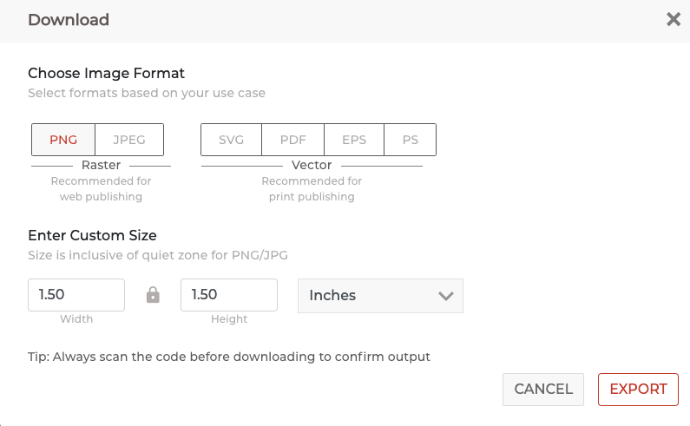
k. QR Code will be downloaded and ready for use
That’s it. Your QR Code will be ready for use. Make sure you test scan it before putting it out for your target audience.
The QR Code technology can transform the way you design the gift card!
With the rising modernization in processes and demands of the consumers, the use of QR Codes is also diversifying. They’re now being used for many purposes. And sending gifts is yet another popularizing use case. Here’s a quick on how you can make a QR Code with Transparent background:
For the end-users, it’s easy to scan the QR Code present on the gift. They simply need to open their phone’s camera to scan it. It’s as easy as clicking a picture.
With the Scanova QR Code generator, you can easily create QR Code online to make your gifts more fun and interactive.
Generate a QR Code For Your Unique Case
START TODAY!