Quick QR Code Generators Unleashed: Everything You Need to Know
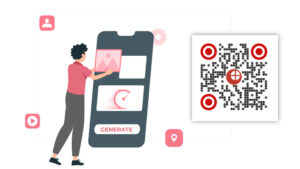
QR Codes are a well-known technology today. From pharmaceuticals to marketing, they are being used everywhere.
And you have decided to use QR Codes for your use case. This could be—promotional or operational.
So you’re looking for a suitable QR Code generator for the same. But you are concerned about whether they are quick and easy to use or not. You want to make sure the QR Code is generated quickly.
This is really important if you are planning to generate QR Codes for your end-users within seconds.
But here’s the problem—not all the players help you create QR Codes that quickly.
To put your mind at ease this article will discuss what quick QR Code generators are and how you can find one for your needs.
A. What is a Quick QR Code Generator
A Quick QR Code Generator is a user-friendly tool that rapidly creates QR Codes from provided data.
It streamlines the process, eliminating unnecessary steps to generate QR Codes swiftly.
All you have to do is input desired information, such as URLs or text, and the generator instantly converts it into a QR Codes image.
To help you understand it better, here’s an example. If you open Instagram, go to your profile, open the sidebar, and click on the QR Code, you see a QR Code for your profile within a second.
On scanning, it takes the end-users to your Instagram profile.
Quick QR Code Generators are ideal for those requiring fast and hassle-free QR code generation for various purposes.
B. Benefits of using a Quick QR Code generator
1. Efficiency: Quick QR Code Generators significantly reduce the time required to generate QR Codes compared to traditional methods.
Users can swiftly convert their data into QR Code images without delays or extensive waiting periods.
2. Simplicity: These generators feature intuitive interfaces and streamlined processes, making QR Code creation easy for users of all skill levels.
They eliminate the need for complex configurations or technical expertise.
3. Convenience: With Quick QR Code Generators, users can instantly convert various types of data, such as URLs, text, or contact information, into QR Codes with just a few clicks.
This convenience saves a lot of time and effort.
4. Accessibility: Unlike more advanced QR Code generators that may require technical knowledge or training, Quick QR Code Generators are designed to be user-friendly and accessible to everyone.
This inclusivity ensures that anyone can create QR Codes quickly and easily.
5. Versatility: Quick QR Code Generators support various data types and purposes for QR Code usage.
Whether users need to generate QR Codes for website URLs, social media links, contact details, or other information, these generators can accommodate various needs.
6. On-the-Go Use: Quick QR Code Generators offer mobile-friendly interfaces or dedicated mobile apps, allowing users to create QR Codes on the go using their smartphones or tablets.
This flexibility enables users to generate QR Codes anytime, anywhere, without being tied to a desktop computer.
7. Productivity: By simplifying and expediting the QR Code generation process, quick QR Code Generators increase productivity for users.
C. Must-have features in a Quick QR Code Generator
1. Provides a smooth generation process
As the name suggests, you need a smooth and quick QR Code generation which may also be real-time. So start by looking for the same among the options that you have.
2. Ensures data security and user privacy
It is quite indispensable to share some personal data when using online software. Hence, you must ensure that your data is in safe hands. In addition, if you need the tool to handle your clients’ information,, ensure you safeguard that too!
Hence, your QR Code generator must keep all your data safe and secure.
To help you do it, just check whether the QR Code generator you select has appropriate certifications. These include GDPR compliance and ISO 27001:2013. Don’t know what it means?
Well, the General Data Protection Regulation (GDPR) is a regulation on data protection and privacy. It ensures that EU residents have control over how their data is stored and processed by organizations.
ISO 27001:2013 is a certification that signals that the organization has met quality standards for its information security management system. It ensures that the organization knows how to manage its data with utmost security.
A QR Code generator having both of these certifications is highly likely to be trustworthy. That’s because getting these certifications is not an easy job.
They are only awarded after closely examining almost every process in an organization to ensure data safety.
Generate a QR Code For Your Unique Case
START TODAY!
3. Availability of multiple QR Code content categories
Depending on your use case, you would need different QR Code categories. And QR Codes have many of them. Not sure what it means?
It means you must choose a QR Code category suited to the content you want to add. For example, if you want to take users to a website, you will need a Website URL QR Code. Similarly, if you want to share contact details, you will need VCard QR Codes.
So look for the best QR Code generator that offers you relevant QR Code categories. For example:
- Website URL
- Simple Text
- VCard (Business card)
- WiFi
- Google Maps
- Phone Number
- SMS
4. Offers full customization
Gone are the days when you’d create only black-and-white QR Codes for your use case. Nowadays, businesses use customized QR Codes to add to their brand-building effort.
Customized QR Codes go a step ahead to attract more scans than generic black-and-white ones. This is helpful if you’re using them for promotional use cases.
So, select a QR Code generator that allows you to customize the QR Codes as per your wish.
5. Customer Support
Say you need help or assistance from the QR Code generator due to some technical issues.
Here, it must be up for the job. So, look for a QR Code provider that can offer you any help you require. This could be over email, chat, or call.
D. QR Code API—a quick QR Code generator
Now you know what features to look out for while finding a quick QR Code generator. Let us help you find one.
To find it, you will run a quick query on a search engine. And it will give you many options to choose from. But going through each one of them will consume a lot of your time.
Don’t worry. You don’t need to do that. Here is a detailed comparison chart of the top QR Code API service providers. You can go through it to decide the best one for your use case.
In case you are short on time, here is one tool that can help you offer all the above—QR Code API.
It allows you to create QR Codes programmatically in real time within your information system or mobile app. Here, your application or information system will send an API request to QR API. In return, you’ll get the required QR Code in real time in your app or information system.
Hence, QR Codes will be generated within seconds of sending the request. Isn’t that amazing? The best part is you don’t need to do any manual work each time you need to generate QR Codes.
QR Code API offers a wide range of options for customization. Here’s how you can customize different elements of QR Code using API:
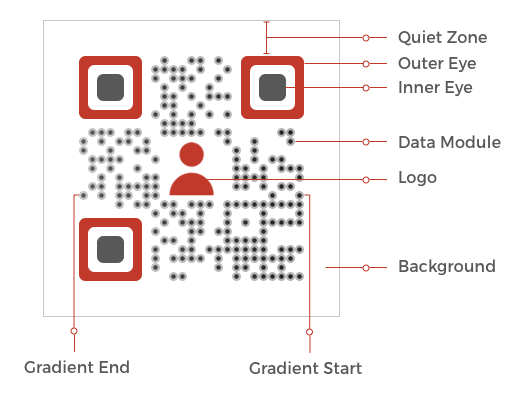
1. Eyes
The eyes are the big squares at the corners of the QR Code. They help scanners recognize the QR Code. You can customize them as per your wish. That means you can change both the color and pattern of the eyes.
2. Data modules
Data modules are small square-shaped elements across the QR Code. They store the information you encode in the QR Code. These modules can be customized by changing their patterns or adding a color to them.
In addition, QR Code API also allows you to add a gradient to the color of data modules.
3. Logo
A logo is situated at the center of the QR Code. It could be an image such as your company or brand’s logo.
4. Error correction
If you add a logo to your QR Code, some data modules near the center will be removed. It is done so to accommodate the logo image.
This removal of data modules introduces an error in the QR Code. So, to ensure the QR Code’s high scannability, you need to have an appropriate level of error correction. Error correction ensures that the QR Code can scan well even after the addition of a logo. Here are the different error-correction levels:
- L (7%)
- M (15%)
- Q (25%)
- H (30%)
5. Background Color
As the name suggests, you can add background color to the QR Code. Here, you can add any color you want while ensuring sufficient color contrast between the QR Code and its background. It is important for its scannability.
For example, if the color of the QR Code is black, the background must be white in color and vice-versa.
6. Poster
In addition to the custom logo design, you can also use the Poster option to customize the QR Code. Here, you can add a background image to your QR Code. Moreover, you can also change the pattern of both the eyes and data modules.
E. How to generate QR Codes via API
Now you know QR Code API can help you generate QR Codes quickly. The next question is—how to create one?
To do that, you’ll need a suitable QR Code API provider. Using QR API for demo purposes, here’s how you can proceed:
1. Go to QR API and sign up for the free trial
Note that you will get the first 50 API requests for free when you sign up. Also, you’ll need to enter your card details while signing up.
2. On the page that loads, you’ll see your cycle usage with details such as total allowed requests, requests used, and days remaining. Here, you’ll also see the option Get API Key. Click on Create
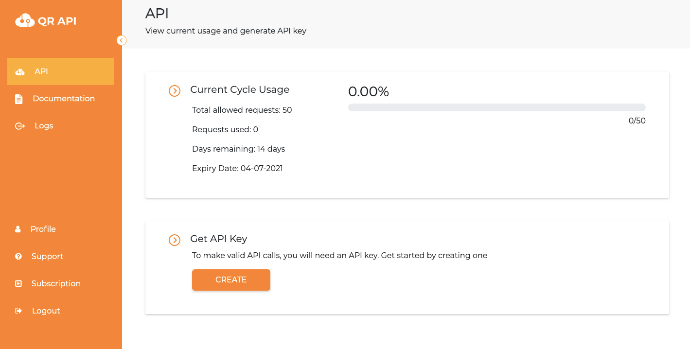
Note that if you choose to sign up via Google and click on Create, you’ll receive a 6-digit code on your email address. Copy it and paste it into the dialog box. You’ll then be able to see your API Key.
3. Copy the API key and click on Documentation on the dashboard
4. As you scroll down a bit, you’ll see the Authorize button on the right
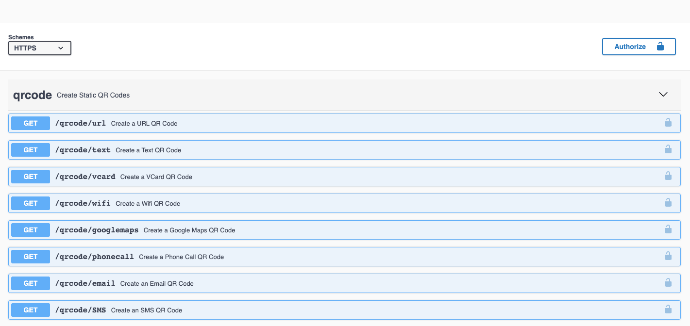
5. Click on the Authorize button. A window will open prompting you to paste the API key in the value box. Once you’ve pasted it, click Authorize
Authorize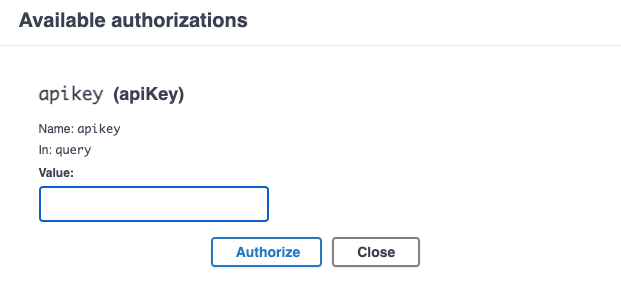
6. Select the relevant QR Code category and click on the Test button
Add content
7. Add the content you want to encode in the QR Code. You can also start customizing the QR Code here
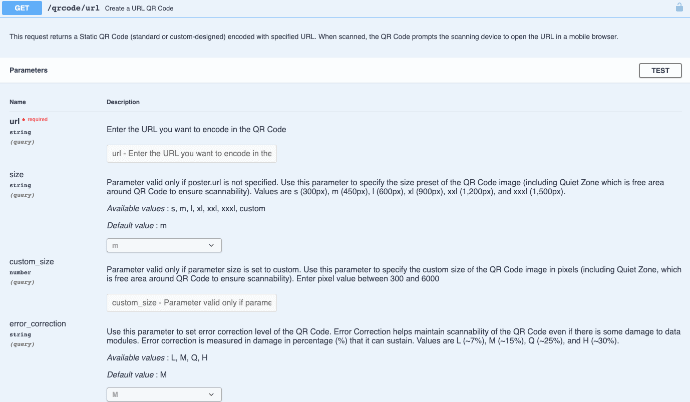
8. Next, you can specify the level of error correction and other design parameters
9. Once you’ve finalized the QR Code content and other parameters, click on Execute
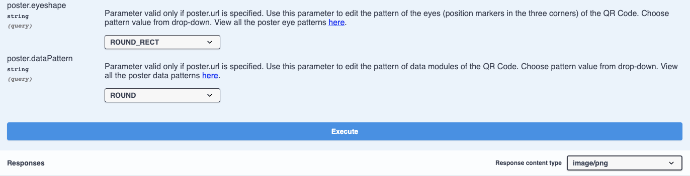
Responses
10. Here, you’ll see various responses such as Curl, Response URL, and Response Body. When you scroll down a little, you’ll also see the image of a QR Code with encoded content
11. Now copy the Response URL and integrate it into your information system or mobile application
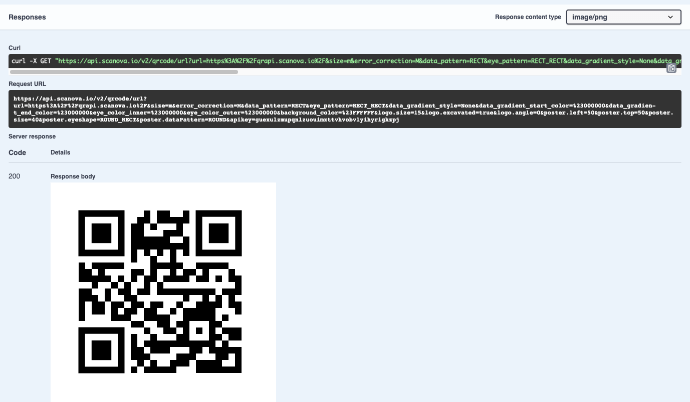
That’s it. QR Codes will be generated as the number of response URLs are sent to the API system. It is always advisable to test and scan the QR Code before integrating it with your system.
Generate a QR Code For Your Unique Case
START TODAY!
F. Best practices to follow while using quick QR Code generators
Here are some best practices to follow whenever you are using Quick QR Code Generators to get the best results:
Ensure Data Accuracy: Double-check the information you input before generating the QR code to ensure accuracy and prevent errors in the encoded data.
Choose a Reliable Generator: Select a reputable quick QR Code Generator (like Scanova!) with positive reviews and a history of reliability to ensure that your QR Codes are generated accurately and securely.
Consider Security: Avoid encoding sensitive or confidential information in QR Codes generated through public Quick QR Code Generators, as they may not provide sufficient security measures.
Trycon offers several options for the creation of QR Codes that are safe and secure.
Test QR Codes: Before distributing or using QR Codes in campaigns, test them with various QR Code scanning apps and devices to ensure they function correctly.
Customize for Branding: Take advantage of customization options offered by Quick QR Code Generators to incorporate branding elements such as logos, colors, and design templates.
This enhances brand recognition and improves the QR Code’s visual appeal.
Track Performance: Utilize analytics and tracking features provided by quick QR Code Generators like Scanova to monitor the performance of your QR Codes.
Track metrics such as scan rates, locations, and devices to evaluate the effectiveness of your QR Code campaigns.
Update QR Codes: Regularly review and update QR codes, especially if they lead to dynamic content such as URLs or promotions.
Ensure that QR codes remain relevant and functional by updating them as needed.
Educate Users: Provide clear instructions on how to scan and use QR Codes, especially if your target audience may not be familiar with them.
Include simple steps and add clear CTAs to get the most out of them.
Comply with Regulations: If your QR codes contain personal or sensitive data, ensure compliance with relevant regulations such as GDPR (General Data Protection Regulation) or CCPA (California Consumer Privacy Act) to protect user privacy and data rights.
Scanova is developed by Trycon, which is GDPR compliant and is 27001:2013 certified, so you can rely on it
By following these best practices, you can maximize the effectiveness and security of QR codes generated using Quick QR Code Generators while ensuring a positive user experience for your audience.
That is all you need to know about how QR Code API can act as a quick QR Code generator. You can now go ahead and generate your own QR Codes in no time.
If you still have any questions, refer to the next section of this article to read the FAQs, and don’t worry if you still have more questions you can ask them in the comments!
G. FAQs: Quick QR Code Generators
1. How do I create a quick QR Code?
To create a quick QR Code, select a reputable Quick QR Code Generator tool like Scanova, online or via a mobile app.
Input the desired data (URL, text, contact information, etc.), customize if needed, and generate the QR code. Then, download or share the QR code for use.
2. Is a QR Code generator free?
Many QR Code generators offer free basic services, while some may have premium features requiring payment. Users can choose between free and paid options based on their specific needs and desired features.
3. Which QR Code generator is best?
The best QR Code generator depends on individual preferences, requirements, and the features offered by different platforms.
Popular options include Scanova, QR Code Monkey, and QR Code Generator by Shopify, each offering various features and customization options.
4. What is an instant QR?
Instant QR refers to the rapid creation of QR Codes using Quick QR Code Generators.
It involves quickly converting data into QR Codes without the need for complex configurations or lengthy setup processes.
5. Can I customize QR codes with branding elements using a Quick QR Code Generator?
Yes, many Quick QR Code Generators offer customization options such as adding logos, changing colors, and incorporating design templates to align QR Codes with your brand identity.
6. Are QR codes generated by Quick QR Code Generators compatible with all devices and QR code scanning apps?
Quick QR Code Generators usually produce QR Codes that are universally compatible with most QR Code scanning apps and devices, ensuring seamless scanning and access to encoded data.
7. How secure are QR Codes generated using Quick QR Code Generators?
QR Codes generated by Scanova are safe and secure. Since Scanova is developed by Trycon, which is GDPR compliant and is 27001:2013 certified, you can rely on it
8. Can I track the performance of QR Codes created using Quick QR Code Generators?
Yes, many Quick QR Code Generators like Scanova offer analytics and tracking features that allow users to monitor the performance of QR Codes, including scan rates, locations, and devices used for scanning.