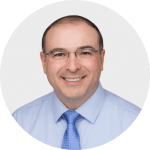Vector QR Code Generator
Use Scanova's Vector QR Codes in your campaigns to boost engagement
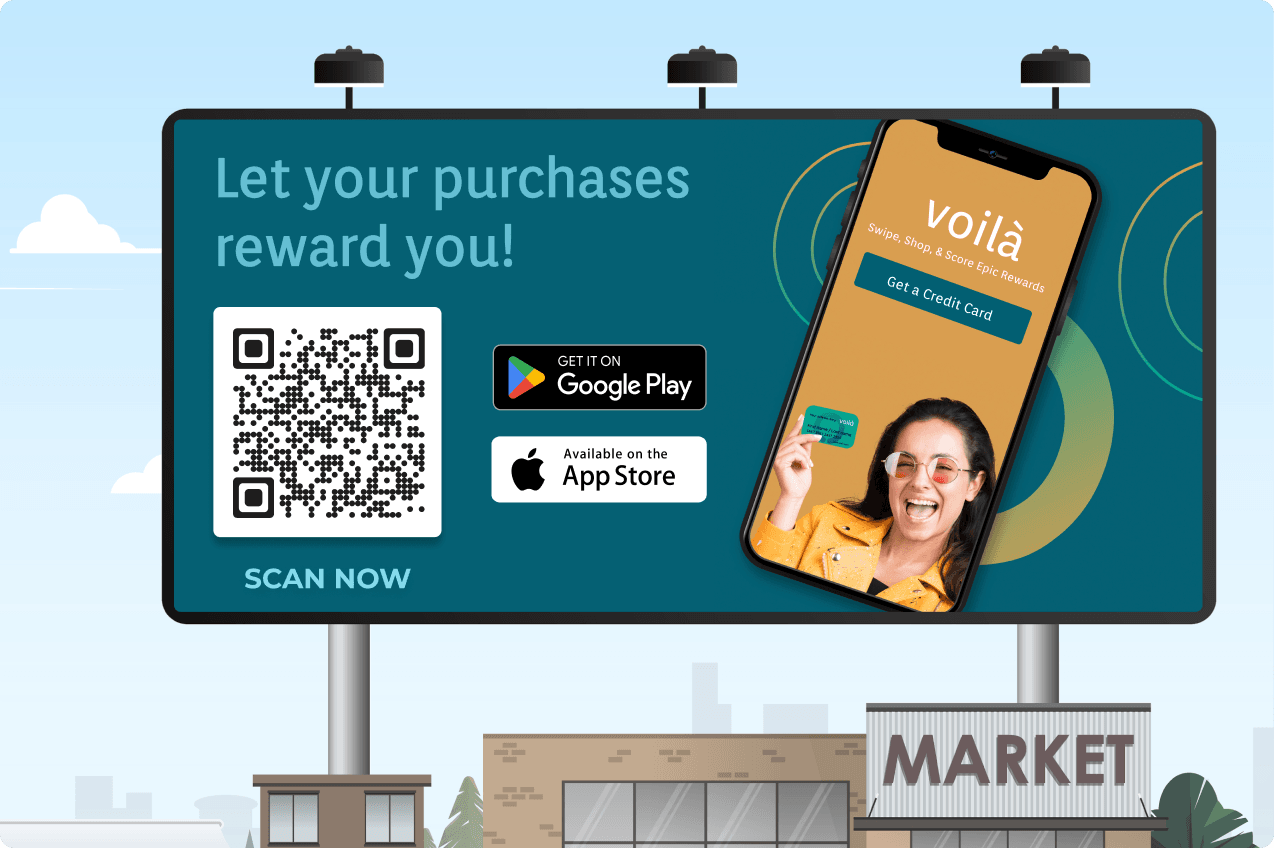
Vector QR Codes: Where quality meets scalability
Vector QR Codes are created using vector graphics, which allows for infinitely scalable images without loss of quality. Vector graphics are defined by mathematical equations, making them ideal for high-resolution applications. Whether you need a small QR Code for business cards or a large one for billboards, a Vector QR Code maintains its clarity and scannability.
Vector QR Codes can be exported in various formats such as SVG, EPS, PS, and PDF—making them suitable for both digital and print media.
How to create a Vector QR Code
Follow simple steps to create codes using Scanova’s Vector QR Code Maker
Select Category
Go to Scanova and select a QR Code category as per your use case
Enter Content
After selecting a category, enter the required information (like location or documents) and click on continue
Create QR Code
Add QR Code name and tags (optional). Choose a QR Code type: static or dynamic. If you select Dynamic QR Code, you can enable advanced settings. Once done, click on Create QR Code.
Customize & Download
After QR Code creation, download your QR Code in a vector format of your choice. You can test and download it or customize the code and then download it.
Raster vs Vector QR Codes
This comparison will help you understand the difference between Raster and Vector QR Codes
Parameter
Vector QR Codes
Raster QR Codes
Vector QR Codes
Raster QR Codes
Vector QR Codes can be resized to any dimension without losing quality due to their mathematical construction
Raster QR Codes, composed of pixels, can become pixelated when enlarged beyond their original size
Vector formats include SVG, EPS, PS, and PDF. Suitable for professional printing and design.
Raster formats like PNG and JPG are more common for web use but can lose quality when scaled
Vector files can be easily edited in graphic design softwares like Adobe Illustrator or Figma
Raster files are less flexible in terms of editing without degrading image quality
Join 10,000+ businesses that use the best QR Code Generator
Do more with Vector File QR Code Generator
Vector QR Codes offer a wide range of features for every use case
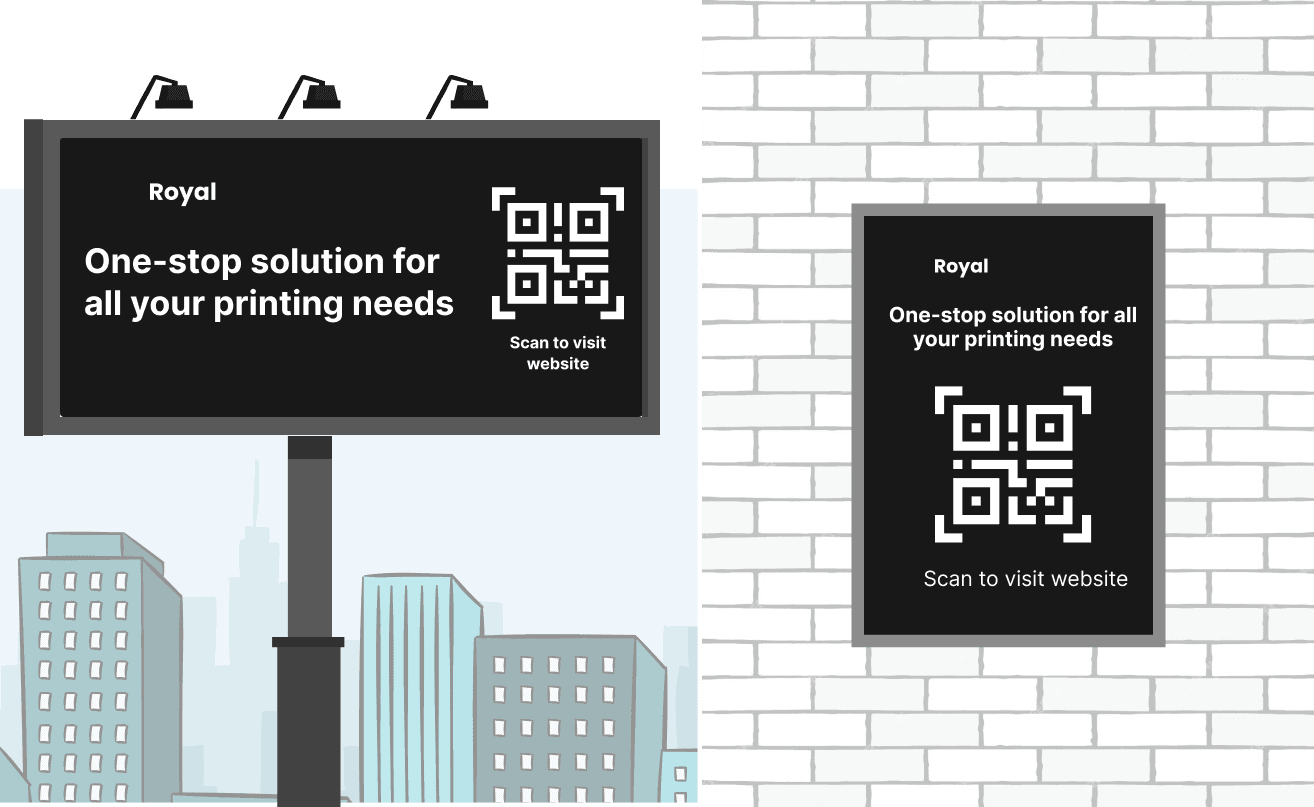
High-resolution
Vector QR Codes are designed to maintain impeccable clarity at any size, making them a great choice for a range of applications. Whether you need a tiny QR Code for a business card or a massive one for a billboard, vector formats ensure that QR Codes remain sharp and scannable. This high-resolution is crucial in professional settings where image quality reflects brand integrity.
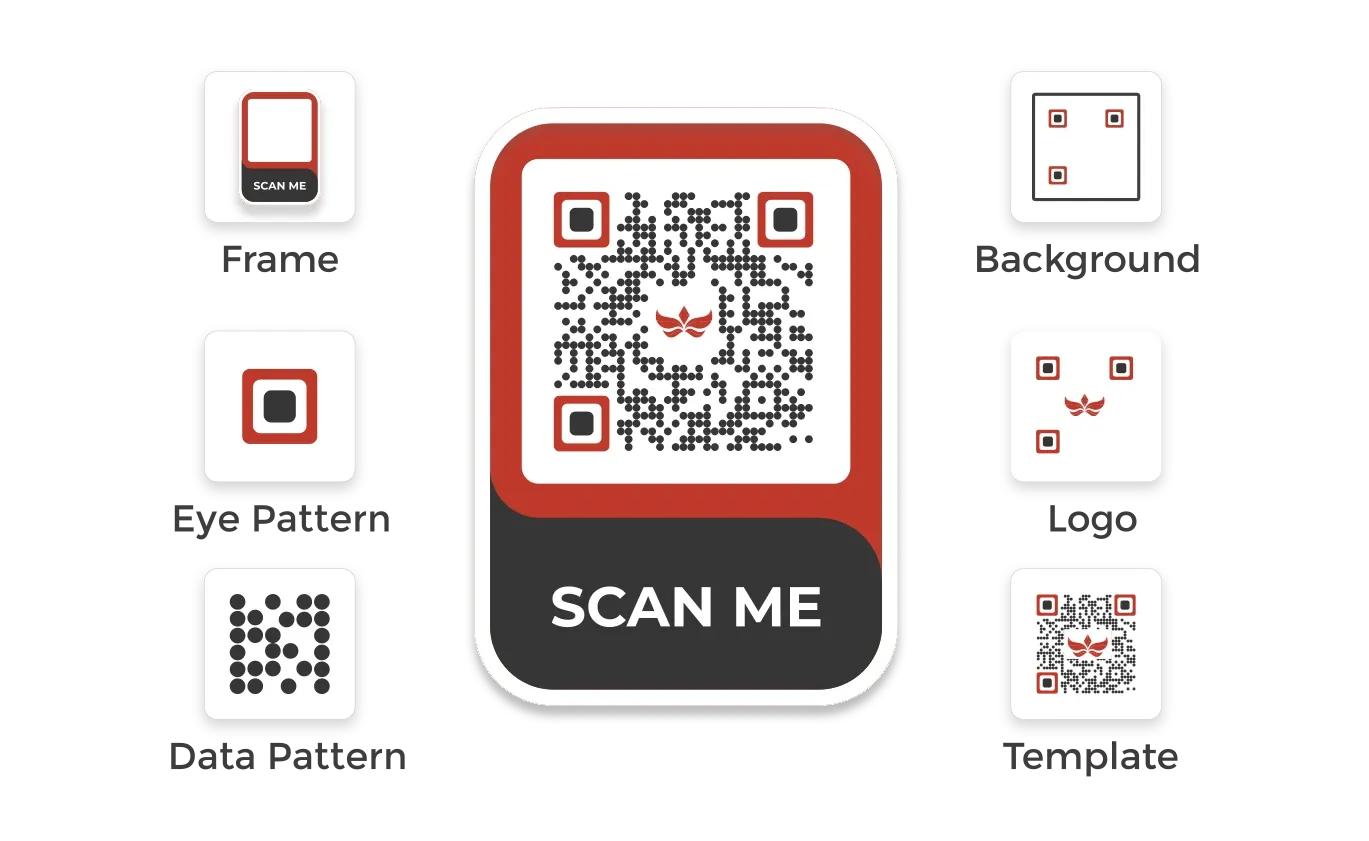
Customizable Design
One of the standout features of Vector QR Codes is their high degree of customization . Users can easily incorporate logos, brand colors, and unique shapes to create a QR Code that aligns with their brand. This customization enhances brand recognition and makes the QR Code visually appealing.
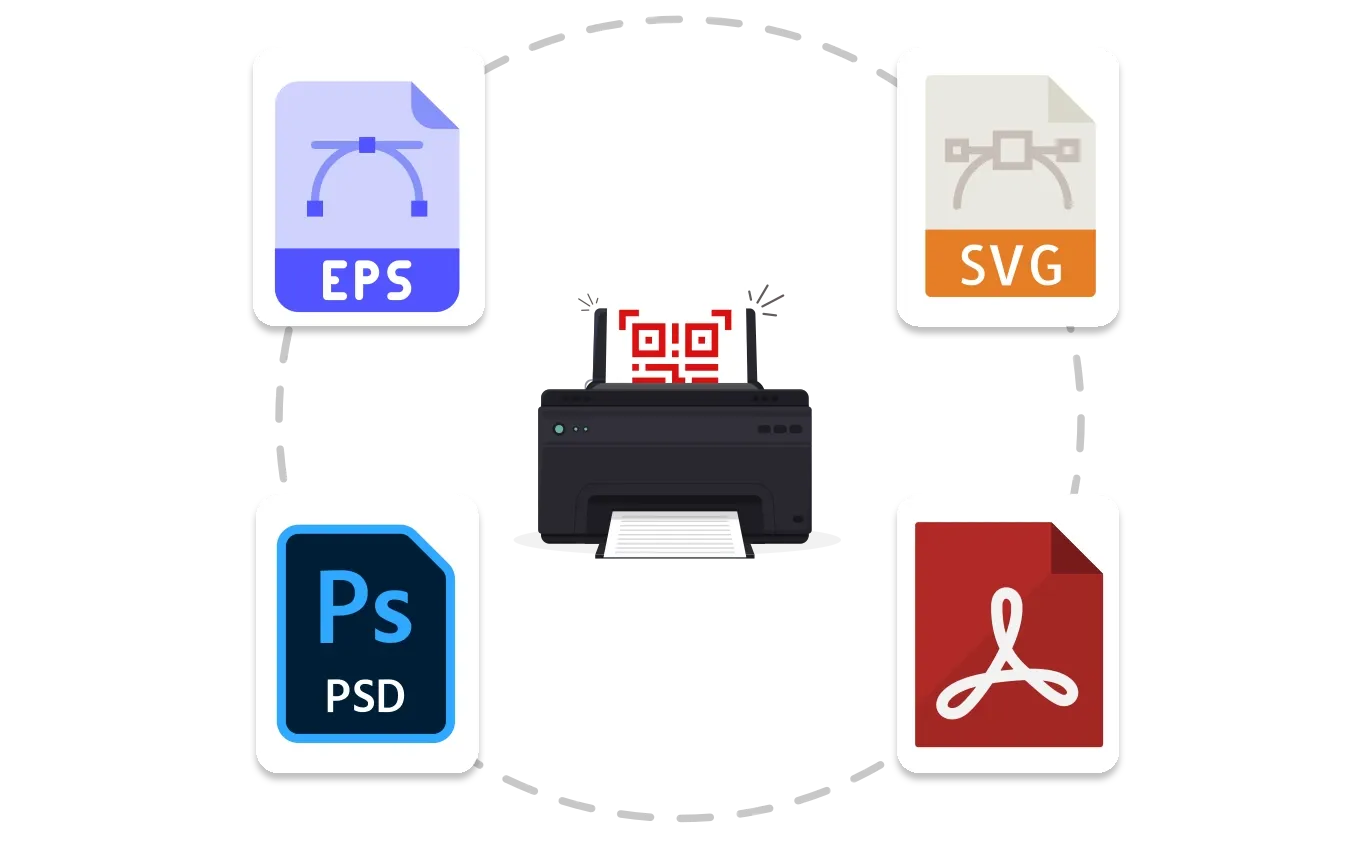
Multiple Export Formats
Vector QR Codes are available in various export formats such as SVG, EPS, PS, and PDF—catering to different needs, without compromising quality. For example: SVG is ideal for web use, while PDF is perfect for sharing and printing. This versatility ensures businesses can use their QR Codes across multiple mediums.
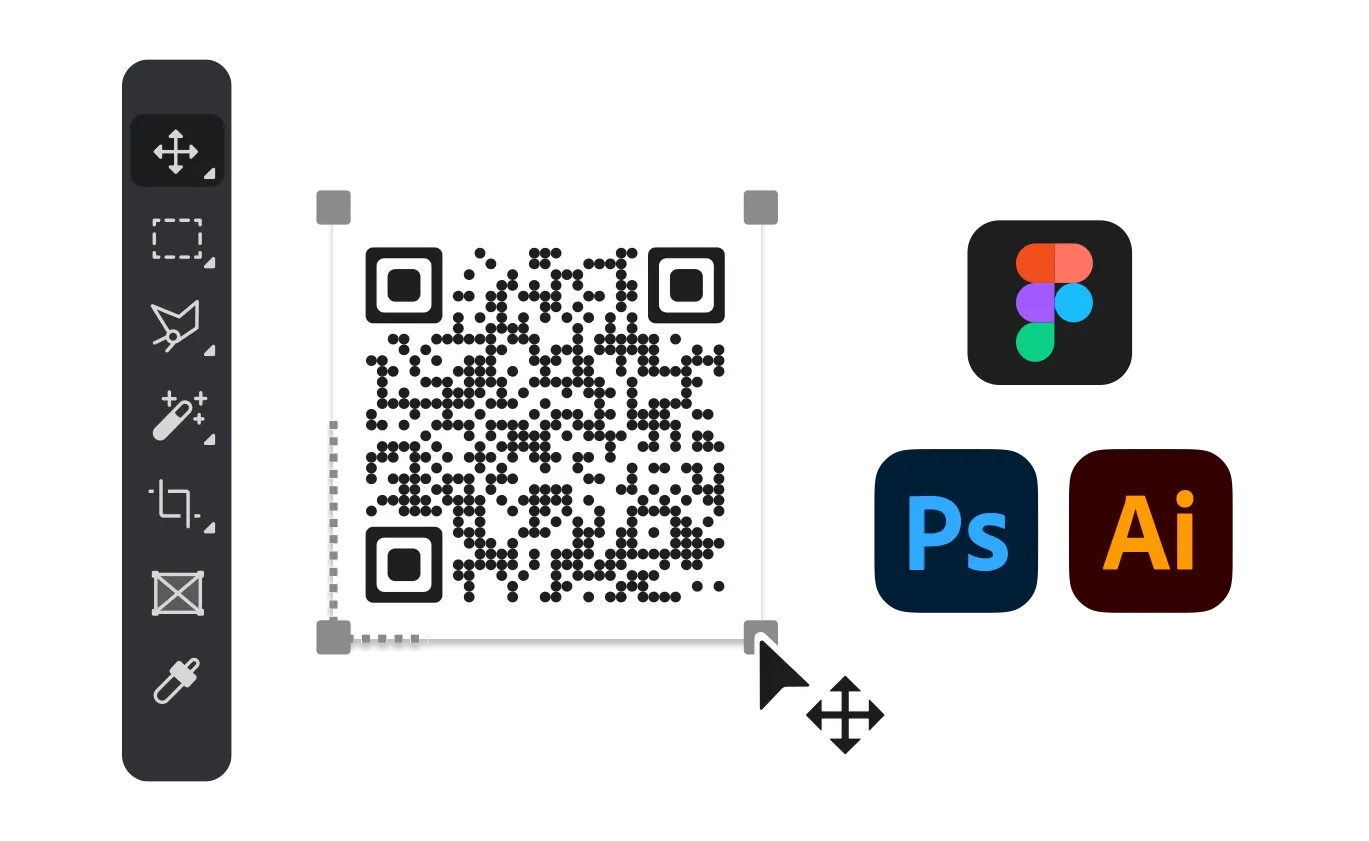
Easy Integration
Vector QR Codes are designed for seamless integration with popular graphic design software like Adobe Illustrator, Sketch 3, and Figma. This ease of integration allows designers to import the QR Code directly into their projects for further customization or enhancement. Users can manipulate the vector elements, adjust colors, and add additional graphics without losing quality.
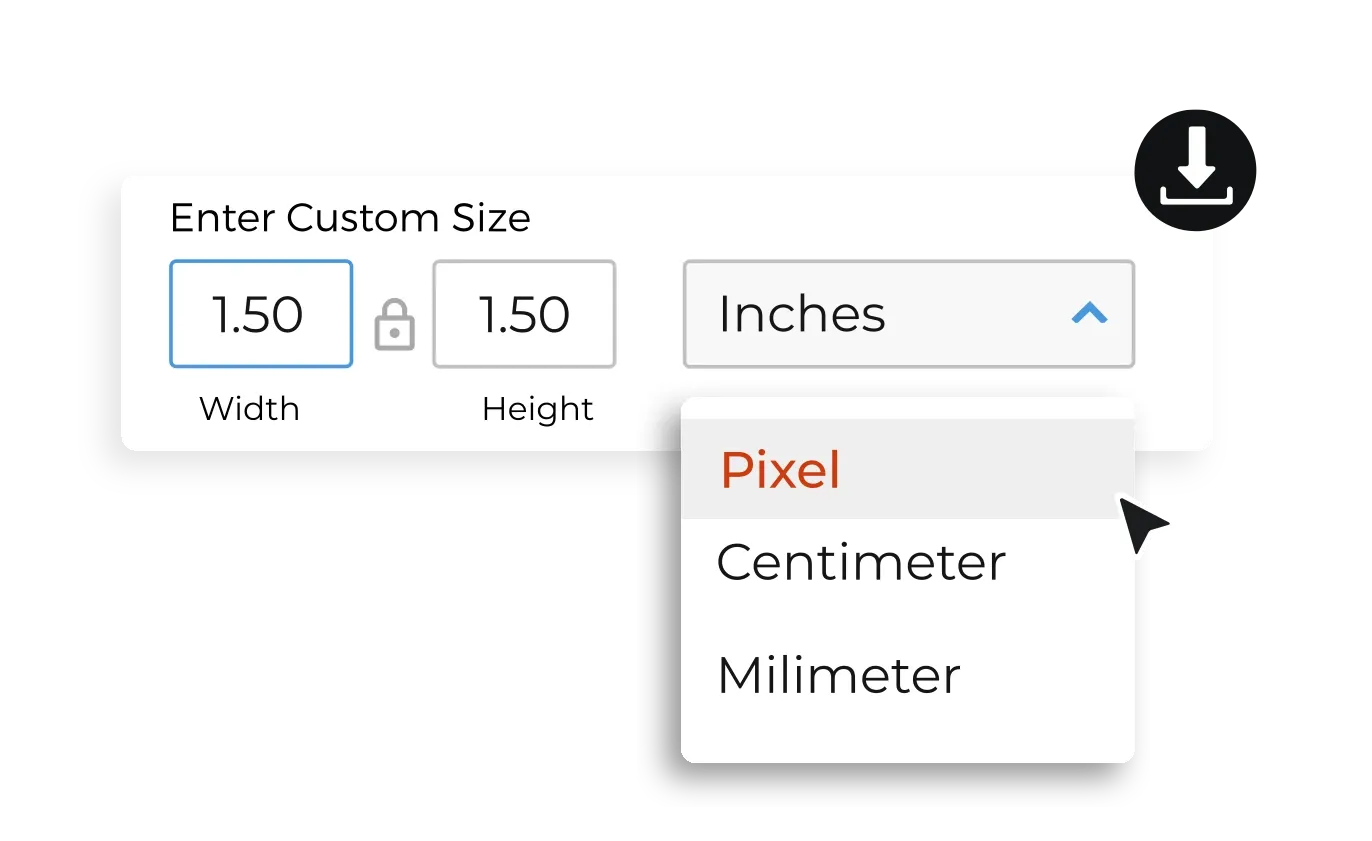
Custom Image Size
With the ability to define the QR Code's dimensions in inches, centimeters, millimeters, or pixels—users can create codes that are perfectly suited for their intended application. This ensures that the code is generated at the exact size needed without compromising its scannability.
Top choice of global brands like Amazon, AT&T, Nestle, and Walmart


Vector QR Generator: A powerful tool for different industries
Vector QR Codes are versatile and beneficial across various sectors
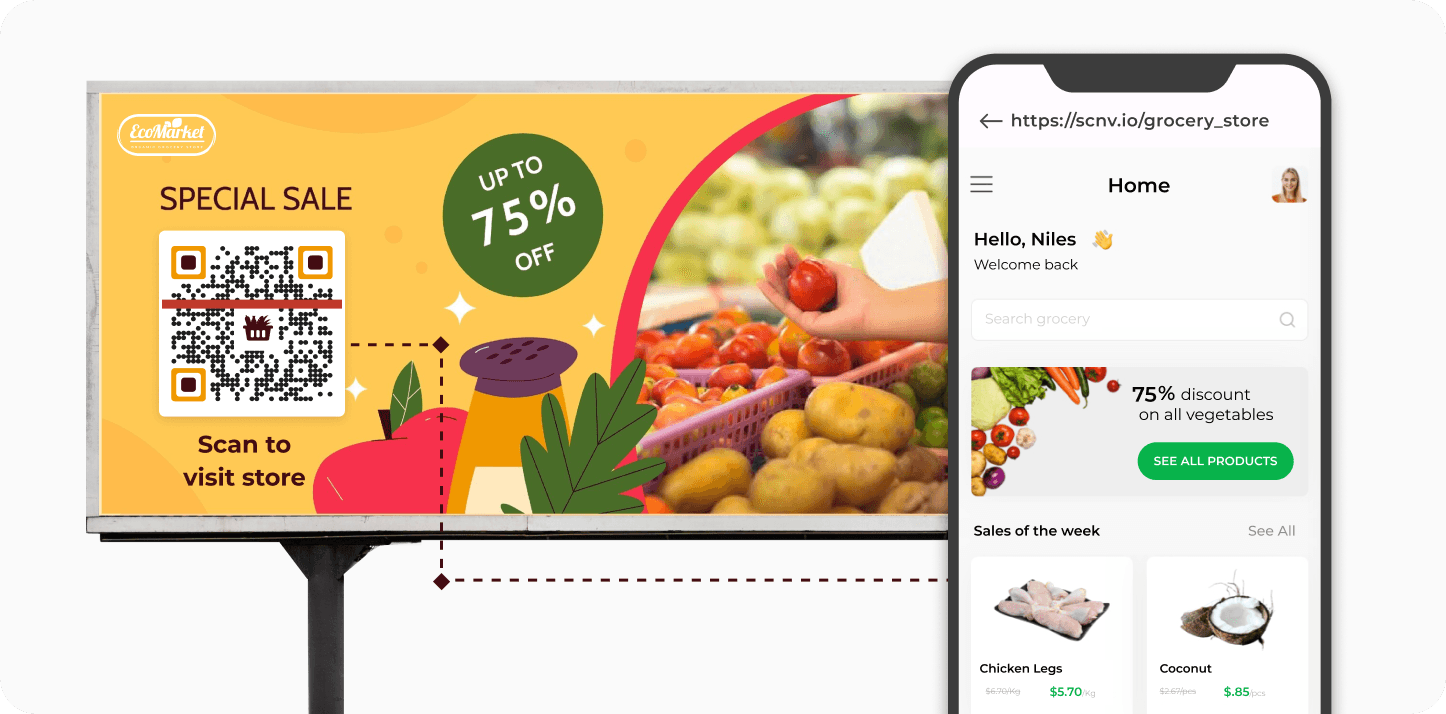
Marketing Materials
As per Scanova’s internal data, marketing and advertising firms are actively using QR Codes to support diverse customer engagement strategies. One of Scanova’s clients in the marketing and advertising industry created over 29,000 QR Codes to for their clients.
As per Scanova’s internal data, marketing and advertising firms are actively using QR Codes to support diverse customer engagement strategies. One of Scanova’s clients in the marketing and advertising industry created over 29,000 QR Codes to for their clients.
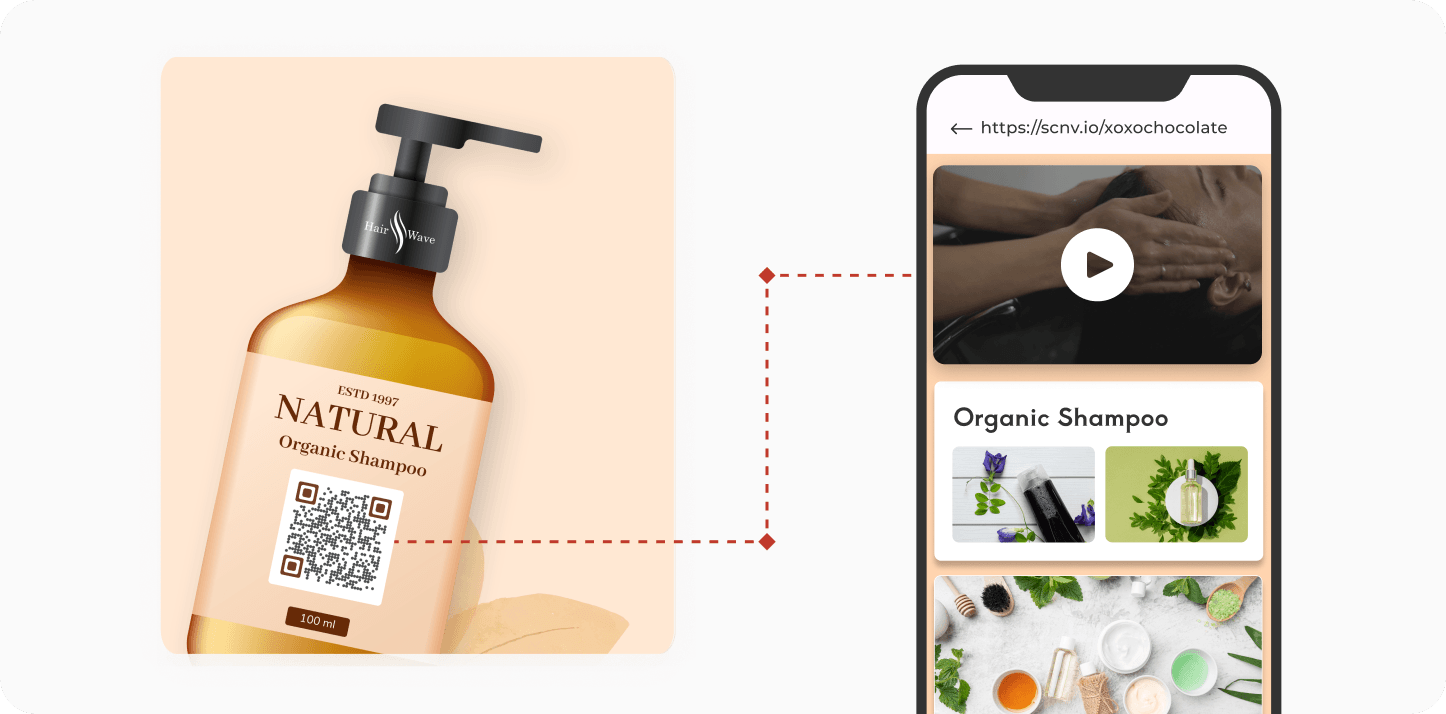
Packaging Design
Incorporating Vector QR Codes in product packaging is an innovative way to provide consumers with additional information or promotional offers. The high resolution of vector graphics ensures that the QR Code remains clear and functional, even on small packaging surfaces.
Incorporating Vector QR Codes in product packaging is an innovative way to provide consumers with additional information or promotional offers. The high resolution of vector graphics ensures that the QR Code remains clear and functional, even on small packaging surfaces.
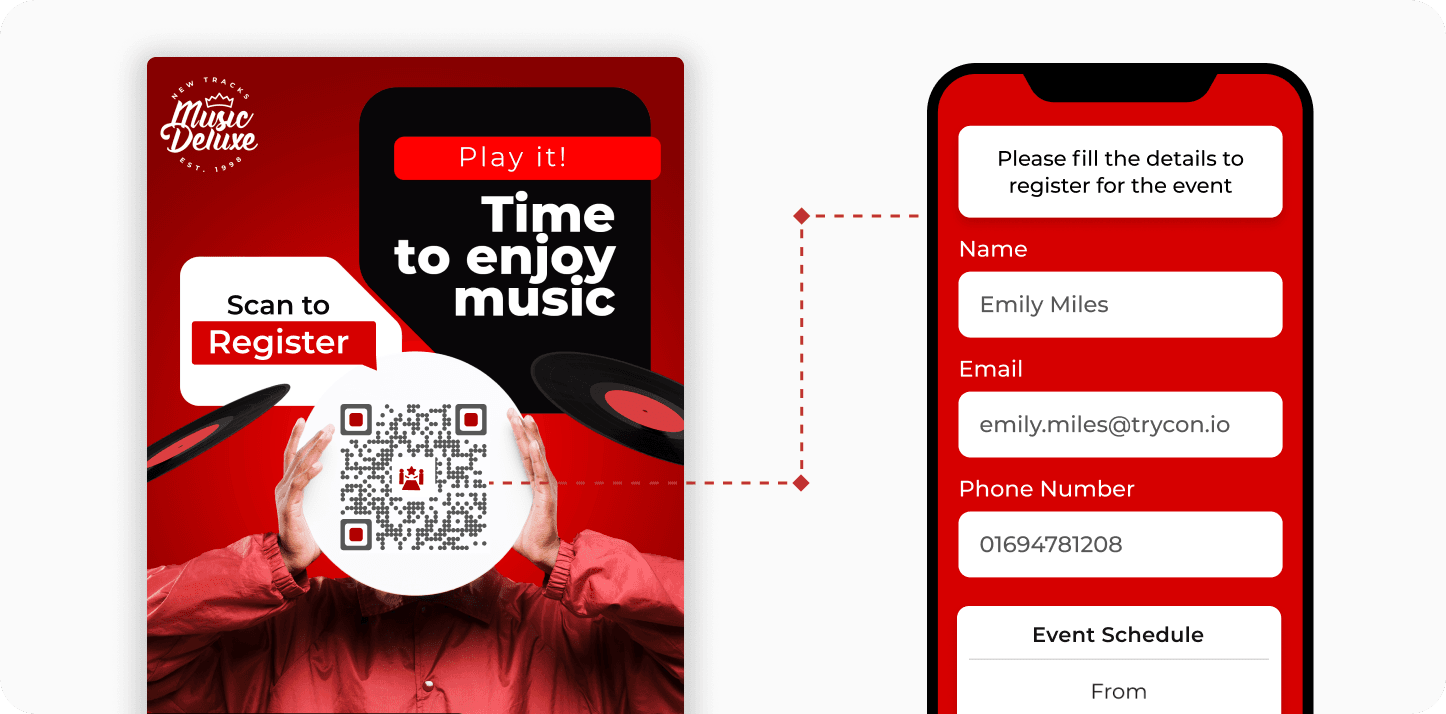
Event Promotions
Vector QR Codes are particularly suited for events because they can be scaled up without losing quality or scannability. Whether displayed on a backdrop or a stand-alone sign, these codes can be designed to attract attention while remaining functional from various distances.
Vector QR Codes are particularly suited for events because they can be scaled up without losing quality or scannability. Whether displayed on a backdrop or a stand-alone sign, these codes can be designed to attract attention while remaining functional from various distances.
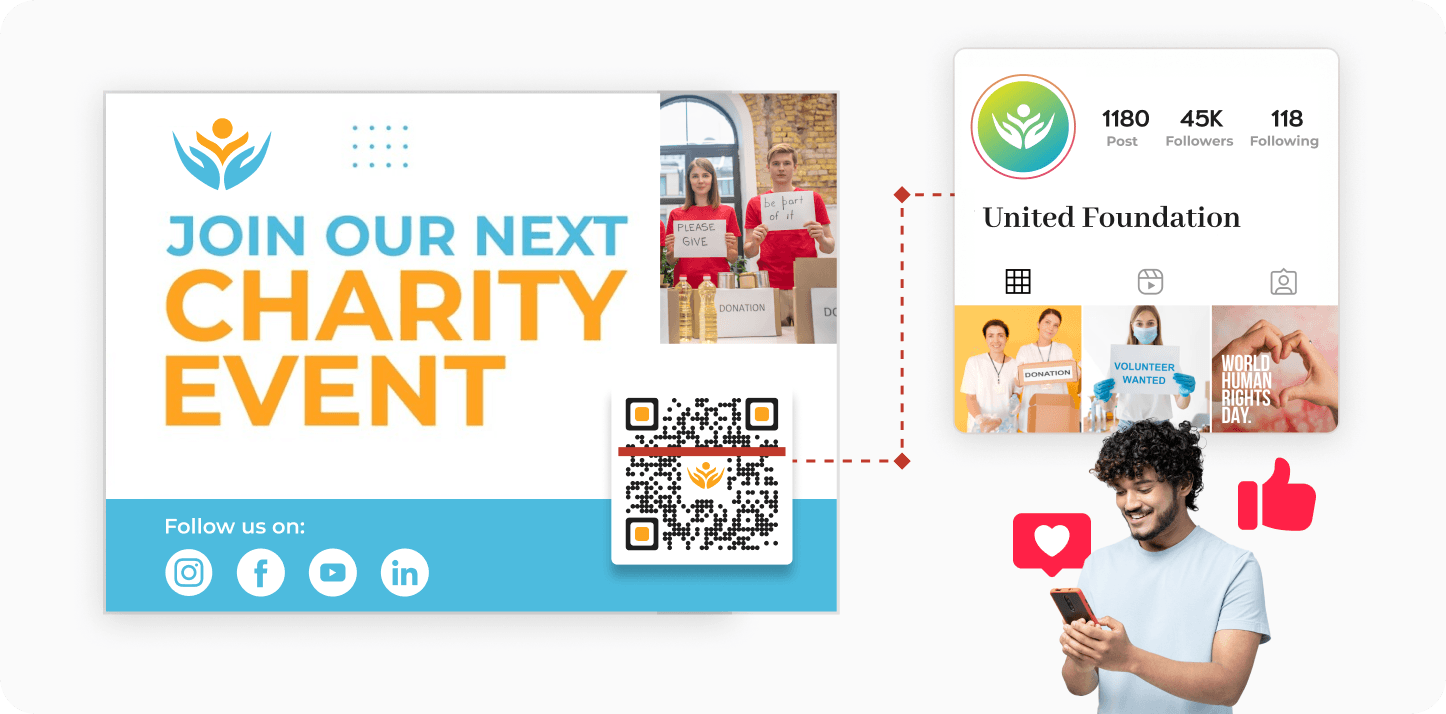
Digital Media
Vector QR Codes are increasingly used in websites and social media graphics, where scalability is crucial. Whether embedded within a website’s layout or shared as part of a social media post, these codes remain crisp and clear across all platforms.
Vector QR Codes are increasingly used in websites and social media graphics, where scalability is crucial. Whether embedded within a website’s layout or shared as part of a social media post, these codes remain crisp and clear across all platforms.
Get desired results for your business with Scanova’s Vector QR Generator
Useful for a wide range of professionals and organizations
Scanova’s Vector QR Codes are effective for all businesses and professionals who have a QR Code use case
Designers and Agencies : Professionals who need high-quality graphics for client projects
Marketers : Those looking to create impactful marketing materials that stand out visually
Businesses : From startups to large corporations, any business needing versatile branding solutions
Event Organizers : Individuals managing events requiring clear and professional displays and other promotional materials
Best brands in the world trust Scanova QR Code Generator
Your security and privacy are our top priorities
Unmatched data protection through our compliance with ISO/IEC 27001:2022, GDPR, and SOC2 standards



Frequently Asked Questions
Get quick answers related to Scanova’s Vector QR Code Generator
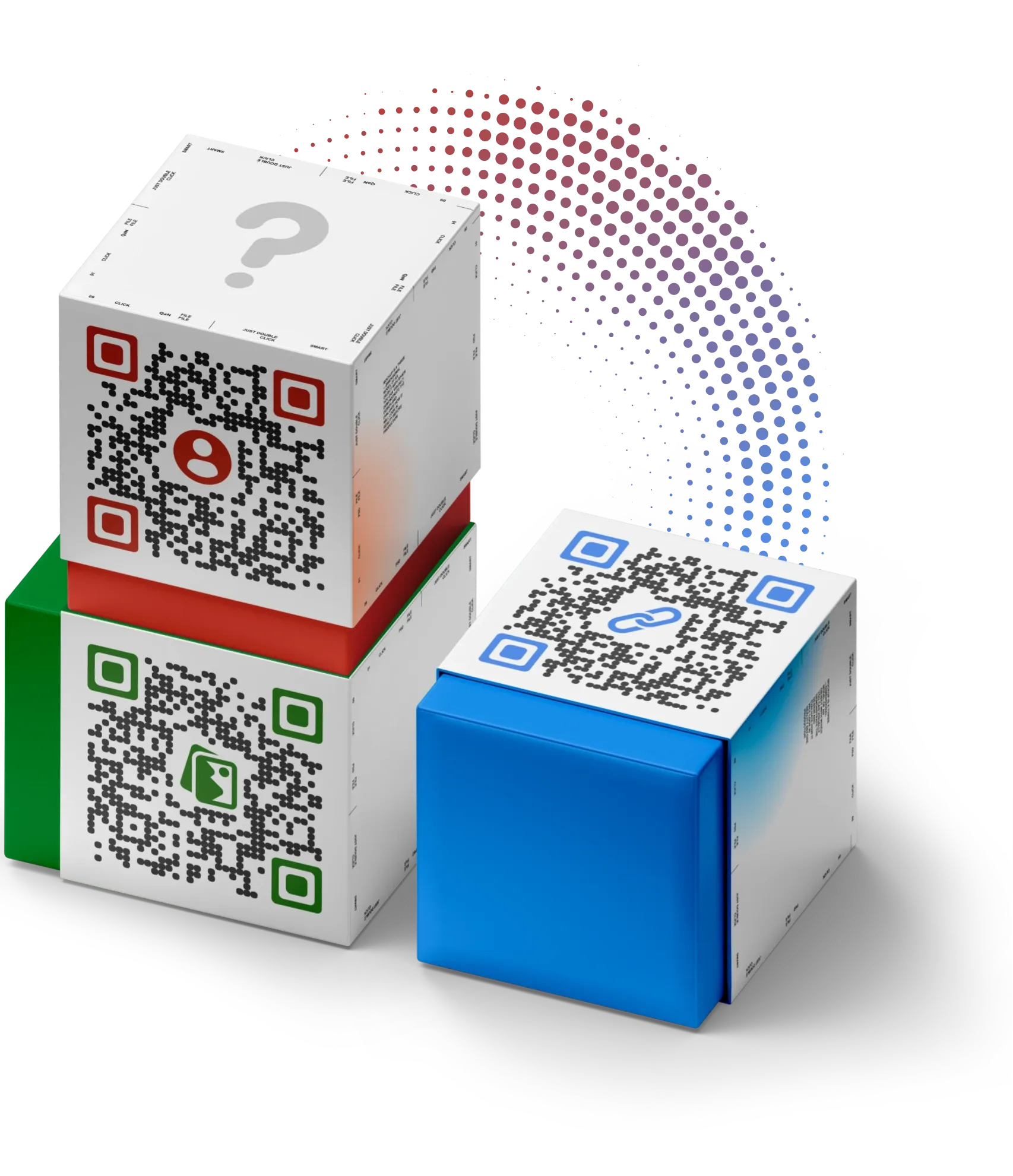
What file formats are available for Vector QR Codes?
Vector QR Codes can be exported in multiple formats like SVG, EPS, PS, and PDF.
What are the advantages of using Vector QR Codes?
As compared to raster images, Vector QR Codes offer infinite scalability without quality loss, higher resolution for professional printing, and greater flexibility in editing.
Can I customize the design of my Vector QR Code?
Yes. You can customize your Vector QR Code by incorporating logos, changing colors, editing eye & data patterns, and using frames to align with your brand identity.
Where can I use Vector QR Codes?
Vector QR Codes can be used in various applications such as marketing materials, product packaging, event promotions, and digital media like websites and social media graphics. It's the best choice for print and publishing.
Can I create Vector QR Codes in my free trial?
Yes, you can create Vector QR Codes in the 14-day free trial. Note: Dynamic Vector QR Codes will stop working after your free trial ends. An ongoing subscription with Scanova will be required for these QR Codes to function. As per internal data, nearly 98% of QR Codes created are Dynamic QR Codes.
Discover how Scanova's Vector QR Codes can enhance your campaigns
Get started with Scanova
Create QR Codes as per your need with ease