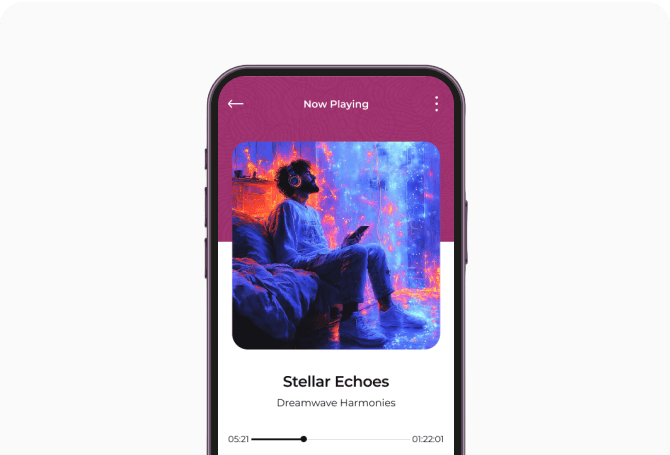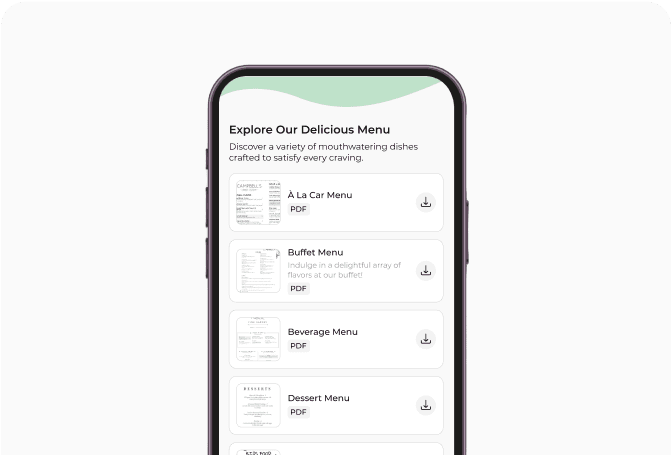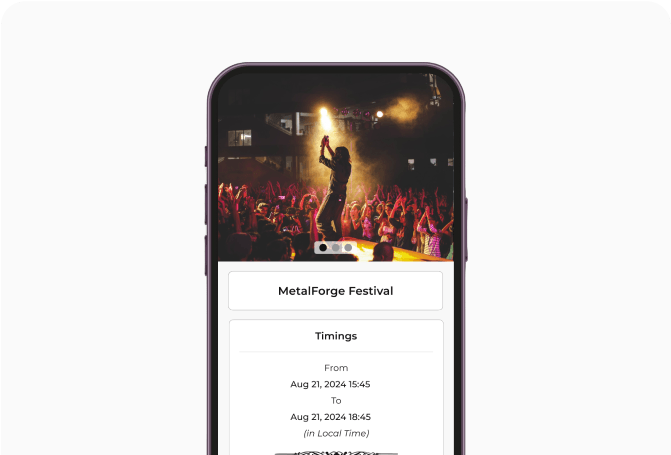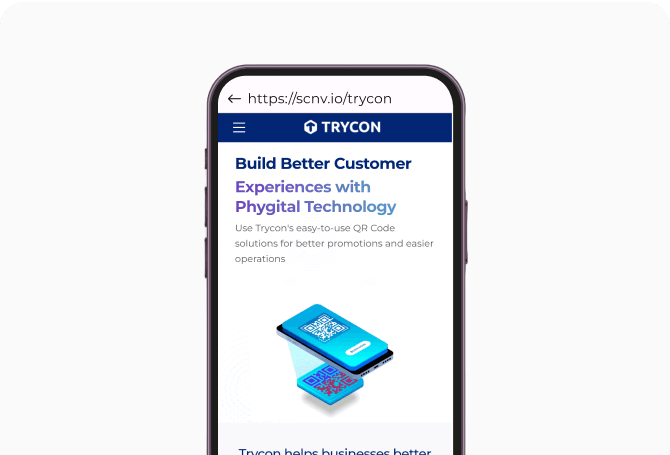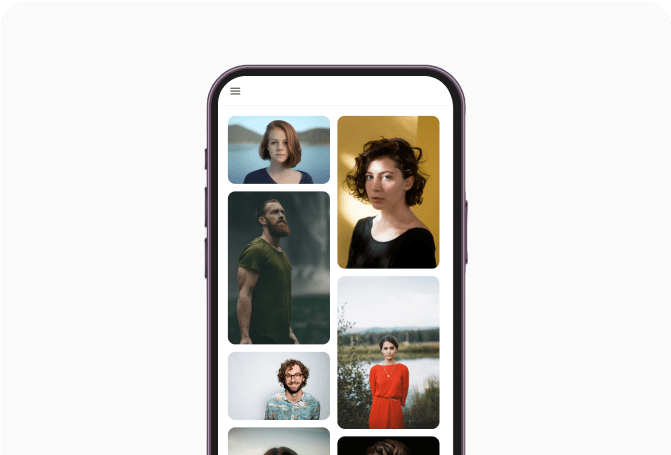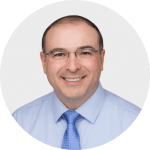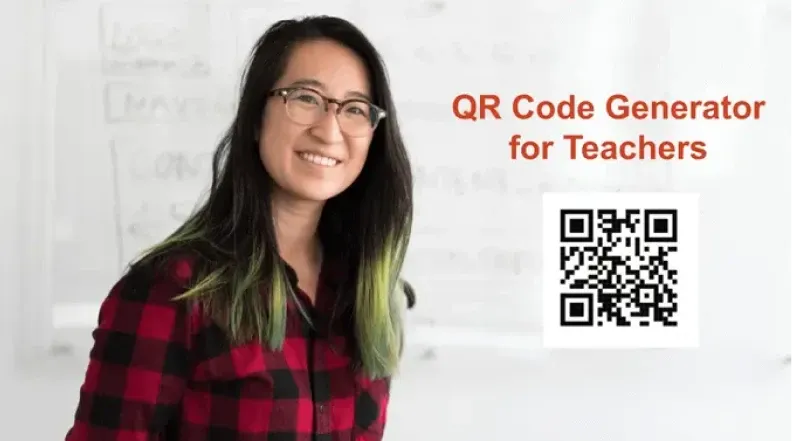QR Codes in the Classroom
Use QR Codes in education to enhance learning experience and streamlineadministrative processes
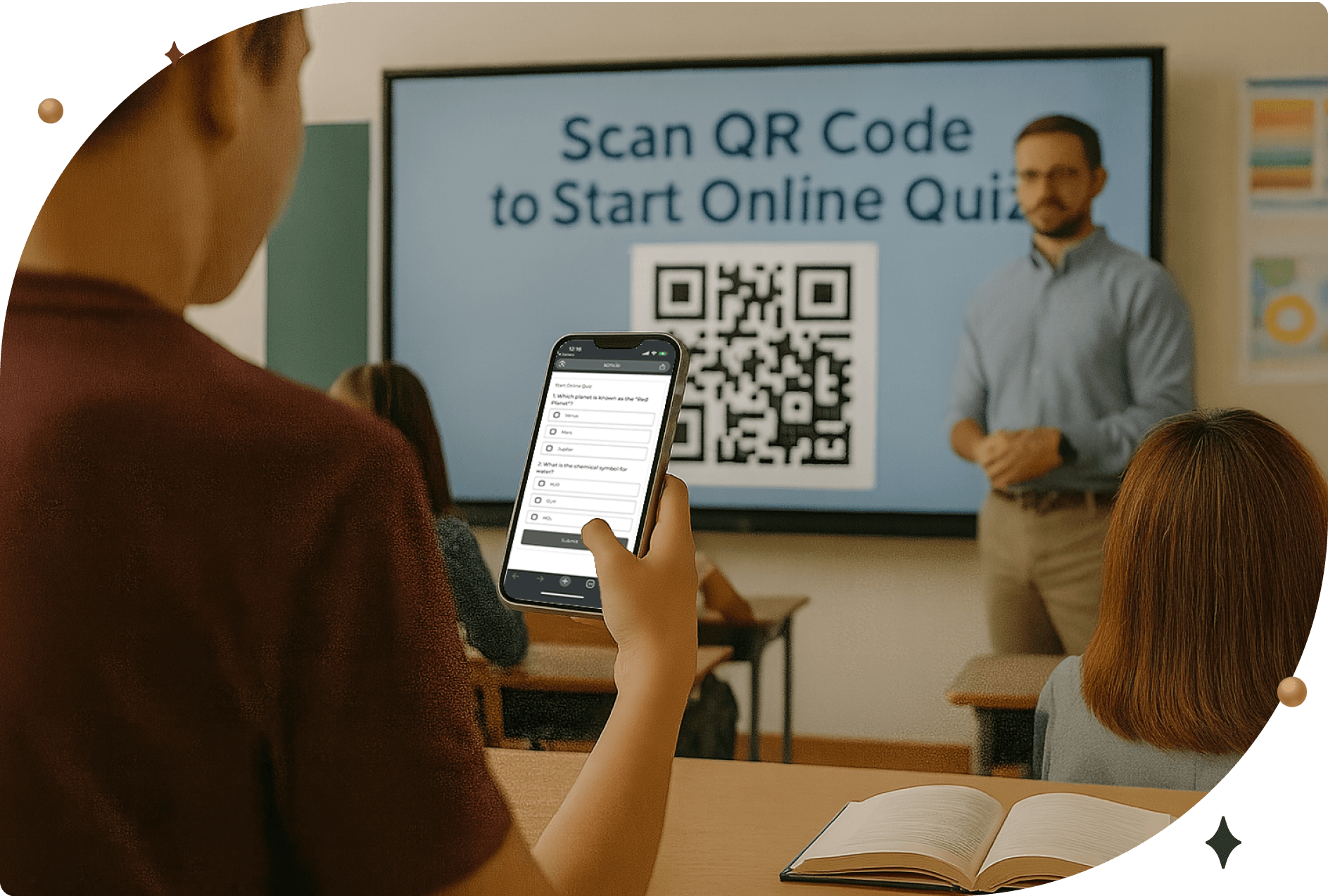
QR Codes in education
From supplementary resources to interactive content, QR Codes allow students and educators to access a wealth of information instantly. These codes can link to educational videos, online quizzes, additional reading materials, and much more—making lessons more engaging and accessible.
-
As per a survey, around 94% of students said they want to use their cell phones in the class for academic purposes.
-
According to a report, QR Codes in textbooks enhance student engagement by 40%.
-
As per Scanova's internal data, there has been a 282% growth in the number of scans received on the QR Codes created by our customers. This signals a steady and consistent increase in interaction with QR Codes.
You can also harness the power of QR Codes for your education use case
QR Codes can provide quick access to online resources,
self-paced learning, and easy assessment
Interactive Learning Resources
Incorporating QR Codes in classrooms allows publishers and teachers to seamlessly connect course materials with websites, audios, videos, and more—providing students with quick access to additional information and interactive resources. This not makes learning more engaging and dynamic.
Incorporating QR Codes in classrooms allows publishers and teachers to seamlessly connect course materials with websites, audios, videos, and more—providing students with quick access to additional information and interactive resources. This not makes learning more engaging and dynamic.
Digital Assignments
Teachers can link QR Codes to digital assignments or quizzes, enabling students to complete tasks easily on their smartphones or tablets. This approach promotes a hassle-free and paperless experience, making it simpler for educators to distribute assignments.
Teachers can link QR Codes to digital assignments or quizzes, enabling students to complete tasks easily on their smartphones or tablets. This approach promotes a hassle-free and paperless experience, making it simpler for educators to distribute assignments.
Self-paced Learning
Instructors can create QR Codes for pre-recorded lectures, educational podcasts, instructional videos, and much more. This empowers students to access content anytime, anywhere. This flexibility allows learners to study at their own pace, catering to individual learning styles and schedules.
Instructors can create QR Codes for pre-recorded lectures, educational podcasts, instructional videos, and much more. This empowers students to access content anytime, anywhere. This flexibility allows learners to study at their own pace, catering to individual learning styles and schedules.
Feedback & Assessment
QR Codes streamline the assessment process by allowing teachers to attach them to graded assignments. Students can scan these QR Codes to access detailed feedback. QR Codes can also be used to gather feedback from students about lessons or activities.
QR Codes streamline the assessment process by allowing teachers to attach them to graded assignments. Students can scan these QR Codes to access detailed feedback. QR Codes can also be used to gather feedback from students about lessons or activities.
Peer-to-peer Learning
Students can create and share QR Codes for study guides, summaries, and valuable resources. This practice encourages collaboration among peers, fostering a supportive learning environment where students can teach and learn from one another.
Students can create and share QR Codes for study guides, summaries, and valuable resources. This practice encourages collaboration among peers, fostering a supportive learning environment where students can teach and learn from one another.
Attendance Tracking
Implement QR Codes for efficient attendance tracking. Students can scan a code at the beginning of the lecture/class to mark their presence, simplifying the process for teachers and ensuring accurate records without the need for paper attendance sheets.
Implement QR Codes for efficient attendance tracking. Students can scan a code at the beginning of the lecture/class to mark their presence, simplifying the process for teachers and ensuring accurate records without the need for paper attendance sheets.
Virtual Tours & Field Trips
Use QR Codes to provide audio guides or virtual tours of museums, historical sites, or even the school campus. By scanning codes placed at various locations, students can access videos or interactive content that enriches their understanding of the subject matter.
Use QR Codes to provide audio guides or virtual tours of museums, historical sites, or even the school campus. By scanning codes placed at various locations, students can access videos or interactive content that enriches their understanding of the subject matter.
Gamification
QR Codes enhance educational games by allowing students to scan and unlock clues, solve riddles, and earn rewards. This interactive approach boosts engagement and motivation, making learning more enjoyable and dynamic. This helps educators create immersive experiences.
QR Codes enhance educational games by allowing students to scan and unlock clues, solve riddles, and earn rewards. This interactive approach boosts engagement and motivation, making learning more enjoyable and dynamic. This helps educators create immersive experiences.
Make learning fun with Scanova
Scanova = Smart Learning
Students, teachers, and educational institutions can
use Scanova for free
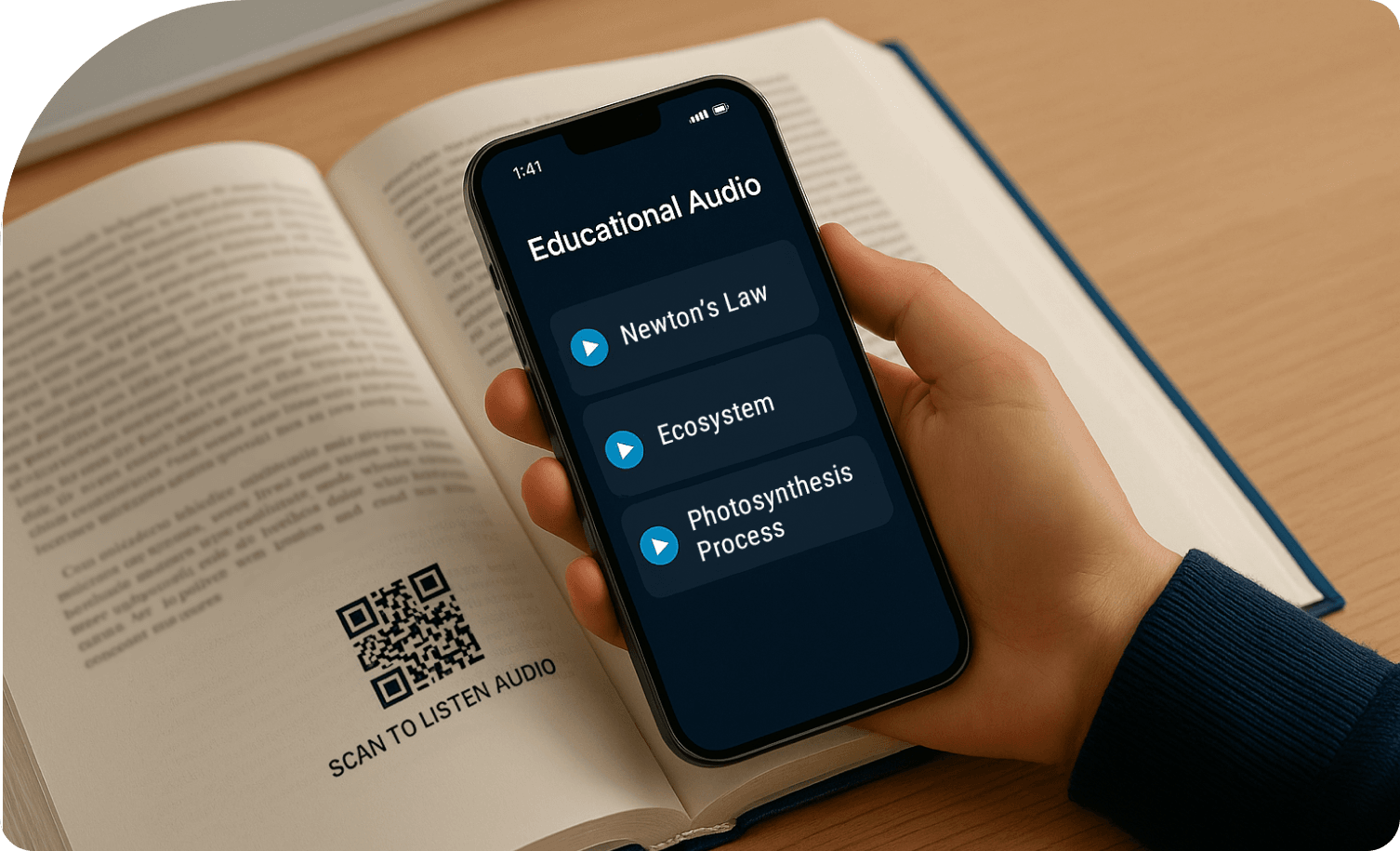
Follow these steps to create QR Codes for your use case
Select Category
Log in to Scanova. Click on Create QR Code. Select a category as per your requirement.
Enter Content
After selecting a category, add the required content (like website URL or location).
Create QR Code
Provide a name for the QR Code. You can also add tags (optional). If you are creating a Dynamic QR Code, you can enable advanced features like password protection. After completing this, click on Create QR Code.
Customize & Download
Directly test and download your QR Code. You can also personalize the QR Code design before downloading it.
Real-world applications of education QRs
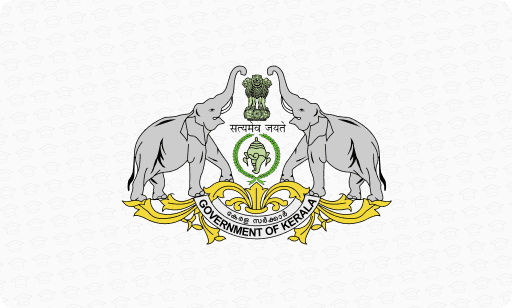
Schools in Kerela, India
Several schools in Kerala introduced new handbooks for students aged 3 to 4 years. These handbooks incorporated QR Codes, allowing young learners to access digital stories and songs, thereby enhancing their educational experience through technology.
Several schools in Kerala introduced new handbooks for students aged 3 to 4 years. These handbooks incorporated QR Codes, allowing young learners to access digital stories and songs, thereby enhancing their educational experience through technology.

University of Manchester, United Kingdom
The university has successfully integrated QR Codes for various purposes like event invitations, providing access to lecture podcasts, tracking attendance, and even on printed course materials. This innovative approach streamlines processes.
The university has successfully integrated QR Codes for various purposes like event invitations, providing access to lecture podcasts, tracking attendance, and even on printed course materials. This innovative approach streamlines processes.

San Diego State University
QR Codes are being used in libraries to help students access catalog information quickly. San Diego State University has implemented QR Codes in its library catalog, allowing users to scan codes to find details about book titles, call numbers, and availability.
QR Codes are being used in libraries to help students access catalog information quickly. San Diego State University has implemented QR Codes in its library catalog, allowing users to scan codes to find details about book titles, call numbers, and availability.

Vanderbilt University
Colleges like Vanderbilt University use QR Codes as part of their campus tours. When prospective students scan the codes placed at various points of interest, they receive additional information, photos, and videos about the campus facilities and programs. This allows visitors to explore at their own pace.
Colleges like Vanderbilt University use QR Codes as part of their campus tours. When prospective students scan the codes placed at various points of interest, they receive additional information, photos, and videos about the campus facilities and programs. This allows visitors to explore at their own pace.
Get desired results for your education use case with Scanova
Leverage QR Codes to enhance the learning experience for new-age students
Learn how to impart knowledge easily with Scanova's latest e-book on the use of QR Codes in education
Download Free E-book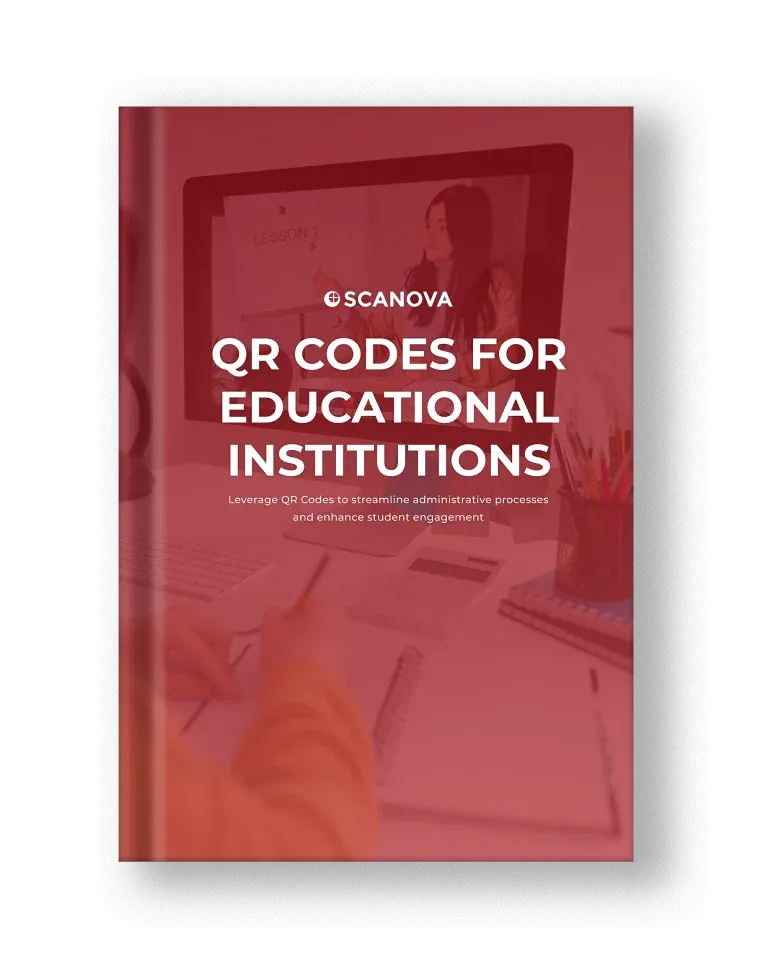
Why educational institutes & publishers opt for QR Codes
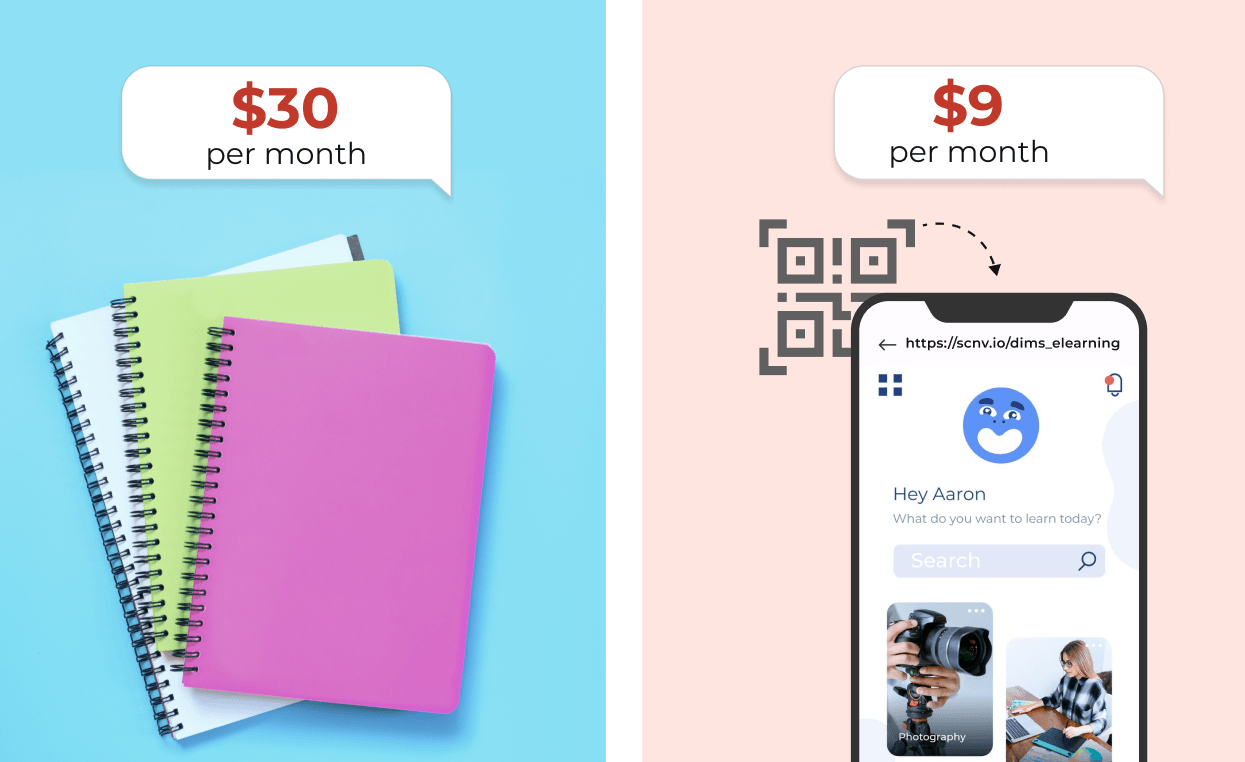
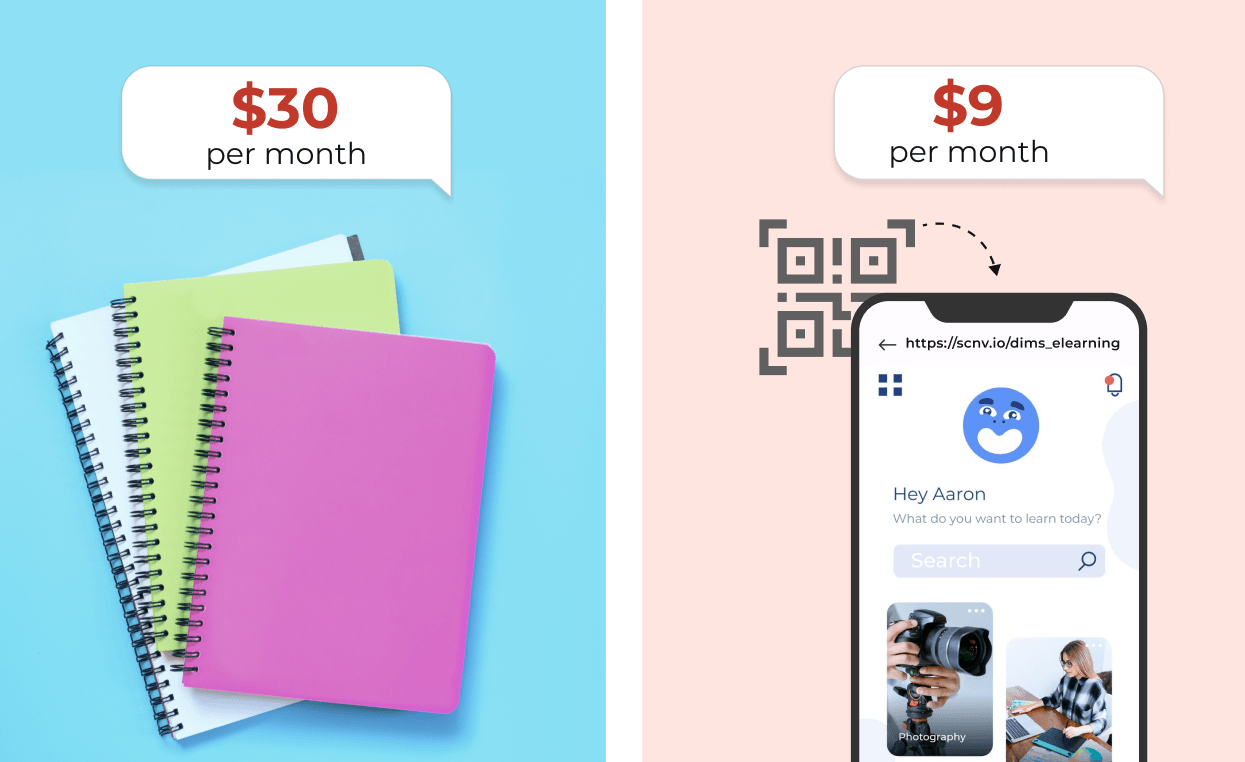
Cost-effective
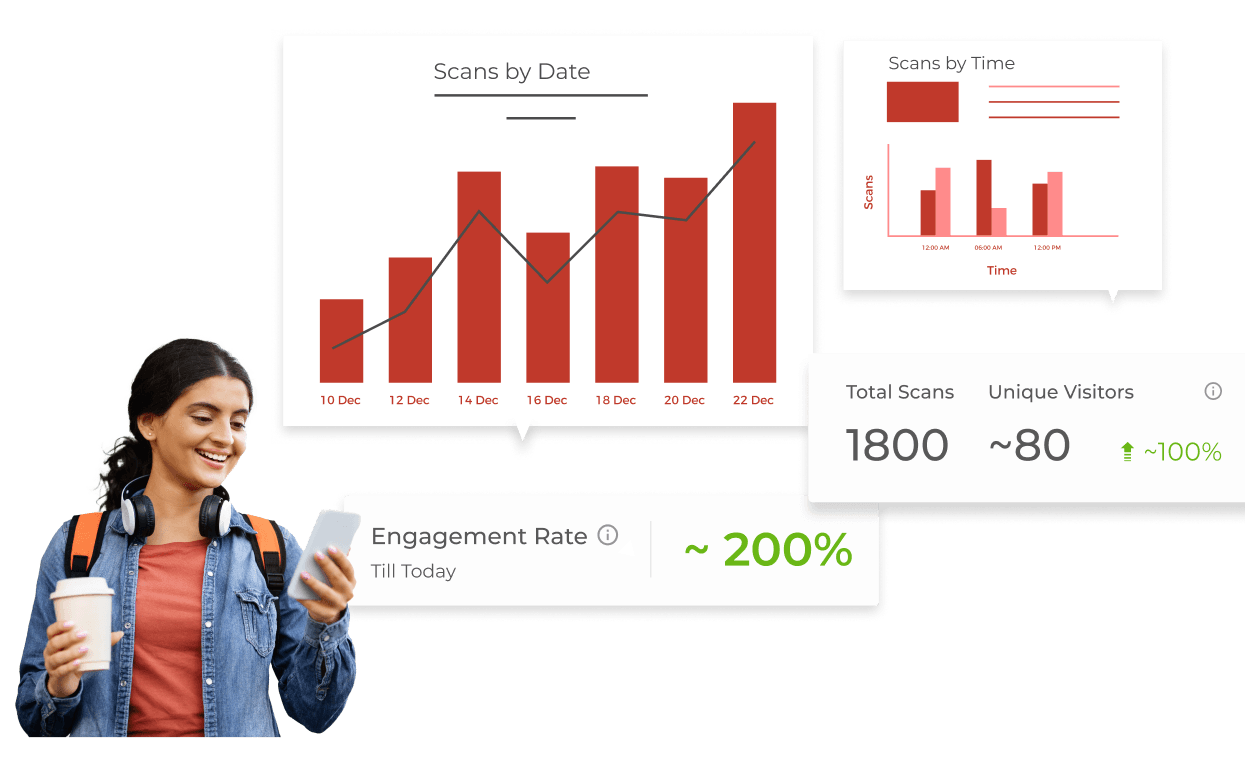
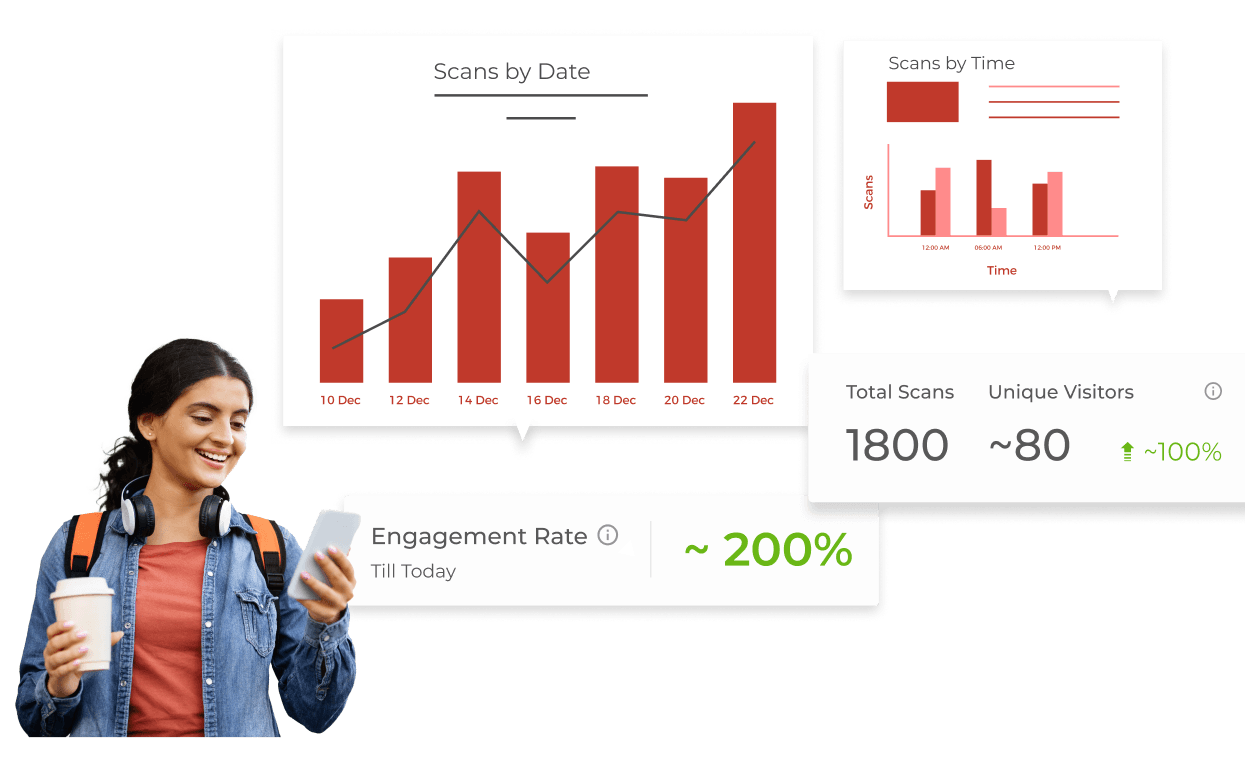
Data Tracking & Analysis
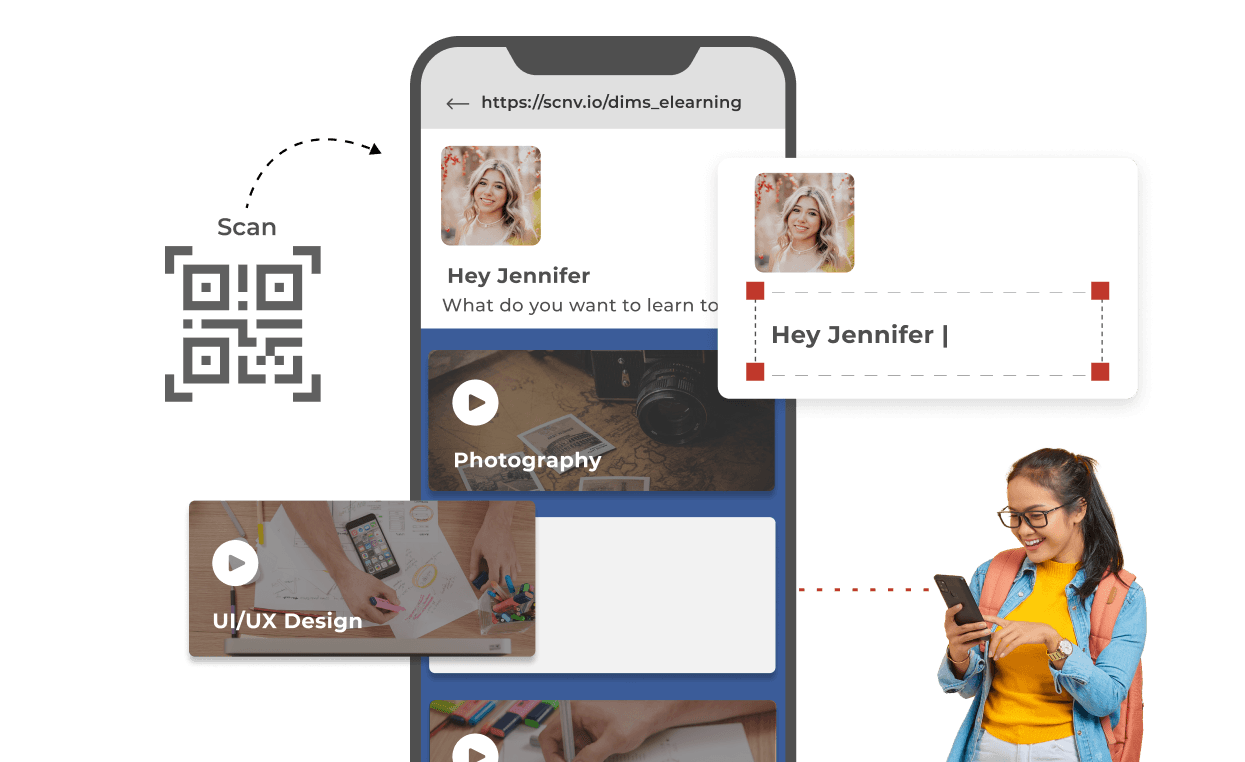
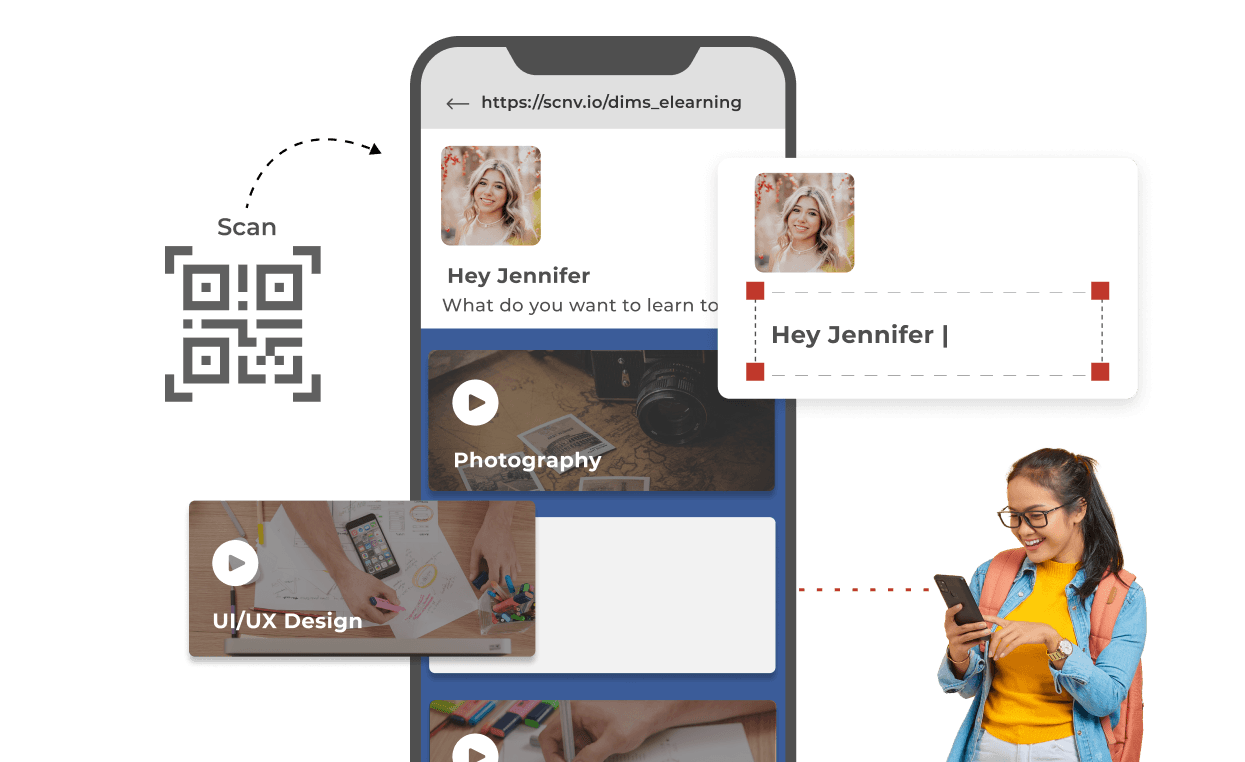
Easy Updation
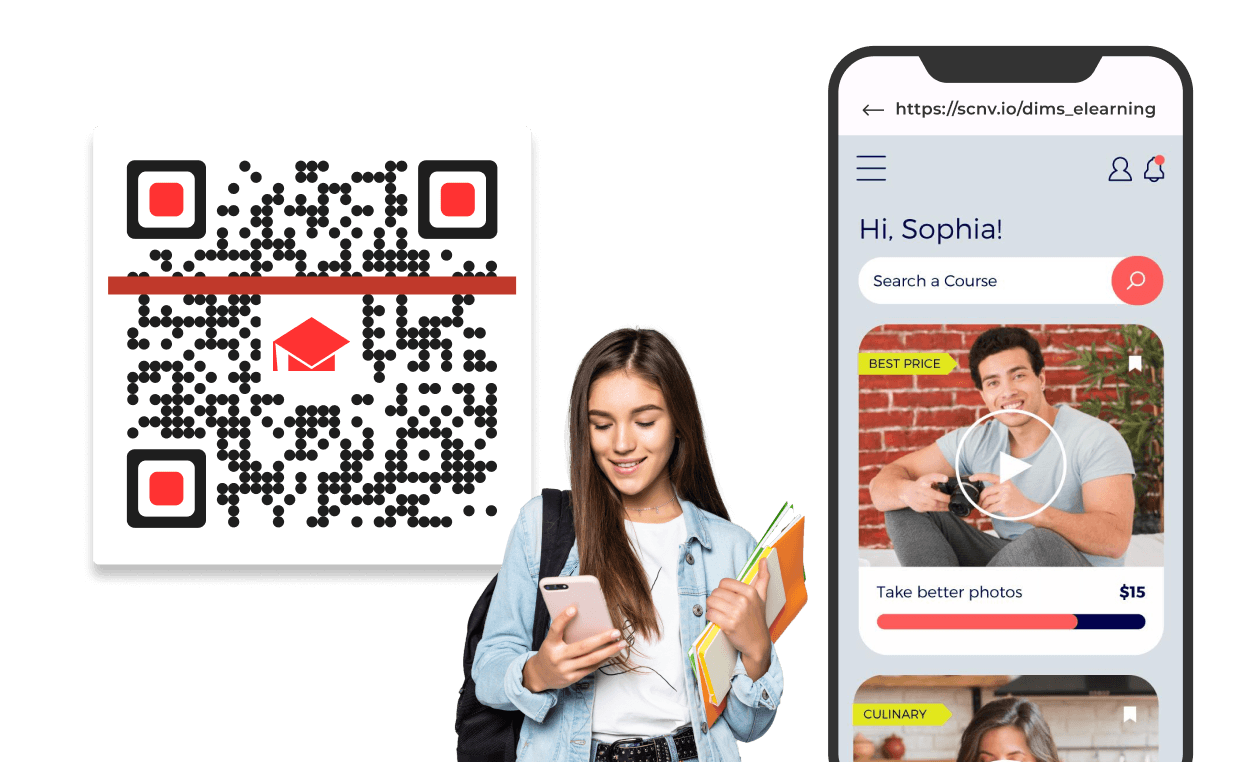
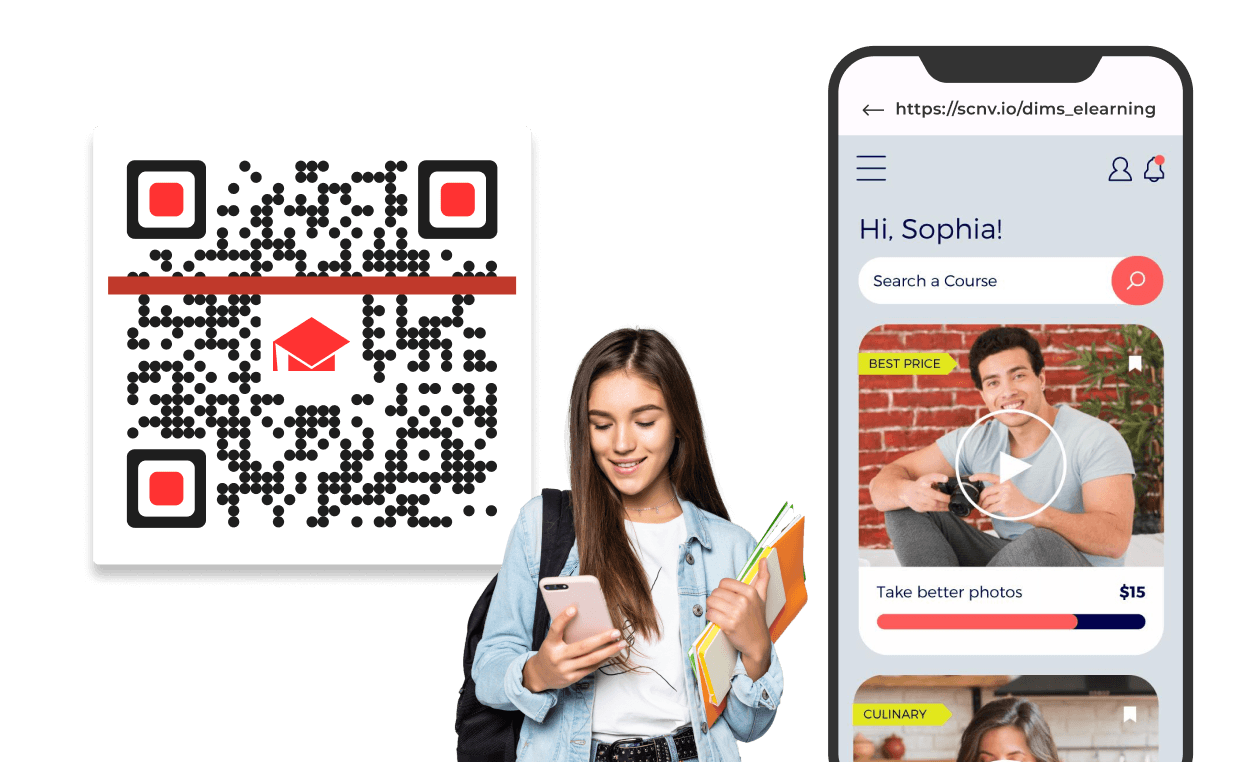
Personalized Learning
Your security & privacy means the world to us
Scanova adheres to the highest security standards—ISO/IEC 27001:2022, GDPR,
and SOC2—ensuring robust protection of user data



Education QR Code categories by Scanova
Best brands in the world trust Scanova QR Code Generator
5 best practices to double your scans
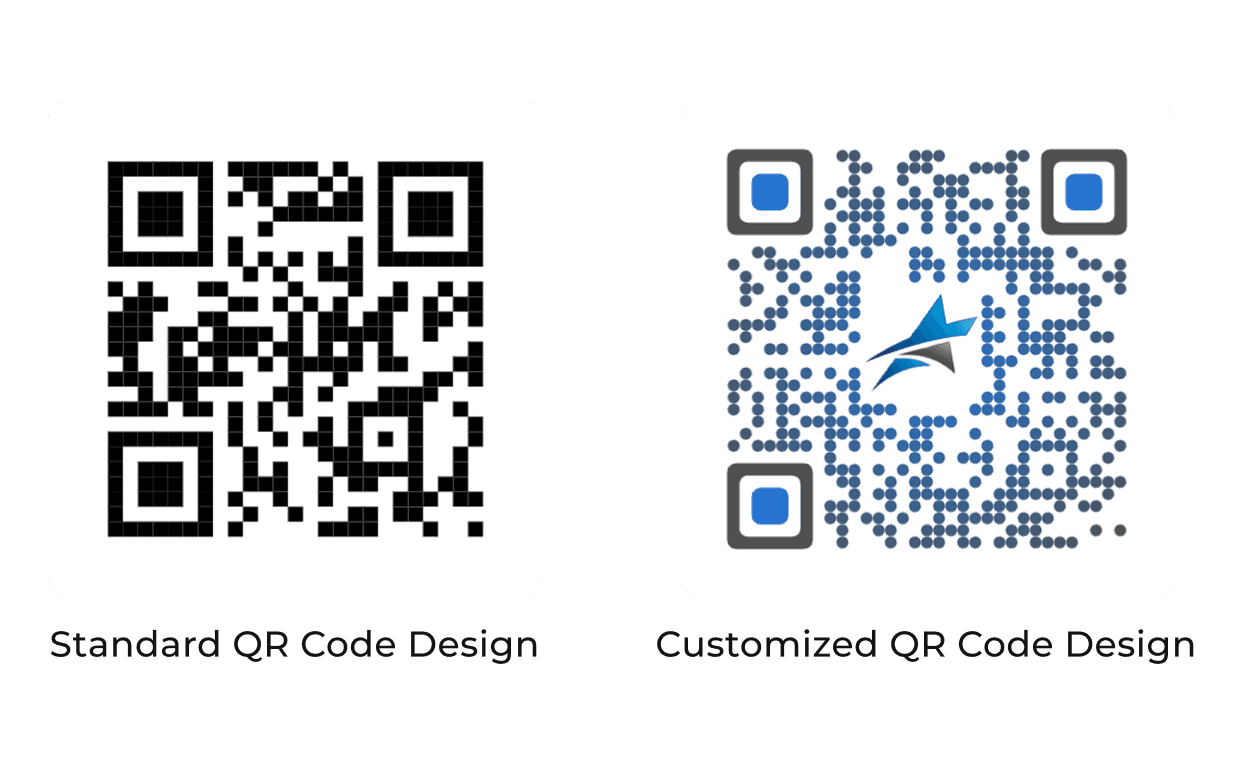
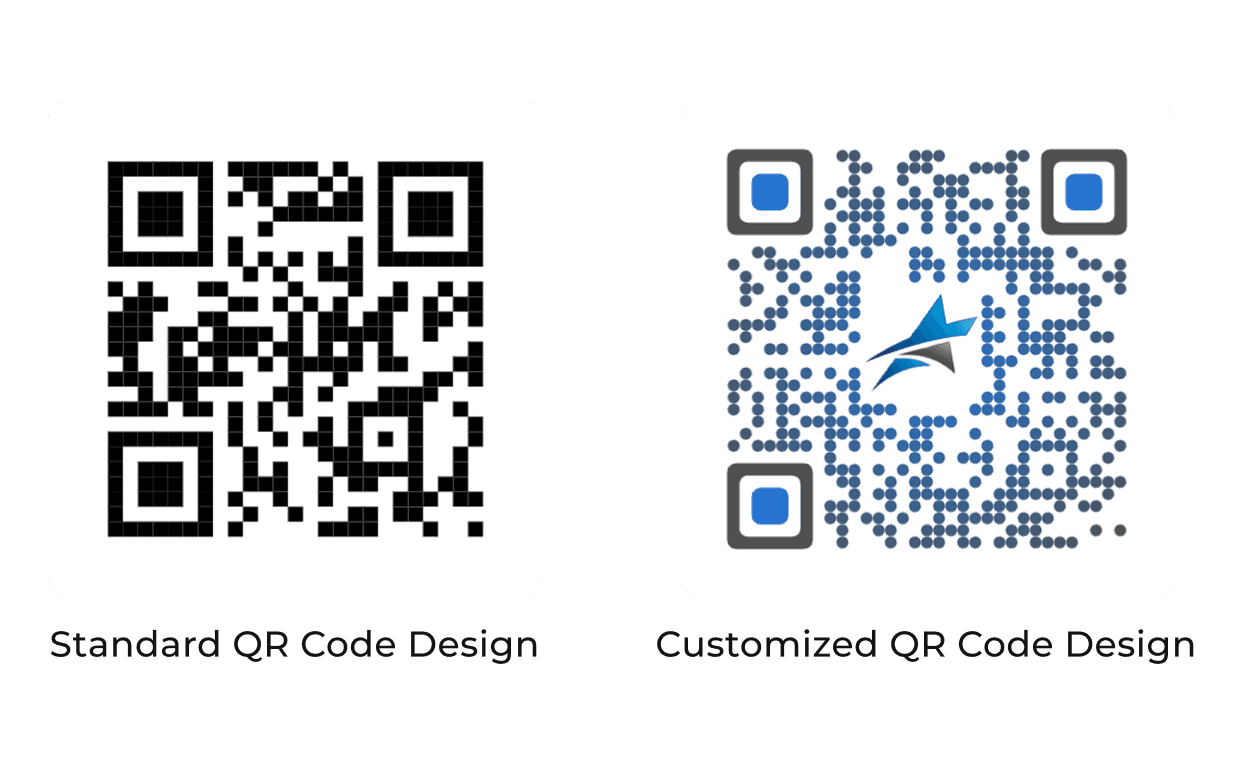
Customize QR Code design
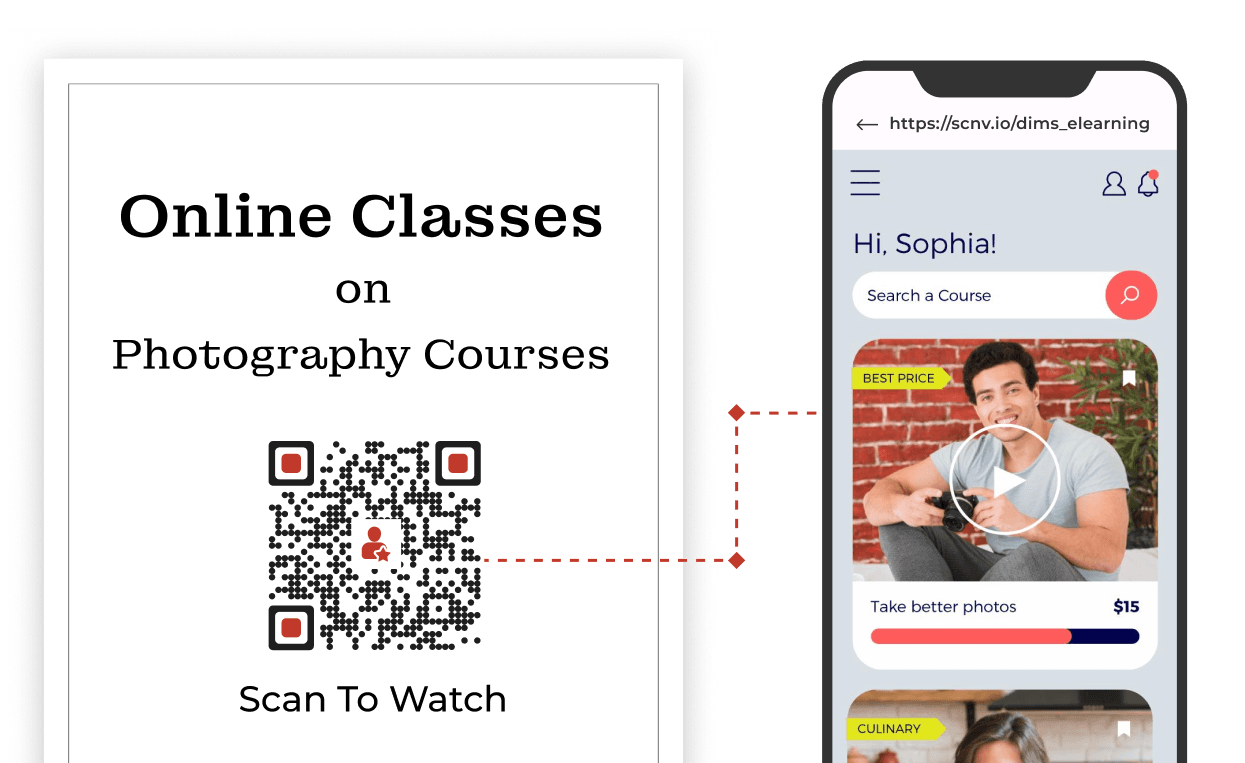
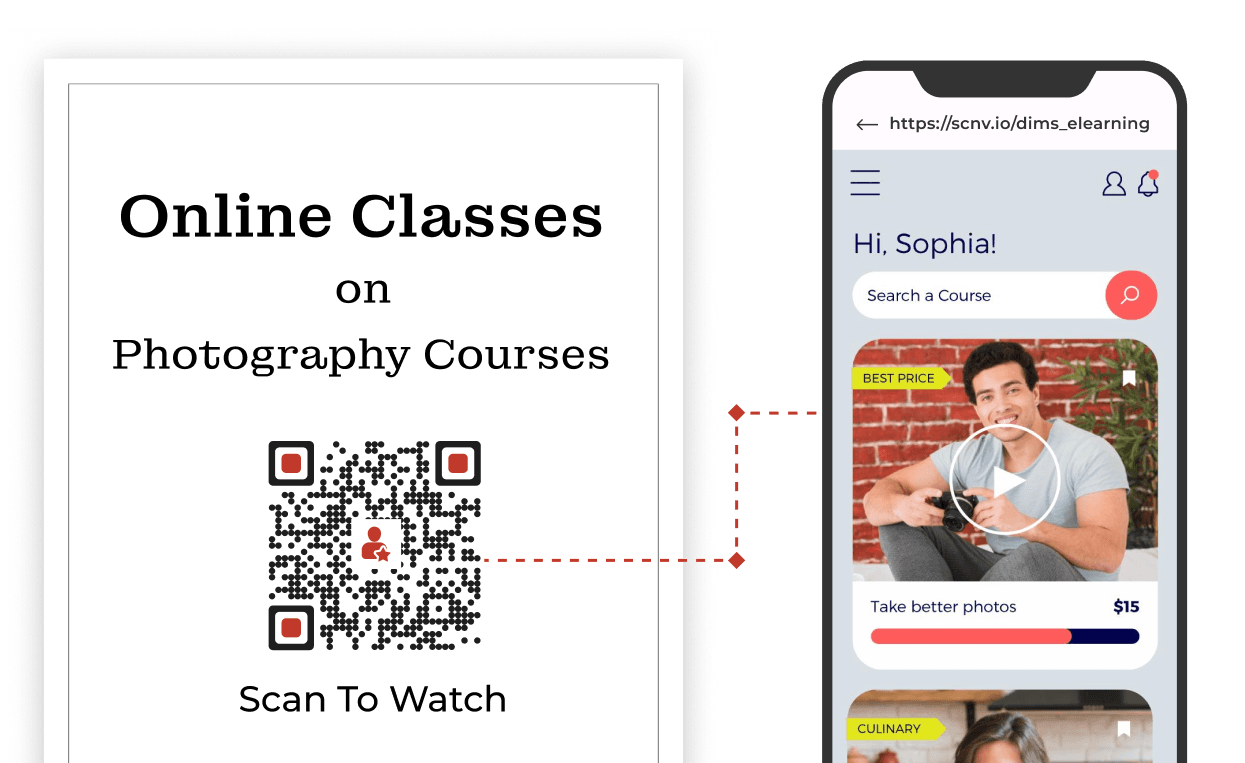
Add a call-to-action
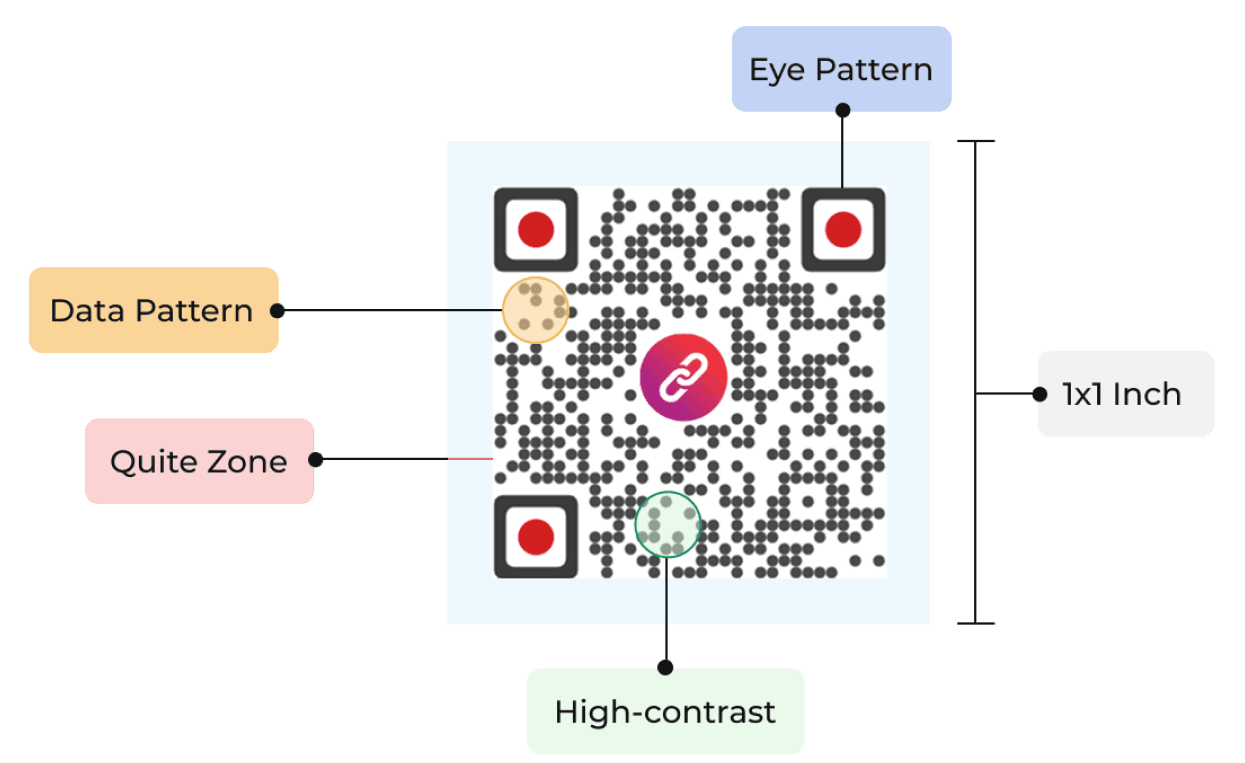
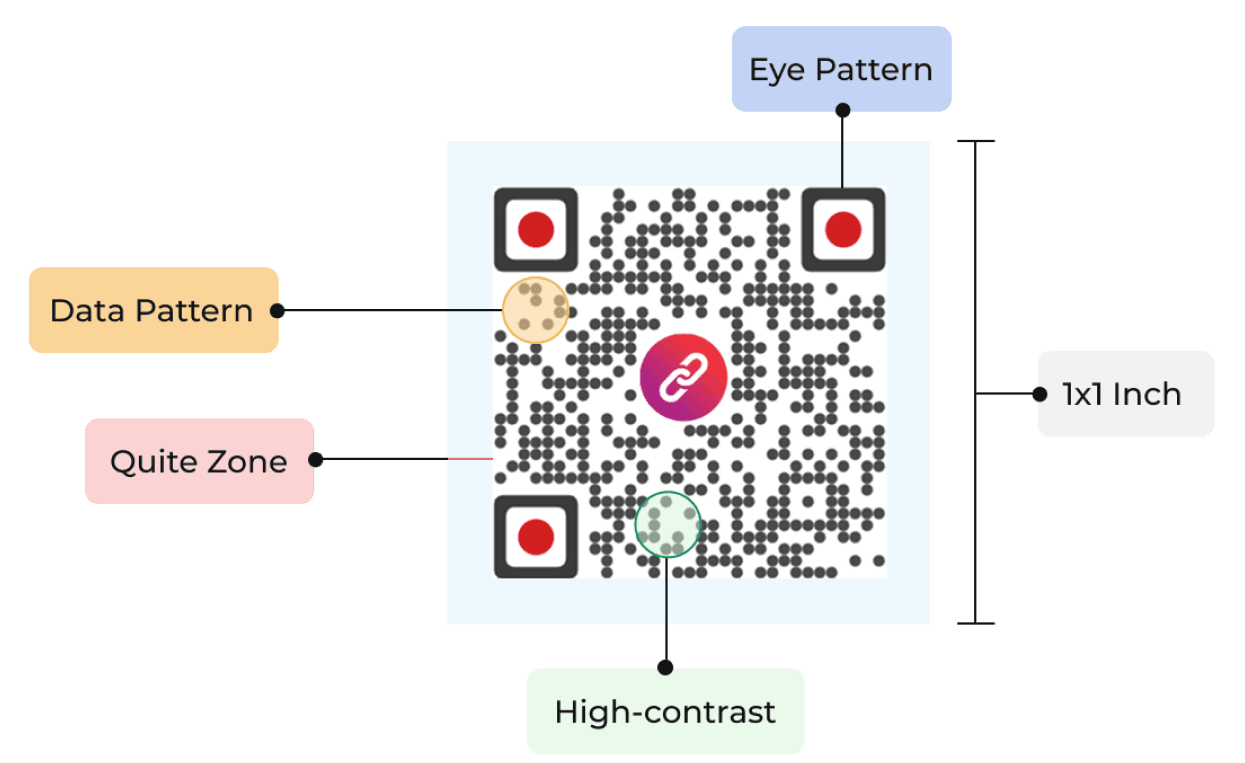
Ensure scannability
-
The minimum size for a QR Code should be 1 inch or 3 cm or 115 pixels (in width and height).
-
When using colored QR Codes, choose high-contrast color combinations for the foreground and background.
-
Maintain an approximate ratio of 10:1. For example, if a QR Code is to be scanned from 100 cm away, it should measure at least 10 cm in width.
-
Ensure that the area surrounding your QR Code is well-lit so that students and educators can scan it successfully.


Make it accessible
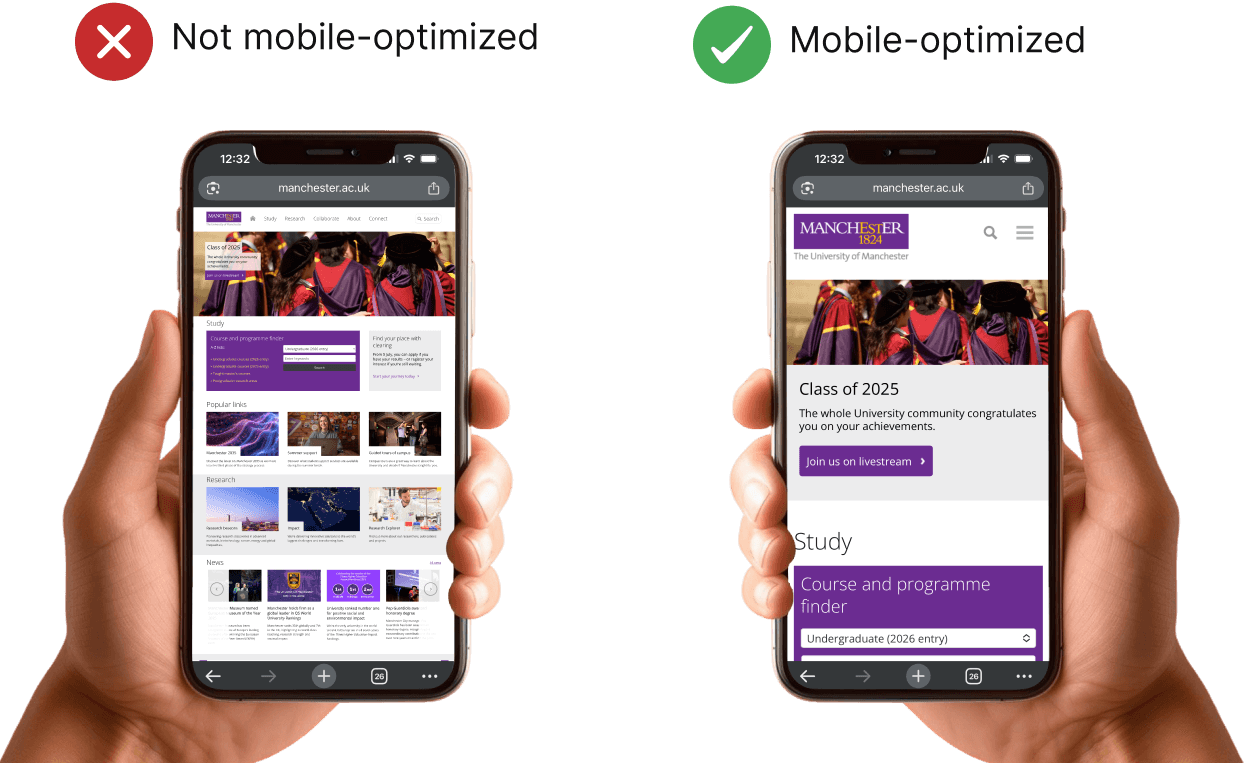
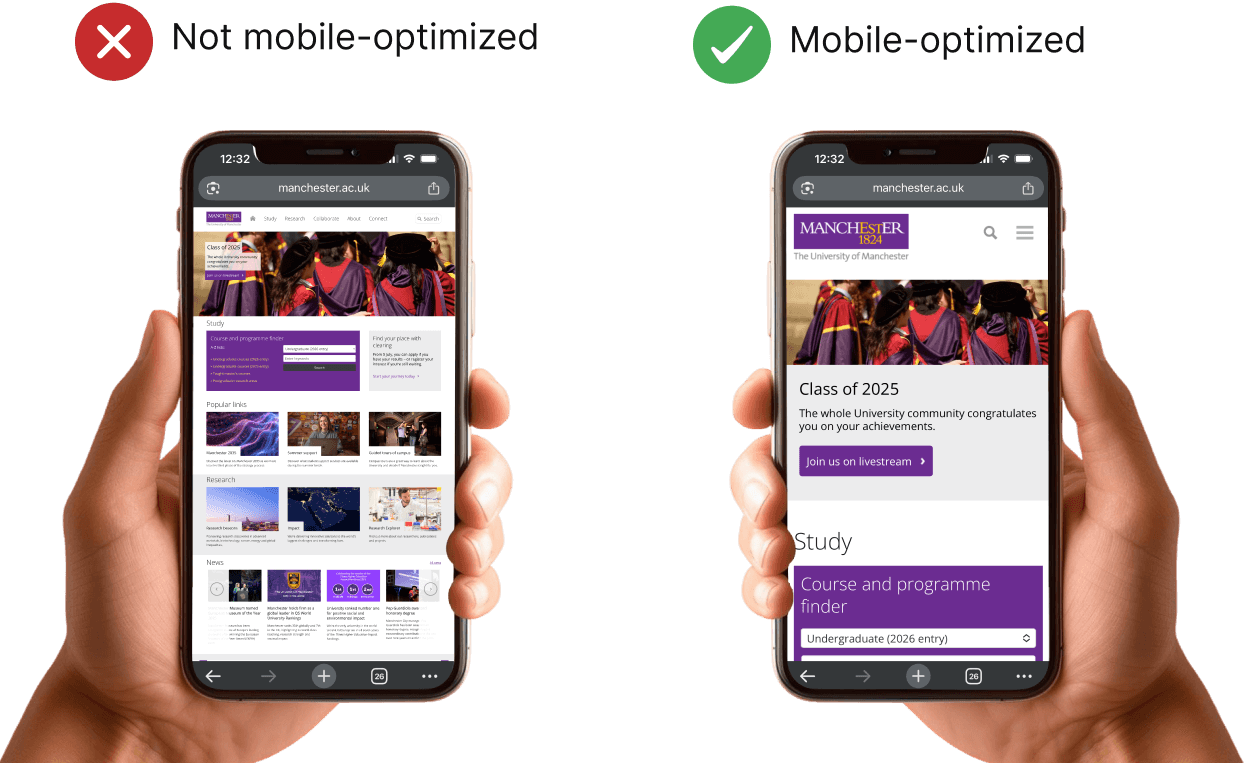
Link to mobile-optimized content
Frequently Asked Questions
Get quick answers related to Scanova’s Student QR Codes

How can Scanova's QR Codes enhance learning experience in the classroom?
QR Codes can provide quick access to multimedia resources, assignments, and interactive content—making learning more engaging and efficient for students. As per Scanova's internal data, Website URL QR Code, Document QR Code, and Custom Page QR Code are some of the most popular categories.
How do Scanova's QR Codes enhance security in educational settings?
Scanova’s QR Codes enhance security by restricting access to authorized users only. This can be particularly useful in educational settings where sensitive information needs protection. For instance, schools can implement QR Codes to limit access to specific online resources, ensuring that only students and staff can view it.
Is it easy to update the information linked to a QR Code?
Yes. Educators can change the linked content without altering the code itself, simplifying the process of content updates whenever necessary.
How do QR Codes facilitate collaboration among students?
Students can create and share their own QR Codes for study guides and valuable resources, promoting peer-to-peer teaching and collaborative learning.