Business QR Code Generator: Your Go-To Guide
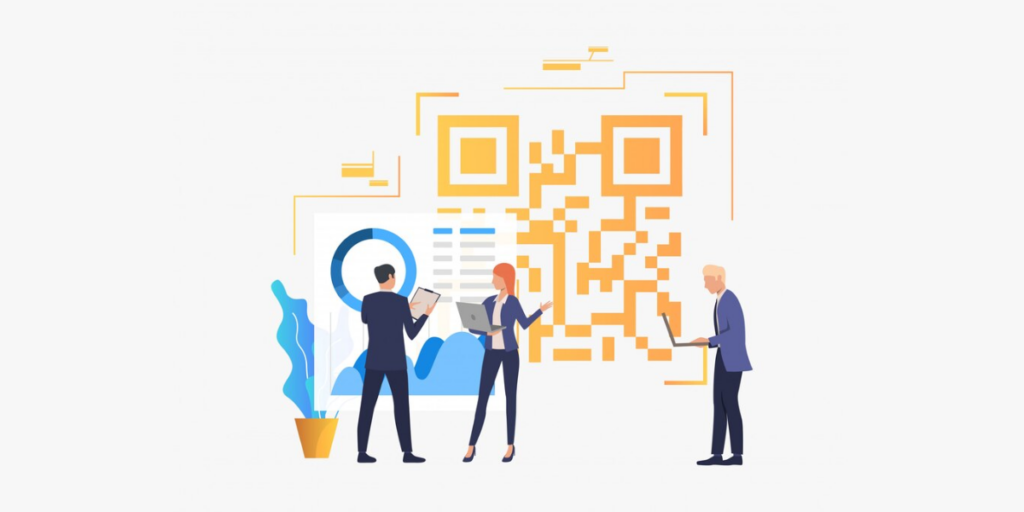
If you are a business owner, chances are you are looking for ways to optimize your business operations.
Amongst other things, QR Codes are one way to make your business operations efficient. Not just for business, they offer many other benefits that should make them your primary choice.
You might want to go ahead and choose a business QR Code generator. But how to go about doing that?
Fret not, we’ve got you covered. Read this article till the end to learn everything!
A. What is a business QR Code generator
A business QR Code generator is a handy tool that creates those square, scannable codes for any business need. It’s not just for basic links—these QR codes can do a lot for a business.
They can store contact details, link directly to websites or specific pages, handle payments, or even share event info effortlessly.
The cool part?
You can make them look sleek by adding your logo or brand colors. This makes them perfect for marketing campaigns, improving customer interaction, or just making things easier in retail and events.
It’s like giving your business card a digital upgrade that’s super convenient for everyone involved.
B. How to create a QR Code using a business QR Code generator
Using Scanova for a demo, here’s how to create a Website URL to QR Code online:
1. Go to Scanova. Click on Create QR Code
2. Select the Website URL category from amongst other QR Code categories.
3. Enter the link you want to encode in the QR Code. You can also go for Advanced Settings in the same step
4. Here, you can tick the Conditional Redirection and select the redirection method—Country, Device, and Operating System
5. Once selected, click on Add Condition followed by selecting the required field and the corresponding URL
6. Now, click Continue
7. On the page that loads, name the QR Code and click Create QR Code
8. Next, you’ll see the preview of the QR Code along with the Edit Design button
9. If you click on it, you’ll see two QR Code designs—a Custom Logo and a Custom Background Design. Custom logo design allows you to add a logo and color to your QR Code. On the other hand, a custom background design helps you place a QR Code on any image
Note that a customized QR Code attracts more scans than a black-and-white one. Hence, to attract maximum scans, design your QR Code.
10. Once your QR Code is ready, say after you design it, you can preview it. If everything looks fine, proceed to download.
11. To download the QR Code, you need to create an account. Here, Sign Up to get started with a 14-day free trial.
12. Once you Sign Up, click on the download icon. A pop-up will appear prompting you to specify QRCode image size and format. Once you enter the details, click Export
That’s it. Your website URL has now been converted to a QR Code. Simply test it once before you go ahead and share it with the world.
| Features | Scanova | Uniqode | QR Tiger | The QR Code Generator |
| No. of dynamic codes | Unlimited | 500 | 600 | 250 |
| No. of scans | Unlimited | 500,000 | Unlimited | Unlimited |
| Custom QR Code design | Yes | Yes | Yes | Yes |
| ISO/IEC 27001:2013 | Yes | Yes | Yes | No |
| GDPR | Yes | Yes | No | No |
| SOC 2 | Yes | Yes | No | No |
| User-friendly interface | Yes | No | No | No |
| Multi-factor authentication | Yes | Yes | Yes | No |
C. Top advantages of a business QR Code generator
1. Easy contact sharing
When using a QR code, it’s easy for a customer to input your business details into his or her phone’s contact list without typing a thing.
2. Boost website visits
It is also easy for a set of people to scan a QR code specifically to take them to your website or a certain webpage thus getting more traffic to your side.
3. Fresh promotions
For promotion, use dynamic QR codes, especially for those that you can alter without having to reprint anything. This helps to always have the right offers ready and make sure that your marketing is spot on.
4. Quick mobile payments
Make QR codes contain payment links to make payments easier, safer, and more convenient for your consumers.
5. Smooth event management
Marketing The use of QR codes either on tickets or for registration purposes makes the check-in process much easier for a company while at the same time giving the attendees an instant view of the event.
6. Rich product info
Place QR codes on packaging to provide the customers with extra information related to the product, its usage, or tutorials on how to use it in packaging that they will be able to access merely by scanning a code.
7. Easy loyalty programs
QR codes do help in making it very convenient for customers to register or even get involved in their loyalty programs.
8. Social media boost
Use the URLs of social profiles or individual posts to guide clients to your social accounts and make it convenient to learn more about your brand through scanning of the QR codes.
9. Simple feedback collection
Use customer feedback or surveys through online forms that can be connected to QR codes thereby facilitating those people.
10. Trackable insights
The tags that accompany the QR codes can be used to identify the number of people who are scanning the codes and their locations and many other details that can be used to better and closely market to the target audience.
What our customers say about us:
D. Where to use QRs made from business QR Code generator
Well, below are some new and innovative ways you can use QR codes for your business.
1. Interactive product packaging
You can place QR codes on your product packaging that link to interesting resources, such as augmented reality experiences, unboxing videos of the products in real-time, or customer content – who have used their purchased and instructional UGC clips showing how to use the product!
2. Virtual storefronts
Display QR codes at physical locations or events that link to your online store or special online offers and give in-person shopping experiences a digital touch.
3. Employee training and onboarding
Embed QR codes in training material that will direct trainees to how-to videos, company guidelines, or even quizzes for enhanced learning out of the back office.
4. Customer service
Incorporate QR codes, into instruction manuals or customer support sections. These codes can direct customers to troubleshooting guides live chat support or instructional videos providing a way for customers to access assistance.
5. Networking at events
Provide event participants, with QR codes on their badges. These codes can connect to their LinkedIn profiles or digital contact information facilitating effective networking opportunities.
E. How to enhance customer experience using a business QR Code generator
1. Simplify access to information
– Product details: You can place the barcodes near the products, which, when scanned, can lead to explanations, instructions, or other consumers’ opinions.
– Menus and catalogs: In the case of restaurants or product outlets, the codes can lead to the actual or digital menus or catalogs, respectively, updating regularly.
2. Streamline transactions
– Payments: Implement QR codes for checkouts since it has proven to be much safer and requires less time for a shopper’s purchase to go through.
– Loyalty programs: Use QR codes to associate it with membership, for the customers to enroll, check the points they have accumulated, or even use the points to make purchases.
3. Enhance customer engagement
– Feedback and reviews: Print out codes and put them on receipts or in obvious places in your store that can lead to feedback forms/review websites.
– Promotions and discounts: Incorporate QR codes in its ads or catalogs so that the customers are led to updated promotions, special sales, or any other promotion deal.
4. Improve customer support
– Instant help: Such as answers to frequently asked questions, overviews of problem-solving, or direct access to customer service, to receive instant help.
– Video tutorials: This can include QR codes that connect customers with video tutorials or other how-to help features that give people more of the products and services you offer.
5. Personalize the experience
– Customized content: Devise interactive QR codes to generic advertisements with the option to select specific content from the customer’s interests and previous inquiries list.
– Event check-ins: Make use of QR codes for registration and accreditation of the events, thus making it easier for the attendees.


F. Best practices: Business QR Code generator
1. Clear call to action
– Explicit instructions: Best use QR codes with instructions or calls to action as to what needs to be done once the code is scanned. For instance, “Scan for our menu” or “Scan for the 10% off your meal”.
– Visual cues: To attract the attention of the customers towards the QR code and the purpose for which it is being used, use arrows or icons.
2. Design and branding
– Customization: Brand your QR codes with your organization’s appropriate hues or dominant hues, insignia, special forms, and kinds for the reason of making barcodes more attractive and recognizable.
– Contrast and size: For a larger percentage of uniqueness make sure that the contrast ratio between the code and the background is enough. Ensure the code is distinguishable from the content, legible and of sufficient size which would not cause eye strain.
3. Mobile optimization
– Responsive content: Make certain that the information which is associated with the QR code is easily accessible on a mobile phone. This will consist of properly designed websites that can adapt to be used well on portable devices, mobile-friendly forms, and well-structured and accessible landing pages.
– Speed: Make sure the content to which your links direct your users is easily loaded; otherwise, users lose interest.
4. Testing
– Scan test: Most devices and QR code scanner apps should be tested to identify potential issues with your QR codes.
– Environment test: Check the QR codes in real conditions that are similar to those that are expected to be used (for instance lighting conditions).
5. Placement and visibility
– High-traffic areas: As much as possible, the placement of the QR codes should be in conspicuous areas where people would not fail to see them such as at the entrance of stores, the products themselves, and in their advertisements.
– Reachable height: Make sure that placed QR codes would be easily accessible to scan, they should be placed in a reachable height which is between the eye level and the belly button.
6. Engagement and value
– Provide value: Introduce a reward that would motivate clients to scan the code, this could be a special discount, bonus, or a reference to relevant data.
– Interactive content: A simple way is to use QR codes for a video or some sort of engaging content and then the rest is history.
Brands that trust us:
G. FAQs: Business QR Code generator
1. What is a Business QR Code generator?
A Business QR Code Generator is, therefore, an application that enables businesses to generate QR codes for different uses, including marketing and management. Some of what can be linked with such QR codes are web pages, phone connection or email, and payment services among others.
QR codes are information stored in matrix barcode format. On the other hand, when a code is scanned by a smartphone or a QR code reader, the text that is encoded in it is translated back for the use of the user like URL or text or contact details among others.
3. What are the advantages of QR codes for business?
– Convenience: Easy to get to some of the information or services.
– Engagement: The communication opportunities with the customers through the use of multimedia.
– Efficiency: Concisely, aspects such as payments or check-in procedures.
– Analytics: Monitor customer activity level.
4. How can I generate a QR Code for my business?
You can do so using Scanova’s QR Code Generator.
5. What information can be encoded in or linked with a QR Code?
– URLs: URLs to the website, a specific webpage or landing page, or a social media account.
– Contact information: Options for enabling contact saving if the VCards details are to be facilitated.
– Text: Any message, in the form of text only, that is given to the other party.
– Email: The notification that the templates created are already populated with the content, and much more.
6. Is there any expense that one incurs when using QR Codes?
Most of the QR code generators are free of charge with basic services for the users. Nonetheless, it may have features such as customization, analytics, or dynamic QR codes by subscription or one-time payment.
Summing Up
Understanding and capitalizing on the use of QR codes in today’s context is a key necessity for any business as we operate in a digital environment.
Do not lag and learn the new possibilities of QR codes as highly innovative media tools. More specifically, it will promote better services to your customers regarding convenience and they will run the business successfully in this era of the world which is becoming much more digitalized.
Thank you for reading! If there are any questions related to the implementation of QR codes or additional help needed in the organization’s promotion, please, do not hesitate to contact the author. Let’s do this, legends, let’s raise the bar of your customer experience.

