Free QR Code Generator No Sign Up Required: A 2026 Guide

Who doesn’t love free things? We know we wouldn’t turn down anything that’s free.
And if you’re a business owner or a marketer, you would want to minimize your expenses and enhance your business/marketing operations, right?
According to Oracle, marketing automation tools like QR Codes can save marketers up to 49% of their time!
Trust me; using a free QR Code generator no sign up makes it easier and faster to create QR Codes without hassle.
Let’s learn everything you need to know about a free QR Code generator (no sign up required) and how you can use it for your business.
Let’s begin!
A. What is a free QR Code generator no sign up?

A free QR Code generator (no sign up) is an online tool that allows users to create QR Codes at no cost and without the need to create an account or provide personal information.
These generators typically offer basic QR Code creation for URLs, text, contact information, and other data types without requiring any form of registration or login.
With a QR Code generator without sign-up, you can instantly create QR Codes without worrying about providing your email or personal details.
B. How to create a QR using a free QR Code generator (no sign up)?

1. Open your preferred browser and go to scanova.io
2. From the homepage, click on Create Your Free QR Code.
3. You’ll see various content categories to create your QR Code (for this demo, we’re choosing the Website URL QR Code).
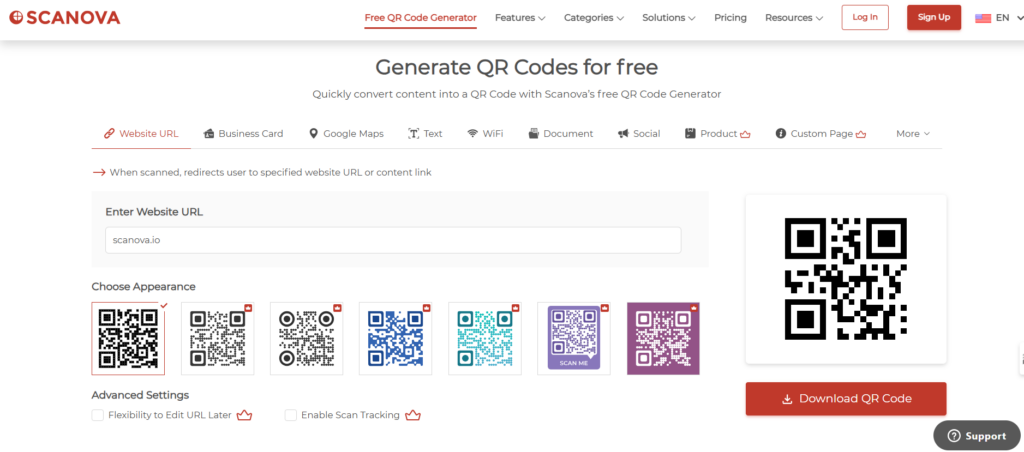
4. Paste your website URL in the given dialog box.
5. From the right-hand panel, you can click on Download QR Code. And your QR Code will be downloaded
6. The next step? Just make sure to test your free QR before using it.

Using a free QR code generator no sign up is the fastest way to generate QR Codes for your website, business card, or social media.
C. Comparing the best free QR Code generators (no sign up required) of 2025!
If you’re still unsure which tool to use, here’s a comparison of the top QR Code generators that don’t require signing up.
This list includes the options you’re likely to come across while searching for your ideal choice.
| Features | Scanova | QR Code Generator Pro | Uniqode | The QR Code Generator |
|---|---|---|---|---|
| No sign up required | Yes | Yes | Yes | Yes |
| Free QR Code types | 16 | 9 | 11 | 6 |
| Download formats | PNG | JPG | PNG | PNG |
| Clicks to create | 2 | 2 | 2 | 2 |
| Customization | No | Basic | No | No |
| G2 Rating | 4.6 | 2.3 | 4.9 | No Rating |
1. Scanova
Rising as one of the best contenders, Scanova is perfect for anyone looking for more than just a basic website QR Code.
It offers 16 different QR Code categories without requiring a signup. Free categories include URL QR Codes, App Store QRs, business cards, social media, and more.
Its easy-to-use interface makes creating QR Codes quick and simple.
While it’s free for basic use, you might want to explore its premium features if your needs grow. These include dynamic QR Codes and in-depth tracking analytics.
For starters, though, it’s a fantastic tool if you want a free QR Code generator (no sign up) that delivers high-quality QR Codes effortlessly.
2. QR Code Generator Pro
This is likely one of the most popular options you’ll come across. QR Code Generator Pro, owned by Bitly, is a great tool for simple use cases.
There’s one thing that I think is a bit of a drawback: the QR Code categories here are somewhat limited compared to other tools.
It’s ideal for individuals looking to create quick QR Codes for personal use, such as linking to social media, blogs, or text messages.
It also offers basic customization features. However, its G2 rating might be on the lower side due to some unresolved user concerns.
3. Uniqode (Formerly Beaconstac)
Another big player in this space is Uniqode, formerly known as Beaconstac. This tool provides a decent variety of QR Code types with a simple interface.
It’s more versatile than some other free options. With that being said, on the downside, customization is somewhat limited.
They offer just one template besides the basic black-and-white QR Code, which might not be enough for users seeking more design flexibility.
But, if you’re searching for a QR Code generator without sign up, Uniqode offers a reliable and easy-to-use platform.
Also, Uniqode stands out for its good customer support, making it a reliable choice overall.
4. The QR Code Generator
The QR Code Generator, or TQRCG for short, is often a top contender when searching for a free QR Code maker with no sign up.
With just six QR Code types available, it’s best suited for basic needs like creating QR Codes for URLs or plain text.
While it lacks customization features, it’s still a useful tool for those who want something functional and fast.
However, it’s worth noting that it can be difficult to find reviews or ratings for this tool, which might make it less transparent compared to other options.
D. Why use a free QR Code generator without sign up?
Using a QR Code generator free no sign up has several advantages:
1. Convenience
Firstly, there’s no need to register or repeatedly type in information every time you want to access the site.
This eliminates the hassle of creating an account or logging in each time you need a QR Code.
2. Instant Use
A QR Code generator without sign up is perfect for quick tasks. You can create and download a QR Code in seconds without any registration barriers
3. Privacy
QR Code generators with no sign up don’t collect personal data. This minimizes the chances of your information being misused, ensuring your data stays protected.
4. Speed
You get real-time access to the tool, which allows you to generate QR Codes instantly, without the hassle of a sign up process.
This saves you time and effort for a simple task.
5. Accessibility
These tools are independent of a main account interface and don’t require a login, making them easy to use from any device and location.
Also, they typically let you create unlimited static QR Codes without restrictions.
6. No spam
Many platforms don’t follow opt-in practices, and signing up with an untrustworthy provider could flood your inbox.
Using a no sign up QR Code protects you from receiving unnecessary marketing emails or spam.
What our customers think about us:
Scanova is the ultimate tool for dynamic and quick marketing. With this innovative platform, we could easily create and track customized QR Codes for all our marketing campaigns. Whether it’s for print materials, billboards, or social media, their QR Codes are the perfect way to drive traffic to your website or promotions.
– said Harsh in his G2 review of Scanova
E. Who can use a free QR Code generator without sign up?
Anyone needing a quick solution can use a free QR Code generator without sign up, including:
1. Small business owners
If you’re a small business that regularly needs to create multiple unique QR Codes, a no sign up QR Code generator is perfect for you.
Use it for simple promotions, branding, product identification, menus, business cards, or even packaging.
2. Event organizers
Event organizers can benefit from no sign up QR Code generators to create QR Codes for event tickets, brochures, flyers, directories, or attendee passes.
They’re especially helpful for sharing event schedules and exact venue locations with attendees.
3. Educators and students
Teachers can use no sign up QR Codes to generate codes for educational content, homework assignments, or classroom materials.
For example, instead of repeatedly reciting or writing project guidelines, a teacher can use a QR Code to provide students with quick access to content.
4. Marketers
Marketers can use it to create campaigns and advertisements or link to social media accounts. However, consider signing up for a dynamic QR Code to get a bigger bang for your buck.
It helps increase ROI by providing campaign analytics, optimizing campaigns, and updating QR Code content.
5. Nonprofits
Nonprofits can use no sign up QR Codes to link to donation pages, event details, and advertisements.
For instance, if you’re organizing a tree plantation drive and want to spread awareness, a QR Code can link directly to your campaign page or social media. During the event, you can also use a payment QR Code to collect contributions.
6. Individuals
Individuals can create QR Codes for personal use, like sharing communication details, linking to personal blogs, or creating fun invitations.
On the professional front, they can use them to share email addresses, contact information, or even digital business cards.
7. Freelancers
Freelancers can use no sign up QR Code generators to create QR Codes for online portfolios, service listings, and networking purposes.
Whether you’re a business or an individual, a free QR code generator no sign up is the perfect tool to create QR Codes on the fly.


F. Troubleshooting common issues with QR Code generation
It’s quite easy to troubleshoot QR Code generation issues if you know what to look for. Let’s take a look at common issues and their solutions:
1. QR Code not scanning
If you have problems scanning your QR Code, you can increase its resolution and make sure it is appropriately sized. You can also increase the contrast between the QR Code and the background.
Also, remember to keep the design simple and avoid too much customization.
2. Incorrect or broken links
Before generating your QR Code, verify the accuracy of the data. The links used should be current and active.
3. QR Code with the logo not scanning
The logo used should not be too large. Also, take care of the placement of the logo.
4. QR Code fading or damaging
Poor print quality leads to damage or fading. You should ensure that no environmental factors are degrading the QR.
5. QR Code not generating
There could be problems with the internet connectivity or the software application you are using.
If your free QR code generator (without sign up) isn’t working, check your internet connection and refresh the page to try again.
G. When will a free QR generator with no sign up stop serving your needs
1. Dynamic QR Codes
Use Case:
Changing information: If you have to change the information stored in the QR Code, for instance, the URL of the website is linked to the code, but you do not need to print it again.
Limitations of Free Generators: Even if there are so many free QR Code generators on the internet, what they mostly generate are static, which cannot be altered once they are created.
Scanova Insight: Our recent data reveals that a staggering 98% of QR Codes generated are dynamic, leaving only 2% as static.
2. Advanced customization
Use Case:
Branding: Controlling the ways to insert logos, changing patterns, and other details, or developing unique and rather complicated images to correspond to the company’s image.
Limitations of Free Generators: Free tools have minimal to no design options, which limits the extent to which you can make the QR Code reflect your brand.
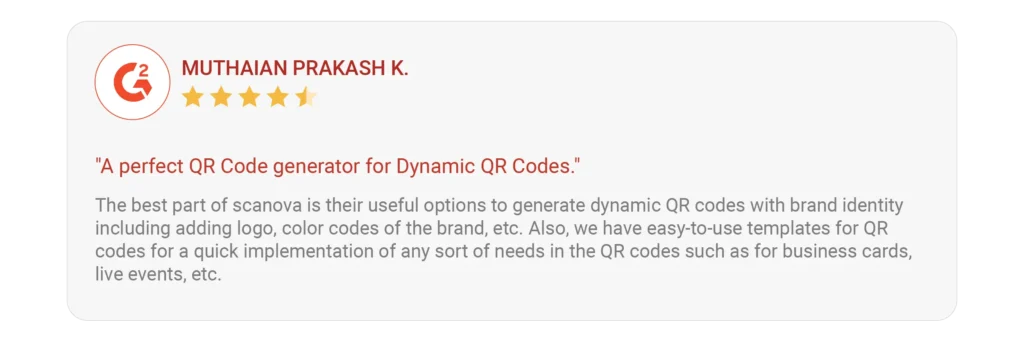
3. High-quality printing
Use Case:
Professional Printing: If you need high-density QR Codes that can be printed on surfaces like large banners or billboards, posters, products, etc.
Limitations of Free Generators: Free generators may not have the highest quality that is required when one wants a high-quality printout.
4. Analytics and tracking
Use Case:
Marketing Campaigns: Where there is a necessity for more elaborate data on the QR Code scans like the geographical location, the time, and the device used.
Limitations of Free Generators: There is no option for tracking and analyzing sales effectively; in most of the free QR Code generators, it is unavailable.
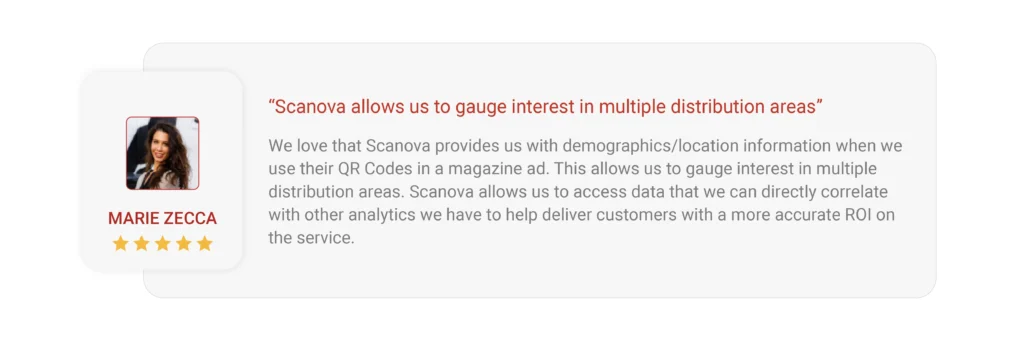
5. Bulk QR Code generation
Use Case:
Large-Scale Use: In case you need to create a lot of QR Codes simultaneously, for example, for tickets to an event, product labels, etc.
Limitations of Free Generators: Most of the free tools are accompanied by limitations where one cannot generate a large number of QR Codes in one go or within a period.
6. Security features
Use Case:
Sensitive Data: Used when you want to implement secure/encrypted QR Codes or if you want to set a password to your QR Codes.
Limitations of Free Generators: Free applications normally do not contain good levels of security afforded to them.
H. FAQs: Free QR Code generator no sign up!
1. What is a QR Code generator?
A QR Code generator is an application that can help you make QR Codes. URIs, alphanumeric texts, email addresses, phone numbers, and many other types, can be written into these codes.
These QR Codes can be read easily by QR Code applications in smartphones and other portable devices.
2. Can I create a QR Code for free without signing up?
Yes, you can! Many online QR Code generators let you create QR Codes for free without needing to sign up.
You just enter your content, like a website link or text, and the tool will generate a QR Code instantly. No need to share your email or make an account.
It’s quick and hassle-free. Some platforms even let you customize your QR Code’s design while still keeping the process simple.
If you want to avoid the sign-up process and save time, these free tools are perfect. Just make sure to choose a reliable generator so your QR Code scans easily and works correctly.
3. Is it necessary to register for the services if I am to use the free QR Code generator?
No, you do not have to register/create an account to use a free QR Code generator for your business.
It is also important to know you don’t have to include personal details to create QR Codes.
4. Is there any maximum number of times that I am allowed to create a QR Code?
No, there is no restriction as to how many QR Codes can be created. One can create as many codes as he/she wants to. There is no limit to creating the required number of QR Codes.
5. Is it possible to set the color and style of the QR Codes?
Yes, you can format the QR Codes, for instance, by having your color preference for the codes and also having an image of your choice placed at the center of the code.
Nevertheless, it should be noted that the opportunity to specify certain requirements can be somewhat limited as compared to the paid services.
6. Are the QR Codes generated for free static or dynamic?
An online free tool produces static QR Codes which when produced cannot be changed, the data held in the QR Code systems cannot be amended.
If you require the QR Codes to be dynamic that is, you require to change the information encoded in the code, then you might require the services of a paid program.
7. Is a QR Code without sign-up permanent or will it expire?
It depends on the type of QR Code you create. If the generator offers static QR Codes, they won’t expire. Once created, they’ll always work. These codes are best for fixed content like URLs, text, or contact info.
On the other hand, dynamic QR Codes can be edited later but often require sign-up and may expire if not maintained.
Free generators without sign-up usually only offer static QR Codes. So, if you need something permanent and simple, you’re good to go with these. Always check the tool’s terms to be sure your QR Code stays active.
8. Can I track scans with a free QR Code generator without sign-up?
No, most free QR Code generators without sign-up do not offer tracking. Tracking how many times your QR Code is scanned requires a dynamic QR Code, which usually needs an account.
Free, no sign-up tools typically provide static QR Codes only. These work great for simple uses but won’t give you data insights.
If you need to track scans, you’ll likely need a service that asks you to sign up. For basic needs like sharing links or contact info, free tools without tracking work just fine.
Summing Up
A QR Code generator without sign up is an ideal choice if you want fast, secure, and hassle-free QR Code creation without sharing personal data.
No subscriptions, no registration, just lots and lots of QR Codes. It is all about bringing ease of operation and convenience into your day-to-day life without hitches.
So, plunge into it, start creating those codes, and see how this tool can help reorient your strategy. Those of you who have been reading our articles know that it is not only about QR Codes. It is about possibilities and performances.
Until next time, innovate and conquer, and make those connections even stronger and faster with the help of QR Codes.

