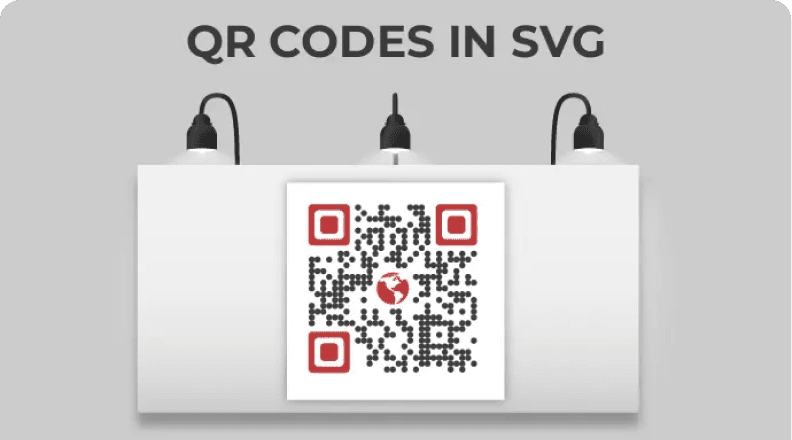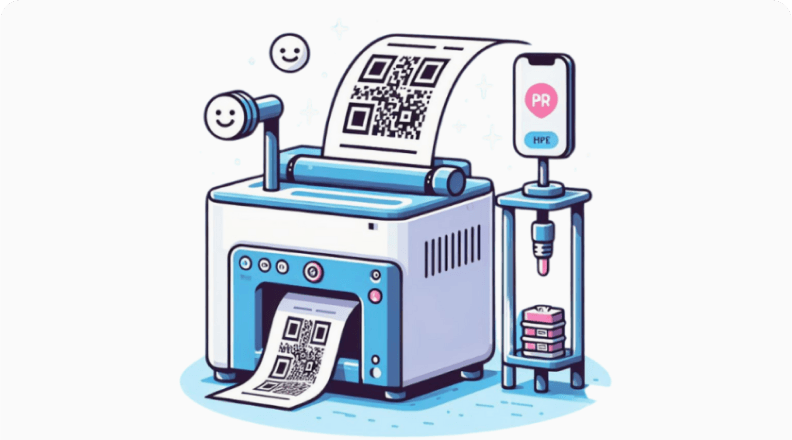High-resolution QR Code Generator
Export QR Code images in high-resolution raster or vector formats in the size you need
Any size, any format
Get QR codes tailored to required dimensions in multiple formats
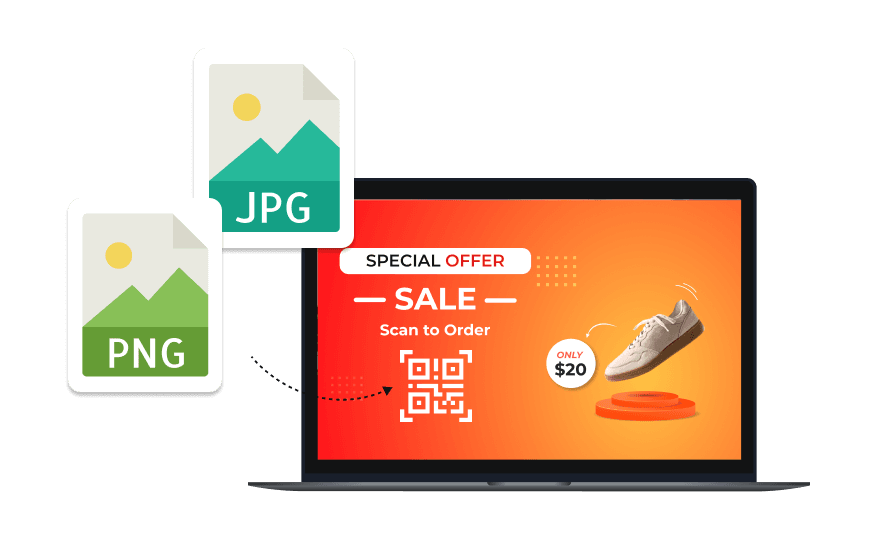
Popular Raster Formats
Export your QR Codes in raster formats like PNG and JPEG. These formats are optimized for web publishing, ensuring that your codes load quickly and display clearly on websites, social media, and digital marketing materials. PNG is ideal for transparent backgrounds, allowing seamless blending with designs. JPEG is best for photographs and colorful images.
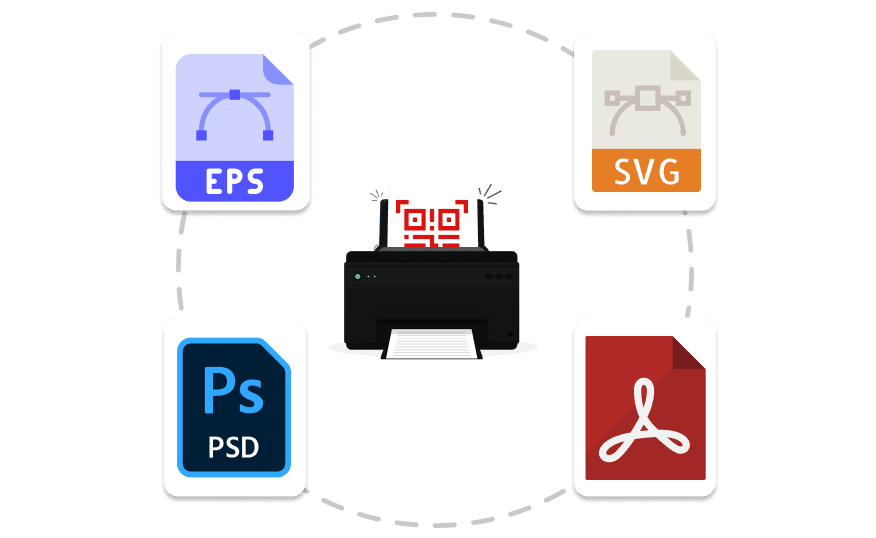
Popular Vector Formats
Create your QR Codes in popular vector formats like SVG, EPS, PS, and PDF. These formats are preferred by designers and for print materials because they allow for scalability without loss of quality. Whether you are designing marketing collateral or large banners, vector formats ensure that your QR Codes look sharp and professional at any size.

Editable
Easily import and edit your vector images in any leading design software such as Adobe Illustrator, Sketch 3, and Figma. This flexibility allows you to customize your QR Codes by adding branding elements, colors, or other design features—ensuring they align perfectly with your marketing materials.
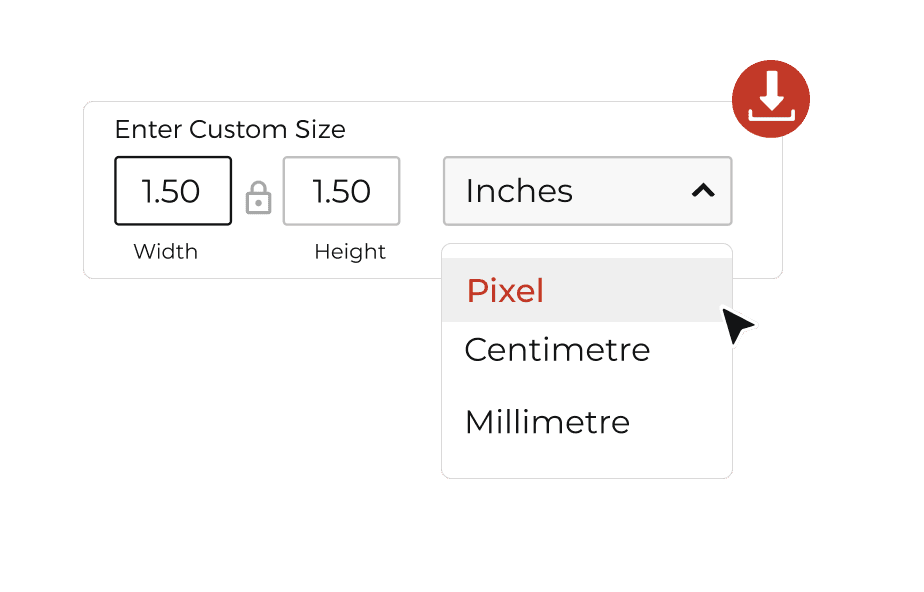
Custom Image Size
Tailor your QR Code images to fit your specific needs by specifying and exporting them in the exact dimensions required—whether in inches, centimeters, millimeters, or pixels. This customization ensures that your QR Codes integrate seamlessly into any design layout, from business cards to large posters.
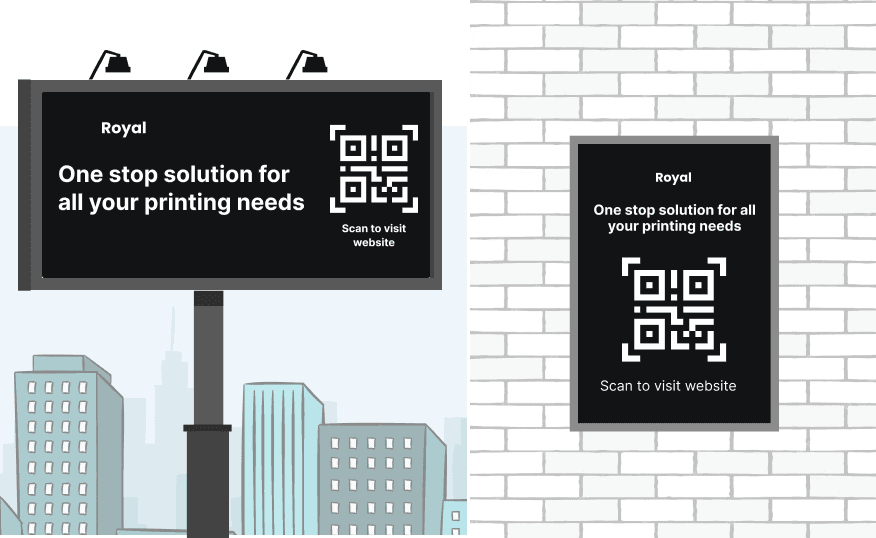
Ensure High Scannability
Rest assured that no matter the size of your QR Codes—whether enlarged for a billboard or minimized for a mobile screen—their scannability remains intact. Scanova's high-resolution QR Codes guarantee that users can easily scan your codes without any degradation in performance, enhancing user experience and engagement.
How to create a high-resolution QR Code
Follow simple steps to create codes using Scanova’s hi-res QR Code Generator
Select Category
Go to Scanova . Select a QR Code category as per your requirement.
Enter Content
After selecting a category, enter the required information (like link, location, or images). Click on continue.
Create QR Code
Add QR Code name and tags (optional). Choose a QR Code type: static or dynamic. Once done, click on Create QR Code.
Customize & Download
After QR Code creation, download your QR Code in a format of your choice. You can input the required dimensions too. Test and download or customize the code and then download it.
The go-to choice of top brands like Amazon, AT&T, Nestle, and Walmart


Maximize engagement with high-resolution QR Codes
High-resolution QR Codes provide quick information access, boost engagement, and streamline processes
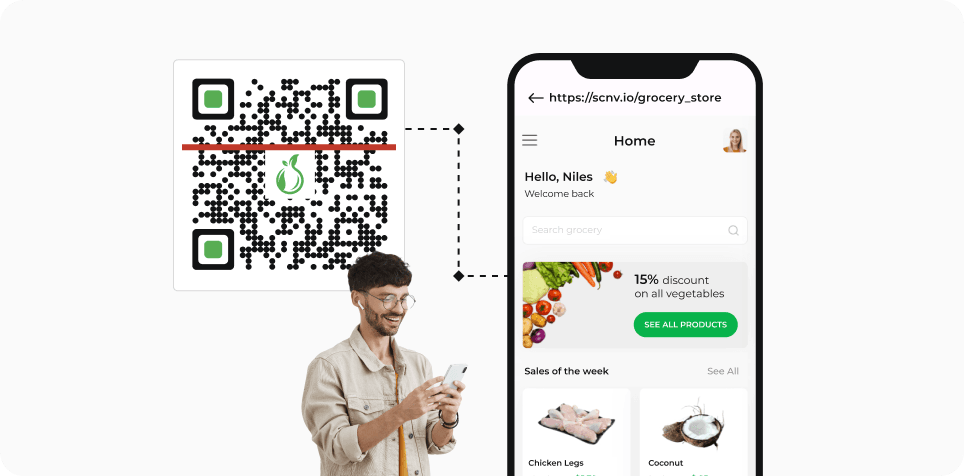
Marketing Campaigns
High-resolution QR Codes are ideal for marketing campaigns. By integrating these codes into print materials, such as flyers and posters, businesses can direct customers to promotional content—driving traffic to their websites or social media platforms.
High-resolution QR Codes are ideal for marketing campaigns. By integrating these codes into print materials, such as flyers and posters, businesses can direct customers to promotional content—driving traffic to their websites or social media platforms.
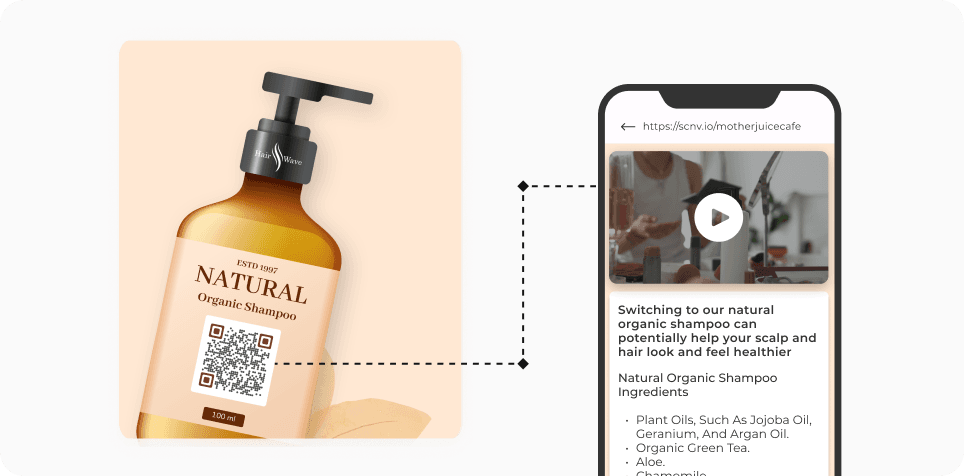
Product Packaging
Incorporating high-resolution QR Codes on product packaging provides consumers with easy access to additional information. This can include usage instructions, nutritional information, or promotional offers. By scanning the code, customers can engage with the brand.
Incorporating high-resolution QR Codes on product packaging provides consumers with easy access to additional information. This can include usage instructions, nutritional information, or promotional offers. By scanning the code, customers can engage with the brand.
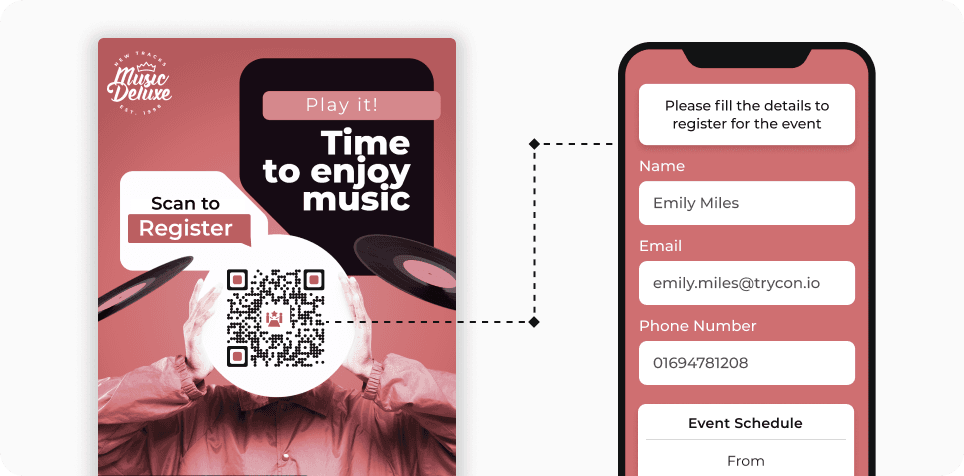
Event Management
For events and conferences, high-resolution Event QR Codes streamline information sharing and attendee registration. By placing these codes on tickets or promotional materials, organizers can facilitate quick access to event details or schedules via mobile devices.
For events and conferences, high-resolution Event QR Codes streamline information sharing and attendee registration. By placing these codes on tickets or promotional materials, organizers can facilitate quick access to event details or schedules via mobile devices.
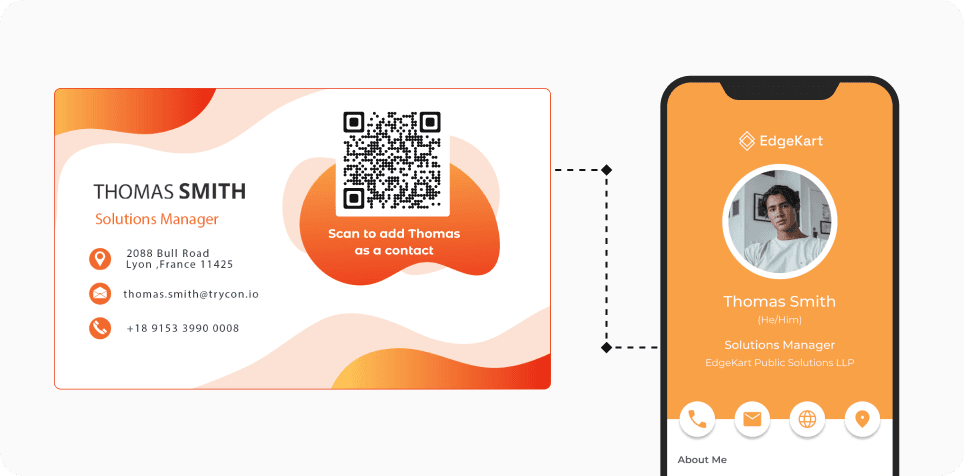
Business Cards
High-resolution QR Codes on business cards can significantly enhance networking opportunities. By including a scannable code that links directly to relevant information, professionals can provide potential clients or employers with quick access to their work and credentials.
High-resolution QR Codes on business cards can significantly enhance networking opportunities. By including a scannable code that links directly to relevant information, professionals can provide potential clients or employers with quick access to their work and credentials.
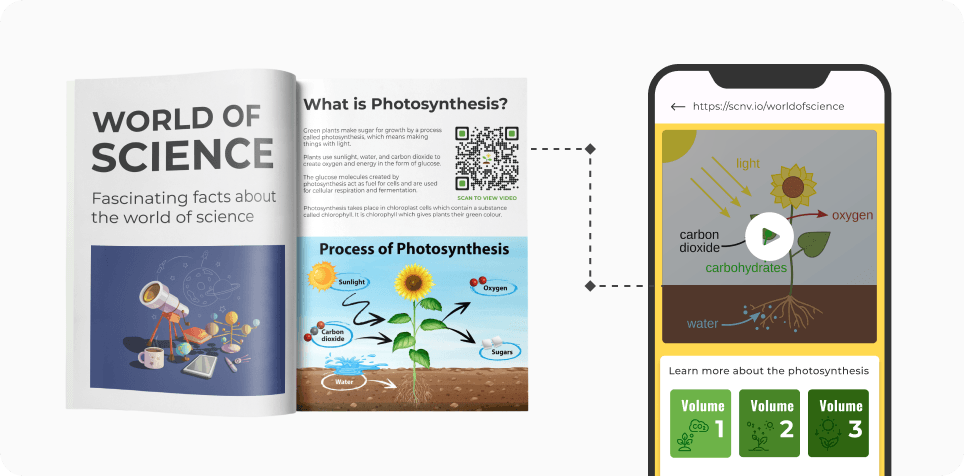
Educational Materials
In educational settings, high-resolution QR Codes can be used in textbooks and handouts to link students to supplementary resources such as videos, quizzes, etc. This integration of technology enhances learning experiences by providing instant access to additional information.
In educational settings, high-resolution QR Codes can be used in textbooks and handouts to link students to supplementary resources such as videos, quizzes, etc. This integration of technology enhances learning experiences by providing instant access to additional information.
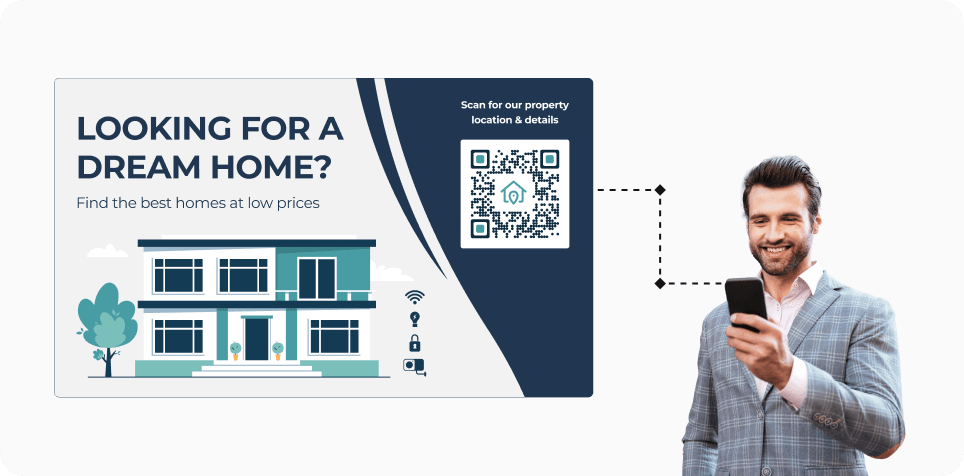
Real Estate Marketing
In real estate, high-resolution QR Codes can enhance property listings by linking potential buyers directly to virtual tours or detailed property information. By placing these codes on For Sale signs or brochures, realtors can provide immediate access to multimedia content.
In real estate, high-resolution QR Codes can enhance property listings by linking potential buyers directly to virtual tours or detailed property information. By placing these codes on For Sale signs or brochures, realtors can provide immediate access to multimedia content.
Get desired results with Scanova’s high-quality QR Code Generator
Useful for a wide range of professionals and organizations
Scanova’s high-resolution QR Codes are suitable for individuals as well as businesses
Designers
Design professionals can leverage high-resolution QR Codes to create visually stunning graphics for client projects. These codes can be customized in various formats. The ability to export in both raster and vector formats allows designers to maintain quality across different media.
Marketers & Advertisers
One of Scanova’s clients from the marketing and advertising industry created over 29,000 QR Codes post-pandemic to power various campaigns. These high-resolution codes were used to drive traffic to websites, restaurant menus, digital business cards, and social media pages.
Businesses
Any business can benefit from high-resolution QR Codes. These codes can be tailored to fit specific branding requirements, whether for product packaging or corporate communications. Their adaptability ensures that businesses can provide customers with easy access to information.
Educators
Educators can enhance learning experiences by using high-resolution QR Codes in educational materials. By linking students directly to supplementary resources. These codes facilitate a more engaging learning environment. These codes remain functional, even when resized for various formats.
Best brands in the world trust Scanova QR Code Generator
Your security and privacy comes first
Discover unparalleled data protection with ISO/IEC 27001:2022, GDPR, and SOC2 compliance



Frequently Asked Questions
Get quick answers related to Scanova’s high-resolution QR Generator

Why should I use high-resolution QR Codes for my business?
Using high-resolution QR Codes ensures that your codes remain scannable and visually appealing, regardless of size. This is crucial for marketing materials, packaging, and online content.
In what formats can I export high-resolution QR Codes?
You can export high-resolution QR Codes in popular raster formats (PNG and JPEG) for web publishing and vector formats (SVG, EPS, PS, and PDF) for professional printing.
Can I specify the dimensions for my QR Code?
Yes. You can specify the exact size for your QR Code in inches, centimeters, millimeters, or pixels. This ensures that your code fits your design needs perfectly.
Can I edit my high-resolution QR Code using a design software?
Yes. You can easily import and edit your high-resolution QR Code images in popular design software like Adobe Illustrator, Sketch 3, Figma, etc.
Discover how Scanova's high-resolution QR Codes can enhance your campaigns
Unlock Scanova’s high-resolution QR Code Generator
Seamlessly create and use QR codes across print and web